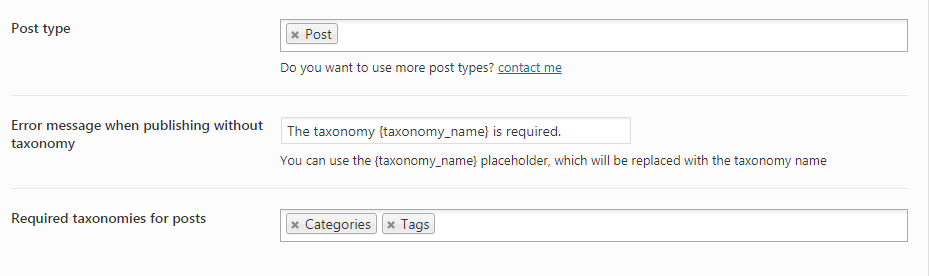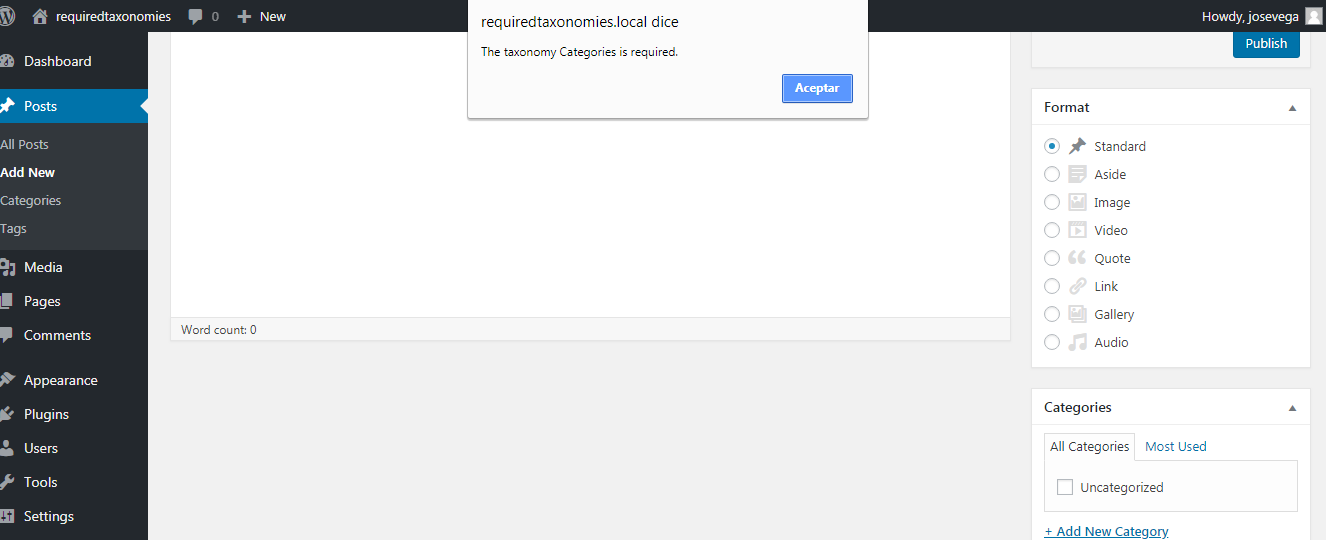Require Categories when Creating Products - WooCommerce
| 开发者 |
vegacorp
josevega |
|---|---|
| 更新时间 | 2019年5月1日 15:40 |
| PHP版本: | 3.6 及以上 |
| WordPress版本: | 5.2 |
| 版权: | GPLv2 |
| 版权网址: | 版权信息 |
详情介绍:
Force users to select a product category when creating or editing WooCommerce Products. For example, make category required.
Prevent users from creating products without category.
You can change the validation message in the settings page, by default it says: "Please select {taxonomy_name}". Example: "Please select categories".
Use cases
- Force users to select a category when creating products
- Force users to select a category when editing products
- Force users to select a tag when publishing WooCommerce Products
- Force users to select Sizes (Product Attribute) when publishing WooCommerce Products
- Force users to select Color (Product Attribute) when publishing WooCommerce Products
- Force users to select Global Product Attributes when publishing WooCommerce Products
- Force users to select a category or tag when publishing Events
- Force users to select a category or tag when publishing blog posts
- Force users to select any Taxonomy Term when publishing any custom post type
安装:
Automatic installation
Automatic installation is the easiest option as WordPress handles the file transfers itself and you don’t need to leave your web browser. To do an automatic install log in to your WordPress dashboard, navigate to the Plugins menu and click Add New.
In the search field type the plugin name and click Search Plugins. Once you’ve found our plugin by VegaCorp you can install it by simply clicking “Install Now”.
Manual installation
The manual installation method involves downloading our plugin and uploading it to your webserver via your favourite FTP application. The WordPress codex contains instructions on how to do this here.
屏幕截图:
常见问题:
What post types can I use this plugin on?
The free version works with WooCommerce products only.
更新日志:
1.0.1
- Make it work with Gutenberg
- Initial release.