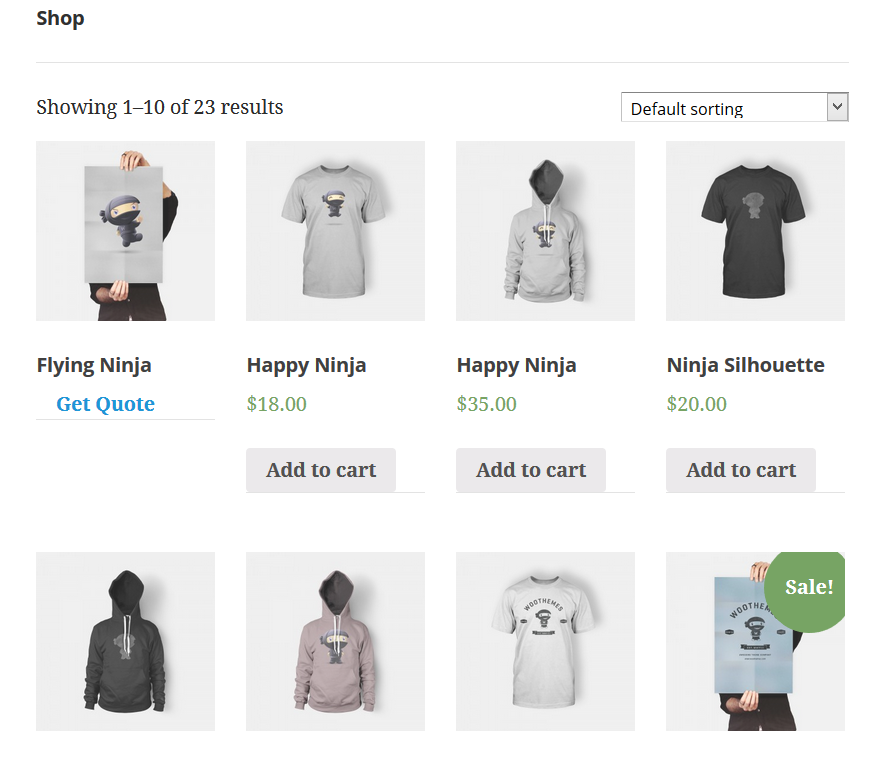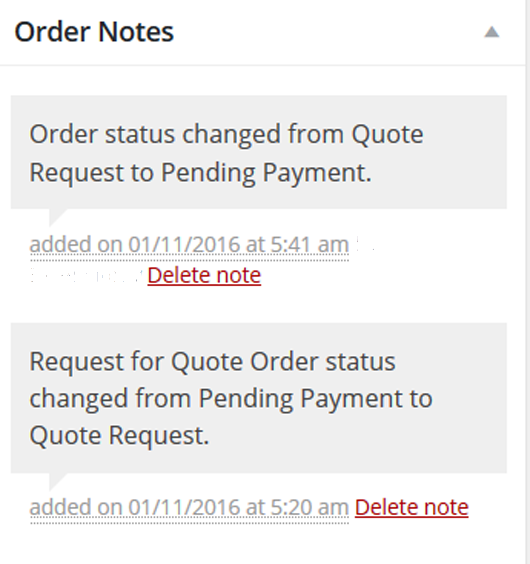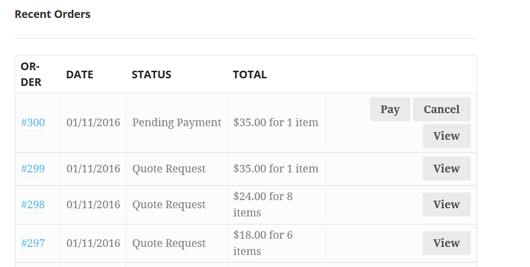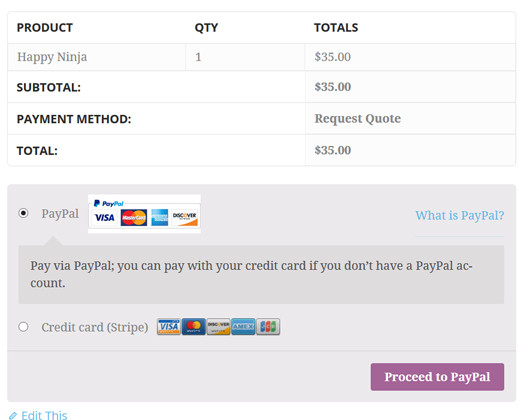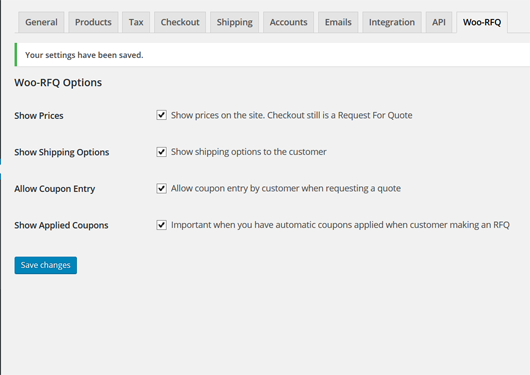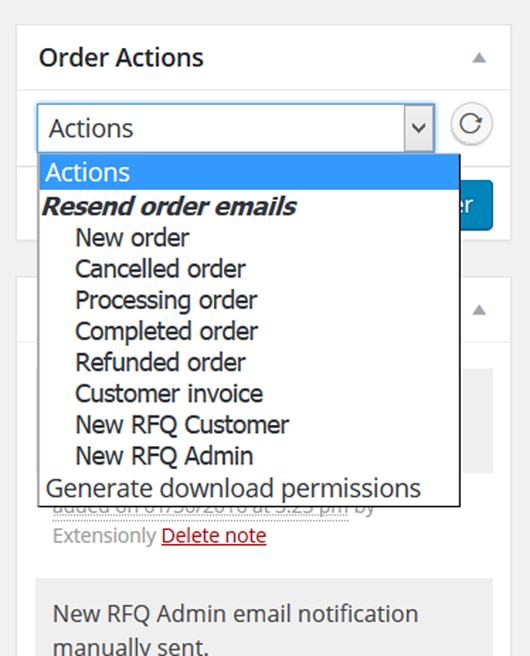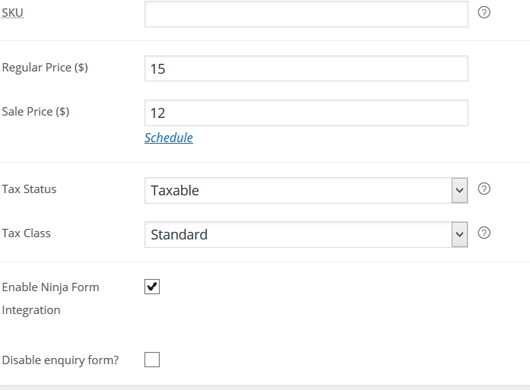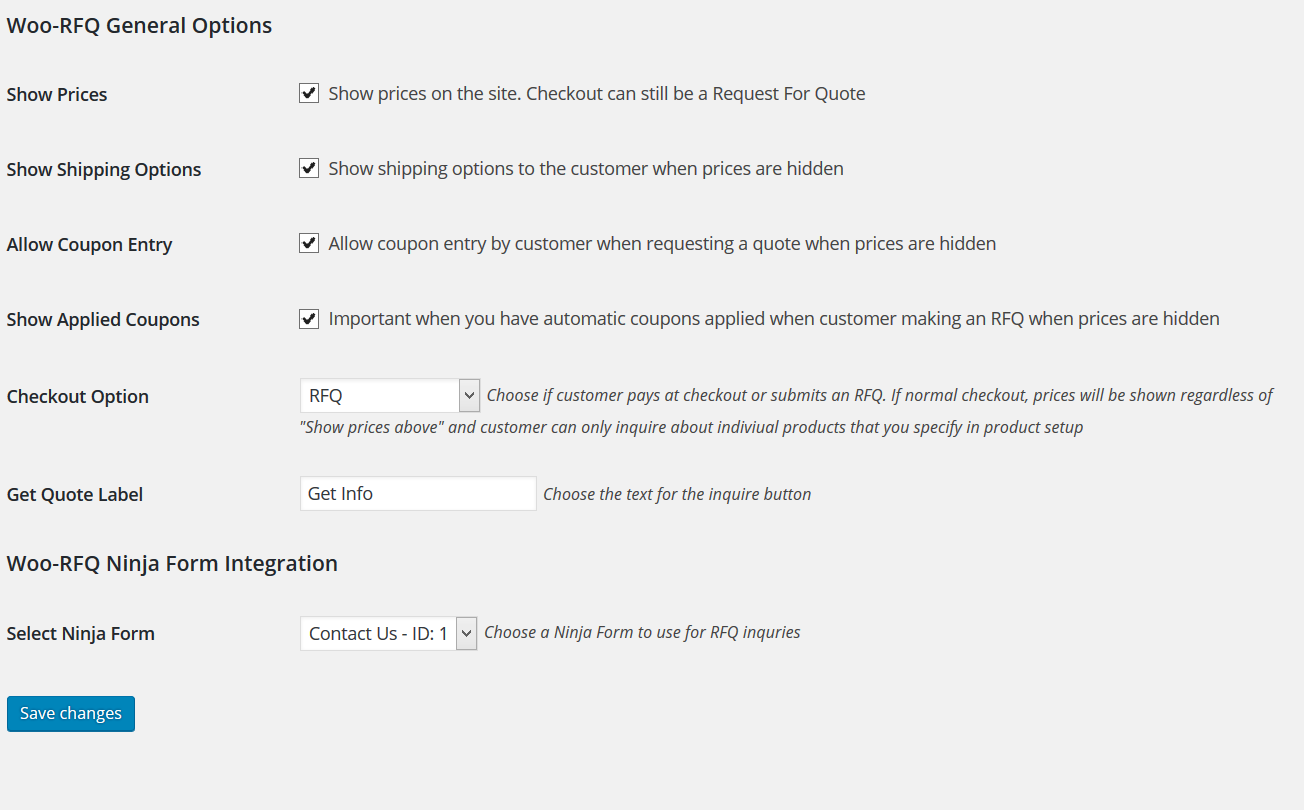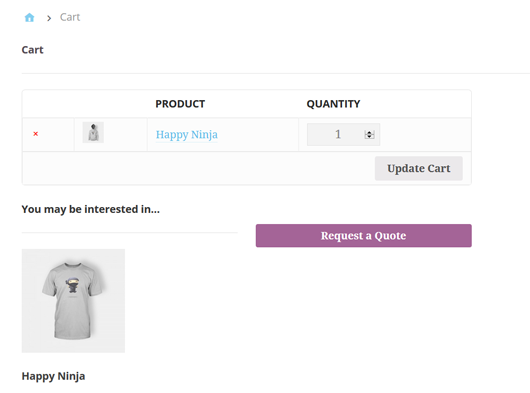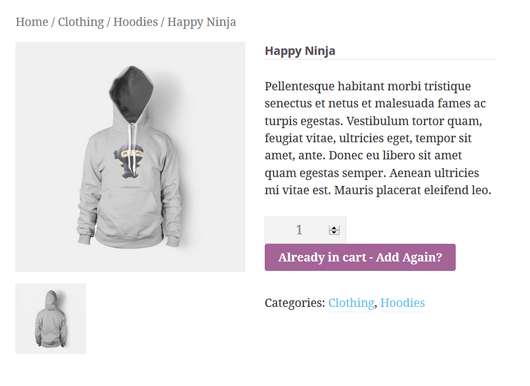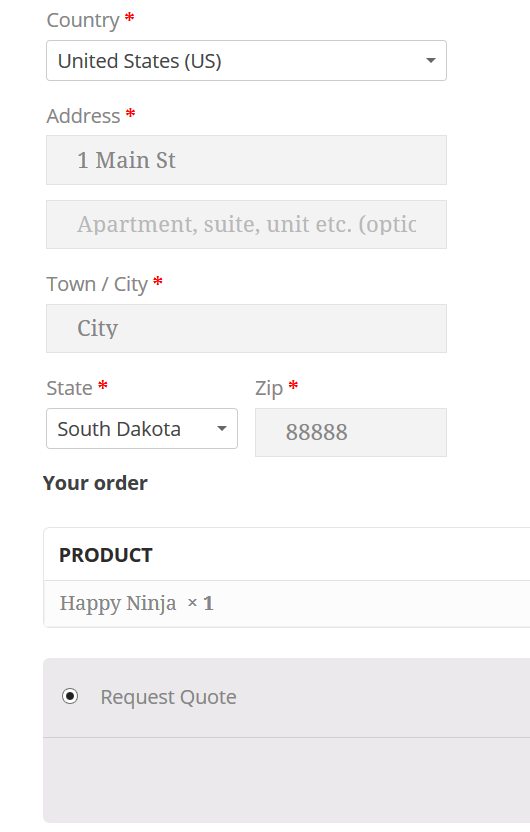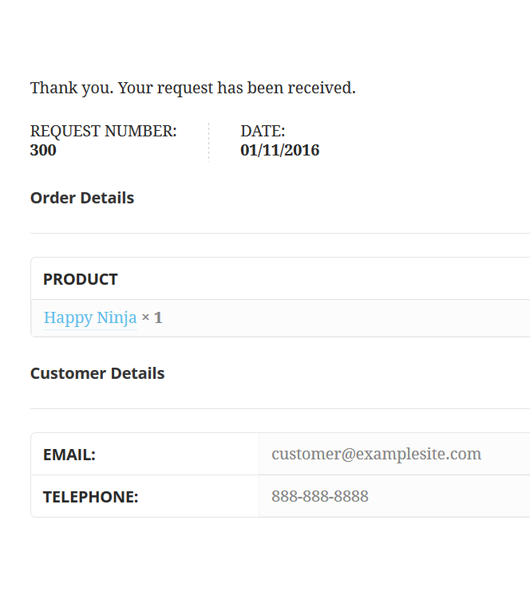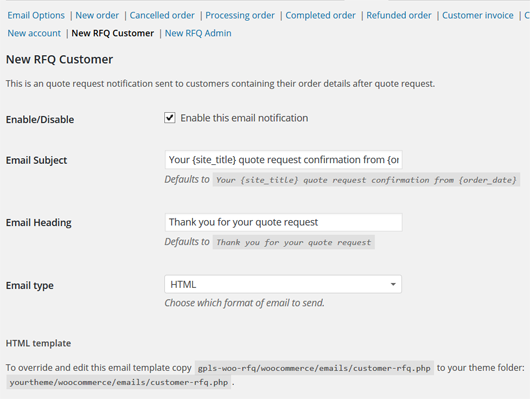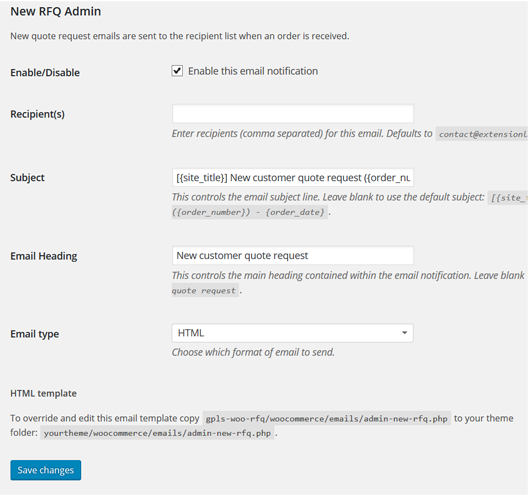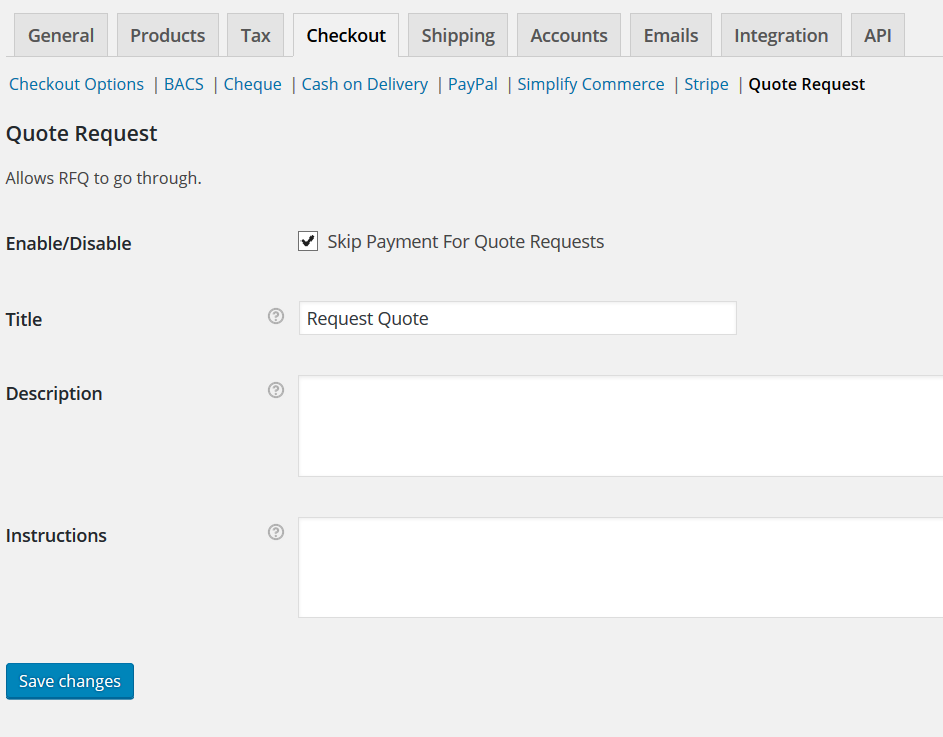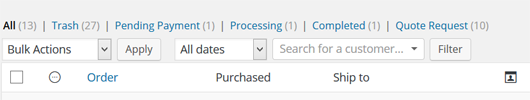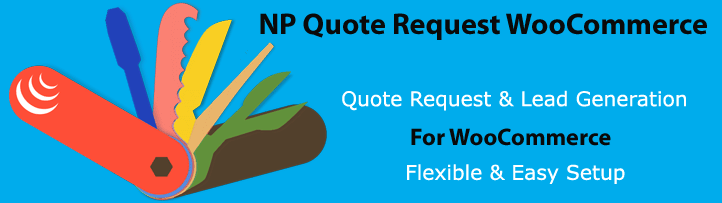
NP Quote Request for WooCommerce
| 开发者 |
Neah Plugins
GPLSAVER |
|---|---|
| 更新时间 | 2025年7月2日 05:17 |
| 捐献地址: | 去捐款 |
| PHP版本: | 7.4 及以上 |
| WordPress版本: | 6.8 |
| 版权: | GPLv2 |
| 版权网址: | 版权信息 |
标签
下载
1.9.179
1.7.9
1.7.981
1.8.210
1.4.3
1.4.5
1.4.6
1.4.7
1.5.1
1.5.4
1.5.5
1.5.6
1.5.7
1.6
1.6.2
1.6.4
1.6.7
1.8.102
1.7.971
1.7.972
1.7.975
1.7.976
1.7.977
1.7.979
1.7.983
1.7.985
1.7.987
1.7.990
1.7.991
1.7.995
1.7.997
1.7.9993
1.7.9995
1.7.9996
1.7.99999.10
1.7.99999.13
1.7.99999.14
1.7.99999.16
1.7.99999.19
1.7.99999.2
1.7.99999.20
1.7.99999.21
1.7.99999.3
1.7.99999.8
1.7.99999.9
1.79998
1.79999
1.799992
1.799994
1.799995
1.8.1
1.8.100
1.8.103
1.8.108
1.8.130
1.8.190
1.8.191
1.8.192
1.8.193
1.8.194
1.8.196
1.8.198
1.8.199
1.8.2
1.8.207
1.8.208
1.8.209
1.8.21
1.8.212
1.8.213
1.8.215
1.8.218
1.8.220
1.8.222
1.8.223
1.8.225
1.8.227
1.8.228
1.8.230
1.8.234
1.8.237
1.8.239
1.8.24
1.8.240
1.8.241
1.8.243
1.8.247
1.8.249
1.8.26
1.8.27
1.8.28
1.8.29
1.8.30
1.8.31
1.8.35
1.8.38
1.8.121
1.8.124
1.8.125
1.8.126
1.8.13
1.8.133
1.8.134
1.8.135
1.8.138
1.8.142
1.8.144
1.8.145
1.8.146
1.8.149
1.8.15
1.8.151
1.8.153
1.8.154
1.8.155
1.8.156
1.8.157
1.8.159
1.8.16
1.8.167
1.8.177
1.8.187
1.8.197
1.8.206
1.8.216
1.8.226
1.8.236
1.8.246
1.8.253
1.8.3
1.8.39
1.8.4
1.8.41
1.8.42
1.8.44
1.8.47
1.8.56
1.8.59
1.8.61
1.8.64
1.8.65
1.8.70
1.8.77
1.8.80
1.8.81
1.8.82
1.9.74
1.8.275
1.8.276
1.8.160
1.8.161
1.8.164
1.8.166
1.8.204
1.8.252
1.8.255
1.8.48
1.8.6
1.8.7
1.7.99999.12
1.9.123
1.7.986
1.8.119
1.8.128
1.8.266
1.8.268
1.8.58
1.8.169
1.8.219
1.8.279
1.8.265
1.8.274
1.8.277
1.6.5
1.8.264
1.8.272
1.8.281
1.8.283
1.8.284
1.8.286
1.8.55
1.8.93
1.9.1
1.9.10
1.9.11
1.9.14
1.9.16
1.9.6
1.9.9
1.8.86
1.8.9
1.9.19
1.9.2
1.9.20
1.7.993
1.7.9991
1.7.99999.23
1.8.140
1.8.176
1.9.23
1.8.288
1.8.34
1.8.45
1.9.127
1.9.172
1.9.78
1.5
1.5.8
1.6.8
1.7.1
1.7.9.1
1.7.968
1.8.172
1.8.175
1.8.233
1.8.238
1.8.267
1.8.290
1.8.83
1.8.84
1.8.87
1.8.88
1.8.90
1.8.91
1.8.92
1.8.94
1.8.97
1.9.26
1.9.8
1.8.40
1.8.89
1.8.99
1.9.25
1.8.69
1.9.32
1.9.34
1.7.7
1.7.84
1.7.91
1.1.2
1.1.4
1.1.7
1.2.3
1.2.8
1.8.131
1.8.18
1.8.256
1.9.36
1.9.37
1.7.99999
1.7.99999.1
1.7.99999.22
1.8.115
1.8.147
1.8.162
1.8.180
1.9.28
1.9.38
1.9.41
1.9.42
1.8.251
1.8.254
1.9.83
1.1.6
1.8.244
1.8.85
1.8.37
1.8.72
1.8.291
1.9.111
1.9.114
1.9.138
1.9.139
1.9.142
1.9.157
1.9.158
1.9.96
1.8.141
1.8.148
1.8.263
1.8.289
1.8.294
1.8.73
1.7.965
1.8.202
1.8.50
1.8.53
1.8.54
1.8.75
1.9.40
1.9.48
1.9.53
1.9.56
1.7.99999.18
1.8.183
1.8.25
1.8.293
1.9.50
1.9.62
1.9.64
1.8.107
1.8.137
1.8.232
1.8.62
1.8.63
1.8.98
1.9.13
1.9.51
1.9.65
1.9.70
1.9.88
1.9.89
1.7
1.7.4
1.7.8
1.8.105
1.8.165
1.8.182
1.8.22
1.8.282
1.8.32
1.8.51
1.9.61
1.9.66
1.9.67
1.9.7
1.8.150
1.8.170
1.8.221
1.8.33
1.8.79
1.9.54
1.9.71
1.9.73
1.8.271
1.8.52
1.8.57
1.9.15
1.9.27
1.9.57
1.9.75
1.9.77
1.9.68
1.9.80
1.9.81
1.1.9
1.8.11
1.8.285
1.9.24
1.9.58
1.9.95
1.9.82
1.3.1
1.6.9
1.7.2
1.7.83
1.7.9.2
1.7.984
1.7.99999.11
1.8.123
1.8.231
1.8.257
1.8.287
1.8.292
1.9.72
1.9.84
1.2.2
1.4.1
1.6.1
1.7.66
1.7.93
1.8.143
1.8.76
1.7.99999.17
1.7.99999.4
1.8.106
1.8.163
1.8.17
1.8.229
1.8.258
1.8.74
1.9.55
1.9.91
1.2.4
1.9.49
1.9.98
1.2.7
1.3
1.7.5
1.7.79
1.7.988
1.7.992
1.7.99999.15
1.799993
1.8.110
1.8.111
1.8.185
1.8.20
1.8.200
1.8.201
1.8.211
1.8.66
1.8.71
1.9.100
1.9.102
1.9.103
1.9.105
1.9.29
1.9.30
1.9.33
1.9.43
1.9.52
1.9.63
1.9.90
1.9.94
1.9.97
1.9.104
1.9.106
1.1.8
1.7.88
1.7.94
1.7.95
1.7.9992
1.7.99996
1.8.112
1.8.113
1.8.116
1.8.139
1.8.186
1.8.189
1.8.19
1.8.195
1.8.224
1.8.245
1.8.260
1.8.273
1.8.36
1.9.110
1.9.116
1.9.117
1.7.6
1.7.82
1.7.87
1.7.89
1.7.961
1.7.962
1.7.980
1.7.982
1.7.994
1.7.99999.6
1.7.99999.7
1.8.10
1.8.203
1.8.49
1.8.67
1.8.68
1.8.96
1.9.113
1.9.118
1.9.119
1.9.124
1.9.130
1.9.136
1.9.146
1.9.150
1.9.99
1.7.978
1.8.129
1.8.78
1.9.108
1.9.151
1.7.85
1.7.964
1.7.989
1.8.109
1.8.114
1.8.217
1.9.101
1.9.120
1.9.126
1.9.143
1.9.147
1.9.148
1.9.149
1.9.152
1.9.44
1.9.112
1.9.12
1.9.21
1.9.47
1.9.59
1.1.5
1.9.134
1.9.166
1.9.168
1.3.2
1.4.8
1.5.9
1.7.96
1.7.973
1.7.974
1.7.996
1.8.104
1.8.184
1.8.23
1.8.95
1.9
1.9.107
1.9.115
1.9.133
1.9.135
1.9.137
1.9.140
1.9.144
1.9.154
1.9.159
1.9.160
1.9.35
1.9.39
1.9.45
1.9.60
1.4.4
1.7.3
1.7.81
1.8.127
1.9.161
1.9.85
1.9.86
1.8.117
1.8.152
1.8.178
1.8.235
1.9.125
1.9.162
1.6.6
1.8.136
1.8.168
1.8.214
1.8.259
1.8.278
1.8.60
1.9.163
1.7.92
1.799991
1.8.158
1.8.174
1.8.205
1.9.164
1.9.165
1.2
1.2.9
1.4.9
1.7.86
1.7.966
1.7.967
1.7.970
1.7.999
1.7.9997
1.7.99999.5
1.8.101
1.8.118
1.8.132
1.8.173
1.8.179
1.8.270
1.8.8
1.9.128
1.9.129
1.9.153
1.9.156
1.9.167
1.9.169
1.9.175
1.9.176
1.9.178
1.9.31
1.9.4
1.9.46
1.9.76
1.9.87
1.2.5
1.5.2
1.7.998
1.8.171
1.8.242
1.8.248
1.8.46
1.9.109
1.9.17
1.9.173
1.9.177
1.2.6
1.4
1.7.963
1.7.969
1.8.120
1.8.250
1.8.269
1.8.43
1.8.5
1.9.121
1.9.122
1.9.141
1.9.145
1.9.170
1.9.174
1.9.180
1.9.181
1.9.22
1.9.79
1.9.92
1.9.93
2.0
2.1
2.2.1
2.2.2
2.2.3
2.2.4
2.2.5
1.1.3
1.2.1
1.6.3
1.8.12
1.8.14
1.8.188
1.8.261
1.8.280
1.9.132
1.9.155
1.9.18
1.9.3
1.9.5
2.3.1
2.3.2
1.4.2
1.7.9994
1.7.99998
1.8.122
1.8.262
1.9.171
1.9.69
2.2
2.3
2.4.1
2.4.2
1.5.3
1.7.99997
1.9.131
2.4.3
1.8.181
详情介绍:
NP Quote Request for WooCommerce enables your customers to easily submit a quote request to your WooCommerce store. It is very flexible and can be used in a variety of store settings. NP Quote Request for WooCommerce enables you to generate leads and engage with your customers!
New Feature! Favorites:
Allow customers to save favorite products for later purchase or quote request
You can configure NP Quote Request for WooCommerce basic version in different ways:
1- Allow quote request on selected products.Simple and varaiable product types
[youtube https://youtu.be/haFv3kifRo8?rel=0]
2- All product types. Customers can submit their cart as a quote request at checkout:
- Customers submit their cart as a quote request.
- Customers submit their cart as a quote request or purchase based on minimum (premium).
- Customers submit their cart as a quote request or purchase based on items in the cart (premium).
- Limit price visiblity and quote request ability by role (premium).
- Limit price visiblity and quote request ability by IP address (premium).
- Show prices but hide add to cart and only allow quote request for items in normal mode (premium).
- Allow customer to go through checkout without paying. Admin can then optionally covert the order to a quote request and email the customer. [youtube https://youtu.be/b9H9VVToNYs?rel=0]
- Hides or shows prices with your choice of Normal Checkout mode or RFQ mode.
- Creates orders from an RFQ.
- Sends confirmation emails to customer and shop manager.
- RFQ list shown in the RFQ page.
- Manage price visibility.
- Support for variable product in normal checkout. Allow customers to save favorite products for later purchase or quote request
- Compatible with WooCommerce Product Add-ons (from WooCommerce). This is the one we recommend to use with our plugin and support in normal or RFQ mode.*
- Most other product option builder can integrate in RFQ mode. Please test in the free version for compatibility.*
- More flexiblity and control over price visibility*
- Better integration with Astra theme
- Better integration with QuickView plugins
- Create a Widget for the inquiries
- Conditional RFQ mode with a few lines of code.
- Compatible with WooCommerce product add-ons.
- Allow buy now or request a quote at WooCommerce checkout.
- Redirect to quote request page in the normal mode
- Staff mode can see all prices, buy or request a quote based on IP address.
- Control who sees prices by roles
- Customize the quote request page for normal checkout.
- In the pro version, shop manager can write a proposal the customer in the quote request, choose to include a link to "pay". and save the status as "Quote Sent". This triggers an email, notifying the customer of the quote, which is payable by following the link.
- Allow customers to submit a bid while requesting a quote.
- Allow quantity box for Add to Quote button in archive and category pages.
- Add to Quote short code with quantity box.
- Allow sales staff to see prices on the front end while logged in as customers. (based on IP address)
- Customer can also choose to respond to the proposal and add a response(note) by clicking in the "respond" link in the email.
- Add custom HTML content to the top and bottom of the quote request page.
- Designate additional fields as required for visitors such as phone,zip,state etc.
- Choose to allow create an account or disable.
- RFQ Enable or disable all products in bulk. Useful if you use the "normal checkout" and have a lot of products.
- RFQ Enable or disable all products in a category. Useful if you use the "normal checkout" and have a lot of products.
- Plugin can operate in 2 modes: Request for quote checkout and normal checkout.
- In "RFQ Checkout" , you can optionally allow customer to pay now or submit a quote request at Checkout. Allows either “Checkout or Request quote†for the entire cart.
- With "Checkout or Request quote" you can limit by minimum purchase ( quote request available above a minimum).
- With "Checkout or Request quote" you can limit by allowing either quote request or purchasing depending on the products in the cart.
- Send custom content with the confirmation and proposal email. Customize the content even further based on each product.
- Accept customer bids while submitting quotes.
- Quote cart widget in the normal check.
- Change the "reply to" in emails to admin to be the customer's email.
- Customize color, background color and mouse effects of the quote button.
- Add to quote shortcode.
- Add custom fields to your checkout page using a Ninja Form.
- Add custom HTML content to the top and bottom of the quote request page.*
- Designate additional fields as required such as phone,zip,state etc.
- Choose to allow create an account or disable for new customers on quote request page.
- In RFQ mode, allow customer to pay now or submit a quote request at Checkout. Allows either "Checkout or Request quote" for the entire cart.
- RFQ Enable or disable all products in bulk.
- Send custom content with the confirmation and proposal email. Customize the content even further based on each product.
- Choose a redirect page after add to quote.
- More control over showing prices and showing add to cart button in normal checkout.
- More control over showing prices in customer emails.
- Better support for third party plugins order meta data.
- Set defaults for new products to be quote request products.
- Set automatic expiration / cancellation for quotes based on number of days.
- Resend Quote Confirmation and Quote Sent emails using order actions in the order screen.
- Beta: Integration with Advanced Product Fields Plugin basic(free) version.
- Beta: Integration with WooCommerce Product Add-on Ultimate Plugin basic version.
- And many more features..
安装:
中等需求
- Version 1.7.9998 and higher is compatible with WooCommerce 3.x or higher
- Customer shops and can check out normally to purchase items at set price (for items with a visible price).
- Customer can request quotes for products that have been RFQ enabled in product setup (whether or not price is visible).
- Customer adds items for quote request to the RFQ List.
- Customer can submit their request in the quote request page (instead of paying, customer submits a request for quote).
- The request creates an order that can be viewed in the Order section.
- Shop manager recieves an email that a quote is requested.
- The request is viewed and the price adjusted as desired.
- Manager sends an invoice when price is agreed upon.
- Manager adjusts the status of the request to order-pending.
- Customer can pay the invoice online from the "my account" menu, after the status is set to pending payment.
- Customer can see the price and your normal payment gateways when paying for orders with pending payment status.
- ALL products are checked out through the RFQ process above, regardless of whether or not the price shows.
- At checkout, instead of paying, customer submits a request for quote.
- The request creates an order that can be viewed in the Order section.
- Shop manager recieves an email that a quote is requested.
- The request is viewed and the price adjusted as desired.
- Manager sends an invoice when price is agreed upon.
- Manager adjusts the status of the request to order-pending.
- Customer can pay the invoice online from the "my account" menu, after the status is set to pending payment.
屏幕截图:
更新日志:
2.4.3 7/1/2025
Reduced required PHP from 8.2 to 7.4