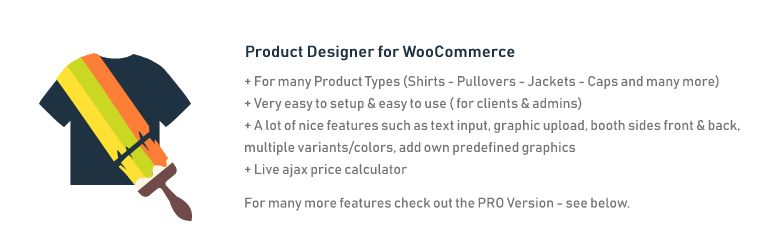
Shirt Product Designer for WooCommerce
| 开发者 | mlfactory |
|---|---|
| 更新时间 | 2020年10月10日 17:02 |
| PHP版本: | 5.0 及以上 |
| WordPress版本: | 5.5 |
| 版权: | GPLv2 or later |
详情介绍:
Allows you to integrate a product customizer / designer into your WooCommerce store.
Very easy to use.
FEATURES FREE VERSION
- Add 5 Variations / Color
- Add Unlimited Variations / Colors
- Add Unlimited Cliparts / Graphics / Images
- More detailed price calculation Based on: text length, font size, print on one or both sides
- Predefinied Sets Create sets for graphics / images/ cliparts and use them for multiple products.
- Text Input - 600+ Google Fonts Gives your customer the option to use more then 600 Google Fonts.
- Customize all Colors and Texts Change all colors and texts of the designer easy via the plugin settings.
- Premium Support & Updates Premium support and updates so long as your licence is valid, isn't that nice?
安装:
STANDARD INSTALL
Go to yout WP Admin Site -> go to Plugins -> click on \"Add New\" and search for Woo T-Shirt Product Designer -> click on \"Install\" -> After install finished click on \"Activate\"..
In all cases please do ensure you have WooCommerce activated.
CLASSIC WAY
Download the plugin as zip archive and then upload it to your wordpress plugins folder and
extract it there.
常见问题:
HOW I USE THIS PLUGIN?
Its very simple. After you installed & ativated the plugin just create a product or edit a existing product under WooCommerce -> Products. Now u change the "product type" to "Woo Designer" - now u can see a tab called "Woo Designer". Click on this tab and start setting up. IMPORTANT: U have to set under "General" a Reg. Price. Set the price to 0 or enter the price of the cheapest variation / color. This is important - if you not set a price the customer can not buy the product.
Customer can not buy the product error
U have to set under "General" a Reg. Price. Set the price to 0 or enter the price of the cheapest variation / color. This is important - if you not set a price the customer can not buy the product.
更新日志:
1.0.1
- released
- a lot oft bugfixes + load plugin js files in frontend only of needed = product type woodesigner
- Bugfixes: Image Upload fixed, PHP Warnings + Notices should be fixed, Text tranform fixed
- Bugfixes: Bugfix in Cart and in Checkout fixed - sorry for that!