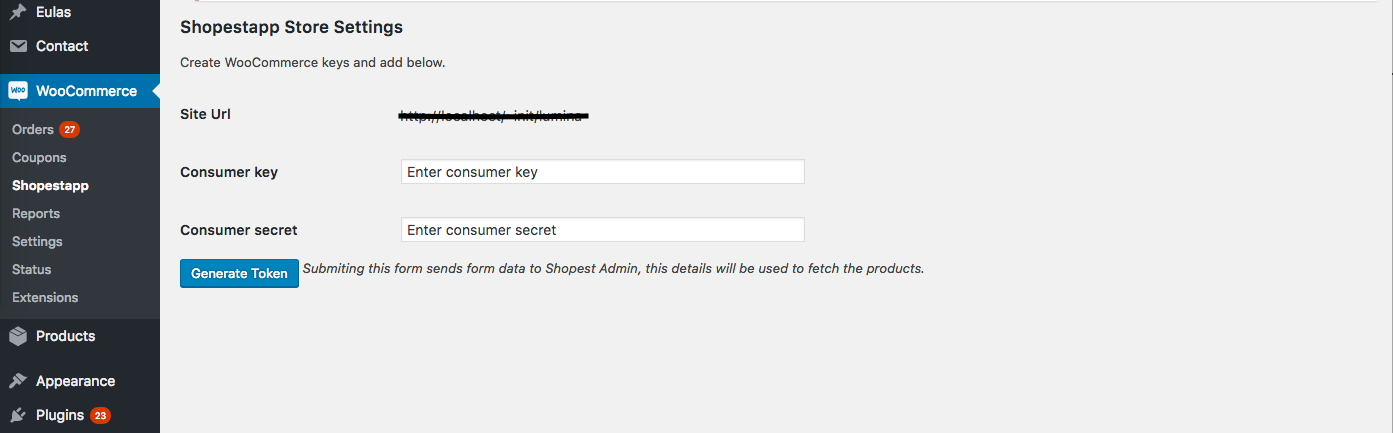Commerce Shopestapp Connec
| 开发者 |
shopest
amolv |
|---|---|
| 更新时间 | 2018年11月1日 19:06 |
| 捐献地址: | 去捐款 |
| PHP版本: | 5.2.4 及以上 |
| WordPress版本: | 5.0 |
详情介绍:
Woocommerce Shopestapp Connector plugin allows you to sync products with Shopestapp platform by filling the form under Woocommerce->Shopestapp options. You need to provide woocommerce api key and secret. Using these details this plugin will fetch all the products from your site to Shopest admin. This plugin uses the shopestapp api https://euprod.shopestapp.com/v2/platforms/woocommerce/ to save your woocommerce consumer key and secret. This api takes three parameters woo_key, woo_host and woo_secret. Using the saved consumer key and secret we will fetch the products from the provided host to shopestapp platform https://shopestapp.com/. You can find the privacy policy of Shopestapp here https://shopestapp.com/privacy-policy .
安装:
- Upload the plugin files to the ‘/wp-content/plugins/wooplugin’ directory or install the plugin through the WordPress plugins screen directly.
- Activate the plugin through the 'Plugins' screen in WordPress
- Use the Woocommerce->Shopestapp screen to configure the plugin
- Generate the woocommerce keys from Woocommerce -> Settings -> API -> Keys/Apps in new tab and do not close it. Because once you close it you need to generate the keys again
- Copy Generated woocommerce consumer key and secret to the Woocommerce->Shopestapp form and click on generate token
屏幕截图:
更新日志:
1.0
- Plugin with initial version.