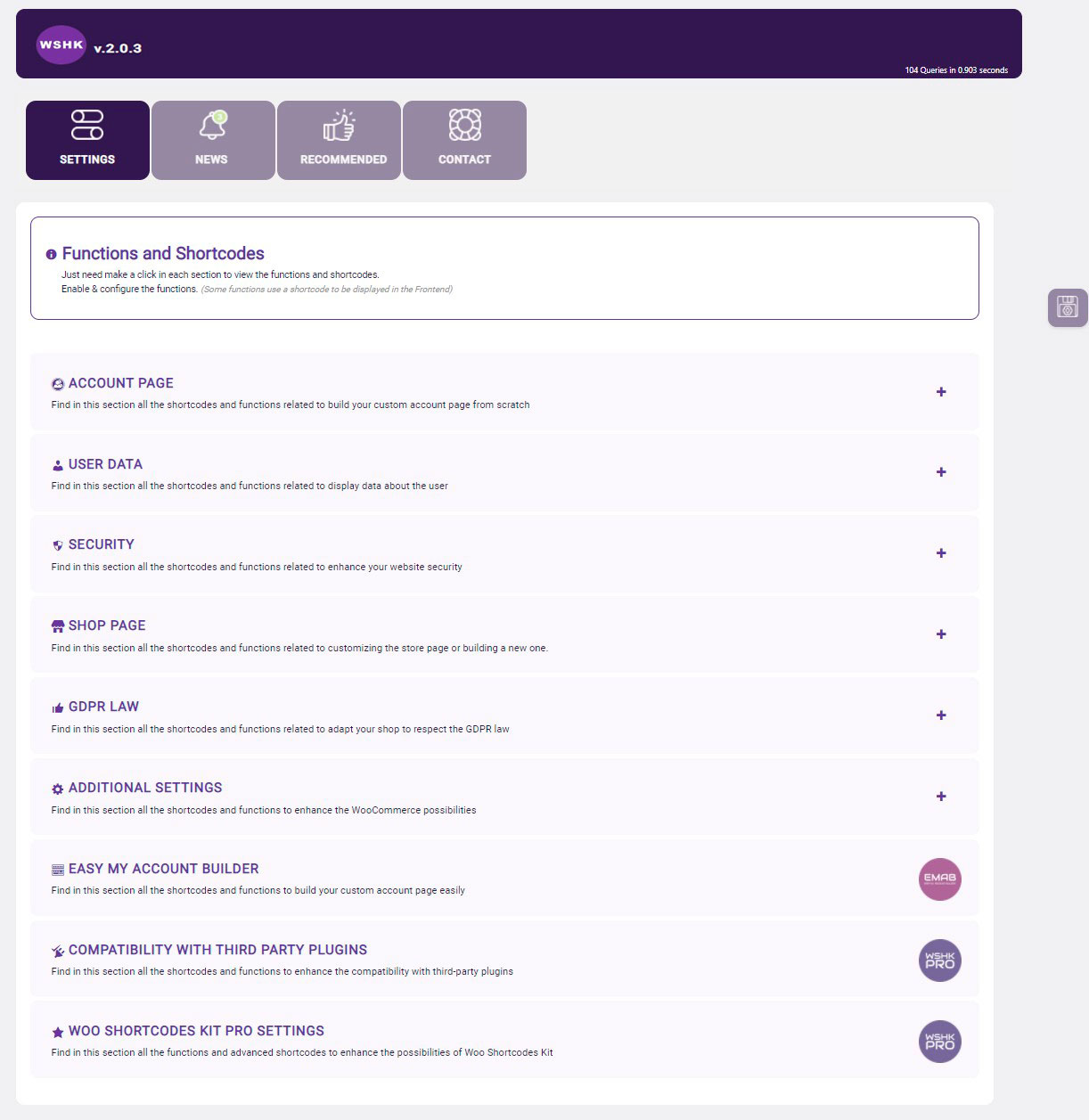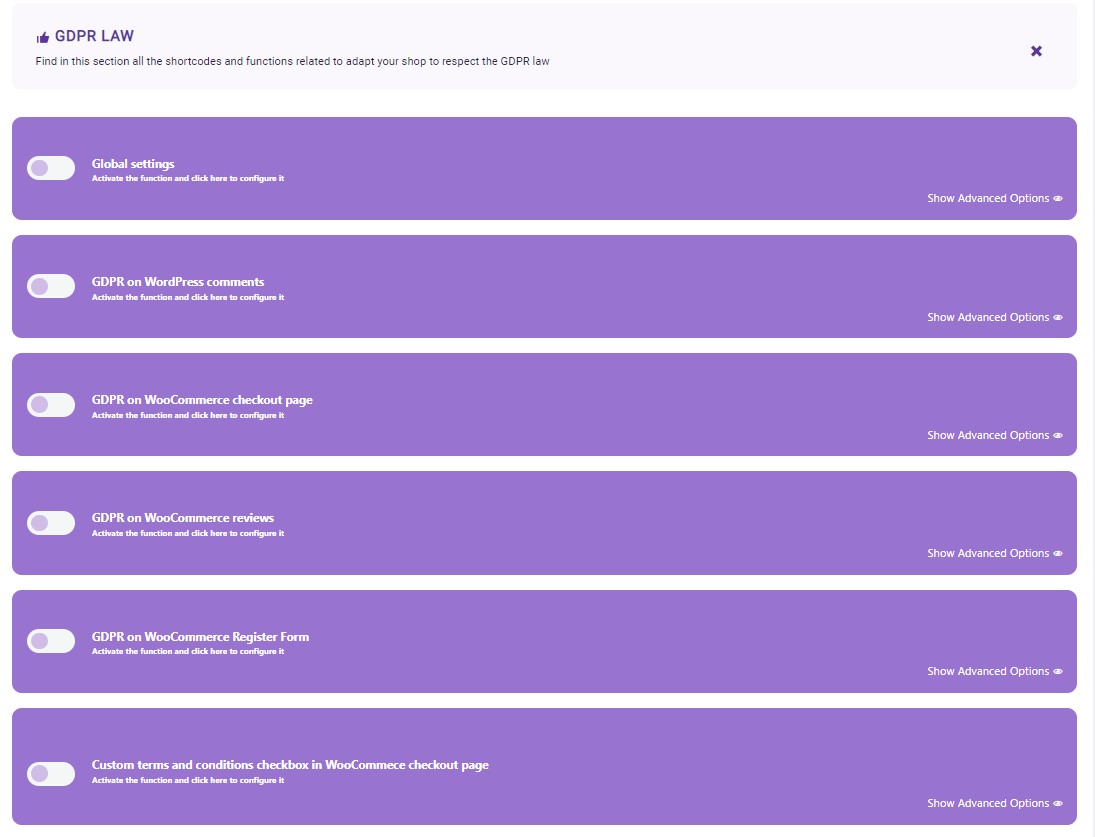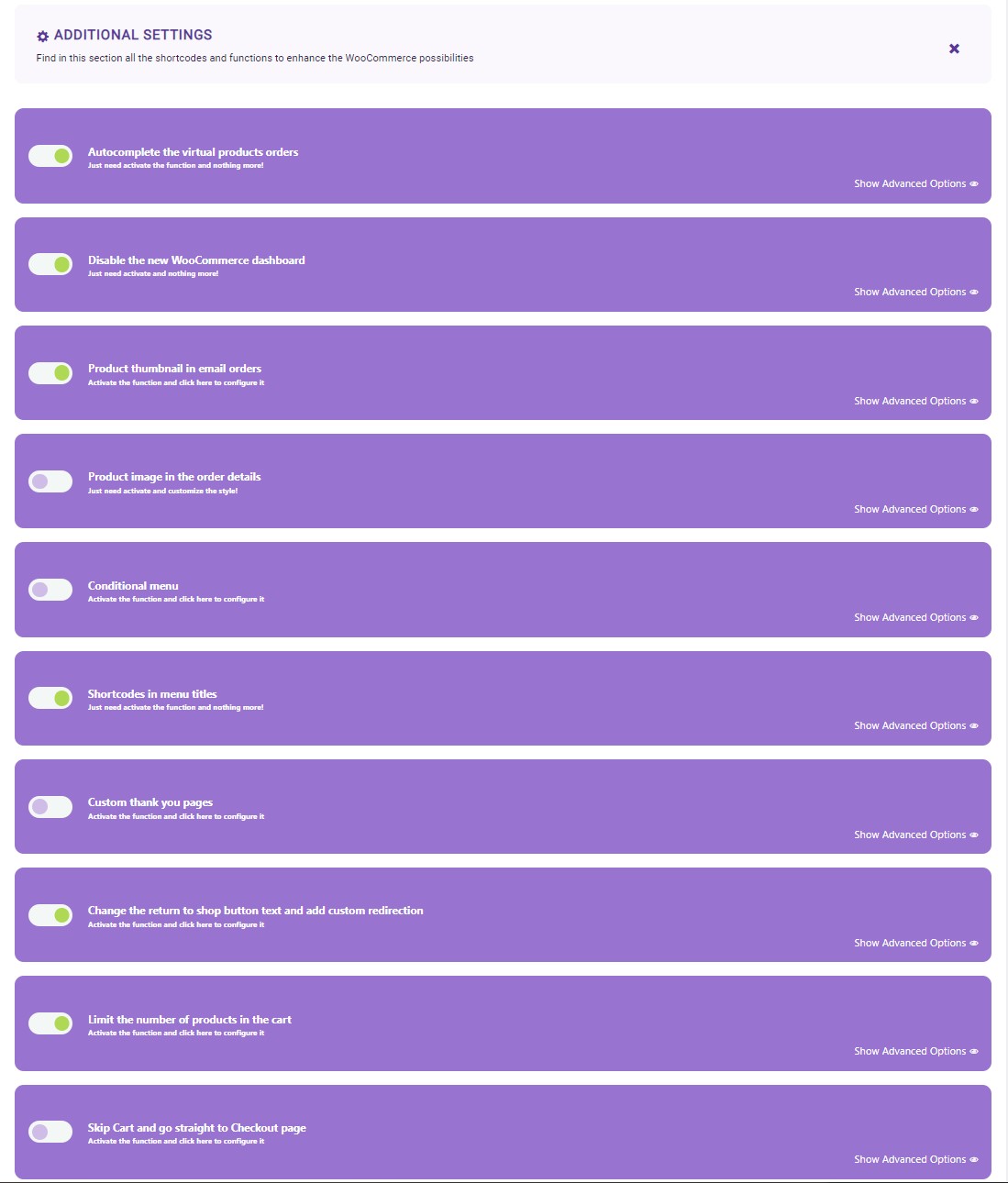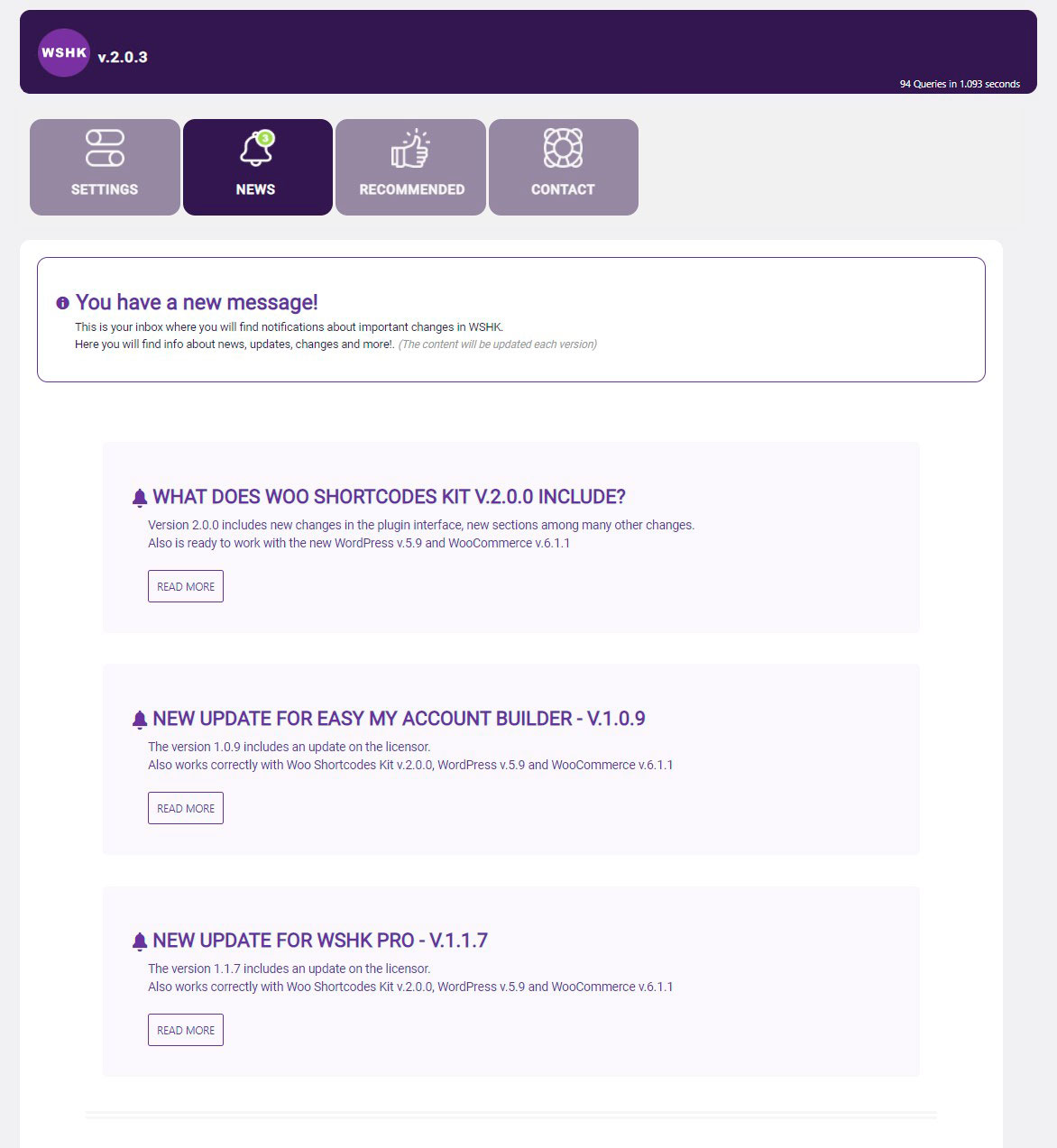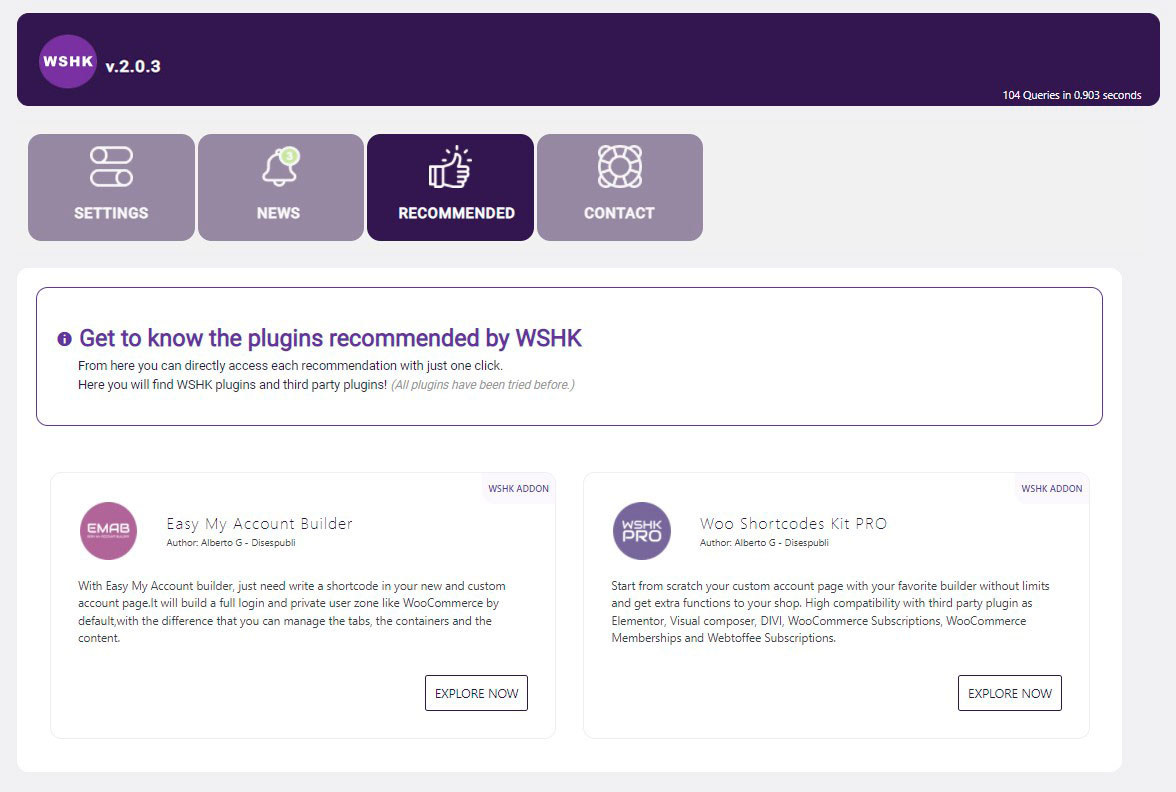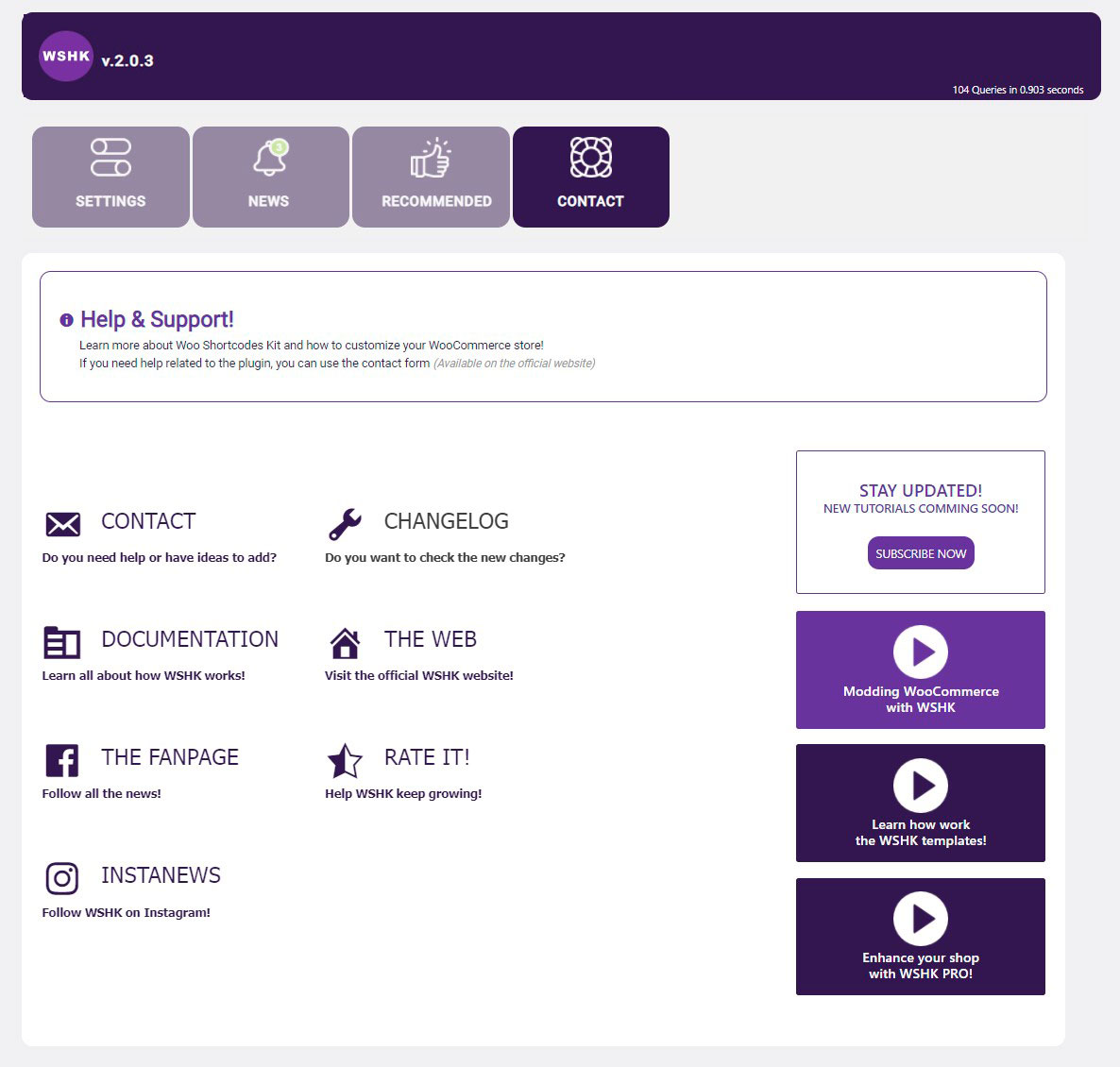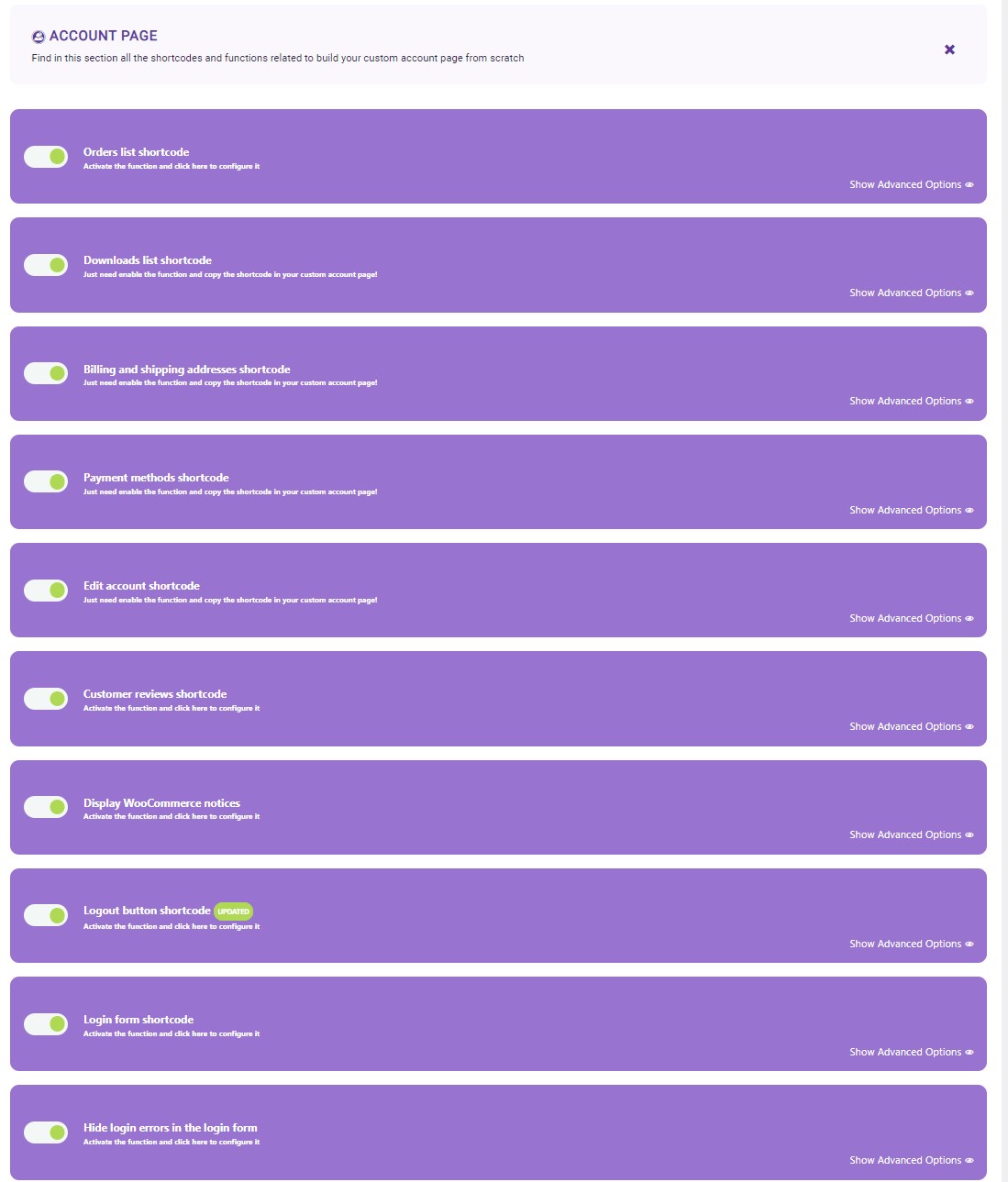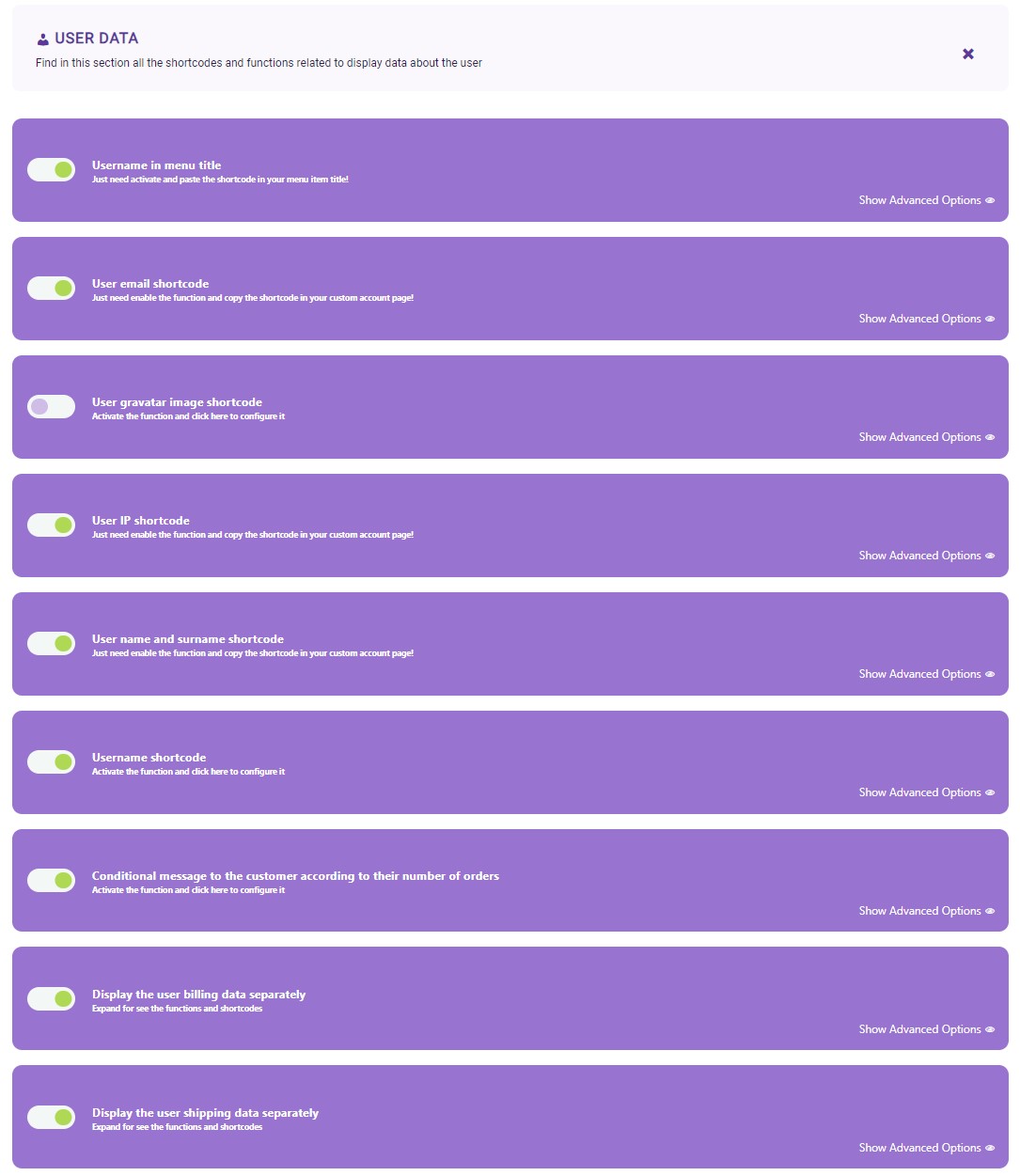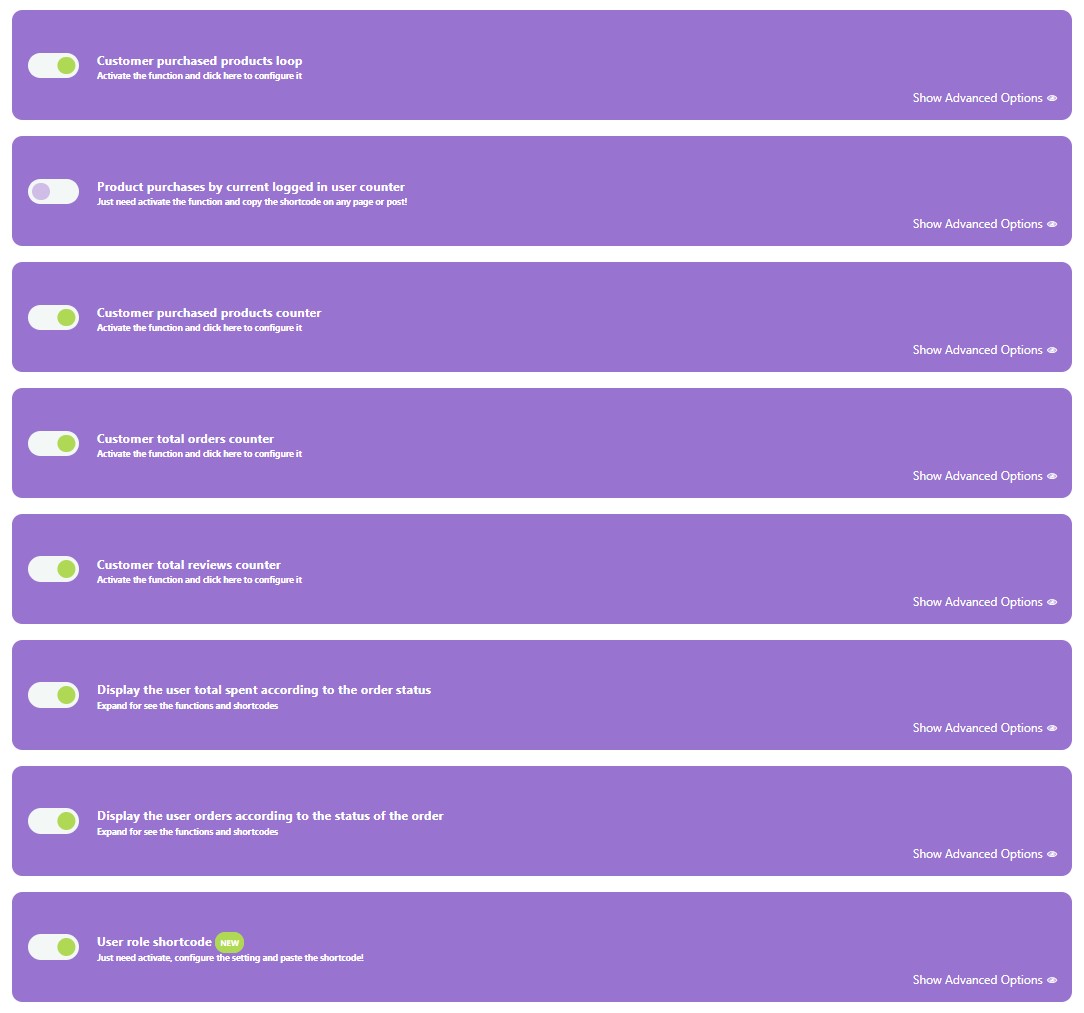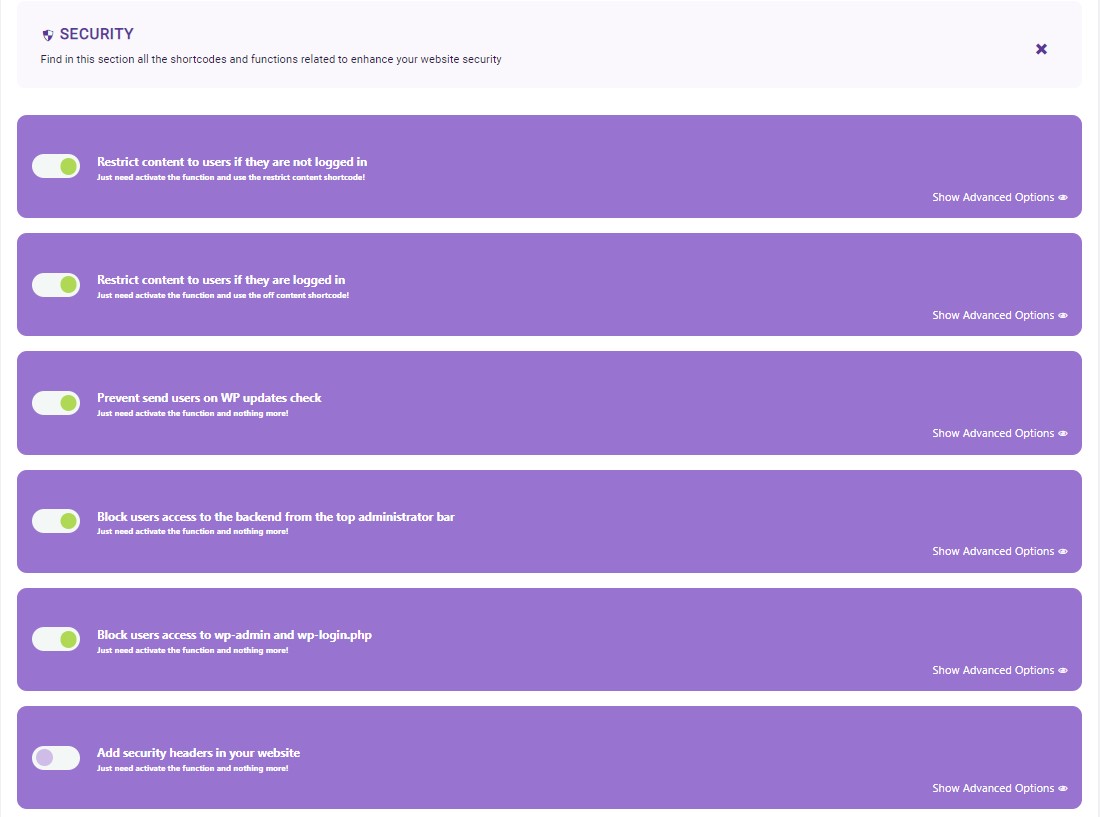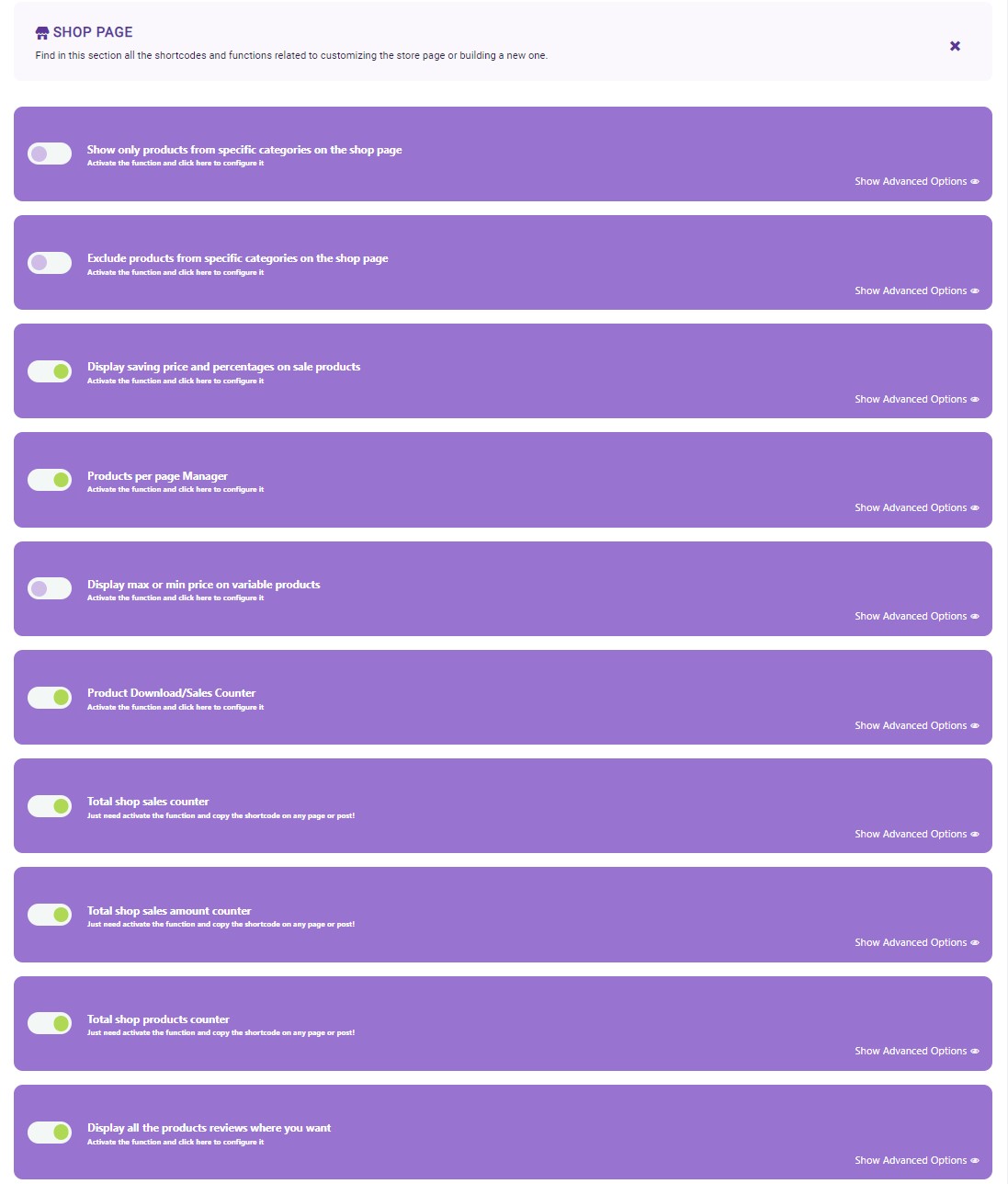WSHK for WooCommerce
| 开发者 |
disespubli
|
|---|---|
| 更新时间 | 2022年12月6日 22:33 |
| 捐献地址: | 去捐款 |
| PHP版本: | 5.6 及以上 |
| WordPress版本: | 6.1 |
| 版权: | GPLv3 |
详情介绍:
安装:
- Download WSHK
- Upload the entire
wshkfolder to the/wp-content/plugins/directory via FTP or you can do it more easy from the admin menu / Plugins / Add new / Upload plugin. - Activate the plugin through the 'Plugins' menu in WordPress.
- Go to the Admin menu / WooCommerce / WSHK for start to use the plugin
屏幕截图:
常见问题:
How to start with "WSHK"?
Starting to use WSHK is as simple as going to the backend of your website, search the WooCommerce tab in the admin menu and the WSHK link will appear in the drop-down. Click on it to access the plugin. The content of this plugin is presented in different tabs: SETTINGS In this tab you will find the functions and shortcodes of the plugin. All the configuration part is done from this tab. In turn, the functions and shortcodes are organized by sections to make it more convenient to locate them. If you click on a section, the functions inside it will be displayed. Each function shows a slide button to activate or deactivate it. From the moment in which a function is activated, it is when it will begin to do its work, but there are some functions that also need to configure its advanced options. To achieve this, you just have to click on the function and its advanced options will be displayed. You just have to follow the established steps and indications and once finished save the settings so that everything is correctly applied. NEWS It is here to stay and it will be your new inbox, from which you can have direct access with just one click to outstanding news about WSHK, its complements and some more surprise. In each version it will be updated, so it is totally advisable to follow it closely so as not to miss anything! RECOMMENDED In this tab you can know the plugins recommended by WSHK and access directly to each recommendation with just one click. Also if you are interested, you can contact to promote your plugins on this tab. CONTACT In this tab you have a panel with different links of great relevance in WSHK. You can request support with just one click, see the report of changes and documentation of the plugin.
How work each function ?
All the functions have the "How does it work?" button to learn about how work, so with just one click you will get access to the documentation about each function.
How can i translate WSHK?
WSHK is internazionalized, have an english template and the ready Spanish translation. By default the plugin take your site language how reference, so dont need nothing to get the plugin if your language is English or Spanish. If you need translate to other languages, you can do it by yourself, just need make click in the developement section and do click in Translate "WSHK" into your language or use Loco Translate to write your own language from the English template.
Which is your recommendation ?
This plugin has been tested with templates such as Storefront, Hello theme by Elementor, GeneratePress, The7 and Betheme. But in no case is absolute compatibility ensured. It has also been tested with page builders such as Elementor, Divi, Gutenberg, Visual Composer + Ultimate addons for VC. But neither is absolute compatibility guaranteed. Each project is different, not all are complemented by the same plugins, so it becomes quite complex to ensure it. If there is something that doesn't work for you, it gives you compatibility problems or whatever, don't despair. The plugin is free and you have support, from which I will be happy to try to offer you a solution as much as possible.
更新日志:
- Choose the max number of products to display in the products loop added in function Customer purchased products loop
- Edit account form now is not displayed on the orders, addresses or payment method tab when is saved.
- Customer purchased products counter, now it displays correctly the sum of all products purchased by the customer
- Now is compatible with the plugin Booster plus
- Now is compatible with the plugin Buddyboss
- English template
- Spanish translation
- Compatible with WordPress 6.1.1
- Compatible with WooCommerce 7.1.0
- Compatible with WSHK PRO 1.2.0
- Compatible with Easy My Account Builder 1.1.0
- Compatible with PHP 8