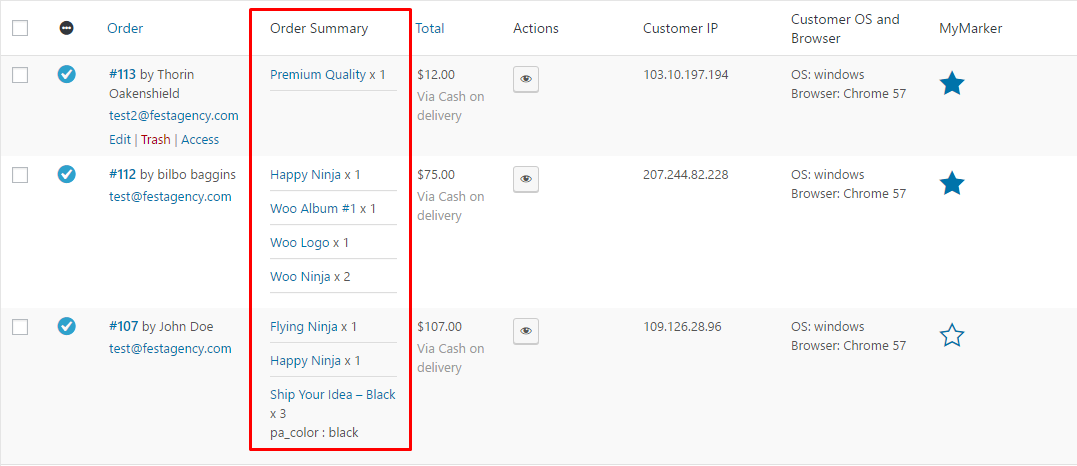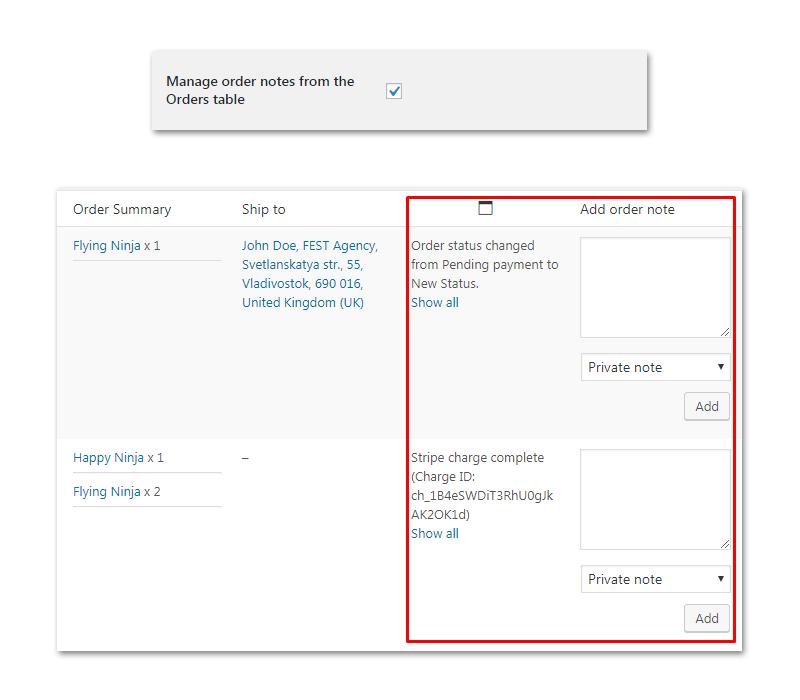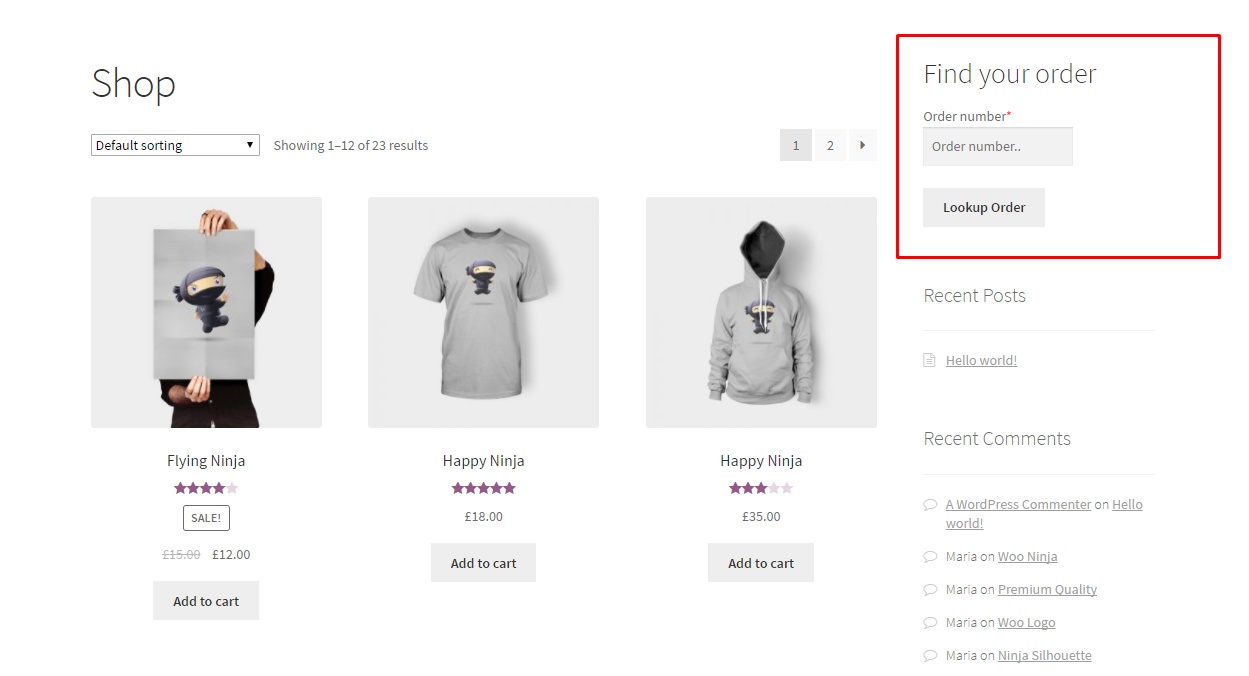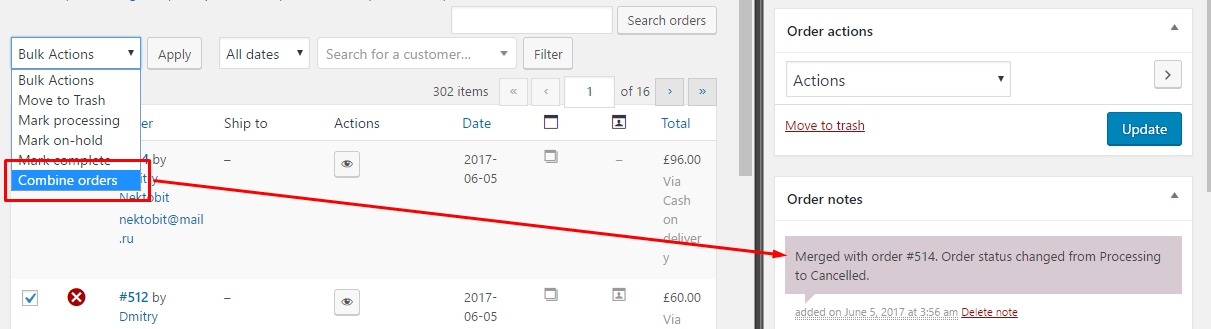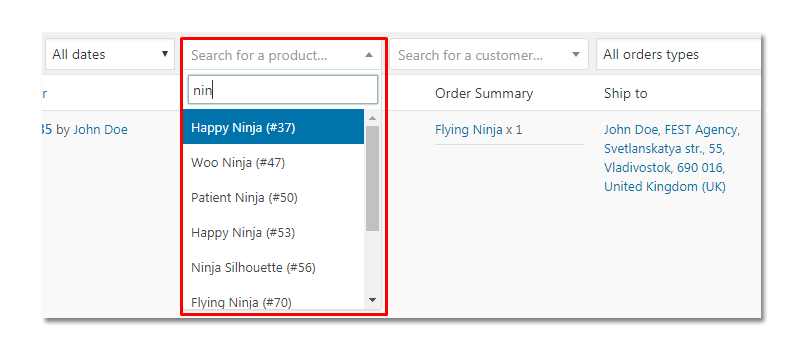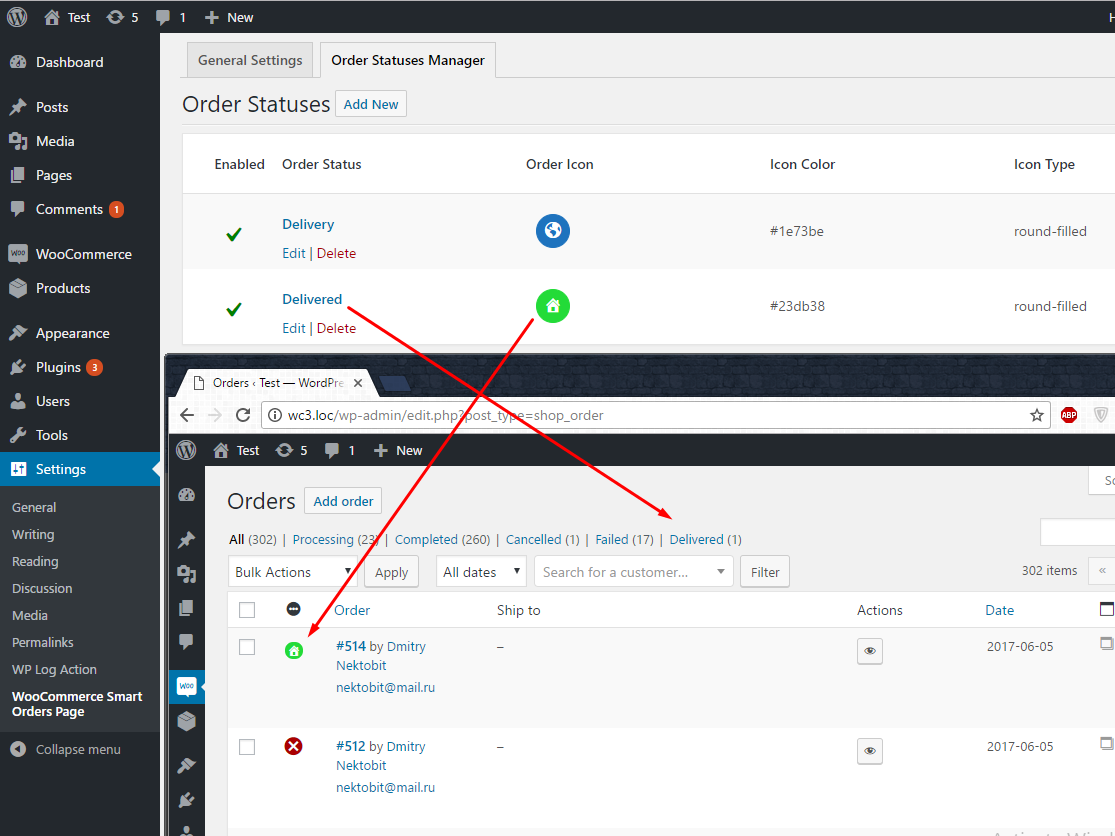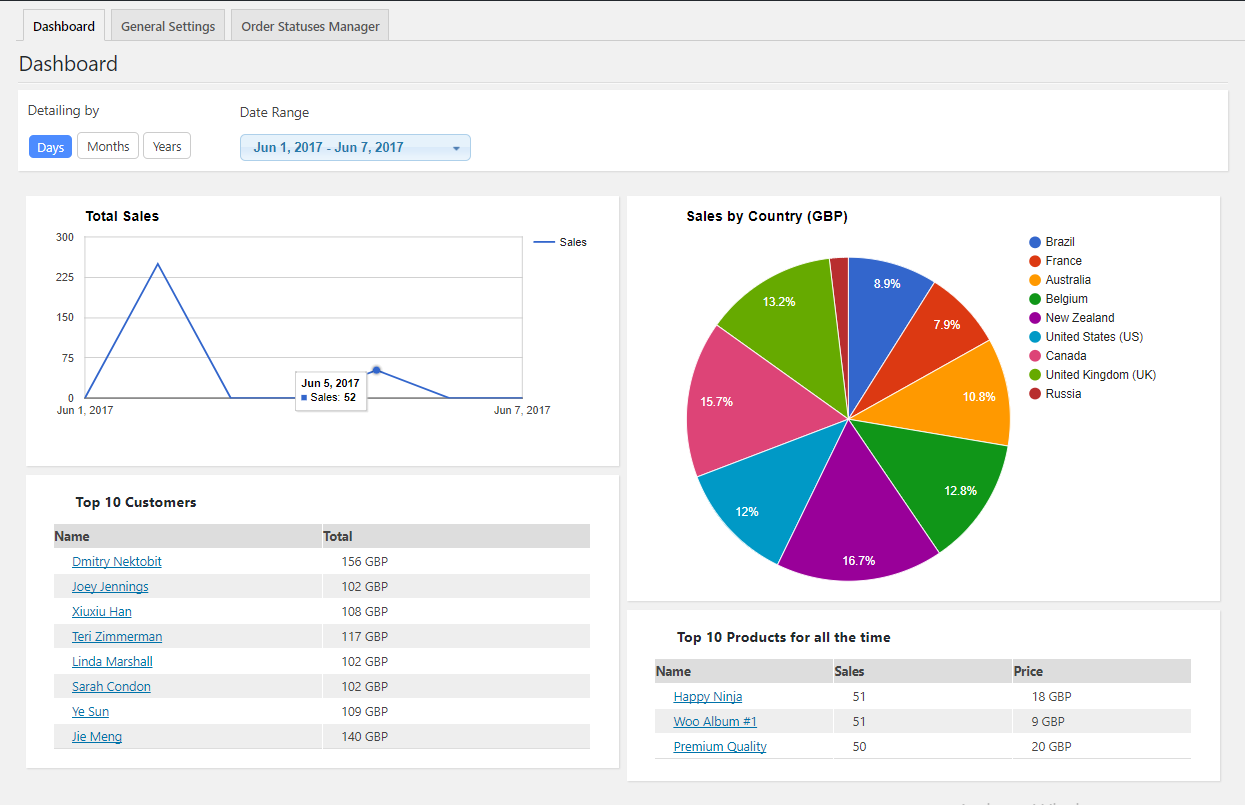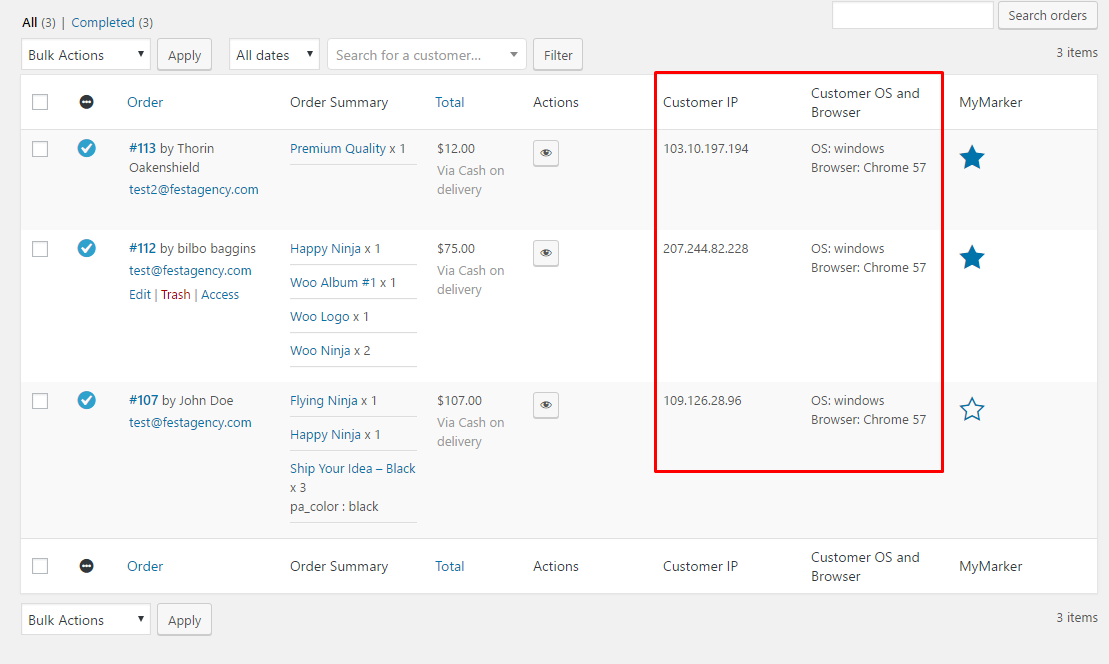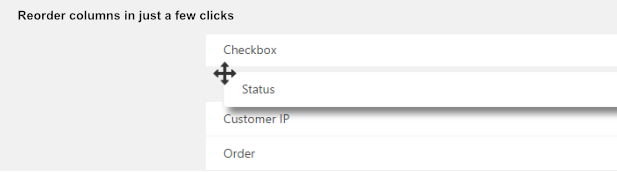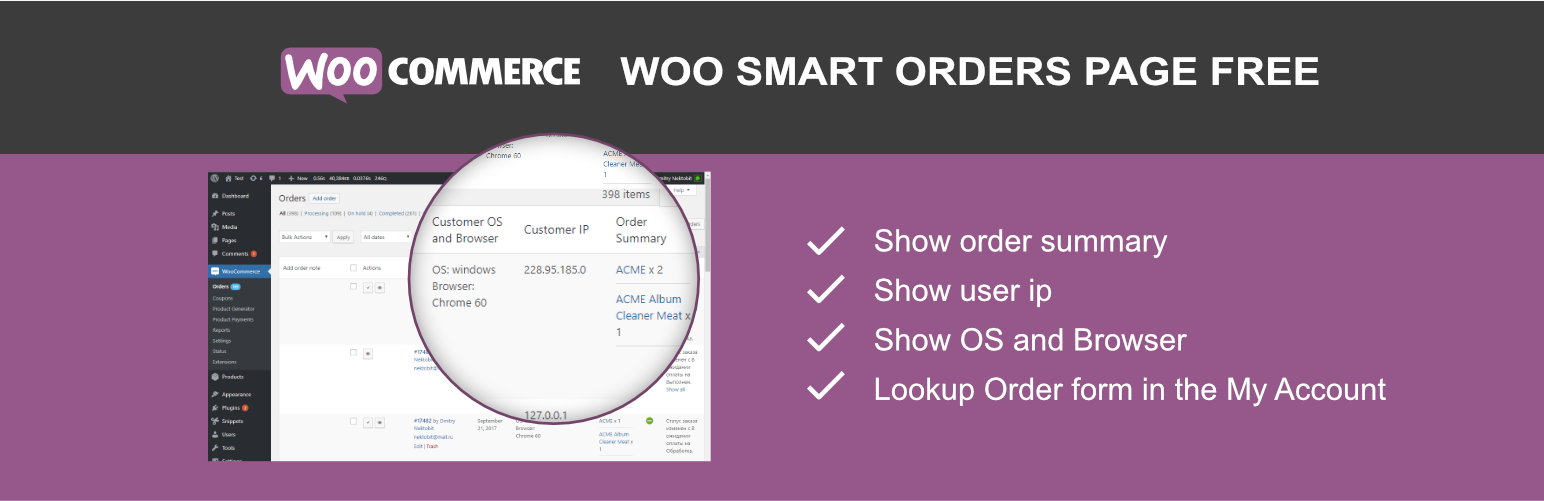
WooCommerce Smart Orders Page FREE
详情介绍:
WooCommerce Smart Orders Page FREE
This plugin will allow you to customize the backend WooCommerce Orders page.
Features
Plugin allows you to change default sorting of the Orders page columns,
Also you can enable or disable additional columns, such as:
- IP Address
- Browser
- Operating System
- Order Summary (Order Items) + Metadata Filter (Premium)
- Custom Order Statuses (Premium)
- Lookup Order Widget
- Go to setting -> WooCommerce Smart Orders Page
- Or you can use url like this: your-site.com/wp-admin/options-general.php?page=woocommerce_smart_orders_page
- Change the settings and click save
安装:
- Download Plugin to your desktop.
- Extract archive to your desktop.
- With your FTP program, upload the Plugin folder to the wp-content/plugins folder in your WordPress directory online.
- Go to Plugins screen and find the newly uploaded Plugin in the list.
- Click Activate to activate it.
屏幕截图:
常见问题:
What WooCommerce version does it need?
It works only with WooCommerce 3.0+
更新日志:
1.1.4
- Bug Fixes - Lookup order widget
- Managing order notes from the orders table
- Filtering orders by product in the orders table