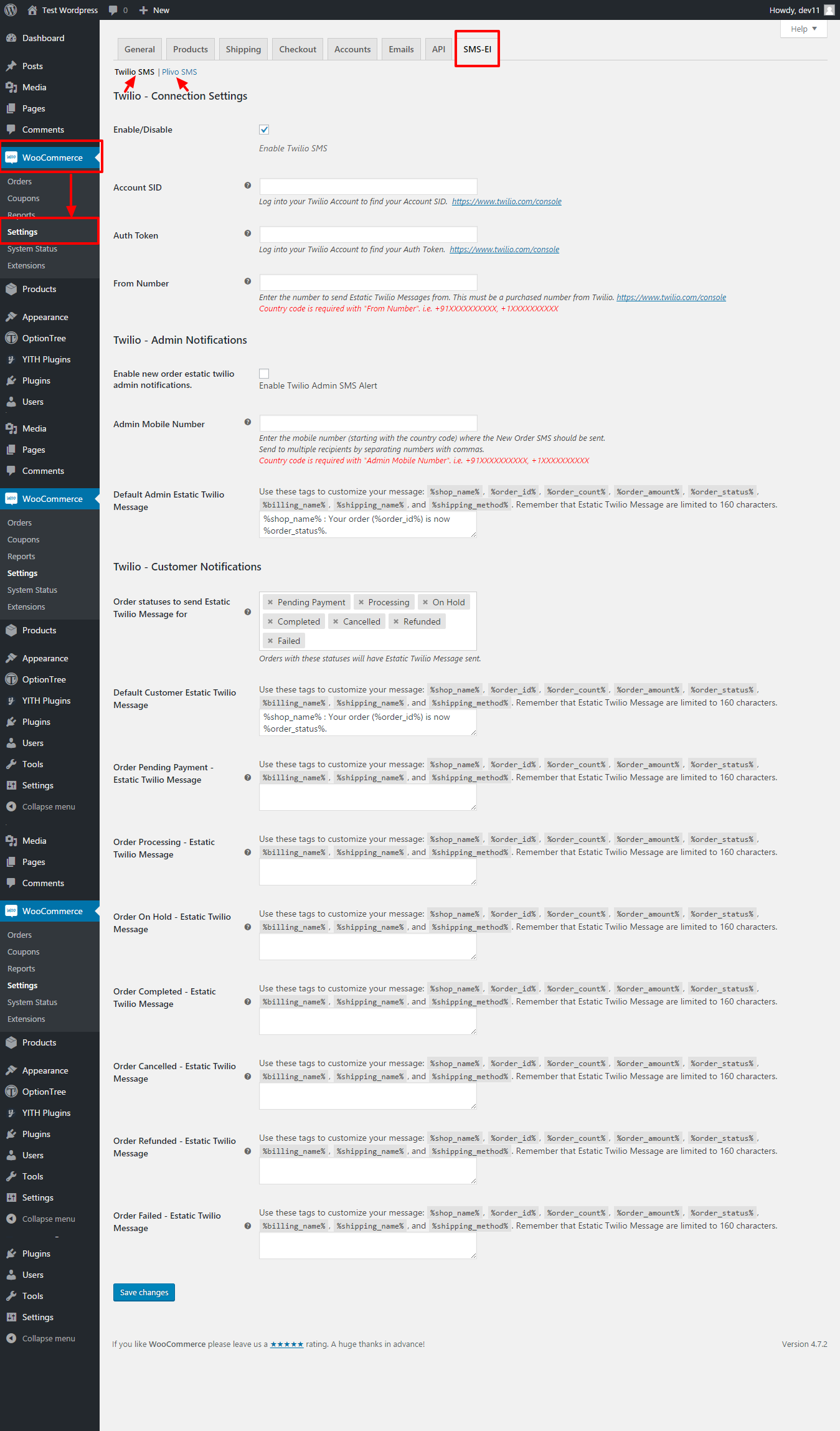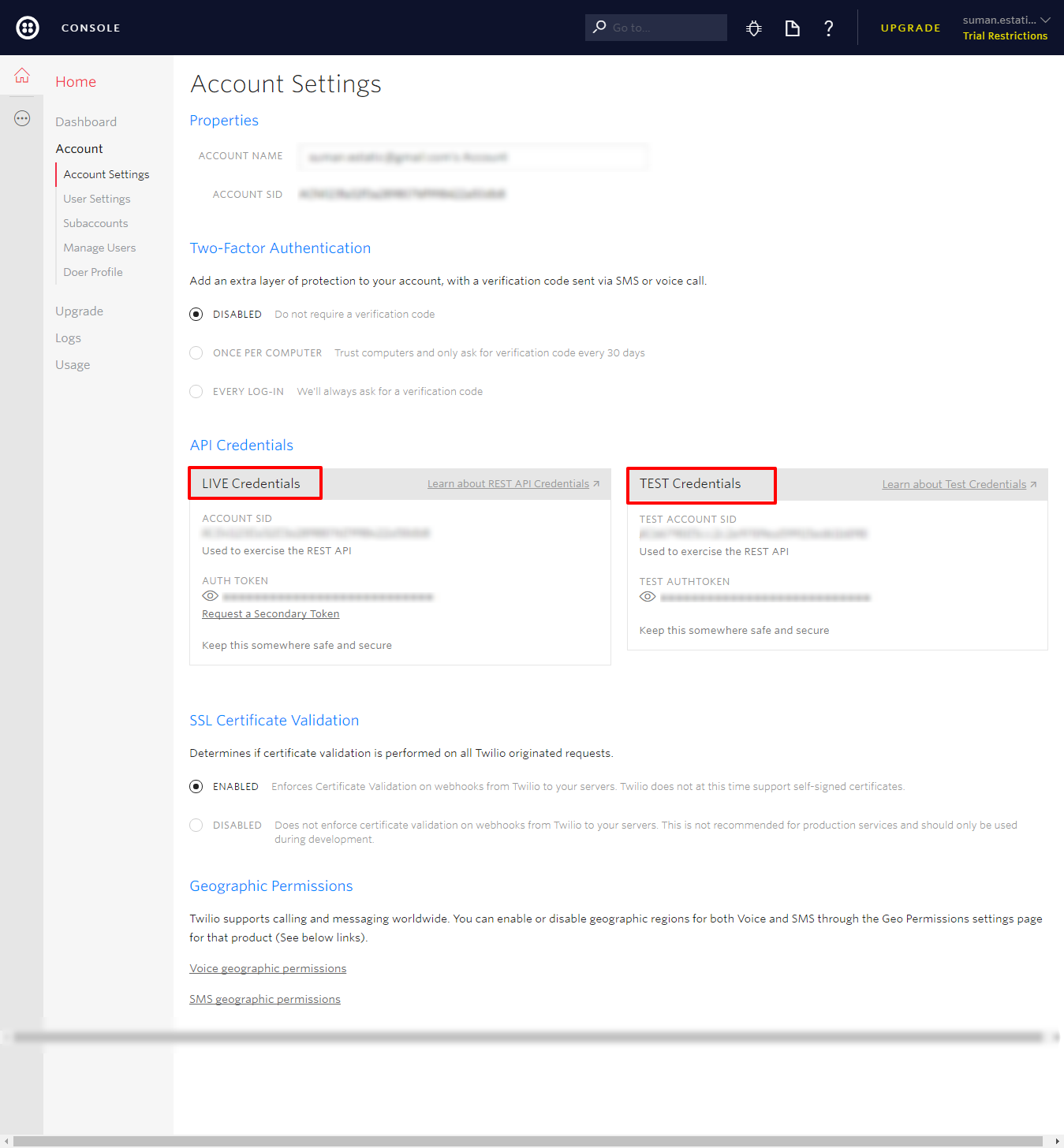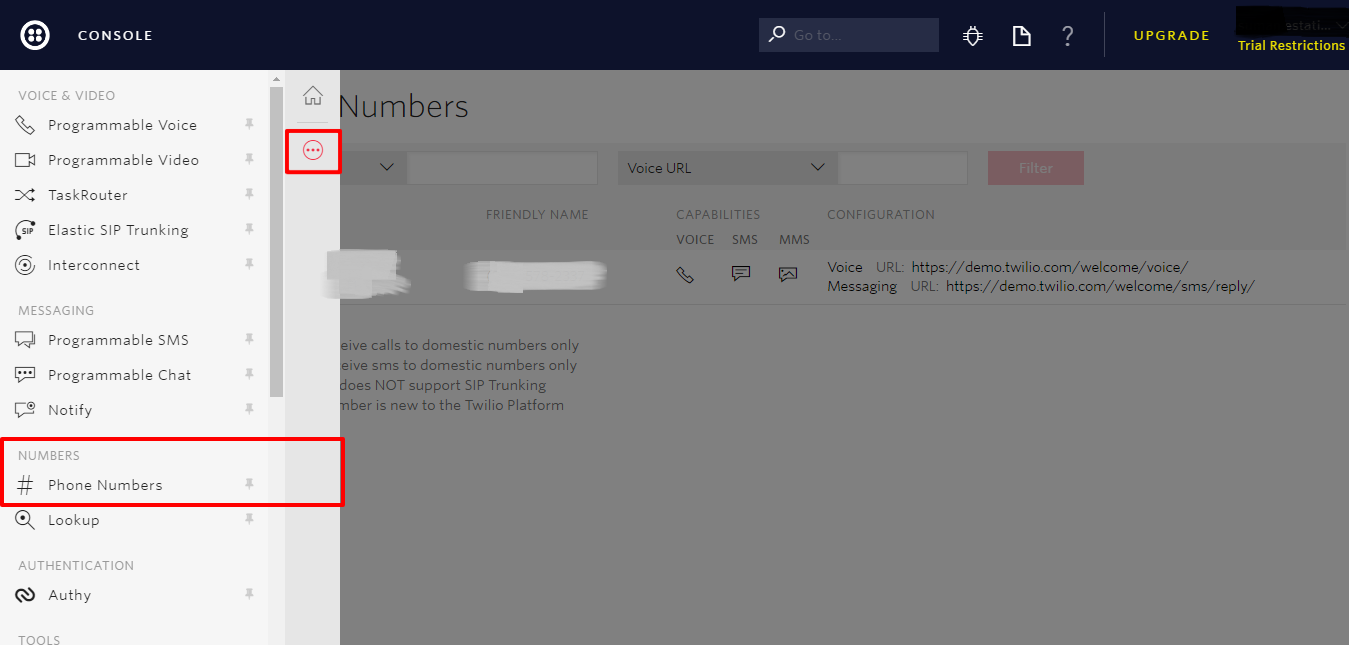Addon Twilio - Plivo SMS and WooCommerce
| 开发者 | wp_estatic |
|---|---|
| 更新时间 | 2019年12月31日 19:41 |
| PHP版本: | 4.0 & WooCommerce 2.3+ 及以上 |
| WordPress版本: | 5.3.2 |
详情介绍:
WooCommerce Send SMS alert after place order by customers, And admin can update order so customers get notification by text message into customers mobile number, its provied into order details.
Why our plugin is better than other WooCommerce Order SMS Alert Listing Plugins?
- Easy to remind customres by send text message.
- No javascript Conflict
- No any ui or css need to set design
- No need to write any code for use this plugin.
- Only "Account SID" and "Auth Token" and "From Number" you need to set in plugin settings.
- Settings link you can find into plugin list or Woocommerce > Settings > SMS-EI.
- There we provide you two services for send text message to your existing customers.
- First "TWILIO SMS Send" and Second "PLIVO SMS Send".
- You can find Twilio SMS Account SID and AUTH TOKEN from this link at: https://www.twilio.com/console
- You can find Plivo SMS Account SID and AUTH TOKEN from this link at: https://www.plivo.com/
- Visualized on screen shots.
- This plugin does not conflict javascript in any wordpress themes.
- Neither Woocommerce nor Twilio or Plivo provides support for this plugin.
- If you think you've found a bug or you're not sure if you need to contact support, feel free to contact us.
安装:
Minimum Requirements
- WooCommerce 2.2.0 or later
- Wordpress 4.0 or later
- Download the plugin
- Copy paste the folder to wp-content/plugins folder
- Activate the plugin and click on settings
- Find shotcode is given in Woocommerce > Settings > SMS-EI.
- If you need to get Twilio SMS alert service, So you can enable Twilio SMS Alert.
- If you need to get Plivo SMS alert service, So you ca enable Plivo SMS Alert.
- Enter Account SID and AUTH TOKEN and From number.( Both Twilio or Plivo).
- Twilio or Plivo not support TEST mode, So you need to set live mode Details.