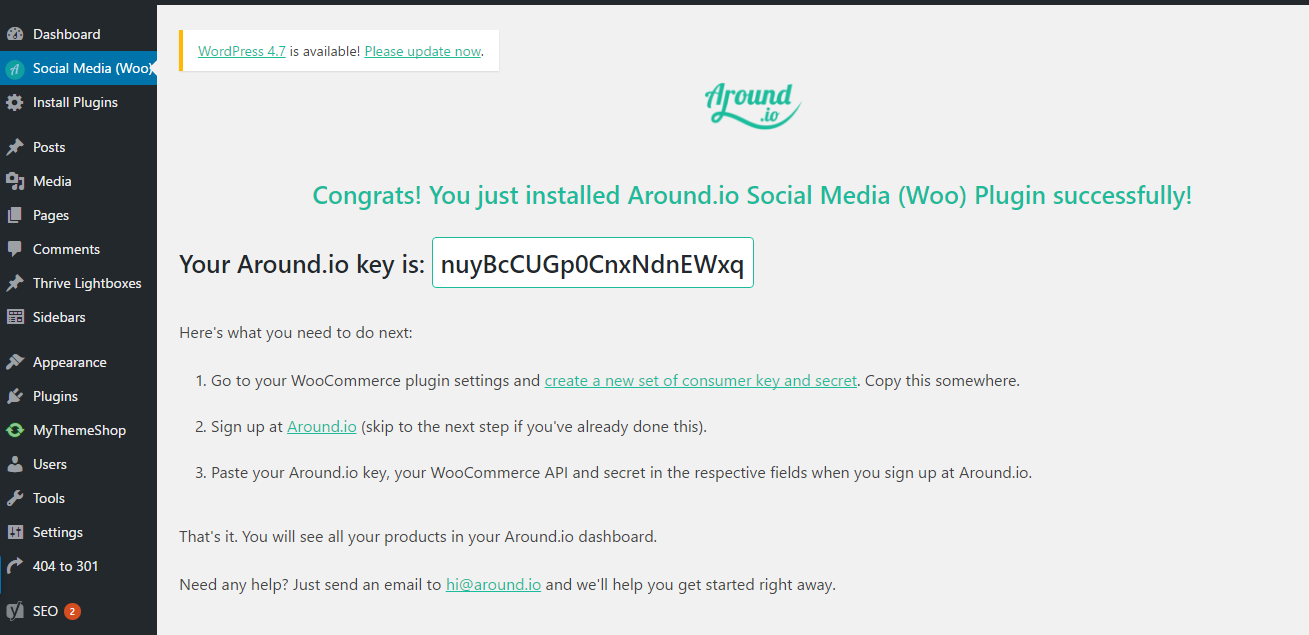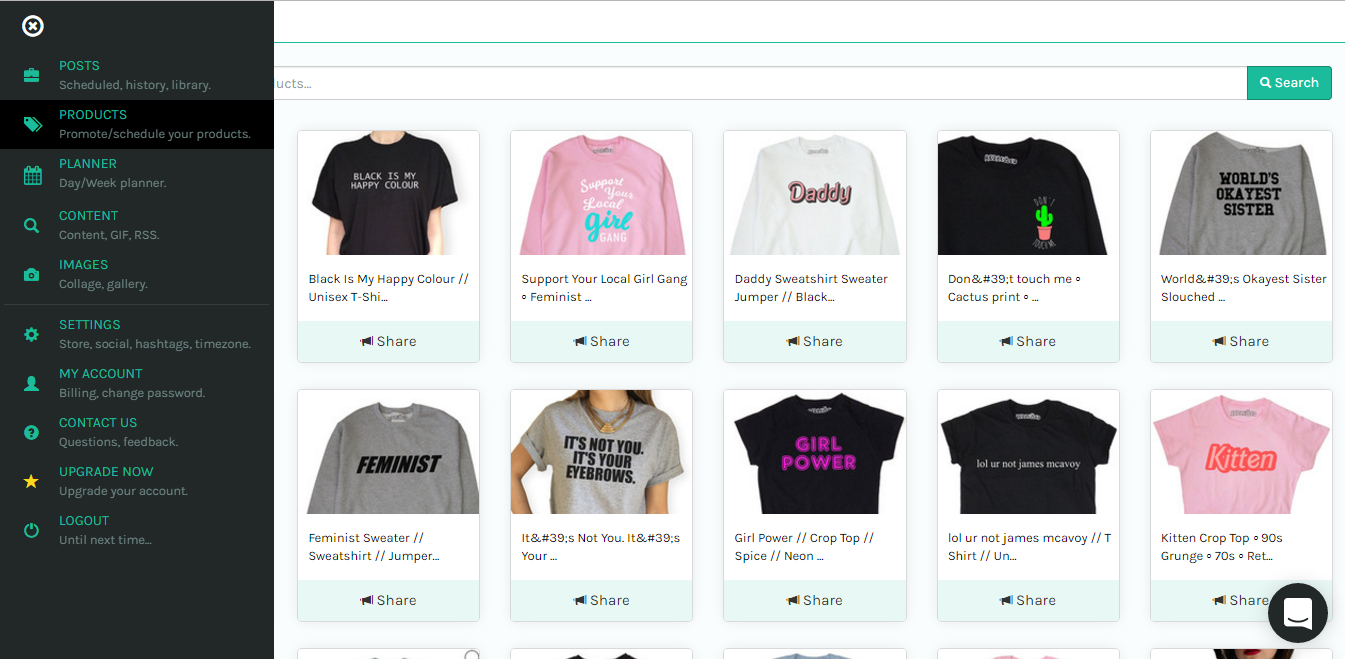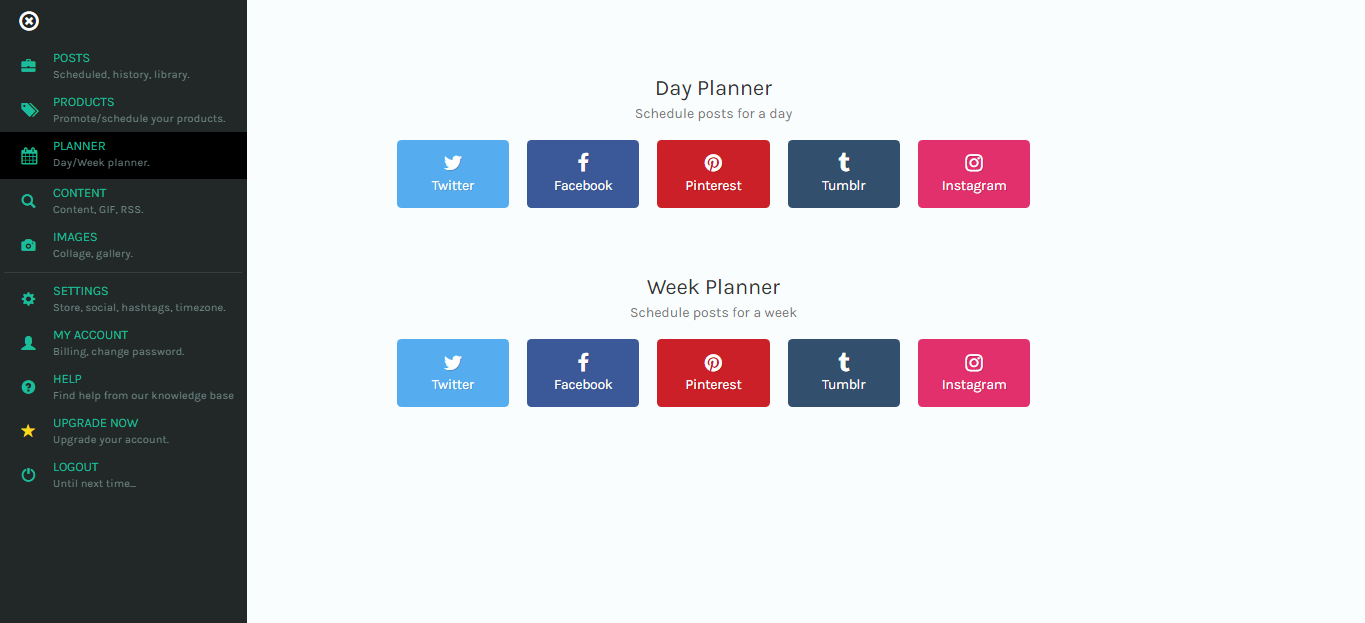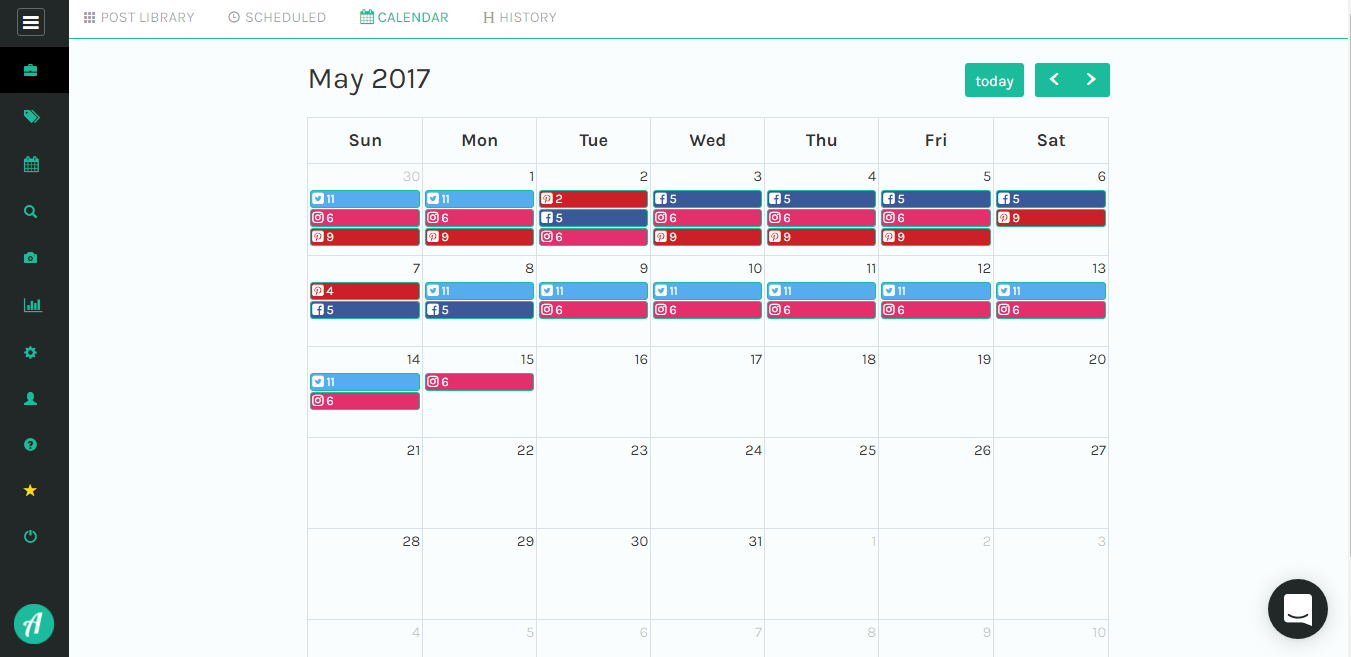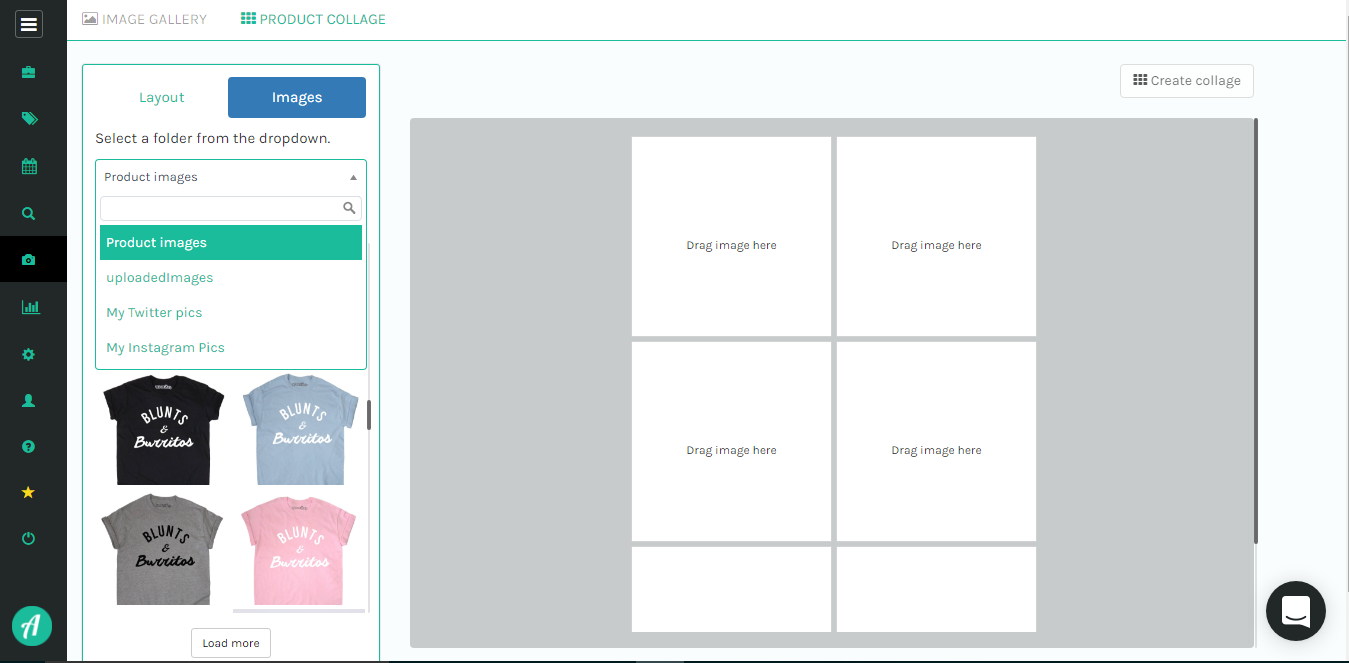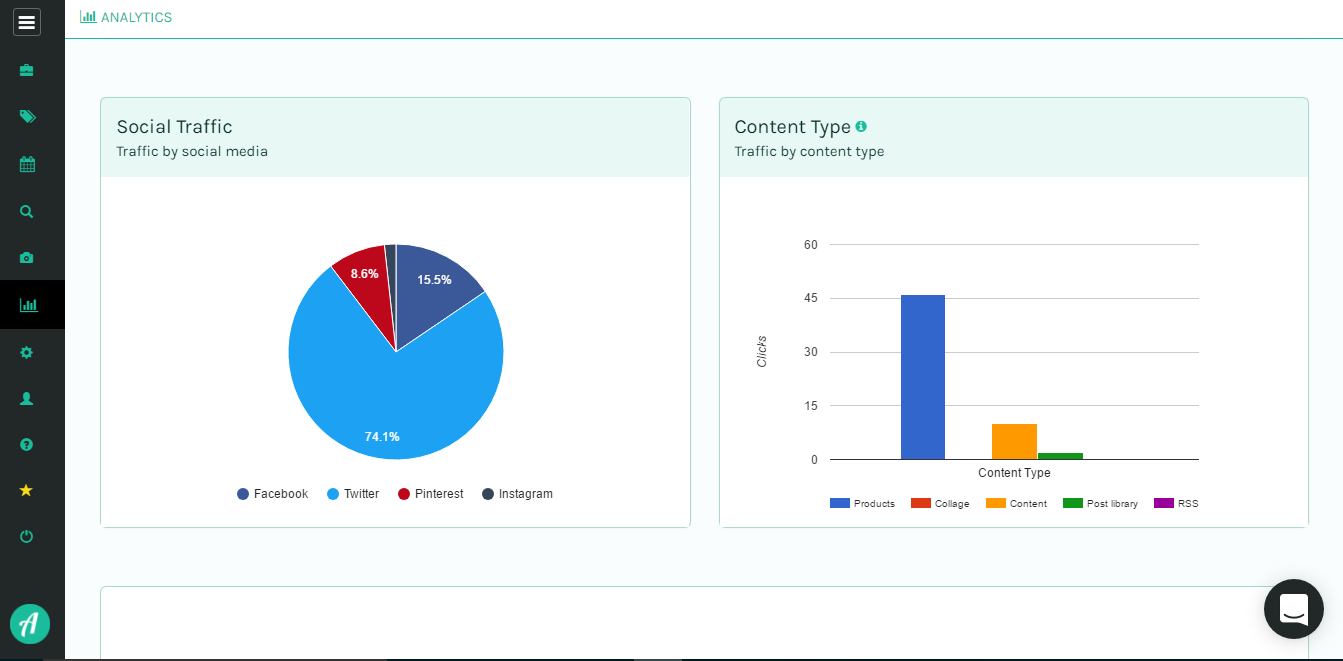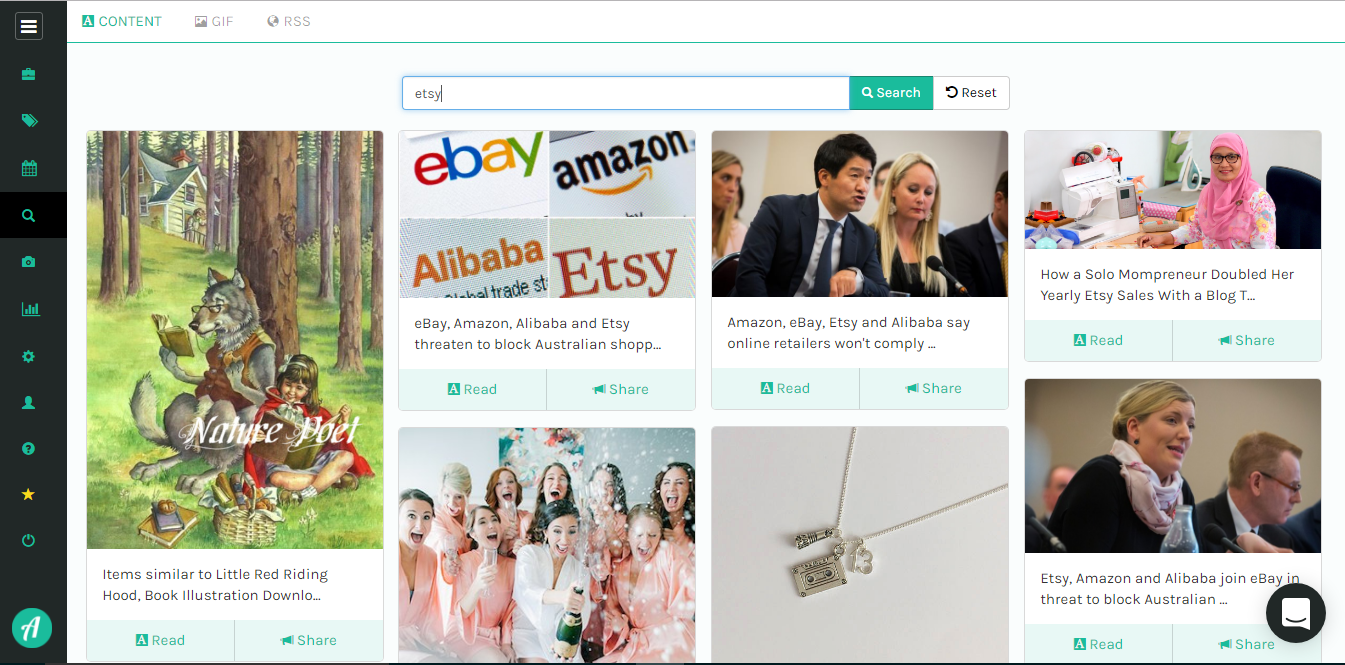Woo Social Media Marketing
| 开发者 | aroundio |
|---|---|
| 更新时间 | 2017年6月20日 16:30 |
| PHP版本: | 4.6 及以上 |
| WordPress版本: | 4.7 |
| 版权: | GPLv2 or later |
| 版权网址: | 版权信息 |
详情介绍:
Are you promoting your shop consistently on social media? How much time do you spend every day planning and posting on your social media?
Around.io helps you to put your WooCommerce store's social media marketing on Automation. Plan a whole month of social media posts for your store in an hour to save 30+ hours a month and boost social traffic to your store.
How does it work:
Around.io connects with your WooCommerce store to get your product details right inside the dashboard. You can connect your social media accounts (Facebook, Pinterest, Twitter, Tumblr, Google plus) where you wish to promote your store.
Features:
Day/Week Planner
An absolute time saver!No doubt this is our most popular feature. With the day planner you can create posts from your products and other content for a whole day. With the week planner, you can plan for a whole week with just a few clicks.
Post or Schedule Products
As you connect your store you will have all your product images with details inside the tool. You can post or schedule any product to all your social media with just a few clicks. You can also edit all the details before you post.
Collage Maker and Image Gallery
Create beautiful collages from your product images to share on your social media. Create albums and upload images from your Instagram, Google Drive, Dropbox and your local system. Find all your collages and uploaded images in Image Gallery to share on social media.
Post Library
Create your own post to share on your social media profiles.Save posts in Post Library for future usage.
Content Search
Finding engaging content is always a time killer. With our content search option you can find most popular content on any topic to share with your friend and followers.Search and share funny GIFs from GIF search option. Add RSS feeds you love to share from the feeds.
Test Drive Around.io For Free:
Experience Around.io free for 7 days. No credit card required.
Customer Support
We are always there to help you with your social media promotions through Around.io! Through our Knowledgebase and Chat Support system we ensure that you get most out of the Around.io tool.
安装:
Requires WooCommerce 2.6.0 or higher
From your WordPress dashboard (recommended)
- Go to Plugins > Add New
- Search for: Woo Social Media Marketing
- Click on Install Now to install and activate the plugin
- Download the latest version zip file
- Go to Plugins > Add New
- Click on Upload Plugin to upload the zip file
屏幕截图:
常见问题:
How to create new consumer key and secret in WooCommerce?
- Go to the WooCommerce plugin "Settings"
- Click on the "API" tab
- Under "General Options", make sure "Enable REST API" is checked
- Then click on "Keys/Apps"
- Click on "Add Key"
- Type any name in the "Description" field
- Change "Permissions" to "Read/Write" (select from the dropdown)
- Click on "Generate API Key" This will generate your new consumer key and secret which you can paste in Around.io.
What is Around Key?
You will find the Key inside the plugin. Along with the WooCommerce consumer key and secret you will also need this key to link your store with Around.io
更新日志:
2.1.1
- Updated Version of the plugin. Edited plugin name.
- Updated Version of the plugin. Added screenshots.
- Updated Version of the plugin. Added 2 custom endpoints.
- Updated Version of the plugin. Generation of Around Key updated.
- First Version of the plugin.