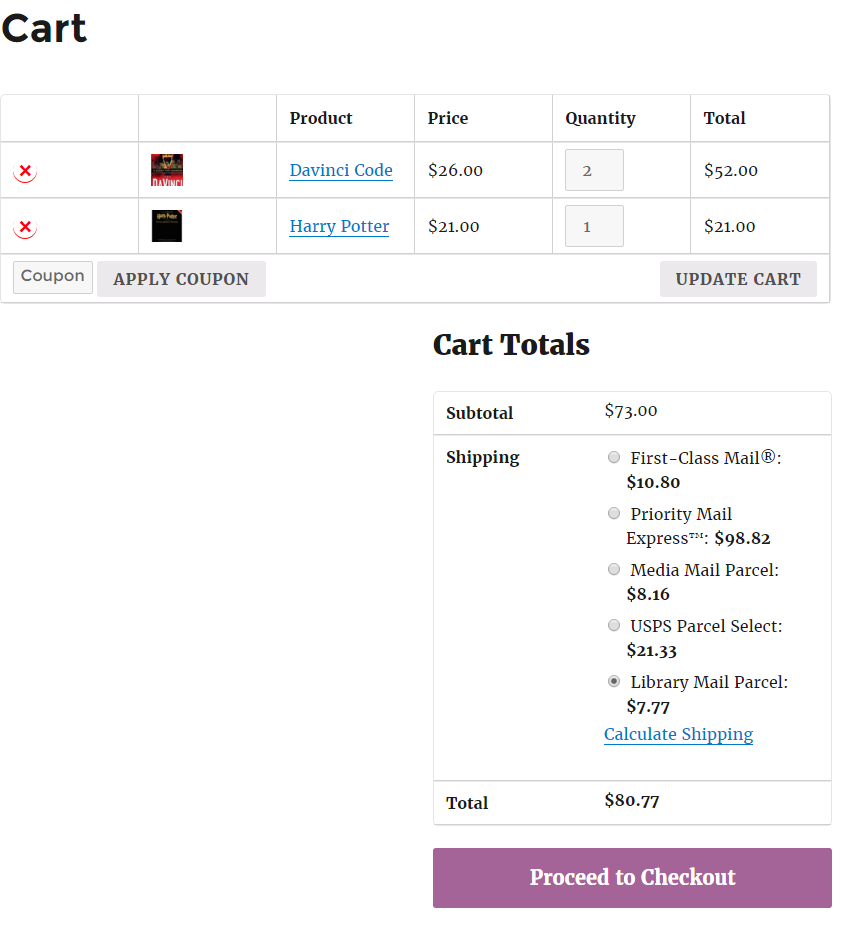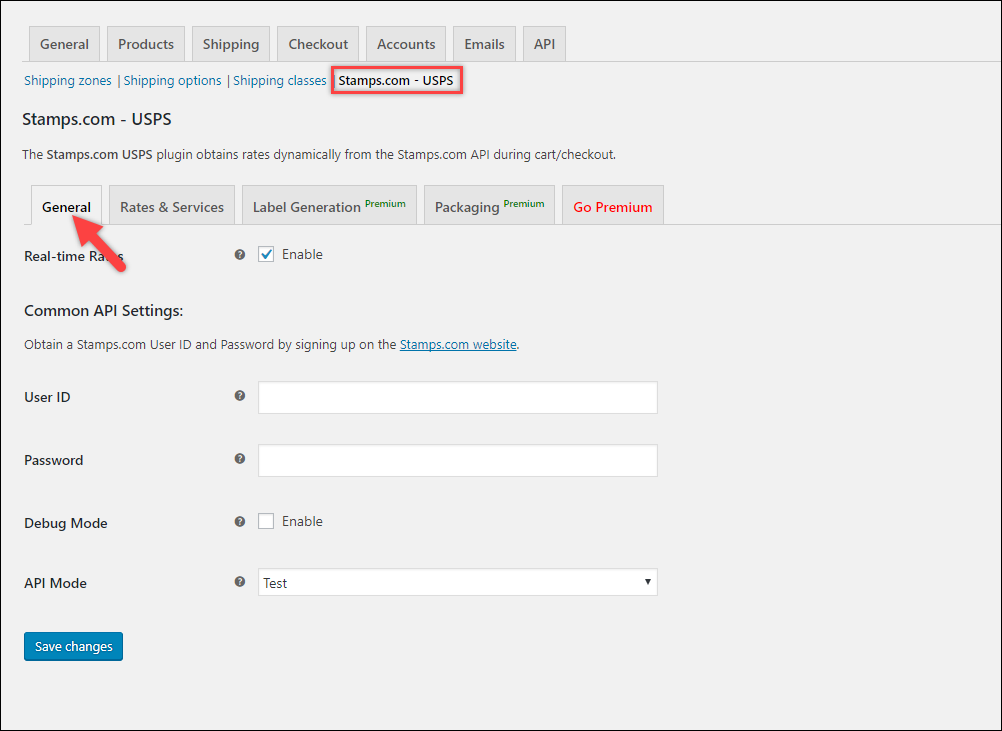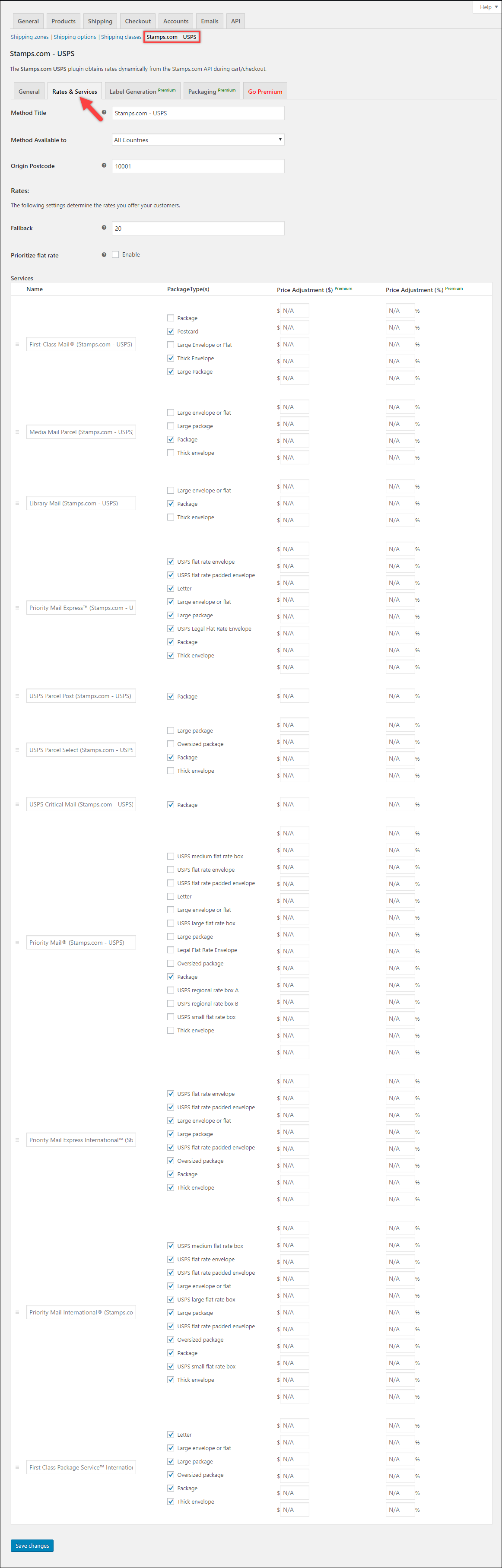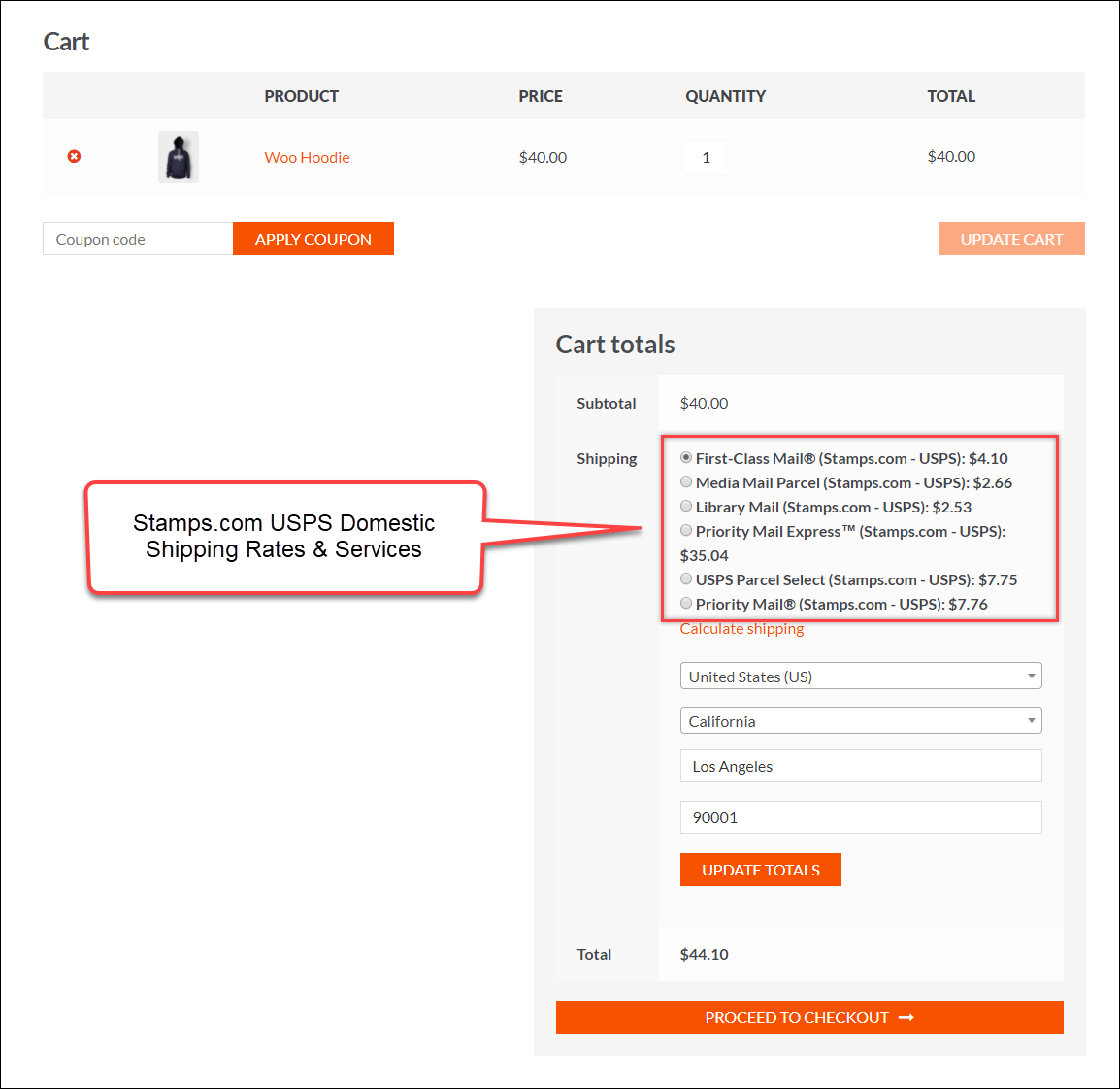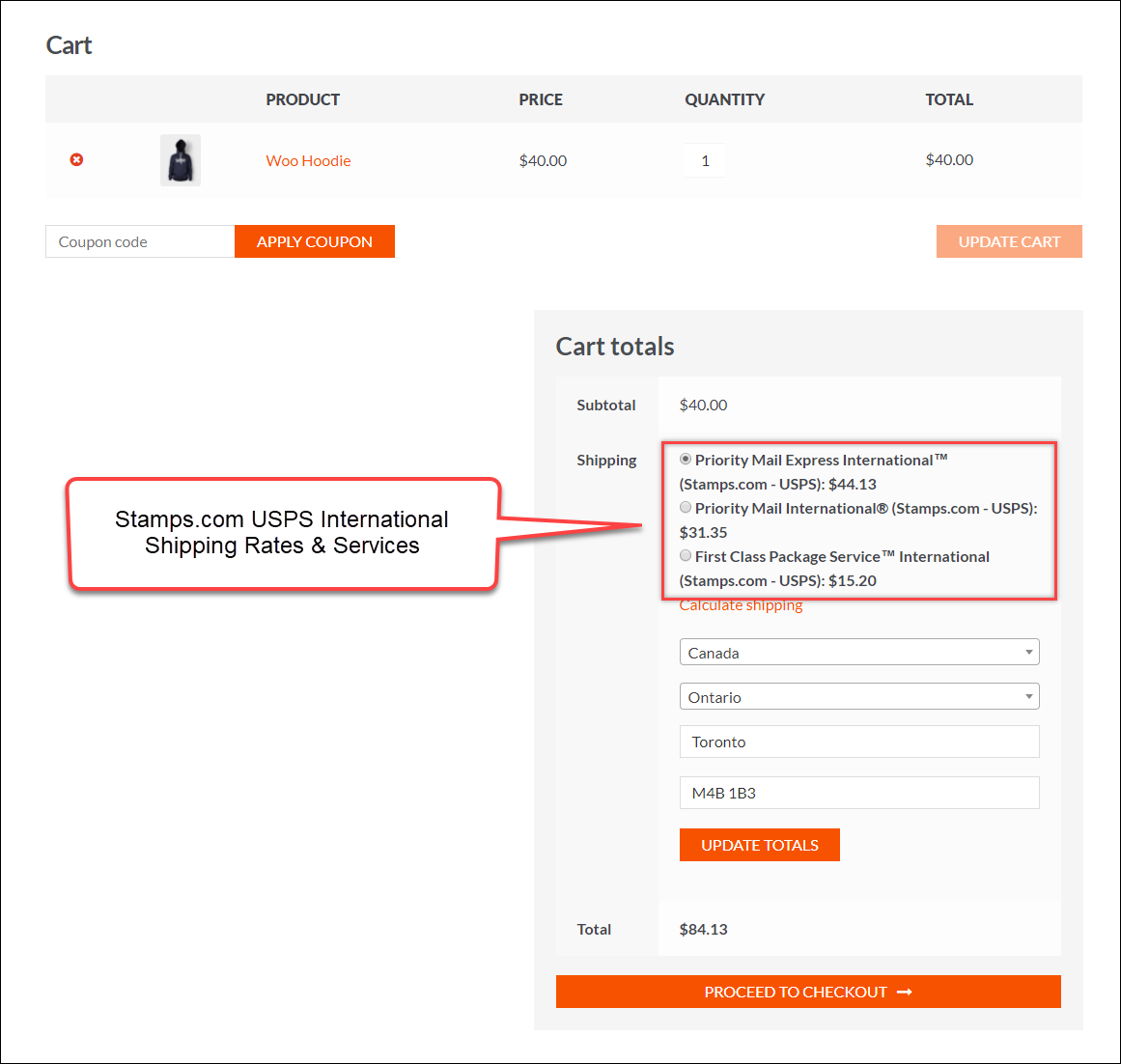WooCommerce Stamps.com USPS Shipping Method
| 开发者 | adaptxy |
|---|---|
| 更新时间 | 2018年8月30日 20:05 |
| PHP版本: | 3.0.1 及以上 |
| WordPress版本: | 4.9 |
| 版权: | GPLv2 or later |
| 版权网址: | 版权信息 |
详情介绍:
介绍
Stamps.com USPS WooCommerce Shipping extension with USPS Postage helps WooCommerce shops to streamline USPS shipping integration by providing real-time shipping rates. Based on the postal codes and other parameters like weight and dimensions of packages, all available USPS shipping services along with the realtime rates are listed for the customers to choose from.
Integrates WooCommerce to USPS using Stamps.com APIs
Once this plugin is installed and configured with necessary information (please visit installation section for more info), your WordPress/WooCommerce Shop will be ready to ship using USPS. This plugin will add USPS shipping method as one of the shipping methods in WooCommerce. Plugin uses Stamps.com APIs to integrate with USPS. It's Premium version supports Print USPS Label with Postage & Shipment Tracking.
Calculate shipping rates dynamically
While checking out, a customer is presented with the available USPS shipping services and the USPS shipping rates based on the shipping address and cart content. Customer can choose the best shipping method that matches his/her requirements and proceed to payment.
Stamps.com Premium - Rates, Label Printing, and Tracking.
[youtube https://www.youtube.com/watch?v=7xUcEEBbayE]
### Premium version Features Stamps.com USPS Shipping method Premium version streamlines your complete shipping process and saves time. Features include,About AdaptXY We are a group of WordPress and WooCommerce enthusiasts with a vision to solve genuine problems related to WordPress & WooCommerce stores. We offer a wide variety of extensions for WooCommerce. We have premium extensions related to many domains including Shipping, Pricing, Payments and Customer Support. About USPS The United States Postal Service (USPS; also known as the Post Office, U.S. Mail, or Postal Service) is an independent agency of the United States federal government responsible for providing postal service in the United States, including its insular areas and associated states. It is one of the few government agencies explicitly authorized by the United States Constitution. The USPS is the operator of the largest civilian vehicle fleet in the world. The USPS is legally obligated to serve all Americans, regardless of geography, at uniform price and quality. The USPS still has exclusive access to letter boxes marked "U.S. Mail" and personal letterboxes in the United States. About Stamps.com Founded in 1996, Stamps.com was created under the name StampMaster. StampMaster was among the first companies to obtain USPS ( United States Postal Service ) approval for beta testing and introducing Internet postage to the market. The Postal Service began announcing proposals for digital delivery of postage in 1996. ShipWorks, ShipStation, ShippingEasy & Endicia was acquired by Stamps.comFor details on Premium Version features, please visit WooCommerce Stamps.com Shipping Plugin with USPS Postage
- Shipping Label: Print USPS shipping label with Postage.
- USPS Shipment Tracking: Automatic USPS shipment tracking info while generating the label.
- Packaging Options: Box Packing, Stack First Algorithm and Weight Based Packing.
- Customisation: Edit the names of services and add handling costs to shipping services. Many more customisation options.
- Timely compatibility updates and bug fixes.
- Premium support!
安装:
- Upload the plugin folder to the '/wp-content/plugins/'' directory.
- Activate the plugin through the 'Plugins' menu in WordPress.
- Thats it - you can now configure the plugin.
屏幕截图:
常见问题:
After the the Stamps.com USPS shipping method setup, my site is still saying "There doesn't seem to be any available shipping methods".
You can enable debug in settings and debug messages will start showing up in cart/checkout page, from which you will get a clue what is the issue about. Hope Stamps.com shipping method is enabled. Product dimensions and weight is configured correctly.
更新日志:
2.0.8
- Author field got updated.
- Woocommerce compatibility tag updated.
- Updated flat rate boxes' height from 0.25in to 0.75in.
- Demo site link updated.
- Issue with cart items more than 70lbs is fixed.
- Fixed Fatal Error issue with Stamps Premium version.
- WC compatibility tag updated.
- Readme file is updated.
- Support link in Installed Plugins page now leads to Wordpress forums.
- Major bug fixes.
- Go Premium tab added.
- Stamps.com link updated.
- Premium Upgrade link added in Installed Plugin page.
- Price adjustments is now premium feature.
- Fallback rate is now working.
- Specific countries field issue fixed.
- Method title is now displaying.
- Drag and drop of service now reflects in the cart page.
- Fall back rate is applied if no rate is returned by stamps.
- Minor bug fix.
- Tested OK with WordPress 4.9
- Tested OK with WooCommerce 3.2
- Fix: Conflict with Plus version
- PHP7 compatibility tested OK
- Fixed some PHP warnings in settings page
- Marketing Content Updated
- Minor Content Changed
- Tested up to WP-4.8.
- Minor Content Changed.
- Fixed weight is not getting properly on variable products.
- Fixed compatibility issue with WC 3.0
- Updated the links
- Improved compatibility with WC 2.6
- Fixed conflict with premium version
- Choose desired service selection (Most requested feature).
- Clean and improved settings page.
- Stability improvements.
- Realtime Shipping Rates