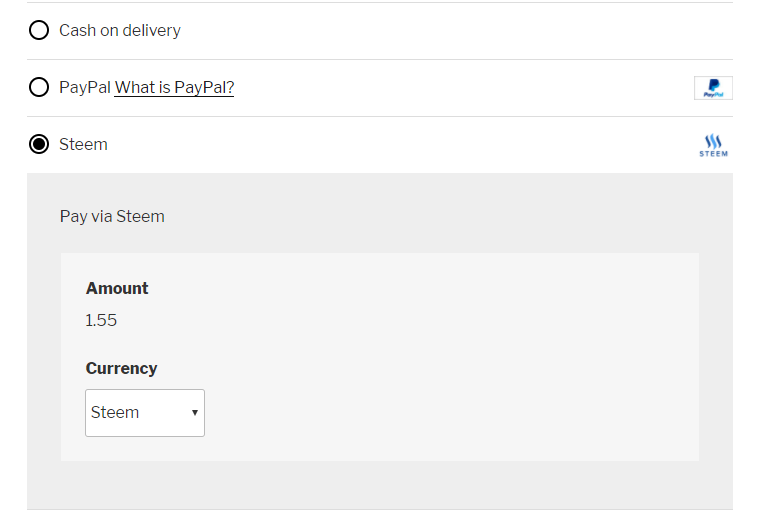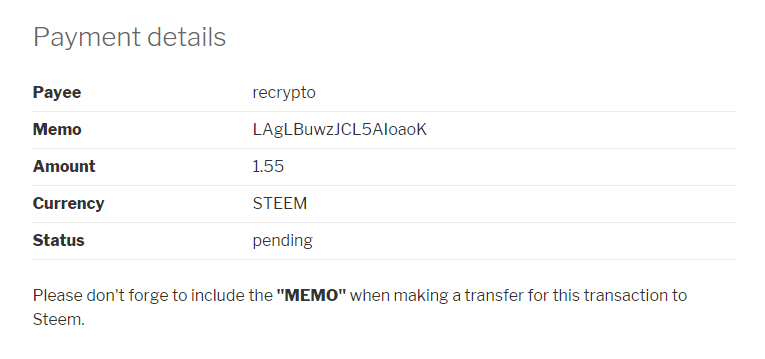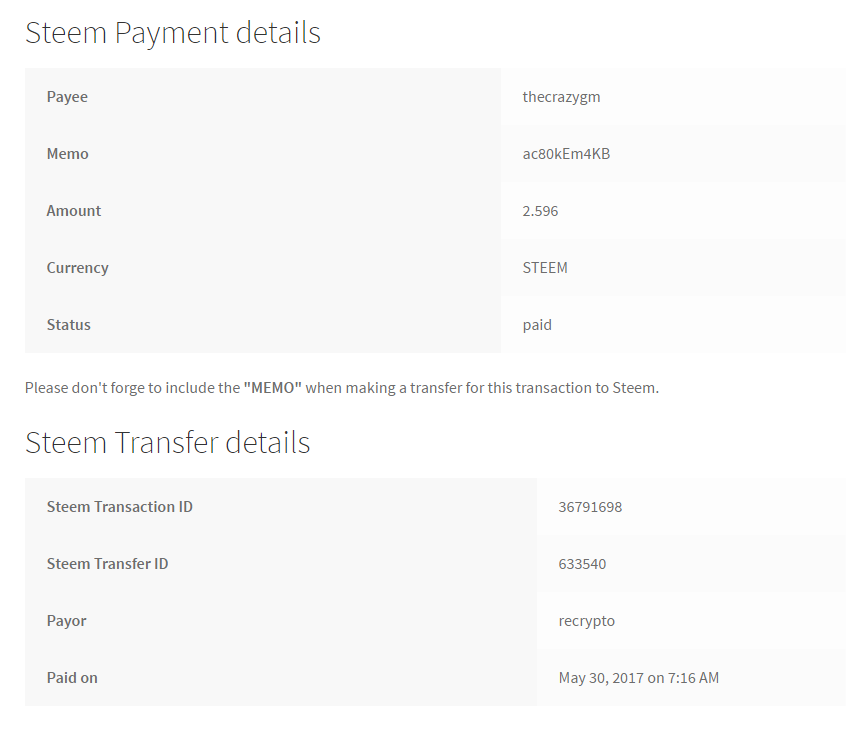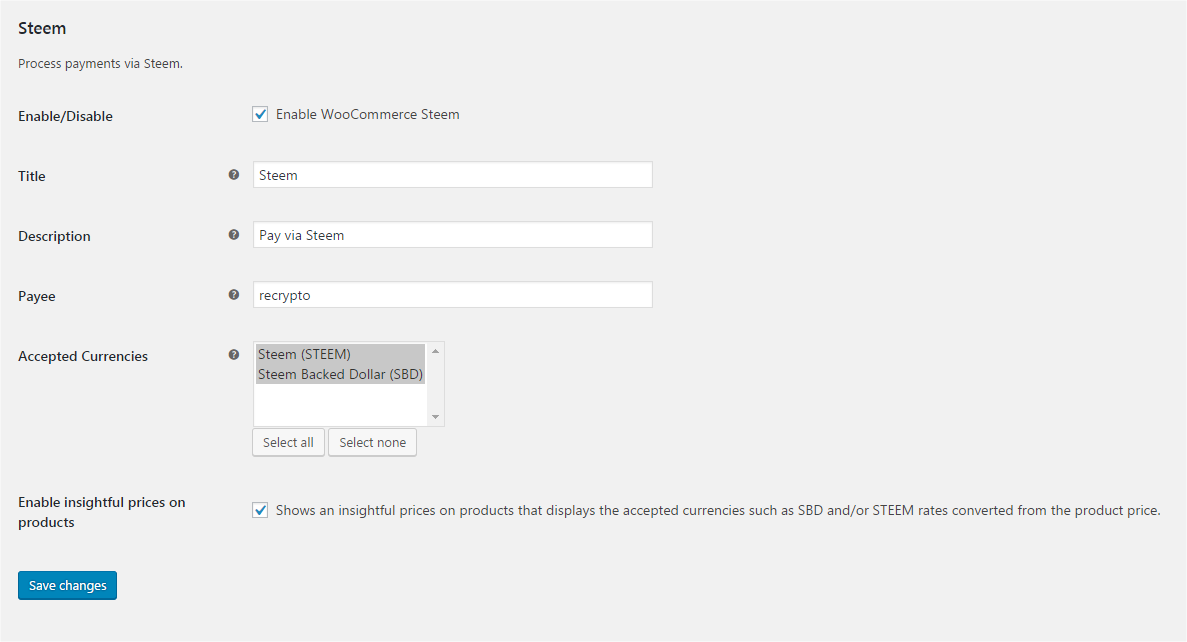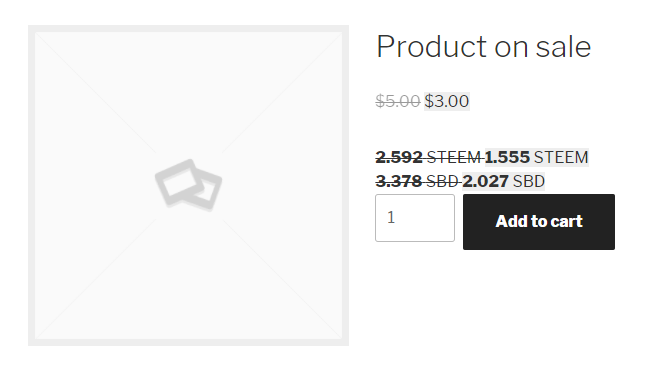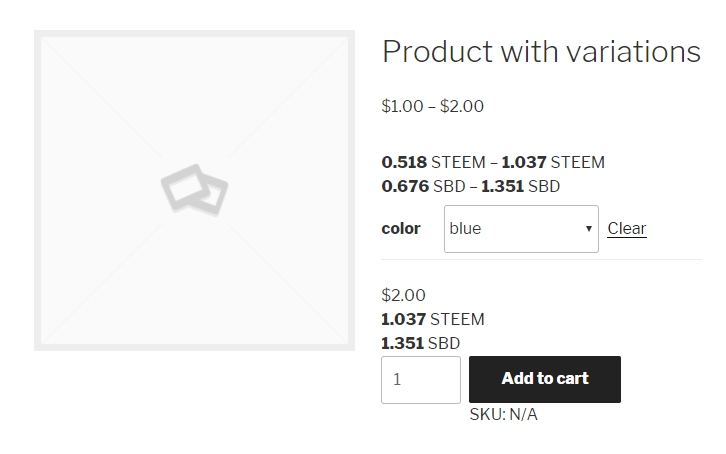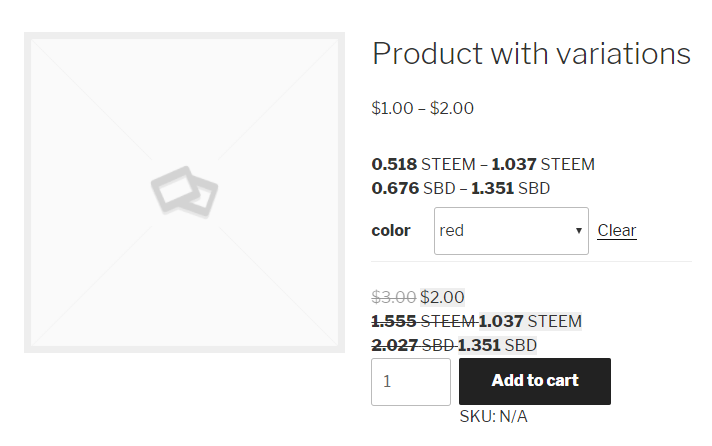WooCommerce Steem
详情介绍:
WooCommerce Steem lets you accept Steem payments directly to your WooCommerce shop (Currencies: STEEM, SBD).
With endless flexibility and access to hundreds of free and premium WordPress extensions, WooCommerce now powers 30% of all online stores -- more than any other platform.
What is Steem?
Steem is a blockchain-based social media platform where anyone can earn rewards. An example platform built on top of Steem block chain is Steemit.
[youtube https://www.youtube.com/watch?v=xZmpCAqD7hs]
What is Cryptocurrency?
A cryptocurrency (or crypto currency) is a digital asset designed to work as a medium of exchange using cryptography to secure the transactions and to control the creation of additional units of the currency. Wikipedia
Advantages
You will NOT require any Steem keys for this plugin to work. You just have to provide your Steem username and you're good to go.
Limitations
- Currently supports different fiat currencies such as: AUD, BGN, BRL, CAD, CHF, CNY, CZK, DKK, GBP, HKD, HRK, HUF, IDR, ILS, INR, JPY, KRW, MXN, MYR, NOK, NZD, PHP, PLN, RON, RUB, SEK, SGD, THB, TRY, ZAR, EUR
- If none of the fiat currency listed above, it will default 1:1 conversion rate.
安装:
Minimum Requirements
- PHP version 5.2.4 or greater (PHP 5.6 or greater is recommended)
- MySQL version 5.0 or greater (MySQL 5.6 or greater is recommended)
- Some payment gateways require fsockopen support (for IPN access)
- Requires WooCommerce 2.5 requires WordPress 4.1+
屏幕截图:
常见问题:
Where can I get support or talk to other users?
If you get stuck, you can ask for help in the WooCommerce Plugin Forum.
Where can I report bugs or contribute to the project?
Bugs can be reported either in our support forum or preferably on the WooCommerce GitHub repository.
How can I contribute?
Yes you can! Join in on our GitHub repository :)
更新日志:
1.0.2 - 2017-06-03
- Initial version in WordPress Plugin Repository
- Fixed Steem Transaction Transfer data in WooCommerce Order notes in admin
- Fixed date format issue in WooCommerce Order page
- Added an insightful prices on product templates that shows the accepted currencies such as SBD and/or STEEM rates converted from the product price
- Fixed return context when a function call is supplied