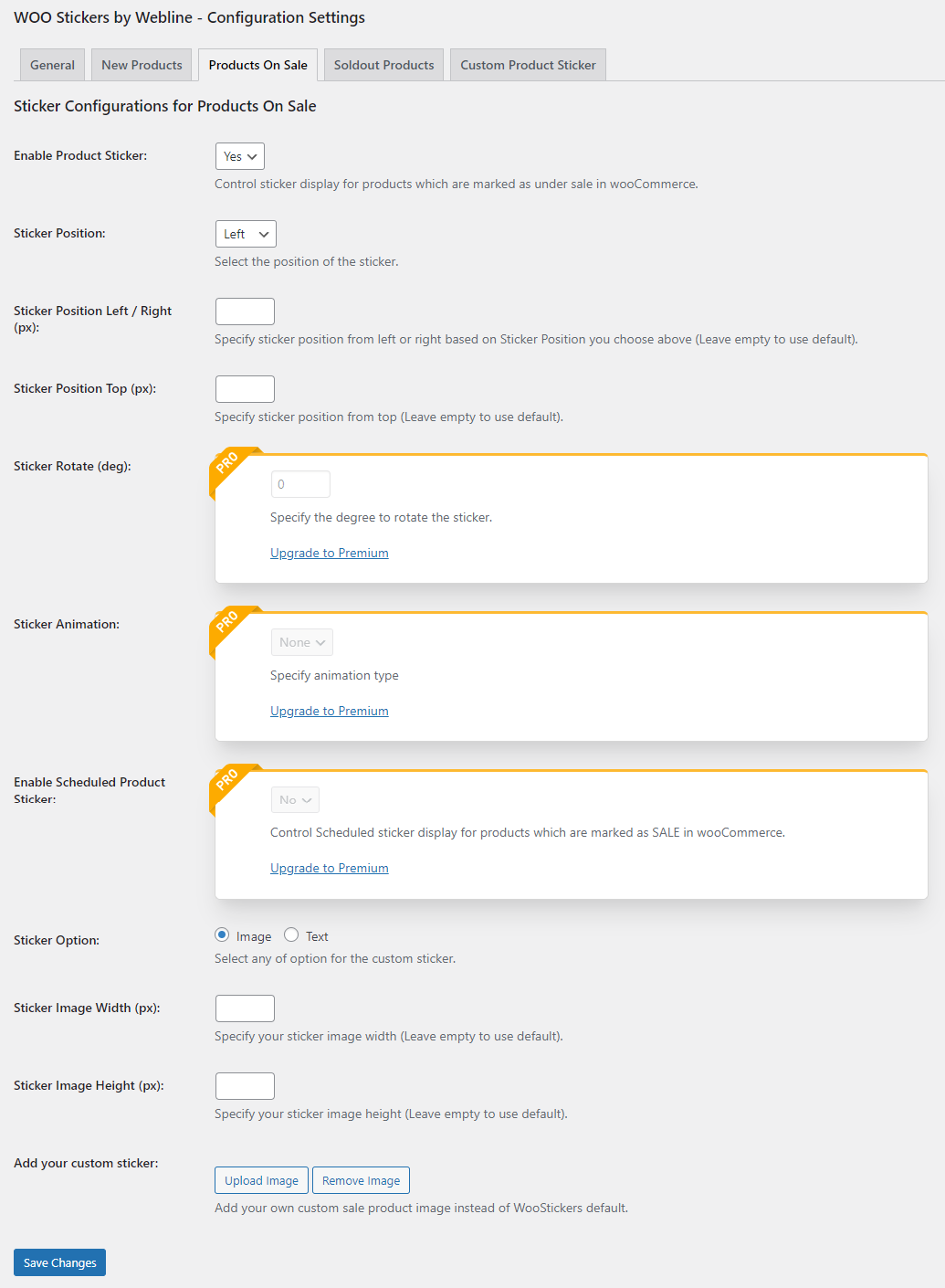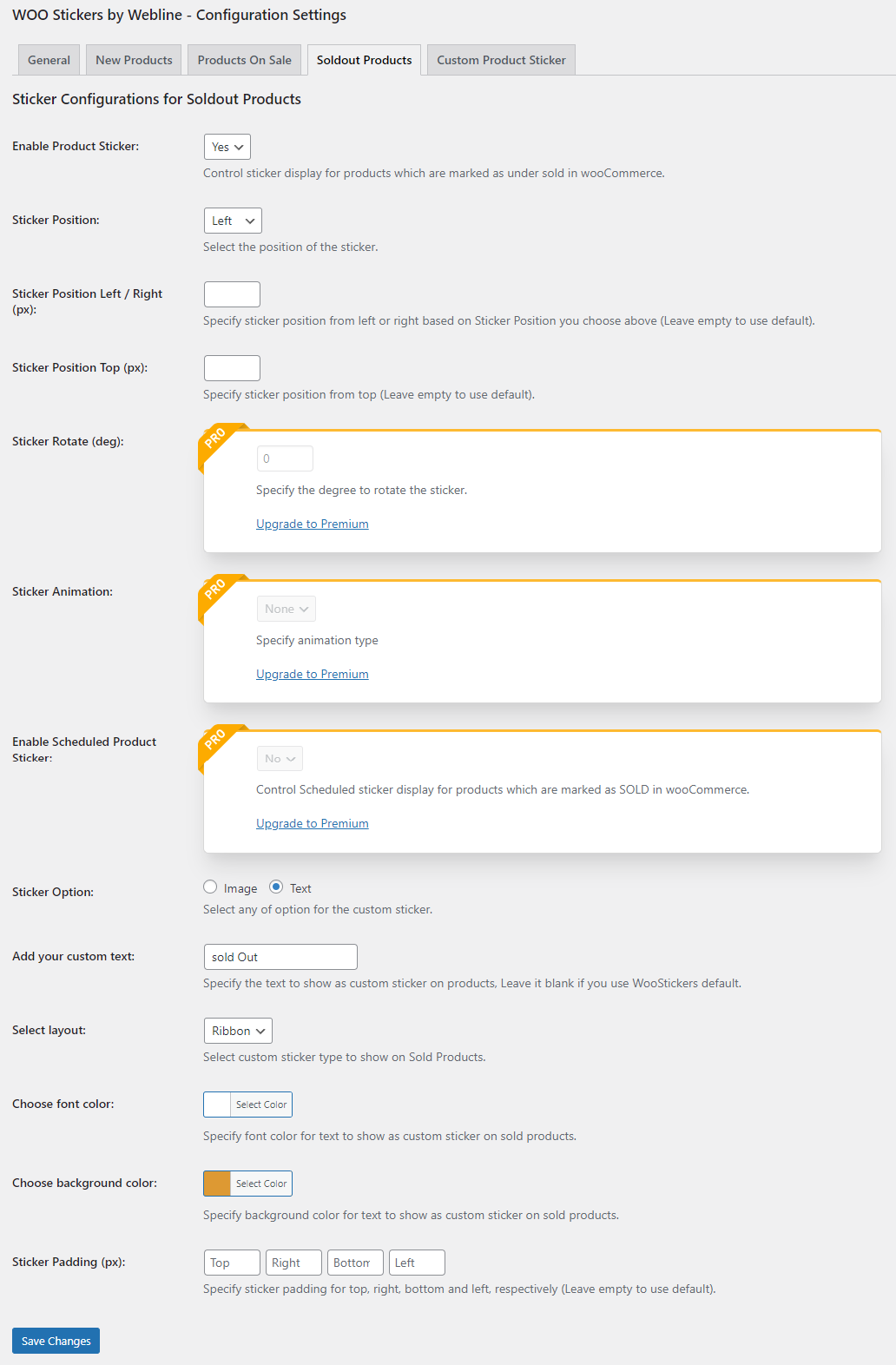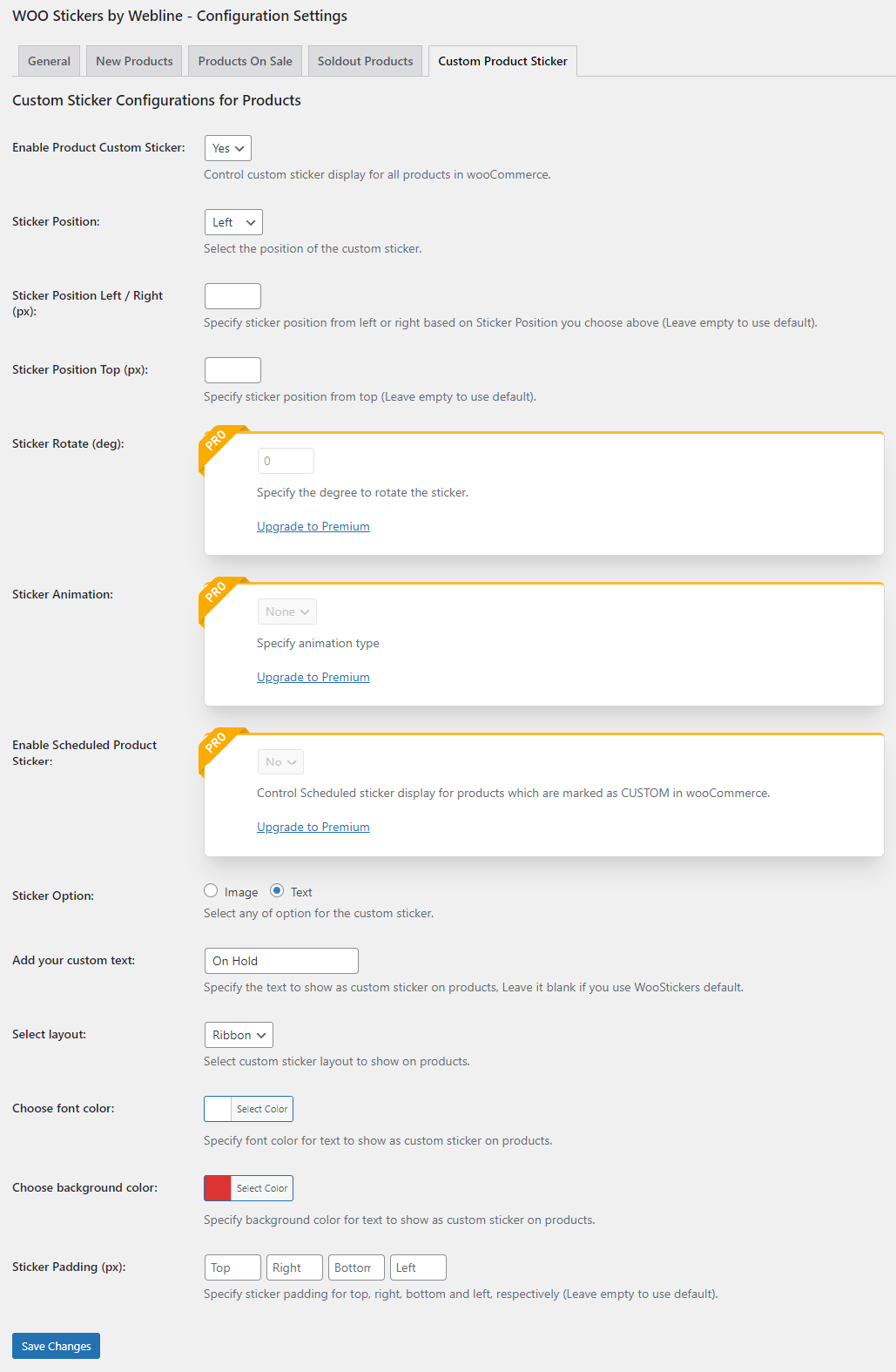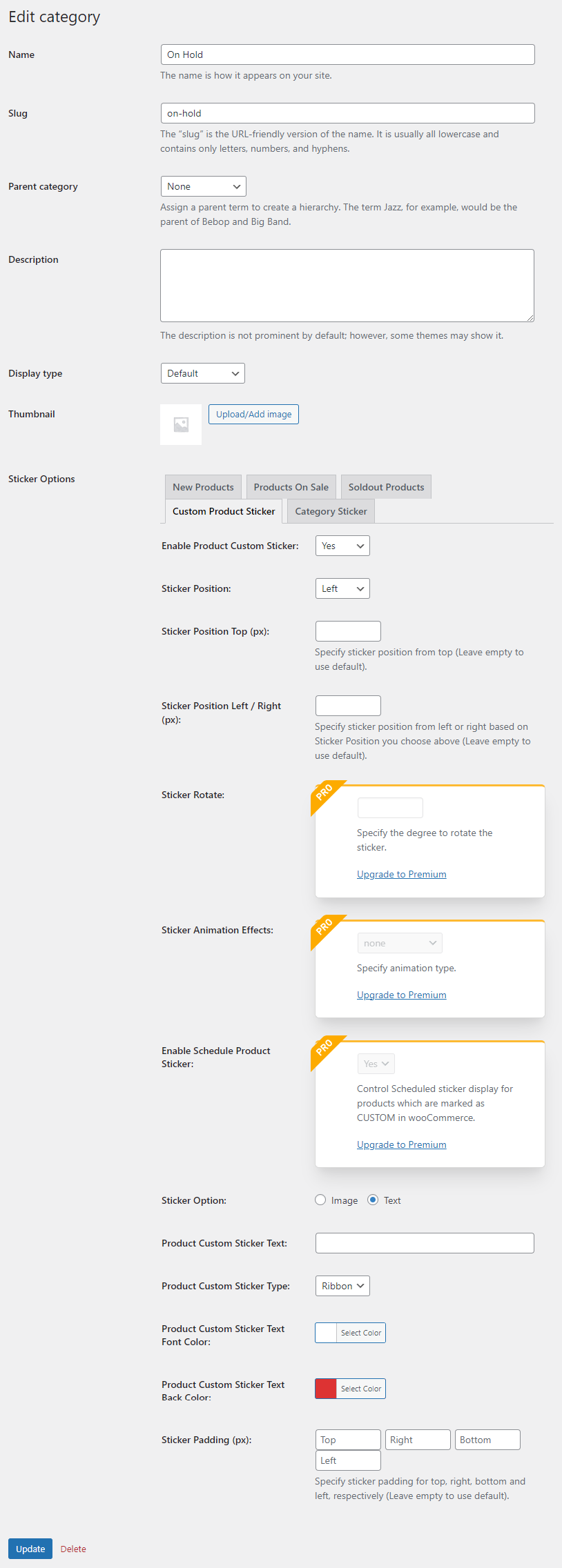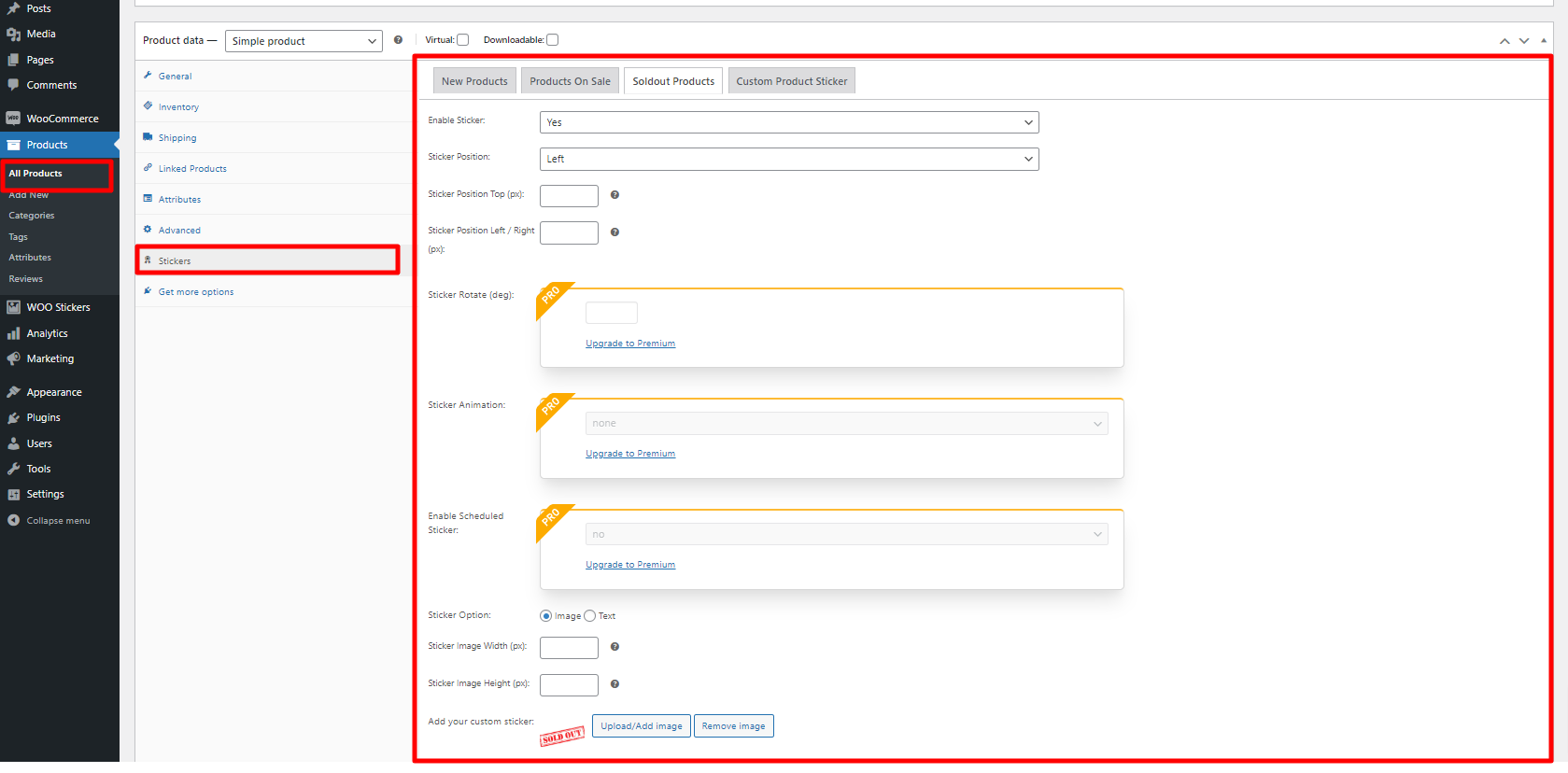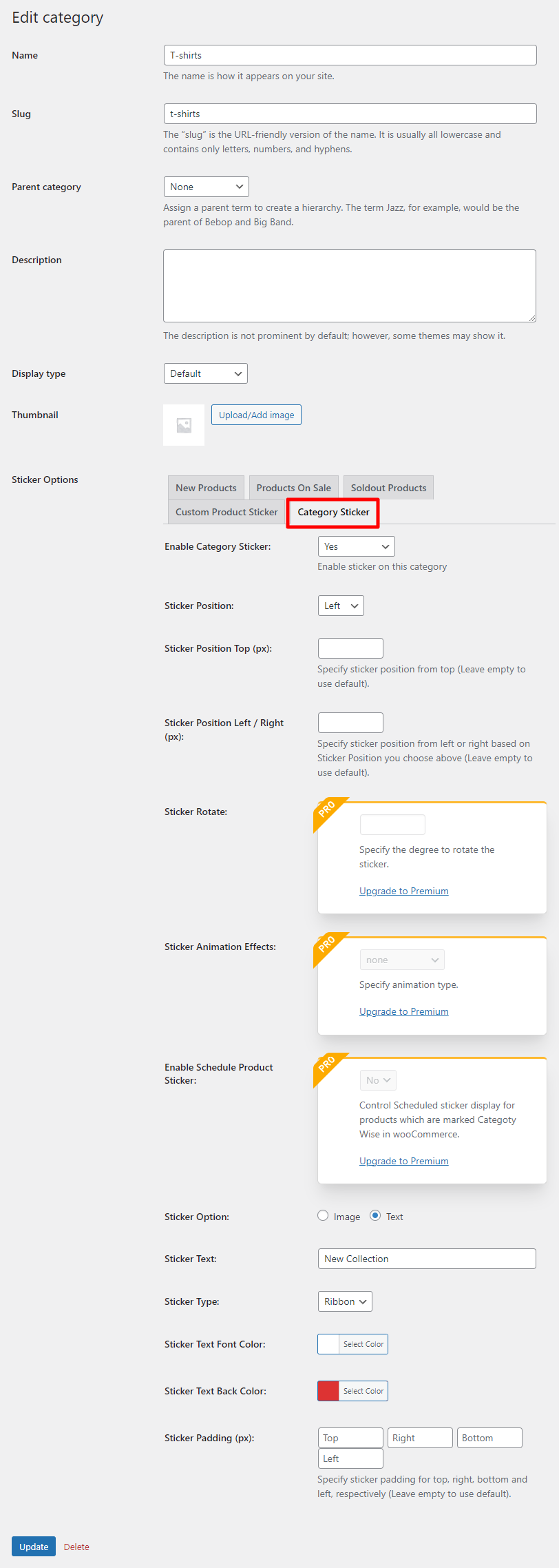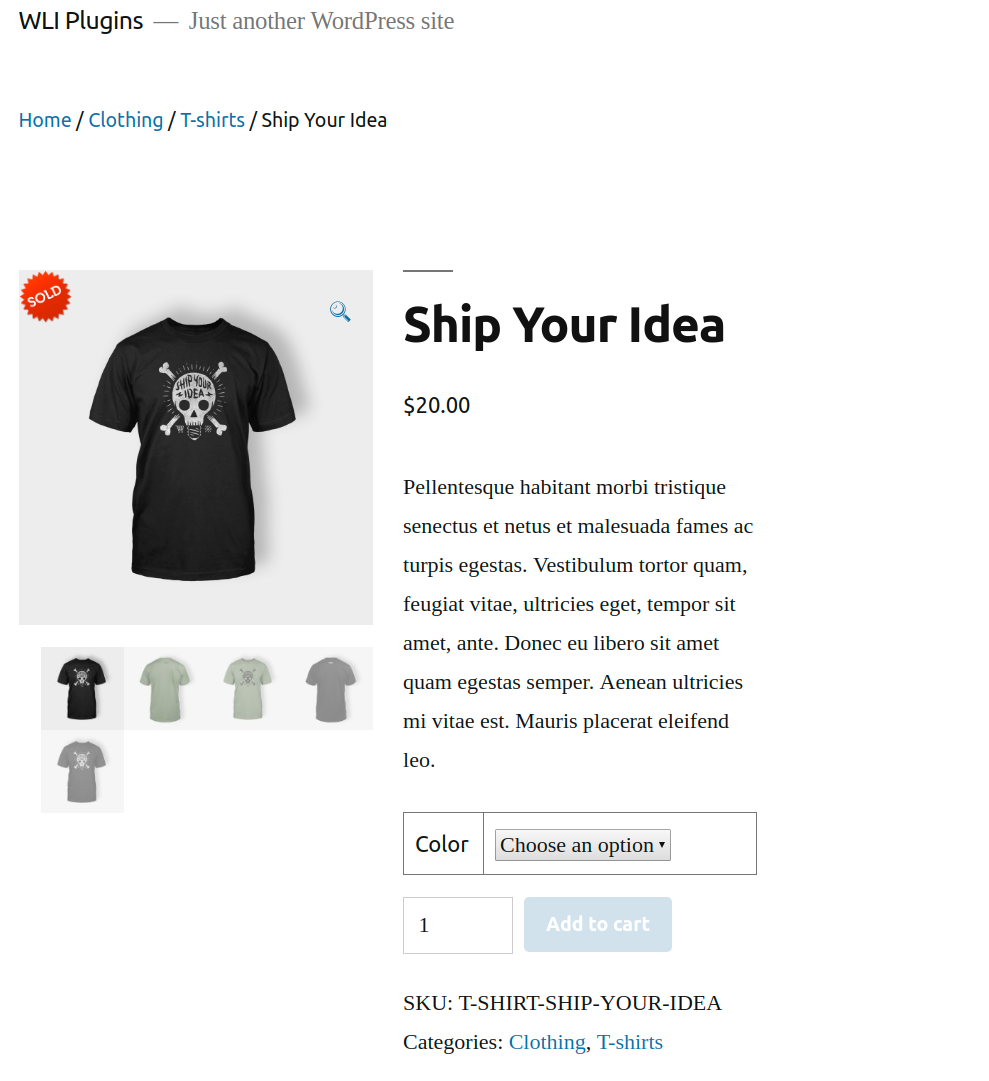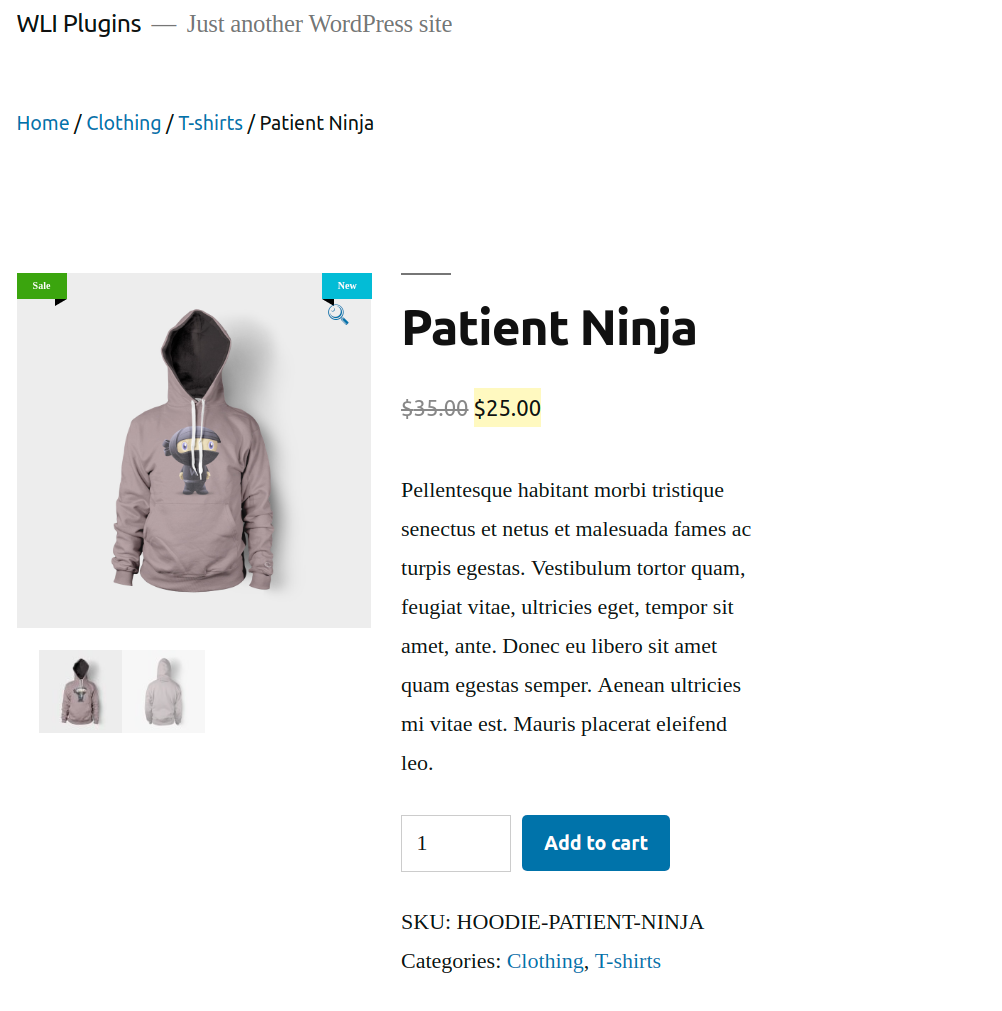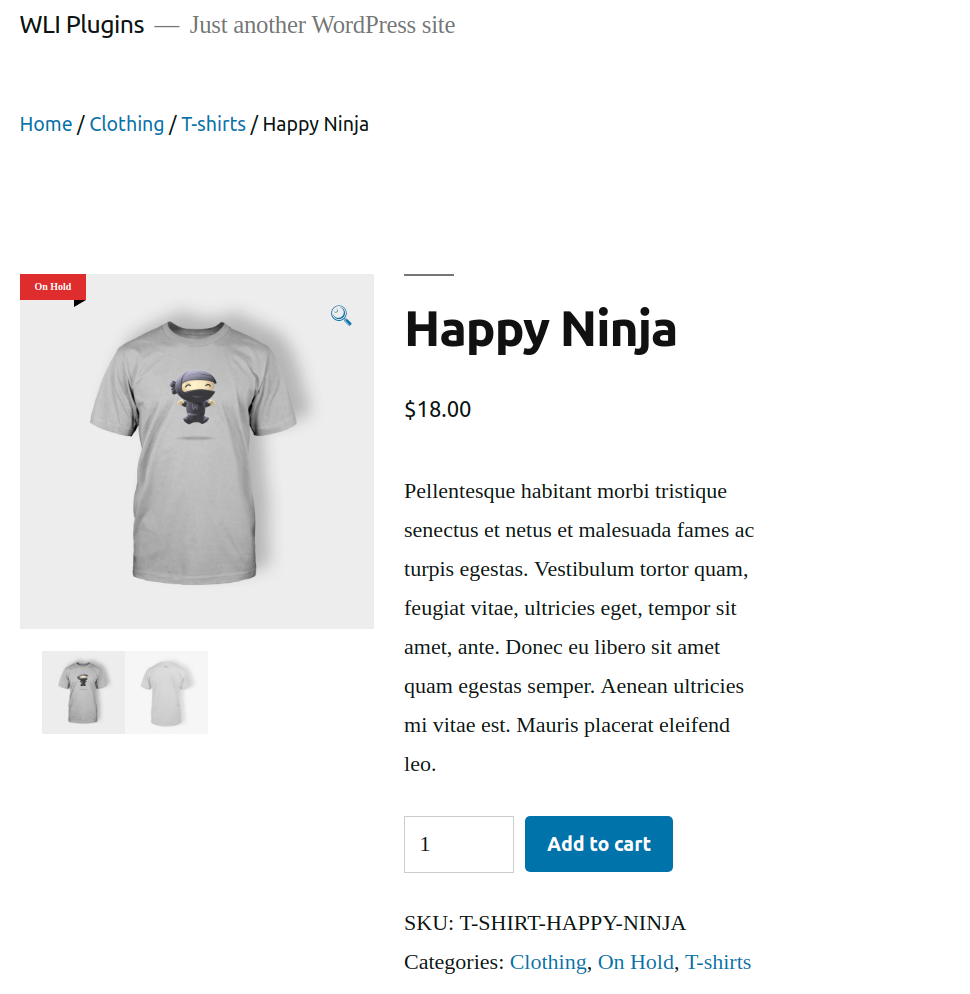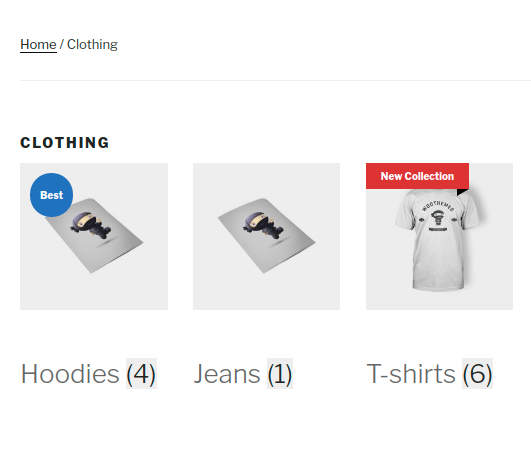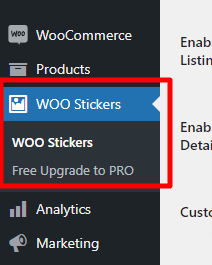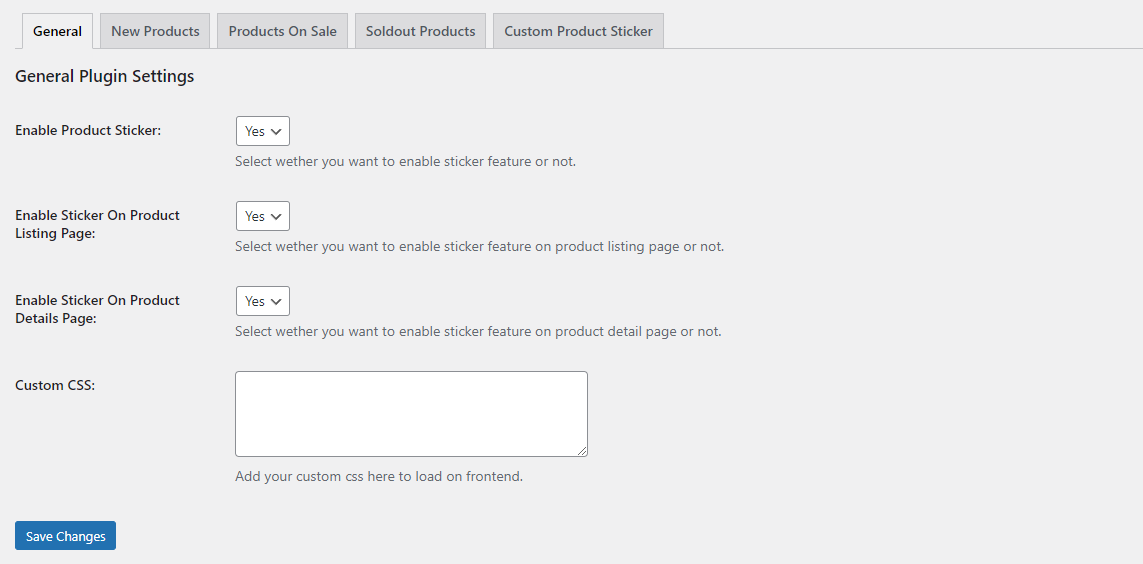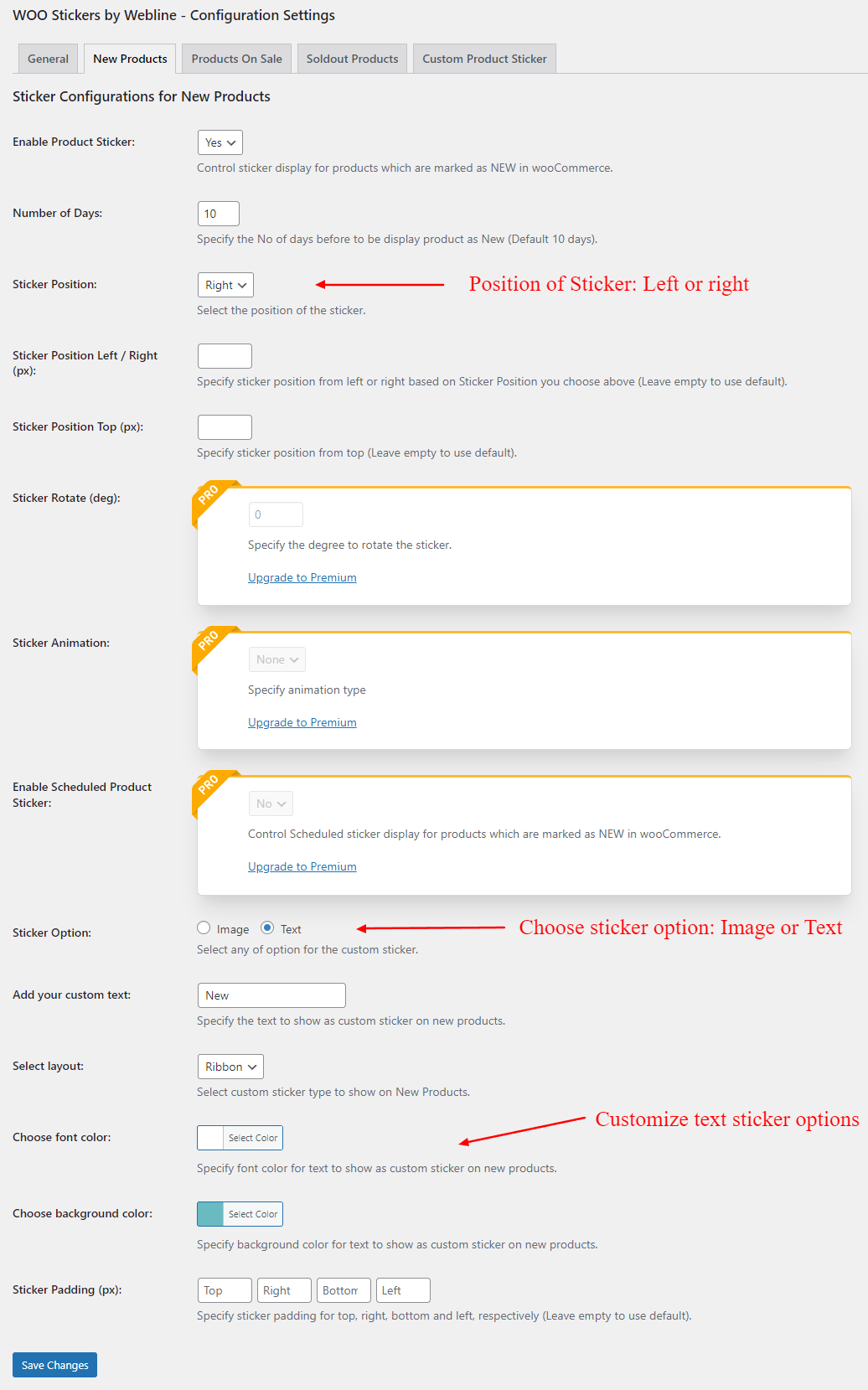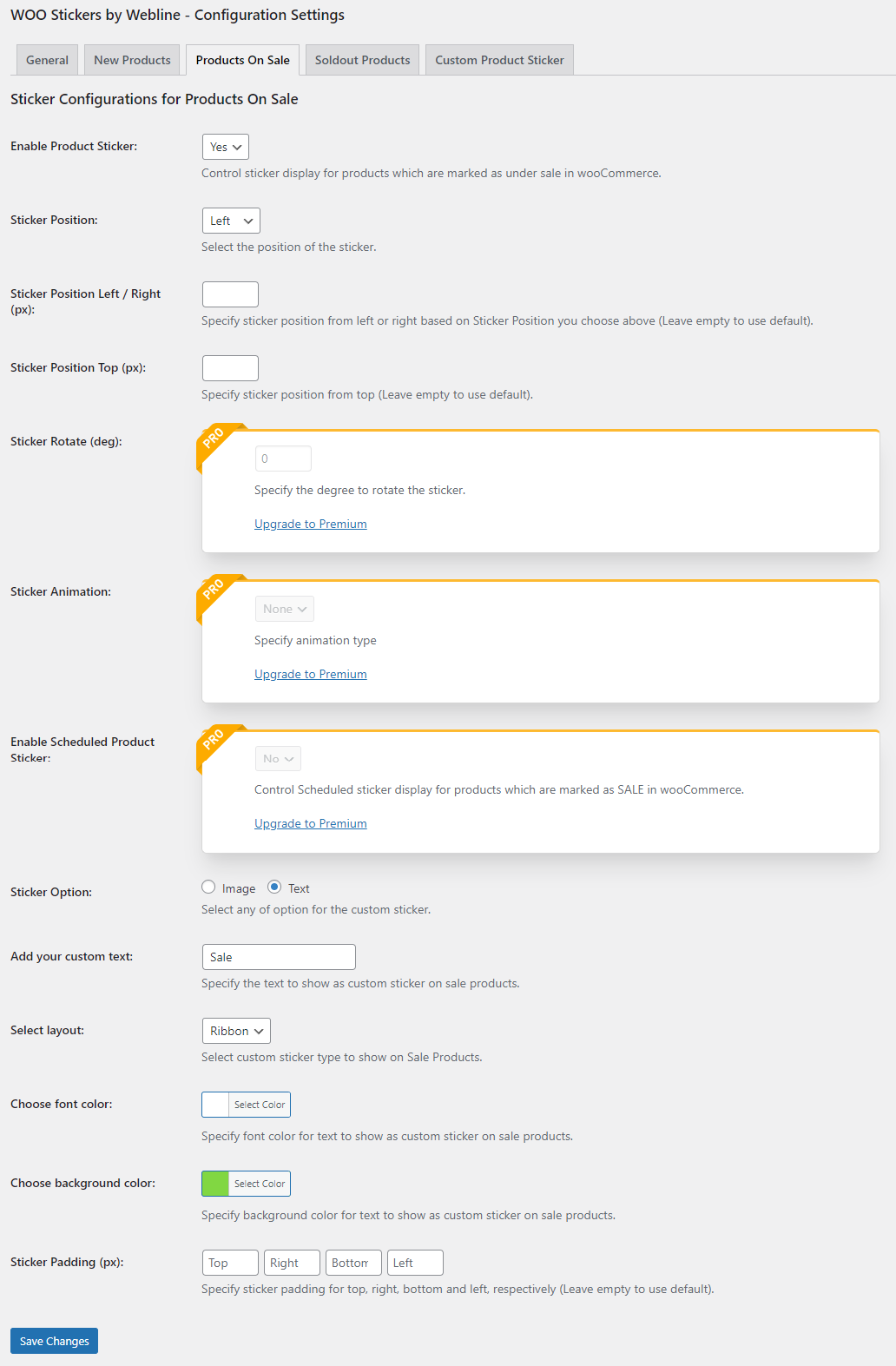Stickers for WooCommerce
| 开发者 | weblineindia |
|---|---|
| 更新时间 | 2025年9月8日 14:47 |
| PHP版本: | 3.5 及以上 |
| WordPress版本: | 6.8 |
| 版权: | GPLv2 or later |
详情介绍:
- Stickers for New, On Sale, Soldout Products and Category Stickers.
- Admin can even upload and use their Custom Stickers.
- Admin can define number of days to define product as new.
- Admin can configure different style of stickers.
- Admin can enable/disable this sticker feature.
- Admin can configure stickers for Product List as well for Product Detail page.
- Admin can configure/override stickers at category and product level.
- Admin can choose Image/Text as a sticker option.
- Admin can configure custom sticker group for products and also override their options at Category / Product level.
- Text type stickers are configurable with color combination.
- Admin can add custom CSS from settings.
- Admin can add custom settings to rotate the stickers.
- Admin can add animation to the stickers.
- Rotate and animation settings will work seamlessly for regular stickers.
- Admin can add scheduled stickers for particular period of time.
- Admin can upload custom image or text for scheduled sticker.
安装:
- Upload 'woo-stickers-by-webline' to the '/wp-content/plugins/' directory
- Activate the plugin through the 'Plugins' menu in WordPress
- Done!
屏幕截图:
常见问题:
Sticker image is not displayed in product detail page
First verify if you have enabled this option in the General Configuration -> Enable Sticker On Product Details Page as "YES" Also check appropriate settings e.g if this issue persist for "NEW Sticker" then go to New Sticker configuration and Enable Product Sticker as "YES" If you still find this problem then override the CSS class to match your Theme style and increase the "z-index" amount. We have tested plugin in various standard themes of WordPress. In few of the themes where the theme structure is not proper, in such cases you will have to override specific class of your Theme style and set margin according to that. If you still need help, feel free to contact our WordPress developers anytime.
Custom sticker image is repeating.
Our plugin supports default image dimension of 54 X 54px for custom sticker images. If the dimension of your custom stickers is not same size size then this issue will occur. To solve this issue, either you have to override the class "custom_sticker_image" as per your website's theme style or you can create custom image according to our standard dimensions.
Sales badge from the default theme duplicate with the plugin.
If you notice the sales badge from the default theme or WooCommerce appearing repeatedly, it may require adjustment through CSS. You can resolve this by adding the following CSS rule: .classname-of-sale {display: none;} This will hide the duplicate sales badge.
Sold badge from the default theme duplicate with the plugin.
If you notice the Sold badge from the default theme or WooCommerce appearing repeatedly, it may require adjustment through CSS. You can resolve this by adding the following CSS rule:
.classname-of-sold { display: none; }
This will hide the duplicate Sold badge.
更新日志:
- Fix: Fixed all issues found in plugin checker tool.
- Fix: Minor bug fixes.
- Major Update: All premium features are now 100% free! No more locked features – every sticker option is fully available for everyone.
- Fix: Checked compatibility with WordPress version
- Fix: Minor bug fixes.
- Fix: Checked compatibility with WordPress version 6.8.2
- Changed name for the plugin
- Fix: Checked compatibility with WordPress version 6.7.2
- Fix: Checked compatibility with WordPress version 6.7.1
- Fix: Checked compatibility with WordPress version 6.6.2
- Fix: Minor bug fixes.
- Fix: Checked compatibility with WordPress version 6.6
- Enhancement: Introduced options for Sticker rotation and animation.
- Enhancement: Introduced options for Scheduled Sticker.
- Fix: Checked compatibility with WordPress version 6.5.5
- Fix: Checked compatibility with WordPress version 6.5.4
- Enhancement: Minor UI optimization for Information Banner.
- Fix: Checked compatibility with WordPress version 6.4.3
- Fix: Resolved issue with option resetting after adding a category.
- Fix: Minor style improvements/fixes.
- Enhancement: Introduced options for Sticker position, including Top, Left, and Right.
- Enhancement: Added Height/Width customization for image type stickers.
- Enhancement: Introduced padding options for text type stickers, allowing for better alignment and spacing.
- Enhancement: Extended support for Grouped Products and External/Affiliate Product Types.
- Enhancement: Partially integrated sticker support for block editor themes.
- Fix: Checked compatibility with WordPress version 6.4.2
- Fix: Minor style fixes
- Fix: Minor style fixes
- Fix: Checked compatibility with WordPress version 6.1
- Enhancement: Added new category sticker options.
- Enhancement: Added custom CSS option.
- Enhancement: Added text type options on each stickers so now easily manage text on sticker.
- Enhancement: Added new custom stickers options.
- Fix: get_woocommerce_term_meta is deprecated since version 3.6! Use get_term_meta instead
- Enhancement: Added stickers options on Product level.
- Enhancement: Added stickers options on Category level.
- Fix: Checked compatibility with WooCommerce version 3.8.1 and WordPress version 5.3
- Fix: Sold out sticker issue for variable product.
- Fix: Minor bug fixes.
- Fix: Checked compatibility with WooCommerce version 3.2.6 and WordPress version 4.9.1
- Fix: WooCommerce 3.x compatibility fixes.
- Fix: Resolved Sticker shows above title issue.
- Fix: Minor other bug fixes.
- Fix: Soldout product sticker not display on category page or listing while product is on sale and out of stock.
- Enhancement: Setting link on Plugins page.
- Enhancement: Added field for Product Sticker Position and Custom sticker upload for new, sale and soldout product.
- Enhancement: Shorten tab names.
- Fix: Override the default behavior of woocommerce badge.
- Fix: Setting options updated.
- Fix: Uninstall hook option delete.
- Fix: Field description updated.
- Fix: New product default value.
- Enhancement: Added field to consider product as new.
- Initial release