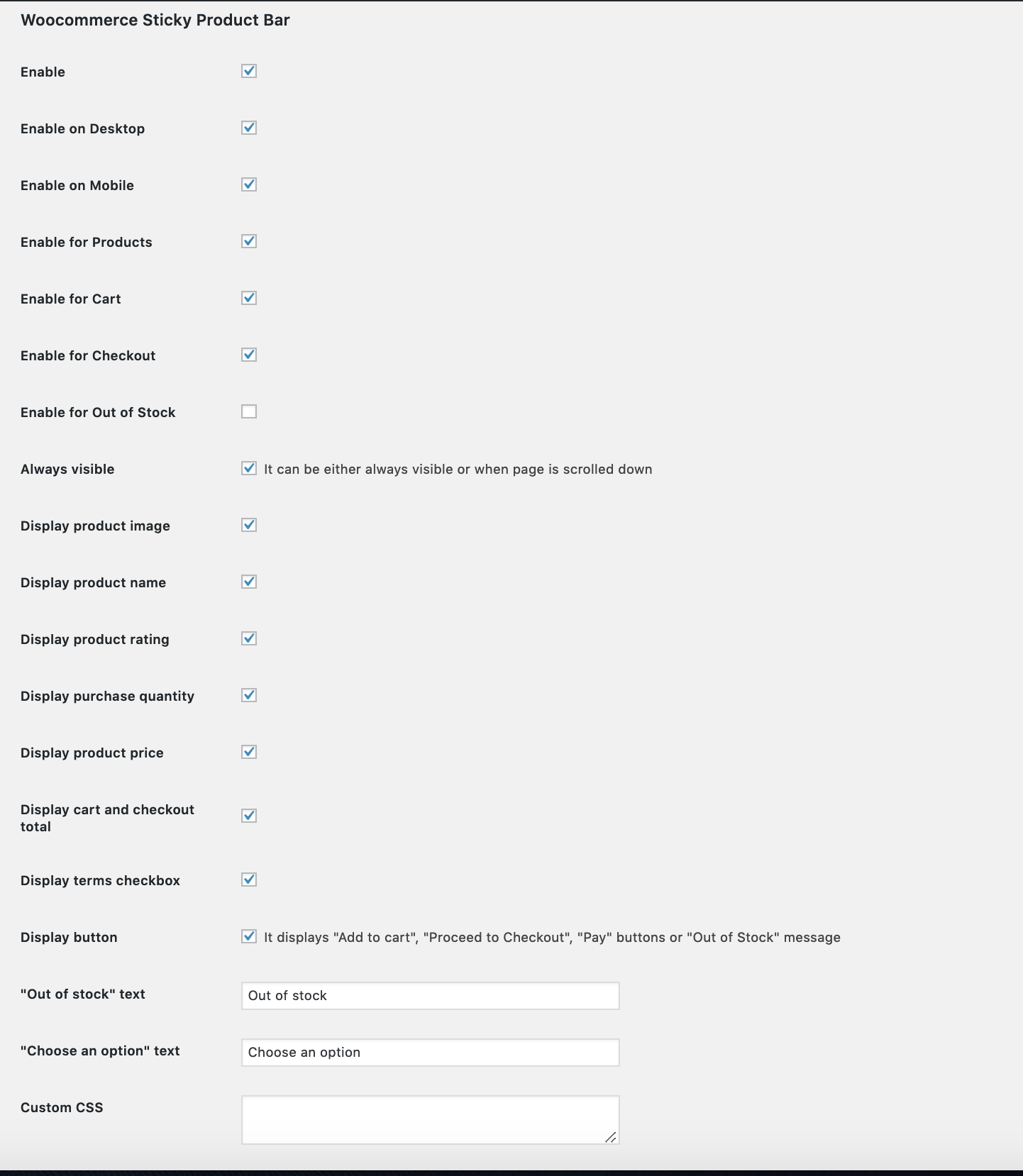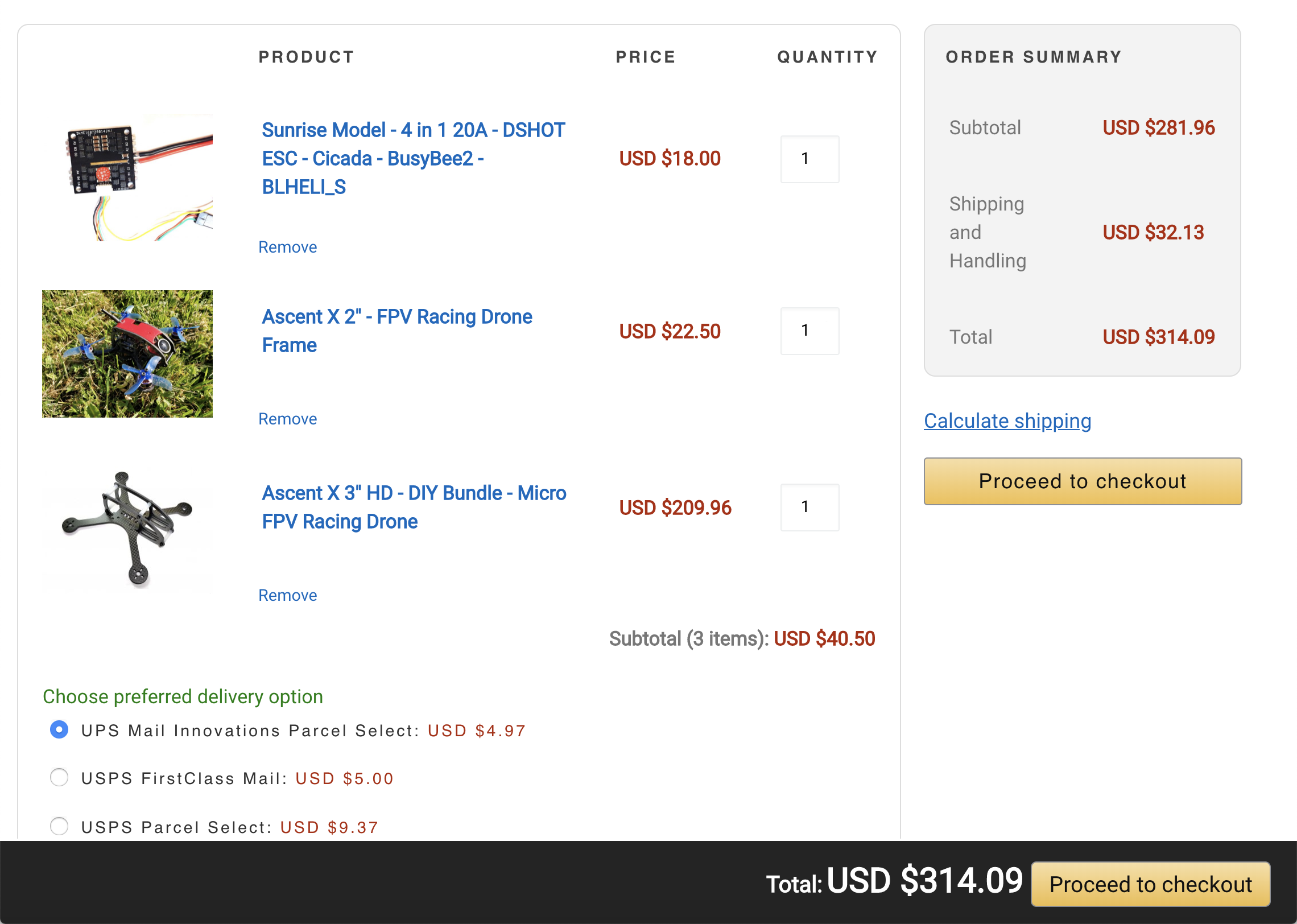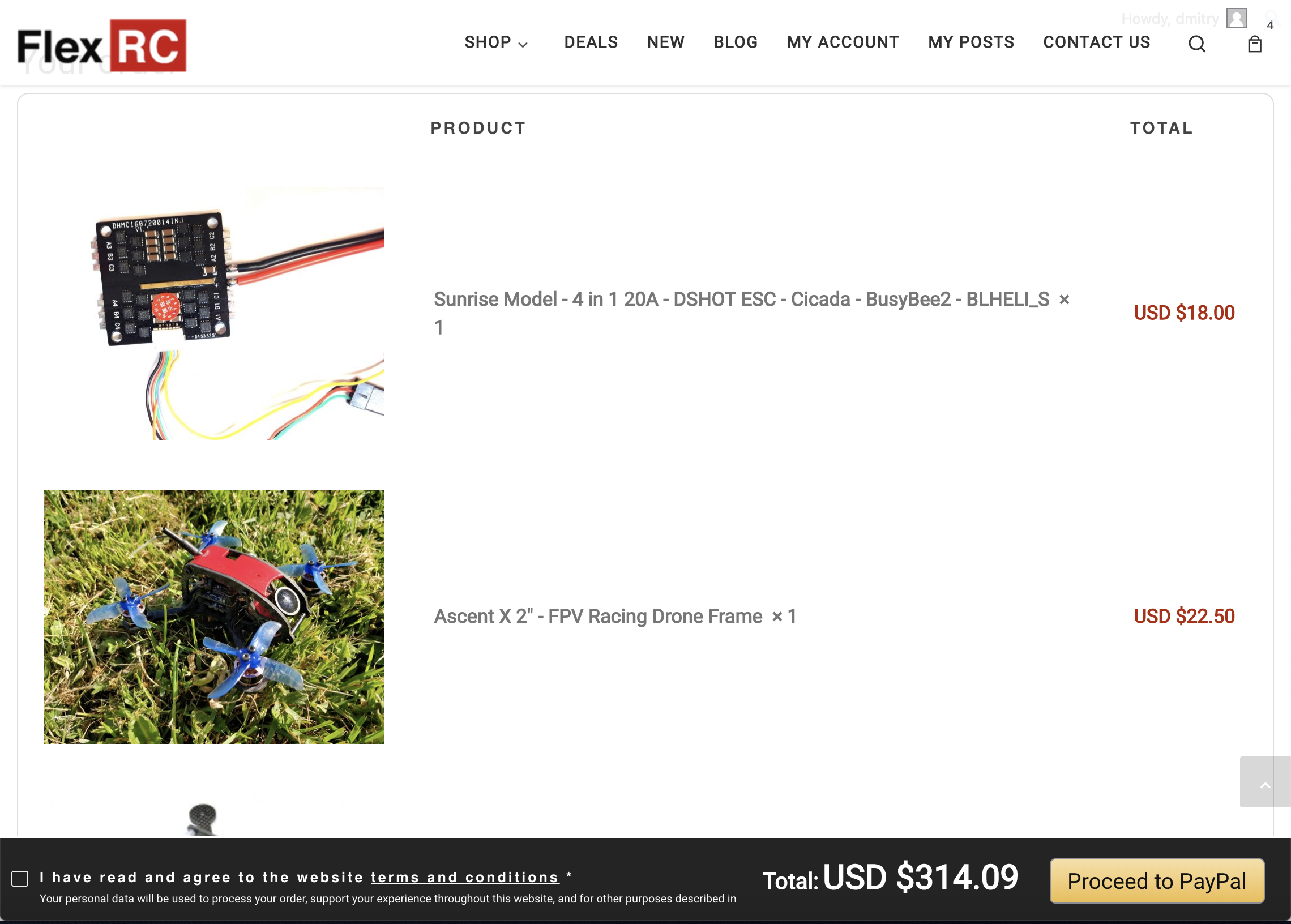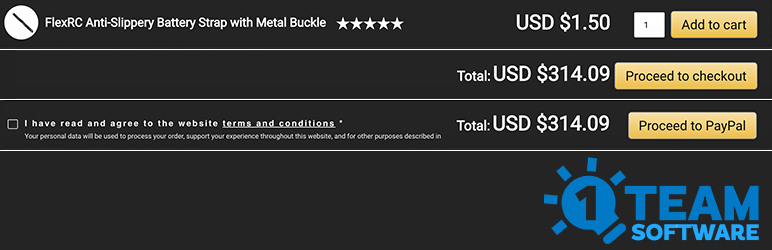
Sticky Product Add to Cart and Checkout Bar for WooCommerce
| 开发者 | OneTeamSoftware |
|---|---|
| 更新时间 | 2025年5月27日 02:28 |
| PHP版本: | 7.3 及以上 |
| WordPress版本: | 6.8 |
| 版权: | GPLv2 or later |
| 版权网址: | 版权信息 |
标签
woocommerce
product
add to cart
sticky bar
sticky add to cart
woocommerce product
woocommerce sticky bar
woocommerce bar
woocommerce product bar
woocommerce checkout bar
woocommerce cart bar
improve conversion
woocommerce sticky product bar
sticky product bar
sticky cart bar
sticky checkout bar
下载
详情介绍:
When you have a product listing that has a lot of text, reviews, image gallery and all kinds of other information, which is meant to convience customer to place an order,
then you want to make sure that Add to Cart button will be easily accessible, in order not to lose momentum, when customer is finally ready to place an order.
WooCommerce Sticky Product Bar plugin is constantly presenting Add to Cart button with additional information such as product thumbnail, title and the rating, customers can easily initiate an order.
In addition to that it also adds sticky bar with Checkout button to the Cart and Pay Now button to checkout pages.
安装:
- Upload "Woocommerce Sticky Product Cart" to the "/wp-content/plugins/" directory.
- Activate the plugin through the "Plugins" menu in WordPress.
- Installation complete
屏幕截图:
更新日志:
1.0.50
- Updated compatibility
- Updated compatibility
- Updated compatibility
- Added triggering of the update event when quantity is changed
- Added ability to define an additional filter for the price selector, to support more complex scenarios
- Updated compatibility
- Updated compatibility
- Code refactoring
- Changed files structure
- Fixed PHP warning
- Use minified JS ans CSS
- Added versioning to JS and CSS
- Removed Feedback notice as it is ineffective :(
- JS changed to improve support of other product addon plugins
- Changed method of getting a current product to using global wp_the_query, because everything might be overwritten by other plugins
- Ability to define custom product price and quantity jQuery selectors
- Updated built-in product price selector
- Added language template
- Set text domain to wc-sticky-product-bar
- Synchronized with the latest version of the library
- Synchronized with the latest version of the library
- Updated to include logo with the plugin
- Added OneTeamSoftware menu
- Display quantity for variable products
- Use wordpress built-in function to detect mobile
- Find product based on the current post id
- Fixed bar flickering in mobile browser
- Ability to add viewport that solves the issue of bar disappearance when scrolling up
- Use visible add to cart button as a target to scroll to
- Update button when payment method has been changed
- Do not update button when page isn't checkout
- Cleanup settings before communicating them to JS
- Configurable animation delay for scroll top
- Added required compatibility changes for the latest PRO version of the plugin
- Set product only once to avoid it being overwritten by various snippets
- Some plugins can overwrite global product variable which is used to detect product page, so we have to grab it earlier to display bar for correct product
- Changed how product page is detected
- improved styles to work better in mobile mode
- createAt was not set for the notices
- fixed dismiss button of the notice
- Display dependencies notice but do not deactivate the plugin to avoid issues during WooCommerce upgrade
- Fixed cart/checkout botton margin style from bleeding into product page
- Fixed that cart total was not updating in foreign languages
- Fixed that add to cart button wasn't not clicked in some themes
- Fixed style for cart/checkout paages
- Make sure to include plugin.php before checking if woocommerce is installed
- Display Choose an Option only when variation options are not selected
- Scroll to Add to Cart button when variation options have to be selected
- Added inner bar container which allows us to control width of the inner part of the bar
- Moved CSS to General Settings section
- Appearance settings now refers to PRO extension of the plugin
- Fixed rating that was always highligthing all the stars
- Added support for future extensions
- Check for required dependencies
- Rearranged admin settings into groups
- Fixed rating starts feature
- Ship with rateyo plugin instead external reference
- Fixed that unchecking enabled didn't turn off the plugin completely
- Ability to display bar at the top or bottom
- Fixed toggling of visibility for product, cart and checkout pages
- Slide Up/Down animation when bar is displayed
- Improved support for variable products
- Normalize font style for some themes
- Changed CSS to force our style over default theme style, because they can affect bar size and looks
- Added link to Settings on the Plugins page
- Added feedback notice
- Changed rule used to pick up price change on the product page
- Minor style adjustment
- Use flex display type for css instead of absolute positioning
- Ability to display / hide price range for variable products, which can be enabled in the plugin settings
- Support for RTL languages, which can be enabled in the plugin settings
- Automatically update price when product options are changed
- Bug fixes and improvements
- Fixed add to cart for mobile devices
- Added support for composite products total
- Improved support for dynamic cart actions like delete, update
- Show bar only when cart has items
- Hide bar when all items have been deleted
- Added support for Cart and Checkout pages
- Renamed bar.php template to product-bar.php
- Hide quantity selection for ultra small screens
- Listen to submit event instead of click to make it work for on mobile
- Fixed bug when js logic has not been enabled for mobile
- Initial release.