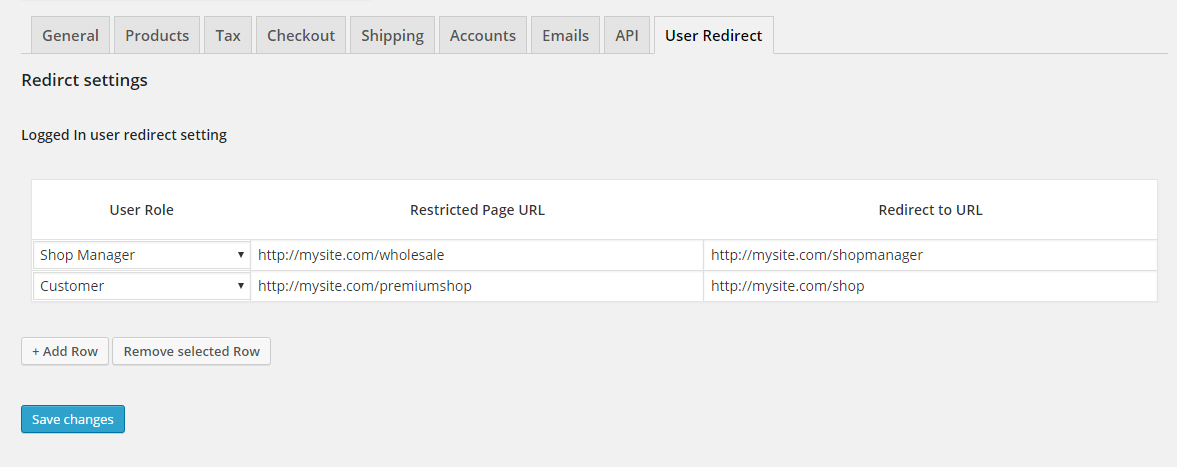woo user redirect
| 开发者 | babanynr |
|---|---|
| 更新时间 | 2019年2月28日 16:28 |
| 捐献地址: | 去捐款 |
| PHP版本: | 3.0.1 及以上 |
| WordPress版本: | 5.1 |
| 版权: | GPLv2 or later |
| 版权网址: | 版权信息 |
详情介绍:
woo user redirect plugin will provide you interface to restrict users to access any particular page on your site on the basis of there role. You will find the setting of this plugin on
woocommerc=>settings=>user redirect
You can add any number of restricted pages list with redirect url for a user role by using this plugin. You can also add any custom page url by user role to restrict it
This plugin will redirect only logged in users to there prefered page which you specify in redirect url. This plugin is an extention for woocommerce so it will work only when woocommerce plugin is installed on your site.For more details or any help you can contact us on https://techmintra.com/contact/
安装:
This section describes how to install the plugin and get it working.
e.g.
- Upload the plugin files to the
/wp-content/plugins/woo_user_redirectdirectory, or install the plugin through the WordPress plugins screen directly. - Activate the plugin through the 'Plugins' screen in WordPress
- Make sure woocommerce plugin is previously installed on your site.
- Use the woocommerce->setting->user redirect screen to configure the plugin
屏幕截图:
常见问题:
What about woo user redirect?
woo user redirect is a extention of woocommerce plugin. It enables you to define the access restrictions to a page for different user role and a redirect to url where you want to redirect them if they access the restricted page from your site.
How to define user restriction?
You can define user restriction on woocommerce->setting->user redirect page. There you need to select user role for which you want to define the restriction and then enter the restricted page url and the redirect page url.
How many pages restrictions can we add for a role?
You can add any number of page restrictions for a user role by clicking on "Add row" button will add a new row for adding restriction for a page.Also you can remove restriction line by selecting a row and click on "remove selected" row button.
更新日志:
1.0
- This is first version of plugin.
- basic version.
- Latest version of plugin works with latest wp 5.1