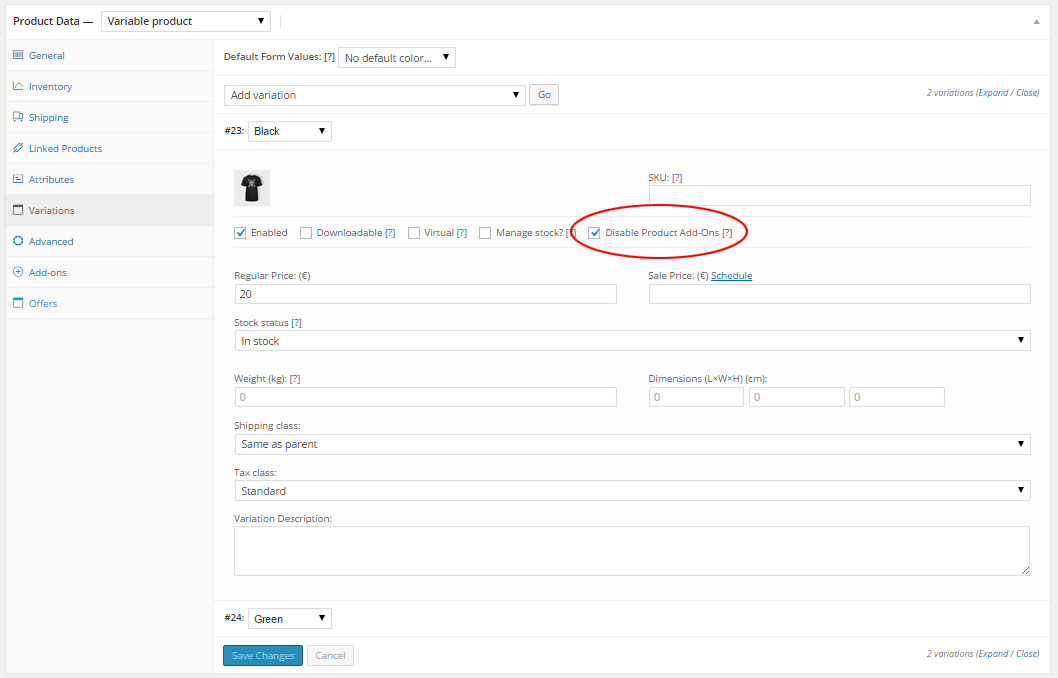WooCommerce Variable Product Add-Ons
| 开发者 | angelleye |
|---|---|
| 更新时间 | 2016年12月26日 17:57 |
| 捐献地址: | 去捐款 |
| PHP版本: | 3.8 及以上 |
| WordPress版本: | 4.7 |
| 版权: | GPLv3 or later |
| 版权网址: | 版权信息 |
详情介绍:
Introduction
The WooCommerce Product Add-Ons extension only works as the product level. As such, if you add custom fields using the Product Add-Ons extension those fields will show up on every product variation you might be using.
This extension adds a checkbox to the variable product options so that you can disable the Product Add-Ons fields for individual product variations.
Get Involved
Developers can contribute to the source code on the WooCommerce Product Add-Ons Variable Git repository on GitHub.
安装:
Automatic installation
Automatic installation is the easiest option as WordPress handles the file transfers itself and you don't need to leave your web browser. To do an automatic install, log in to your WordPress dashboard, navigate to the Plugins menu and click Add New.
In the search field type "WooCommerce Product Add-Ons Variable" and click Search Plugins. Once you've found our plugin you can view details about it such as the the rating and description. Most importantly, of course, you can install it by simply clicking Install Now.
Manual Installation
- Unzip the files and upload the folder into your plugins folder (/wp-content/plugins/) overwriting previous versions if they exist
- Activate the plugin in your WordPress admin area.
屏幕截图:
常见问题:
What does this plugin do?
By default, the WooCommerce Product Add-Ons extension only works at the product level, which means you cannot hide the Product Add-On fields based on variable products. This plugin adds an option to "Disable Product Add-Ons" to the product variation options so that you may disable Add-Ons for individual product variations.
更新日志:
0.1.2 - 08.19.2016
- Fix - Resolves conflicts with changes made in WordPress 4.5+
- Reverses the default experience that we originally launched with. Now, Product Add-Ons will always display by default unless you check the "Disable Product Add-Ons" box within a product variation's options.
- Adds a checkbox to the variable product options so that you may enable/disable the WooCommerce Product Add-Ons fields at the product variation level.