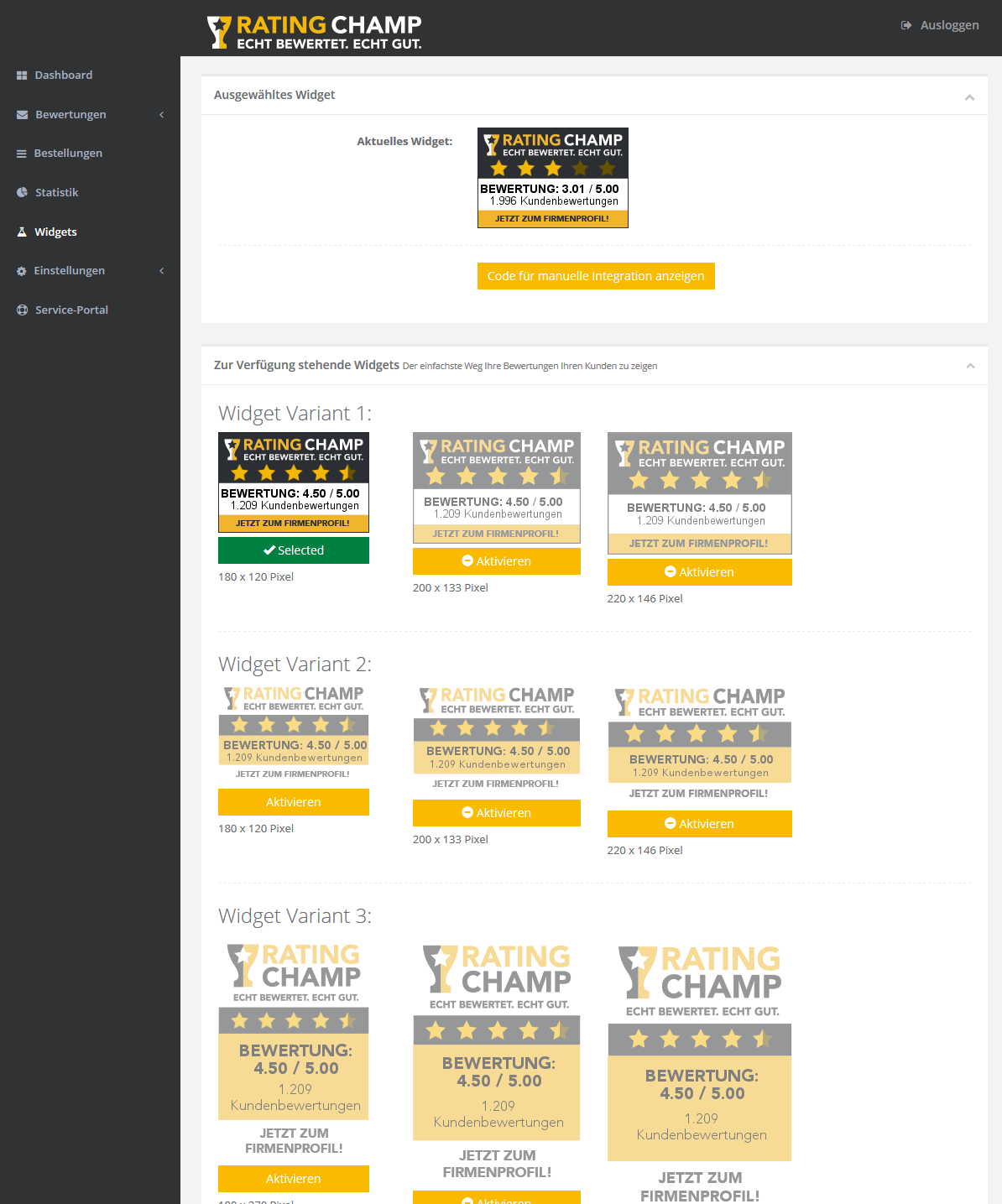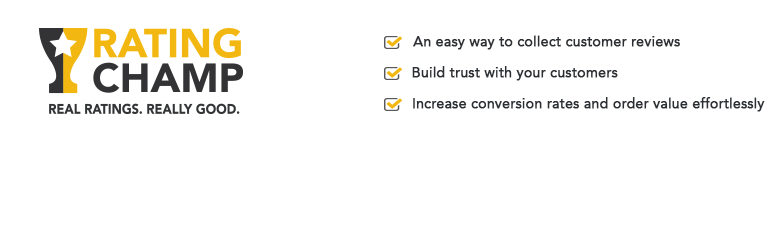
WooCommerce Shop ratings & review widget by RatingChamp
| 开发者 | cloudstorm |
|---|---|
| 更新时间 | 2016年5月11日 04:06 |
| PHP版本: | 3.0.0 及以上 |
| WordPress版本: | 4.5 |
| 版权: | GPLv2 |
| 版权网址: | 版权信息 |
详情介绍:
RatingChamp - WooCommerce Shop Ratings and Reviews you can trust
RatingChamp lets customers post genuine reviews about your service. You get valuable feedback, while increases the conversion rates and cart value of your online store with the help of the RatingChamp-Widget.
On top RatingChamp provides a profile page for your store, in which customers have the opportunity to see all customer reviews. If you ever get a not good review, you have the opportunity to leave a explanation for this customer. The explanation will be displayed beside the review.
RatingChamp provides a viable alternative to other solutions reviewed, but at a low price!
See for yourself for yourself, our "Small" package is free and is ideal for small shops or clients in your main store.
More informations about RatingChamp
安装:
- Signup for a RatingChamp account
- Upload the plugin files to the
/wp-content/plugins/ratingchaampdirectory, or install the plugin through the WordPress plugins screen directly. - Activate the plugin through the 'Plugins' screen in WordPress.
- Use the Settings->RatingChamp screen to configure the plugin.
- Fill the fields "RatingChamp API Account-Key" and "RatingChamp API Password" with your API credentials which you can find at your RatingChamp control panel in the section Configuration => Shop information. You have received your login to the control panel via eMail after step 1.
- Set the field "Order status for transfer" to the status that you assign the woocommerce orders when you shipp the goods. Make sure to choose a delay in RatingChamp control panel (in Configuration => General Configuration) that ensures, that the customer has reveived his order, to be able to leave a review for your onlinestore.
屏幕截图:
更新日志:
1.0
Initial Release