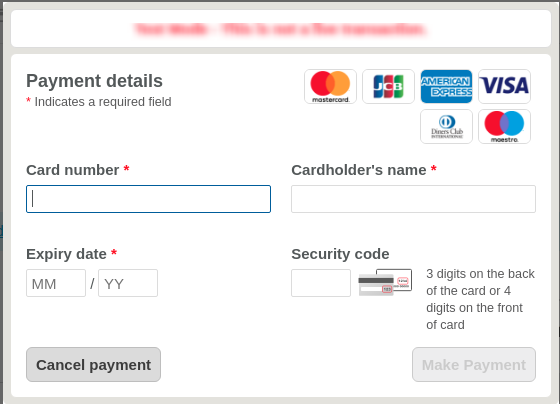WorldPay Hosted Payment Gateway
| 开发者 |
priyankkpatel
aniketpatel |
|---|---|
| 更新时间 | 2020年10月5日 20:13 |
| PHP版本: | 4.5 及以上 |
| WordPress版本: | 5.5.1 |
| 版权: | GPLv3 |
| 版权网址: | 版权信息 |
详情介绍:
Overview
Easy plugin to add worldpay hosted payment support in your woocommerce based site. Users now will be given option to pay by card on the checkout page.
You can add information of your worldpay account from dashboard. To do so please follow these simple steps.
Step 1: Go to Admin dashboard > WooCommerce > Settings > Payments > Custom Worldpay.
Step 2: Please provide all the information in the givenm fields.Please refer this link for more information.
http://support.worldpay.com/support/kb/gg/corporate-gateway-guide/content/hostedintegration/quickstart.htm
安装:
Using The WordPress Dashboard
- Navigate to the 'Add New' in the plugins dashboard.
- Search for 'WorldPay Hosted Payment Gateway'.
- Click 'Install Now'.
- Activate the plugin on the Plugin dashboard.
- Navigate to the 'Add New' in the plugins dashboard
- Navigate to the 'Upload' area
- Select
worldpay.zipfrom your computer - Click 'Install Now'
- Activate the plugin in the Plugin dashboard
- Download
worldpay.zip - Extract the
worldpaydirectory to your computer - Upload the
worldpaydirectory to the/wp-content/plugins/directory - Activate the plugin in the Plugin's dashboard
屏幕截图:
更新日志:
1.0
Initial release