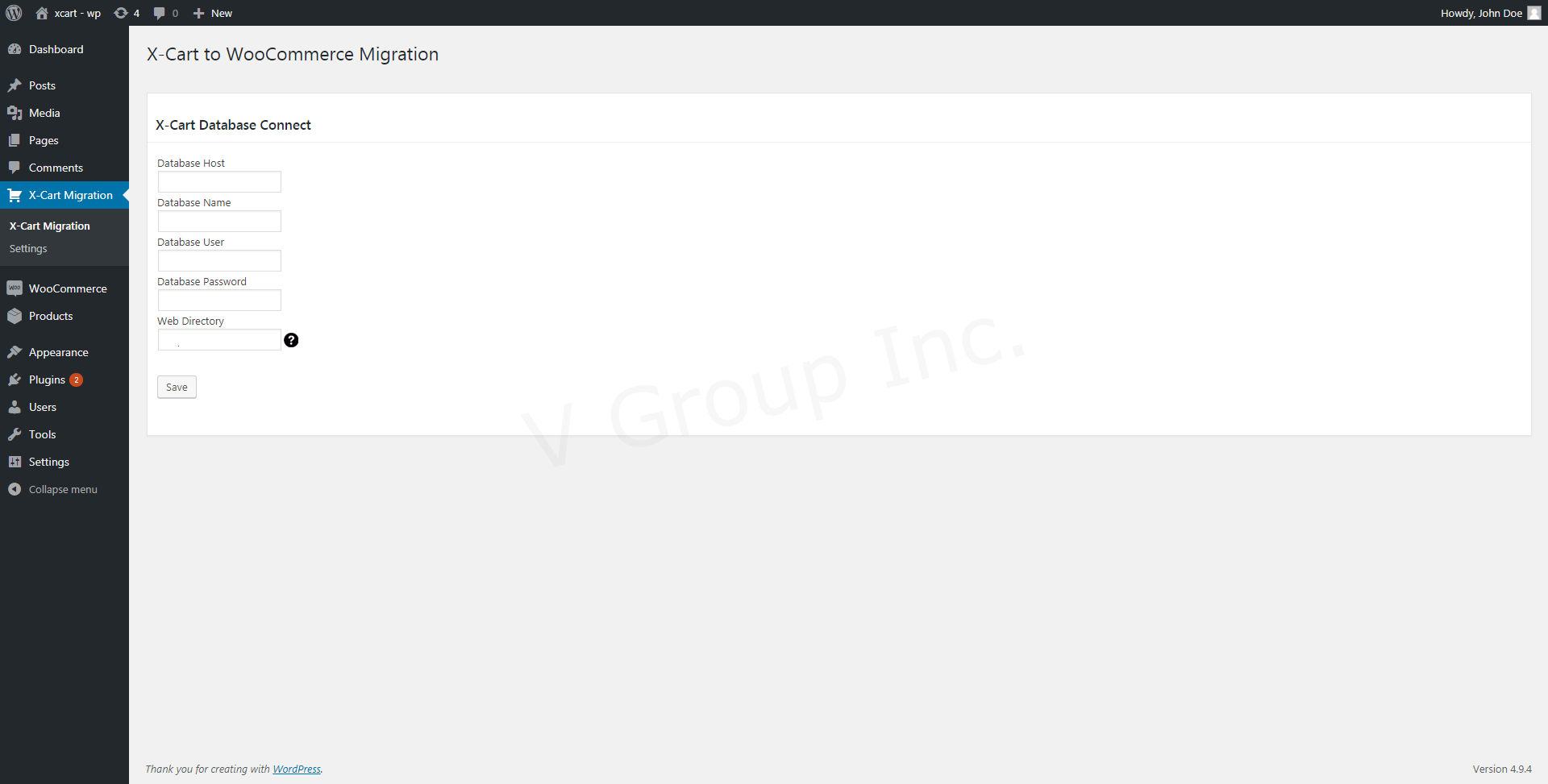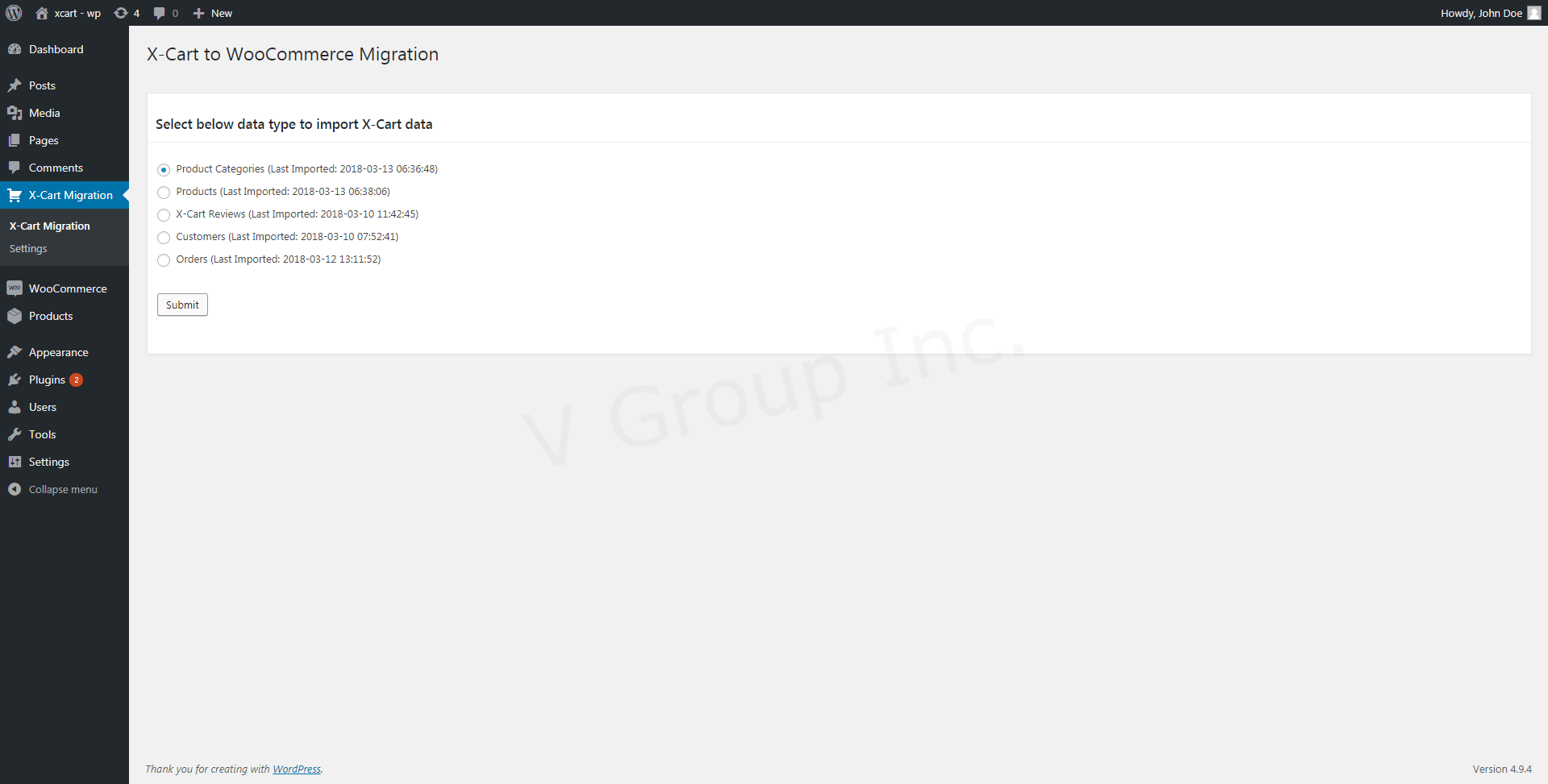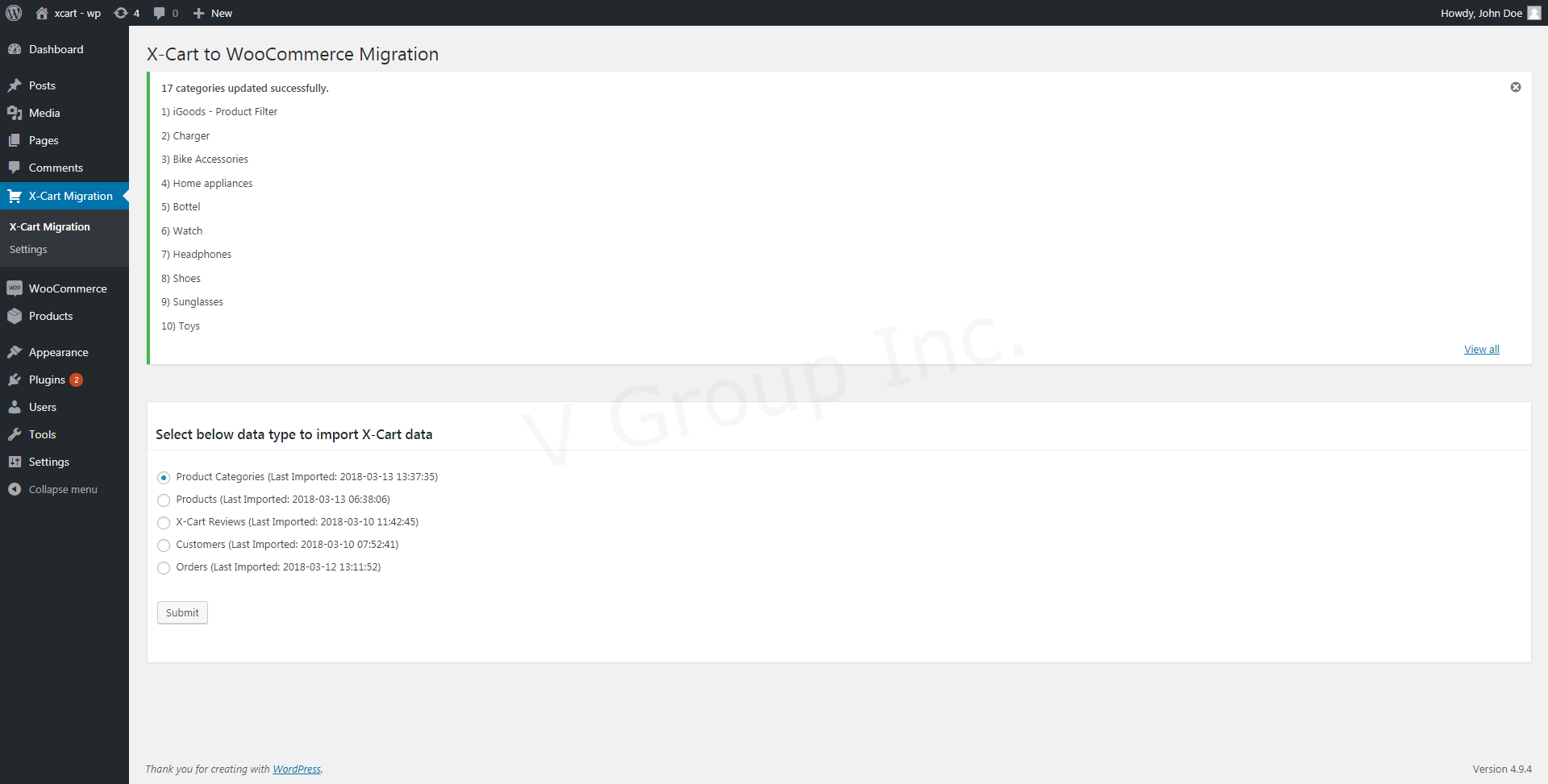Migrate Xcart to WooCommerce
| 开发者 | V Group Inc. |
|---|---|
| 更新时间 | 2018年5月25日 15:39 |
| PHP版本: | 5.2.4 及以上 |
| WordPress版本: | 4.9 |
| 版权: | GPLv2 or later |
| 版权网址: | 版权信息 |
详情介绍:
The X-Cart to Woocommerce migration plugin for WordPress developed by V Group automatically migrates the data from X-Cart to WooCommerce store. The Plugin provides the ability to transfer the data from X-Cart store with ease and a high level of accuracy. The use of the plug-in doesn’t require any programming skills.
安装:
- Upload the plugin files to the
/wp-content/plugins/X-Cart Migrationdirectory, or install the plugin through the WordPress plugins screen directly. - Activate the plugin through the 'Plugins' screen in WordPress.
- Navigate to X-Cart Migration>Settings from left navigation bar in admin panel.
- Submit X-Cart database credentials to connect to X-Cart database.
- From the WordPress admin backend, navigate to Plugins → Add New.
- Under Search, type ‘X-Cart to WooCommerce Migration Plug-in’ and click Search.
- In the search results find the ‘X-Cart to WooCommerce Migration Plug-in and click Install now to install it.
- When the plug-in is installed click Activate Plug-in.
- Download X-Cart to WooCommerce Migration Plug-in from WordPress Plug-in page as a zip file.
- From the WordPress admin backend, navigate to Plugins → Add new.
- Click Upload and select the downloaded zip file.
- Click Install.
屏幕截图:
常见问题:
What is Database Host?
The host where the X-Cart site database is currently available.
What is Database Name?
Name of the database containing X-Cart site records.
What is Database User?
Username to login to X-Cart database.
What is Database Password?
Password to login to X-Cart database.
What is Web Directory?
Web directory is the store-front URL of your X-Cart site, necessary for migration of images. If X-Cart site url is https://www.example.com then the web directory will be https://www.example.com/ Do not forget to add a Forward Slash in the end of web directory.
更新日志:
1.0
- Initial version.