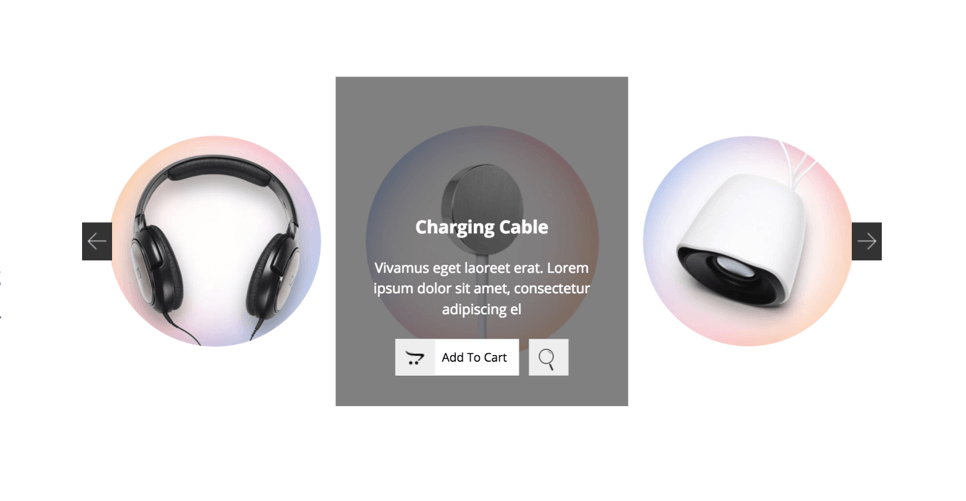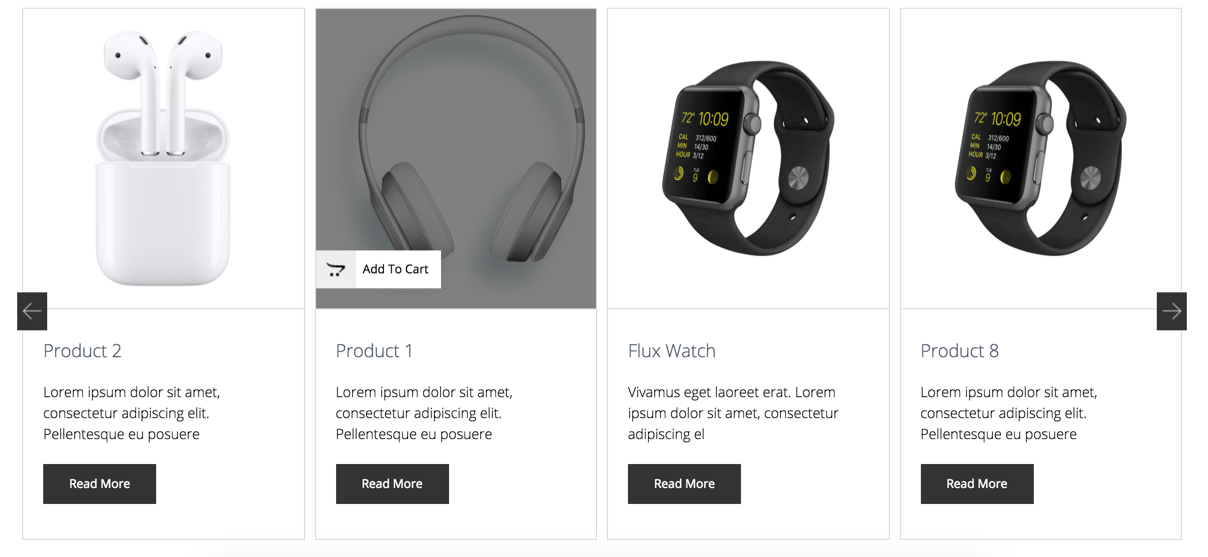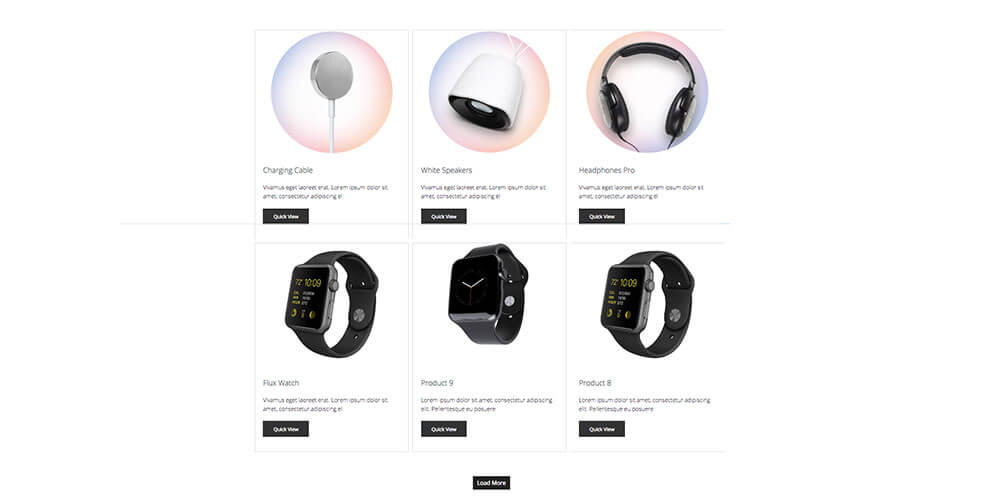WooCommerce Product Slider / Carousel / Grid Showcase
| 开发者 |
pixiefy
easin55474 |
|---|---|
| 更新时间 | 2017年5月6日 17:05 |
| PHP版本: | 4 及以上 |
| WordPress版本: | 4 |
| 版权: | GPLv3 |
| 版权网址: | 版权信息 |
详情介绍:
WooCaseLite is an WordPress plugin to get WooCommerce Showcase in style. You can get WooCommerce Product Slider, Banner, Carousel and Grid view both in equal and masonry system.
WooCommerce Product Slider / Carousel / Grid Showcase by [pixiefy](https://pixiefy.com/)
Live Demo | Upgrade to PRO | Documentation | Contact
[youtube https://www.youtube.com/embed/fy9BN-mh-SE]
You can convert your WooCommerce site simple to PRO view with WooCase in few clicks. This advanced slider and showcase plugin can display your woocommerce products in your theme using a shortcode in your pages, posts, and even sidebar. Comes with built-in shortcode generator to easily control the look and function of the showcase.
Plugin Features
- Awesome WooCommerce product slider
- Awesome WooCommerce product carousel
- Awesome WooCommerce product grids
- Awesome Touch-Swipe Enabled
- Super Easy Shortcode System
- 100% Mobile & Tablet Responsive
- Work in any WordPress Theme
- Lightweight, Fast & Powerful
- Uses HTML5 & CSS3 & jQuery
- SEO and Developer Frendly
- Translation Ready
- Clean Design
- All major browsers supported
- Latest WooCommerce Supported
- Fully responsive and mobile ready.
- Unlimited slider anywhere.
- Custom number of slider items to query.
- 29+ Different Variations
- Unique Designs
- 13 Different Slider Versions
- 6 Unique Banner style slides
- 12 Different Grid View Styles
- 4 Sidebar Showcase options including carousels
- Unique Carousel style slides
- Well Documented file
- Slider Auto Play.
- Slider Stop on Hover.
- Slider Touch Drag, Mouse Drag.
- Custom speed for slider navigation & Pagination.
- Slider Container custom Background color, Background image.
- Translation Ready
- Custom Sale marker color.
- Custom Featured marker color.
- Many More…
安装:
- Upload the entire woocaselite
folder to the/wp-content/plugins/` directory. - Activate the plugin through the 'Plugins' menu in WordPress. You will find 'Woocase Lite' menu in your WordPress admin panel.
屏幕截图:
更新日志:
For more information, see Releases.
0.1
- Initial first commit