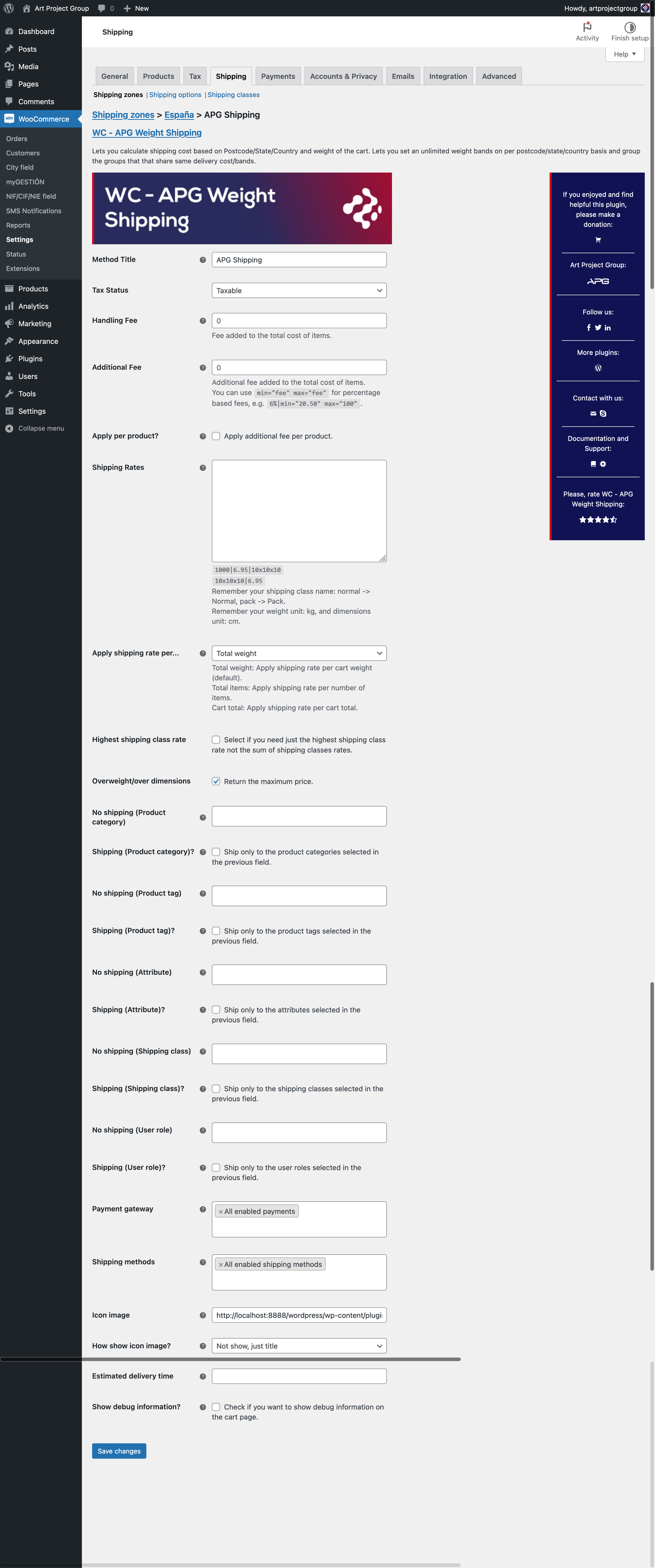WC - APG Weight Shipping
| 开发者 | artprojectgroup |
|---|---|
| 更新时间 | 2025年9月17日 18:01 |
| 捐献地址: | 去捐款 |
| PHP版本: | 5.0 及以上 |
| WordPress版本: | 6.9 |
| 版权: | GPLv2 or later |
| 版权网址: | 版权信息 |
标签
下载
3.5.0.2
2.2.1.3
2.3.2.3
2.5
3.6.0.2
2.4.0.1
3.4
3.4.1
2.2.1.6
2.2.2
2.2.2.1
2.2.2.2
2.2.0.4
2.2.1
2.2.1.1
2.2.3
2.2.3.1
2.2.3.2
2.2.3.4
2.3
2.3.0.1
2.3.0.2
2.3.1.1
2.3.1.2
2.3.1.3
2.3.1.4
2.3.1.5
2.3.1.6
2.3.1.7
2.3.2
2.3.2.1
2.2.3.3
2.3.0.3
3.6
2.4.0.2
2.5.0.3
2.5.0.4
2.6.0.1
2.6.2
3.5
2.3.2.2
2.4.0.6
2.4.0.9
2.5.0.1
2.6
3.4.2
2.3.1
2.4.0.3
2.4.0.4
2.5.0.2
2.5.0.5
2.5.0.6
2.6.1
2.6.5
3.0
3.1
3.2
3.2.0.1
2.2.1.4
2.4.0.8
2.6.4
3.0.0.1
3.0.0.2
3.2.1
2.4.0.7
3.3
3.3.0.1
2.2.0.3
2.2.1.2
2.2.1.5
2.4
2.4.0.5
2.6.3
3.5.0.1
3.6.0.1
详情介绍:
IMPORTANT: WC - APG Weight Shipping required WooCommerce 2.6.0 or higher.
NOTE: WooCommerce - APG Weight and Postcode/State/Country Shipping is now called WC - APG Weight Shipping.
WC - APG Weight Shipping add to your WooCommerce store the ability to calculate shipping costs based on weight and postcode, state (province) and/or country address shipping.
Features
- Fully compatible with the Cart and Checkout blocks from the WordPress block editor.
- You can add a fixed cost of packing and/or handling per shipping.
- You can add, also cost of packing, an additional fixed cost as amount or percentage, per shipping or product.
- You can create an unlimited number of rates.
- You can create rates with maximum weight and/or dimensions.
- You can now create rates starting from a minimum weight greater than zero.
- You can now create repetitive rates with a defined maximum number of steps.
- You can create rates for number of items.
- You can create rates for cart total.
- You can assign rates to specific shipping classes.
- You can select the highest shipping class rate instead of the sum of rates.
- You can choose accept or not weight or dimensions excess.
- You can exclude shipping for one or several product categories.
- You can exclude shipping for one or several product tags.
- You can exclude shipping for one or several attributes.
- You can exclude shipping for one, several or all shipping classes.
- You can exclude user roles.
- You can hide payment gateways.
- You can hide shipping methods from the same shipping zone.
- You can show a custom icon image.
- You can show the estimated delivery time.
- You can modify the shipping method title with the
apg_shipping_labelfilter. - You can modify the shipping method label using the
apg_shipping_final_labelfilter. - You can remove the previous text of the estimated delivery time with the
apg_shipping_deliveryfilter. - Fully compatible with WooCommerce Product Bundles plugin.
- Fully compatible with WPML plugin.
- Español (Art Project Group).
- English (Art Project Group).
- Français (Guillaume).
- Português (Alain Aubry).
- Português (Brasil) (Danilo Lopes da Silva).
- Italiano (Angelo Lazzari).
- WC - APG Weight Shipping on Art Project Group.
- Art Project Group on Facebook.
- @artprojectgroup on Twitter.
安装:
- You can:
- Upload the
woocommerce-apg-weight-and-postcodestatecountry-shippingfolder to/wp-content/plugins/directory via FTP. - Upload the full ZIP file via Plugins -> Add New -> Upload on your WordPress Administration Panel.
- Search WC - APG Weight Shipping in the search engine available on Plugins -> Add New and press Install Now button.
- Activate plugin through Plugins menu on WordPress Administration Panel.
- Set up plugin on WooCommerce -> Settings -> Shipping or through Settings button.
- Ready, now you can enjoy it, and if you like it and find it useful, make a donation.
屏幕截图:
常见问题:
How do you set up?
As the plugin configuration is a bit complex, we have created a tutorial where we explain setup process step by step with a real example. You can visit it on ¿Cómo se configura WooCommerce – APG Weight and Postcode/State/Country Shipping?.
Support
If you need help to configuring or installing WC - APG Weight Shipping, Art Project Group offers its service Technical Support. In any case Art Project Group provides any kind of free technical support.
更新日志:
3.6.0.2
- Small fixes.
- Small fixes.
- Added the
apg_shipping_final_labelfilter. - Added phpDocs in the code.
- Small fixes.
- Small fixes.
- Small fixes.
- Fixed rate handling when the "Return the maximum price" option is enabled.
- Fixed debug display in the classic environment (non-blocks).
- Small fixes.
- Small fixes.
- Small fixes.
- Fixed the handling of rates with decimal weights.
- Limited the display of the debug option to administrator users.
- Small fixes.
- Small fixes.
- Added option to create rates with a minimum weight greater than zero.
- Added option to create repetitive rates with a maximum number of steps.
- Improved the debug option.
- Added option to copy the debug text to the clipboard.
- Security improvement.
- General performance enhancement.
- Full code compliance with WordPress security standards.
- Adds support for the Checkout block.
- Small fixes.
- Version 2.6.5 temporarily restored.
- Fix in rate calculation.
- Refactoring of the code responsible for managing the rates and calculating the total shipping cost.
- Added option to copy the debug text to the clipboard.
- Adds support for the Cart and Checkout blocks.
- Small fixes.
- Small fixes.
- Added option to create rates with a minimum weight greater than zero.
- Added option to create repetitive rates with a maximum number of steps.
- Improved the debug option.
- Security improvement.
- General performance enhancement.
- Full code compliance with WordPress security standards.
- Small fixes.
- Small fixes.
- Small fixes.
- Small fixes.
- Small fixes.
- Small fixes.
- Small fixes.
- Small fixes.
- Improved performance.
- Small fixes.
- Header updated.
- Stylesheet updated.
- Screenshot updated.
- Fixed a compatibility issue with the CTT Express plugin.
- Small fixes.
- Small fixes.
- Small fixes.
- Added option to exclude attributes. Update sponsored by YonofumoYovapeo.
- Added
apg_shipping_labelfilter. - Screenshot updated.
- Small fixes.
- Added
apg_shipping_deliveryfilter. - Small fixes.
- Small fixes.
- Small fixes.
- Small fixes.
- Small fixes.
- Small fixes.
- Small fixes.
- Small fixes.
- Added option to exclude shipping methods from the same shipping zone. Update sponsored by YonofumoYovapeo.
- Small fixes.
- Small fixes.
- Small fixes.
- Performance improvement.
- Small fixes.
- Roll back to version 2.3.1.5.
- Small fixes.
- Small fixes.
- Small fixes in shipping cost calculations. Reported by aceone999.
- Small fixes.
- Small fixes in shipping cost calculations. Reported by aceone999.
- Small fixes in shipping cost calculations. Reported by aceone999.
- Rates generation function rewritten.
- Small fixes in shipping cost calculations. Reported by lepress.
- Small fixes in the exclusion of shipping by product categories and tags.
- Small fixes.
- Added options to exclude shippings by product categories and tags. Update sponsored by YonofumoYovapeo.
- Screenshot updated.
- Small fixes.
- Small fixes.
- Small fixes.
- Small fixes.
- Renaming the plugin: from WooCommerce - APG Weight and Postcode/State/Country Shipping to WC - APG Weight Shipping.
- Adjust to optimize WooCommerce Product Bundles compatibility.
- Header updated.
- Stylesheet updated.
- Screenshot updated.
- Fixed Polylang compatibility issue.
- Added debugging field.
- Fixed broken fields.
- Support for WPML plugin.
- Adjust to optimize WooCommerce Product Bundles compatibility.
- Fixed bug with WooCommerce Germanized Pro.
- Support for WooCommerce Product Bundles plugin.
- Fixed plugin configuration.
- Fixed localization.
- Fixed bug with shipping rates by shipping classes calculation.
- Adjust to optimize WooCommerce 3.0 compatibility.
- Adjust to optimize WooCommerce 3.0 compatibility.
- Error prevention in My account page.
- Error prevention if WooCommerce is disabled.
- Support to hide payment gateways.
- Fixed user role key.
- Support to limit free shipping by user roles. Update sponsored by Dermoder
- Support to shipping rates per cart total. Update sponsored by Marketing Paradise
- Support to select the highest shipping class rate.
- Support to add a custom image.
- Support to add the estimated delivery time.
- Updated screenshot.
- Adjust to optimize WooCommerce 2.7 compatibility.
- Support for multisite installations.
- Fixed bug with unique shipping rates calculation.
- Updated code uncompatible with WooCommerce 2.7.
- Fixed bug with shipping rates by shipping classes calculation.
- Fixed bug with shipping rates without overweight/over dimension calculation.
- Fixed bug with shipping rates by shipping classes calculation.
- Added option to enabled/disabled a shipping method.
- Removed nonexistence CSS code load.
- Fixed bug on plugin deleting.
- Rewritten shipping classes rates calculation.
- Fixed bug with shipping classes management.
- Added support for multiple shipping methods per shipping zone.
- WooCommerce 2.6 fully compatibility. Note: Not compatible with WooCommerce versions earlier than 2.6.0, including it setting.
- Created a security alert for the next version 2.0.
- Removed links to gateways option.
- Fixed bug in the gateway list.
- Fixed bug with taxes configured with 0 percent.
- Updated code to maintain compatibility with the new version of WooCommerce - APG Free Postcode/State/Country Shipping.
- Updated the first screenshot.
- Updated support links and small updates.
- Fixed bug with sizes reported and fixed by DJ Team Digital.
- Updated font package. New Google+ icon.
- Updated translations.
- Portuguese translation by Alain Aubry.
- WooCommerce activation control.
- Warning deleted when added a new shipping.
- Updated screenshot.
- Updated form that allows create new APG Shipping and creating new functions to synchronize it with WooCommerce 2.4 new features.
- Updated translations.
- Updated screenshot.
- Warning deleted showed on particular settings.
- Italian translation by Angelo Lazzari.
- Updated french translation.
- Portuguese (Brasil) translation by Danilo Lopes da Silva.
- Deleted message showed on checkout.
- Size calculation fix.
- Fixed error showed with blank shipping classes.
- Fixed bug detected when updating specific countries.
- Added new option to not ship to certain shipping classes.
- Updated translations.
- New responsive stylesheet.
- Updated screenshot.
- Fixed bug in taxes calculation.
- Fixed bug in taxes calculation.
- Fixed bug with postcodes. Bug reported on Support.
- Changing the internal structure of the plug to fit WordPress standards.
- Fixed bug detected in taxes calculation.
- Fixed bug that prevents purchase without tax setting.
- Fixed bug that prevents purchase.
- Improved totaling with multiple shipping classes.
- Fixed bug detected in taxes calculation.
- French translation by Guillaume.
- Fixed bug detected in multiple shipping classes reading.
- Fixed bug detected in partial taxes calculating.
- Fixed bug detected in additional fee calculating.
- Fixed bug detected in partial taxes calculating.
- Fixed bug detected in additional fee calculating.
- Fixed bug detected in maximum price returning.
- Fixed bug detected in taxes calculation.
- Fixed bug detected in rates with shipping classes calculation.
- Fixed bug detected in rates with shipping classes calculation.
- Fixed bug detected in rates calculation when Return the maximum price is disabled.
- Fixed bug detected in size rates calculation.
- Error control when WooCommerce read gateways.
- Fixed bug detected in mixed rates (weight and size).
- Fixed bud detected in shipping classes list from global group.
- Fixed bug detected in mixed rates (weight and size).
- Fixed bug that didn’t consider the origin country in post codes and states or provinces groups.
- Fixed an error that occurred when creating additional shipping.
- New interface and management function to add additional shipping.
- Optimization code of WC - APG Weight Shipping to consume minimum resources amount possible. Thanks Óscar de la Mata Casasola for the warning.
- Updated screenshot.
- Fixed bug in shipments that exceed maximum weight entered rates calculations.
- Fixed bug in rates calculations.
- Fixed bug in global countries group rates calculations.
- Fixed bug in rates calculations.
- Fixed bug using no attend groups.
- Allows shipping with one, several or all shipping classes.
- Allows creating non-rising rates.
- New links and icons.
- Stylesheet updates.
- Changing the URL of the plugin in Art Project Group.
- Fixed bug that erased all settings with plugin deactivation.
- Minor fix that prevents an error when collecting information about the plugin.
- Fixed bug detected in global group.
- Added tax selection for global group field.
- Donation link update.
- Minor fix that prevents error code showed when collecting gateways.
- Fixed bug in weight calculation with virtual products variations.
- Fixed bug in tax calculation.
- Minor fix that prevents an error when collecting information about the plugin.
- Fix to show gateways list correctly in all shipping.
- Donation button icon and link correction.
- Minor fix that prevents error code showed when collecting gateways.
- Fix for gateway list in all shipping.
- Added cache for external data.
- Donation button changed.
- Fixed WooCommerce 2.1.2 compatibility with the gateway available for each shipping.
- Deleting error message that appeared with WooCommerce set to sell in all countries.
- Updated Settings link.
- Update code to be 100% compatible with the latest version of WooCommerce. Note: Not compatible with WooCommerce versions earlier than 2.1.0.
- New feature to clean database with uninstallation.
- Added option to select multiple gateways for specific shipping.
- Added error showed with empty fields.
- Replace external image by local image.
- Updated style sheets with new WordPress style.
- Fixed small bugs in the code.
- Added new option to hide shipping cost when WooCommerce - APG Free Postcode/State/Country Shipping is enabled.
- Hide or show options Add countries to specific and Add global group depending WooCommerce settings.
- Updated screenshot.
- Added option to create a global group, with support for all countries not included in the other groups.
- Fixed bug that showed an error message in countries without states (provinces).
- Updated screenshot.
- Fixed bug displaying all gateways in the other shipping.
- Fixed bug with specific gateway selection.
- Added option to select specific gateway per shipping.
- Added option to indicate post code and/or state (province) groups where orders can’t be attended.
- Updated setting screen.
- Updated plugin links.
- Updated screenshot.
- Added new links.
- Updated setting screen.
- Updated plugin links.
- Updated screenshot.
- Updated translations.
- Setting configuration existence control.
- Added new links.
- Added option to create size rates.
- ZIP file fixed.
- Added measures support.
- Added option to return, or not, the maximum price when order excess weight or size.
- Screen settings redesign.
- Minor fixes in the code.
- Fixed bug with additional shipping configurations saving.
- Fixed bug in Spanish language.
- Added Additional fee field.
- Added tax types per group.
- Small code modifications and arrangements.
- Inclusion of links.
- Updated information texts.
- New additional shipping field to create new shipping.
- Initial version.