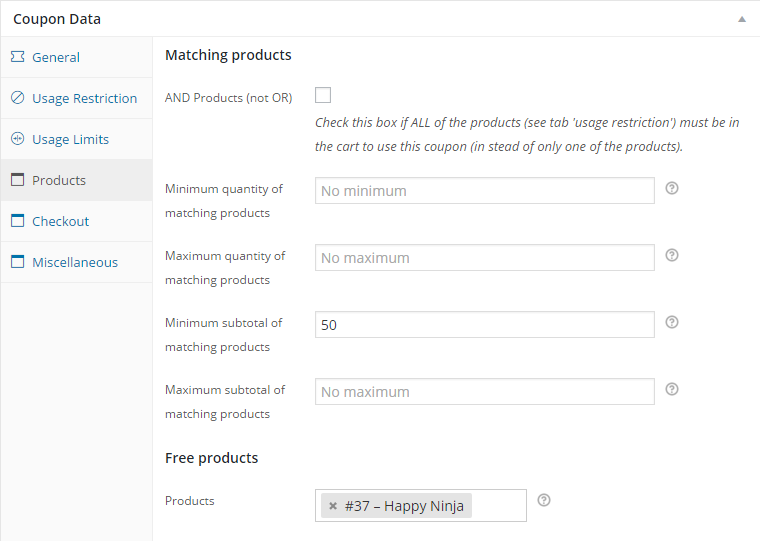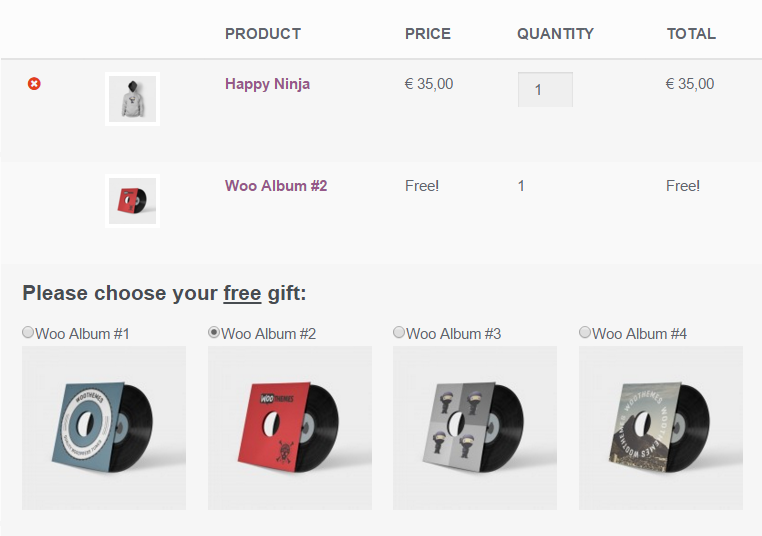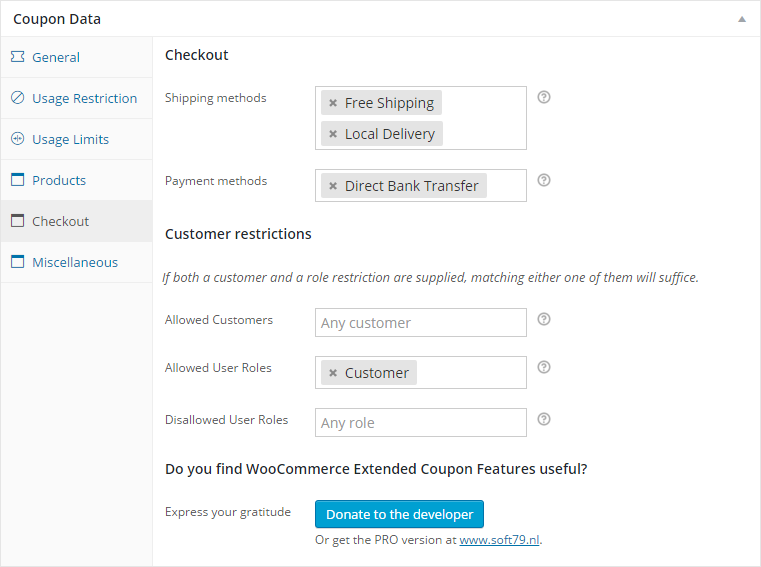WooCommerce Extended Coupon Features FREE
| 开发者 | josk79 |
|---|---|
| 更新时间 | 2024年11月23日 20:23 |
| PHP版本: | 7.0 及以上 |
| WordPress版本: | 6.7.1 |
| 版权: | GPLv2 or later |
| 版权网址: | 版权信息 |
标签
下载
详情介绍:
- WooCommerce 5.0 or newer (6.0+ recommended)
- PHP 7.0 or newer (7.2+ Recommended)
- WordPress 5.0 or newer Full documentation is available at www.soft79.nl.
- Auto coupons: Allow coupons to be automatically added to the users cart if its restrictions are met,
- Apply coupon via an url,
- Restrict coupon by shipping method,
- Restrict coupon by payment method,
- Restrict coupon by a combination of products
- Restrict coupon to certain customer roles
- (PRO) Add free products to the customer's cart based on coupon rules
- (PRO) Allow a cart discount to be applied based on quantity / subtotal of matching products
- (PRO) Set Auto Coupon priorities (Useful for 'Individual Use Only'-coupons)
- (PRO) Restrict coupon by shipping zone
- (PRO) Allow coupon for first purchase only
- (PRO) API to allow developers to use functions of this plugin
- Create a coupon, let's name it auto_50bucks and enter a short description e.g. $ 50.00 order discount
- On the General tab: Select discount type Cart discount, and set the coupon amount to $ 5.00
- On the Usage restrictions tab: Set minimum spend to $ 50.00 and check the Auto coupon-box
安装:
- Upload the plugin in the
/wp-content/plugins/directory, or automatically install it through the 'New Plugin' menu in WordPress - 通过 WordPress 的“插件”菜单激活插件
- Create a coupon through the 'Coupons' menu in WooCommerce. TIP: Name it auto_'whatever' so it will be easy to recognize the auto coupons
- Setup the coupon as you'd normally would. Make sure you enter a description for the coupon and set usage restrictions
- In the "Miscellaneous" tab, check the box Auto coupon
- Voila! That's it
屏幕截图:
常见问题:
Is the plugin translatable?
Yes, all string values are translatable through the supplied POT/PO/MO files. In WPML translatable items appear in the context woocommerce-jos-autocoupon in "String Translations".
Why isn't my coupon applied using www.example.com?apply_coupon=my_coupon ?
The coupon will only be applied if the url links to a WooCommerce page (e.g. product loop / cart / product detail ) and at least one product is in the cart. An empty cart can not have any coupons. The PRO version of this plugin has a work around for this though; it will 'remember' the coupon and apply it at the moment the cart contains a product.
The cart is not updated after changing the payment method
On the settings page (Settings > WooCommerce Extended Coupon Features) check the box Update order review on payment method change.
The cart is not updated after changing the billing email address
On the settings page (Settings > WooCommerce Extended Coupon Features) check the box Update order review on billing email change.
更新日志:
- FIX: Loading of translations too early
- (PRO) FIX: Coupon queueing incompatibility with WooCommerce Blocks
- Update documentation
- (PRO) FIX: Custom field AND comparison
- (PRO) FEATURE: Limit discount to: Nth item onwards
- (PRO) FEATURE: Custom meta: include attribute_pa_* fields
- Introduce filter wjecf_coupon_item_quantity to override matching item quantity
- HPOS compatibility
- FIX: Don't let WooCommerce Subscriptions plugin remove autocoupons when calculating on a different cart
- (PRO) FIX: Custom fields: also lookup field of parent in case of a variation
- (PRO) FIX: On some systems auto update request was issued too often
- (PRO) FIX: zip package must contain the woocommerce-auto-added-coupons-pro/ subdirectory
- FIX: Last update broke BOGO. (Thanks for informing us, Celian)
- FIX: Remove autocoupon, better detection if it was removed manually
- FIX: (PRO) Free products: Better variation attributes support
- FIX: User restrictions on backend orders
- (PRO) FIX: Don't display free product selection when there are no items to choose from
- FEATURE: 'Table Rate Shipping' by WooCommerce compatibility
- FEATURE: Defer an applied coupon if it's valid and 'allow queueing' is enabled
- FEATURE: 'Table Rate Shipping for WooCommerce' by Border Elements compatibility
- FEATURE: Support for WP-Multilang (requires patch https://github.com/VaLeXaR/wp-multilang/pull/172 in WP-Multilang)
- FIX: Typo making filter 'wjecf_first_order_statuses_to_check' useless
- FEATURE: Flexible shipping instances compatibility
- PERFORMANCE: (PRO) Auto update: applied caching to prevent many requests to the webserver
- (PRO) First purchase only: Add 'Pending payment' to order statuses and apply filter wjecf_first_order_statuses_to_check to allow override of the statuses to check
- (PRO) FEATURE: Filter 'wjecf_free_products_to_apply_for_coupon'
- (PRO) FEATURE: Filter 'wjecf_bogo_products_to_apply_for_coupon'
- (PRO) FEATURE: Limit discount to n lowest priced items
- (PRO) FEATURE: Accept Envato license key
- FEATURE: Include/exclude shipping method, instance or zone (PRO)
- FIX: Coupon data as url: Urlencode the coupon code
- FIX: Minor fix in WJECF_Debug log_the_request()
- (PRO) FEATURE: Restrict coupon by shipping zone
- (PRO) FIX: Custom meta allow number or boolean (yes | no) values
- (PRO) FEATURE: Filter wjecf_is_first_purchase
- FIX: Auto coupon priority issue when cart content changes and another 'individual use'-coupon takes precedence
- (PRO) FIX: Free products: Only set cart item quantity when it has changed (fixes issue with woo-paypalplus which clears session at quantity change)
- TWEAK: Remove domainname from redirect url after using ?apply_coupon=
- (PRO) FIX: Free products: Don't apply a product that is not purchasable
- (PRO) TWEAK: Call WC core add_to_cart instead of custom add_to_cart-function
- (PRO) TWEAK: Free product selection: Show variation attributes in product title
- FIX: wjecf_dump missing meta values
- TWEAK: Changed coupon discount html overwrite of Free-product-coupons (PRO) and Auto-coupons
- (PRO) FEATURE: Custom coupon error message
- (PRO) FIX: Bug in 'Limit discount to' in combination with WC prior to 3.3.0
- (PRO) FIX: Product custom field filter for internal meta (e.g. _sale_price)
- FIX: Limit discount to: in combination with WC < 3.2
- FIX: Added quantity to 'woocommerce_add_cart_item_data'-filter (Fixes crash WooCommerce Product Addons)
- FIX: 'Auto coupons'-settings not visible in FREE version
- FIX: Auto coupons: silently remove invalid coupons
- FIX: WPML compatibility issue with "CATEGORIES AND"
- (PRO) FIX: CSS of the column system (box-sizing: border-box)
- FIX: Email restrictions compatibility with WooCommerce versions prior to 3.4
- FIX: Individual use conflict
- FIX: (FREE) Missing debug template
- FIX: Fatal error in FREE version of the plugin
- FIX: Require PHP5.4
- IMPORTANT: Requires WooCommerce 3.0+ WordPress 4.8+ and PHP 5.3+
- FEATURE: Filter 'wjecf_apply_with_other_coupons' to disallow certain coupon combinations
- FEATURE: Update order review on payment/billing email change on checkout page (see settings page)
- FIX: Auto-coupon check usase limits per user and respect email restriction wildcards
- FIX: Auto-coupon in combination with individual_use respects exception filters
- FIX: Coupon queueing: Case sensitive coupon code compare issue
- FIX/PERFORMANCE: Rewritten handling of auto-coupons. Performance improvement
- (PRO) ENHANCEMENT: Free products: Better handling and performance of cart ajax events
- (PRO) FIX: Duplicate notices when enqueuing a coupon
- INTERNAL: Removed code for backwards compatibility with WC versions prior to 3.0
- INTERNAL: Rewritten boot-process. Class auto-loading. Code cleanup.
- FIX: Download JSON compatiblilty issue with WC 2.6.x
- FIX: WPML Translate coupon title
- FIX: WJECF_Controller: Don't use wp_get_current_user() for admin-orders
- FIX: WJECF_Controller: Don't use WC()->cart->subtotal for admin-orders
- FIX: Possible division by zero when calculating multiplier value
- FEATURE: Filter 'wjecf_coupon_multiplier_value' to allow overriding the coupon's multiplier value
- FEATURE: Auto-coupon compatibility with the 'WooCommerce Free Gift Coupons'-plugin
- FIX: CATEGORIES AND in combination with variable products
- FIX: Call to undefined function wc_add_notice()
- FIX: (PRO) First order purchase: Ignore cancelled/waiting for payment order statuses
- FIX: (PRO) Auto updater plugins_api return $def instead of false
- FIX: (PRO) Possible crash on null reference in filter woocommerce_coupon_get_discount_amount
- German translation (Thanks to, Guido Hloch)
- FIX: Use WC_Coupon::get_description (for translation plugins)
- FIX: (PRO) ADMIN - Auto update: Allow multiple license activation
- FIX: (PRO) ADMIN - Auto update: Removed invalid warning 'Invalid response block'
- FIX: Typo 'impode' (Thanks to Constantine for reporting)
- ADMIN: Fix: Changelog of plugin update screen
- ADMIN: Compatibility with coupons added on the Order page from wp-admin (requires WC3.3+)
- ADMIN: Show 'settings' link on the plugin screen
- INTERNAL: Moved debugging functions to WJECF_Debug. Use template/log.php for output rendering of the log
- (PRO) FEATURE: Limit coupon to first time purchase only
- (PRO) ENHANCEMENT: Free products: Better grid layout of the free product selector
- (PRO) ENHANCEMENT: Free products: Auto submit of selection (works for inputs in container with class 'wjecf-auto-submit')
- (PRO) FIX: Free products: Respect "sold individually" when adding free products to the cart
- (PRO) FIX: Free products: WC2.6 compatibility (product->get_status())
- (PRO) FIX: 'Limit discount to' not applied correctly in combination with WC3.2.3
- (PRO) FIX: Free products: Removed unnecessary in cart / checkout table if no free product selection applies
- (PRO) FIX: Free products: Preserve notices when updating cart after applying/removing a coupon
- (PRO) FIX: Free products: Compatibility with Subscriptions plugin (prevent trigger of calculate_totals when adding free product to the cart)
- (PRO) FIX: Free products: Compatibility with WPML plugin (translation of the free products)
- TWEAK: Get coupon description using WC_Coupon::get_description() to respect applicable filters (for example used by Polylang)
- (PRO) FEATURE: Allow customer to remove 'Auto Coupons' from the cart (see settings page)
- (PRO) FEATURE: Filter 'wjecf_get_limit_to_options' to allow adding custom 'Limit to'-options
- (PRO) PERFORMANCE: Free products: Only load js and css when required
- (PRO) FIX: Free products: "update cart"-button not automatically enabled after selecting a free product (in combination with certain themes (e.g. Flatsome)
- (PRO) FIX: Free products: Prevent certain plugins from parsing attribute fields containing [products] as shortcode
- (PRO) FIX: Limit discount to cheapest item failed in WC3.0 in combination with a percent discount
- (PRO) FIX: Custom fields: Accept WC3.0 core fields (e.g. _price)
- (PRO) FIX: PHP Warnings in WJECF_Pro_Admin_Auto_Update
- (PRO) FIX: Free products: Free product selection always visible on checkout-page
- (PRO) FIX: Free products: JS error when using IE / Safari
- (PRO) FIX: Free products: Cart contents was not updated when applying a coupon
- (PRO) FIX: Free products: wjecf_free_product_amount_for_coupon not called for $max_quantity variable in the template
- (PRO) FIX: Documentation url
- (PRO) FIX: Forgot to raise version number, causing a permanent 'An update is available'
- (PRO) FIX: Duplicate products at free product selection
- (PRO) FEATURE: Free product selection using checkboxes / numeric inputs
- (PRO) FIX: Free product selection fails if coupon code contains a space
- (PRO) FIX: CSS for column system used by the free product selection
- DOCUMENTATION: Added the API part to the documentation (work in progress)
- FIX: Draft settings not being saved
- FIX: PHP < 5.5 compatibility
- FIX: Abstract_WJECF_Plugin log function
- INTERNAL: Functions add_action_once / add_filter_once. To guarantee execution only once.
- INTERNAL: Updated the API example; also usable from CLI
- INTERNAL: Created Sanitizer for form data handling
- INTERNAL: Reorganised coupon meta handling ( Abstract_WJECF_Plugin::admin_coupon_meta_fields )
- (PRO) FEATURE: Auto update!
- (PRO) FEATURE: Checkbox 'Allow applying coupon when invalid'
- (PRO) FEATURE: Custom message when applying a coupon which does not yet validate
- FEATURE: Settings page
- FEATURE REMOVED: Experimental feature 'Allow when minimum spend not reached' (Use 'Allow applying coupon when invalid' instead)
- COSMETIC: Products tab is now 'Free Products' tab. Moved other items to the 'Usage restriction'-tab
- FIX: Issue with 'Allow discount on cart with excluded items'
- FIX: Notice if a free product without weight is added/removed to/from the cart
- FIX: Deprecation notice in WJECF_AutoCoupon::sort_auto_coupons
- INTERNAL: Introduced 'allow_overwrite_coupon_values'
- FIX: Customer selector WooCommerce 3.0.0 compatibility
- FIX: WooCommerce < 2.7 compatibility
- FIX: Invalid calculation of subtotal/quantity of matching product since WC 3.0.0
- FIX: Missing "PRODUCT AND/OR" selector on Admin since WC 3.0.0 (Javascript)
- FIX: WooCommerce version detection if woocommerce is not installed in /wp-content/plugins/woocommerce directory
- (PRO) FIX: Product selector compatability with select2 v4 (WooCommerce 3.0)
- FIX: WooCommerce 3.0.0 Compatibility
- INTERNAL: Also load textdomain from WP_LANG_DIR/woocommerce-jos-autocoupon/woocommerce-jos-autocoupon-LOCALE.mo
- FIX: Limit usage to cheapest discounting the wrong product when the quantity of cheapest product was greater than 1.
- FIX: Combining add-to-cart and apply_coupon in a single querystring
- FIX: Invalid usage of get_plugin_data
- FIX: Backwards compatibility with WooCommerce < 2.5.0
- INTERNAL: Introducing WJECF_WC() to maintain backwards compatibility
- (PRO) FIX: Bug in 'Limit discount to'
- PERFORMANCE: Admin could hang in some occasions on a jQuery-selector
- FIX: Suppresed warnings were displayed by the Query Monitor plugin if pro files are missing
- FIX: WPML Compatibility
- FIX: Invalid textdomain in woocommerce_coupon_error (Thanks, 7o599)
- (PRO) FIX: 'Limit discount to' skipped non-matching products on cart % discount
- (PRO) FEATURE: Limit discount to every nth (matching) item in the cart
- FIX: Compatibility with WooCommerce < 2.3.0 for coupon by url
- COSMETIC: On the admin page, moved AND/OR selector near the product/categories input
- (PRO) FEATURE: Filter matching products by custom field.
- (PRO) FIX: Workaround for missing WooCommerce 2.6.3 constant WC_ROUNDING_PRECISION
- (PRO) FIX: Refresh the cart when a coupon is applied/removed by AJAX (to add/remove free products)
- FIX: WooCommerce 2.6 and UPS / USPS Shipping method compatibility ( those plugins use : as separator )
- FIX: Coupon by url (hook on wp_loaded instead of init)
- FIX: Admin pages invalid parsing of Chosen inputboxes WooCommerce < 2.3.0
- FIX: Free product on WooCommerce < 2.3.0
- INTERNAL: Rewritten overwrite_success_message methods
- (PRO) Ajax 'Apply coupon' support for free product selection on cart and checkout page. (OVERRIDEABLE TEMPLATE FILES UPDATED!)
- (PRO) FEATURE: Remember coupons that are not valid when applying (on the cart page) and apply them automatically when they validate
- FIX: limit_usage_to_x_items: Removed call to get_discount_amount from coupon_has_a_value; it is redundant and caused limit_usage_to_x_items to change
- (PRO) FEATURE: Filters wjecf_free_product_amount_for_coupon, wjecf_bogo_product_amount_for_coupon and wjecf_set_free_product_amount_in_cart
- (PRO) FEATURE: Keep track of by-url-coupons (?apply_coupon=) and apply when they validate
- (PRO) FIX: Experimental feature 'Allow discount on cart with excluded items' didn't work since 2.2.3
- (PRO) FIX: Invalid free product quantity applied when using both BOGO and FREE products in a single coupon.
- (PRO) FIX: limit_usage_to_x_items: Possible wrong discount on combination of limit_usage_to_x_items and _wjecf_apply_discount_to
- FEATURE: Display custom error message when coupon is invalidated by this plugin
- FIX: apply_coupon redirected to wrong url when home_url contained a subdirectory
- FIX: Remove add-to-cart when redirecting for apply_coupon
- FIX: Auto Coupon Backwards compatability for WooCommerce versions prior to 2.3.0 that don't have hook woocommerce_after_calculate_totals
- TRANSLATION: Persian. Thanks to Ehsan Shahnazi.
- TRANSLATION: Brazilian Portuguese. Thanks to Francisco.
- FIX: WPML Compatibility for AND Products / AND Categories
- FIX: Redirect to page without ?apply_coupon= after applying coupon by url
- FIX: Auto coupon meta_query issue (thanks to hwillson)
- FIX: Compatibility with WooCommerce prior to 2.2.9 (WC_Cart::get_cart_item)
- (PRO) FIX: Free products: Add variant attributes to cart items for variable products
- (PRO) FEATURE: Apply discount only to the cheapest product
- (PRO) FEATURE: Allow customer to choose a free product
- (PRO) FEATURE: Setting the priority of auto coupons (Useful for Individual use coupons)
- (PRO) FEATURE: Display extra columns on the Coupon Admin page (auto coupon, individual use, priority, free products)
- (PRO) TWEAK: Free products: Display 'Free!' as subtotal for free products, (adaptable with filter 'wjecf_free_cart_item_subtotal' )
- (PRO) FIX: Free products: Plugin wouldn't always detect the free products in cart and kept appending free products
- (PRO) Introduction of the API for developers, see wjecf-pro-api.php
- FEATURE: Filter to only display Auto Coupons on the Coupon Admin page
- FIX: Compatibilty PHP 5.4
- FIX: Rewritten and simplified Autocoupon removal/addition routine making it more robust
- FIX: Multiplier value calculation (as for now only used for Free Products)
- FIX: Coupon must never be valid for free products (_wjecf_free_product_coupon set in cart_item)
- INTERNAL: Refactoring of all classes
- INTERNAL: New log for debugging
- FIX: When checkbox 'Individual use' was ticked, Autocoupons would be removed/added multiple times
- (PRO) FEATURE: BOGO On all matching products
- FIX: Changed WooCommerce detection method for better Multi Site support
- (PRO) FIX: Free products: Fixed an inconsistency that could cause a loop on removal/adding of free variant products
- (PRO) TWEAK: Free products: Hooking before_calculate_totals for most cases but also on woocommerce_applied_coupon, which is required when one coupon is replaced by another
- INTERNAL: Check if classes already exist before creating them
- FEATURE: Online documentation added
- FEATURE: Use AND-operator for the selected categories (default is OR)
- FIX: Backwards compatibility with WooCommerce 2.3.7 (WC_Cart::is_empty)
- FIX: Backwards compatibility with WooCommerce < 2.3.0 (WC_Coupon::is_type, Chosen in stead of Select2)
- (PRO) FEATURE: Allow discount on cart with excluded items
- (PRO) FEATURE: Free products!
- FEATURE: Allow coupon in cart even if minimum spend not reached
- FEATURE: New coupon feature: Minimum / maximum price subtotal of matching products in the cart
- COSMETIC: Admin Extended coupon features in multiple tabs
- FIX: Create session cookie if no session was initialized when applying coupon by url
- TWEAK: Auto coupon: Use woocommerce_after_calculate_totals hook for update_matched_autocoupons
- API: New function: $wjecf_extended_coupon_features->get_quantity_of_matching_products( $coupon )
- API: New function: $wjecf_extended_coupon_features->get_subtotal_of_matching_products( $coupon )
- FIX: Prevent mulitple apply_coupon calls (for example through ajax)
- FIX: Don't redirect to cart when using WooCommerce's ?add-to-cart=xxx in combination with ?apply_coupon=xxx as this would prevent the application of the coupon.
- FIX: Lowered execution priority for apply_coupon by url for combinations with add-to-cart.
- FEATURE: New coupon feature: Excluded customer role restriction
- FEATURE: New coupon feature: Customer / customer role restriction
- FEATURE: New coupon feature: Minimum / maximum quantity of matching products in the cart
- FEATURE: New coupon feature: Allow auto coupons to be applied silently (without displaying a message)
- TWEAK: Moved all settings to the 'Extended features'-tab on the admin page.
- FIX: 2.0.0 broke compatibility with PHP versions older than 5.3
- FIX: Changed method to fetch email addresses for auto coupon with email address restriction
- FILTER: Filter wjecf_coupon_has_a_value (An auto coupon will not be applied if this returns false)
- FILTER: Filter wjecf_coupon_can_be_applied (An auto coupon will not be applied if this returns false)
- INTERNAL: db_version tracking for automatic updates
- INTERNAL: Consistent use of wjecf prefix.
- INTERNAL: Renamed meta_key woocommerce-jos-autocoupon to _wjecf_is_auto_coupon
- RENAME: Renamed plugin from "WooCommerce auto added coupons" to "WooCommerce Extended Coupon Features"
- FEATURE: Restrict coupons by payment method
- FEATURE: Restrict coupons by shipping method
- FEATURE: Use AND-operator for the selected products (default is OR)
- FIX: Validate email restrictions for auto coupons
- Norwegian translation added (Thanks to Anders Zorensen)
- FIX: Cart total discount amount showing wrong discount value in newer WooCommerce versions (tax)
- Performance: get_all_auto_coupons select only where meta woocommerce_jos_autocoupon = yes (Thanks to ircary)
- Translation support through .mo / .po files
- Included translations: Dutch, German, Spanish (Thanks to stephan.sperling for the german translation)
- FIX: Apply auto coupon if discount is 0.00 and free shipping is ticked
- Don't apply coupon if the discount is 0.00
- Allow applying multiple coupons via an url using *?apply_coupon=coupon_code1,coupon_code2
- Minor change to make the plugin compatible with WooCommerce 2.3.1
- Loop through coupons in ascending order
- Tested with Wordpress 4.0
- Allow applying coupon via an url using ?apply_coupon=coupon_code
- Don't add the coupon if Individual use only is checked and another coupon is already applied.
- First version ever!