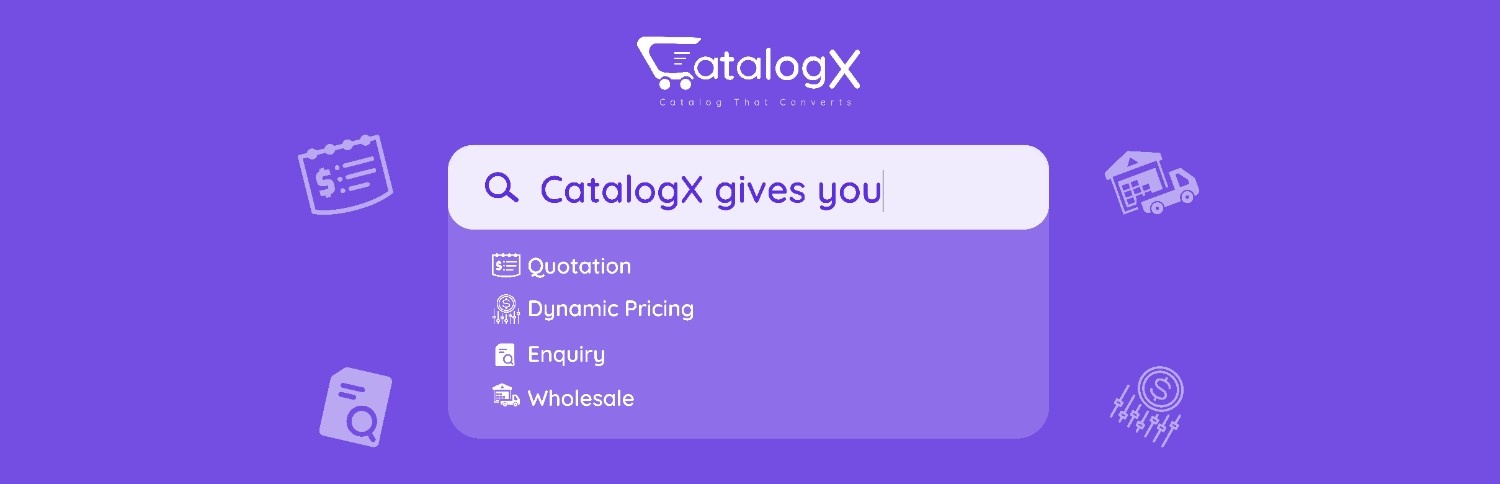
CatalogX - Catalog Mode, Enquiry & Quotes for WooCommerce
| 开发者 |
wcmp
rajsekharchatterjee11 abhirup23 |
|---|---|
| 更新时间 | 2025年12月5日 21:26 |
| 捐献地址: | 去捐款 |
| PHP版本: | 8.0 及以上 |
| WordPress版本: | 6.9.0 |
| 版权: | GPLv2 or later |
| 版权网址: | 版权信息 |
标签
下载
详情介绍:
安装:
- Download and install CatalogX plugin using the built-in WordPress plugin installer.
If you download CatalogX plugin manually, make sure it is uploaded to
/wp-content/plugins/and activate the plugin through thePluginsmenu in WordPress. Or follow the steps below: Plugins > Add new > Upload plugin > Upload catalogx.zip > Install Now > Activate Plugin. - Configure as you see fit, under CatalogX/ Settings.
- Configure module CatalogX/ Modules.
- Configure Settings CatalogX / Settings.
常见问题:
How do I enable Catalog mode on my site?
Answer: Simply activate the 'Catalog Mode' settings, and the 'Add to Cart' button will be removed from your site.
Can I display both the Enquiry tab and the Add To Cart button simultaneously?
Answer: Yes, you can achieve this with our Pro version, WooCommerce Product Catalog Mode Pro - Quote Request, which allows you to keep both the 'Add to Cart' button and the Enquiry Tab.
How can I enable the Request a Quote tab on the product page to encourage more request a quote submissions?
Answer: You can customize the button text through the Button Appearance Settings.
How do I respond to customer inquiries once they've been submitted?
Answer: Administrators receive email notifications for each inquiry, allowing them to respond directly from their mailbox.
Can I display the inquiry tab for specific products only?
Answer: Yes, you can achieve this by using the exclusion settings to exclude products from catalog mode, thereby displaying the inquiry tab for other products.
How can I display the enquiry button only for out-of-stock products?
Answer: Simply enable the 'Product Enquiry Button When Product is Out Of Stock' option to activate the enquiry button for out-of-stock products.
Screenshots
- Catalog Mode in action
- Enquiry Module interface
- Quotation Module dashboard
- Wholesale pricing setup
- Dynamic Rule-Based Pricing configuration
- Real-Time Page Builder interface
- Enquiry Dashbaord
6.0.8 - 2025-12-05
- Added - Compatibility of WordPress 6.9.0.
- Added - Compatibility of WooCommerce 10.3.6.
- Fixed - Issue with the settings panel.
6.0.7 - 2025-07-22
- Added - Compatibility of WordPress 6.8.2.
- Added - Compatibility of WooCommerce 10.0.2.
- Added - Brand-wise exclusion feature for Product Brands.
6.0.6 - 2025-06-10
- Fixed - Issue related to form field functionality.
6.0.5 - 2025-05-27
- Added - Compatibility of WordPress 6.8.1.
- Added - Compatibility of WooCommerce 9.8.5.
- Added - Option to add custom text for individual products.
6.0.4 - 2025-04-29
- Added - Compatibility of WordPress 6.8.0.
- Added - Compatibility of WooCommerce 9.8.2.
- Fixed - Required email field issue for non-logged-in users #27.
6.0.3 - 2025-04-01
- Fixed - Product exclusion fixed.
6.0.2 - 2025-04-01
- Added - Support for Elementor.
- Fixed - Email overriding functionality was not working, now resolved.
- Fixed - Variation was not displaying in the shop and email pages, now corrected.
6.0.1 - 2025-03-27
- Fixed - Translation issue fixed.
- Updated - Language file.
6.0.0 - 2025-03-25
- Added - Compatibility of WordPress 6.7.2.
- Added - Compatibility of WooCommerce 9.7.1.
- Added - CatalogX released.
- Added - Revamped Settings Panel for a more streamlined and intuitive interface.
- Added - Introduced Module-wise Structure for better organization and management..
- Added - Implemented Wholesale Flow for efficient bulk ordering.
- Enhanced - Enhanced Structure for improved navigation and usability.
- Enhanced - Optimized Coding for better performance and stability.
- Updated - Language file. Initial release