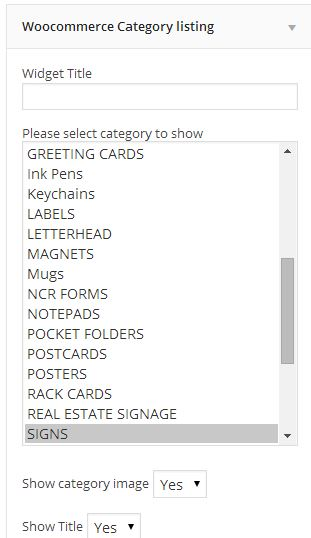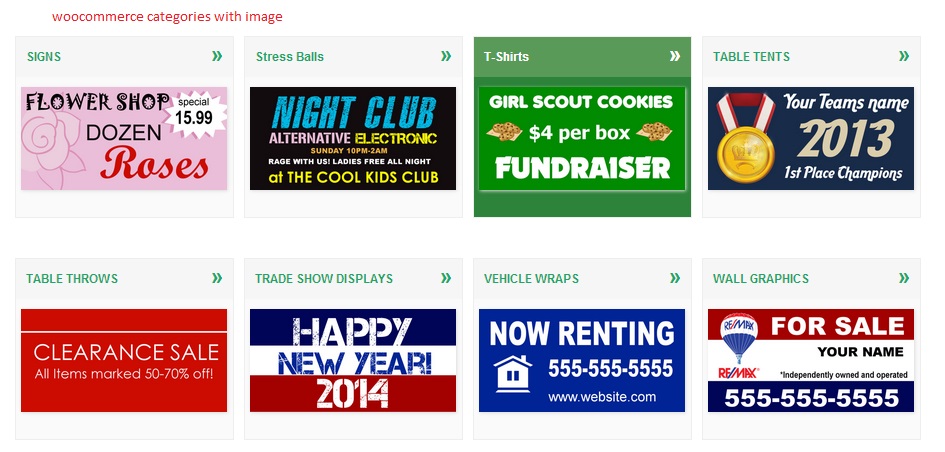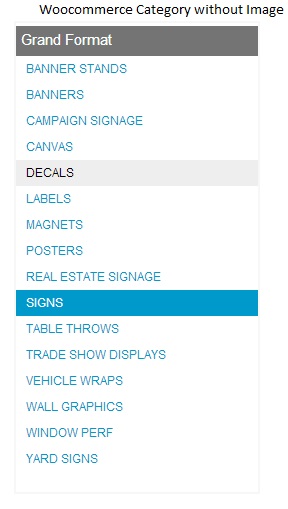WooCommerce - Category widget
| 开发者 | arunkushwaha87 |
|---|---|
| 更新时间 | 2015年10月26日 16:12 |
| PHP版本: | 4.3.1 及以上 |
| WordPress版本: | 4.3.1 |
| 版权: | Apache License v2.0 |
| 版权网址: | 版权信息 |
详情介绍:
ONLY AVAILABLE FOR WooCoomerce
It allows you to show the woocommerce category list on widget position with image or without image.
For support please mail me at helplive24x7@gmail.com, ping me on skype: arunkushwah87 or visit our site http://www.supportlive24x7.com
安装:
Here's how to install the plugin:
Using The WordPress Dashboard
- Navigate to the 'Add New' in the plugins dashboard
- Search for ‘WooCommerce - Category widget’
- Click 'Install Now'
- Activate the plugin on the Plugin dashboard
- Navigate to the 'Add New' in the plugins dashboard
- Navigate to the 'Upload' area
- Select
woocommerce-category.zipfrom your computer - Click 'Install Now'
- Activate the plugin in the Plugin dashboard
- Download
woocommerce-category.zip - Extract the
woocommerce-categorydirectory to your computer - Upload the
woocommerce-categorydirectory to the/wp-content/plugins/directory - Activate the plugin in the Plugin dashboard