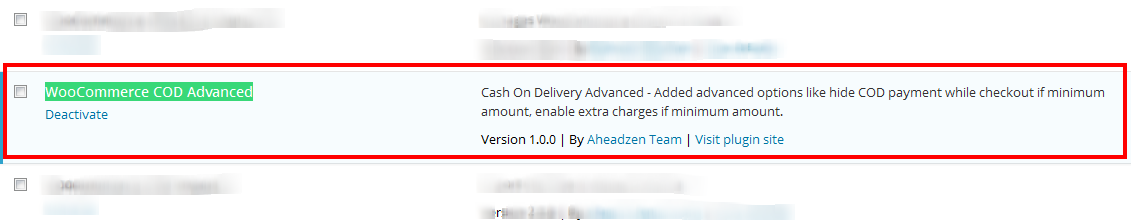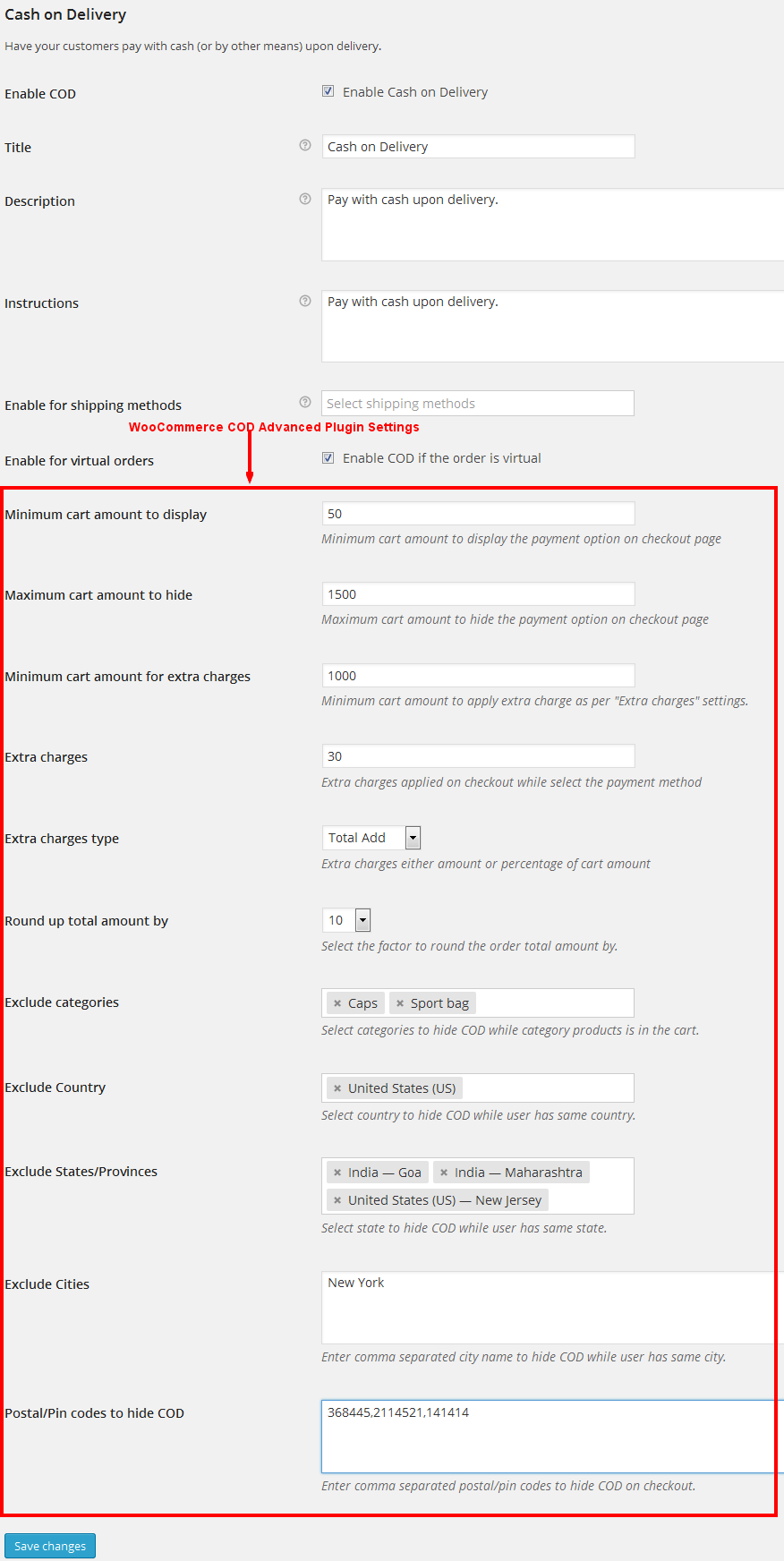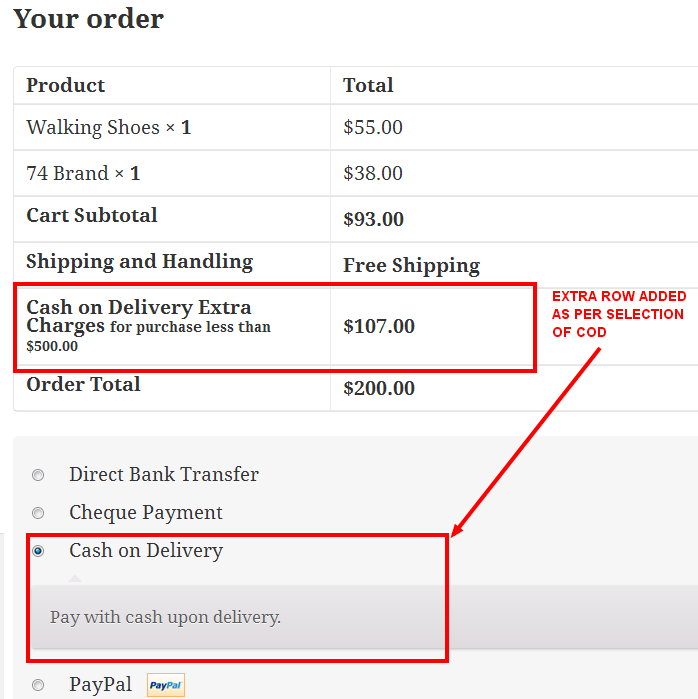WooCommerce COD Advanced Plugin
| 开发者 | aheadzen |
|---|---|
| 更新时间 | 2017年6月12日 14:28 |
| PHP版本: | 3.0.0 及以上 |
| WordPress版本: | 4.3 |
| 版权: | GPLv2 or later |
| 版权网址: | 版权信息 |
详情介绍:
Features :
- COD advanced options.
- Hide COD payment while checkout if minimum amount.
- Extra charges if minimum amount.
- Round up the total order amount.
- Round up factor of 5/10/50/100.
- Postal/Pin code to restrict the COD.
- Add the Postal/Pin code and matched pin code user will not display the COD on checkout page.
- Exclude Product Category to hide COD if excluded category product is in your cart.
- Country to restrict the COD.
- States/Provinces to restrict the COD.
- City to restrict the COD.
- Virtual and Digital products type to restrict the COD.
安装:
- Unzip and upload plugin folder to your /wp-content/plugins/ directory OR Go to wp-admin > plugins > Add new Plugin & Upload plugin zip.
- Go to wp-admin > Plugins(left menu) > Activate the plugin
- See the plugin option under woocommerce > Settings > Checout > Cash on Delivery
屏幕截图:
更新日志:
1.0.0
- Fresh Public Release.
- Postal/Pin code option added to display COD on checkout page. -- so you should add the pin code and matched pin code user will not display the COD on checkout page.
- Exclude Product Category to hide COD if excluded category product is in your cart.
- Hide COD for maximum cart total amount - Option added.
- Country to restrict the COD.
- States/Provinces to restrict the COD.
- City to restrict the COD.
- Display the COD for specific countries or other countries option like (include country or exclude country).
- Display the COD for specific states or other states option like (include states or exclude states).
- Display the COD for specific cities or other cities option like (include cities or exclude cities).
- Display the COD for specific postal code or other postal code option like (include postal code or exclude postal code).
- Checkout page - on change of country, state , city or pincode -- COD advanced plugin condition not working - Error SOLVED
- PHP syntax - Error SOLVED
- Added New COD icon for checkout page
- added option to show/hide COD icon from settings.
- Display warnings - Solved.
- New option added to disable the COD payment option for virtual or digital product selected in the cart.
- Display message for COD disabled condition is applied. It will display the message as per you have inserted in the input box.
- On checkout pgae if pincode/address not match with your shopping and cod is hidden, message display.
- Pincode checking problem - Solved.
- For wooCommerce version : 2.4.5, some error on address change for shipping. Now Solved.
- Added COD extra charge display for order reivew and emails.
- Added COD extra charge display for order reivew and emails.
- Added COD extra charge Message so user can change message as per they want.
- Notice: Undefined variable: zone_fields in ......... woocommerce_advanced_cod.php on line 159 -- ERROR Solved
- Localization added.
- Localization added method changed.