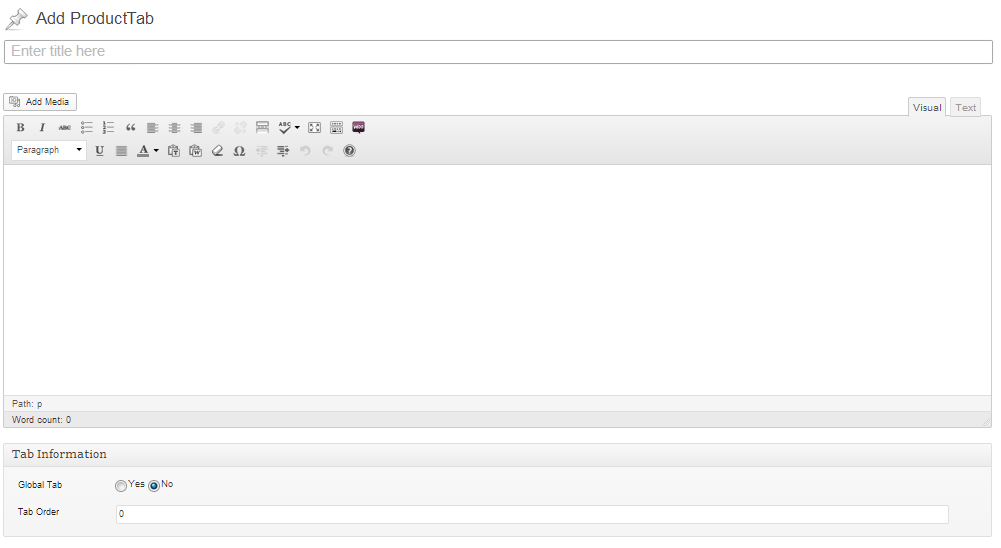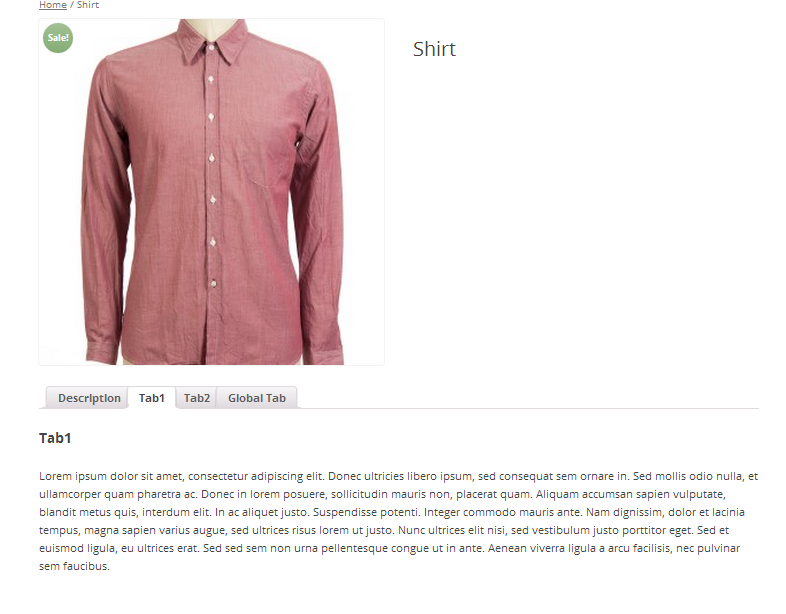WC Product Custom Tab
| 开发者 | raviraiya |
|---|---|
| 更新时间 | 2013年11月18日 18:13 |
| 捐献地址: | 去捐款 |
| PHP版本: | 3.3 及以上 |
| WordPress版本: | 3.6.1 |
| 版权: | GPLv2 or later |
| 版权网址: | 版权信息 |
详情介绍:
This plugin allow your to create custom product tabs to be added to product view pages in Woo-Commerce which may contain text, html or shortcodes.
To easily add multiple tabs, share tabs between products, and more features, consider upgrading to the premium Woocommerce Product Custom Tab Pro
Plugin/Theme Support
*This plugin should be compatible with any WooCommerce theme
Feedback
- We are open to your suggestions and feedback - Thank you for using or trying out one of our plugins!
- Drop us a line at www.bigfoottechnorati.co.in
- Also see our other plugins and themes or see our WordPress.org profile page
- Upgrade to the premium Woocommerce Product Custom Tab Pro now available from Wordpress Market
安装:
- Upload the entire 'woocommerce-product-custom-tabs-lite' folder to the '/wp-content/plugins/' directory
- Activate the plugin through the 'Plugins' menu in WordPress
- Edit a product, then click on 'Custom Tab' within the 'Product Data' panel
屏幕截图:
常见问题:
Can I add more than tab, or change the order of the tabs?
This free version does not have that functionality, but now you can with the paid Woocommerce Product Custom Tab Pro
Can I share tab content between more than one tab?
This free version does not have that functionality, but now you can with the paid Woocommerce Product Custom Tab Pro
I already use the free plugin and now I want to upgrade to the premium Tab Manager, is that possible?
Yes, the upgrade process form the free to the premium Tab Manager plugin is painless and easy.
How do I hide the tab heading?
The tab heading is shown before the tab content and is the same string as the tab title. An easy way to hide this is to add the following to the bottom of your theme's functions.php:
add_filter( 'woocommerce_custom_product_tabs_lite_heading', 'hide_custom_product_tabs_lite_tab_heading' ); function hide_custom_product_tabs_lite_tab_heading( $heading ) { return ''; }
更新日志:
= 1.0.1 = 2013.10.15
- fix some bugs.
- Initial release