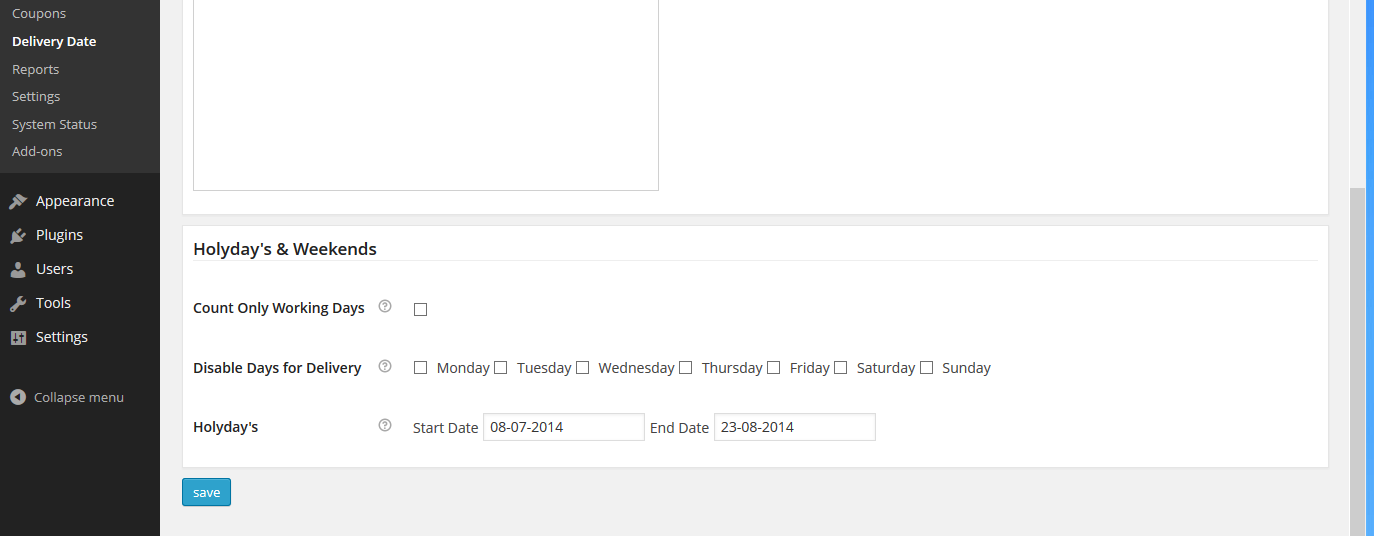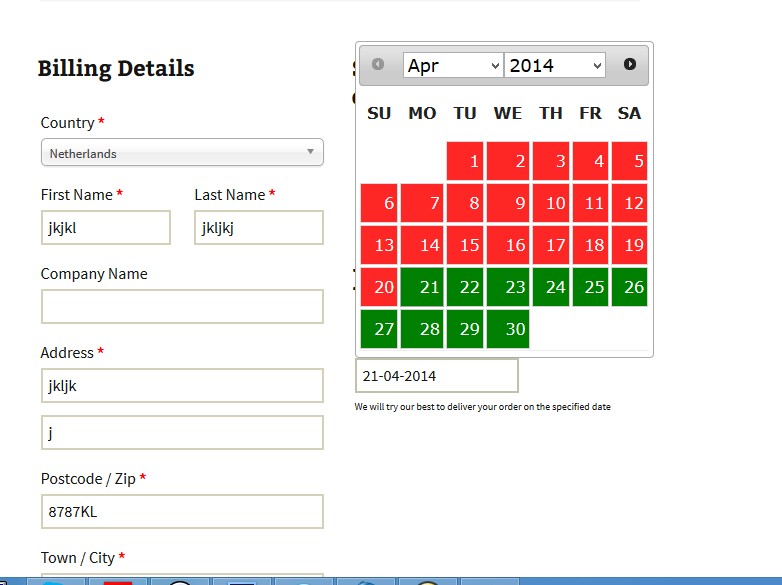Delivery Date for WooCommerce
| 开发者 | dreamfox |
|---|---|
| 更新时间 | 2025年11月6日 20:04 |
详情介绍:
This plugin will allow the customer to choose an order delivery date on the checkout page. The customer can choose any delivery date that is after the current date.
In woocommerce settings you can also set a number of days. If you set it to 10 days, then customers can only choose delivery dates 10 days after the current day. This is helpfull if you make handmade products that will take some days to make.
The delivery date chosen by the customer will be visible to the site administrator while viewing the order under the "Custom Fields" section.
You can select 2 categorie where the plugin will be active.
This plugin allows you to improve your customer service by delivering the order on the customer's chosen date.
Languages included:
- - Dutch
- - English
- - German
- Ability to select unlimited categories the plugin will be active
- Workingdays option to count only workingdays (5 days a week)
- Add holiday or black-out dates to the calendar
- Set more then one holidays to the calendar
- show Delivery Date in Customer Notification Email
- Show 2 months in calendar
- Select what weekdays delivery is not possible e.g.: Sunday
- Make the datefield required by checkout
- autofill in date or not
- Shipping Gateway per Product: Information
- Payment Gateway per Product: Information
- WooCommerce Mailchimp Plugin: Information
安装:
For manual installation 1:
- Login to your website and go to the Plugins section of your admin panel.
- Click the Add New button.
- Under Install Plugins, click the Upload link.
- Select the plugin zip file (woocommerce-delivery-date-premium.zip) from your computer then click the Install Now button.
- You should see a message stating that the plugin was installed successfully.
- Click the Activate Plugin link.
- You should have access to the server where WordPress is installed. If you don't, see your system administrator.
- Copy the plugin zip file (woocommerce-delivery-date-premium.zip) up to your server and unzip it somewhere on the file system.
- Copy the "woocommerce-delivery-date-premium" folder into the /wp-content/plugins directory of your WordPress installation.
- Login to your website and go to the Plugins section of your admin panel.
- Look for "woocommerce-delivery-date-premium" and click Activate.
屏幕截图:
常见问题:
Can i add also dates when i'm on holiday?
Yes thats available in this Premium version
More Information
For more information, feel free to visit the official website for this plugin: Dreamfoxmedia.com.
更新日志:
2.2.2
- Latest wordpress and WooCommerce compatible
- Latest wordpress and WooCommerce compatible
- Update freeius sdk to version 2.12.2
- Latest wordpress and WooCommerce compatible
- Update freeius sdk to version 2.7.3
- Latest wordpress and WooCommerce compatible
- Update freeius sdk to version 2.7.2.
- Latest wordpress and WooCommerce compatible
- Update freeius sdk to 2.5.8
- Latest wordpress and WooCommerce compatible
- Added new features
- Latest wordpress and WooCommerce compatible
- Fix checkout bug
- Fix footer bug
- Fix date bug
- Checked with latest version on Woocommerce and wordpress
- changed deprecate function to core function
- update PUC to 4.10
- Checked with latest version on Woocommerce and wordpress
- changed deprecate function to core function
- changed update locations
- Fixed d/m/Y format date conversion issue
- Checked with latest version on Woocommerce and wordpress
- changed deprecate function to core function
- now delivery date label should show same as you selected on order details and email
- Checked with latest version on Woocommerce and wordpress
- Date-picker fixed for secure server
- Checked with latest version on Woocommerce and wordpress
- Date-picker with language support
- fixed dates disabled for d/m/y formate
- Checked with latest version on Woocommerce and wordpress
- Checked with latest version on Woocommerce and wordpress
- Validate and Sanitize code as per wordpress security standard
- Checked with latest version on Woocommerce and wordpress
- Test with latest woocommerce and wordpress
- Test and make compatible with PHP 7+
- Fixed minor issue
- Add feature set holiday by Woocommerce Categories
- Update to work with latest WooCommerce
- Update to latest
- Delivery Info with language
- Trim post date and convert
- Open different options of date format
- provide date selection for non locale
- Calendar language will change according to language change.
- Update Language Files
- Fixed maximum date calculation logic
- Allow today delivery date respective category
- Provide facility to change text of delivery date label & its description on Checkout page
- Option to default delivery date ( bank / default )
- Option for required input field ( Yes/No ) + Error Message on checkout page
- Category wise days ( default global days )
- formatted scripts
- Change Scripting on checkout page
- Update Language files for Dutch and German
- add filter checkout_delivery_filed_setting to change fields setting and default values
- Fixes and made compatible with woocommerce 2.24
- fix date selection format
- added on wordpress extensions