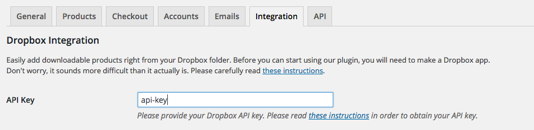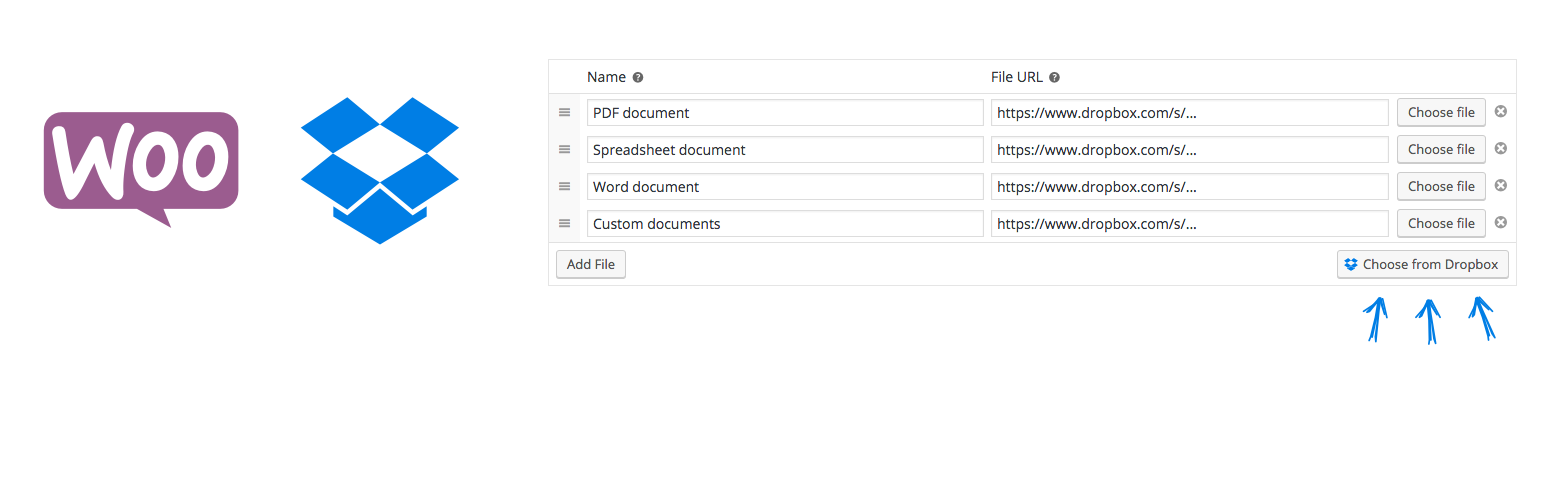
WooCommerce Dropbox
| 开发者 | vadiemjanssens |
|---|---|
| 更新时间 | 2024年2月24日 00:23 |
| PHP版本: | 7.2 及以上 |
| WordPress版本: | 6.4.3 |
| 版权: | GPL v3 |
详情介绍:
The Dropbox for WooCommerce extension gives you the power and ease of use of serving your downloadable products
through the Dropbox infrastructure.
Easily choose a file from your Dropbox account via the Choose from Dropbox button and the plugin will do the rest.
Please carefully read the installation instructions.
Before using this plugin: Dropbox has usage limits on public links when using a free, pro or business account. Please be aware of this limitation before you use this plugin. Basic accounts and accounts on a trial of Dropbox Business: 20 GB of bandwidth and 100,000 downloads per day Plus, Family, and Professional accounts: 400 GB and unlimited downloads per day Dropbox Business Standard accounts: 1 TB and unlimited downloads per day Dropbox Business Advanced and Enterprise accounts: 4 TB and unlimited downloads per day More information on the usage limits can be found here. This plugin is in best use for PDF's, Text documents, Excel Documents etc. (not for video's or other large files).开发 Development takes place at this GitHub Repository
安装:
Important: make sure you have installed and activated WooCommerce.
- Install the plugin through the WordPress admin or manually upload the
woocommerce-dropboxfolder to the/wp-content/plugins/directory - Activate the WooCommerce Dropbox plugin through the 'Plugins' menu in WordPress
- Go to the Dropbox Developers app console
- Press the blue button
Create app - Choose 'Dropbox API' for Step 1
- Choose 'Full Dropbox' for Step 2
- Set a unique app-name (eg.
[storename]-woocommerce) for Step 3 - While on the Settings tab, copy your app key (somewhere in the middle of the page)
- While on the Settings tab, add your domain to the field 'Choose/Saver domains'
- Go back to your WordPress site
- Go to
WooCommerce->Settings - Open the tab
Integration->Dropbox Integration - Paste your API-key and save changes.
Still having trouble with the installation? Plugin not working as you would expect? Please open a support ticket in the support forums.
屏幕截图:
常见问题:
{"error": "Origin does not match any app domain"}
Please make sure you have entered the right domain while you're at step 8 of the installation instructions. You can find the right domain when browsing to your WordPress installation and copy the URL from your browser. It is also possible to add multiple domain name's to the Drop-ins domains field. This is especially usefull when working with multiple environments (local, dev, production).
Customer get expired links
Dropbox has usage limits in place for shared links. Please refer to this page for more information.
更新日志:
1.3.0
Release date: February 23rd, 2024
- Tested plugin for WordPress version 6.4.3 and WooCommerce 8.6.1
- Add support for HPOS (https://github.com/vjanssens/woocommerce-dropbox/pull/7)
- Tested plugin for WordPress version 5.8.1 and WooCommerce 5.6.0
- Fixed an issue where long filenames caused issues (thank you @JakePT) Issue #4
- Fixed an issue where file name and url were not populated for variable products
- Tested plugin for WordPress version 5.6 and WooCommerce 4.8.0
- Fixed an issue where the 'Choose from Dropbox' button was not visible
- Tested plugin for WordPress version 5.4 and WooCommerce 4.0.1
- Tested plugin for WordPress version 5.3.2 and WooCommerce 4.0.0
- Fixed settings link on plugins overview
- Tested plugin for WordPress version 4.6
- Fixed a bug where the customizer was unable to load (thanks to tokegameart for reporting)
- Improved onboarding experience when activating plugin
- Added support links to plugin overview
- Tested plugin for WordPress version 4.5.3 and WooCommerce 2.6.3
- It's now possible to add a file from Dropbox for variable products
- Tested plugin for WordPress version 4.4.1 and WooCommerce 2.5.0
- Updated installation instructions
- Added dutch (nl_NL) translation
- Fixed URL encoding bug
- Tested plugin for WordPress version 4.1
- Fix URL encoding bug
- Bugfixes
- Bugfixes
- Initial version