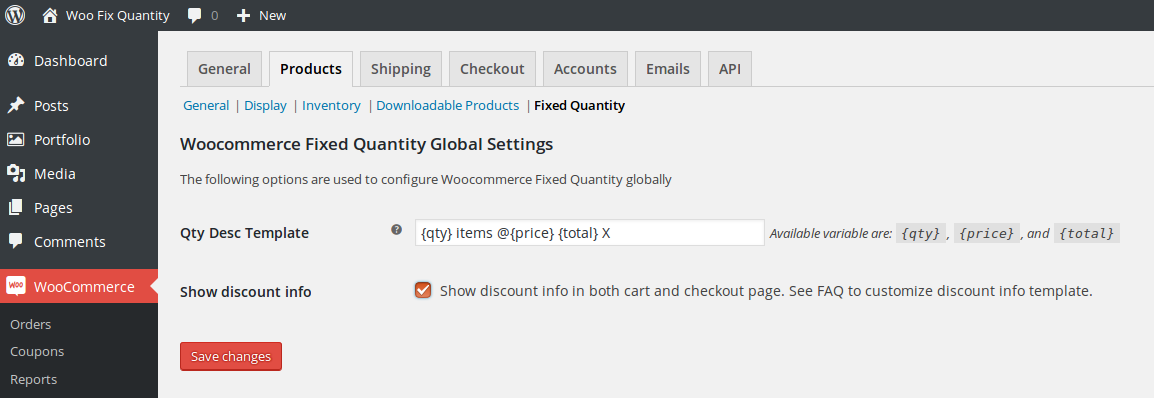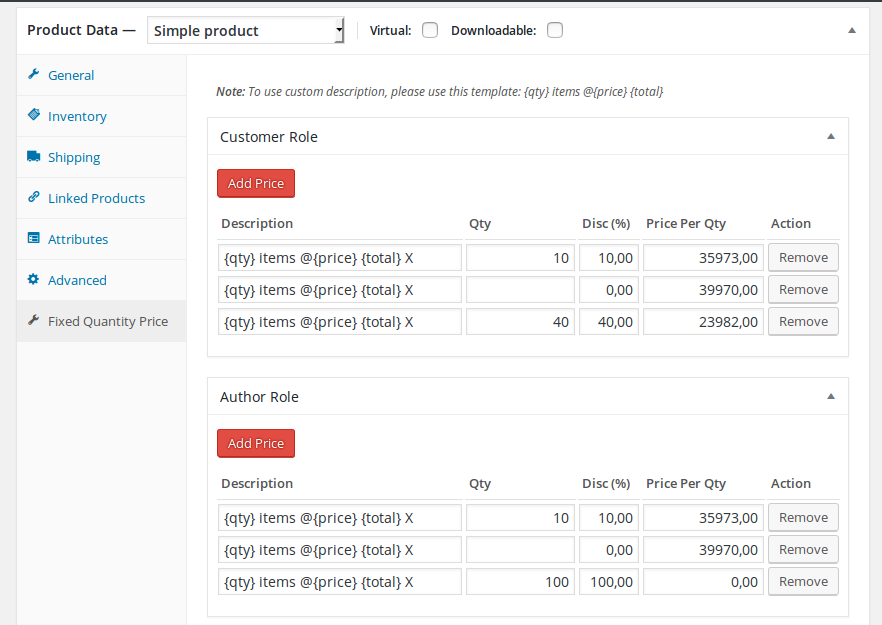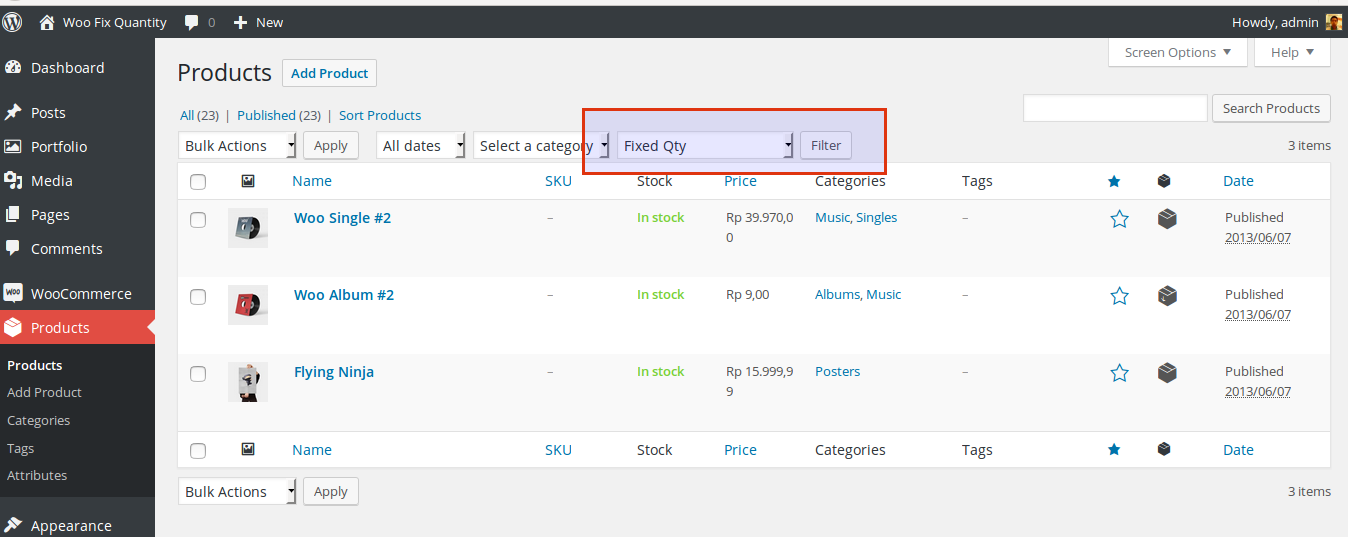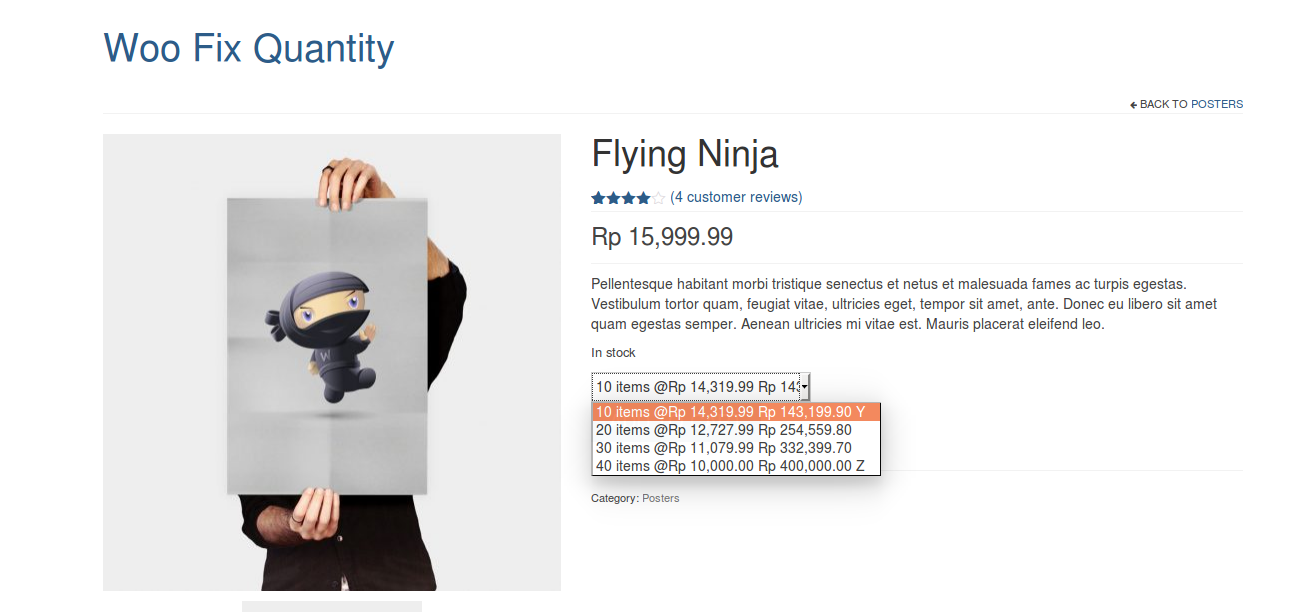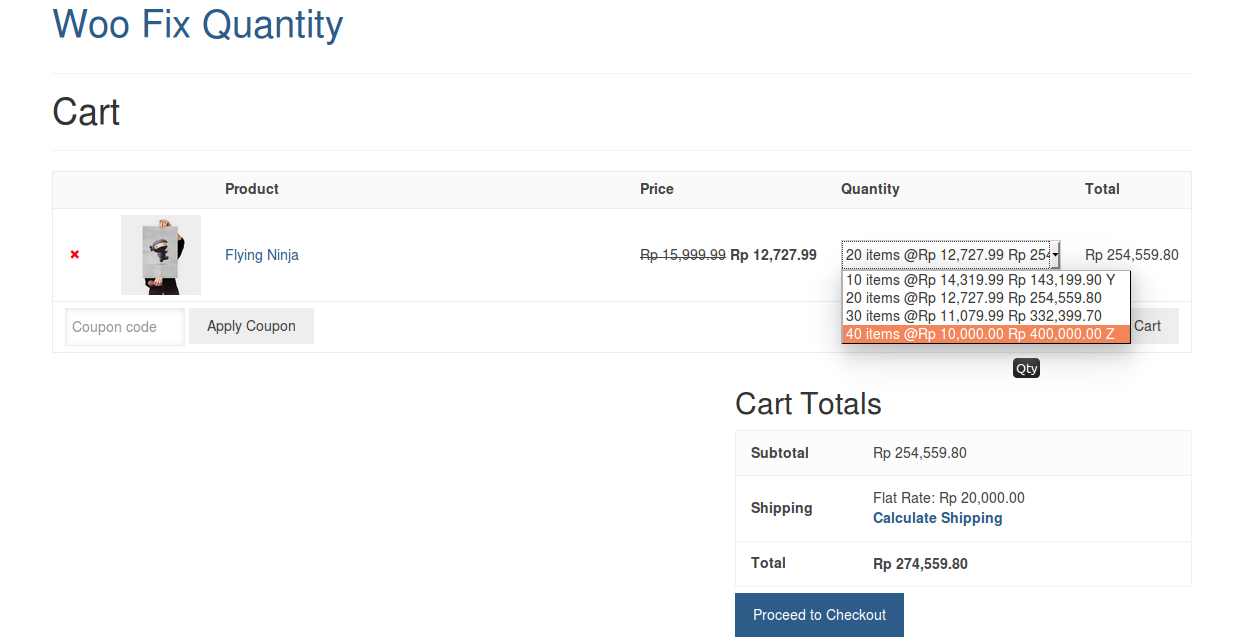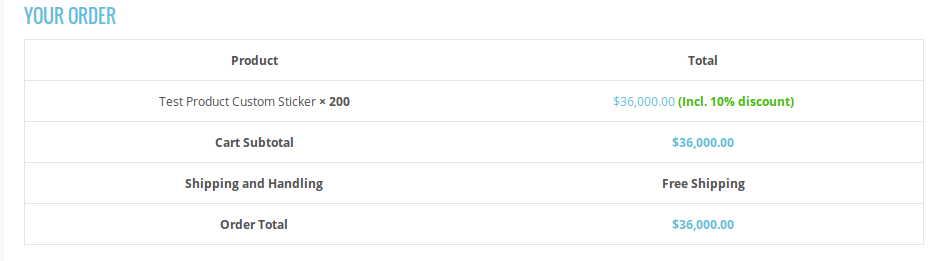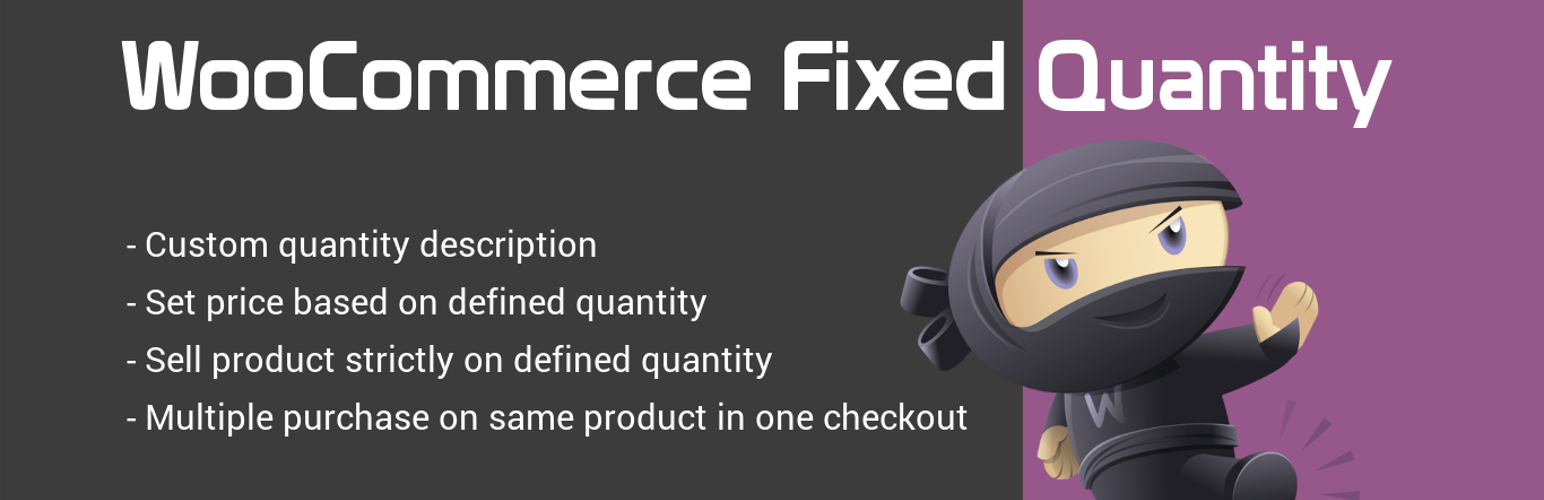
WooCommerce Fixed Quantity
| 开发者 | habibillah |
|---|---|
| 更新时间 | 2019年4月24日 23:34 |
| 捐献地址: | 去捐款 |
| PHP版本: | 3.0.1 及以上 |
| WordPress版本: | 5.1 |
| 版权: | GPLv2 or later |
| 版权网址: | 版权信息 |
详情介绍:
Sometime you need to sell fixed quantity instead of incremental quantity that supported by default by woocommerce.
So this is the right plugins for you. For example you need sell 100, 200, 300, and more quantities, and prevent user to
purchase with unlisted quantity.
This also will avoid Sale Price form in General tab, but will add the discount/specific price directly when
define fixed quantity list.
Demo Website
Sample product can be accessed at Woofix demo website
How to use
- When add/ edit product, make sure you have add Regular Price in general tab
- Go to Fixed Quantity Price and define the list of various quantity allowed
- woofix_quantity_is_not_valid
- woofix_product_add_to_cart_text
- woofix_sort_qty_data_to_show
- woofix_set_item_price
- woofix_before_quantity_input
- woofix_after_quantity_input
安装:
- unzip downloaded
woocommerce-fixed-quantityplugin - upload
woocommerce-fixed-quantityto the/wp-content/plugins/directory - Activate the plugin through the Plugins menu in WordPress
- Global settings for this plugin located at
WooCommerce Settings >> Products >> Fixed Quantity
屏幕截图:
常见问题:
How can I change the listbox and discount templates?
- copy
/wp-content/plugins/woocommerce-fixed-quantity/templates/directory to/wp-content/themes/[your-theme]/woocommerce-fixed-quantity - you may modify the files inside
/wp-content/themes/[your-theme]/woocommerce-fixed-quantitydirectory to fit your need.
How can I hide discount info both Cart and Checkout pages?
Go to global settings for this plugin located at WooCommerce Settings >> Products >> Fixed Quantity.
Uncheck Show discount info. Don't forget to hit Save Changes button.
更新日志:
1.0.1
- Initial public release.
- Add fixed quantity to product
- add screenshot
- link screenshot to github
- automatic change fixed qty price if regular price changed
- automatic update cart when quantity changed in cart
- flexible item description template
- fix quantity selection on cart
- fix invalid price on mini cart
- add support for multi currency options
- add filters: woofix_quantity_is_not_valid, woofix_product_add_to_cart_text
- add global configuration at
WooCommerce Settings >> Products >> Fixed Quantity - add show hide discount info in global setting
- move discount info to template
- Simpilfy quantity input template
- Add show/hide stock availability
- Support for multiple user role
- Add
woofix_sort_qty_data_to_showfilter
- Fixing conflict with underscore
- For to use woofix price when other plugin by-pass add to cart
- Add translation files
- fix template load error
- Add support for multisite
- Tested with wordpress 4.7
- Add {discount} code templete
- Add option to force add to cart as new item instead of updating existing product quantity
- Fix regarding woocommerce major release 3.0
- tested to WP 4.8
- Fix devided by zero discount
- tested up to WP 4.9
- Fix for WPML multiple currency
- Add polyfill for mbstring
- add compatibility with WooCommerce multilanguages
- Fix missing metaboxes
- Fix missing metaboxes in admin area
- Fix missing variables in admin area if not a woocommerce product
- fix error when getting product price