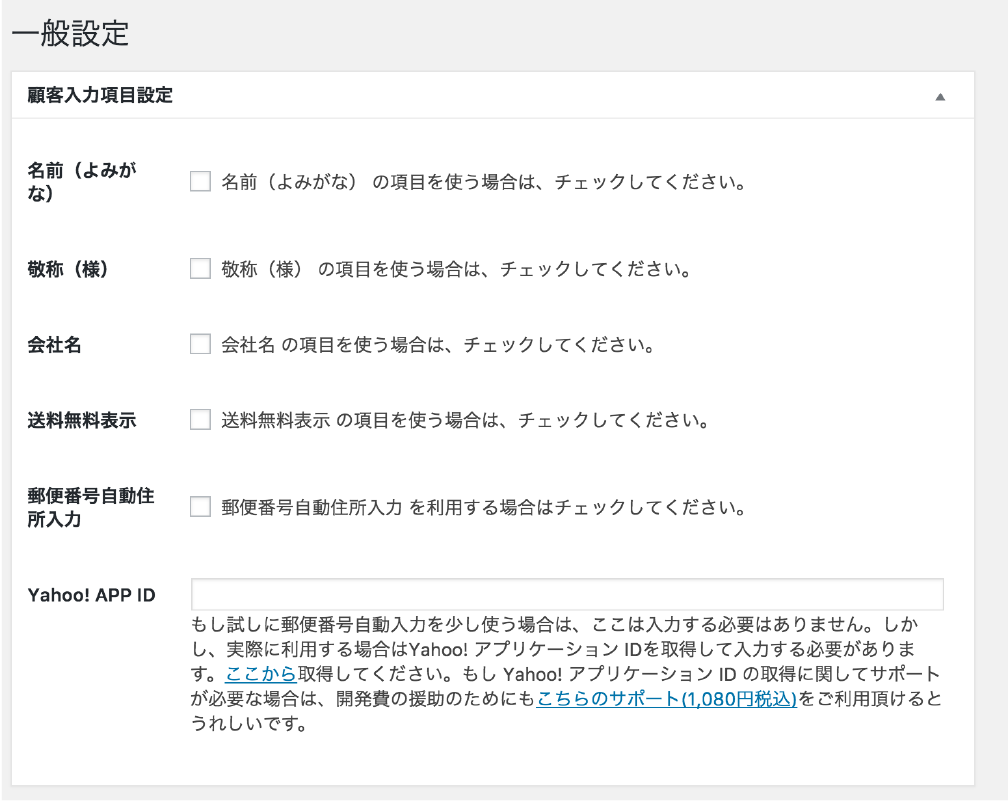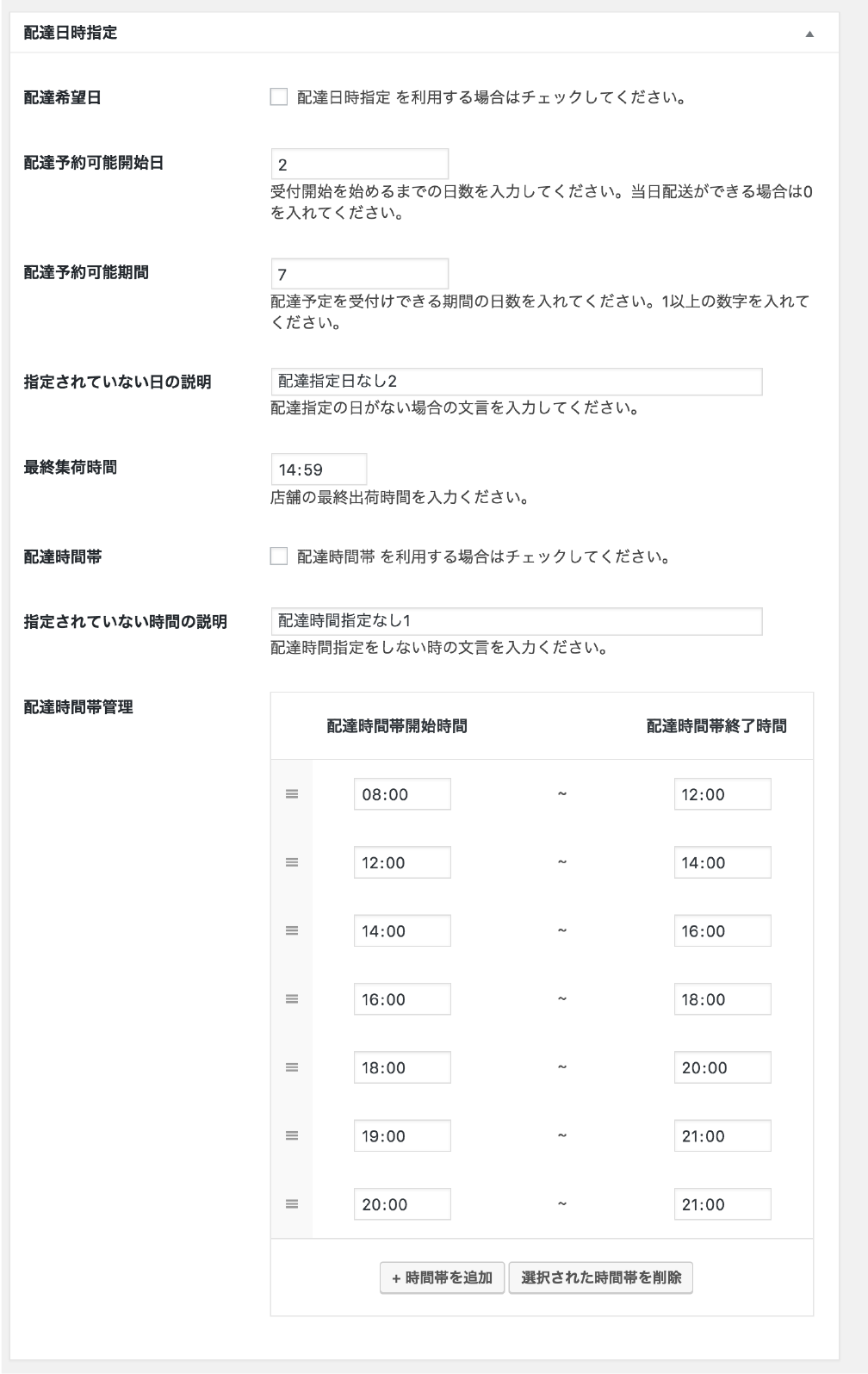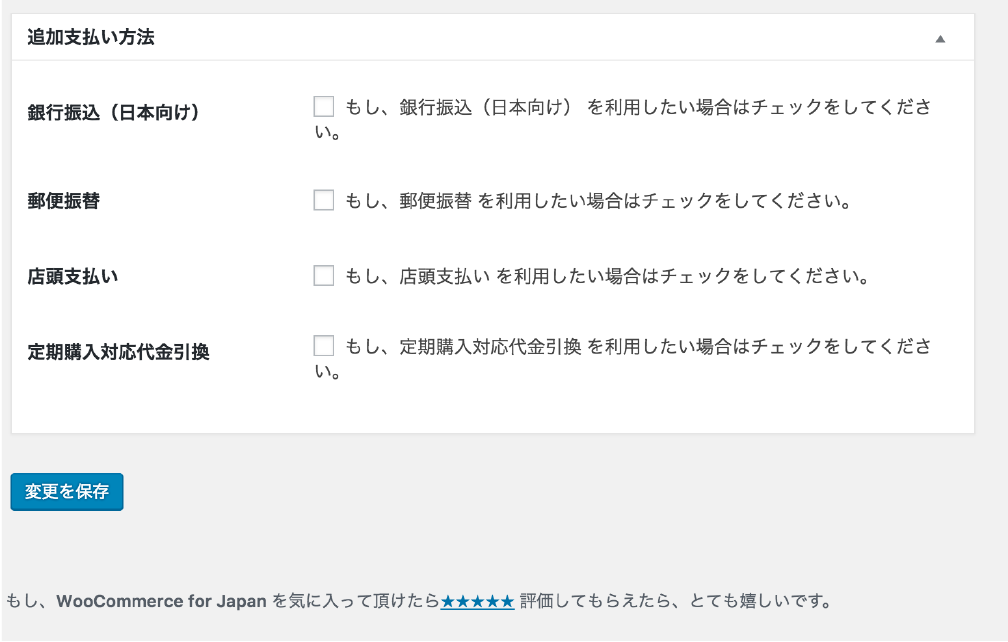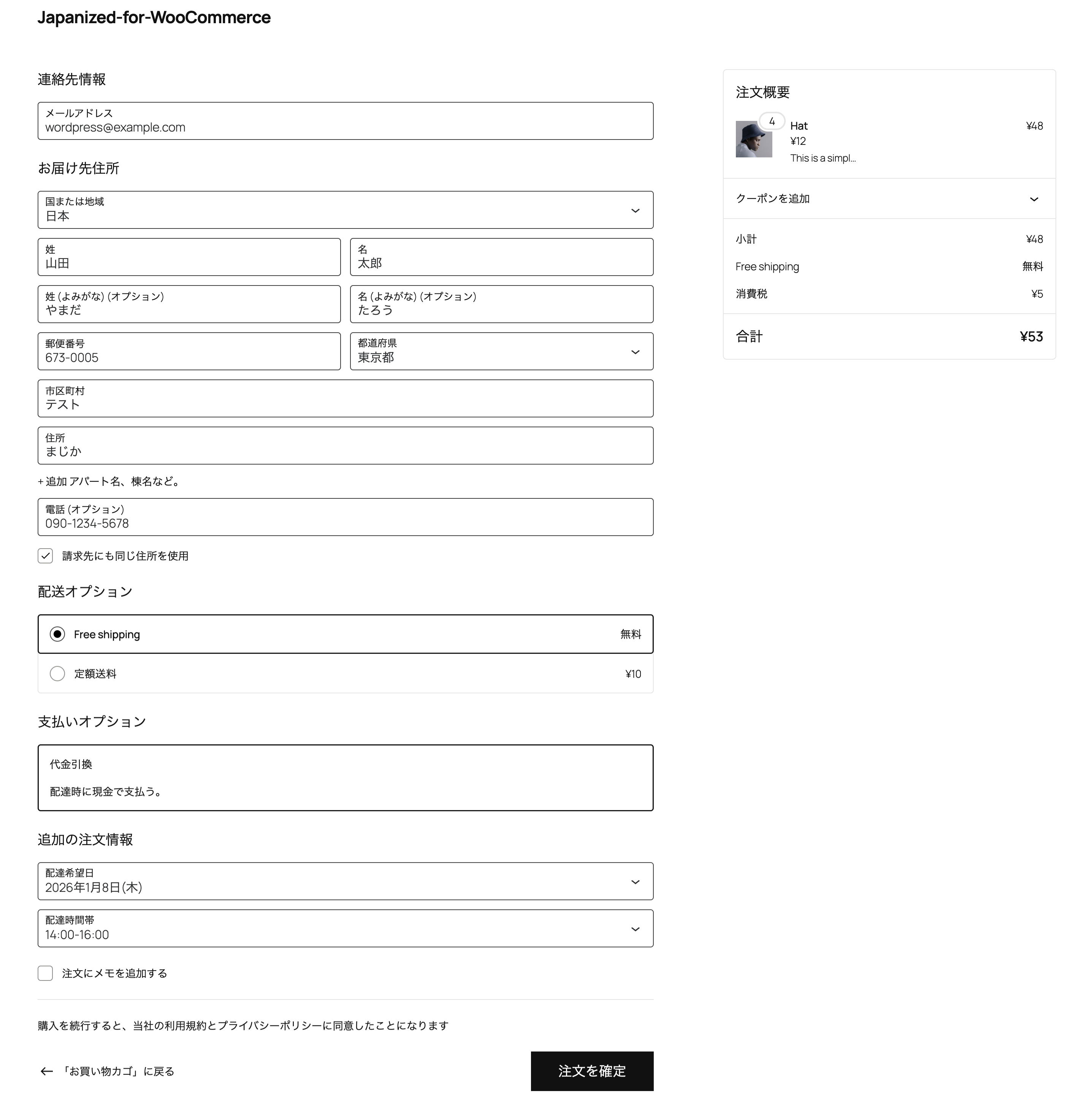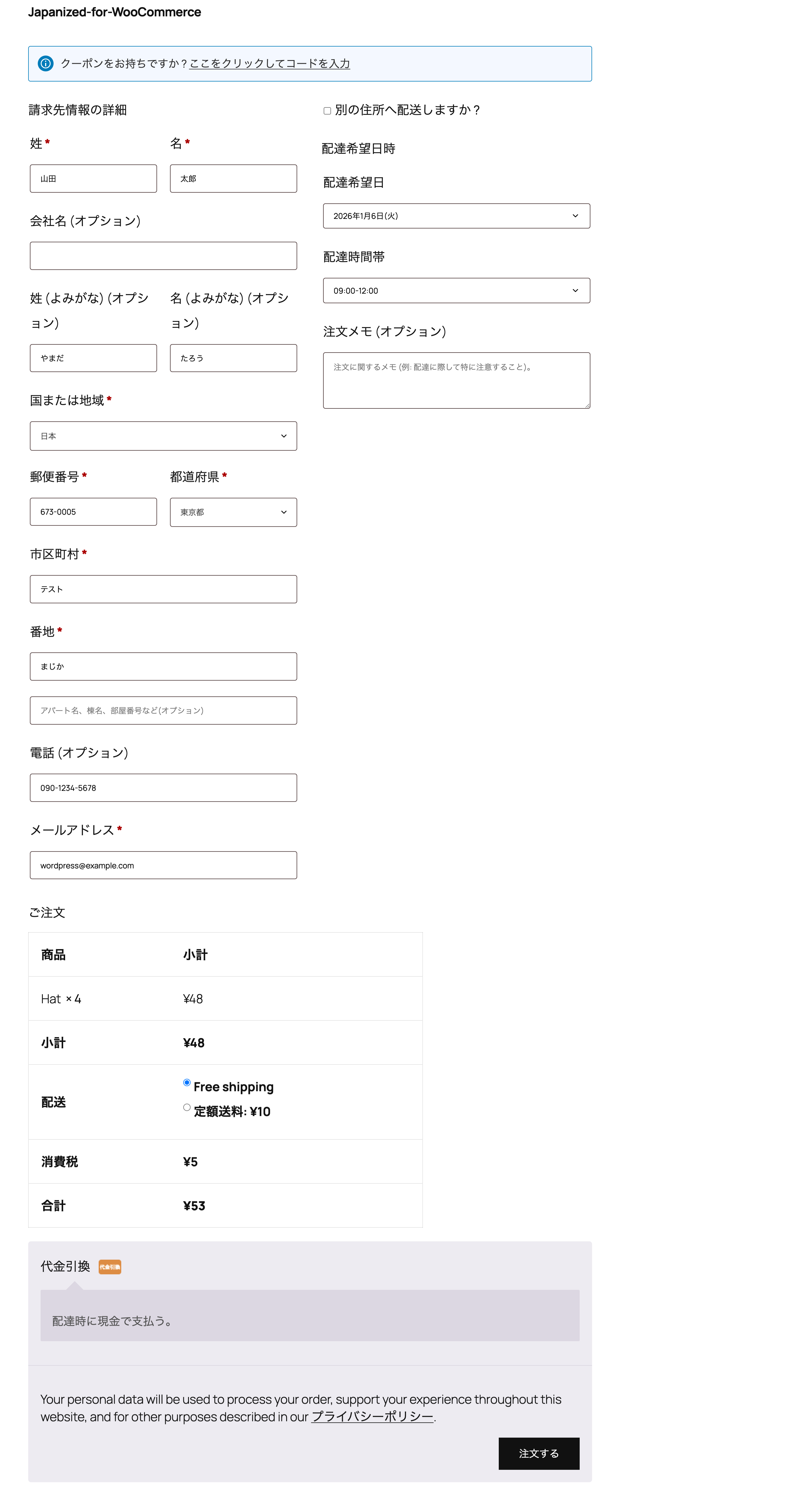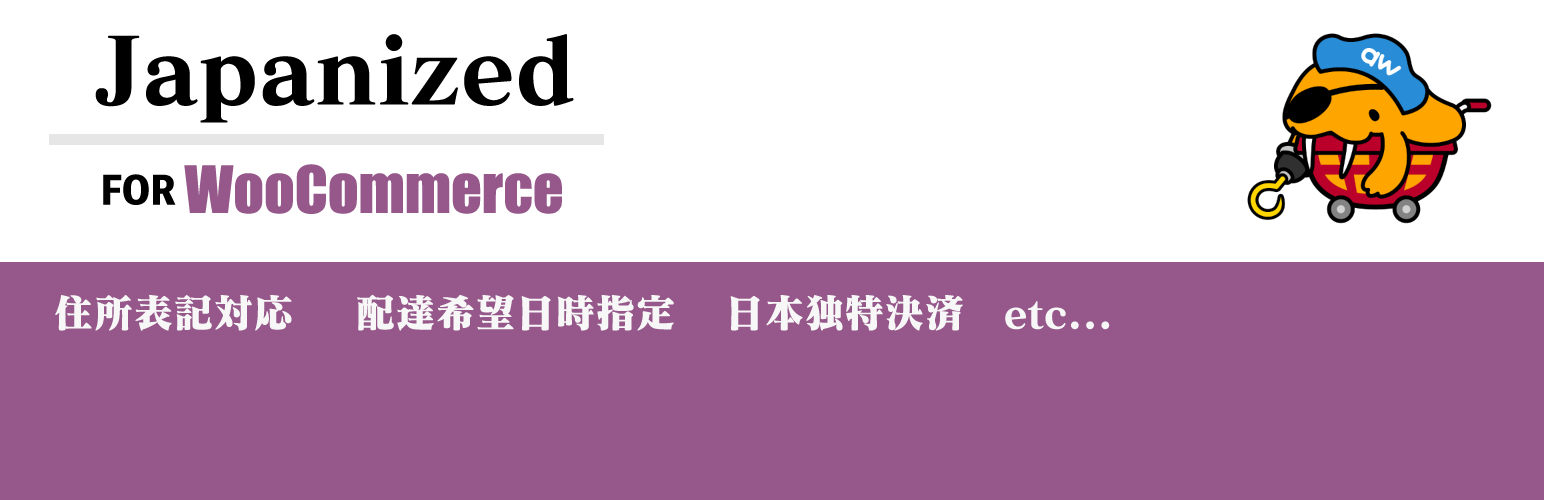
Japanized for WooCommerce
| 开发者 |
artisan-workshop-1
shohei.tanaka mt8biz ssec4dev |
|---|---|
| 更新时间 | 2026年2月19日 16:53 |
| 捐献地址: | 去捐款 |
| PHP版本: | 6.7.0 及以上 |
| WordPress版本: | 6.9.1 |
| 版权: | GPLv3 |
| 版权网址: | 版权信息 |
标签
下载
详情介绍:
- Japanese address formats with proper field ordering (postal code, prefecture, city, address lines)
- Name reading fields (Yomigana/Furigana) for accurate customer identification
- Delivery date and time selection that customers expect
- Popular Japanese payment methods like bank transfer and COD
- Legal compliance with Japan's Specified Commercial Transaction Act (特定商取引法) Who Should Use This
- Japanese e-commerce businesses using WooCommerce
- International stores shipping to Japanese customers
- Anyone who needs Japanese address handling and payment methods
- Stores requiring delivery date/time selection functionality Seamless Integration
- Name reading (Yomigana/Furigana) input fields for billing and shipping addresses
- Honorific title (様/sama) automatically added after customer names
- Japanese-style address format with proper field ordering
- Auto-fill address from postal code using Yahoo! API integration
- Company name field support Shipping & Delivery
- Delivery date and time selection at checkout
- Delivery time slot management
- Holiday and non-delivery day settings
- Weekend and specific date exclusions
- Delivery-related fields hidden when free shipping is applied Payment Methods
- Bank Transfer (Japanese banks)
- Japan Post Bank Transfer
- Cash on Delivery (COD) with fee calculation
- COD subscription support
- Pay at Store (over-the-counter payment)
- Paidy (Buy Now, Pay Later) - Official Japanese payment gateway
- PayPal Checkout optimized for Japan Legal & Compliance
- Specified Commercial Transaction Act (特定商取引法) page creator
- Shortcode support for legal information display
- Customizable legal notice templates Additional Features
- Email template optimization for Japanese format
- Address validation for Japanese postal codes
- Affiliate integration (A8.net, Access Trade, Value Commerce)
- WooCommerce Blocks compatibility
- Security scanning and malware detection Note: Paidy and PayPal Checkout are also available as standalone payment plugins.
安装:
- WordPress 6.0 or greater
- WooCommerce 8.0 or greater
- PHP version 8.1 or greater
- MySQL version 5.6 or greater
- WP Memory limit of 64 MB or greater (128 MB or higher is preferred)
屏幕截图:
常见问题:
Do I need this plugin to use WooCommerce in Japan?
While WooCommerce can work in Japan without this plugin, Japanized for WooCommerce provides essential features that Japanese customers expect, such as delivery date selection, name reading fields (Yomigana), and local payment methods. It significantly improves the user experience for Japanese e-commerce.
Does this plugin work with WooCommerce Blocks?
Yes! Version 2.8.0 and later fully supports the new WooCommerce Blocks checkout experience, including delivery date selection and custom address fields.
How do I enable the postal code auto-fill feature?
You need to obtain a free Yahoo! Japan Application ID from the Yahoo! Developer Network. Once you have the ID, enter it in the WooCommerce → Settings → Japan Settings → Address Form section.(Classic Checkout only)
Which payment methods are included?
The plugin includes: Bank Transfer (Japanese banks), Japan Post Bank Transfer, Cash on Delivery (COD) with fee calculation, Pay at Store, Paidy (Buy Now, Pay Later), and PayPal Checkout optimized for Japan. Paidy and PayPal are also available as standalone plugins.
Can I use only specific features and disable others?
Yes, absolutely! All features are modular and can be enabled or disabled individually from the plugin settings. You only need to activate the features your store requires.
Is the plugin compatible with multilingual sites?
Yes, the plugin is compatible with WPML and other multilingual plugins. It automatically detects the language and adjusts features accordingly. Japanese-specific features are only applied when the site language is set to Japanese.
How do I set up delivery date and time selection?
Go to WooCommerce → Settings → Japan Settings → Delivery Date. You can configure available delivery times, set holidays, exclude specific days of the week, and customize the delivery date display format.
Does this plugin modify WooCommerce core files?
No, the plugin uses WordPress and WooCommerce hooks and filters. It doesn't modify any core files, making it safe to use and easy to update.
Where can I get support?
For support, please visit the plugin support forum on WordPress.org or check the official documentation.
Is this plugin free?
Yes, Japanized for WooCommerce is completely free and open source under the GPLv3 license.
更新日志:
- Fixed - Improve webhook permission checks for Paidy integration
- Fixed - Added class existence checks to prevent fatal errors in block integrations (delivery, yomigana, and payment method blocks)
- Fixed - Added function existence check for Store API callback registration in COD fee handler
- Fixed - Removed unnecessary empty string return in billing full name method
- Fixed - Conditional check for block status in has_date_or_time method to prevent undefined array key warnings
- Fixed - Undefined array key warnings in email_order_delivery_details method
- Update - Deprecated email template overrides removed and replaced with billing name retrieval filter for Japanese localization
- Update - Simplified activation redirect logic in paidy_redirect_to_wizard function
- Fixed - Conditional check for delivery date block status to prevent undefined array key warnings
- Fixed - Delivery date and time data not being saved properly to orders in WooCommerce Blocks checkout
- Fixed - Delivery date field validation and required field handling in checkout block
- Fixed - Delivery time slot display and selection issues
- Update - Code quality and performance enhancements
- New - Complete WooCommerce Blocks checkout compatibility including delivery date and time selection
- New - Block-based settings page for improved admin experience
- New - Timezone support for delivery date selection in Checkout Block
- New - Webhook security measures with signature verification and IP whitelist
- New - PHP Unit test framework initialization
- Update - Enhanced usage tracking with improved data collection and privacy controls
- Update - Code quality improvements with comprehensive linting fixes
- Update - Japanese translations and PayPal gateway integration
- Update - Admin notices and translations with PayPal deprecation notice
- Update - Enhanced promotion notices and distribution configurations
- Fixed - Multiple bug fixes for improved stability and performance
- Fixed - Address field rendering issues in WooCommerce Blocks
- Fixed - Delivery date and time validation for shortcode checkouts
- Fixed - Yomigana feature for Checkout Block
- Fixed - Setting screen issues for Classic Block
- Fixed - Paidy payment method auto-enable on install/update
- Fixed - Tracking settings configuration
- Fixed - Removed deprecated admin classes, styles, and scripts
- Dev - Refactored settings architecture for better maintainability
- Dev - Updated dependencies and improved compatibility with WordPress 6.8+
- Dev - Added detailed logging and diagnostic information