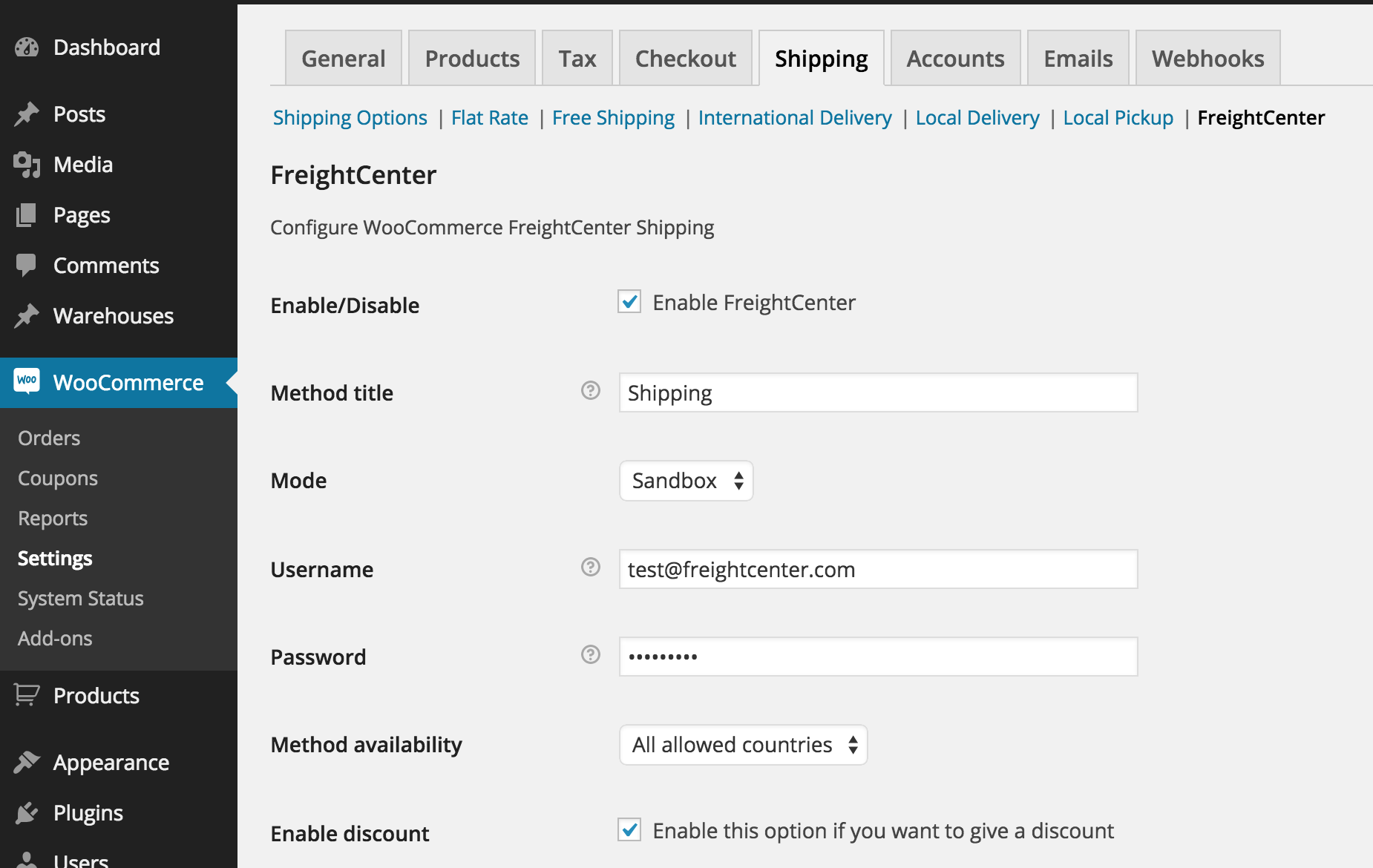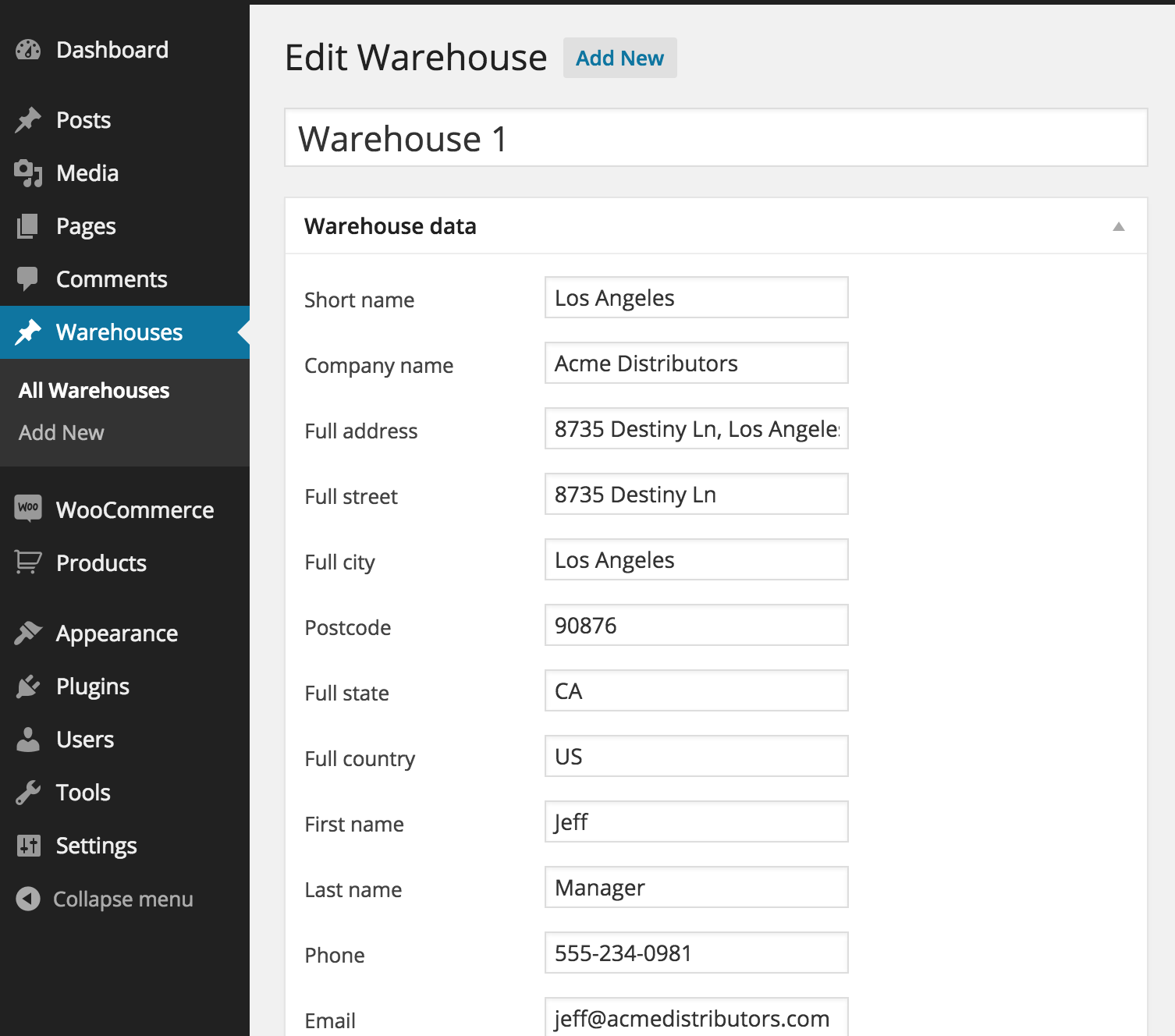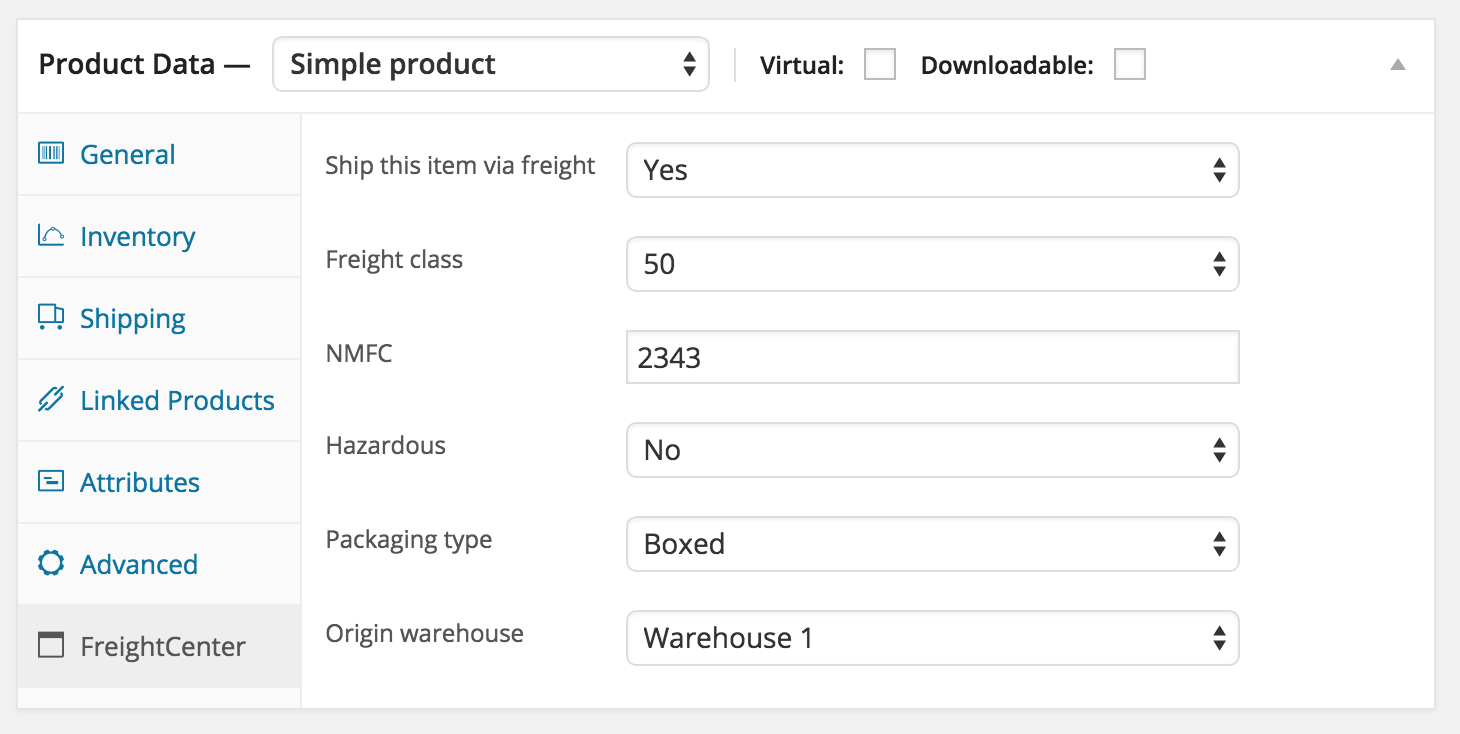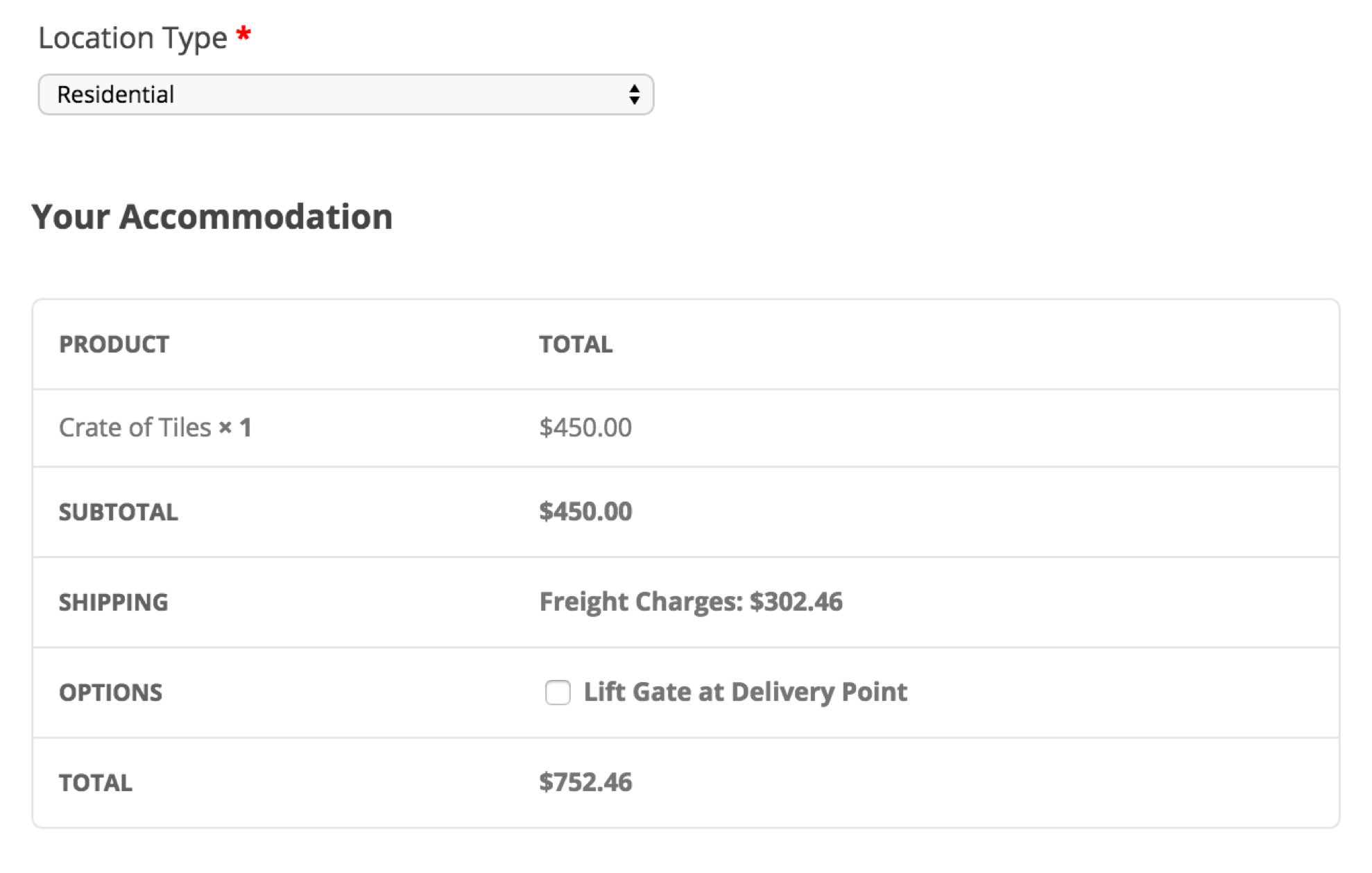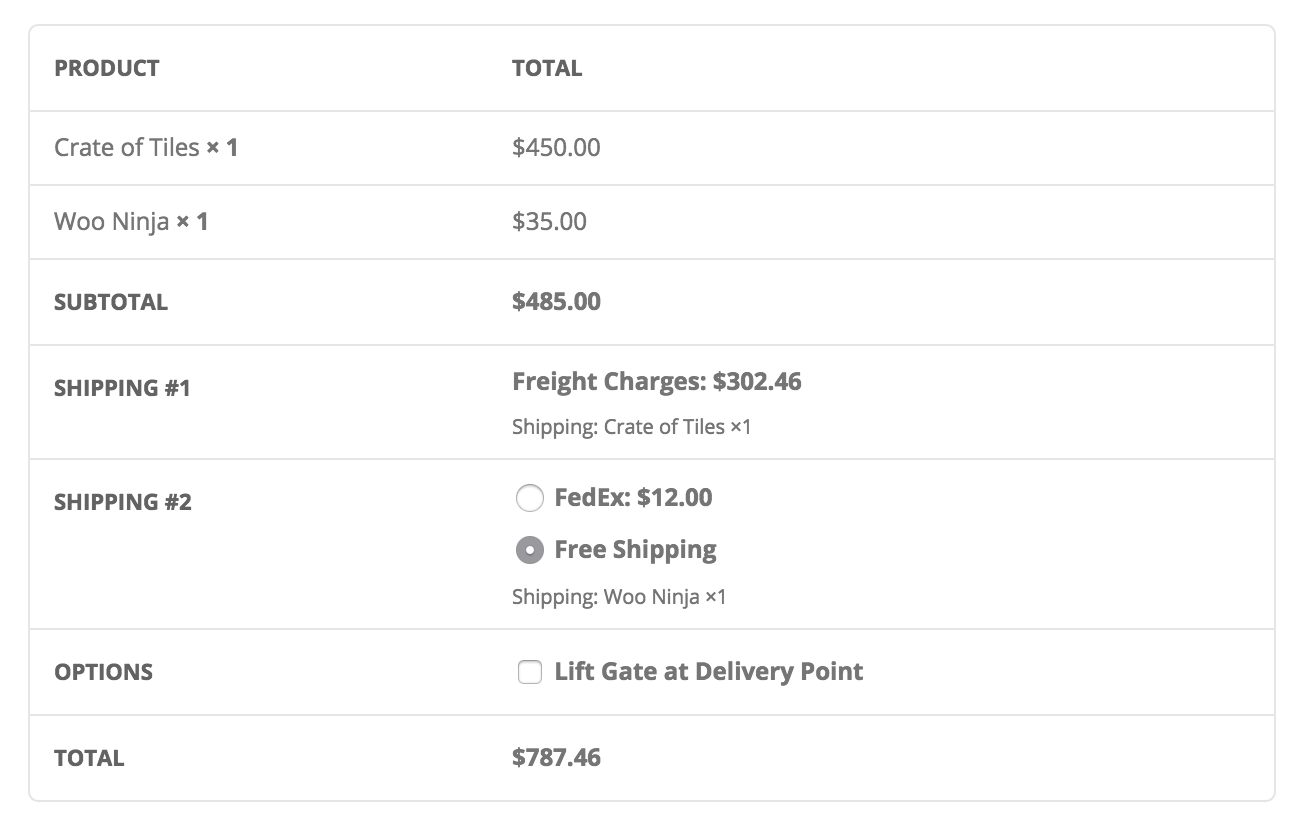WooCommerce Freight Center
| 开发者 | freightcenter |
|---|---|
| 更新时间 | 2016年1月5日 23:46 |
| 捐献地址: | 去捐款 |
| PHP版本: | 3.0.1 及以上 |
| WordPress版本: | 4.4.1 |
| 版权: | GPLv2 or later |
| 版权网址: | 版权信息 |
详情介绍:
FreightCenter allows shippers to get instant freight quotes, arrange delivery, print shipping labels, and track shipments online.
Now the power of FreightCenter is available as a free WooCommerce eCommerce extension. Instantly offer shipping for bulk and oversize products you sell in your store!
安装:
To install this plugin follow these steps:
- Login to your WordPress site
- Select Plugins > Add New
- Press Upload Plugin and choose the zip file.
- Activate plugin.
- Go to WooCommerce > Settings, and press the Shipping tab
- Select Freight Center
- Enable Freight Center
- Set the mode to Sandbox for testing, and Live to receive live quotes
- Add the Username and Password supplied by Freight Center
- Press Save Changes
屏幕截图:
常见问题:
Does this plugin require a FreightCenter.com account?
Yes, this plugin requires an account with FreightCenter.com. You can sign up for an account here: http://www.freightcenter.com/CustomerRegistration.aspx
更新日志:
1.0.1
- Some code cleanup and improvements.
- Initial version.