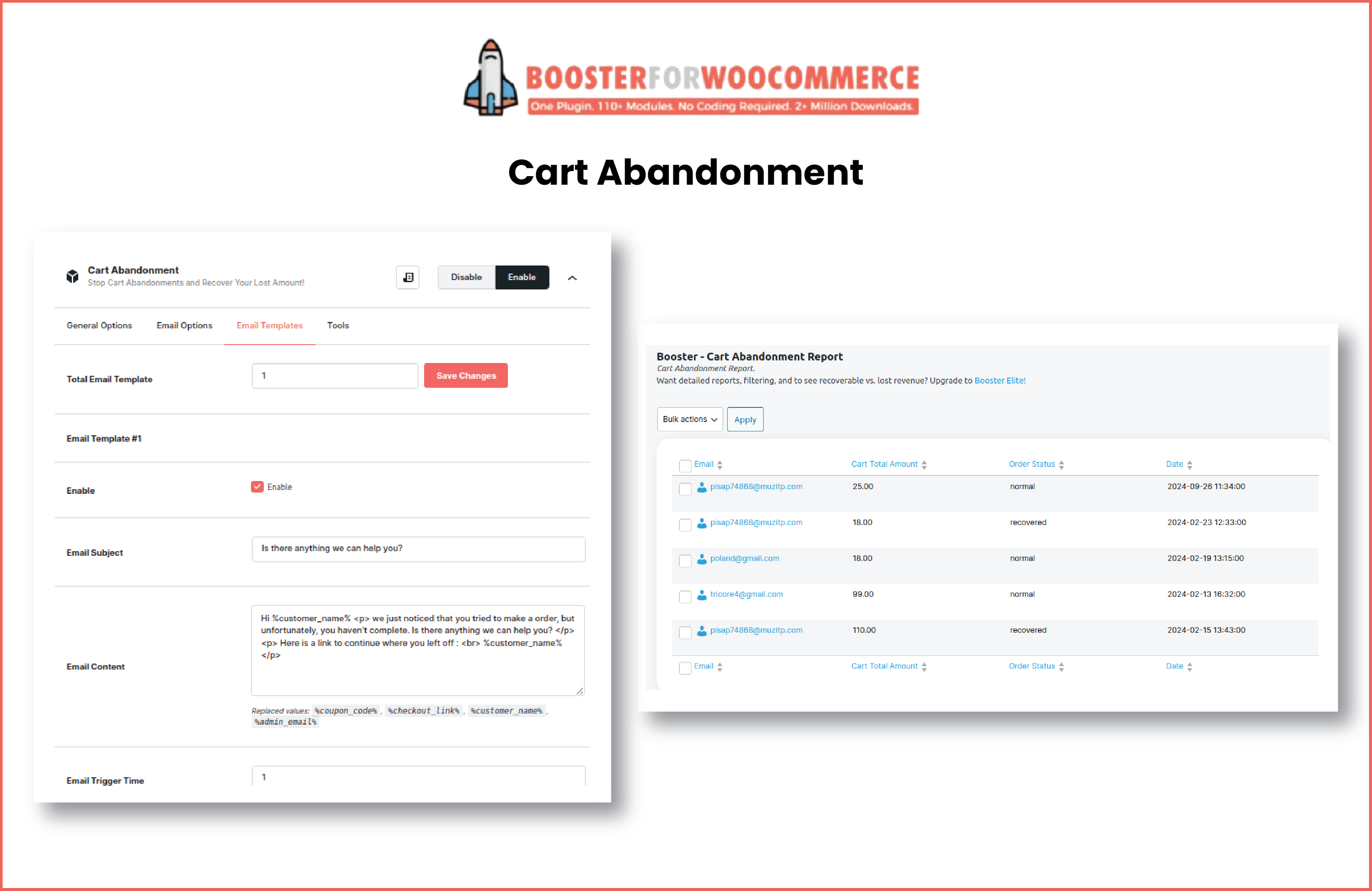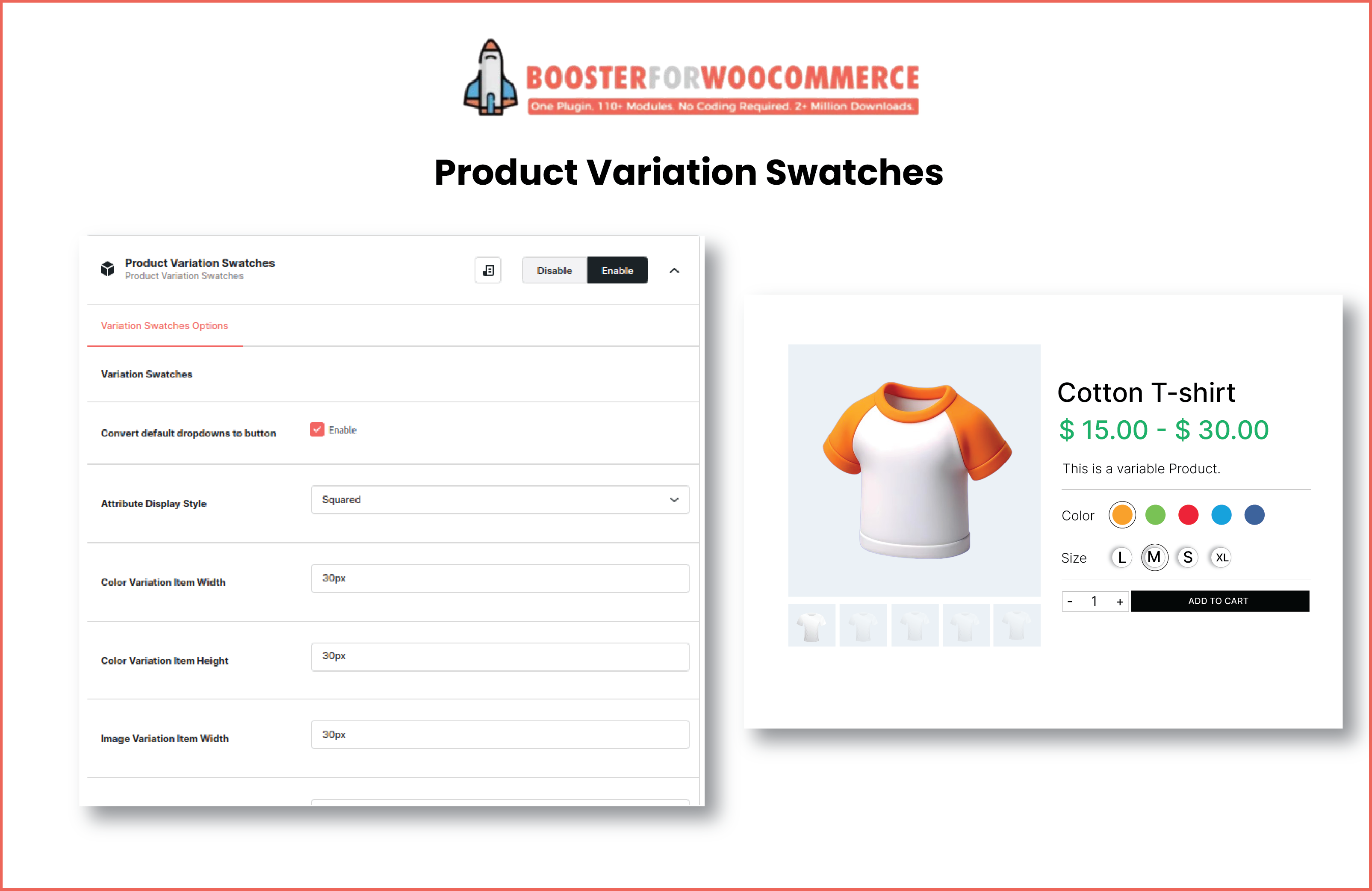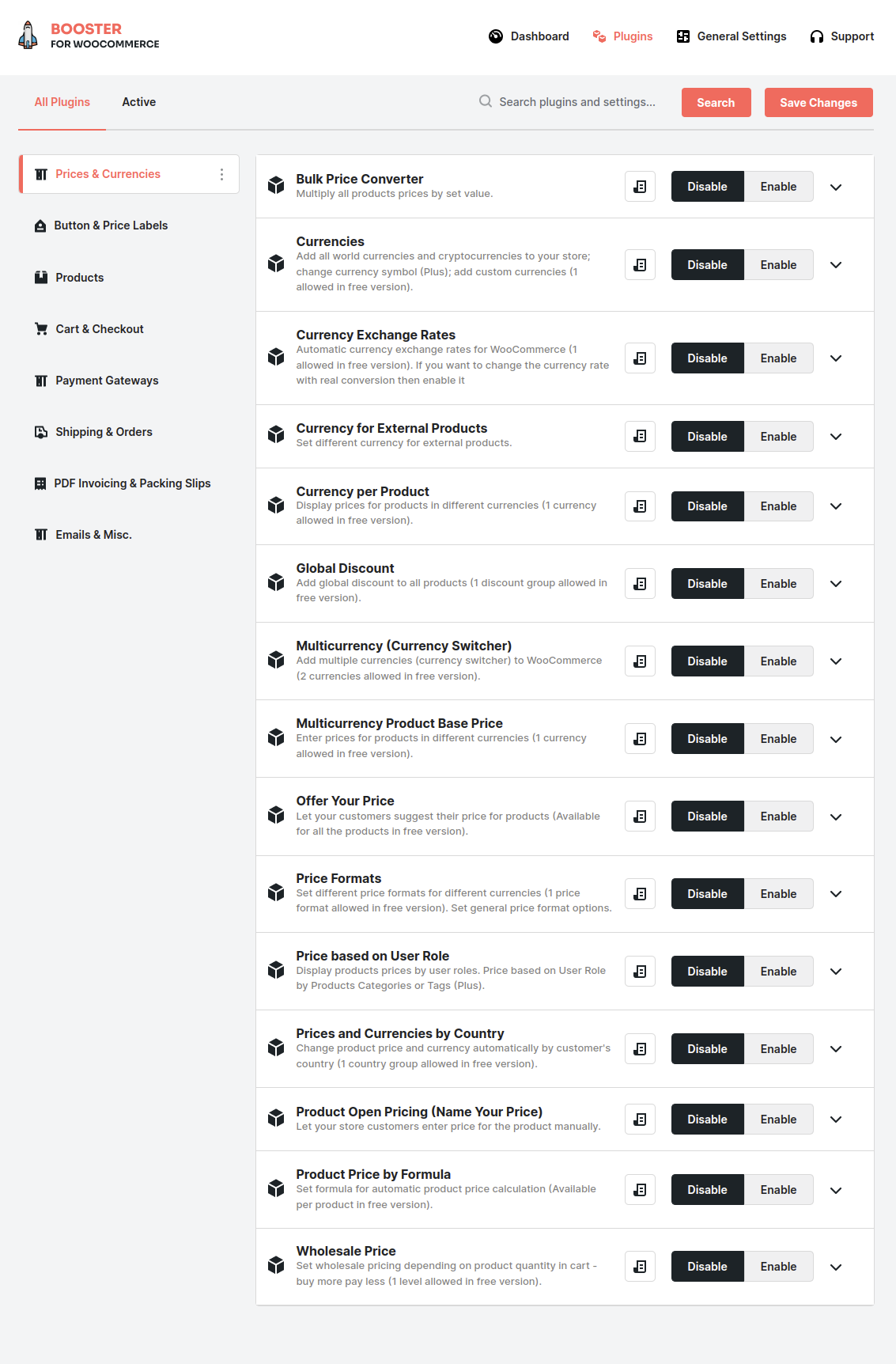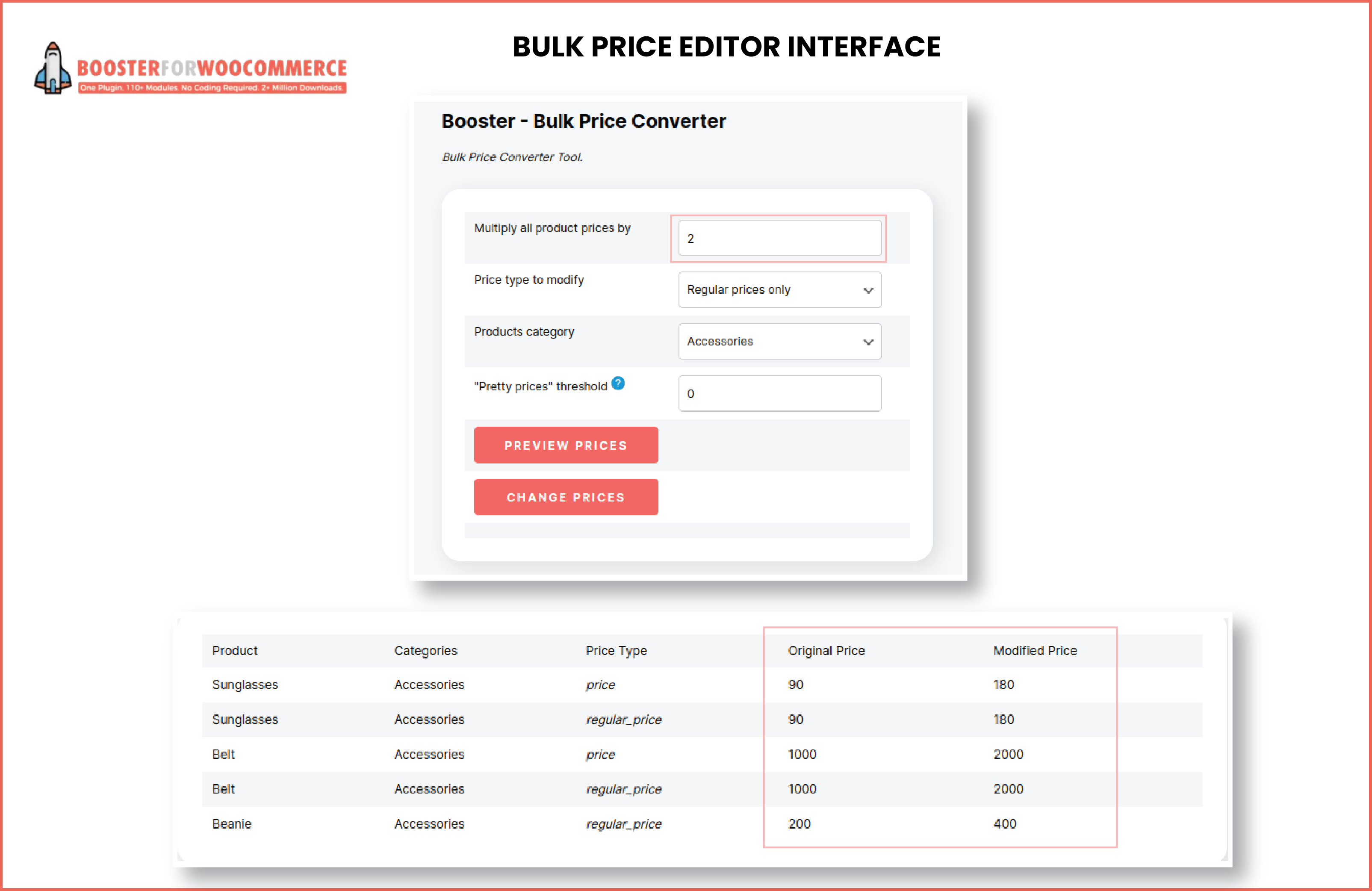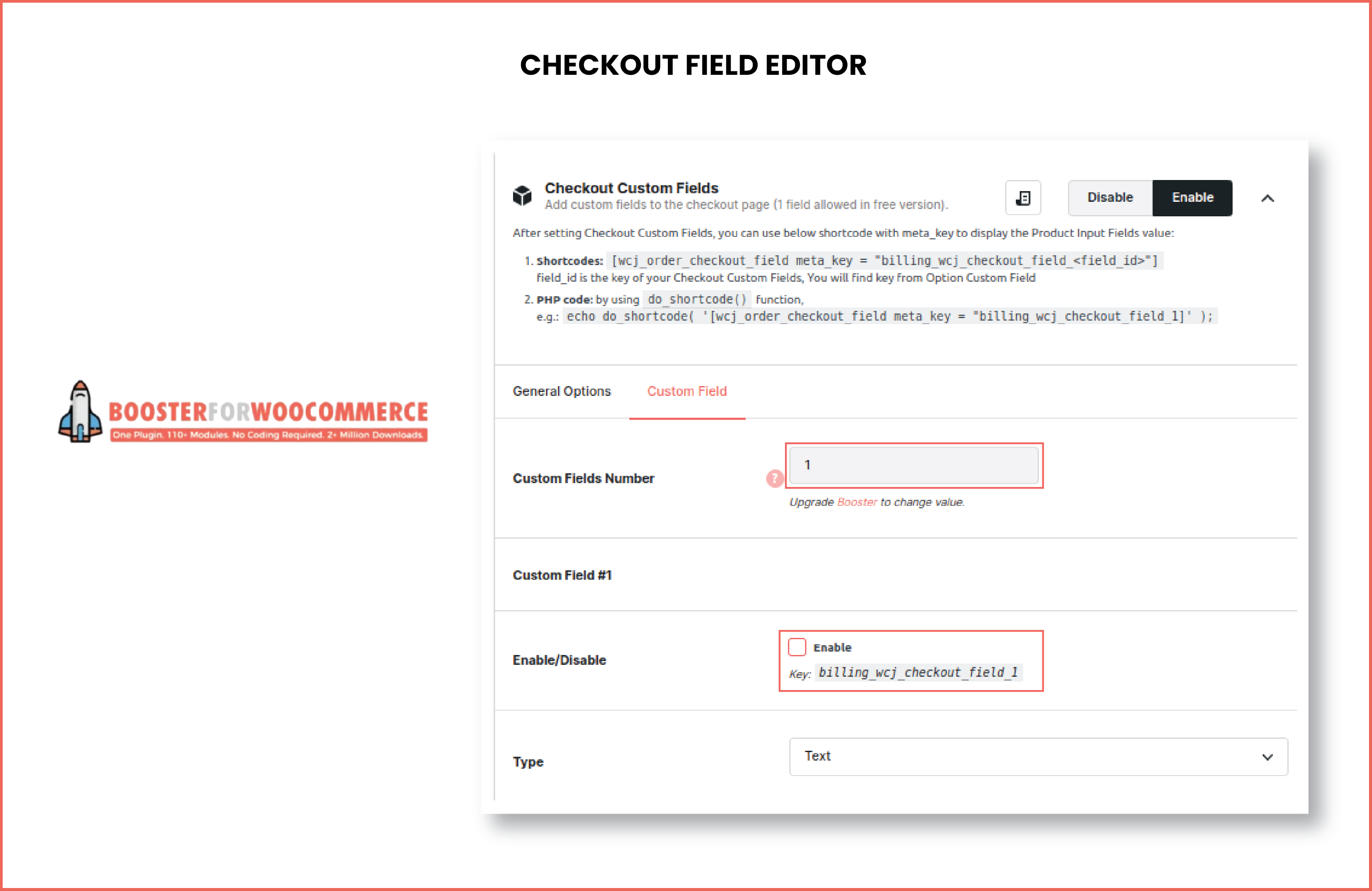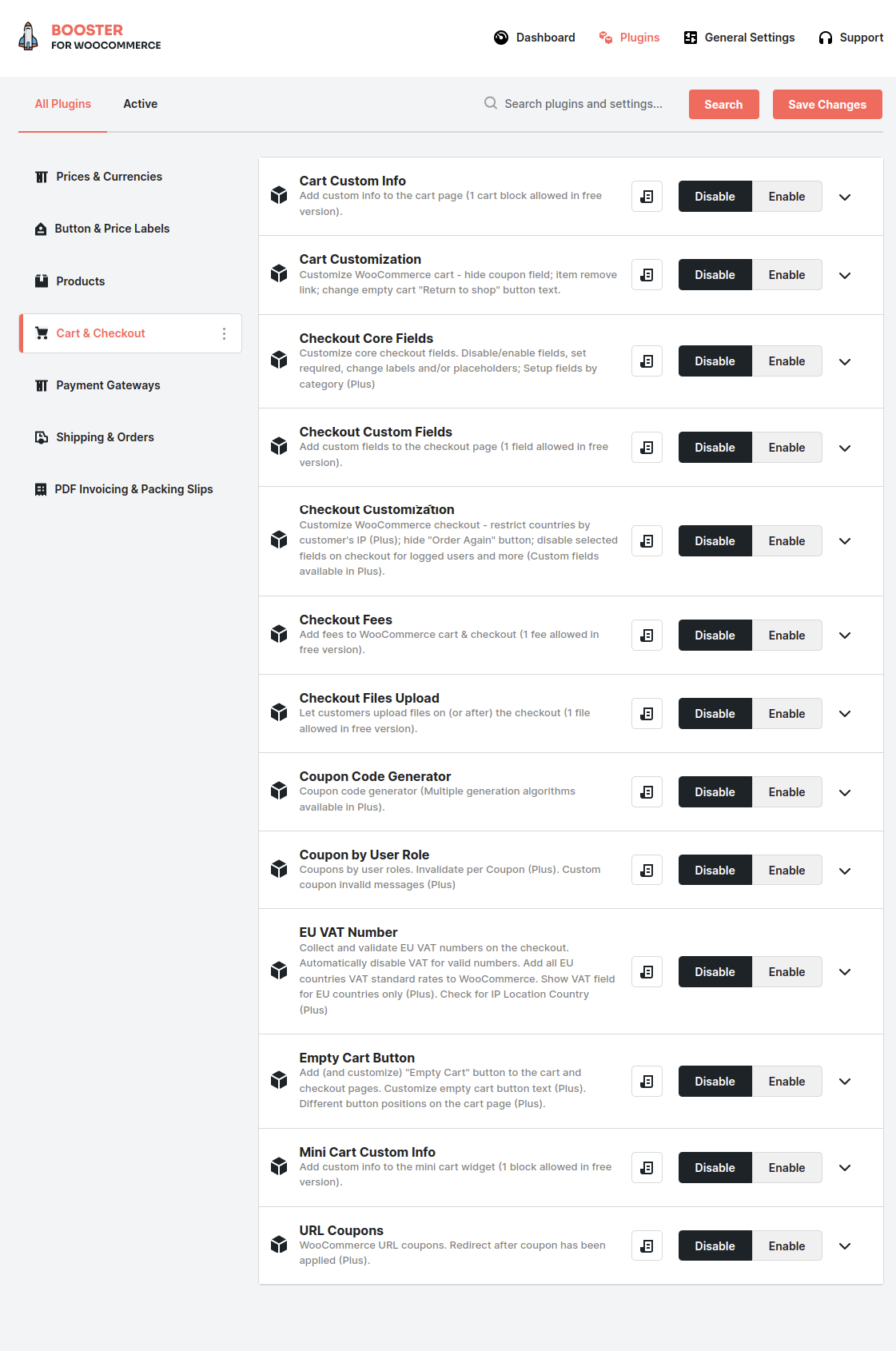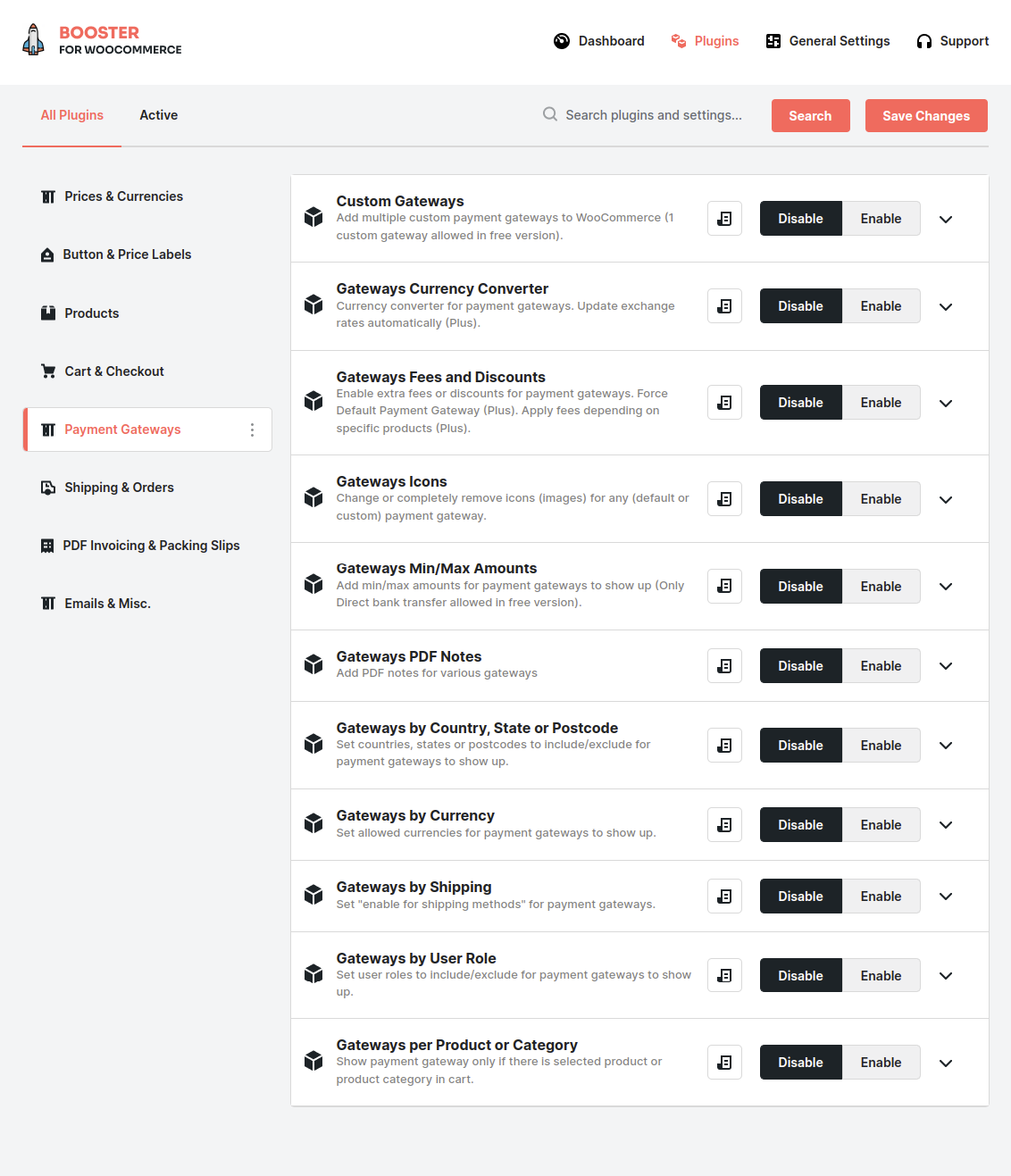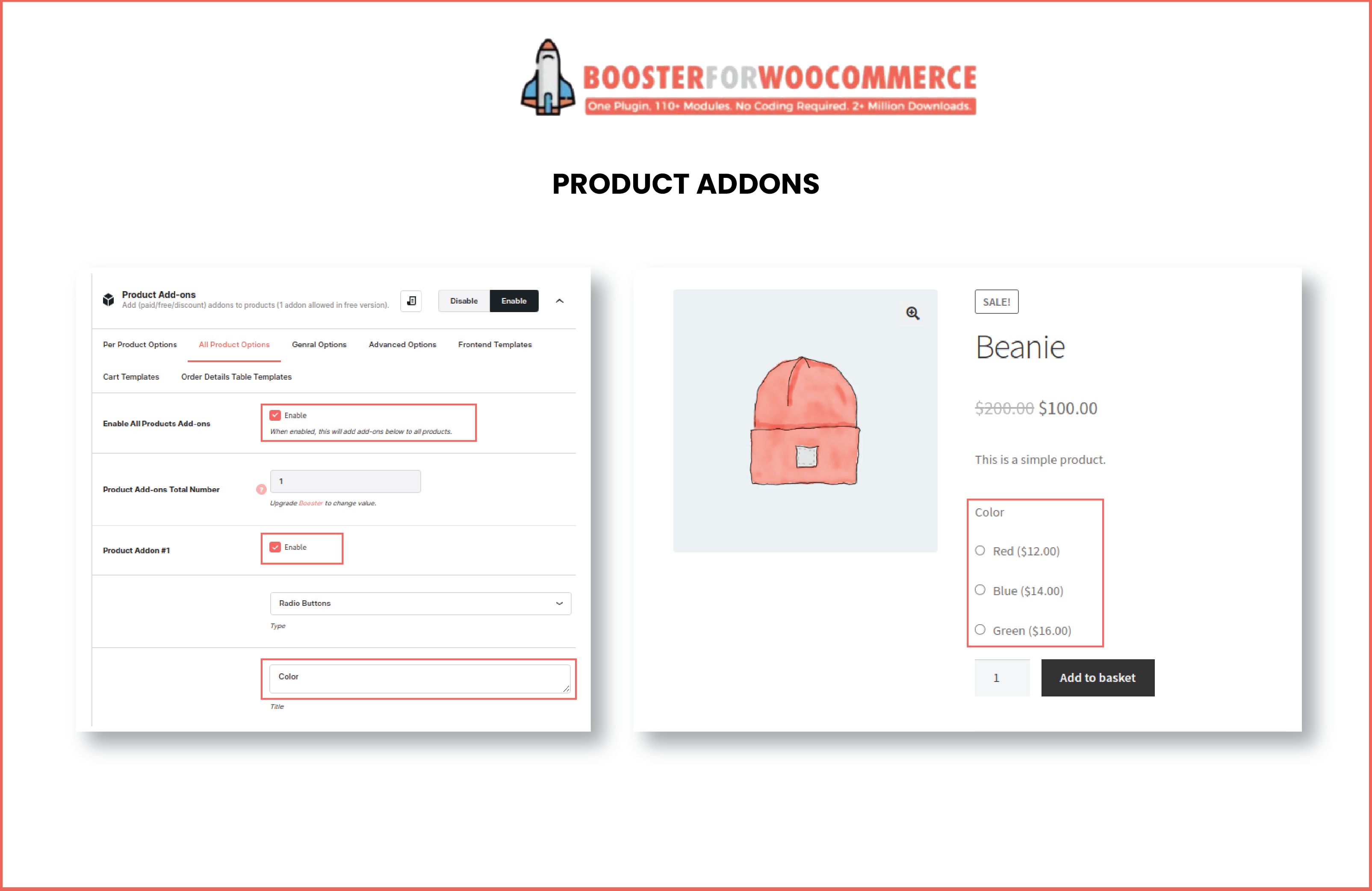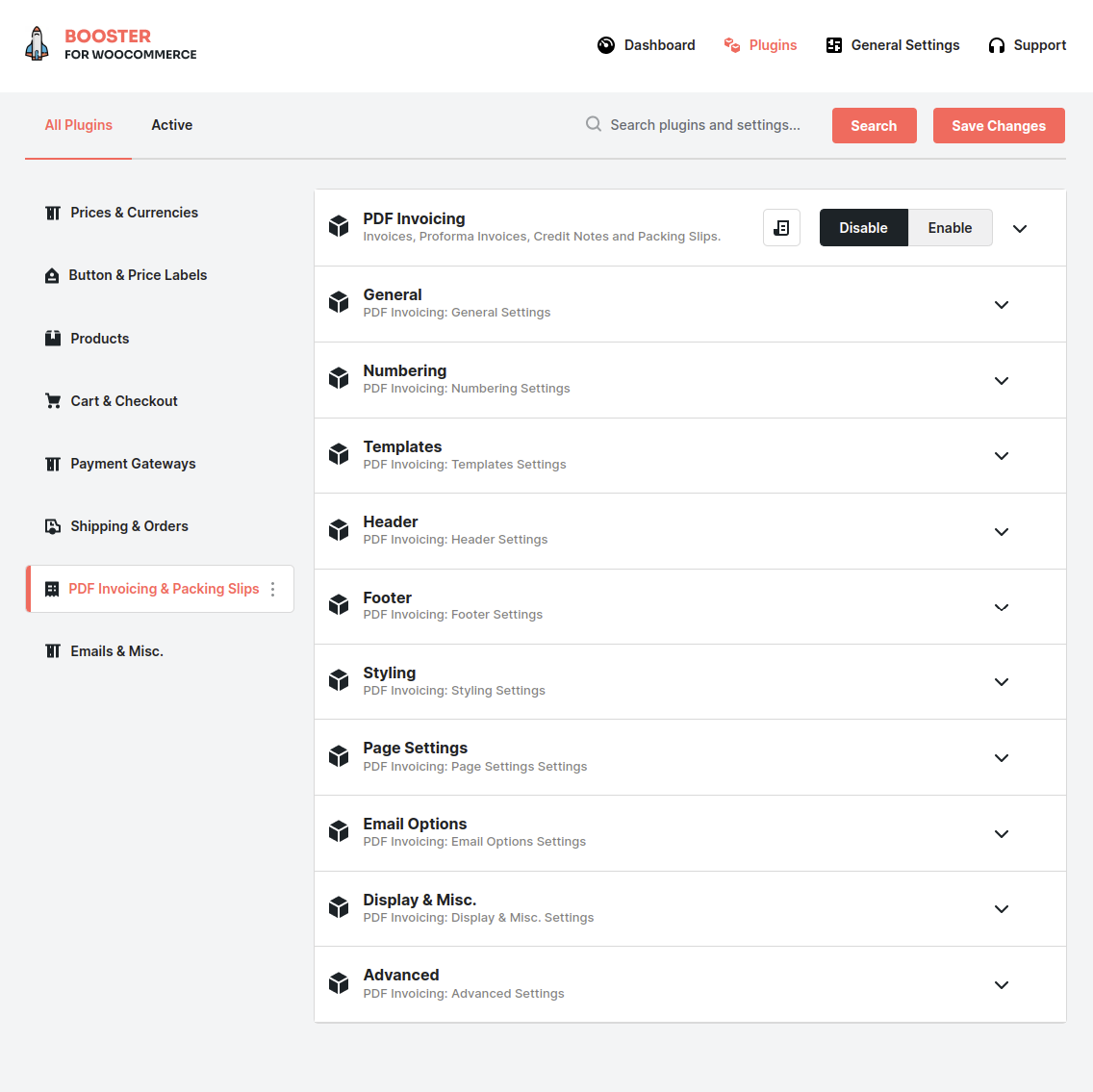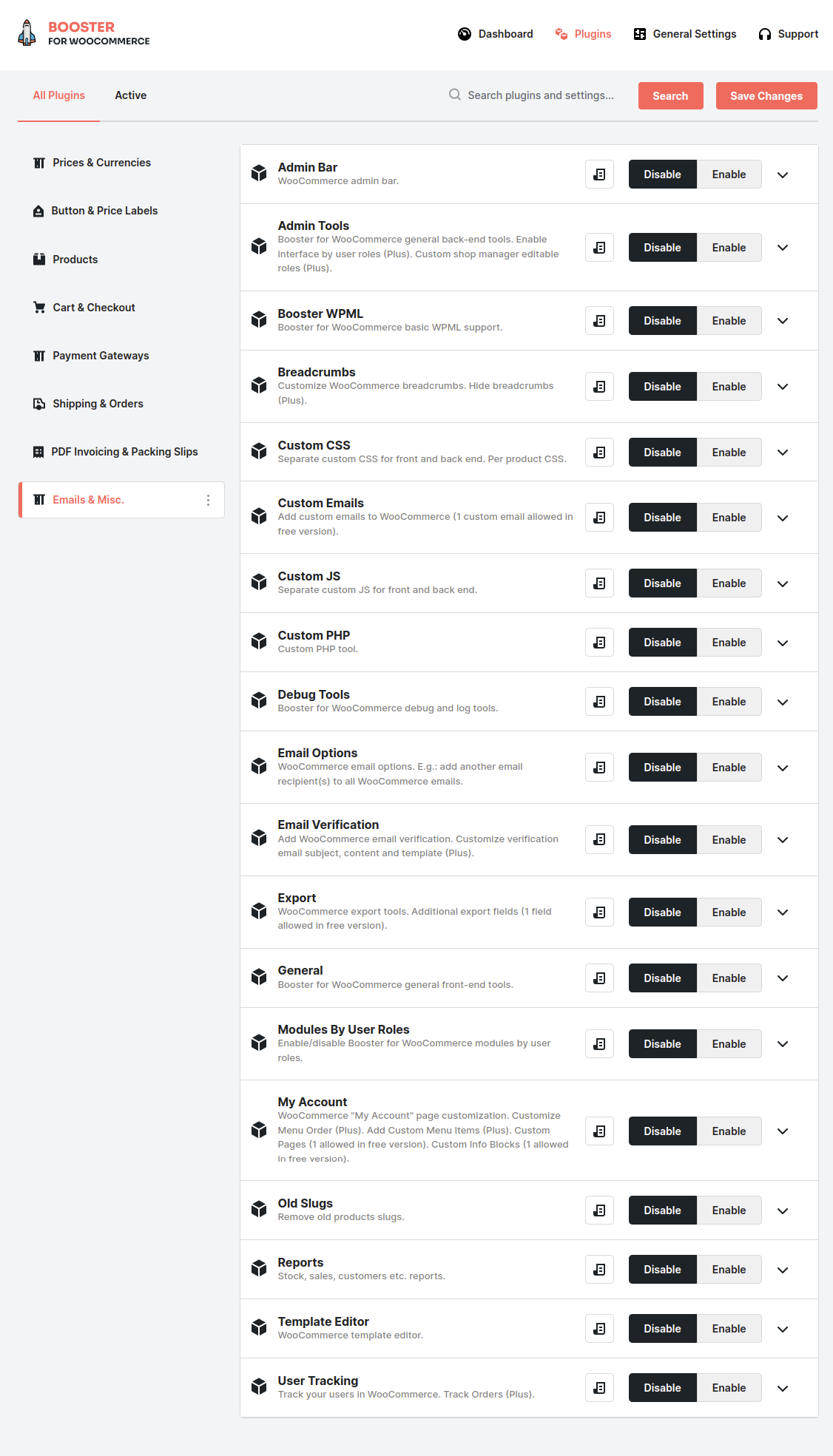Booster for WooCommerce – PDF Invoices, Abandoned Cart, Variation Swatches & 100+ Tools
| 开发者 |
anbinder
karzin pluggabl ronyp gravid7 |
|---|---|
| 更新时间 | 2026年1月28日 17:38 |
| 捐献地址: | 去捐款 |
| PHP版本: | 7.2 及以上 |
| WordPress版本: | 6.9 |
| 版权: | GNU General Public License v3.0 |
| 版权网址: | 版权信息 |
标签
下载
详情介绍:
- Comprehensive Toolkit: One install gives access to 110+ features – stop stacking $79 add‑ons.
- Zero Coding Needed: Clean UI, granular toggles, ready in minutes for everyone.
- Modular & Performant: Disabled modules never load, ensuring your site stays fast. (We encourage you to check out performance benchmarks on Booster.io!)
- Reliable & Supported: Regular updates & < 24 hr WordPress.org support forum replies.
- Professional invoices (starter): turns on PDF Invoice generation (invoice only).
- Boost conversions: enables Product Add-ons (single) and Related Products.
- Better checkout (basics): enables Checkout Core Fields and More Button Labels.
- Store essentials: enables Sequential Order Numbers and Product Tabs (single).
- Recover Lost Sales: turn on Cart Abandonment (Lite: single email) and send a test; suggested next step—add a 10% coupon.
- Boost AOV: enable Product Add-ons (single) and tune Related Products to increase basket size.
- Sell Internationally: prep your store with essentials + checkout basics, then guided steps to add EU/UK shipping, taxes, and payments.
- Quick Setup ⇄ Blueprints switcher in onboarding.
- A clear Choose → Review → Complete path with Next Steps and deep-link buttons.
- “Applied” badges and a dedicated Undo that only reverts what was changed.
- Smoother mobile and keyboard navigation with accessible status announcements.
屏幕截图:
常见问题:
How to install Booster for WooCommerce (free version)?
The easiest way to install Booster is via your site’s Dashboard. Please follow these instructions:
- Log in to your site’s Dashboard (e.g. www.yourdomain.com/wp-admin).
- Click on the “Plugins” tab in the left panel, then click “Add New”.
- Search for “Booster for WooCommerce”.
- Install it by clicking the “Install Now” link.
- When installation finishes, click “Activate Plugin”. You’re done! Explore the modules at WooCommerce > Booster Settings.
What’s the difference between Booster Free and Booster Elite?
The free version offers a powerful set of core tools to enhance your WooCommerce store. Booster Elite unlocks all 110+ modules, providing advanced customization, powerful sales-driving features (like full Abandoned Cart recovery and Variation Swatches), and priority support. It's designed for professionals and store owners who want to maximize their revenue and efficiency. Check out our detailed feature comparison to see which version is best for you.
Do I need any coding skills to use Booster?
Absolutely not! You can configure everything Booster has to offer without any coding knowledge. Our interface is designed to be user-friendly, with clear options and toggles for each of the 110+ modules.
What makes Booster the best all-in-one WooCommerce plugin?
Booster for WooCommerce is the most comprehensive WooCommerce enhancement toolkit, combining 110+ powerful modules that often replace the need for multiple, expensive standalone plugins. Our all-in-one solution provides essential tools to boost sales and streamline operations, from professional PDF invoices and multi-currency support to flexible dynamic pricing and checkout field customization.
How does this WooCommerce toolkit enhance my store's functionality?
Our WooCommerce toolkit (Booster) adds advanced capabilities like global multi-currency selling, sophisticated dynamic pricing rules, streamlined checkout optimization, automated PDF invoicing, and versatile product addons. All these features are integrated into a single, performance-optimized plugin, allowing you to enhance your store without bloat and potentially replace 10+ individual plugins with one comprehensive solution.
Is Booster bloated or will it slow down my site (even with 110+ modules)?
No! Performance is a top priority for Booster. Our plugin is highly modular, meaning only the code for the modules you activate is loaded. Disabled modules have zero impact on your site's speed. We continuously optimize our code to ensure Booster runs efficiently, allowing you to add powerful features like PDF invoices or dynamic pricing without sacrificing performance. We have performance benchmarks available on Booster.io.
Is Booster for WooCommerce easy to use, even with so many features?
Absolutely! Booster is designed with a user-friendly interface. Each of the 110+ modules can be enabled or disabled with a single click, and settings are clearly organized within each module. You only interact with the features you choose to use, making it easy to manage without feeling overwhelmed.
What if I only need one or two features from Booster, like PDF Invoices or a Price Editor? Is it still worth installing?
Yes, definitely! Because Booster is modular, you can activate only the specific features you need (e.g., just PDF Invoices or the Bulk Price Editor). The other 100+ modules will not load any code or impact your site's performance. This way, you get the exact functionality you require without any unnecessary overhead, and you have the option to explore other features like currency switching or product addons later if your needs grow.
Can Booster replace my current PDF invoice plugin / currency switcher plugin / checkout field editor / etc.?
In many cases, yes! Booster's free core modules for features like PDF Invoicing, Currency Switching, and Checkout Field Editing are very robust and often provide comparable or even more functionality than many standalone free plugins. For advanced needs, Booster Elite frequently offers more comprehensive features than specialized premium plugins, all at a fraction of the total cost. We recommend trying the free module first and checking our feature comparison for Elite capabilities.
Is Booster compatible with the latest WooCommerce, WordPress, and features like HPOS?
Yes, Booster is regularly updated and fully compatible with the latest WordPress and WooCommerce versions. This includes seamless integration with modern WooCommerce architecture like High-Performance Order Storage (HPOS) for improved scalability, as well as WooCommerce Blocks, ensuring our toolkit stays current and performs optimally with all platform advancements.
Why should I choose Booster Elite over other individual premium plugins?
Implementing just a few premium modules from the Booster Elite suite is typically more cost-effective than buying multiple individual plugins (often priced at $49-$99 each). Stacking your WooCommerce site with many different plugins can also lead to slower performance and compatibility conflicts. Booster Elite solves these problems with over 110 compatible modules in a single, optimized package, simplifying your plugin management and saving you money.
Do you offer refunds for Booster Elite?
Yes! We offer a 30-day no-questions-asked money-back guarantee for Booster Elite. If you are not completely satisfied with your purchase, you can request a refund within the first 30 days, and we will give you 100% of your money back.
How do I unlock features that are marked as Elite?
To unlock all Booster Elite features, please purchase and install the Booster Elite plugin from our website. Once activated, the Elite features will be available within the existing module settings.
Where can I find documentation for a specific module, like PDF Invoicing or Dynamic Pricing?
You can find links to documentation for each module within the Booster settings dashboard in your WordPress admin (WooCommerce > Booster Settings). Each module typically has a "Module Documentation" link. You can also visit our main documentation hub at booster.io/docs/ for comprehensive guides on all features, including PDF Invoicing, Dynamic Pricing, Multi-Currency, and more.
Will onboarding overwrite my settings?
When you apply a goal, Booster uses safe defaults scoped to that goal. You can review changes first and adjust later from each module’s settings. You can also apply another goal after completion.
Can I apply more than one goal?
Yes. Use Pick another goal on the success screen to stack quick wins.
Are you tracking my site externally?
No. Onboarding logs basic, local-only events (e.g., goal applied/undone) to help improve the experience. No external services are called.
What’s the difference between a Goal and a Blueprint?
Goals enable a small set of features for a quick win. Blueprints bundle goals into an outcome (e.g., Recover Lost Sales) and guide your next steps.
Will this overwrite my existing settings?
No. Each apply uses safe defaults scoped to the goal/blueprint. You can review changes first and Undo restores only what we changed.
Can I stack multiple blueprints/goals?
Yes. Apply one, then use Pick another to layer more quick wins.
Are you sending any data off my site?
No. Onboarding analytics are local-only (apply/undo/mode views) to improve the experience. No external services are called.
更新日志:
- New - One-Click Presets: Set up your store in seconds, not hours. Choose what you want to accomplish and we configure everything for you:
- PDF Invoicing: Start generating professional invoices immediately
- Multicurrency: Let customers shop in their local currency
- Product Addons: Add gift wrapping, engraving, and custom options to products
- Checkout Customization: Streamline your checkout experience
- New - Getting Started Hub: A friendly welcome panel on your dashboard pointing you to the most popular features
- New - Smart Module Filters: Find modules faster with All, Recommended, Active, and Recently Used filters
- Fixed - Multicurrency no longer shows PHP error when price filters are empty
- Fixed - Variable products with 100+ variations no longer cause memory issues with Order Quantities
- Improved - Better admin performance by only loading onboarding assets on Booster pages
- include/wcj-free-functions.php file fixed
- WooCommerce 10.4.3 Tested
- WordPress 6.9 Tested
- New - One-Click Presets: Set up your store in seconds, not hours. Choose what you want to accomplish and we configure everything for you:
- PDF Invoicing: Start generating professional invoices immediately
- Multicurrency: Let customers shop in their local currency
- Product Addons: Add gift wrapping, engraving, and custom options to products
- Checkout Customization: Streamline your checkout experience
- New - Getting Started Hub: A friendly welcome panel on your dashboard pointing you to the most popular features
- New - Smart Module Filters: Find modules faster with All, Recommended, Active, and Recently Used filters
- Fixed - Multicurrency no longer shows PHP error when price filters are empty
- Fixed - Variable products with 100+ variations no longer cause memory issues with Order Quantities
- Improved - Better admin performance by only loading onboarding assets on Booster pages
- WooCommerce 10.4.3 Tested
- WordPress 6.9 Tested
- Added - Activation redirect to Getting Started page for new installs
- Added - Search box in onboarding modal for quick goal discovery
- Added - "Re-open Onboarding" button on Getting Started page
- Added - First-win celebration message after applying first goal
- Added - Success toast notification after saving module settings
- Added - Quick Start presets for PDF Invoicing, Order Numbers, Wishlist, Checkout Fields, Related Products
- Added - Help text tooltips for 20+ settings across key modules
- Added - Upgrade comparison blocks for Multicurrency, PDF Invoicing, Product Add-ons, Pre-orders, Sales Notifications
- Improved - Onboarding modal now only appears on Booster admin pages
- Onboarding Phase 7 – Lite → Elite upgrade blocks (Phase 5 EPIC 3). Added contextual “Upgrade to Booster Elite” panels inside key Lite modules so you can see exactly what you get if you decide to upgrade.
- Clear Lite vs Elite side-by-side: Abandoned Cart Lite, Wishlist Lite, and Variation Swatches Lite now show what’s included today and what extra power you unlock with Booster Elite.
- Inline, in-context upsells: Upgrade blocks live directly on the module settings screens, with short, plain-English benefit lists and links to learn more or go to the pricing page.
- Config-driven and reusable: A central config now defines copy, benefits, and URLs per module so we can add or adjust upgrade messaging without touching core module logic.
- WordPress.org-friendly: No full-screen takeovers or blocked settings—everything stays fully usable even if you ignore the upgrade panel.
- Fully backward compatible: Modules without an upgrade config look and behave exactly as before. If no upgrade block is defined, nothing new is shown.
- WooCommerce 10.3.6 Tested
- WordPress 6.9 Tested
- Onboarding Phase 6 – Quick Start presets (Phase 5 EPIC 2). Introduced a reusable “Quick Start” box at the top of selected module settings so you can get to a working setup in one click.
- One-click “Balanced (recommended)” presets: Abandoned Cart / Abandoned Cart Lite, Sales Notifications, and Product Add-ons now ship with safe, sensible starting configurations you can apply instantly.
- Pre-filled, not auto-saved: Clicking a Quick Start button fills in the most important options for that module, but nothing is saved until you review everything and press Save changes.
- Continuous onboarding inside modules: Quick Start lives directly on the settings screen, guiding you from “I don’t know where to start” to “ready to go live” without leaving the page or digging through docs.
- Continuous onboarding: Help is now built into the settings screens themselves, reducing guesswork, setup friction, and support requests.
- Reusable preset system: Quick Start is powered by a central preset schema so we can roll out more module presets over time without changing their core logic.
- Fully backward compatible: Modules without presets look and behave exactly as before. If no presets are defined for a module, the Quick Start box does not appear.
- WooCommerce 10.3.5 Tested
- WordPress 6.8.3 Tested
- Onboarding Phase 5 – contextual inline help. Introduced a new help-text and tooltip system across Booster settings so you can see what each option does, when to change it, and safe defaults without leaving the page.
- Help tooltips (ⓘ) next to supported settings show short, plain-English explanations right where you’re working.
- Friendly labels make technical options easier to understand while keeping existing behavior unchanged.
- 7 key modules enhanced first: Abandoned Cart / Abandoned Cart Lite, One Page Checkout, PDF Invoices, Sales Notifications, Product Add-ons, Wishlist, and Multi Currency now include guided help for their most important settings.
- Continuous onboarding: Help is now built into the settings screens themselves, reducing guesswork, setup friction, and support requests.
- Fully backward compatible: If no help text is defined, the settings pages look and behave exactly as before. More modules will be added over time.
- FIXED - Corrected translation call by replacing _e() with __() inside price-offers message to avoid immediate echo (PR#113).
- WooCommerce 10.3.5 Tested
- WordPress 6.8.3 Tested
- Onboarding Phase 4: Added five new goals to enhance performance and streamline integration.
- B2B Store: Enable wholesale pricing, role-based control, and flexible tax settings.
- INTL Store: Set up multicurrency and country-based pricing for global sales.
- Merchant getting started: Simplify setup with custom product and checkout options.
- Merchant AOV increase: Boost sales with smart coupons and promotional tools.
- Merchant run their store efficiently: Streamline store management with admin and reporting tools.
- FIXED- Fixed text-domain issues in Bulk and Quick Edit visibility labels to ensure proper localization. (PR #96)
- WooCommerce 10.3.5 Tested
- WordPress 6.8.3 Tested
- Onboarding Phase 3 – Blueprints for faster outcomes. Added one-click Blueprints that bundle the right free modules so new stores get real results in under a minute: Recover Lost Sales, Boost AOV, Sell Internationally.
- Scoped Undo + “Applied” badges. See what’s live at a glance and roll back just the changes made by a goal/blueprint.
- Quick Setup ⇄ Blueprints switcher. A simple toggle in the onboarding modal lets you choose “quick wins” (goals) or “outcomes” (blueprints).
- Smarter success screen. Clear Next Steps with deep-link CTAs that jump straight to the setting you just enabled (e.g., invoice template, cart-abandonment sender/test).
- Accessibility & mobile polish (more). Single-column tiles on phones, larger tap targets, improved keyboard/focus, and ARIA status for screen readers.
- Lightweight, local analytics (extended). We now record **blueprint apply/undo + mode views (stored locally only) and show a simple summary on Getting Started.
- FIXED - Resolved a security vulnerability in the coupon code generation feature.
- WooCommerce 10.3.3 Tested
- WordPress 6.8.3 Tested
- Onboarding Phase 2 – faster first win. Added 4 new one-click goals you can apply right after activation:
- Professional invoices (starter), Boost conversions, Better checkout (basics), Store essentials. Each goal enables a small set of free modules with sensible defaults so you see value immediately.
- Clear progress bar. New 3-step progress indicator (Choose Goal → Review → Complete) so setup feels guided, not guessing.
- Actionable success screen. After applying a goal you’ll see a concise “what happens next” checklist and a primary link to the most relevant settings page.
- Pick another goal. You can apply a goal, then bounce back to choose another—great for stacking quick wins.
- Accessibility & mobile polish. Improved ARIA labels, focus trapping, and compact mobile layout for small screens.
- Lightweight, local analytics. We now log basic “goal applied/undone” events locally to help us improve onboarding over time (no external services). A simple stats summary appears on Getting Started.
- FIXED - Resolved an XSS vulnerability in the shortcode functionality.
- WooCommerce 10.3.3 Tested
- WordPress 6.8.3 Tested
- New: Instant 1-Click Onboarding — Right after activation, Booster guides you to the right modules and enables them in one click, so you launch faster, skip the settings maze, and start selling sooner.
- WooCommerce 10.3.3 Tested
- WordPress 6.8.3 Tested
- NEW – Sales Notifications (Lite): Displays simple “recent purchase” popups from confirmed orders with a fixed template and two positions. Advanced text, images, multiple statuses, styling, sounds, device rules, and full timing are Elite.
- NEW – Pre-Orders (Lite): Enables basic pre-orders on up to 3 products (default 1) with fixed button text and a standard message. Mixed-cart control, deposits/fees, special shipping, dedicated emails, role/category rules, dates, and UI customization are Elite.
- ENHANCEMENT – Settings UX: Clear “Lite/Elite” labels and cleaner descriptions across modules. Small accessibility improvements for better navigation.
- WooCommerce 10.2.1 Tested
- WordPress 6.8.2 Tested
- NEW - "Wishlist Lite" - New free module for basic product wishlist functionality.
- FIXED - Fixed the Elementor conflict for Shop Managers when saving edits. Compatibility is now restored.
- ENHANCEMENT - Updated and unified all in-plugin "Upgrade to Elite" links for a clearer and more informative user experience.
- WooCommerce 10.1.1 Tested
- WordPress 6.8.2 Tested
- ENHANCEMENT - Updated and unified all in-plugin "Upgrade to Elite" links for a clearer and more informative user experience.
- WooCommerce 10.0.4 Tested
- WordPress 6.8.2 Tested
- NEW FEATURE - PRODUCTS - Product Variation Swatches Lite - New free module for basic color/image variation swatches for limited attributes.
- WooCommerce 10.0.2 Tested
- WordPress 6.8.1 Tested
- NEW FEATURE - "Abandoned Cart Lite" - New free module to track abandoned carts and send a single automated recovery email.
- WooCommerce 9.9.4 Tested
- WordPress 6.8.1 Tested
- FIXED - PRODUCTS - User Products - Resolved an XSS vulnerability by sanitizing input fields.
- WooCommerce 9.8.4 Tested
- WordPress 6.8.1 Tested
- FIXED - SHIPPING & ORDERS - Order Quantities - Min Qty - Exclude products from the minimum order quantity restriction.
- FIXED - PDF Invoice - Bulk Actions for HPOS order listing issue for HPOS as well.
- FIXED - PDF Invoice - Renumerate Invoices Report issue for HPOS.
- FIXED - Fix security vulnerability related to malicious file type.
- FIXED - Fix security vulnerability related to malicious scripted tag.
- WooCommerce 9.7.1 Tested
- WordPress 6.7.2 Tested
- FIXED - Uncaught Error: round(): Argument #2 ($precision) must be of type int, string given in includes/shortcodes/class-wcj-orders-shortcodes.php...
- FIXED - Fatal error: Call to a member function get() on null in includes/functions/wcj-functions-users.php...
- FIXED - Fatal error: Call to a member function get_tax_totals() on null in includes/class-wcj-eu-vat-number.php...
- FIXED - Fatal error: Call to a member function get_customer_ip_address() on null in includes/functions/class-wcj-eu-vat-number.php...
- FIXED - Fatal error: Unsupported operand types: float + string in includes/reports/class-wcj-reports-stock.php...
- FIXED - Fatal error: Unsupported operand types: int + string in includes/reports/class-wcj-reports-stock.php...
- FIXED - Fix security vulnerability related to add_query_arg & remove_query_arg functions.
- FIXED - Fix security vulnerability related to get_post_meta() function.
- WooCommerce 9.3.3 Tested
- WordPress 6.6.2 Tested
- WooCommerce 9.2.3 Tested
- WordPress 6.6.1 Tested
- NEW FEATURE - PAYMENT GATEWAYS - Gateways Min/Max Amounts - Introduced a new feature to include tax in the cart total when comparing with minimum/maximum limits.
- FIXED - PRICES & CURRENCIES - Product Open Pricing (Name Your Price) - Resolved the issue of an empty cart page notice during reorders.
- FIXED - Fixed the cross-site scripting vulnerability issue associated with the shortcodes of the Order category.
- FIXED - Addressed cross-site scripting vulnerabilities associated with Order Items shortcode.
- WooCommerce 9.1.4 Tested
- WordPress 6.6.1 Tested
- FIXED - PRODUCTS - Tax Display - Hide the 'wcj-button-toggle-tax-display-nonce' nonce field to prevent it from breaking the WooCommerce REST API JSON response in certain instances.
- FIXED - Fixed the cross-site scripting vulnerability issue associated with the shortcodes of the Cart category.
- FIXED - Addressed cross-site scripting vulnerabilities associated with Product Input-field shortcodes.
- FIXED - Rectified cross-site scripting vulnerabilities linked to the Add New Product '[wcj_product_add_new]' shortcode.
- FIXED - PHP Fatal error: Uncaught Error: Call to a member function get_price() on bool in... wcj-functions-price-currency.php:616.
- WooCommerce 9.0.2 Tested
- WordPress 6.5.5 Tested
- FIXED - PRODUCTS - User Products - Addressed the unauthenticated arbitrary shortcode execution vulnerability in the user product module.
- WooCommerce 8.9.1 Tested
- WordPress 6.5.3 Tested
- FIXED - SHIPPING & ORDERS - Order Numbers - Fixed the order renumbering issue that occurred with the generation of new orders.
- FIXED - SHIPPING & ORDERS - Order Numbers - Addressed the problem encountered when searching orders by their custom numbers with WooCommerce HPOS.
- FIXED - Fixed the cross-site scripting vulnerability issue associated with the shortcodes of the Product category.
- FIXED - Fixed the cross-site scripting vulnerability issue associated with the shortcodes of the General category.
- FIXED - PHP Warning: Undefined array key "srcs" in... class-wcj-invoices-shortcodes.php on line 93.
- FIXED - PHP Fatal error: Uncaught Error: Call to undefined method WC_Order_Item_Fee::get_product_ID() in... class-wcj-order-items-shortcodes.php:523.
- WooCommerce 8.8.2 Tested
- WordPress 6.5.2 Tested
- FIXED - CART & CHECKOUT - Checkout Custom Fields - Resolved the issue causing unexpected modification of custom fields when saving orders from the admin order edit page.
- FIXED - PRODUCTS - User Products - Implemented client/server-side validation to restrict file uploads to specific types only.
- FIXED - Fixed the cross-site scripting vulnerability issue associated with the '[wcj_product_wholesale_price_table]' shortcode.
- FIXED - Fixed the cross-site scripting vulnerability issue associated with the currently active tab settings.
- FIXED - Fixed the cross-site scripting vulnerability issue associated with the shortcodes of the Invoice category.
- FIXED - Fixed the cross-site scripting vulnerability issue associated with the shortcodes of the Products Crowdfunding category.
- FIXED - PHP Fatal error: Uncaught Error: Call to a member function get_base_country() on null in... wcj-functions-country.php on line 156.
- FIXED - PHP Fatal error: Uncaught Error: Call to a member function is_type() on bool in... wcj-functions-products.php on line 444.
- NEW FEATURE - PRICES & CURRENCIES - Wholesale Price - Created a new feature 'Products to Exclude forcefully' to exclude Products forcefully.
- NEW FEATURE - PRICES & CURRENCIES - Wholesale Price - Introduced the 'Product Categories to Exclude forcefully' feature to enable the exclusion of specific product categories.
- WooCommerce 8.6.1 Tested
- WordPress 6.4.2 Tested
- FIXED - Fixed the cross-site scripting vulnerability issue associated with the '[wcj_product_barcode]' shortcode.
- NEW FEATURE - PRODUCTS - Cost of Goods - Introduce a new feature labeled 'Charge Calculation' for differentiating charge calculation methods: percentage of product price or purchase cost (default).
- WooCommerce 8.5.2 Tested
- WordPress 6.4.2 Tested
- FIXED - Addressed PHP Deprecated errors related to the creation of dynamic properties throughout the entire plugin.
- FIXED - SHIPPING & ORDERS - Admin Orders List - Resolved the issue of orders not being filtered based on the applied filter from the "Add Presets to Admin Menu" option.
- FIXED - SHIPPING & ORDERS - Order Numbers - Addressed the problem encountered when searching for an order using a custom order number.
- FIXED - EMAILS & MISC - Admin Bar - Fixed the issue of tools not working when accessed through the admin bar.
- NEW FEATURE - PRICES & CURRENCIES - Price based on User Role - Introduced a new option called "Compatibility with Product Addon" to address compatibility issues with the Product Addon module.
- NEW FEATURE - PRODUCTS - Product Addons - Implemented a new option to filter addon prices based on user roles.
- NEW FEATURE - CART & CHECKOUT - EU VAT Number - Added a new feature named "Apply Country Code Prefix to EU VAT" to resolve the VAT verification issue.
- NEW FEATURE - CART & CHECKOUT - EU VAT Number - Added a new feature named "Preserve VAT in Base Country By Billing country" to validate the billing country against the store base country before applying for VAT exemption
- NEW FEATURE - CART & CHECKOUT - EU VAT Number - Added a new feature named "Preserve VAT in Base Country By Shipping Country", it cross-checks the shipping country with the store base country before VAT exemption.
- WooCommerce 8.5.2 Tested
- WordPress 6.4.2 Tested
- NEW FEATURE - EMAILS & MISC - General - Introduced a new option to display order shortcodes forcefully.
- FIXED - PRICES & CURRENCIES - Multicurrency (Currency Switcher) - Hide the "wcj-currency-nonce" nonce field, as it breaks the WooCommerce Rest API JSON response in certain instances.
- FIXED - PDF INVOICING & PACKING SLIPS - PDF Invoicing - Fixed PHP Deprecated errors associated with TCPDF library.
- FIXED - PHP Deprecated: Optional parameter $isunicode declared before required parameter $currentfont is implicitly treated as a required parameter in... includes/lib/tcpdf/include/tcpdf_fonts.php on line 1998
- FIXED - PHP Deprecated: Optional parameter $setbom declared before required parameter $currentfont is implicitly treated as a required parameter in... includes/lib/tcpdf/include/tcpdf_fonts.php on line 2040
- FIXED - PHP Deprecated: Optional parameter $str declared before required parameter $currentfont is implicitly treated as a required parameter in... includes/lib/tcpdf/include/tcpdf_fonts.php on line 2077
- FIXED - PHP Deprecated: Optional parameter $default_css declared before required parameter $tagvspaces is implicitly treated as a required parameter in... includes/lib/tcpdf/include/tcpdf_static.php on line 1139
- FIXED - PHP Deprecated: Optional parameter $tagvs declared before required parameter $tagvspaces is implicitly treated as a required parameter in... includes/lib/tcpdf/include/tcpdf_static.php on line 1139
- FIXED - PHP Deprecated: Optional parameter $tidy_options declared before required parameter $tagvspaces is implicitly treated as a required parameter in... includes/lib/tcpdf/include/tcpdf_static.php on line 1139
- FIXED - PHP Deprecated: Optional parameter $points declared before required parameter $k is implicitly treated as a required parameter in... includes/lib/tcpdf/include/tcpdf_static.php on line 2510
- FIXED - PHP Deprecated: Implicit conversion from float 2.547055555555555 to int loses precision in... includes/lib/tcpdf/tcpdf.php on line 4138
- FIXED - PHP Deprecated: Implicit conversion from float 1.961444444444444 to int loses precision in... includes/lib/tcpdf/tcpdf.php on line 4137
- WooCommerce 8.4.0 Tested
- WordPress 6.4.2 Tested
- NEW FEATURE - All the modules are now Compatible with WooCommerce HPOS.
- FIXED - PHP Warning: Trying to access array offset on value of type bool in includes/class-wcj-admin-orders-list.php... on line 141.
- FIXED - PHP Warning: Undefined variable $order_id in includes/class-wcj-checkout-files-upload.php... on line 535.
- WooCommerce 8.3.1 Tested
- WordPress 6.4.2 Tested
- FIXED - Fixed the Cross-Site Scripting vulnerability issue associated with the '[wcj_image]' Shortcode.
- FIXED - Resolved the issue of sensitive data from orders being revealed through Shortcodes.
- FIXED - EMAILS & MISC - Custom Emails - Addressed the issue of missing Order Information for guest users.
- FIXED - PRODUCTS - User Products - Restricted access to selected user roles for security authentication.
- WooCommerce 8.2.0 Tested
- WordPress 6.3.2 Tested
- FIXED - Addressed the issue of sensitive order-related information being exposed via Shortcodes.
- FIXED - Fixed the Cross-Site Scripting vulnerability issue associated with Shortcodes.
- FIXED - Resolved the problem of Authenticated Information Disclosure via Shortcodes.
- FIXED - PRODUCTS - User Products - Rectified the problem of malicious post/page insertion/update via WordPress parse-media-shortcode AJAX action.
- WooCommerce 8.1.1 Tested
- WordPress 6.3.1 Tested
- FIXED - Rectified the issue of Authenticated Information Disclosure through Shortcodes.
- FIXED - Addressed the Cross-Site Scripting vulnerability issue associated with the Shortcodes.
- WooCommerce 8.0.3 Tested
- WordPress 6.3.1 Tested
- FIXED - Added Security vulnerability fixes.
- WooCommerce 8.0.0 tested
- FIXED - EMAILS & MISC - Admin Bar - Fixed Booster Tools not working when accessed through the admin bar.
- FIXED - BUTTON & PRICE LABELS - Add to Cart Button Labels - Fixed the Button's text issue when the price is set to 0.
- FIXED - BUTTON & PRICE LABELS - Free Price Labels - Fixed the issue of Free Price Labels not working with variable products.
- FIXED - PRICES & CURRENCIES - Price based on User Role - Fixed the issue of the module stopping working When enabled the >> Enable Price by User role for Order Edit option.
- FIXED - PRODUCTS - Product Bulk Meta Editor Module - Fixed the meta delete option while using the Product Bulk Meta Editor Module Tool.
- FIXED - PRODUCTS - Product Availability by Time - Fixed the Product availability filter issue not working for the minutes.
- FIXED - CART & CHECKOUT - Checkout Files Upload - Fixed the HTML tag not being saved with the Order Template option.
- FIXED - SHIPPING & ORDERS - Maximum Products per User - Fixed the global qty limit should be used when the per product qty limit is set to 0.
- FIXED - SHIPPING & ORDERS - Orders - Fixed the module redirection issue After setup the >> Bulk Regenerate Download Permissions for the Orders settings option.
- FIXED - SHIPPING & ORDERS - Order Quantities - Fixed the global min/max qty limit should be called when the per product qty limit is set to 0.
- FIXED - SHIPPING & ORDERS - Order Quantities - Fixed Max quantities should be disabled when qty set to the -1 from per product section.
- FIXED - SHIPPING & ORDERS - Order Quantities - Fixed Global step limit should be used when per product step set to 0.
- FIXED - SHIPPING & ORDERS - Order Quantities - PHP Fatal error: Uncaught DivisionByZeroError: Modulo by zero in includes/class-wcj-order-quantities.php.
- FIXED - SHIPPING & ORDERS - Shipping Methods by Products - Fixed shipping method include/exclude filter issues with the variable products.
- FIXED - SHIPPING & ORDERS - Shipping Methods by Users - Fixed shipping method not filtered according to selected users.
- FIXED - PRICES & CURRENCIES - Wholesale Price - Uncaught Error: Uncaught TypeError: Unsupported operand types: string * string in includes/class-wcj-wholesale-price.php...
- FIXED - PDF INVOICING & PACKING SLIPS - PDF Invoicing - Fixed save pdf instead of view pdf in browser option.
- FIXED - PDF INVOICING & PACKING SLIPS - PDF Invoicing - Fixed name format issue while saving the custom document.
- FIXED - PDF INVOICING & PACKING SLIPS - PDF Invoicing - Fixed the Header Content disappearing when using the background image.
- NEW FEATURE - PDF INVOICING & PACKING SLIPS - PDF Invoicing - Create a new option to control the opacity of the background image.
- NEW FEATURE - PDF INVOICING & PACKING SLIPS - PDF Invoicing - Add a new option to adjust the margin-top for the background image.
- NEW FEATURE - PDF INVOICING & PACKING SLIPS - PDF Invoicing - Add a new option to set the margin left for the background image.
- Complete overhaul of User Interface (UI), offering a modern, sleek, and intuitive design.
- Improved navigation system across 120+ modules, enabling easy and quick access to features.
- Implementation of a consistent design language across all modules for a seamless user experience.
- Enhanced user experience (UX) with interactive and optimized module interactions.
- WooCommerce 7.9.0 Tested
- WordPress 6.2.2 Tested
- FIXED - PRICES & CURRENCIES - Prices and Currencies by Country - Fixed price & currency when users apply the country from the URL.
- FIXED - CART & CHECKOUT - Checkout Files Upload - Fixed Checkout file remove option not working on thank you page and my account page.
- FIXED - SHIPPING & ORDERS - Shipping Options - Fixed the compatibility issue for the Shipping Methods by Users Module and Shipping Options Module.
- FIXED - EMAILS & MISC - Admin Tools Module - Fixed issue Product meta options for object data.
- FIXED - Uncaught Error: Object of class stdClass could not be converted to string in includes/class-wcj-admin-tools.php ...
- FIXED - Fixed Manage Settings "Load Modules on Init Hook" option.
- WooCommerce 7.7.0 Tested
- WordPress 6.2.2 Tested
- NEW FEATURE - PAYMENT GATEWAYS - Gateways PDF Notes - Added new module to add PDF notes for various gateways in invoices.
- NEW FEATURE - PRICES & CURRENCIES - Price based on User Role - Added new option to allow price by user role while creating/editing order from admin.
- FIXED - PRODUCTS - Product Addons - Fixed Product addon label issue for select type.
- FIXED - PRODUCTS - Product Visibility by User Role - Fixed user role not being saved using bulk edit.
- FIXED - PRICES & CURRENCIES - Prices and Currencies by Country - Fixed price not being saved in per page product issue on variation product.
- FIXED - Uncaught Error: Call to a member function get_id() booster-elite-for-woocommerce/includes/price-by-country/class-wcj-price-by-country-core.php ...
- FIXED - Uncaught Error: Uncaught Error: Call to a member function get_date_created() booster-elite-for-woocommerce/includes/functions/wcj-functions-orders.php...
- WooCommerce 7.5.1 Tested
- WordPress 6.1.1 Tested
- FIXED - PDF INVOICING & PACKING SLIPS - PDF Invoicing - Fixed PDF Header and Footer issue.
- WooCommerce 7.4.0 Tested
- WordPress 6.1.1 Tested
- NEW FEATURE - Reset All options and meta after deleting the plugin.
- FIXED - EMAILS & MISC. - User Tracking - Fixed tracker not tracking countries issue.
- FIXED - PDF INVOICING & PACKING SLIPS - PDF Invoicing - Fixed shorting by invoices issue.
- FIXED - PDF INVOICING & PACKING SLIPS - PDF Invoicing - Fixed multiple pages background image issue.
- FIXED - PRODUCTS - Product Input Fields - Fixed required attribute issue on select box field.
- FIXED - PRICES & CURRENCIES - Wholesale Price - Fixed price level issue for per product option.
- FIXED - PRICES & CURRENCIES - Wholesale Price - Fixed the Wholesale discount table not showing data while the level is '0' issue.
- FIXED - PDF INVOICING & PACKING SLIPS - PDF Invoicing - PHP Fatal error: Uncaught Error: Call to a member function get_default_template() on null in /includes/classes/class-wcj-pdf-invoice.php...
- FIXED - PDF INVOICING & PACKING SLIPS - PDF Invoicing - PHP Fatal error: Uncaught DivisionByZeroError: Division by zero in /includes/pdf-invoices/class-wcj-pdf-invoicing-report-tool.php...
- WooCommerce 7.4.0 tested
- WordPress 6.1.1 tested
- NEW FEATURE - PDF INVOICING & PACKING SLIPS - PDF Invoicing - Added a new shortcode Attribute for Tax Html Label Spaces [wcj_order_taxes_html tax_label_spaces="10" ]
- NEW FEATURE - Cart & Checkout - Checkout Custom Fields - Added new option to Clear autoselected data on the checkout page.
- NEW FEATURE - PRODUCTS - Product Input Fields - Added a new feature to limit characters for the text and textarea field.
- FIXED - EMAILS & MISC. - Template Editor - Fixed fatal Error while changing any Template of wocommarce.
- FIXED - EMAILS & MISC. - Reports - Fatal error: Uncaught TypeError: array_replace_recursive(): Argument #2 must be of type array, string given in /includes/reports/class-wcj-reports-monthly-sales.php ..
- FIXED - SHIPPING & ORDERS - Order Custom Statuses - Fixed the case-sensitive issue for creating custom shortcodes.
- FIXED - SHIPPING & ORDERS - Admin Orders List - Fixed Shorting issue on Custom Column.
- FIXED - CART & CHECKOUT - Cart Custom Info - Fixed the shortcode issue for the "Add to Each Item Name" option.
- FIXED - PRICES & CURRENCIES - Wholesale Price - Fixed Cart message appearing on 0 discount.
- FIXED - Shortcodes - Products -
warning in[wcj_product_total_sales]` - FIXED - Shortcodes - Fixed post object data issue for all shortcodes.
- FIXED - Widget - Fixed Issue "Error while adding Widget to site with theme customization option"
- WooCommerce 7.3.0 tested
- WordPress 6.1.1 tested
- FIXED - PRODUCTS - Product Addons - Fixed issue for Product Meta box - Label & Price textarea new line issue for "Select Box" type.
- FIXED - PRODUCTS - Price based on User Role - Fixed issue of Products Tags & Products Categories option.
- FIXED - PRODUCTS - Product Input Fields - Fixed issue of validation for Product Input Fields.
- FIXED - PRODUCTS - Tax Display - Fixed the issue of Tax incl & excl.
- FIXED - SHIPPING & ORDERS - Shipping Methods by Min/Max Order Quantity - Fixed the issue of order Min/Max for 0 value.
- FIXED - SHIPPING & ORDERS - Custom Shipping - Fixed the min & max weight conflict of custom shipping.
- FIXED - SHIPPING & ORDERS - Order Quantities - Minimum Quantity & Maximum Quantity Cart Total Quantity conflict with 0 Quantity.
- FIXED - PRICES & CURRENCIES - Wholesale Price - Fixed previously saved value disappear from "Products to Include" & Products to Exclude" after adding new value.
- FIXED - PRICES & CURRENCIES - Multicurrency (Currency Switcher) - Currency conversion issue fixed.
- FIXED - EMAILS & MISC. - Custom Emails - Fixed the issue of customer email.
- FIXED - EMAILS & MISC. - Modules By User Roles - Fixed modules conflicts.
- FIXED - EMAILS & MISC. - Export - Fixed shortcode not working in Additional Fields.
- FIXED - EMAILS & MISC. - General - Fixed CSRF issue for Booster User Roles Changer.
- FIXED - PDF INVOICING & PACKING SLIPS - PDF Invoicing - Fixed "invoice not showing to Guest users on Thank you page".
- FIXED - Notice: Function billing_country was called incorrectly.
- FIXED - Added Security vulnerability fixes.
- FIXED - Shortcodes - Orders -
[wcj_order_customer_user_roles]Fixed issue for Guest user role. - DEV - Allow iframe for all textarea input.
- WooCommerce 7.2.0 tested
- WordPress 6.1.1 tested
- FIXED - PDF INVOICING & PACKING SLIPS - PDF Invoicing - Fixed error PHP Deprecated: Function WC_Order_Item_Product::offsetSet is deprecated since version...
- FIXED - PDF INVOICING & PACKING SLIPS - PDF Invoicing - Fixed calculation issue in wcj_order_item_total_refunded shortcode.
- FIXED - PRICES & CURRENCIES - Currency Exchange Rates - Fixed exchange rate issue for European Central Bank (ECB) exchange rate server response.
- FIXED - PRICES & CURRENCIES - Currency Exchange Rates - "Always Use cURL" option removed.
- FIXED - PRICES & CURRENCIES - Multicurrency (Currency Switcher) - Fixed Default Currency and Role Defaults conflict.
- FIXED - PRICES & CURRENCIES - Product Price by Formula - Fixed verify nonce issue.
- FIXED - EMAILS & MISC. - General - Added missing images for jquery-ui.css
- FIXED - Added Security vulnerability fixes - Multiple CSRF.
- FIXED - Added Security vulnerability fixes.
- WooCommerce 7.1.0 tested
- WordPress 6.1 tested
- FIXED - CART & CHECKOUT - EU VAT Number - Replace endpoint to validate EU VAT number for without soap method.
- FIXED - CART & CHECKOUT - EU VAT Number - Fixed tools UI.
- FIXED - EMAILS & MISC. - Admin Tools - Fixed admin order page issue when order item value is array.
- FIXED - EMAILS & MISC. - Reports - Fixed Product Sales (Monthly) report not highlight selected year.
- FIXED - BUTTON & PRICE LABELS - Custom Price Labels- Escape the HTML content from the "per page product meta box" value.
- FIXED - SHIPPING & ORDERS- Order Quantities - Fixed Maximum allowed quantity issue.
- FIXED - Added Security vulnerability fixes - Multiple CSRF.
- FIXED - Added Security vulnerability fixes.
- FIXED - Current timestamp issue - Created new function wcj_get_timestamp_date_from_gmt() and replace with gmdate( 'U' ).
- FIXED - PHP Warning: asort() expects parameter 1 to be array, string given in .../includes/shortcodes/class-wcj-general-shortcodes.php on line 501
- WooCommerce 7.1.0 tested
- WordPress 6.1 Tested
- FIXED - PAYMENT GATEWAYS - Gateways Currency Converter - Fixed the issue of currency on the cart page.
- FIXED - CART & CHECKOUT - Checkout Files Upload - Fixed Security vulnerability for ShopManager + Arbitrary File Download.
- FIXED - CART & CHECKOUT - Checkout Files Upload - Fixed Security vulnerability for Checkout Files Deletion.
- FIXED - PRODUCTS - Product Input Fields - Fixed Security vulnerability for ShopManager + Arbitrary File Download.
- FIXED - PRODUCTS - Products per Page - Fixed "Template - Form" default text translators issue.
- FIXED - EMAILS & MISC. - Old Slugs - Fixed SQL error - syntax near 'WHERE meta_key = '_wp_old_slug'....
- FIXED - PRICES & CURRENCIES - Prices and Currencies by Country - Price conversion issue by user selection with country group
- FIXED - Added CSRF Token for each "Reset settings" button of the module.
- FIXED - Added Security vulnerability fixes - Multiple CSRF.
- FIXED - Added Security vulnerability fixes.
- FIXED - PDF INVOICING & PACKING SLIPS - PDF Invoicing - Fixed order item table issue while merging multiple invoice PDFs.
- FIXED - PHP Warning: A non-numeric value encountered in ...includes/functions/wcj-functions-price-currency.php on line 141
- WooCommerce 7.0.0 tested
- WordPress 6.0.3 Tested
- FIXED - CART & CHECKOUT - Checkout Core Fields - Fixed checkout form design issues.
- FIXED - PAYMENT GATEWAYS - Gateways Min/Max Amounts - Fixed showing all payment gateways notice on the checkout page.
- FIXED - BUTTON & PRICE LABELS - Custom Price Labels- Escape the HTML content from the "per page product meta box" value.
- FIXED - EMAILS & MISC. - Reports- Fixed date range filter on product sale report.
- FIXED - EMAILS & MISC. - Export - Fixed export order line break issue in this module.
- FIXED - PHP Fatal error: Uncaught TypeError: Unsupported operand types: string in /includes/class-wcj-multicurrency.php...
- WooCommerce 6.9.4 tested
- WordPress 6.0.2 Tested
- FIXED - Fatal Error: Cannot redeclare _load_plugin_class()
- FIXED - Fatal Error: Uncaught TypeError: implode(): Argument #1 ($pieces)....tracking/class-plugin-usage-tracker.php:413
- FIXED - PHP Notice: Undefined index: wcj-cat in includes/admin/class-wc-settings-jetpack.php on line 203
- FIXED - CART & CHECKOUT - Checkout Files Upload - Fixed critical error on this module.
- FIXED - CART & CHECKOUT - Checkout Fees - Fixed issue with fee applicable with checkout custom field in checkout page.
- FIXED - EMAILS & MISC. - Modules By User Roles - Fixed confict with SMTP Plugins.
- FIXED - EMAILS & MISC. - Modules By User Roles - Fixed critical error in network websites.
- FIXED - PHP Warning: Undefined index "switcher_type" in /includes/includes/widgets/class-wcj-widget-multicurrency.php...
- FIXED - PHP Fatal error : Uncaught TypeError: in /includes/exchange-rates/class-wcj-exchange-rates-crons.php...
- WooCommerce 6.8.2 tested
- WordPress 6.0.2 Tested
- NEW FEATURE - PDF INVOICING & PACKING SLIPS - PDF Invoicing - Added a new shortcode for refund total with inc./ex. tax. [wcj_order_item_total_refunded excl_tax="yes" ]
- FIXED - SHIPPING & ORDERS - Order Custom Statuses - Fixed custom status not displaying in order bulk action selection.
- FIXED - PRODUCTS - Product Tabs - Fixed issue with HTML tags.
- FIXED - PRODUCTS - Product Tabs - Fixed issue in some cases Jquery syntax was being shown.
- FIXED - PRODUCTS - Product Visibility by User Role - Fixed allowed user role selection on the single product edit page.
- FIXED - PRODUCTS - Product Visibility by Country - Fixed allowed country selection on the single product edit page.
- FIXED - PRODUCTS - Cost of Goods - Fixed bugs related to reporting, profit, and other bugs.
- FIXED - CART & CHECKOUT - Mini Cart Custom Info - Fixed Custom Info is not shown on the Wocommarce mini cart.
- FIXED - BUTTON & PRICE LABELS - Free Price Labels - Fixed free price Label does not show when the product price is '0'.
- FIXED - CART & CHECKOUT - Checkout Files Upload - Escaped the html content from the "File Upload Fields" value.
- FIXED - EMAILS & MISC. - Modules By User Roles - Fixed Enable/disable modules by user roles.
- FIXED - PRODUCTS - Product Addons - Fixed add-ons were not being saved with per product add-on.
- FIXED - PRODUCTS - Product Input Fields - Fixed issue with input type radio for per product input field.
- FIXED - PDF INVOICING & PACKING SLIPS - PDF Invoicing - Fixed Invoice report tool was showing an error while choosing the CSV option.
- FIXED - EMAILS & MISC. - My Account - Added restriction for Cross browser scripting.
- FIXED - PHP Warning: Undefined Variable "$exclude_item_subtotal" in /includes/shortcodes/class-wcj-shortcodes-orders.php ...
- WooCommerce 6.8.2 tested
- WordPress 6.0.1 Tested
- NEW FEATURE - PDF INVOICING & PACKING SLIPS - PDF Invoicing - Added a new shortcode Attribute to exclude tax in order to refund the Total. [wcj_order_shipping_price excl_tax="yes" ]
- FIXED - SHIPPING & ORDERS - Maximum Products per User - Remove Max product per user meta from product while duplicating Product.
- FIXED - EMAILS & MISC. - Export - Escape the html content from the "Additional Export Orders Fields" value.
- FIXED - EMAILS & MISC. - Export - Array to string conversion for the "Additional Export Products Fields" value.
- FIXED - PHP Warning: Undefined array key "path" in /includes/functions/wcj-functions-booster-core.php ...
- FIXED - Added Security vulnerability fixes.
- WooCommerce 6.7.0 tested
- WordPress 6.0.1 tested
- FIXED - PRODUCTS - User Products - Fixed Fatal Error: Uncaught Error: Cannot access protected property XXX::$id.
- FIXED - PRODUCTS - Tax Display - Fixed Price displayed without taxes as default
- FIXED - PRODUCTS - Price based on User Role - Parse error: syntax error, unexpected ‘)’ in .../includes/class-wcj-price-by-user-role.php on line 417.
- FIXED - PRICES & CURRENCIES - Product Open Pricing (Name Your Price) - Allowing cents to Min, Max & Default input box
- FIXED - PRICES & CURRENCIES - Bulk Price Converter - PHP Notice: Undefined index: bulk_change_prices_preview...
- FIXED - PRICES & CURRENCIES - Global Discount - Fixed Include/Exclude Product Categories, Tags, Products options
- FIXED - PHP Notice: Undefined variable: old_option ...
- FIXED - Added Security vulnerability fixes.
- FIXED - PRICES & CURRENCIES - Wholesale Price - Fixed debug.log warning.
- FIXED - PAYMENT GATEWAYS - Gateways Fees and Discounts - Updated the payment fee calculation.
- FIXED - PRODUCTS - User Products - Fixed conflict with product owner notification.
- FIXED - Added Security vulnerability fixes.
- WooCommerce 6.6.1 tested
- WordPress 6.0 tested
- FIXED - Added Security vulnerability fixes.
- WooCommerce 6.5.1 tested
- WordPress 6.0 tested
- NEW FEATURE - PRODUCTS - User Products - Send an email to the product owner when a product has been sold.
- NEW FEATURE - PAYMENT GATEWAYS - Gateways Fees and Discounts - Added a new feature to apply Payment Gateways Fees by User role.
- FIXED - PRICES & CURRENCIES - Prices and Currencies by Country - Added Compatibility with Webtofee subscription Plugin.
- FIXED - PRICES & CURRENCIES - Wholesale Price - Exclude/Include product issues that have been fixed in the Wholesale Price Module.
- FIXED - PRODUCTS - Add to Cart - Fixed an issue with default variations add to the cart module.
- WooCommerce 6.5.1 tested
- WordPress 6.0 tested
- NEW FEATURE - PDF INVOICING & PACKING SLIPS - PDF Invoicing - Added new shortcode to show 0 VAT message. [wcj_order_vat_func vat_exempt_text=' ']
- FIXED - PDF INVOICING & PACKING SLIPS - PDF Invoicing - Bulk and auto-generate number sequence issue has been fixed.
- FIXED - PRICES & CURRENCIES- Prices and Currencies by Country - Added Compatibility of B2B King wholesale prices.
- FIXED - PRODUCT- Product Tabs - WPML issue with global product tabs.
- FIXED - PAYMENT GATEWAYS - Gateways Fees and Discounts - Updated the payment fee calculation
- WooCommerce 6.4.1 tested
- WordPress 5.9.3 tested
- Fix - PRODUCTS - Product Addons - Fixed add-on issue with add-on by variation feature.
- Fix - PRICES & CURRENCIES - Prices and Currencies by Country - Fixed IP detection issue with Booster method.
- Fix - PRICES & CURRENCIES - Currency - Fixed the input field addition on saving the changes.
- Fix - CART & CHECKOUT - Checkout Custom Fields - Fixed edit issue of custom field with text-area.
- Fix - PRODUCTS - Related Products - Changed the query for manually related products.
- Fix - PRODUCTS- Product Tabs - Added WPML compatibility in product tabs Module.
- Fix - PDF INVOICING & PACKING SLIPS - Removed cron schedule for fonts when module not activated.
- Feature - PDF INVOICING & PACKING SLIPS - Added Shortcode to show custom message for 0 VAT order [wcj_order_vat_func vat_exempt_text='add Custom Text Here'].
- WooCommerce 6.3.1 tested
- WordPress 5.9.2 tested
- Fix - PRODUCTS-Product Addons-Fixed Quantity issue with PHP 8.0
- Fix - PRICES & CURRENCIES-Global Discount-Fixed issue with showing discounted price on product page for PHP 8.0.
- Fix - PAYMENT GATEWAYS-Gateways Fees and Discounts-Changed transalation text for WPML.
- Fix - PRODUCTS-Product Price by Formula-Change transalation text for WPML.
- WooCommerce 6.2.1 tested
- WordPress 5.9.1 tested
- WooCommerce 6.1.1 tested
- WordPress 5.9 tested
- Feature - PDF INVOICING & PACKING SLIPS- Added Base64 encode image shortcode [wcj_encode_img srcs=''] to support QR Codes.
- Fix - SHIPPING & ORDERS - Shipping Options- Fixed Priority issue for most expensive and product tag based shipping methods.
- Fix - CART & CHECKOUT - EU VAT Number - Fixed the exception country setting issue.
- Fix - PRODUCTS -Fixed wcj_product_tags shortcode was showing invalid argument error for products without tags.
- Fix - CART & CHECKOUT -Checkout Custom Fields- Fixed the select option to show the original label instead of database values.
- Fix - PDF INVOICING & PACKING SLIPS- Reduced the frequency of call from an hour to daily basis.
- WooCommerce 6.0.0 tested
- WordPress 5.8.2 tested
- Fix - PRICES & CURRENCIES- Currency per Product - Fixed shipping price convert issue with exchange rate change wcj_get_option to get_option.
- Fix - SHIPPING & ORDERS - Fixed nulled circle exception showing when shipping module not found.
- Fix - PRODUCTS -Cross-sells- Fixed product is not in stock error on cart page.
- Fix - PDF INVOICING & PACKING SLIPS- Fixed XSS reflected injection on fields without sanitization.
- Fix - PRODUCTS -Products XML Feeds- Fixed XSS reflected injection on fields without sanitization.
- Fix - EMAILS & MISC-General- Fixed XSS reflected injection on fields without sanitization.
- Feature - PRODUCTS - Product Visibility by Country - Added shortcode to display product visibility by country. Use [wcj_product_visibility_by_country] to apply.
- Fix - PAYMENT GATEWAYS - Gateways Fees and Discounts - Fixed klarna payment fees issue for checkout page.
- Fix - PRODUCTS - Related Products - Fixed include/exclude hide option issue for products.
- Fix - PDF INVOICING & PACKING SLIPS - Fixed bulk pdf invoice download issue with include and exclude billing country
- Fix - PRICES & CURRENCIES- Currency per Product - Fixed shipping price convert issue with exchange rate.
- Feature - PRICES & CURRENCIES - Product Price by Formula - Added Compatibility with WoocommerceBooking plugin.
- Fix - CART & CHECKOUT - Checkout Custom Fields - Fixed PHP warning array_key() expects parameter 1.
- Fix - CART & CHECKOUT - Checkout Core Fields - Fixed Error Uncaught TypeError: Cannot read property '0' of undefined.
- WooCommerce 5.7.1 tested
- WordPress 5.8.1 tested
- Fix - SHIPPING & ORDERS - Order Numbers - Fixed order number sequential bug for a new order for different PHP versions.
- Fix - PDF INVOICING & PACKING SLIPS - Fixed table border is not being shown when we use a background image.
- Fix - PDF INVOICING & PACKING SLIPS - Fixed page break not working when extra header css is being added.
- Fix - PDF INVOICING & PACKING SLIPS - Fixed refund extra fee and shipping value not being shown on item table.
- Fix - CART & CHECKOUT - Checkout Custom Fields - Fixed Category rules of checkout were not being reflected on email.
- Fix - CART & CHECKOUT - EU VAT Number - Fixed EU vat number required notice when the field is empty.
- Fix - SHIPPING & ORDERS - Order Numbers - Fixed order number sequential bug for a new order.
- Fix - PRICES & CURRENCIES - Prices and Currencies by Country - Fixed closure error when widgets are being used on shop page.
- Fix - PRICES & CURRENCIES - Wholesale Price - Fixed per product price issue with the multicurrency switcher.
- WooCommerce 5.6.0 tested
- WordPress 5.8 tested
- Fix - Emails & Misc.- Email Verification - Fixed security issue for Authentication link.
- Fix - SHIPPING & ORDERS- Order Quantities - Fixed Steps issue on product detail page.
- Fix - PRODUCTS - Product Addons - Fixed issue when "Enable AJAX on Single Product Page" option, Prices of Related products are also change while changing varition of variable product.
- Fix - CART & CHECKOUT - Checkout Custom Fields - Fixed meta key issue for input type select.
- Fix - PRICES & CURRENCIES - Multicurrency (Currency Switcher) - Fixed Compatibility issue with WooCommerce Attribute Swatches by Iconic Plugin
- Fix - Fixed error WP_Scripts::localize was called incorrectly. The $l10n parameter must be an array
- Feature - SHIPPING & ORDERS - Order Quantities - Show notice while add to cart, if the Maximum order quantity limit reached.
- Feature - SHIPPING & ORDERS - Order Quantities - Allow any quantity if the product is lower than the minimum quantity.
- Feature - PRODUCTS - Product Visibility by Country - Added options to choose All countries or WooCommerce Selling Locations for For [wcj_selector selector_type="country"]
- WooCommerce 5.5.2 tested
- Wordpress 5.8 tested
- Fix - CART & CHECKOUT - Checkout Custom Fields - Fixed duplicate meta key issue.
- Fix - SHIPPING & ORDERS - Order Numbers - Fixed hashid dependency issue.
- Fix - PRODUCTS - SKU - Fixed hashid dependency issue.
- Feature - CONTACT SUPPORT - Quick link to reach us for technical support or suggest an idea.
- PHP 8.0.6 tested
- WooCommerce 5.4.1 tested
- Wordpress 5.7.2 tested
- PHP 8.0.6 tested
- WooCommerce 5.3.0 tested
- Wordpress 5.7.2 tested
- Dev - Add Tooltip & Suggestion for fields
- Dev - Shortcodes - Orders - Add
[Wcj_order_shipping_price_without_html_custom]shortcode. - Dev - Shortcodes - Orders - Add
[Wcj_order_total_without_html_custom]shortcode. - Dev - Shortcodes - Orders - Add
[Wcj_order_total_fees_incl_tax_without_html_custom]shortcode. - Dev - Shortcodes - Orders - Add
[Wcj_order_total_tax_without_html_custom]shortcode. - Dev - Shortcodes - Product - Add
[wcj_product_regular_price_without_html_custom]shortcode. - Dev - Shortcodes - Product - Add
[wcj_product_purchase_price_without_html_custom]shortcode. - Fix - CART & CHECKOUT - Checkout Core Fields - Fix "Checkout Field arragement & Lable for required field" issue.
- Fix - PRICES & CURRENCIES - Product Price by Formula - Quick edit issue fixed
- Fix - PRICES & CURRENCIES - Prices and Currencies by Country - Quick edit issue fixed
- PHP 8.0.3 tested
- WooCommerce 5.2.2 tested
- Wordpress 5.7.1 tested
- PHP 8.0.2 tested
- WooCommerce 5.1.0 tested
- Wordpress 5.7 tested
- PHP 8.0.2 tested
- WooCommerce 5.0 tested
- Dev - PRODUCTS - Stock - For a Variable product, the custom stock message should be shown before option selection, if stock management is set at the product level.
- Dev - PRODUCTS - Stock - Show product availability message on shop/loop/search etc.
- Fix - PRICES & CURRENCIES - Global Discount - Discount conflict when we enable global and wholesale both discounts.
- Dev - SHIPPING & ORDERS - Order Minimum Amount - Compatibility issue has been resolved with Woocommerce Blocks plugin
- Fix - SHIPPING & ORDERS - Order Numbers - Custom order number search is not working when the date parameter is set
- Dev - PDF INVOICING & PACKING SLIPS - Add addition, subtraction, division attributes to shortcodes like multiply_by
- Dev - PRODUCTS - Shortcodes - Exclude Item_total from order total and order subtotal if the product has been excluded by tag, category or attribute name in invoice pdf.
- Fix - CART & CHECKOUT - Checkout Core Fields - Fix "Checkout Field arragement not working" issue.
- Fix - PRICES & CURRENCIES - Currency Exchange Rates - Fix "Woocommerce store base currency Exchange rate" issue.
- Dev - EMAILS & MISC. - Export - Added feature to export new column for 'allowed_user_roles' and 'not_allowed_user_roles'.
- Fix - PDF INVOICING & PACKING SLIPS - PDF Invoicing - Fix "Order total after refund" shortcode with new attribute.
- Fix - CART & CHECKOUT - EU VAT Number - Fix "EU VAT Number" should be required for EU countries only.
- Fix - CART & CHECKOUT - Checkout Custom Fields - Fix "Datepicker/Weekpicker: Current day time limit" timezone.
- Fix - PAYMENT GATEWAYS - Gateways Currency Converter - Call to undefined function
is_cart(). - Fix - PRICES & CURRENCIES - Wholesale Price - Fix "conflict between include/exclude product and include/exclude categories".
- Fix - PRODUCTS - Product Input Fields - Fixed the Uncaught TypeError: jQuery(...).live is not a function error
- Fix - PRODUCTS - Product Listings - Fixed the product visibility by category. Remove the woocommerce_product_is_visible filter and added woocommerce_product_query.
- Fix - Shortcodes - Orders - Add
[wcj_order_total_in_words]shortcode. "Fixed issue for Lithuanian characters (LT) lang paramater. - Dev - EMAILS & MISC. - Export - Round the amount added precision to amount values for export the csv file
- Dev - Classes -
WCJ_Module- Add "hide_on_free" parameter allowing to create a feature hidden on free version. - Fix - PDF Invoicing - Numbering - Fixed the numbering counter issue for bulk pdf generation.
- Fix - PDF Invoicing - Numbering - Fixed the numbering counter issue for pdf delete.
- Fix - PRODUCTS - Product by Condition - Fix shipping removing algorithm.
- Fix - Improper replacement of
get_option()bywcj_option().
- Fix - Improper replacement of
get_option()bywcj_option(). - Fix - SHIPPING & ORDERS - Custom Shipping - Created custom shipping name as
null. - Fix - Undefined index: weight_table_total_rows.
- Dev - PRICES & CURRENCIES - Multicurrency (Currency Switcher) - Default currency - Add 'Currency' and 'Force' options.
- Fix - CART & CHECKOUT - Checkout Fees - "Notice: Undefined offset: 1 " bug fixed (message if debug enabled).
- Fix - PRICES & CURRENCIES - Wholesale Price - "Warning: Invalid argument supplied for foreach() in..." bug fixed (message if debug enabled).
- Fix - PRODUCTS - Product Addons - Fix incompatibility problem with 'Save Calculated Products Prices' from Multicurrency module by disabling price saving.
- Fix - PRICES & CURRENCIES - Wholesale Price - Discount doesn't apply if 'Product Categories to Include' option is empty.
- Dev - CART & CHECKOUT - Checkout Custom Fields - Changed instructions in tip for Datepicker/Weekpicker: Date Format about date formatting for sorting.
- Dev - CART & CHECKOUT - Checkout Custom Fields - Created a time limit option "Datepicker/Weekpicker: Current day time limit" for today’s date availability.
- Dev - Disable autoload by default on all settings.
- Dev - Functions - General - Create
wcj_get_option()function in order to improve performance getting options from the database once the autoload option is now disabled by default. - Dev - PRICES & CURRENCIES - Multicurrency (Currency Switcher) - Add
$argsparameter onchange_price()function allowing to disable/enable price saving. - Dev - PRICES & CURRENCIES - Multicurrency (Currency Switcher) - Add compatibility option with WooCommerce Free Shipping method.
- Dev - Replace all
get_option()calls towcj_get_option(). - Dev - SHIPPING & ORDERS - Admin Orders List - Changed instructions for Custom Column's sortable dropdown.
- Dev - SHIPPING & ORDERS - Admin Orders List - Changed instructions for Custom Column's key field of sortable.
- Dev - SHIPPING & ORDERS - Order Custom Statuses - Forcefully change custom order status feature "Set Default Order Status Forcefully" added.
- Dev - Saving a section on admin will disable autoload on corresponding settings.
- WC tested up to: 4.5
- Fix -
Uncaught Error: Call to a member function add_enable_module_setting() on interror message inwcj-options.php:18.
- Fix - PDF INVOICING & PACKING SLIPS - Fix
Call to undefined method get_product()error by fixingdiscount_as_itemandshipping_as_itemparameters from[wcj_order_items_table]shortcode. - Fix - PDF INVOICING & PACKING SLIPS - Page Settings - Improve 'Parse Background Image URL' option.
- Dev - Add filter
wcj_modules_loadedon wcj-modules. - Dev - Create notice on PRO version asking for a review on WordPress.org and booster.io.
- Fix - Replace
WC_Abstract_Legacy_Order::get_product_from_item()deprecated function by$item->get_product(). - Fix - PAYMENT GATEWAYS - Gateways Fees and Discounts - Add compatibility with "Load Modules on Init Hook" option.
- Fix - PRICES & CURRENCIES - Prices and Currencies by Country - Improve compatibility between 'WooCommerce Points and Rewards' option and 'Force Point as Decimal Separator' from 'Currency Exchange Rates' module.
- Fix - PRODUCTS - Product by Condition - Fix shipping removing algorithm.
- Dev - PDF INVOICING & PACKING SLIPS - Advanced - Add 'Item Name as Product Title' option allowing to replace
item_nameby product title when using[wcj_order_items_table columns="item_name"]. - Dev - PDF INVOICING & PACKING SLIPS - Advanced - Add 'Translate WPML Title' option allowing to translate the product title to the current WPML language.
- Dev - PRICES & CURRENCIES - Multicurrency (Currency Switcher) - Improve inconsistency on the price filter by adding decimal places to the query string.
- Dev - PRICES & CURRENCIES - Prices and Currencies by Country - Create 'Auto set default checkout billing country' option.
- Dev - PRICES & CURRENCIES - Price by User Role - Add compatibility option with 'WooCommerce Product Bundles' plugin.
- Dev - PRICES & CURRENCIES - Product Price by Formula - Create 'Reset products' option.
- Dev - Create notice on free version asking for a review on WordPress.org.
- Dev - Create fixed notice on free version asking for a review.
- Dev - Create fixed notice on free version regarding reasons to upgrade to Plus.
- WC tested up to: 4.4
- Fix -
WCJ_Module- Fix compatibility issue with Beaver Builder Plugin. - Dev - Improve modules description.
- Fix - EMAILS & MISC. - Email Verification - Fix
Prevent User Login Globallyoption from creating an empty order. - Fix - PRICES & CURRENCIES - Currency Exchange Rates - Move
wcj_currency_exchange_ratefilter to the correct place to also include the exchange rate value from inversion. - Fix - PRICES & CURRENCIES - Multicurrency (Currency Switcher) - Fix
WooCommerce Fixed Couponscompatibility option. - Fix - PRODUCTS - Product MSRP - Display default value if price is empty avoiding possible errors.
- Dev - PDF INVOICING & PACKING SLIPS - TCPDF library updated (from v6.3.0 to v6.3.5) fixing
Undefined property: WCJ_TCPDF::$imagekeysissue. - Dev - Shortcodes - Orders - Add
[wcj_order_billing_email]shortcode. - Dev - CART & CHECKOUT - Checkout Custom Fields - Add 'Block Dates' option.
- Dev - CART & CHECKOUT - Checkout Custom Fields - Add 'Block Dates Format' option.
- Dev - Functions - Price and Currency - Fix possible error triggered when background process is not found.
- Dev - PRICES & CURRENCIES - Currency Exchange Rates - Add 'Force Point as Decimal Separator' option trying to fix currency problems when having a
setlocaleoption that uses comma as decimal separator. - Dev - PRICES & CURRENCIES - Multicurrency (Currency Switcher) - Improve inconsistency on the price filter.
- Dev - PRICES & CURRENCIES - Prices and Currencies by Country - Create 'Save Country Group ID' option allowing to choose if the country group id can be saved, possibly fixing problems with 'Override Country Options'.
- Dev - PRICES & CURRENCIES - Prices and Currencies by Country - Add compatibility option with 'WooCommerce Points and Rewards' plugin.
- Dev - SHIPPING & ORDERS - Shipping Options - Add 'Show Only the Most Expensive Shipping' option.
- Dev - SHIPPING & ORDERS - Shipping Options - Add 'Ignored Shipping Methods' option for the 'Show Only the Most Expensive Shipping' option.
- Dev - Shortcodes - Add
plusattribute for all shortcodes starting as true by default. - Dev - Core - Apply
the_contentfilter onwcj_descproperty in order to shortcodes to work. - Dev -
WCJ_Module- Createdesc_proandextra_desc_proproperties. - Dev - Add 'Support' action link.
- Dev - Create fixed notice about plus on free version.
- Dev - Improve modules description.
- WP Tested up to: 5.5
- Fix - EMAILS & MISC. - My Account - Improve custom menu order algorithm.
- Fix - PRODUCTS - Product by Condition - Fix static database table name.
- Fix - PRODUCTS - Product MSRP - Improve 'Archive Detection Method' option using the
wc_get_template_parthook besides thewoocommerce_before_template_part. - Dev - PRICES & CURRENCIES - Multicurrency (Currency Switcher) - Improves compatibility with 'Product Add-Ons' plugin and leave it as Booster Plus feature.
- Dev - PRICES & CURRENCIES - Product Price by Formula - Create 'Save Calculated Products Prices' option trying to avoid duplicated calculation.
- WC tested up to: 4.3
- Fix - CART & CHECKOUT - EU VAT Number - Force accessing the VAT validation url on english version to avoid possible errors.
- Fix - PRICES & CURRENCIES - Multicurrency (Currency Switcher) - Improve compatibility with 'Pricing Deals' plugin.
- Fix - PRICES & CURRENCIES - Multicurrency (Currency Switcher) - Remove compatibility option with 'Prices and Currencies by Country' module.
- Fix - PRICES & CURRENCIES - Multicurrency (Currency Switcher) - Improve compatibility option with 'WooCommerce Tree Table Rate Shipping' plugin.
- Fix - PRICES & CURRENCIES - Prices and Currencies by Country - Fix compatibility option with 'Price Filter Widget and Sorting by Price'.
- Fix - PRICES & CURRENCIES - Prices and Currencies by Country - Save
_wcj_price_by_country_$group_idmeta regardless of the 'Product Basis' option. - Fix - PRODUCTS - Product Images - Fix 'Replace Image on Single' option.
- Fix - SHIPPING & ORDERS - Shipping by Cities - Improve city detection by also getting it when product quantity changes.
- Dev - EMAILS & MISC. - Export - Add
wcj_export_validationfilter with 3 parameters:boolean,'object_type',$object. - Dev - EMAILS & MISC. - Export - Add 'Smart Formatting' option to handle special characters as commas and quotes, formatting fields according to RFC4180 specification.
- Dev - EMAILS & MISC. - Booster WPML - General Options - Add 'Synchronize Metas' option allowing to synchronize some Booster metas between products in different languages.
- Dev - PDF INVOICING & PACKING SLIPS - Add
wcj_invoicing_header_content_lengthfilter allowing to add/remove the Content-Length header from the invoice. - Dev - PRICES & CURRENCIES - Offer Your Price - Email Options - Add
%product_edit_link%template variable. - Dev - PRICES & CURRENCIES - Prices and Currencies by Country - Add compatibility option with WooCommerce Free Shipping method.
- Dev - PRICES & CURRENCIES - Prices and Currencies by Country - Improve performance running price update with a background process.
- Dev - PRICES & CURRENCIES - Prices and Currencies by Country - Widget - Add option to control form method by POST or GET.
- Dev - PRODUCTS - Product MSRP - Add 'Archive Detection Method' option allowing better control to detect the archive template.
- Dev - SHIPPING & ORDERS - Order Minimum Amount - Add compatibility option with "WooCommerce Multilingual" plugin.
- Dev - SHIPPING & ORDERS - Order Numbers - Add compatibility option with WPNotif plugin.
- Dev - Shortcodes - Orders - Add
add_html_on_priceparam. - Dev - Functions - Price and Currency - Add
add_html_on_priceparam allowing to return the price without the html. - WC tested up to: 4.2
- Fix - PRICES & CURRENCIES - Wholesale Price - Consider
heading_formatparam from[wcj_product_wholesale_price_table]on Heading Format option. - Fix - PRICES & CURRENCIES - Wholesale Price - Change 'Price Table Format' option to 'Table Heading Format'
- Dev - PDF INVOICING & PACKING SLIPS - TCPDF library updated (from v6.2.26 to v6.3.0).
- Dev - PRICES & CURRENCIES - Multicurrency Product Base Price - Add 'WooCommerce Price Sorting' compatibility option.
- Dev - PRICES & CURRENCIES - Wholesale Price - Add 'Discount Value - Price Directly Totals' option allowing to define how the
%discount_value%will calculate the totals when the 'price directly' is in use. - Dev - PRICES & CURRENCIES - Multicurrency (Currency Switcher) - Add compatibility with 'Prices and Currencies by Country' module.
- Dev - PRICES & CURRENCIES - Multicurrency (Currency Switcher) - Add compatibility with 'Pricing Deals' plugin.
- Fix - CART & CHECKOUT - EU VAT Number - Add 'Restrictive Loading' option allowing to enqueue the module scripts on some conditions.
- Fix - CART & CHECKOUT - Avoid possible cURL error on site-health by starting session only on frontend.
- Fix - EMAILS & MISC. - Booster WPML - General Options - Improve 'Auto Switch Booster Currency' option using the
wcml_client_currencyfilter to get the currency as well. - Fix - PAYMENT GATEWAYS - Custom Gateways - Add compatibility with "Load Modules on Init Hook" option.
- Fix - PRICES & CURRENCIES - Global Discount - Fix possible php warning: Illegal string offset
wcj_global_discount_price_hash. - Fix - PRICES & CURRENCIES - Multicurrency (Currency Switcher) - Get per product regular price instead of sale price when scheduled sale price is not valid.
- Fix - PRICES & CURRENCIES - Wholesale Price - Display the
[wcj_product_wholesale_price_table]shortcode only to products that really need the module. - Fix - PRODUCTS - Product Addons - Add Addon field to cart using its default value when the product is not on
$_POST. - Fix - SHIPPING & ORDERS - Shipping by Cities - Improve city detection by also getting it when customer changes city.
- Dev - CART & CHECKOUT - Checkout Core Fields - Add 'Checking Relation' option as a Plus feature, allowing to check only one condition to be true or all of them.
- Dev - EMAILS & MISC. - Admin Tools - Add 'Shop Manager Editable Roles' option allowing to change the roles the Shop Manager role can edit.
- Dev - PAYMENT GATEWAYS - Custom Gateways - Minimum order amount - Add option allowing to exclude Discounts from Yith Gift Cards on plus version.
- Dev - PDF INVOICING & PACKING SLIPS - Create option allowing to choose to display some meta from 'WooCommerce Extra Product Options' on
item_nameparamater fromwcj_order_items_tableshortcode. - Dev - PDF INVOICING & PACKING SLIPS - Create option allowing to choose the separator from
item_metaparameter fromwcj_order_items_table. - Dev - PRICES & CURRENCIES - Wholesale Price - Add 'Price Table Format' option allowing to setup the title from
[wcj_product_wholesale_price_table]shortcode. - Dev - PRICES & CURRENCIES - Wholesale Price - Add 'Discount Value - Fixed Discount Totals' option allowing to define how the
%discount_value%will calculate the totals when the fixed discount is in use. - Dev - PRICES & CURRENCIES - Multicurrency (Currency Switcher) - Add compatibility option with WooCommerce Coupons regarding min and max amount values.
- Dev - PRICES & CURRENCIES - Multicurrency (Currency Switcher) - Add 'Convert Shipping Values' option.
- Dev - PRICES & CURRENCIES - Multicurrency (Currency Switcher) - Add Compatibility option with 'WooCommerce Tree Table Rate Shipping' plugin.
- Dev - PRICES & CURRENCIES - Multicurrency (Currency Switcher) - Add
wcj_multicurrency_compatibility_wc_ttrs_instancesfilter. - Dev - PRICES & CURRENCIES - Multicurrency (Currency Switcher) - Add Compatibility option with 'Flexible Shipping' plugin.
- Dev - PRICES & CURRENCIES - Prices and Currencies by Country - Add compatibility option with 'Woo Discount Rules' plugin.
- Dev - PRICES & CURRENCIES - Prices and Currencies by Country - Add option 'Advanced: Saved Calculated Products Prices'.
- Dev - PRODUCTS - Product Visibility by Country - Make the Country Switcher widget change the currency from the module.
- Dev - PRODUCTS - Product Visibility by User Role - Add option to ignore the
editable_rolesfilter allowing for example theshop_managerto see all roles. - Dev - PRODUCTS - Product MSRP - Add 'Treat Variable Products as Simple Products' option.
- Dev - PRODUCTS - Product MSRP - Add 'Archive Field' option allowing to register a value that will be displayed only on archive.
- Dev - PRODUCTS - Product MSRP - Add formula options for %you_save% and %you_save_percent% template variables.
- Dev - SHIPPING & ORDERS - Shipping Methods by Users - Replace "Shipping Methods by Users" options by ajax settings.
- Dev - Functions - Admin - Allow
wcj_get_ajax_settings()searching customers by ajax passingwoocommerce_json_search_customerson$search_typeparameter. - Dev - Functions - Date Time - Add
wcj_pretty_utc_date()function that takes into consideration configured language, timezone, and date format. - Tested up to: 5.4.
- WC tested up to: 4.1
- Fix - Functions - General - Fix php warning if WPML isn't active and 'WPML: Get Terms in All Languages' is enabled.
- Fix - PRICES & CURRENCIES - Multicurrency Product Base Price - Remove "Third Party Price Filter Compatibility" option.
- Fix - PRICES & CURRENCIES - Multicurrency Product Base Price - Fix Compatibility with Price Filter widget.
- Fix - PRICES & CURRENCIES - Fix "WooCommerce Price Filter Compatibility" option.
- Fix - PRODUCTS - Product Availability by Date - Fix wrong availabilities by always creating the date with
DateTime::createFromFormat. - Fix - PRODUCTS - Product Addons - Fix warning when exporting
_wcj_product_addons_per_product_enable_by_variation_%meta. - Fix - PRODUCTS - Product Addons - Fix wrong
_wcj_product_addons_per_product_enable_by_variation_%meta value after import. - Fix - SHIPPING & ORDERS - Order Custom Statuses - Add compatibility with "Load Modules on Init Hook" option.
- Dev - CART & CHECKOUT - Checkout Custom Fields - Update fields on admin for subscription orders.
- Dev - EMAILS & MISC. - Admin Tools - Add 'Enable Interface By User Roles' option allowing to disable the whole Booster admin interface for not selected roles.
- Dev - EMAILS & MISC. - My Account - Add 'Endpoint' option to Custom Pages as a plus feature.
- Dev - PAYMENT GATEWAYS - Gateways Fees and Discounts - Add 'Force Default Payment Gateway' option allowing to pre-set the default available payment gateway on cart and checkout pages.
- Dev - PRICES & CURRENCIES - Global Discount - Add 'Compatibility With Products Shortcode' option, allowing the on_sale attribute to work.
- Dev - PRICES & CURRENCIES - Prices and Currencies by Country - Add new compatibility option with native WooCommerce coupons.
- Dev - PRODUCTS - Product Addons - Add
%addon_title%template variable on Each Addon from Cart Template. - Dev - SHIPPING & ORDERS - Order Custom Statuses - Add "Remove Status Prefix" option added.
- Dev - SHIPPING & ORDERS - Shipping Methods by Users - Add 'Multiple Role Checking' option for plus version.
- WC tested up to: 4.0
- Feature - EMAILS & MISC. - Template Editor - Add option to set custom
/woocommerce/folder among other paths from other possible plugins. - Fix - CART & CHECKOUT - EU VAT Number - Fix possible errors like "Call to Undefined WooCommerce functions".
- Fix - PRICES & CURRENCIES - PHP Warning: Fix "A non-numeric value encountered".
- Fix - PRICES & CURRENCIES - Multicurrency Product Base Price - Fix possible missing products with 'WooCommerce Price Filter Compatibility' option enabled by removing the 'wc_product_meta_lookup' table comparison.
- Fix - PRODUCTS - Product by Condition - Improve performance by setting invisible products on transient.
- Fix - PRODUCTS - Product Addons - Fix products getting "Required" with no reason.
- Fix - SHIPPING & ORDERS - Custom Shipping - Fix possible Fatal error "Class 'WC_Shipping_WCJ_Custom_W_Zones' not found".
- Dev - PAYMENT GATEWAYS - Custom Gateways - Add 'order_id' shortcode param automatically to a possible
[wcj_order_meta]shortcode added to 'instructions'. - Dev - PAYMENT GATEWAYS - Gateways by User Role - Add 'Multiple Role Checking' option on pro version.
- Dev - PDF Invoicing - Page Settings - Add option to enable/disable background image url parsing.
- Dev - PRICES & CURRENCIES - Price by User Role - Add option to check for child categories.
- Dev - PRICES & CURRENCIES - Wholesale Price - Add 'Default Max Qty Level' option to fix compatibility issues with decimal quantities when using plugins like 'Product Quantity' for instance.
- Dev - Shortcodes - Add 'result_key' param to all shortcodes with the purpose of filtering a possible array result displaying only a key from it.
- WC tested up to: 3.9
- Fix - CART & CHECKOUT - Checkout Custom Fields - Preserve select field value when editing the order from admin.
- Fix - CART & CHECKOUT - EU VAT Number - Set the user agent explicitly, trying to avoid possible SoapClient errors.
- Fix - PAYMENT GATEWAYS - Gateways Min/Max Amounts - Notices keep being displayed after order is placed.
- Fix - PRODUCTS - Product Availability by Date - Fix wrong availabilities on non English languages by setting a default number format of 'm/d/Y' on 'wcj_product_by_date_direct_date' option and by improving description.
- Fix - PRODUCTS - Product Availability by Date - Fix wrong availabilities on non English languages by setting the date properly according to 'wcj_product_by_date_direct_date_format' option and timezone.
- Fix - PRODUCTS - Products per Page - Sanitize 'wcj_products_per_page' param.
- Fix - PRODUCTS - SKU - Sort variations in ascending order on
get_all_variations()for better results with 'Variable Products Variations' option. - Fix - SHIPPING & ORDERS - Custom Shipping - Fix possible Fatal error "Class 'WC_Shipping_WCJ_Custom_Template' not found".
- Fix - Classes -
WCJ_Module_Product_By_Condition-pre_get_posts- Disables pre_get_posts query when exporting products. - Dev - PAYMENT GATEWAYS - Custom Gateways -
update_custom_payment_gateways_fields_order_meta()now also expects an array as an input value. - Dev - PAYMENT GATEWAYS - Custom Gateways - Add 'name_array' as parameter on description replace preventing possible duplicated input fields names.
- Dev - PDF INVOICING & PACKING SLIPS - Advanced - Add option to set Internal Encoding with
mb_internal_encoding(). - Dev - PRICES & CURRENCIES - Global Discount - Add 'WPML: Get Products in All Languages' option.
- Dev - PRICES & CURRENCIES - Global Discount - Add 'WPML: Get Terms in All Languages' option.
- Dev - PRICES & CURRENCIES - Wholesale Price - Add 'WPML: Get Products in All Languages' option.
- Dev - PRICES & CURRENCIES - Wholesale Price - Add 'WPML: Get Terms in All Languages' option.
- Dev - SHIPPING & ORDERS - Shipping by Cities - Improve postcode detection trying to read it from
WC()->customer->get_shipping_postcodetoo. - Dev - PRODUCTS - Product Addons - Add option to export and import 'wcj_product_addons_per_product_enable_by_variation%' meta.
- Dev - PRODUCTS - Products per Page - Add option to control form method by POST or GET.
- Dev - PRODUCTS - SKU - Add option to automatically generate SKU for variations on product save.
- Dev - PRODUCTS - SKU - Add option to generate SKU using Hashids library.
- Dev - PRODUCTS - SKU - Add option to manage the numbers of characters on SKU using Hashids.
- Dev - PRODUCTS - SKU - Add option to control SKU format with numbers or letters using Hashids.
- Dev -
WCJ_Module- Get products in all languages from ajax product search, if corresponding WPML option is enabled. - Dev -
WCJ_Module- Moveremove_wpml_functions_before_get_termsandrestore_wpml_functions_after_get_termsfrom 'Price based on User Role' module making it more flexible to be appliable to any module. - Dev - Shortcodes -
[wcj_input_field]Add 'data_attributes' param. - Dev - Shortcodes -
[wcj_input_field]Add 'name_array' param, allowing the input name to be set as an array. e.g.[wcj_input_field name_array="parent" name="test"]-><input name="parent[test][value]" />. - Dev - Functions - General - Create
wcj_get_data_attributes_html()function allowing to create a multiple data parameters likedata-param_a='value_a'when receiving a associative array. - Dev - Functions - Date and Time - Add
wcj_timezone()function to get timezone.wp_timezone()already does it but as it was introduced only on version 5.3.0 this was a safer option. - Dev - Classes -
WCJ_Module_Product_By_Condition-pre_get_posts- Add 'wcj_product_by_condition_pre_get_posts_validation' filter to setup when the query should be disabled.
- Fix - CART & CHECKOUT - Checkout Custom Fields - Preserve checkbox field value when updating order status.
- Fix - CART & CHECKOUT - EU VAT Number - Check if EU VAT number is valid during 'woocommerce_after_checkout_validation' hook instead of trying to get the result from session.
- Fix - CART & CHECKOUT - EU VAT Number - Fix possible white space in
wcj_validate_eu_vat_number()response from ajax by using wp_send_json(). - Fix - EMAILS & MISC. - Custom Emails - Fix bug when sending email to multiple orders at the same time using the bulk editor and when there were multiple recipients including %customer%.
- Fix - SHIPPING & ORDERS - Replace empty translation text with only empty text due to POT file update.
- Fix - PRODUCTS - Add to Cart - Replace empty translation text with only empty text due to POT file update.
- Fix - Core -
WCJ_Modules- Also check if Meta-box option is an array. - Dev - CART & CHECKOUT - Checkout Fees - Change "Cart Min" and "Max" options to "Cart Minimum" and "Maximum Quantity".
- Dev - CART & CHECKOUT - Checkout Fees - Create "Cart Minimum" and "Maximum Total" options as Plus features.
- Dev - CART & CHECKOUT - EU VAT Number - Add new option to show VAT field for EU countries only.
- Dev - PRODUCTS - Product Addons - Add option to show addon fields by variation.
- Dev - PRODUCTS - Product Visibility by Country - Add new option to overwrite country by User Billing Country on Checkout Page.
- Dev - PRODUCTS - Product Visibility by Country - Prevents calling
update_order_review_expired()if "Overwrite by Billing Country" option is enabled. - Tested up to: 5.3.
- WC tested up to: 3.8.
- Fix - CART & CHECKOUT - EU VAT Number - Fix
wcj_validate_vat_no_soap()function with correct api_url. - Fix - EMAILS & MISC. - Custom Emails - Fix fatal error when trying to send custom emails using 'Created Customer Notification' trigger.
- Fix - PRICES & CURRENCIES - Multicurrency (Currency Switcher) - Replace cast by +0 technique on some queries to get the whole price.
- Fix - PRICES & CURRENCIES - Product Open Pricing (Name Your Price) - Fix wrong price on loop.
- Fix - Fix indentation by replacing spaces by tabs on SQL, comments, or when there is pure HTML,
<script>or<style>tags. - Fix - Shortcodes - Products -
[wcj_product_wholesale_price_table]Fix "A non-numeric value encountered" PHP warning. - Dev - CART & CHECKOUT - Checkout Customization - Add option to ignore restriction on admin.
- Dev - CART & CHECKOUT - Checkout Customization - Add option to restrict countries based on a manual order from the "YITH WooCommerce Request a Quote" plugin having the billing country selected manually.
- Dev - CART & CHECKOUT - Checkout Customization - Add option to restrict countries based on Customer's Billing Country, ignoring other restrictions.
- Dev - CART & CHECKOUT - Checkout Customization - Add option to restrict countries based on conditions, like
is_cart()andis_checkout(). - Dev - CART & CHECKOUT - EU VAT Number - Add option to read meta from '_vat_number' meta trying to add compatibility with the plugin EU VAT Number.
- Dev - CART & CHECKOUT - EU VAT Number - Add option to exempt VAT on cart page.
- Dev - CART & CHECKOUT - EU VAT Number - Add option to exempt VAT by checking previously registered EU VAT numbers from customers.
- Dev - CART & CHECKOUT - EU VAT Number - Improve
wcj_validate_eu_vat_number()function by addingwcj_eu_vat_number_to_checkandechoparameters. - Dev - PAYMENT GATEWAYS - Gateways per Product or Category - Allow looking for products in the order too besides cart, making it work even on My Account > Checkout > order-pay pages.
- Dev - PRICES & CURRENCIES - Multicurrency (Currency Switcher) - "Advanced: Saved Calculated Products Prices" option added.
- Dev - PRICES & CURRENCIES - Multicurrency (Currency Switcher) - Add compatibility with "WPC Product Bundles for WooCommerce" plugin.
- Dev - PRICES & CURRENCIES - Price by User Role - Add option to show empty price variations.
- Dev - PRICES & CURRENCIES - Price by User Role - Add option to remove "woocommerce_single_variation_add_to_cart_button" callback on empty price variations.
- Dev - PRICES & CURRENCIES - Price by User Role - Add option to remove "woocommerce_single_variation" callback on empty price variations.
- Dev - PRICES & CURRENCIES - Price by User Role - Add option to get product tags and categories in all languages when using WPML.
- Dev - PRICES & CURRENCIES - Product Open Pricing (Name Your Price) - Add two new compatibility options with 'WPC Product Bundles for WooCommerce' plugin.
- Dev - PRODUCTS - Product Addons - Add option to use the % symbol to set a percentage of product's price, like 10%.
- Dev - PRODUCTS - Product Addons - Add option to hide the percentage price on frontend. Parenthesis will be removed in that case preventing from being displayed empty.
- Dev - PRODUCTS - Tax Display - Allow
tax_display_by_user_role()to search on multiple roles. - Dev - SHIPPING & ORDERS - Custom Shipping - Remove rules greater than the Total Rows amount.
- Dev - SHIPPING & ORDERS - Custom Shipping - Add 'Cost Rounding' option.
- Dev - Functions - General - Add functions to remove filters and actions added with callbacks to classes without access.
- Dev - Shortcodes - Orders -
[wcj_order_taxes_html]- Add parametershow_label.
- Fix - CART & CHECKOUT - Checkout Custom Fields - Fix 'Call to a member function get_cart() on null' on order status update.
- Fix - PRODUCTS - Product Input Fields - Improve 'Line Break' style on frontend.
- Fix - Core -
WCJ_Modules- Change the order some submodules are loaded to make it compatible with "Load Modules on Init Hook" option. - Fix - EMAILS & MISC. - My Account - Fix custom page title on my account page changing the my account title on wp nav menu.
- Fix - EMAILS & MISC. - My Account - Fix compatibility problem with PublishPress plugin regarding
the_titlefilter. - Fix - PDF INVOICING & PACKING SLIPS - Email Options - Fix attachments not getting sent via email due to unsuccessful WP_Order class checking.
- Fix - PDF INVOICING & PACKING SLIPS - Make module compatible with "Load Modules on Init Hook" option.
- Fix - PDF INVOICING & PACKING SLIPS - Fix empty return on
bulk_actions_handle(). - Fix - Plugin update checker - Fix PHP warning 'strpos(): Non-string needles will be interpreted as strings in the future'.
- Fix - PAYMENT GATEWAYS - Gateways by Country, State or Postcode - Fix "Invalid payment method" error when using the postcodes option.
- Fix - PRODUCTS - Product Visibility by User Role - Fix search on ajax.
- Fix - PRODUCTS - Product Addons - Replace old method for setting price by correct one on
woocommerce_add_cart_itemandwoocommerce_get_cart_item_from_session. - Fix - PRODUCTS - Product Addons - Format order metadata properly.
- Fix - PRODUCTS - Product Addons - Fix "A non well formed numeric value" php warning on
price_change_ajax(). - Fix - PRICES & CURRENCIES - Multicurrency (Currency Switcher) - Fix Price Filter Widget step on Compatibility option.
- Fix - PRICES & CURRENCIES - Multicurrency (Currency Switcher) - Fix "A non well formed numeric value" php warning on
change_price(). - Fix - SHIPPING & ORDERS - Custom Shipping - Improve performance of Custom Shipping Zones.
- Fix - Shortcodes - Orders -
[wcj_order_refunds_table]-columns-refund_titleparam fixed. - Dev - Core -
WCJ_Module- Createget_option()method to get an option from database or from the class itself for performance reasons. - Dev - CART & CHECKOUT - Checkout Custom Fields - Allow fields to be updated from order admin edit page.
- Dev - CART & CHECKOUT - Checkout Fees - Add Overlap field.
- Dev - CART & CHECKOUT - Checkout Fees - Add Cart Min field.
- Dev - CART & CHECKOUT - Checkout Fees - Add Cart Max field.
- Dev - CART & CHECKOUT - Checkout Fees - Add Priority field.
- Dev - EMAILS & MISC. - Booster WPML - General Options - Add new option 'Auto Switch Booster Currency' to automatically switch Booster currency according to WPML.
- Dev - PRICES & CURRENCIES - Multicurrency (Currency Switcher) - Price Filter Widget Compatibility now works with
wcj_multicurrency_per_product_enabledoption enabled. - Dev - PRICES & CURRENCIES - Multicurrency (Currency Switcher) - Change
wcj_multicurrency_compatibility_wc_price_filteroption default value from 'yes' to 'no' - Dev - PRICES & CURRENCIES - Multicurrency (Currency Switcher) - Create new option to make the "Sort By Price" work with
wcj_multicurrency_per_product_enabledoption enabled. - Dev - PRICES & CURRENCIES - Multicurrency (Currency Switcher) - Create new option to save min and max prices on currency rate update via background processing.
- Dev - PRICES & CURRENCIES - Multicurrency (Currency Switcher) - Add new compatibility option with native WooCommerce coupons.
- Dev - PRODUCTS - Cost of Goods - Price Fields - Add 'Profit Percentage Type' option to choose between 'Margin' and 'Markup' values.
- Dev - PRODUCTS - Product Addons - Add option to ignore strike-through price on AJAX update. If a product has both regular and sale prices, only the sale price will be updated on AJAX. The regular price will be ignored.
- Dev - PRODUCTS - Product Input Fields - Add option to preserve line breaks on admin and frontend.
- Dev - Shortcodes - Orders -
[wcj_order_refunds_table]-columns-refund_dateparam added. - Dev - Orders Shortcodes - Add param
plus_feesfor[wcj_order_subtotal_plus_shipping]shortcode. - Dev - Functions - Orders - Add
wcj_get_order_fees_total()andwcj_get_order_fees_total_tax(). - Dev - Functions - General - Add option to overwrite WooCommerce IP detection method by Booster.
- Dev - Functions - General - Change default options from
wcj_general_advanced_ip_detectiononwcj_get_the_ip()function to 'REMOTE_ADDR', 'HTTP_CLIENT_IP', 'HTTP_X_FORWARDED_FOR'.
- Fix - SHIPPING & ORDERS - Custom Shipping - Fix missing custom shipping settings.
- Fix - PRODUCTS - Product Addons - Add price with correct currency value on
change_price()function usingmaybe_convert_currency(). - Fix - PRODUCTS - Product Input Fields - Fix URL on variable uploaded files.
- Fix - PRODUCTS - Product Input Fields - Check if order is null on
add_files_to_email_attachments(). - Fix - PRODUCTS - Product MSRP - Improve section detection on
display()function, i.e if it's on "single" or "archive". - Fix - CART & CHECKOUT - Checkout Custom Fields - Fix problem where select and radio fields values are lost on order status change.
- Fix - SHIPPING & ORDERS - Custom Shipping - Check if add_table_rows() isn't getting called multiple times.
- Fix - SHIPPING & ORDERS - Custom Shipping - Fix module for "Load Modules on Init Hook" option.
- Fix - SHIPPING & ORDERS - Order Quantities - Fix problem preventing
_wcj_order_quantities_minmeta from being saved on variable products. - Fix - SHIPPING & ORDERS - Order Quantities - Fix problem where Quantity steps is checked against parent variation id instead of variation id.
- Fix - SHIPPING & ORDERS - Order Quantities - Check
_wcj_order_quantities_stepfrom parent id if variation doesn't have the_wcj_order_quantities_stepmeta. - Fix - Shortcodes - Orders - "A non-numeric value encountered..." notice fixed in
[wcj_order_total_width],[wcj_order_total_height],[wcj_order_total_length],[wcj_order_total_weight]shortcodes. - Fix - Functions - Admin - Check if object is from
WC_Productclass onwcj_get_ajax_settings(). - Dev - PRICES & CURRENCIES - Currency Exchange Rates - Add option to set API key for Free Currency Converter API server.
- Dev - PRICES & CURRENCIES - Multicurrency (Currency Switcher) - Add new option to make it compatible with WooCommerce import tool, preventing it from converting some uppercase meta to lowercase.
- Dev - PRICES & CURRENCIES - Multicurrency Product Base Price - Improve compatibility with "Price Filter" widget.
- Dev - PRICES & CURRENCIES - Multicurrency Product Base Price - Add option to make it compatible with third party "Price Filter" widgets.
- Dev - PRICES & CURRENCIES - Offer Your Price - Exclude - "Out of stock" option added.
- Dev - PRICES & CURRENCIES - Offer Your Price - Now collecting more customer's data: User IP (
%user_ip%) and User Agent (%user_agent%). - Dev - PRICES & CURRENCIES - Offer Your Price - "Offer Price History Meta Box Columns" option added.
- Dev - PRICES & CURRENCIES - Prices and Currencies by Country - Add option "Price Format Method" to control the moment the "Rounding" and "Pretty Prices" will be applied.
- Dev - PRICES & CURRENCIES - Product Open Pricing (Name Your Price) - "Advanced: Price Changes" option added.
- Dev - PRICES & CURRENCIES - Product Open Pricing (Name Your Price) - Compatibility with "WPC Product Bundles for WooCommerce" plugin added (and "Product Bundles" option added).
- Dev - PRODUCTS - Product MSRP - Create option to add compatibility with Multicurrency module.
- Dev - PAYMENT GATEWAYS - Gateways Min/Max Amounts - Create option to add compatibility with Multicurrency module.
- Dev - EMAILS & MISC. - Email Verification - Create new option preventing users from login in any situation. It is necessary to fix automatic login in some cases, like after registration on checkout.
- Dev - EMAILS & MISC. - Export - Forcing date format in datepicker to
yy-mm-dd. - Dev - Dashboard - Manage Settings - "Load Modules on Init Hook" option added. It will load the locale appropriately if users change it from the profile page.
- Dev - Shortcodes - Add possibility for multiple
locationandnot_locationattributes with comma values, like location="US, CA, NZ, AU". - Dev - Shortcodes - Orders -
[wcj_order_items_table]-product_shipping_classandproduct_shipping_class_idcolumns added. - Dev - Functions - Exchange Rates - Update Free Currency Converter API to v6 and read API key from settings.
- Dev - Functions - General - Add
wcj_get_cart_item_quantities()to get cart items quantities, with correct variation id, where native function from WooCommerce fails getting only the parent id if Manage Stock option is enabled. - Dev - Functions - Price and Currency - Create
wcj_price_by_country_pretty_price()andwcj_price_by_country_rounding()functions. - Tested up to: 5.2.
- Fix - SHIPPING & ORDERS - Order Quantities - Decimal Quantities -
inithook priority lowered. This fixes the issue with "PDF Invoicing & Packing Slips" module not displaying decimal quantities. - Fix - PDF INVOICING & PACKING SLIPS - Fix "failed to delete buffer" warning when generating pdf.
- Dev - PRICES & CURRENCIES - Multicurrency (Currency Switcher) - Create new option to add compatibility with Smart Coupons plugin.
- Dev - PRICES & CURRENCIES - Multicurrency (Currency Switcher) - Create new option to add compatibility with WooCommerce Price Filter widget.
- Dev - PRICES & CURRENCIES - Multicurrency Product Base Price - Add option to make module compatible with "Price Filter" widget.
- Dev - SHIPPING & ORDERS - Order Quantities - Decimal Quantities - Setting float number
patternfor quantity input. - Dev - SHIPPING & ORDERS - Order Quantities - Module renamed (was "Order Min/Max Quantities") and description updated.
- Dev - PDF INVOICING & PACKING SLIPS - Create new option on advanced settings to manage output buffer.
- Fix - PRICES & CURRENCIES - Multicurrency (Currency Switcher) - Fix PHP warning about headers already sent.
- Fix - PRICES & CURRENCIES - Multicurrency (Currency Switcher) - Improve compatibility with Add-ons plugin.
- Fix - PRICES & CURRENCIES - Offer Your Price - Check if
$_productreally exists onoffer_price(). - Fix - PRICES & CURRENCIES - Replace
woocommerce_before_main_contenthook bywp_footerfor adding the form on frontend as some themes don't use the original hook. - Fix - PRODUCTS - Add to Cart - Fix compatibility between Order Min/Max Quantities and radio buttons for variations.
- Fix - CART & CHECKOUT - Checkout Custom Fields - Fix some special characters (e.g Russian) being wiped out on checkout by using
urldecode(). - Fix - CART & CHECKOUT - Checkout Custom Fields - Display field value instead of key when using radio or select as fields.
- Fix - CART & CHECKOUT - EU VAT Number - Default EU VAT number value on the checkout page fixed.
- Fix - PAYMENT GATEWAYS - Gateways Currency Converter - Replace commas by periods on
change_price_by_gateway()avoiding wrong calculations. - Fix - PDF INVOICING & PACKING SLIPS - Check if TCPDF class exists before loading it, avoiding possible errors with other plugins.
- Fix - PDF INVOICING & PACKING SLIPS - Fix Too many redirects when using Generate Invoice from Bulk actions.
- Fix - PDF INVOICING & PACKING SLIPS - Fix "Failed to load PDF document" in some environments by putting the pdf inside buffer instead of displaying it directly.
- Fix - Functions - Admin - Make
wcj_get_settings_as_multiselect_or_text()compatible withwcj_get_ajax_settings(). - Fix - Functions - Booster Core -
wcj_is_module_enabled()- Checking if it is a REST API call before requiringpluggable.php. - Fix - Functions - Exchange Rates - Fix 'Division by zero' PHP warning.
- Fix - Functions - Exchange Rates - Ignore warnings from
simplexml_load_file()depending on WP_DEBUG constant. - Fix - Functions - General -
wcj_session_maybe_start()Improve session detection method. - Dev - PRICES & CURRENCIES - Multicurrency (Currency Switcher) - Add compatibility with Smart Coupons plugin.
- Dev - PRICES & CURRENCIES - Multicurrency (Currency Switcher) - Add compatibility with WooCommerce Price Filter widget.
- Dev - PRICES & CURRENCIES - Wholesale Price - Add ajax search to Product fields.
- Dev - PRODUCTS - Add to Cart - Add radio inputs template using
woocommerce_before_variations_formhook instead of replacing the entire add-to-cart/variable.php. - Dev - PRODUCTS - Add to Cart - Change radio buttons for variations mechanism. Now the native WooCommerce dropdown for variations will be on DOM but hidden. That will make some js functions unnecessary like
maybe_hide_unavailable(). - Dev - PRODUCTS - Add to Cart - Add attributes label on top of the radio inputs table.
- Dev - PRODUCTS - Bookings - Add loader on frontend while ajax is loading.
- Dev - PRODUCTS - Bookings - Add bookings price beneath dates table instead of replacing prices avoiding possible duplicated prices.
- Dev - PRODUCTS - Bookings - Add new option to enable/disable the variable product calculation per day.
- Dev - PRODUCTS - Product Images - Add options to control the callback and priority from some hooks.
- Dev - PRODUCTS - Product Info Settings - Add ajax search to Product fields.
- Dev - PRODUCTS - Product Input Fields - Add ajax search to Product fields.
- Dev - PRODUCTS - Sorting - Add new option to restore default WooCommerce Sorting on Avada theme.
- Dev - SHIPPING & ORDERS - Left to Free Shipping - Info on Checkout - "Order review: Before shipping" and "Order review: After shipping" positions added.
- Dev - SHIPPING & ORDERS - Shipping Methods by Min/Max Order Quantity - Initial module release.
- Dev - PDF INVOICING & PACKING SLIPS - Update WordPress filters used to create bulk actions.
- Dev - PDF INVOICING & PACKING SLIPS - Add security check
check_admin_referer( 'bulk-posts' )onbulk_actions_handle(). - Dev - PDF INVOICING & PACKING SLIPS - Tools - Invoices Report -
wcj_pdf_invoicing_report_tool_rowfilter added. - Dev - EMAILS & MISC. - My Account - "Custom Menu Pages" section added.
- Dev - Functions - Admin - Add
wcj_get_ajax_settings()making it possible to search products and categories by ajax. - Dev - Functions - General - Add option to include
read_and_closeparameter tosession_start. - Dev - Functions - General - Sanitize IP Detection methods on
wcj_get_the_ip(). - Dev - Functions - General - Add option to increase control over IP Detection methods.
- Dev - Booster Module -
maybe_fix_settings()adds 'wc-enhanced-select' class only if 'remove_class' parameter is not present. - Dev - Shortcodes - General -
[wcj_country_select_drop_down_list]shortcode will be hidden if Prices and Currencies by Country module is not enabled, unless parameterforce_displayhave been passed astrue.
- Feature - PRICES & CURRENCIES - Offer Your Price - Enable - "Enable per product and per product category" option added.
- Feature - PRICES & CURRENCIES - Product Open Pricing (Name Your Price) - "Advanced: Multicurrency (Currency Switcher) Module" option added (i.e. "Allow price entering in switched currency").
- Feature - SHIPPING & ORDERS - Maximum Products per User - "Block Add to Cart" option added.
- Feature - SHIPPING & ORDERS - Order Min/Max Quantities - General Options - "Decimal Quantities" option added.
- Feature - SHIPPING & ORDERS - Order Min/Max Quantities - General Options - "Force Initial Quantity on Single Product Page" option added.
- Feature - SHIPPING & ORDERS - Order Min/Max Quantities - Quantity Step Options - "Additional Validation" and "Message" options added.
- Fix - PRICES & CURRENCIES - Product Price by Formula - Fix final price preview on metabox if 'Disable Admin Scope' option is disabled.
- Fix - BUTTON & PRICE LABELS - Add to Cart Button Labels - Per Product Type Labels - Fix a possible error when
global $productis set as a String. - Fix - PRODUCTS - Product Addons - Replace ajax content by price instead of html avoiding duplicated content.
- Fix - PRODUCTS - Product Input Fields - Fix
$item->legacy_valuestemporary solution usingwoocommerce_checkout_create_order_line_itemhook. - Fix - PRODUCTS - Product Input Fields - Fix warning related to YITH Request a Quote plugin.
- Fix - PRODUCTS - Product Tabs - Get tabs title correctly when using WPML plugin.
- Fix - CART & CHECKOUT - Checkout Custom Fields - Fix "Include Categories" option from interrupting other checkings.
- Fix - SHIPPING & ORDERS - Order Min/Max Quantities - Sync quantity input with add to cart button quantity attribute even on infinite scrolling.
- Fix - SHIPPING & ORDERS - Order Min/Max Quantities - "Per Item Quantity on Per Product Basis" checkboxes fixed.
- Fix - SHIPPING & ORDERS - Order Numbers - Fix Order Admin Search by Custom Number.
- Fix - SHIPPING & ORDERS - Shipping Methods by Products - Using
continueinswitchfixed. - Fix - PDF INVOICING & PACKING SLIPS - Page Settings - Set margin bottom as 10 by default.
- Dev - PRODUCTS - Product Input Fields - Minor code refactoring.
- Dev - PRODUCTS - Product Input Fields - Minor admin settings descriptions update.
- Dev - PRODUCTS - Product Input Fields - Add Compatibility with YITH Request a Quote plugin.
- Dev - CART & CHECKOUT - Checkout Files Upload - Form Template Options - Field - Default value updated (
max-width:50vw;added). - Dev - PAYMENT GATEWAYS - Gateways Currency Converter - Minor admin settings descriptions update.
- Dev - PDF INVOICING & PACKING SLIPS - TCPDF library updated (from v6.2.13 to v6.2.26).
- Dev - PDF INVOICING & PACKING SLIPS - FPDI library updated (from v2.0.0 to v2.1.1).
- Dev - Functions - HTML -
wcj_get_table_html()- Addwcj-row-even,wcj-row-oddfor even and odd row classes andwcj-row1and so on for each row number. - Dev - Functions - Price and Currency - Add
wc_get_variable_product_purchase_price()function to get purchase price from variable products. - Dev - Functions - Users - Add current user role to
wcj_get_user_roles(). - Dev - Shortcodes - Orders -
[wcj_order_products_terms]shortcode added. - Dev - Shortcodes - Products -
[wcj_product_purchase_price]- Get min purchase price from variable product by default instead of zero. - Dev - Shortcodes - Products -
[wcj_product_purchase_price]-searchparameter added for variable products. Possible values are:min_variation,max_variation,all_variations,min_max_variations. - Dev - Shortcodes - Products -
[wcj_product_purchase_price]-formatparameter added to return purchase prices of variable products as html or raw. Possible values are:yes,no.
- Feature - CART & CHECKOUT - Checkout Customization - Add option to recalculate checkout.
- Feature - CART & CHECKOUT - Checkout Customization - Add option to update checkout when some field have its value changed.
- Feature - PAYMENT GATEWAYS - Gateways per Product or Category - "Use Variations" option added.
- Feature - SHIPPING & ORDERS - Maximum Products per User - "Order Status" option added.
- Feature - EMAILS & MISC. - Admin Tools - Products Options - "JSON Product Search Limit" option added.
- Feature - Shortcodes - General -
[wcj_post_meta_sum]shortcode added. - Fix - PRICES & CURRENCIES - Price Formats - Current currency issue fixed (e.g. price format on admin order edit page).
- Fix - PRICES & CURRENCIES - Product Price by Formula - Fix shortcodes as parameters miscalculating price on cart by adding
product_idattribute on shortcodes. - Fix - PRICES & CURRENCIES - Product Open Pricing (Name Your Price) - Empty price issue fixed.
- Fix - PRICES & CURRENCIES - Product Open Pricing (Name Your Price) - "Multicurrency (Currency Switcher)" module support added.
- Fix - PRODUCTS - Product Images -
product_images_hide_on_archive()- Issue with replacing single product's image with custom HTML on archives fixed. - Fix - PRODUCTS - Product Input Fields - Fix multiple uploads generating a single file by renaming them uniquely.
- Fix - PRODUCTS - Product MSRP - Comma decimal separator issue fixed.
- Fix - PRODUCTS - Related Products - Relate Manually - Fix warning if there aren't any products selected.
- Fix - CART & CHECKOUT - Checkout Custom Fields - Hidden fields are not added to order meta now (i.e. not showing hidden fields on thank you page and in emails now).
- Fix - PAYMENT GATEWAYS - Gateways Fees and Discounts -
init_options()is now initialized oninithook for better translation and performance. - Fix - SHIPPING & ORDERS - Order Min/Max Quantities - Fix quantity attribute of add to cart button on loop pages.
- Fix - SHIPPING & ORDERS - Order Minimum Amount - Add compatibility with Price by country module.
- Fix - PDF INVOICING & PACKING SLIPS - Bulk actions - "Undefined variable: sendback" PHP notice fixed.
- Fix - PDF INVOICING & PACKING SLIPS - Possible deprecated
each()PHP notice fixed (compatibility with PHP v7.2.0). - Fix - EMAILS & MISC. - Admin Bar - Page reload added after "Enable Module" checkbox is enabled (so admin bar is shown at once).
- Fix - EMAILS & MISC. - Custom Emails -
$_GET['order_id']param added (fixes the issue with bulk status update emails on some servers). - Dev - PRICES & CURRENCIES - Product Open Pricing (Name Your Price) - Message on Price too Small / too Big -
%price%,%min_price%and%max_price%replaced values added. - Dev - PRICES & CURRENCIES - Wholesale Price - "Advanced: Price Filters Priority" option added.
- Dev - PRICES & CURRENCIES - Product Price by Formula - Add option to use the module on admin scope.
- Dev - PRODUCTS - Product Images -
wcj_product_images_loop_product_thumbnail_filter,wcj_product_images_loop_product_thumbnail_filter_priority,wcj_product_images_single_product_images_filterandwcj_product_images_single_product_images_filter_priorityfilters added. - Dev - PRODUCTS - Tax Display - Add shop scope on display by user role option.
- Dev - PRODUCTS - Products per Page - Add compatibility with DIVI theme.
- Dev - PRODUCTS - Related Products - Relate Manually - Add new option to set the related products metabox value by default.
- Dev - PAYMENT GATEWAYS - Gateways Fees and Discounts - Shortcodes are now processed in fee titles.
- Dev - PAYMENT GATEWAYS - Gateways Fees and Discounts - Add new option to include taxes when calculating total cart amount.
- Dev - SHIPPING & ORDERS - Order Min/Max Quantities - Sync quantity button with add to cart button quantity.
- Dev - SHIPPING & ORDERS - Order Min/Max Quantities - Prevent add to cart button on shop pages from being clicked if input requirements haven't been met.
- Dev - EMAILS & MISC. - Admin Bar - "WooCommerce" Admin Bar - "List product categories" and "List product tags" options added.
- Dev - EMAILS & MISC. - Admin Tools - "Products Attributes" tool and "Product Revisions" option moved from "General" module.
- Dev - EMAILS & MISC. - Admin Tools - Module description updated. Admin settings restyled and descriptions updated. "Show extended info" link added.
- Dev - EMAILS & MISC. - Debug Tools - Initial module release (tools moved from "Admin Tools" module). Admin settings descriptions updated. Log restyled.
- Dev - EMAILS & MISC. - General - "PHP Options" options moved from "Admin Tools" module.
- Dev - EMAILS & MISC. - General - Module description updated. Admin settings descriptions updated.
- Dev - Functions - Products -
wcj_get_products()- Code optimized. - Dev - Shortcodes - Orders -
[wcj_order_total_in_words]-wholeattribute now automatically gets order currency symbol or currency code (set byuse_currency_symbolattribute) (instead ofDollars).decimalattribute set to¢(instead ofCents). - Dev - Shortcodes - Products -
[wcj_product_you_save_percent]- Add compatibility with "Dynamic Pricing" plugin. - Dev - Shortcodes - Products Crowdfunding -
get_product_orders_data()-start_dateandorder_statusoptional attributes added. - Dev - Shortcodes - Products Crowdfunding -
get_product_orders_data()- Code cleaned up. - Dev - Classes -
WCJ_Module_Product_By_Condition-pre_get_posts- WP_Query optimized (post__not_inadded).
- Fix - SHIPPING & ORDERS - Shipping Methods by Current Date/Time - Admin settings section title fixed.
- Dev - EMAILS & MISC. - Custom PHP - Module description updated.
- Feature - PRICES & CURRENCIES - Multicurrency (Currency Switcher) - Widget - "Form Method", "Class" and "Style" options added.
- Feature - PRODUCTS - Product Addons - Frontend Templates - "Each Addon - Type: Select Box (Each Option)" option added.
- Feature - SHIPPING & ORDERS - Order Custom Statuses - "Add Custom Statuses Buttons to Admin Order Preview Actions" option added.
- Feature - SHIPPING & ORDERS - Orders - "Editable Orders" options added.
- Feature - SHIPPING & ORDERS - Shipping Methods by City or Postcode - "Shipping Methods by Postcodes" subsection added.
- Feature - SHIPPING & ORDERS - Shipping Methods by Current Date/Time - Initial module release.
- Feature - EMAILS & MISC. - Admin Tools - "Suppress Admin Connect Notice" and "Suppress Admin Notices" options added.
- Feature - EMAILS & MISC. - Custom CSS - "Code Position" option added.
- Feature - EMAILS & MISC. - Custom JS - "Code Position" option added.
- Feature - EMAILS & MISC. - Custom PHP - Initial module release.
- Feature - EMAILS & MISC. - General - Add/Manage Custom Roles tool - "Capabilities" option added.
- Fix - PRICES & CURRENCIES - Prices and Currencies by Country - Default values for options and empty string checks added.
- Fix - CART & CHECKOUT - EU VAT Number - Possible "Undefined index: wcj_eu_vat_number_to_check..." PHP notice fixed.
- Fix - PAYMENT GATEWAYS - Gateways by Shipping - Use Shipping Instances - Trying to extract shipping instance number from form with underscore symbol (e.g. "Flexible Shipping" plugin).
- Fix - SHIPPING & ORDERS - Order Min/Max Quantities -
isEmptyObjectcheck added inwcj-order-quantities.js. - Fix - PDF INVOICING & PACKING SLIPS - Invoices Report tool - "Disable Saving PDFs in PHP directory for temporary files..." notice fixed.
- Fix - EMAILS & MISC. - General - Add/Manage Custom Roles tool -
sanitize_key()added for role ID (when adding new role). - Fix - EMAILS & MISC. - General - Products Attributes tool - Column titles fixed.
- Fix - EMAILS & MISC. - Template Editor - Checking for modified template file to exist before replacing the original template.
- Fix - Shortcodes - Products -
[wcj_product_time_since_last_sale]-date_queryfixed. - Fix - Functions - General -
wcj_is_frontend()- AJAX part improved (woocommerce_load_variationsbackendactionadded). - Dev - PRICES & CURRENCIES - Global Discount - "Global Discount in Admin" option added.
- Dev - PRICES & CURRENCIES - Multicurrency (Currency Switcher) - Module description updated.
- Dev - PRODUCTS - Sale Flash - Code refactoring - "Per Category" and "Per Tag" options are stored in arrays now.
- Dev - PAYMENT GATEWAYS - Gateways by Country, State or Postcode - Code refactoring.
- Dev - PAYMENT GATEWAYS - Gateways Currency Converter - "Show Converted Prices" option added.
- Dev - PAYMENT GATEWAYS - Gateways Currency Converter - Admin settings minor restyling.
- Dev - SHIPPING & ORDERS - Order Custom Statuses - Code refactoring.
- Dev - SHIPPING & ORDERS - Order Numbers -
wcj_order_number_metafilter added. - Dev - EMAILS & MISC. - Admin Tools - Admin settings restyled ("Debug Tools Options" subsection added, "Debug Log" tool renamed).
- Dev - EMAILS & MISC. - General - Add/Manage Custom Roles tool - Restyled; JS confirmation added etc.
- Dev - EMAILS & MISC. - Template Editor - Admin settings minor restyling.
- Dev - Shortcodes - General -
[wcj_country_select_drop_down_list]- Code refactoring. - Dev - Shortcodes - Products -
[wcj_product_available_variations]-paramattribute added. - Dev - Shortcodes - Products -
[wcj_product_time_since_last_sale]- Code refactoring. - Dev - Shortcodes - Products -
[wcj_product_wholesale_price_table]-user_roleattribute added. - Dev - Functions - Price and Currency -
wcj_update_products_price_by_country()-WP_Queryoptimized to returnidsonly. - Dev - Classes -
WCJ_Module- Modules' "extra description" restyled. - Dev - Code clean up.
- Fix - Shortcodes - General -
[wcj_cross_sell_display]- Returning the result instead of echoing. - Fix - Shortcodes - General -
[wcj_cross_sell_display]- Additional checks added forWC()->cartto exist before executing the shortcode's code. - Dev - PRODUCTS - Product Input Fields - "Strip Slashes" option added.
- Dev - Translations - Files updated:
az,es_ES,fr_FR,is_IS,it_IT,ja,nl_NL,pt_BR,ro_RO,ru_RU,sv_SE. - Dev - Translations - New files added:
cs_CZ,el.
- Feature - PRICES & CURRENCIES - Currencies - Shortcodes (e.g.
[wcj_wpml]) can now be used in currency symbol fields. - Feature - PRICES & CURRENCIES - Currency Exchange Rates - Exchange Rates Server - "The Free Currency Converter API" server added.
- Feature - BUTTON & PRICE LABELS - Add to Cart Button Labels - Per Product Type - "Products not in stock" option added.
- Feature - PRODUCTS - Cross-sells - "Exclude Not in Stock Products" option added.
- Feature - PRODUCTS - Cross-sells - "Replace Cart Products with Cross-sells" option added.
- Feature - PRODUCTS - Product Images - Placeholder Image - "Custom Placeholder Image URL" option added.
- Feature - SHIPPING & ORDERS - Custom Shipping - Shortcodes can now be used in "Cost" field (e.g.:
[wcj_shipping_costs_table]). - Feature - PDF INVOICING & PACKING SLIPS - Advanced - Add PDF Invoices Meta Box to Admin Edit Order Page - Editable date added.
- Feature - EMAILS & MISC. - Email Verification - "Redirect User After Successful Verification to Custom URL" option added.
- Feature - EMAILS & MISC. - Reports - Stock - "product type" option added.
- Feature - EMAILS & MISC. - Reports - Stock - "Include deleted products" option added.
- Feature - EMAILS & MISC. - Template Editor - Initial module release.
- Fix - PRICES & CURRENCIES - Currency Exchange Rates - Discontinued servers (Yahoo, Google, Fixer) removed.
- Fix - BUTTON & PRICE LABELS - Add to Cart Button Labels - Per Product Type - Products with empty price - Default value fixed.
- Fix - PRODUCTS - Cost of Goods - Products List Columns - Variable products fixed in both ("Profit" and "Cost") columns.
- Fix - PRODUCTS - Cost of Goods - Products List Columns - Profit - Checking for price to be
is_numeric(). - Fix - PRODUCTS - Product Addons -
maybe_convert_currency()- "Global Discount" module conversion added. - Fix - PRODUCTS - Product by Condition -
pre_get_posts()- Additional checks added (to prevent possible "Call to undefined function is_user_logged_in() ..." error). - Fix - PRODUCTS - Products XML Feeds -
html_entity_decode()added to XML header and footer. - Fix - PRODUCTS - Related Products - Relate Manually - Hiding related products for current product (i.e. if enabled and no products selected) fixed.
- Fix - CART & CHECKOUT - Checkout Fees - "Checkout Field" option fixed.
- Fix - SHIPPING & ORDERS - Admin Orders List - Additional checks for
wp_get_current_user()function to exist added (wcj_current_user_can()function added). - Fix - EMAILS & MISC. - Email Verification - "Login User After Successful Verification" admin description fixed.
- Fix - EMAILS & MISC. - Email Verification - "Message - Resend" default value fixed.
- Fix - EMAILS & MISC. - Email Verification - "Message - Failed (no user ID)" option added.
- Fix - EMAILS & MISC. - Reports - Stock -
is_numeric()checks added. - Fix - EMAILS & MISC. - Reports - Stock - "Last sale" column fixed.
- Fix - EMAILS & MISC. - User Tracking - Fatal error on "Update now" button fixed.
- Fix - Core -
WCJ_Module-save_meta_box()-delete_post_meta()added. - Fix - Functions - Country -
wcj_get_country_by_ip()- Additional checks added (to prevent possible "Call to undefined function wc_format_country_state_string() ..." error). - Fix - Functions - Exchange Rates - Average exchange rates function fixed (used in "Booster: Monthly Sales (with Currency Conversion)" report).
- Fix - Functions - General -
wcj_wrap_in_wc_email_template()-{site_title}in footer replaced with blog name. - Dev - PRICES & CURRENCIES - Bulk Price Converter -
WP_Queryoptimized to returnidsonly. - Dev - PRICES & CURRENCIES - Bulk Price Converter - Tool restyled. "Pretty prices threshold" option description added.
- Dev - PRICES & CURRENCIES - Currencies - Major code refactoring and optimization.
- Dev - PRICES & CURRENCIES - Global Discount - Advanced Settings - "Price Filters Priority" option added.
- Dev - PRICES & CURRENCIES - Multicurrency (Currency Switcher) - Revert Currency to Shop's Default - "Revert on cart page only" and "Revert on both cart & checkout pages" options added.
- Dev - PRICES & CURRENCIES - Multicurrency Product Base Price - Advanced Settings - "Price Filters Priority" option added.
- Dev - PRICES & CURRENCIES - Prices and Currencies by Country - Autogenerate Groups - Cleaned up; restyled; Yahoo exchange rates server related buttons removed; "PayPal supported currencies only" button added.
- Dev - PRICES & CURRENCIES - Product Price by Formula - Advanced Settings - "Price Filters Priority" option added.
- Dev - PRICES & CURRENCIES - Wholesale Price - Discount Info on Cart Page -
%original_price%replaced value added. - Dev - PRICES & CURRENCIES - Wholesale Price - Admin settings restyled.
- Dev - BUTTON & PRICE LABELS - Add to Cart Button Labels - Admin settings restyled.
- Dev - PRODUCTS - Add to Cart Button Visibility - All Products - "Advanced: Method" options added.
- Dev - PRODUCTS - Product Addons - Advanced Settings - Apply Price Filter - "... modules to apply ..." option added.
- Dev - PRODUCTS - Product Addons - Advanced Settings - "Price Filters Priority" option added.
- Dev - PRODUCTS - Related Products - Relate Manually - "Select box type" option added.
- Dev - CART & CHECKOUT - Checkout Files Upload - Advanced Options - "Notice Type" option added.
- Dev - PAYMENT GATEWAYS - Gateways by Country, State or Postcode - Trying to get customer country and state from
$_REQUESTfirst (before accessingWC()->customer). Postcode code part rewritten. - Dev - PAYMENT GATEWAYS - Gateways Currency Converter - "Advanced: Fix Chosen Payment Method" option added.
- Dev - PAYMENT GATEWAYS - Gateways Currency Converter - Code refactoring (
get_chosen_payment_method()function added;global $woocommercereplaced withWC()). - Dev - SHIPPING & ORDERS - Custom Shipping - Admin settings restyled.
- Dev - SHIPPING & ORDERS - Left to Free Shipping - Info on Checkout - Position - New positions added.
- Dev - SHIPPING & ORDERS - Shipping Methods by Products - Minor code changes.
- Dev - EMAILS & MISC. - Admin Bar - "Booster: Active" admin bar can now be added without adding "Booster" admin bar.
- Dev - EMAILS & MISC. - Custom Emails - Code cleaned up and refactored.
- Dev - EMAILS & MISC. - Email Verification - Admin settings restyled. Code refactored.
- Dev - EMAILS & MISC. - Reports - Admin settings restyled.
- Dev - Functions - Price and Currency -
wcj_get_woocommerce_currencies_and_symbols()function added.wcj_get_currency_symbol(),wcj_get_currencies_names_and_symbols()andwcj_get_currencies_array()functions removed. Affected modules: "Currency Exchange Rates", "Admin Orders List", "Currency for External Products", "Currency per Product", "Multicurrency Product Base Price", "Multicurrency (Currency Switcher)", "Gateways by Currency", "Gateways Currency Converter", "Prices and Currencies by Country", "Price Formats", "Orders", "Currencies". - Dev - Shortcodes - General -
[wcj_get_option]shortcode added. - Dev - Shortcodes - General -
[wcj_image]shortcode added. - Dev - Shortcodes - General -
[wcj_shipping_costs_table]shortcode added. - Dev - Shortcodes - Orders -
[wcj_order_items_meta]-sepattribute added. - Dev - Shortcodes - Orders -
[wcj_order_products_meta]shortcode added. - Dev - Shortcodes - Products -
[wcj_product_price]-min_or_maxattribute added (for variable products). - Dev - Settings - Shipping by Condition - Code optimized.
- Dev - Unnecessary
woocommerce_currency_symbolhooks removed (affected modules: "Prices and Currencies by Country", "Currency for External Products", "Multicurrency (Currency Switcher)", "Currency per Product", "Gateways Currency Converter"). - Dev - Code cleaned up.
- Feature - PRICES & CURRENCIES - Global Discount - "Final Correction" options added.
- Feature - PRICES & CURRENCIES - Multicurrency (Currency Switcher) - Multicurrency on per Product Basis - "Add option to make empty price" options added.
- Feature - PRICES & CURRENCIES - Offer Your Price - "Advanced: Custom Position(s)" options added.
- Feature - CART & CHECKOUT - Checkout Custom Fields - "Description" options added.
- Feature - CART & CHECKOUT - Checkout Fees - "Checkout Field" options added.
- Feature - CART & CHECKOUT - Checkout Files Upload - "Send Additional Email to Admin on User Actions" options added.
- Feature - CART & CHECKOUT - Checkout Files Upload - "Order Template Options" and "Email Template Options" subsections added.
- Feature - EMAILS & MISC. - Booster WPML - "Automatically Regenerate", "Modules to Skip" and "Option IDs to Skip" options added.
- Feature - EMAILS & MISC. - My Account - "Customize Menu & Endpoints" options added.
- Feature - EMAILS & MISC. - My Account - "Dashboard Customization" options added.
- Fix - PRICES & CURRENCIES - Global Discount - Empty price bug fixed.
- Fix - PRICES & CURRENCIES - Wholesale Price - "Advanced: Price Changes" option added.
- Fix - PRODUCTS - Add to Cart - Open External Products on Add to Cart in New Window - Enable on Single Product Pages - Fixed for WC >= v3.4.0.
- Fix - PRODUCTS - Product Addons - Not outputting "before" and "after" templates for cart & order details table info, in case if no addons info was added.
- Fix - PRODUCTS - Products per Page - XSS vulnerability fixed (
esc_url()added). - Fix - CART & CHECKOUT - Checkout Customization - Disable Fields on Checkout for Logged Users - Empty value fixed for "Fields to Disable" option.
- Fix - SHIPPING & ORDERS - Left to Free Shipping -
is_array()check added to thewcj_get_left_to_free_shipping()function. - Fix - Functions - Products -
wcj_get_product_display_price()- Extra checks for valid$_productadded. - Fix - Dashboard - Manage Settings - UTF-8 BOM sequence removal added on "Import". Unnecessary HTTP headers removed on "Export".
- Dev - PRICES & CURRENCIES - Prices and Currencies by Country - "Advanced: User IP Detection Method" option added.
- Dev - PRICES & CURRENCIES - Prices and Currencies by Country - Speed optimized (
$this->customer_country_by_ipand$this->customer_country_group_idadded). - Dev - PRICES & CURRENCIES - Price based on User Role - Admin Settings - Minor update in settings descriptions.
- Dev - PRICES & CURRENCIES - Product Open Pricing (Name Your Price) - "Advanced: Check for Outputted Data" option added.
- Dev - PRODUCTS - Bookings - "Advanced: Check for Outputted Data" option added.
- Dev - PRODUCTS - Product Addons - "Advanced: Check for Outputted Data" option added.
- Dev - PRODUCTS - Product Input Fields - Advanced Options - "Check for Outputted Data" option added.
- Dev - PRODUCTS - Product MSRP - In case if variations prices are equal, taking first variation's MSRP.
- Dev - PRODUCTS - Products per Page - "Saving Method" option added.
- Dev - PRODUCTS - Products per Page - Code refactoring.
- Dev - CART & CHECKOUT - Checkout Customization - Disable Fields on Checkout for Logged Users - Admin Settings - Minor restyling.
- Dev - CART & CHECKOUT - Checkout Custom Fields - "Textarea Field Values" and "Textarea Line Breaks" options added.
- Dev - CART & CHECKOUT - Checkout Files Upload -
wcj_checkout_files_uploadfilter -remove_file- File name parameter added. - Dev - PAYMENT GATEWAYS - Gateways Fees and Discounts - Code refactoring - Standalone options replaced with options arrays.
- Dev - SHIPPING & ORDERS - Custom Shipping -
wcj_custom_shipping_do_add_table_rowsfilter added. - Dev - PDF INVOICING & PACKING SLIPS - Advanced - "Disable Saving PDFs in Temp Directory" option moved from "General" module.
- Dev - PDF INVOICING & PACKING SLIPS - Email Options - "WooCommerce Vendor Marketplace" plugin support added.
- Dev - EMAILS & MISC. - Booster WPML -
custom_textareatype options added to thewpml-config.xmlregeneration algorithm. - Dev - EMAILS & MISC. - Booster WPML - General Options - "Use Translation Product IDs" option added.
- Dev - EMAILS & MISC. - Booster WPML - Serialized values properly handled, when regenerating
wpml-config.xmlfile. - Dev - EMAILS & MISC. - Booster WPML -
wpml-config.xmlfile updated. - Dev - Core - Options -
wcj_version_updatedhook added (wp_schedule_single_event()). - Dev - Core - Options - Deprecated options handling added.
- Feature - BUTTON & PRICE LABELS - Add to Cart Button Labels - Per Product Type - "Products on sale" options added.
- Feature - CART & CHECKOUT - Checkout Fees - Initial module release.
- Feature - CART & CHECKOUT - Checkout Files Upload - Form Template Options - "Show images in field" options added.
- Feature - CART & CHECKOUT - Empty Cart Button - "Button HTML Class" option added.
- Feature - PAYMENT GATEWAYS - Gateways Fees and Discounts - "Require Products" and "Exclude Products" options added.
- Feature - PRICES & CURRENCIES - Currency per Product - "Per Product Options" settings section added.
- Feature - PRICES & CURRENCIES - Currency per Product - Meta box - "Default" (i.e. empty) currency option added.
- Feature - PRICES & CURRENCIES - Multicurrency Product Base Price - "Convert Product Prices in Admin Products List" option added.
- Feature - PRICES & CURRENCIES - Offer Your Price - "Enable per product category" options added.
- Feature - PRICES & CURRENCIES - Offer Your Price - "Styling Options" section added (and default header text color set to white).
- Feature - PRICES & CURRENCIES - Offer Your Price - Position On Single Product Page - "Before add to cart form" and "After add to cart form" positions added.
- Feature - PRICES & CURRENCIES - Prices and Currencies by Country - Per Product - "Per product options - backend user role visibility" option added.
- Feature - PRICES & CURRENCIES - Wholesale Price - "Product Categories to include" and "Product Categories to exclude" options added.
- Feature - PRODUCTS - Product Addons - "Advanced: Apply Price Filter" option added.
- Feature - PRODUCTS - Product Addons - "Position on Frontend" option added.
- Feature - PRODUCTS - Product Info - Single Product Pages - Position - "Product meta start" and "Product meta end" positions added.
- Feature - PRODUCTS - SKU - Categories Options - "Multiple Categories" options added.
- Feature - SHIPPING & ORDERS - Admin Orders List - Multiple Status - "Add Presets to Admin Menu" options added.
- Feature - SHIPPING & ORDERS - Order Min/Max Quantities - "Quantity Step Options" section added.
- Feature - SHIPPING & ORDERS - Orders - Orders Auto-Complete - "Payment methods" option added.
- Fix - CART & CHECKOUT - Cart Custom Info - Cart Items Table Custom Info - If available, now setting up variation (instead of parent) product for the shortcodes.
- Fix - CART & CHECKOUT - Checkout Files Upload - User file download - Fixed for order downloads.
- Fix - EMAILS & MISC. - Email Options - Product Info in Item Name - If available, now setting up variation (instead of parent) product for the shortcodes.
- Fix - PDF INVOICING & PACKING SLIPS - Email Options - Additionally checking for
WC_Orderclass before adding email attachments. - Fix - PRICES & CURRENCIES - Multicurrency Product Base Price - Currency symbol fixed in admin products list.
- Fix - PRICES & CURRENCIES - Product Open Pricing (Name Your Price) -
add_open_price_input_field_to_frontend()-is_open_price_input_field_displayedclass property added. - Fix - PRODUCTS - Bookings -
add_input_fields_to_frontend()-are_bookings_input_fields_displayedclass property added. - Fix - PRODUCTS - Product Addons - Price, labels and tooltips are trimmed now.
- Fix - PRODUCTS - Product Addons -
add_addons_to_frontend()-are_addons_displayedclass property added. - Fix - PRODUCTS - Product Input Fields -
add_product_input_fields_to_frontend()-are_product_input_fields_displayedclass property added. - Fix - SHIPPING & ORDERS - Admin Orders List - Multiple Status - "Trash" order status added to the list.
- Fix - SHIPPING & ORDERS - Admin Orders List - Multiple Status - Multiple select list restyled as "chosen select" class input. Checkboxes size fixed.
- Fix - SHIPPING & ORDERS - Order Min/Max Quantities - Cart quantities fixed.
- Fix - Functions - Products -
wcj_is_product_term()- Checking for empty$term_idsparam now. - Fix - Functions - Users -
wcj_is_user_role()- Checking forwp_get_current_user()function to exist. - Fix - Shortcodes - General -
[wcj_currency_select_radio_list]and[wcj_currency_select_drop_down_list]- Setting session value, whendefaultattribute is set. - Fix - Shortcodes - Products -
[wcj_product_wholesale_price_table]- "Non-numeric value encountered" warning fixed (warning appeared in PHP 7.1 for products with empty price). - Dev - PAYMENT GATEWAYS - Gateways Fees and Discounts - Rounding Precision option default value changed.
- Dev - PRICES & CURRENCIES - Currency per Product -
wcj_currency_per_product_cart_checkout_currencyandwcj_currency_per_product_is_cart_or_checkoutfilters added. - Dev - PRODUCTS - Add to Cart - Add to Cart Variable Product - Radio buttons template - Updated to the latest template version (WooCommerce v3.4.1).
- Dev - PRODUCTS - Product Addons - "Multicurrency Product Base Price" conversions added.
- Dev - PRODUCTS - Product Addons - Admin Settings - Minor restyling.
- Dev - Code clean up.
- Dev - Descriptions updated for the plugin and for the most modules.
- Dev - Classes -
WCJ_Module-reset_settings()- Array type options reset handling added. - Dev - Functions - Products -
wcj_maybe_get_product_id_wpml()- Code refactoring (wcj_get_wpml_default_language()function added).
- Fix - Functions - Products -
wcj_maybe_get_product_id_wpml()- "Call to a member function get_default_language() on null ..." fatal error fixed.
- Dev - PRICES & CURRENCIES - Currency Exchange Rates - Admin settings - Description updated.
- Dev - PRICES & CURRENCIES - Currency Exchange Rates -
wcj_currency_exchange_rates_serversandwcj_currency_exchange_ratefilters added. - Fix - PRICES & CURRENCIES - Currency per Product - Safety checks added, so no division by zero could happen.
- Dev - PRICES & CURRENCIES - Multicurrency (Currency Switcher) - Meta box options - Minor code refactoring.
- Dev - PRICES & CURRENCIES - Multicurrency (Currency Switcher) - Multicurrency on per Product Basis - "Variable products: list available/active variations only" option added.
- Dev - PRICES & CURRENCIES - Price based on User Role - "Advanced: Price Changes" option added.
- Dev - PRICES & CURRENCIES - Price based on User Role - Admin Settings - "Copy price to all user roles", "Copy price to all variations" and "Copy to all user roles & variations" buttons added.
- Dev - PRICES & CURRENCIES - Price based on User Role - Module renamed (from "Price by User Role").
- Dev - PRICES & CURRENCIES - Price based on User Role - By Products Categories/Tags - Negative multiplier option added (and default multipliers set to
-1). - Dev - PRICES & CURRENCIES - Price based on User Role - WPML support added.
- Dev - PRICES & CURRENCIES - Price based on User Role -
wcj_price_by_user_role_do_change_pricefilter added. - Fix - PRICES & CURRENCIES - Prices and Currencies by Country - Price by country disabled for admin product edit page.
- Dev - PRICES & CURRENCIES - Prices and Currencies by Country - WPML support added.
- Dev - PRICES & CURRENCIES - Product Price by Formula - "Rounding" options added.
- Dev - PRICES & CURRENCIES - Wholesale Price - "Use total cart quantity instead of product quantity" option replaced with "Quantity calculation" ("Product quantity", "Total cart quantity (wholesale products only)", "Total cart quantity").
- Dev - PRICES & CURRENCIES - Wholesale Price - Admin settings - Minor restyling and descriptions updated.
- Dev - BUTTON & PRICE LABELS - Custom Price Labels - Per product - Algorithm re-written.
- Dev - PRODUCTS - Cost of Goods - Admin Settings - Minor descriptions updates.
- Fix - PRODUCTS - Cross-sells - Hide Cross-sells - Fixed.
- Dev - PRODUCTS - Cross-sells - "Cross-sells Position" option added.
- Dev - PRODUCTS - Cross-sells - "Global Cross-sells" options added.
- Dev - PRODUCTS - Product Addons - Shortcodes are now processed in labels, titles, placeholders and tooltips.
- Dev - PRODUCTS - Product Availability by Date - Advanced Options - "Action" option added.
- Dev - PRODUCTS - Product Availability by Date - Per Product - "Direct Date Admin Input Date Format" option added.
- Fix - PRODUCTS - Product Custom Visibility - Modify Query - Pagination issue fixed.
- Dev - PRODUCTS - Product Custom Visibility - Admin Options - "Visibility Method", "Products List Column", "Quick Edit", "Bulk Edit" options added. Modify Query - "Widgets" option added.
- Dev - PRODUCTS - Product MSRP - Initial module release.
- Dev - PRODUCTS - Product Tabs - WPML support added.
- Fix - PRODUCTS - Product Visibility by Country - Modify Query - Pagination issue fixed.
- Dev - PRODUCTS - Product Visibility by Country - Admin Options - "Quick Edit", "Bulk Edit" options added.
- Fix - PRODUCTS - Product Visibility by User Role - Modify Query - Pagination issue fixed.
- Dev - PRODUCTS - Product Visibility by User Role - "Admin Options" section added ("Quick Edit", "Bulk Edit" and "Products List Column" options).
- Dev - PRODUCTS - Product Visibility by User Role - Admin Options - "Visibility Method" option added. Modify Query - "Widgets" option added.
- Dev - PRODUCTS - Product Visibility by User Role - Code refactoring.
- Dev - PRODUCTS - Products XML Feeds - "Sort Products by", "Sorting Order" and "Max Products" options added to each XML file.
- Dev - PRODUCTS - SKU - "Characters Case" option added.
- Dev - PRODUCTS - SKU - Minor code refactoring.
- Dev - PRODUCTS - SKU - Shortcodes are now processed in template.
- Dev - PRODUCTS - SKU -
{product_slug_acronym},{parent_product_slug_acronym},{attribute=X},{parent_attribute=X},{variation_attribute=X}replaced values added. - Dev - PRODUCTS - Stock - Module description updated.
- Dev - PRODUCTS - Stock - Custom "Available on backorder" - Section added.
- Dev - PRODUCTS - Stock - Custom "In Stock" - "Low amount" and "Can be backordered" text options added.
- Dev - PRODUCTS - Stock - Major code refactoring.
- Fix - PRODUCTS - Upsells - Hide Upsells - Fixed.
- Dev - PRODUCTS - Upsells - "Global Upsells" options added.
- Dev - PRODUCTS - Upsells - "Upsells Position" option added.
- Dev - PRODUCTS -
WCJ_Module_Product_By_Condition- WPML support added. - Dev - CART & CHECKOUT - Checkout Core Fields - "description" options added to each field.
- Dev - CART & CHECKOUT - Checkout Custom Fields - select2 - "min input length" and "max input length" options added.
- Dev - CART & CHECKOUT - Checkout Customization - Disable Fields on Checkout for Logged Users - "Advanced: Custom fields (readonly)" and "Advanced: Custom fields (disabled)" options added.
- Dev - CART & CHECKOUT - Checkout Customization - Disable Fields on Checkout for Logged Users - Code refactoring.
- Dev - CART & CHECKOUT - Checkout Customization - Disable Fields on Checkout for Logged Users - Fields to Disable - "Billing country" and "Shipping country" fields added.
- Dev - CART & CHECKOUT - Checkout Files Upload - "USER ROLES to show this field" and "USER ROLES to hide this field" options added.
- Dev - CART & CHECKOUT - Checkout Files Upload - Admin Settings - Restyling.
- Dev - CART & CHECKOUT - Checkout Files Upload - General Options - "Remove All Uploaded Files on Empty Cart" options added.
- Dev - CART & CHECKOUT - Checkout Files Upload -
wcj_checkout_files_uploadaction added. - Dev - CART & CHECKOUT - Coupon by User Role - Initial module release.
- Dev - CART & CHECKOUT - URL Coupons - Minor code refactoring.
- Fix - PAYMENT GATEWAYS - Gateways by Country, State or Postcode - "European Union" selection fixed.
- Dev - SHIPPING & ORDERS - Left to Free Shipping - "Shipping Methods by Users" module support added.
- Dev - SHIPPING & ORDERS - Order Custom Statuses - "Enable Colors in Status Column" option added.
- Dev - SHIPPING & ORDERS - Order Custom Statuses - Tool - "Text Color" option added.
- Dev - SHIPPING & ORDERS - Order Min/Max Quantities - "Single Item Cart" options section added.
- Dev - SHIPPING & ORDERS - Shipping Descriptions - "Use Shipping Instances" option added.
- Dev - SHIPPING & ORDERS - Shipping Icons - "Use Shipping Instances" option added.
- Dev - SHIPPING & ORDERS - Shipping Methods by Cities - Initial module release.
- Dev - SHIPPING & ORDERS - Shipping Methods by Products - "Cart or Package" options added.
- Dev - SHIPPING & ORDERS - Shipping Methods by Products - "Shipping Methods by Product Shipping Classes" section added.
- Fix - PDF INVOICING & PACKING SLIPS -
wcj_tcpdf_method()- Params fixed. - Dev - PDF INVOICING & PACKING SLIPS - Advanced - General Display Options - PDF Invoices Meta Box on Admin Edit Order Page - "Open docs in new window" option added.
- Dev - PDF INVOICING & PACKING SLIPS - Display & Misc. - "Thank You Page" options added.
- Dev - PDF INVOICING & PACKING SLIPS - Invoices Report - Restyling. Code refactoring.
- Dev - PDF INVOICING & PACKING SLIPS -
http://storage.algoritmika.com/booster/tcpdf_fonts/changed tohttp://storage.booster.io/tcpdf_fonts/. - Fix - EMAILS & MISC. - Admin Bar - Checking for
current_user_can( 'manage_woocommerce' )before displaying the menus. - Fix - EMAILS & MISC. - Email Verification - Skip Email Verification for User Roles - Default value (being not an array) bug fixed.
- Dev - EMAILS & MISC. - My Account - "Add User Role Selection to Registration Form" options added.
- Dev - EMAILS & MISC. - Reports - Orders - "Payment Gateways" report added.
- Dev - EMAILS & MISC. - Reports - Orders - Monthly Sales (with Currency Conversion) - Forecast - Year forecast added and output restyled.
- Dev - EMAILS & MISC. - User Tracking - Track Orders - "Order List Columns" option added.
- Dev - Shortcodes - General -
[wcj_cross_sell_display]shortcode added. - Dev - Shortcodes - General -
[wcj_upsell_display]shortcode added. - Dev - Shortcodes - Products -
[wcj_product_slug]shortcode added. - Fix - Functions - Admin -
wcj_is_admin_product_edit_page()- AJAX loading variations included. - Fix - Functions - General -
wcj_get_select_options()- Handling empty string ($select_options_raw) correctly now. - Dev - Functions - Code refactoring -
wcj-functions-math.phpadded. - Dev - Classes -
WCJ_Module_Product_By_Conditionclass added (affected modules: "Product Custom Visibility", "Product Visibility by User Role", "Product Visibility by Country"). - Dev - Classes -
WCJ_Module_Shipping_By_Condition- Changed toabstract. - Dev - Classes -
WCJ_Module-save_meta_box()- Global post setup added. - Dev - Admin - Booster global message restyled.
- Dev - "Standard PHP sessions" is now the default option for
WCJ_SESSION_TYPE. Affected modules: Checkout Files Upload, EU VAT Number, Multicurrency (Currency Switcher), Product Visibility by Country, Product Custom Visibility, Tax Display, Prices and Currencies by Country.
- Dev - PRODUCTS - Cross Sells - Initial module release.
- Dev - PRODUCTS - Product Input Fields - Shortcodes are now processed in product input fields titles and placeholders.
- Dev - PRODUCTS - Upsells - Initial module release.
- Fix - CART & CHECKOUT - Empty Cart Button - Button position on the Checkout page - Some possible positions removed (fixes the issue with "Place order" button not working etc.).
- Dev - CART & CHECKOUT - Empty Cart Button - Button position on the Cart page - More possible positions added.
- Fix - PDF INVOICING & PACKING SLIPS - Email Options - Checking for invoice to be created before attaching it to email (fixes the issue with empty invoices attached with zero total orders, and "Do not create if order total equals zero" option enabled).
- Dev - EMAILS & MISC. - Admin Tools - "Show Booster Menus Only to Admin" option added.
- Dev - PDF INVOICING & PACKING SLIPS - Bulk Actions - Merge (Print) - Error messages output added.
- Dev - PDF INVOICING & PACKING SLIPS - Bulk Actions - Merge (Print) - Namespaces parse error in PHP < 5.3.0 fixed.
- Dev - PRICES & CURRENCIES - Multicurrency (Currency Switcher) - Advanced: Price Filters Priority - Added to all hooks.
- Dev - PRICES & CURRENCIES - Prices and Currencies by Country - "Advanced: Price Filters Priority" option added.
- Dev - PRICES & CURRENCIES - Product Open Pricing (Name Your Price) - "Frontend Position" option added.
- Dev - CART & CHECKOUT - Mini Cart Custom Info - Admin settings restyled.
- Fix - SHIPPING & ORDERS - Left to Free Shipping -
wcj_get_left_to_free_shipping()- WooCommerce below v3.3.0 compatibility issue fixed. - Dev - SHIPPING & ORDERS - Shipping Time - Admin settings - Description updated.
- Dev - Shortcodes - Code refactoring - "Cart" shortcodes moved to new
class-wcj-shortcodes-cart.phpfile. - Dev - Shortcodes - Cart -
[wcj_cart_items_total_quantity]- Code refactoring. - Dev - Shortcodes - Cart -
[wcj_cart_items_total_weight]- Code refactoring. - Dev - Shortcodes - Cart -
[wcj_cart_discount_tax],[wcj_cart_discount_total]shortcodes added. - Dev - Shortcodes - Cart -
[wcj_cart_fee_tax],[wcj_cart_fee_total]shortcodes added. - Dev - Shortcodes - Cart -
[wcj_cart_function]shortcode added. - Dev - Shortcodes - Cart -
[wcj_cart_shipping_total],[wcj_cart_shipping_tax]shortcodes added. - Dev - Shortcodes - Cart -
[wcj_cart_subtotal],[wcj_cart_subtotal_tax]shortcodes added. - Dev - Shortcodes - Cart -
[wcj_cart_tax],[wcj_cart_total_ex_tax]shortcodes added. - Dev - Shortcodes - Orders -
[wcj_order_items_table]- Columns -item_product_input_fields_with_titlescolumn added.
- Dev - PRICES & CURRENCIES - Currency Exchange Rates - Exchange Rates Server - "Bank of England (BOE)" server added.
- Dev - PRICES & CURRENCIES - Currency Exchange Rates - Exchange Rates Server - "Google" server added.
- Dev - PRICES & CURRENCIES - Currency Exchange Rates - Exchange Rates Server - ECB option set as fallback; marked as "recommended".
- Fix - PRICES & CURRENCIES - Multicurrency (Currency Switcher) - Missing options (rounding) added to variation prices hash and hash array restructured.
- Fix - PRICES & CURRENCIES - Multicurrency Product Base Price - Missing options (rounding etc.) added to variation prices hash and hash array restructured.
- Dev - PRICES & CURRENCIES - Multicurrency Product Base Price - Minor code refactoring.
- Dev - PRICES & CURRENCIES - Price Formats -
wc_get_price_decimalsfilter added. - Dev - PRICES & CURRENCIES - Price by User Role - "Price by User Role by Products Tags" section added.
- Dev - PRICES & CURRENCIES - Prices and Currencies by Country - "Booster - Selector" (country) widget now overrides "Booster - Country Switcher" widget (in case if both widgets are enabled).
- Dev - PRODUCTS - Product Input Fields - Local input fields are saved as array now in product's meta.
- Dev - PRODUCTS - Product Listings - Shop Page Display Options - "Exclude Categories Products" option added.
- Dev - PRODUCTS - Product Visibility by Country - Modify Query - "Widgets" option added.
- Dev - PRODUCTS - SKU - Autogenerate SKUs tool - Optional "Min ID" and "Max ID" options added (to generate SKUs only for selected products).
- Dev - PRODUCTS - SKU -
{product_slug},{parent_product_slug},{variation_attributes},{parent_sku}replaced values added. - Dev - PRODUCTS - Stock - Now shortcodes are processed in all "HTML" options.
- Dev - PAYMENT GATEWAYS - Gateways by Country, State or Postcode - General Options - "Detect Country by" (billing / shipping / by IP) and "Detect State by" (billing / shipping) options added.
- Dev - PAYMENT GATEWAYS - Gateways by Shipping - "Use Shipping Instances" option added.
- Dev - PAYMENT GATEWAYS - Gateways by Shipping - Code refactoring (
wcj_get_shipping_methods()). - Fix - SHIPPING & ORDERS - Left to Free Shipping - Calculating cart total exactly as in
WC_Shipping_Free_Shippingclass. - Dev - SHIPPING & ORDERS - Left to Free Shipping - Admin settings - Descriptions updated.
- Dev - SHIPPING & ORDERS - Left to Free Shipping -
%cart_total%replaced value added. - Dev - SHIPPING & ORDERS - Maximum Products per User - Initial module release.
- Dev - SHIPPING & ORDERS - Order Numbers - "Enable Editable Order Number Meta Box" option added.
- Dev - SHIPPING & ORDERS - Order Numbers - "Minimal Order ID" option added.
- Dev - SHIPPING & ORDERS - Order Numbers -
%order_items_skus%replaced value added. - Dev - SHIPPING & ORDERS - Shipping Descriptions - "Description Position" option added.
- Dev - SHIPPING & ORDERS - Shipping Methods by Min/Max Order Amount - "Use Shipping Instances" option added.
- Dev - SHIPPING & ORDERS - Shipping Methods by Products - "Products" section - "Add Products Variations" option added.
- Dev - SHIPPING & ORDERS - Shipping Time - Initial module release.
- Dev - SHIPPING & ORDERS -
WCJ_Module_Shipping_By_Condition(Shipping Methods by Products / Users) - "Use Shipping Instances" option added. - Fix - PDF INVOICING & PACKING SLIPS - Advanced - Temp Directory - Option now used in "Invoices Report" tool and in orders "Bulk Actions".
- Dev - PDF INVOICING & PACKING SLIPS - Advanced - General Display Options - Meta Box - Editable invoice numbers added.
- Fix - PDF INVOICING & PACKING SLIPS - Invoices Report Tool - "Download all monthly documents PDFs in single ZIP file" -
check_user_roles()fixed. - Dev - PDF INVOICING & PACKING SLIPS - Bulk Actions - "Merge (Print)" bulk action added.
- Dev - PDF INVOICING & PACKING SLIPS - Bulk Actions - Code refactoring.
- Dev - PDF INVOICING & PACKING SLIPS - Bulk Actions - Download - Code refactoring (
wcj_send_file()function added). - Dev - PDF INVOICING & PACKING SLIPS - Bulk Actions - Download - Site URL and min/max orders IDs added to zip filename.
- Dev - PDF INVOICING & PACKING SLIPS - Bulk Actions - Download -
ZIPARCHIVE::OVERWRITEadded when creating zip file. - Dev - EMAILS & MISC. - Admin Tools - Show Variable Product Pricing Table - Displaying all variations (instead of only available variations).
- Dev - EMAILS & MISC. - Email Options - Email Forwarding - "Orders Emails: Enable for Statuses" option added.
- Dev - Shortcodes - General -
[wcj_cart_total]-multiply_byattribute added. - Dev - Shortcodes - General -
[wcj_shipping_time_table]shortcode added. - Dev - Shortcodes - Orders -
[wcj_order_customer_data]shortcode added. - Dev - Shortcodes - Orders -
[wcj_order_items]- Special_skuvalue added for thefieldattribute. - Dev - Shortcodes - Orders -
[wcj_order_notes]-limitattribute added. - Dev - Shortcodes - Products -
[wcj_product_price]-multiply_by_attributeattribute added. - Dev - Shortcodes - Products -
[wcj_product_shipping_time_table]shortcode added. - Dev - Shortcodes -
multiplycommon attribute added. - Dev - Shortcodes -
site_visibilitycommon attribute -front_pageoption added. - Dev - Functions - Debug -
error_reporting( E_ALL )moved towcj-loader.php. - Dev - Functions - Debug -
wcj_log()-$do_var_dumpparam added. - Dev - Functions - Price and Currency -
wcj_get_currency_exchange_rate_product_base_currency()- Minor code refactoring. - Dev - Functions - Products -
wcj_get_products()- Product's ID info added. - Dev - Functions - Products -
wcj_product_has_terms()- Function now also accepts product id as param. - Dev - Functions - Shipping -
wcj-functions-shipping.phpadded. - Fix - Classes -
WCJ_Invoice-get_file_name()- Empty file name fallback fixed. - Dev - Classes - Shortcodes - Minor code refactoring.
- Dev - Classes -
WCJ_PDF_Invoice- Minor code refactoring. - Dev - Manage Settings - "Use List Instead of Comma Separated Text for Products Categories/Tags in Settings" options added (Supported modules: Product Info).
- Fix - PRICES & CURRENCIES - Currency Exchange Rates - Crons - "Undefined index..." notices in log fixed.
- Dev - PRICES & CURRENCIES - Currency Exchange Rates - "Exchange Rates Offset (Percent)" options added for each currency pair.
- Dev - PRICES & CURRENCIES - Currency Exchange Rates - "Update all rates now" button added.
- Fix - PRICES & CURRENCIES - Multicurrency (Currency Switcher) - Session init moved to the
inithook (on "WC Sessions"). - Fix - PRICES & CURRENCIES - Prices and Currencies by Country - Session init moved to the
inithook (on "WC Sessions"). - Dev - PRODUCTS - Product Listings - Admin Settings - Descriptions updated.
- Dev - PRODUCTS - Product Tabs - "Content Processing" option added.
- Dev - EMAILS & MISC. - General - "Session Type in Booster" option re-enabled.
- Dev - Speed Optimization - "WC Sessions" is now the default option for
WCJ_SESSION_TYPE. Affected modules: Checkout Files Upload, EU VAT Number, Multicurrency (Currency Switcher), Product Visibility by Country, Product Custom Visibility, Tax Display, Prices and Currencies by Country. - Dev - Code refactoring - Replaced some code with
wcj_is_frontend().
- Fix - PDF INVOICING & PACKING SLIPS -
K_TCPDF_CALLS_IN_HTMLset totrue(fixes the issue with using TCPDF methods in HTML, e.g.[wcj_tcpdf_pagebreak]shortcode).
- Dev - PDF INVOICING & PACKING SLIPS - Checking header image and background image to exist (before adding to PDF).
- Dev - PDF INVOICING & PACKING SLIPS - Header - Header Image - Admin description expanded.
- Dev - PDF INVOICING & PACKING SLIPS - Page Settings - Background Image - Admin description (with image path) added; admin description expanded.
- Dev - PDF INVOICING & PACKING SLIPS - Advanced - Default Images Directory - Default value set to
DOCUMENT_ROOT. - Dev - EMAILS & MISC. - Admin Tools - System Info -
$_SERVERinfo added (works withwcj_debugparam).
- Fix - Forcing session type to
standard(and "Session Type in Booster" option temporary disabled). Affected modules: Checkout Files Upload, EU VAT Number, Multicurrency (Currency Switcher), Product Visibility by Country, Product Custom Visibility, Tax Display, Prices and Currencies by Country. - Dev - PDF INVOICING & PACKING SLIPS - Header - Header Image - Admin description (with image path) added.
- Fix - PRODUCTS - SKU - Search by SKU -
pre_get_posts-$wpdb->prefixis used instead of hard-codedwp_prefix. - Dev - SHIPPING & ORDERS - Shipping Descriptions - Description updated.
- Dev - SHIPPING & ORDERS - Shipping Icons - Description updated.
- Fix - EMAILS & MISC. - General - "Session Type in Booster" option fixed.
- Fix - PRICES & CURRENCIES - Wholesale Price - Discount info on cart page - Price taxes display fixed.
- Fix - PRICES & CURRENCIES - Wholesale Price - Discount info on cart page -
price_directlyandfixeddiscount taxes display fixed. - Fix - PRICES & CURRENCIES - Wholesale Price - Discount info on cart page -
price_directlycase fixed. - Fix - BUTTON & PRICE LABELS - Add to Cart Button Labels - Per Product Type - Additional checks added for WC cart to exist.
- Dev - BUTTON & PRICE LABELS - Add to Cart Button Labels - Per Product Type -
do_shortcodeadded. - Dev - BUTTON & PRICE LABELS - Add to Cart Button Labels - Per Product Type - Code clean up.
- Dev - PRODUCTS - Add to Cart -
get_checkout_url()replaced withwc_get_checkout_url(). - Dev - PRODUCTS - Add to Cart Button Visibility - All Products - "Content" options added.
- Fix - PRODUCTS - Bookings - WooCommerce v3.0.0 compatibility -
woocommerce_add_order_item_metahook replaced withwoocommerce_checkout_create_order_line_itemhook. - Fix - PRODUCTS - Product Addons - WooCommerce v3.0.0 compatibility -
woocommerce_add_order_item_metahook replaced withwoocommerce_new_order_itemhook. - Dev - PRODUCTS - Product Addons - "Frontend Templates" section added.
- Dev - PRODUCTS - Product Addons - "HTML Class" options added.
- Dev - PRODUCTS - Product Addons - Admin Settings (General and Per Product) - Restyling.
- Dev - PRODUCTS - Product Availability by Date - "Direct Date" option added.
- Dev - PRODUCTS - Product Info - Admin Settings - Descriptions updated and settings restyled.
- Fix - PRODUCTS - Product Input Fields - WooCommerce v3.0.0 compatibility -
woocommerce_add_order_item_metahook replaced withwoocommerce_new_order_itemhook. - Dev - PRODUCTS - Product Input Fields - "HTML Class" options added.
- Dev - PRODUCTS - Product Tabs - Now
do_shortcode()is used in tabs output, instead of applyingthe_contentfilter. - Dev - PRODUCTS - SKU - Search by SKU - "Advanced: Search by SKU Hook" option added.
- Dev - PRODUCTS - SKU - "Remove SKU from Admin Emails" option added.
- Dev - PRODUCTS - Stock - "Custom In Stock" section added.
- Dev - PRODUCTS - Stock - "Custom Stock HTML" section added.
- Dev - PRODUCTS - Stock - "Remove Stock Display" option added.
- Dev - PRODUCTS - Stock - Admin Settings - Minor restyling.
- Fix - CART & CHECKOUT - Cart Custom Info - Cart Items Table Custom Info -
wp_reset_postdata()added. - Dev - CART & CHECKOUT - Checkout Core Fields - "Include/exclude product categories" options added.
- Dev - CART & CHECKOUT - Checkout Core Fields - General Options - "Force Fields Sort by Priority" option added.
- Dev - CART & CHECKOUT - Checkout Custom Fields -
wcj_checkout_custom_field_visiblefilter added. - Dev - CART & CHECKOUT - Checkout Customization - "Restrict Billing/Shipping Countries by Customer's IP" options added.
- Dev - CART & CHECKOUT - Checkout Customization - Admin Settings - Descriptions updated and settings restyled.
- Dev - CART & CHECKOUT - Checkout Files Upload - Admin order view - "Delete all files" button added.
- Dev - CART & CHECKOUT - EU VAT Number - Shortcodes can now be used in all "Progress Messages" (e.g. it can now be translated with
[wcj_wpml]). - Dev - PAYMENT GATEWAYS - Gateways by Country or State - "Include/Exclude Postcodes" options added.
- Fix - SHIPPING & ORDERS - Admin Orders List -
pre_get_postshook priority fixed. - Dev - SHIPPING & ORDERS - Custom Shipping - "Apply Formula to Costs" option added.
- Dev - SHIPPING & ORDERS - Custom Shipping - Code refactoring.
- Fix - SHIPPING & ORDERS - Order Numbers - Sequential: Reset Counter - Bug fixed.
- Dev - SHIPPING & ORDERS - Orders - "Admin Order Navigation" added.
- Dev - SHIPPING & ORDERS - Shipping Descriptions - Initial module release (copied from "Shipping Options" module).
- Dev - SHIPPING & ORDERS - Shipping Icons - Initial module release (copied from "Shipping Options" module).
- Fix - PDF INVOICING & PACKING SLIPS - Display & Misc. - Allowed User Roles - Selected user roles are now checked when creating and/or deleting documents (was hard-coded Administrator and Shop Manager).
- Fix - PDF INVOICING & PACKING SLIPS - Display & Misc. -
pre_get_postshook priority fixed. - Dev - PDF INVOICING & PACKING SLIPS - General - Number of Custom Documents - Limited to max 100.
- Dev - PDF INVOICING & PACKING SLIPS - PDF Invoices Order Meta Box - "View" link is opened in new window now.
- Dev - PDF INVOICING & PACKING SLIPS - TCPDF library version updated to v6.2.13 (was v6.0.084).
- Fix - EMAILS & MISC. - Admin Bar - Booster: Active - Title fixed.
- Dev - EMAILS & MISC. - Admin Tools - System Info -
WCJ_SESSION_TYPEconstant info added. - Dev - EMAILS & MISC. - Custom CSS - Admin Settings - Minor restyling.
- Dev - EMAILS & MISC. - Custom JS - Admin Settings - Minor restyling.
- Dev - EMAILS & MISC. - My Account - "Custom Info Blocks" section added.
- Dev - Shortcodes - General -
[wcj_customer_order_count]shortcode added. - Dev - Shortcodes - General -
[wcj_customer_total_spent]shortcode added. - Dev - Shortcodes - General -
[wcj_wc_session_value],[wcj_session_value],[wcj_request_value]shortcodes added. - Dev - Shortcodes - Orders -
[wcj_order_items_table]- Columns -product_weight_multiply_qtycolumn added. - Dev - Shortcodes - Orders -
[wcj_order_notes]shortcode added. - Dev - Shortcodes - Products -
[wcj_product_price]-multiply_by_metaattribute added. - Dev - Shortcodes - Products -
[wcj_product_stock_status]shortcode added. - Dev - Functions - Core - Function for checking for active plugin rewritten.
- Dev - Functions - General - Code refactoring -
wcj_tcpdf_method(). - Dev - Functions - General -
wcj_get_left_to_free_shipping()- Backward compatibility with WooCommerce below v3.2.0 added. - Fix - Functions - General - Additional checks in
wcj_session_functions. - Fix - Functions - Users -
wcj_get_current_user_all_roles()- Additional checks added. - Dev - Speed Optimization - "WC Sessions" is now the default option for
WCJ_SESSION_TYPE(can be changed in "General" module). - Dev - Speed Optimization - "WC Sessions" support added to EU VAT Number, Checkout Files Upload, Multicurrency (Currency Switcher) and Prices and Currencies by Country modules.
- Dev - Admin Settings - Modules submenu now is sorted by title.
- Dev - Settings Manager - "Reset meta" button added (separated from "Reset" options button).
- Dev - Code refactoring -
alg_replaced withwcj_in function and class names. - Dev - Link changed from
http://booster.iotohttps://booster.ioin all plugin files.
- Dev - PRICES & CURRENCIES - Currencies - Belarusian ruble code updated (from
BYRtoBYN). - Dev - PRICES & CURRENCIES - Currency per Product - Advanced Options - "Save Converted Product Prices in Array" option added.
- Dev - PRICES & CURRENCIES - Prices and Currencies by Country - "Per product options style" option added.
- Dev - PRICES & CURRENCIES - Prices and Currencies by Country - Per product settings (
inline) restyled. - Dev - PRICES & CURRENCIES - Prices and Currencies by Country - Groups - "Admin Title" option added.
- Dev - PRICES & CURRENCIES - Product Open Pricing (Name Your Price) - Admin settings restyled.
- Dev - PRICES & CURRENCIES - Wholesale Price - "Round single product price" option added.
- Fix - PRICES & CURRENCIES - Wholesale Price -
wcj_is_product_wholesale_enabled()- "Products to exclude" option fixed. - Dev - BUTTON & PRICE LABELS - Add to Cart Button Labels - Module renamed (was "Add to Cart Labels").
- Dev - BUTTON & PRICE LABELS - Custom Price Labels - Passing product object to shortcodes (instead of product id).
- Dev - BUTTON & PRICE LABELS - Custom Price Labels - Admin settings restyled etc.
- Dev - BUTTON & PRICE LABELS - More Button Labels - "Override Default Text" option added.
- Dev - PRODUCTS - Add to Cart - "Add to Cart Button Position Options" section added.
- Dev - PRODUCTS - Add to Cart - Module renamed (was "Product Add to Cart").
- Dev - PRODUCTS - Add to Cart Button Visibility - Per Product - "Content" options added.
- Dev - PRODUCTS - Add to Cart Button Visibility - "Per Category" options added.
- Dev - PRODUCTS - Add to Cart Button Visibility - Initial module release (copied from "Product Add to Cart - Add to Cart Button Disabling").
- Dev - PRODUCTS - Product Addons - "Quantity" options added.
- Dev - PRODUCTS - Product Addons - Admin settings minor restyling.
- Dev - PRODUCTS - Product Visibility by User Role - Settings (meta box) restyled.
- Dev - PRODUCTS - Products XML Feeds - Admin settings - Minor changes.
- Dev - CART & CHECKOUT - Cart Custom Info - Admin settings minor restyling.
- Fix - CART & CHECKOUT - Checkout Core Fields - Override Fields -
requiredadded to options. - Dev - CART & CHECKOUT - Checkout Custom Info - Admin settings minor restyling.
- Dev - CART & CHECKOUT - Checkout Customization - Customize "Returning customer?" message option added.
- Dev - CART & CHECKOUT - EU VAT Number - Admin order edit - Customer's VAT number added on admin customer select and on "Load billing address".
- Dev - CART & CHECKOUT - EU VAT Number - Admin order edit - "Validate VAT and remove taxes" button added.
- Dev - PAYMENT GATEWAYS - Custom Gateways - Advanced Options - Gateways Input Fields - "Add 'Delete' button" option added.
- Dev - PAYMENT GATEWAYS - Gateways by Country or State - Admin settings description updated. Minor code refactoring.
- Fix - PAYMENT GATEWAYS - Gateways by Currency - Admin settings -
$paypal_allowed_currencies_and_namestype fixed (changed to array). - Dev - PAYMENT GATEWAYS - Gateways Fees and Discounts - "WooCommerce PayPal Express Checkout Payment Gateway" (by WooCommerce) plugin support added.
- Dev - SHIPPING & ORDERS - Admin Orders List - Admin settings - Minor restyling.
- Dev - SHIPPING & ORDERS - Left to Free Shipping - Outputting "You have Free delivery" if free shipping is available without order minimum amount (e.g. coupon).
- Dev - SHIPPING & ORDERS - Left to Free Shipping - Admin settings - Minor restyling.
- Fix - SHIPPING & ORDERS - Order Numbers - Orders Renumerate Tool - More info added when sequential number generation is enabled.
- Fix - SHIPPING & ORDERS - Order Numbers -
add_order_number_meta()- Bug fixed (when "Number Generation" is set to "Order ID"). - Dev - SHIPPING & ORDERS - Order Numbers - Admin settings - Minor restyling.
- Dev - SHIPPING & ORDERS - Order Numbers - "Sequential: Reset Counter" option added.
- Dev - SHIPPING & ORDERS - Orders - "Country by IP" section added.
- Dev - PDF INVOICING & PACKING SLIPS - "Advanced" submodule added (some settings moved from "General", "Styling" and "Display & Misc." sections).
- Dev - PDF INVOICING & PACKING SLIPS - Display - Admin order meta box - Message if no document types are enabled added.
- Dev - PDF INVOICING & PACKING SLIPS - General - Admin settings minor restyling.
- Dev - PDF INVOICING & PACKING SLIPS - General - Report Tool Options - Report Columns - "Cart Total Excl. Tax", "Shipping Total Excl. Tax", "Cart Tax", "Shipping Tax", "Cart Tax %", "Shipping Tax %" columns added.
- Dev - PDF INVOICING & PACKING SLIPS - General - Report Tool Options - "Report Columns" option added.
- Dev - PDF INVOICING & PACKING SLIPS - General - Report Tool Options - "Tax Percent Precision" option added.
- Dev - PDF INVOICING & PACKING SLIPS - Templates - Admin settings minor restyling.
- Dev - EMAILS & MISC. - Admin Tools - Log tool restyled.
- Dev - EMAILS & MISC. - Admin Tools - "Show Variable Product Pricing Table" option added.
- Dev - EMAILS & MISC. - Modules By User Roles - Initial module release.
- Fix - EMAILS & MISC. - Reports - Customers - Flag images fixed.
- Dev - EMAILS & MISC. - Reports - Customers - Country sets updated.
- Dev - Shortcodes - General -
[wcj_tcpdf_rectangle]shortcode added. - Dev - Shortcodes - General -
[wcj_tcpdf_barcode]and[wcj_barcode]- Code refactoring (corresponding functions added towcj-functions-general.php). - Dev - Shortcodes - Orders -
currencyattribute added to all shortcodes which usewcj_price_shortcode()function. - Dev - Shortcodes - Orders -
[wcj_order_tcpdf_barcode]shortcode added. - Fix - Shortcodes - Orders -
[wcj_order_items_table]-item_subtotal_tax_excl,item_subtotal_tax_incl,line_subtotal_tax_excl,line_subtotal_tax_inclandline_subtaxcolumns fixed for "custom" items (i.e. "shipping and discount as item") for WC from v3.0.0. - Dev - Shortcodes - Orders -
[wcj_order_items_table]-product_barcodecolumn added. - Dev - Shortcodes - Orders -
[wcj_order_profit]and[wcj_order_items_cost]shortcodes added. - Dev - Shortcodes - Products -
[wcj_product_barcode]shortcode added. - Dev - Functions - General -
wcj_tcpdf_barcode()- Border removed. - Dev - Functions - Booster Core -
wcj-functions-core.phpfile renamed towcj-functions-booster-core.php. - Dev - Functions - "Core" functions file added.
- Dev - Functions - Exchange Rates -
wcj_get_saved_exchange_rate()- Returning1whencurrency_fromequalscurrency_to. - Fix - Functions - Price and Currency -
wcj_price_by_product_base_currency()- Checking if currency exchange rate not equals zero (so no division by zero can happen). - Dev - Settings - Readme generator
woojetpack_readmeremoved. - Dev - Classes -
WCJ_Module-create_meta_box()- Tooltip restyled. Optionalcssattribute added totitletype. - Dev - Core - Options - Code refactoring.
- Dev - Core - Shortcodes - Code refactoring - Shortcodes objects saved in
w_c_j()->shortcodesarray. - Dev - Core -
wcj-constants.phpfile moved tocoredirectory. - Dev - Version option name changed. Some filters renamed. "WC tested up to" added to plugin's header.
- Dev - PRICES & CURRENCIES - Currencies - More cryptocurrencies added.
- Dev - PRICES & CURRENCIES - Currency Exchange Rates - Secondary "Exchange Rates Server" option added to each currency pair.
- Fix - PRICES & CURRENCIES - Currency per Product -
change_currency_symbol()- Changing symbol for appropriate currency code only. - Dev - PRICES & CURRENCIES - Price Formats - "Additional Currency Code Position" option added.
- Dev - BUTTON & PRICE LABELS - Call for Price - Variable and grouped products support added.
- Dev - PRODUCTS - Admin Products List - Initial module release (moved from "Product Listings" module).
- Fix - PRODUCTS - Bookings -
wp_die()replaced withdie()inprice_change_ajax(). - Dev - PRODUCTS - Product Add to Cart - "Set All Products to Sold individually" option added.
- Dev - PRODUCTS - Product Add to Cart - External Products - Open External Products on Add to Cart in New Window - on Category/Archive Pages - Additional themes compatibility added.
- Fix - PRODUCTS - Product Addons -
wp_die()replaced withdie()inprice_change_ajax(). - Dev - PRODUCTS - Product Addons - "Position Priority on Frontend" option added.
- Dev - PRODUCTS - Product Custom Visibility - Initial module release.
- Dev - PRODUCTS - Product Images - "Enable Section" option removed. Minor setting restyling.
- Dev - PRODUCTS - Product Input Fields -
array_merge()replaced witharray_replace()forwcj_get_select_options()results (with placeholder). - Dev - PRODUCTS - Product Input Fields - Frontend View Options - "HTML Template - Radio Field" option added.
- Dev - PRODUCTS - Product Tabs - "Add Per Product Tabs Content to Yoast SEO plugin analysis" option added.
- Fix - PRODUCTS - Product Visibility by Country - Session bug fixed.
- Dev - PRODUCTS - Products XML - "Products to Include/Exclude" options can now be set as comma separated text (optionally) (instead of list).
- Dev - PRODUCTS - Products XML - Renamed to "Products XML Feeds". Description and documentation URL updated.
- Dev - PRODUCTS - Sale Flash - "Per Product", "Per Category", "Per Tag" options added.
- Dev - PRODUCTS - Sale Flash - Initial module release (copied from "Product Images" module).
- Fix - PRODUCTS - Tax Display - by Product & by User Role -
wcj_is_frontend()check added. - Dev - PRODUCTS - Tax Display - "TAX Display - Toggle Button" section added.
- Dev - PRODUCTS - Tax Display - Initial module release (moved from "Product Listings" module).
- Dev - CART & CHECKOUT - Checkout Custom Fields - "Customer Meta Fields" options added.
- Dev - CART & CHECKOUT - Checkout Custom Fields - "Min Cart Amount" and "Max Cart Amount" options added.
- Dev - CART & CHECKOUT - Checkout Custom Fields -
array_merge()replaced witharray_replace()forwcj_get_select_options()results (with placeholder). - Fix - CART & CHECKOUT - EU VAT Number - Preserve VAT in Base Country - Issue with lowercase country code n VAT ID fixed.
- Dev - SHIPPING & ORDERS - Admin Orders List - Initial module release (moved from "Orders" module).
- Dev - SHIPPING & ORDERS - Order Minimum Amount - "Exclude Discounts from Cart Total" option added.
- Dev - SHIPPING & ORDERS - Orders - Bulk Regenerate Download Permissions for Orders - All Orders - "Periodically" option added.
- Dev - SHIPPING & ORDERS - Shipping Methods by Users / Shipping Methods by Products / Shipping Options (Hide if Free Shipping is Available) - "Filter Priority" options added.
- Dev - PDF INVOICING & PACKING SLIPS - General - "Advanced: Temp Directory" option added.
- Dev - PDF INVOICING & PACKING SLIPS - Page Settings - Page Format - "Custom" options added.
- Dev - EMAILS & MISC. - Custom Emails -
%customer%can now be used in comma separated list for multiple recipients. - Dev - EMAILS & MISC. - Reports - Custom Ranges / Product Sales (Daily) / Reports functions (also affects Export module) -
time()replaced withcurrent_time(). - Dev - EMAILS & MISC. - Reports - Orders - Product Sales (Monthly) -
wcj_reports_products_sales_check_productfilter added. - Fix - EMAILS & MISC. - Reports - Orders - Product Sales (Monthly) - WooCommerce v3.0.0 compatibility - "Product
parentproperty accessed directly" issue fixed. - Dev - Shortcodes - General -
[wcj_barcode]shortcode added. - Dev - Shortcodes - General -
[wcj_tcpdf_barcode]shortcode added. - Dev - Shortcodes - Orders -
[wcj_order_date]-daysattribute added. - Fix - Shortcodes - Orders -
[wcj_order_items_table]-item_metacolumn -is_custommeta excluded. - Dev - Shortcodes - Products -
[wcj_product_category_count]shortcode added. - Dev - Shortcodes - Products -
[wcj_product_price]-currencyattribute added. - Fix - Shortcodes - Products -
[wcj_product_purchase_price]- Usingwcj_get_product_id()instead ofwcj_get_product_id_or_variation_parent_id(). - Dev - Shortcodes - Products -
[wcj_product_purchase_price]-hide_currencyattribute added. - Dev - Shortcodes files renamed.
- Dev - Functions - "Crons" added.
- Dev - Functions - Debug -
wcj_log()-esc_url()added. - Dev - Functions - Exchange Rates -
wcj_get_saved_exchange_rate()function added. - Dev - Functions - Exchange Rates - Code refactoring (
wcj_get_currency_exchange_rates_url_response()function added). - Dev - Functions - Exchange Rates - Exchange Rates Server - "CoinMarketCap" server added.
- Dev - Functions - Exchange Rates - Exchange Rates Server - "Coinbase" server added.
- Dev - Functions - General -
wcj_get_select_options()- Prefix (wcj-) removed (was added in v3.2.3). - Dev - Functions - General -
wcj_get_select_options()-trim()added. - Fix - Functions - Price and Currency -
wc_get_product_purchase_price()-intreplaced withfloat- this fixes the issue with purchase price calculating incorrectly (cutting decimal part). - Dev - Settings Manager - Import - Checking for
wcj_prefix, when importing plugin settings. - Dev - Settings Manager - Reset - Now deletes all options (also includes meta).
- Dev - Admin Settings - Custom Fields -
exchange_ratefield updated (12 decimals instepand code refactoring). - Dev - Code refactoring.
coredirectory added.
- Fix - PRICES & CURRENCIES - Currency Exchange Rates - cURL option fixed for "Yahoo" and "Fixer.io" servers.
- Dev - PRICES & CURRENCIES - Currency Exchange Rates - Server - Default value set to "European Central Bank (ECB)".
- Dev - BUTTON & PRICE LABELS - Custom Price Labels - "Entrada" theme filter added.
- Dev - PRODUCTS - Product Listings - "Product Shop Visibility by Price" section added.
- Fix - PRODUCTS - SKU - Search by SKU on frontend - Bug fixed.
- Dev - CART & CHECKOUT - Checkout Files Upload - "Advanced Options" section added.
- Dev - CART & CHECKOUT - Coupon Code Generator - Initial module release (moved from "General" module).
- Dev - CART & CHECKOUT - Coupon Code Generator - "Algorithm" and "Length" options added.
- Dev - CART & CHECKOUT - URL Coupons - Module moved from "EMAILS & MISC." section.
- Fix - PAYMENT GATEWAYS - Gateways Min/Max Amounts - Checking for
WC()function to exist before accessing toWC()->cart. Checking foris_checkout(). Code refactoring. - Dev - SHIPPING & ORDERS - Order Min/Max Quantities - General Options - Variable Products - "Force on add to cart" option added.
- Dev - SHIPPING & ORDERS - Order Min/Max Quantities - General Options - Variable Products - "Action on variation change" option added.
- Fix - SHIPPING & ORDERS - Order Min/Max Quantities -
get_cart_url()method replaced withwc_get_cart_url()function. - Fix - SHIPPING & ORDERS - Order Minimum Amount -
get_cart_url()method replaced withwc_get_cart_url()function. - Dev - SHIPPING & ORDERS - Order Numbers - "WooCommerce Subscriptions" plugin compatibility added (sequential and random order numbers).
- Dev - PDF INVOICING & PACKING SLIPS - "Replace Admin Order Search with Invoice Search" option added.
- Dev - PDF INVOICING & PACKING SLIPS - "Default Images Directory" option moved from "Header" settings section to "General" section.
- Dev - PDF INVOICING & PACKING SLIPS - Page Settings - "Background Image" option added.
- Fix - Functions - General -
wcj_get_select_options()- Prefix (wcj-) is added to the keys (to prevent issues with numeric keys). - Fix - Settings Manager -
manage_options()- Security issue fixed.
- Dev - PRICES & CURRENCIES - Multicurrency (Currency Switcher) - "Advanced: Price Filters Priority" option added.
- Dev - PRICES & CURRENCIES - Price by User Role - "Advanced: Price Filters Priority" option added.
- Dev - PRODUCTS - Product Addons - "Text" addon type added.
- Dev - CART & CHECKOUT - Checkout Custom Fields - Template options added. Now (by default) using styling in emails and order received page.
- Dev - CART & CHECKOUT - EU VAT Number - Advanced Options - "Skip VAT Validation for Selected Countries" option added.
- Dev - CART & CHECKOUT - EU VAT Number - Display - After order table - Output restyled.
- Dev - CART & CHECKOUT - EU VAT Number - Admin settings descriptions and styling updated.
- Dev - PAYMENT GATEWAYS - Gateways by User Role - Module's main hook priority lowered (so e.g. it's now run before the "Gateways Min/Max Amounts" module).
- Fix - SHIPPING & ORDERS - Order Custom Statuses - Custom Statuses Tool - Adding "Delete" and "Edit" buttons to Booster's custom statuses only.
- Dev - SHIPPING & ORDERS - Order Custom Statuses - Custom Statuses Tool - "Delete All Custom Statuses" button added.
- Dev - SHIPPING & ORDERS - Order Custom Statuses - Custom Statuses Tool - Sanitizing slug when adding new custom status.
- Dev - SHIPPING & ORDERS - Order Custom Statuses - Default Order Status - "No changes" option added.
- Dev - SHIPPING & ORDERS - Order Custom Statuses - Major code refactoring and clean up.
- Dev - SHIPPING & ORDERS - Order Min/Max Quantities - Min and max quantities added to quantity input on single product page (if "Per Item Quantity" is enabled).
- Dev - SHIPPING & ORDERS - Order Min/Max Quantities - "Per Item Quantity on Per Product Basis" added.
- Dev - PDF INVOICING & PACKING SLIPS - Invoices Renumerate Tool - Code clean up. Restyling.
- Dev - PDF INVOICING & PACKING SLIPS - Numbering - "Template" option added.
- Dev - PDF INVOICING & PACKING SLIPS - Styling - Admin settings - Minor restyling.
- Dev - EMAILS & MISC. - Breadcrumbs -
hide_breadcrumbs_with_css()- Additional identifier added. - Dev - EMAILS & MISC. - Custom Emails - WooCommerce v3.x.x compatibility -
post_status. - Dev - Shortcodes - Orders -
[wcj_order_items_table]-wcj_order_items_table_datafilter added. - Dev - Shortcodes - Orders -
[wcj_order_items_table]-sort_by_columnattribute added. - Dev - Functions - Exchange Rates - Deprecated average exchange rates (Yahoo) calculation removed.
- Dev - Functions - Exchange Rates - Average exchange rates (Fixer.io) calculation added.
- Dev - Functions - Exchange Rates - Exchange Rates Server - "Fixer.io" server added.
- Dev - Functions - Exchange Rates - Exchange Rates Server - "Yahoo" URL updated.
- Dev - Functions - Orders - Clean up (
wcj_get_order_statuses()). - Dev - Functions - Price and Currency -
wc_get_product_purchase_price()- Converting post meta tointbefore adding (fixes PHP 7 notice). - Fix - Functions - Users -
wcj_get_current_user_first_role()- Code changed, so now user role is always correctly identified (i.e. with any array index). - Dev -
WCJ_Invoice- Default values added toget_option()calls. - Dev -
WCJ_Product- Class removed (get_purchase_price()function moved towc_get_product_purchase_price()).
- Dev - PRICES & CURRENCIES - Currency per Product - Minor code refactoring.
- Dev - PRICES & CURRENCIES - Wholesale Price - Getting product directly from cart (instead of by ID) - this fixes the issue with "Product Addons" module compatibility.
- Dev - PRICES & CURRENCIES - Wholesale Price - Minor code refactoring and admin settings restyling.
- Dev - SHIPPING & ORDERS - Shipping Methods by Min/Max Order Amount - Initial module release.
- Dev - SHIPPING & ORDERS - Shipping Methods by Products - "Include" Options - "Validate all" option added.
- Dev - SHIPPING & ORDERS - Shipping Methods by Users - "... by Users" (
user_id) section added. Module (documentation) URL changed. - Dev - SHIPPING & ORDERS -
WCJ_Module_Shipping_By_Condition(Shipping Methods by Products / Users) - Admin settings restyled. - Dev - SHIPPING & ORDERS -
WCJ_Module_Shipping_By_Condition- Code refactoring. - Dev - PDF INVOICING & PACKING SLIPS - Admin settings - Minor restyling.
- Fix - EMAILS & MISC. - Admin Tools - Show Order/Product Meta - Array type values display fixed.
- Dev - EMAILS & MISC. - Export - Orders Items - Additional Fields - "Order Item Meta" type added.
- Dev - EMAILS & MISC. - Export - Orders Items - Additional Fields - Code refactoring.
- Dev - Shortcodes - General -
[wcj_store_address]shortcode added. - Dev - Shortcodes - General -
[wcj_wp_option]shortcode added. - Dev - Functions - Products -
wcj_get_product_input_fields()- Array type values display fixed. - Dev - Functions - Files renamed.
- Dev - Langs -
pt_BR,ro_RO,ja,is_IS,it_IT,sv_SE,aztranslation files added. - Dev - Langs - "po" files removed.
- Dev - Classes -
WCJ_Module- Minor code refactoring.
- Dev - WooCommerce v3.2 compatibility - SHIPPING & ORDERS - Left to Free Shipping - "WC_Cart->taxes function is deprecated since version 3.2" notice fixed.
- Dev - WooCommerce v3.2 compatibility - EMAILS & MISC. - Custom Emails - Custom emails added to order actions.
- Dev - WooCommerce v3.2 compatibility - Shipping Taxes - PRICES & CURRENCIES - Currency per Product.
- Dev - WooCommerce v3.2 compatibility - Shipping Taxes - PRICES & CURRENCIES - Price by User Role.
- Dev - WooCommerce v3.2 compatibility - Shipping Taxes - PRICES & CURRENCIES - Prices and Currencies by Country.
- Dev - WooCommerce v3.2 compatibility - Shipping Taxes - PAYMENT GATEWAYS - Gateways Currency Converter.
- Dev - WooCommerce v3.2 compatibility - Admin settings -
selecttype options fixed;textwith classwidefatoptions fixed. - Fix - PRICES & CURRENCIES - Currency per Product - Shipping calculation fixed.
- Dev - PRICES & CURRENCIES - Multicurrency (Currency Switcher) - Code refactoring.
- Dev - PRICES & CURRENCIES - Price by User Role - Roles & Multipliers - "Disable Price by User Role for Regular Price" option added.
- Dev - PRODUCTS - Product Listings - "TAX Display in the Shop - by User Role" section added.
- Dev - CART & CHECKOUT - Checkout Custom Fields - "Select: Use select2 Library" options added.
- Dev - SHIPPING & ORDERS - Orders - "Bulk Regenerate Download Permissions for Orders" section added.
- Dev - SHIPPING & ORDERS - Order Numbers - "Orders Renumerate Tool Options" admin settings section added.
- Dev - SHIPPING & ORDERS - Shipping Methods by Products - Initial module release.
- Dev - SHIPPING & ORDERS - Shipping Methods by Users - Module renamed from "Shipping Methods by User Role". Major code refactoring. "Shipping Methods by User Membership" section added.
- Dev - PDF INVOICING & PACKING SLIPS - General - Now invoices can be created on multiple statuses.
- Dev - PDF INVOICING & PACKING SLIPS - Header - Header Image - Shortcodes processing added.
- Dev - PDF INVOICING & PACKING SLIPS - Email Options - Getting full emails list directly from WooCommerce (instead of using manually defined list).
- Dev - PDF INVOICING & PACKING SLIPS - Invoices Report - "Payment Gateway" column added.
- Dev - Shortcodes - Orders -
[wcj_order_custom_field]-keyattribute added. - Fix - Shortcodes - Orders -
[wcj_order_items_table]-product_metaandproduct_post_metacolumns fixed. - Dev - Shortcodes - Orders -
[wcj_order_items_table]- Major code refactoring and clean up. - Dev - Shortcodes - Orders -
[wcj_order_items_table]- "Multicolumns" functionality added. - Dev - Functions - Country -
wcj_get_european_union_countries_with_vat()-GRchanged to24;ROchanged to19. - Dev - Plugin update checker - "Check site key now" now saves the key before checking.
- Dev -
es_EStranslation files added.
- Dev - PRICES & CURRENCIES - Global Discount - Admin settings descriptions updated.
- Dev - PRICES & CURRENCIES - Multicurrency (Currency Switcher) - Admin settings restyled; descriptions updated.
- Dev - PRICES & CURRENCIES - Price Formats - Space not saving in thousand and decimal separator admin settings fields fixed.
- Dev - PRICES & CURRENCIES - Price Formats - "Trim Zeros in Prices" option added.
- Dev - PRICES & CURRENCIES - Price Formats - Price Formats by Currency (or WPML) - "Enable section" option added.
- Dev - PRODUCTS - SKU - More Options - "Generate SKU for New Products Only on First Publish" option added.
- Dev - PRODUCTS - SKU - Admin settings restyled.
- Dev - SHIPPING & ORDERS - Order Custom Statuses - Admin settings descriptions updated.
- Dev - EMAILS & MISC. - General - Coupons - "Generate Coupon Code Automatically" option added.
- Dev - EMAILS & MISC. - URL Coupons - Admin settings descriptions updated.
- Dev - EMAILS & MISC. - User Tracking - Initial module release (moved from "General" module).
- Dev - Functions - User Roles -
wcj_is_user_role()-super_adminadded if checking foradministrator. - Dev - Plugin update checker - "Check site key now" button added.
- Dev - Plugin update checker - "Try again" links added.
- Dev - Plugin update checker - Do not overwrite valid status with server error status.
- Dev -
wcj_full_packfilter added.
- Dev - WooCommerce v3.2 compatibility - Shipping Taxes - PRICES & CURRENCIES - Multicurrency (Currency Switcher).
- Dev - Shortcodes - Orders -
[wcj_order_items_table]-wcj_pdf_invoicing_cell_datafilter -orderargument added. - Dev - Shortcodes - Orders -
[wcj_order_items_table]-hide_zero_prices- attribute added. - Fix - Shortcodes - Orders -
[wcj_order_refunds_table]-columns-refund_numberfixed. - Dev - Shortcodes - Orders -
[wcj_order_refunds_table]-insert_page_breakattribute added. - Dev - Shortcodes - Orders -
[wcj_order_total_after_refund]shortcode added. - Dev - Shortcodes - Orders -
[wcj_order_total_tax_after_refund]shortcode added. - Dev - Shortcodes - Orders -
[wcj_order_total_tax]- Code refactoring. - Dev - PRICES & CURRENCIES - Multicurrency (Currency Switcher) - Admin settings restyled.
- Dev - PRICES & CURRENCIES - Multicurrency (Currency Switcher) - "Advanced: Additional Price Filters" option added.
- Fix - PRICES & CURRENCIES - Multicurrency Product Base Price - Advanced: Saved Calculated Products Prices - Filter bug fixed.
- Dev - SHIPPING & ORDERS - Order Custom Statuses - "Make Custom Status Orders Editable" option added.
- Fix - EMAILS & MISC. - Custom Emails - Email attachments fixed.
- Dev - Version message added.
- Dev -
WCJ_Module-create_meta_box()-show_valueoption added. - Dev -
WCJ_Module-create_meta_box()-classoption added. - Dev - Functions - Order -
[wcj_get_order_id]- Check added (is_object( $_order )). - Dev - Shortcodes - General -
[wcj_current_currency_code]and[wcj_current_currency_symbol]shortcodes added. - Dev - Shortcodes - Products -
[wcj_product_you_save]-multiply_byattribute added. - Fix - PRICES & CURRENCIES - Product Price by Formula - "Enable Price Calculation By Formula For All Products" option fixed (
disabled). - Dev - PRICES & CURRENCIES - Product Price by Formula - Settings restyled.
- Dev - PRODUCTS - Product Visibility by Country - Admin Options - "Visibility Method" option added.
- Dev - PRODUCTS - Product Visibility by Country - Admin Options - "Country List" option added.
- Dev - PRODUCTS - Related Products - Hide - "Include/Exclude Categories/Tags/Products" options added.
- Fix - PRODUCTS - Related Products - "Clear all products transients" button -
post_statuserror fixed. - Fix - PDF INVOICING & PACKING SLIPS - General - "Do not create if order total equals zero" fixed (for "Invoice").
- Dev - PDF INVOICING & PACKING SLIPS - Emails -
add_pdf_invoice_email_attachment()- Check added (is_object( $order )).
- Dev - Shortcodes -
visibilityattribute -wrong_user_textattribute set to empty string by default now;wrong_user_text_not_logged_inattribute added (defaults to empty string). - Dev - Shortcodes -
locationandnot_locationattributes -wcj_get_user_location()- Code refactoring. - Dev - Shortcodes - General -
[wcj_wholesale_price_table]-columns_styleattribute added. - Dev - Shortcodes - General -
[wcj_selector]- shortcode added. - Dev - Shortcodes - Orders -
[wcj_order_items_table]- WooCommerce v3.x.x compatibility -unserialize()replaced withmaybe_unserialize()for "WooCommerce TM Extra Product Options" plugin data. - Dev - Shortcodes - Orders -
[wcj_order_items_table]-columns-product_categoriescolumn added. - Dev - Shortcodes - Orders -
[wcj_order_items_table]-columns-item_quantity_refundedanditem_quantity_excl_refundedcolumns added. - Dev - Shortcodes - Orders -
[wcj_order_items_table]-columns-item_total_refundedcolumn added. - Dev - Shortcodes - Orders -
[wcj_order_items_table]-refunded_items_tableattribute added. - Dev - Shortcodes - Orders -
[wcj_order_items_table]- Returning empty string if no items found. - Dev - Shortcodes - Orders -
[wcj_order_refunds_table]shortcode added. - Dev - Shortcodes - Orders -
[wcj_order_total_shipping_refunded]shortcode added. - Dev - Shortcodes - Orders -
[wcj_order_total_tax_refunded]shortcode added. - Dev - Shortcodes - Orders -
[wcj_order_subtotal_to_display]shortcode added. - Dev - Shortcodes - Orders -
[wcj_order_total_formatted]shortcode added. - Dev - Shortcodes - Orders -
[wcj_order_remaining_refund_amount]shortcode added. - Dev - Shortcodes - Products -
[wcj_product_wholesale_price_table]-columns_styleattribute added. - Dev - Widgets - Code refactoring (now as
WCJ_Widgetchild classes). - Dev - Widgets - "Booster - Selector" widget added.
- Dev - PRICES & CURRENCIES - Global Discount - "Exclude Product Categories" and "Include/Exclude Product Tags/Products" options added.
- Dev - PRICES & CURRENCIES - Global Discount - Code refactoring, clean up and fixes.
- Dev - PRICES & CURRENCIES - Multicurrency (Currency Switcher) - Added "WooCommerce Product Add-ons" plugin compatibility.
- Dev - PRICES & CURRENCIES - Multicurrency Product Base Price - "Advanced: Saved Calculated Products Prices" option added.
- Dev - PRICES & CURRENCIES - Multicurrency Product Base Price - "Round Prices" options added.
- Dev - PRICES & CURRENCIES - Wholesale Price - Minimum quantity for applied discount changed from 1 to 0.
- Dev - PRODUCTS - Product Add to Cart - Variable Radio Buttons - Formatting options added.
- Dev - PRODUCTS - Product Info - Advanced - "Extra Filters" option added.
- Dev - PRODUCTS - Product Input Fields - Frontend View Options - "Position on Single Product Page" options added.
- Dev - PRODUCTS - Product Input Fields - Fields Options - "Order" option added.
- Dev - PRODUCTS - Product Input Fields - Additional check for
is_string( $value )added. - Dev - PRODUCTS - Product Input Fields - Values refilled after add to cart.
- Dev - PRODUCTS - Product Input Fields - All Products - "Categories/Tags/Products to include/exclude" options added.
- Dev - PRODUCTS - Product Input Fields - Settings restyled.
- Dev - PRODUCTS - Product Input Fields - Code refactoring and clean up.
- Dev - PRODUCTS - Product Tabs - "Key" option added.
- Dev - PRODUCTS - Product Tabs - Code refactoring, clean up and minor fixes.
- Dev - PRODUCTS - Product Tabs - Deprecated options not displayed (if empty).
- Dev - PRODUCTS - Product Tabs -
do_shortcodeadded when checking for empty content (before displaying the tab). - Fix - PRODUCTS - Product Visibility by Country / by User Role - Getting
post__not_infrom query (instead of starting with empty array). - Fix - PRODUCTS - Product Visibility by Country - "European Union" selection fixed.
- Dev - PRODUCTS - Product Visibility by Country - "User Country Selection Method" option added.
- Dev - PRODUCTS - Product Visibility by Country - Code refactoring.
- Dev - PRODUCTS - Product Visibility by Country - Settings restyled and descriptions added.
- Dev - PRODUCTS - Product Visibility by User Role - Descriptions added.
- Dev - CART & CHECKOUT - Cart Customization - Change Empty Cart "Return to shop" Button Text - "Method" option added.
- Dev - CART & CHECKOUT - Checkout Core Fields - "Override Default Address Fields" and "Override Country Locale Fields" options added.
- Dev - CART & CHECKOUT - Checkout Core Fields - "Account Username", "Account Password-2" fields added.
- Dev - CART & CHECKOUT - Checkout Customization - "Customize order received message" options added.
- Dev - PAYMENT GATEWAYS - Gateways per Product or Category - "Use List Instead of Comma Separated Text for Products in Settings" support added.
- Dev - SHIPPING & ORDERS - Left to Free Shipping - Settings restyled.
- Dev - SHIPPING & ORDERS - Order Numbers - Code refactoring and clean up.
- Dev - SHIPPING & ORDERS - Order Numbers - Skipping order number generation for
auto-draftorders. - Dev - SHIPPING & ORDERS - Order Numbers - Order Tracking - Removed sanitizing order id (was added in WC v3.1.0).
- Dev - SHIPPING & ORDERS - Order Numbers - Order Tracking -
WP_Queryoptimized to returnidsonly. - Dev - SHIPPING & ORDERS - Order Numbers - Orders Renumerate -
WP_Queryoptimized to returnidsonly. - Dev - PDF INVOICING & PACKING SLIPS - Checking for
ZipArchiveto exist before generating ZIPs. - Dev - PDF INVOICING & PACKING SLIPS - Default values added to
get_option()calls. - Dev - PDF INVOICING & PACKING SLIPS - Display & Misc. - "Admin Title" option added.
- Dev - PDF INVOICING & PACKING SLIPS - General - "Create on Order Partially Refunded" and "Create on Order Status Refunded and/or Order Partially Refunded" added.
- Dev - PDF INVOICING & PACKING SLIPS - Email Options - "Customer - Partially Refunded Order" email added.
- Dev - PDF INVOICING & PACKING SLIPS - Invoices Report Tool - Code refactoring, clean up, minor changes. Tool settings restyled.
- Dev - PDF INVOICING & PACKING SLIPS - Invoices Report Tool - "Reports Filename", "CSV Separator", "CSV UTF-8 BOM", "Replace Periods with Commas in CSV Data" options added.
- Dev - PDF INVOICING & PACKING SLIPS - Code factoring, clean up and minor fixes. Settings restyled.
- Dev - EMAILS & MISC. - Admin Bar - "Booster: Active" admin bar added.
- Dev - EMAILS & MISC. - Custom Emails - "Wrap in WC Email Template" option added.
- Dev - EMAILS & MISC. - Custom Emails - Code refactoring, clean up etc. Settings page restyled.
- Dev - EMAILS & MISC. - Custom Emails - WooCommerce v3.x.x compatibility -
billing_email,order_date,post. - Dev - EMAILS & MISC. - Email Verification - Settings restyled.
- Dev - EMAILS & MISC. - Email Verification - "Verified" column added to admin users list.
- Dev - EMAILS & MISC. - Email Verification - "Verification Email Template" options added.
- Dev - EMAILS & MISC. - Email Verification -
serialize()andunserialize()replaced withjson_encode()andjson_decode(). - Dev - EMAILS & MISC. - General - "Session Type in Booster" option added.
- Dev - CART & CHECKOUT - Cart Customization - "Change Empty Cart Return to shop Button Link" option added.
- Dev - PAYMENT GATEWAYS - Custom Gateways -
requiredattribute added to[wcj_input_field]shortcode. - Fix - Plus message fixed.
- Dev - Plugin update checker added.
- Dev -
wcj_modulesfilter added. - Dev -
WC_Settings_Jetpack-wcj_custom_dashboard_modulesfilter added. - Dev - Shortcodes - Orders -
[wcj_order_billing_country_name]and[wcj_order_shipping_country_name]shortcodes added. - Dev - Shortcodes - Orders -
[wcj_order_items_table]-columns-item_product_addonscolumn added. - Fix - PRICES & CURRENCIES - Offer Your Price - Button Options - CSS Class - Fixed (wasn't applied at all).
- Dev - PRICES & CURRENCIES - Product Price by Formula - Compatibility with "Products XML" module added.
- Dev - PRODUCTS - Bookings - Datepicker Options - "Exclude Months" options added.
- Dev - PRODUCTS - Bookings - Datepicker Options - "Exclude Days" options added.
- Dev - PRODUCTS - Product Addons - All Products Addons - "Exclude Products" option added.
- Dev - PRODUCTS - Product Addons - "Title" option added.
- Dev - PRODUCTS - Product Addons - "Placeholder" option (for "Select Box" type only) added.
- Dev - PRODUCTS - Product Addons - "Select Box" type added.
- Dev - PRODUCTS - Product Bulk Meta Editor - Restyling; minor fixes.
- Dev - PAYMENT GATEWAYS - Gateways Currency Converter - Module renamed (was "Gateways Currency").
- Dev - PAYMENT GATEWAYS - Gateways by Currency - Initial module release.
- Dev - PDF INVOICING & PACKING SLIPS - Styling -
wcj_pdf_invoicing_fontsfilter added. - Dev - EMAILS & MISC. - Admin Bar - Booster - Dashboard -
wcj_admin_bar_dashboard_nodesfilter added. - Dev - EMAILS & MISC. - Export - Date ranges added.
- Dev -
WCJ_Module-save_meta_box_validate_value()added. - Dev - Manage Settings - "Use List Instead of Comma Separated Text for Products in Settings" option added (Supported modules: Product Info).
- Dev - Functions - Country -
wcj_get_country_flag_by_code()- "No flag" added. - Dev - Shortcodes - General -
[wcj_site_url]shortcode added. - Dev - PRODUCTS - Product Availability by Date - Initial module release.
- Fix - PRODUCTS - Product Availability by Time - Settings - Description fixed.
- Dev - PRODUCTS - Product Availability by Time - "Per Product" options added.
- Dev - SHIPPING & ORDERS - Shipping Options - Hide if Free Shipping is Available -
Hide all except "Local Pickup"andHide "Flat Rate" onlyoptions added. - Fix - EMAILS & MISC. - Admin Bar - Booster - Dashboard - Active - Submodules excluded from the list.
- Dev - EMAILS & MISC. - Admin Bar - Booster - Modules - Sorted by title.
- Dev - EMAILS & MISC. - Admin Tools - "WooCommerce Log" option added.
- Dev - EMAILS & MISC. - Custom Emails - Renamed from "Emails" module.
- Dev - EMAILS & MISC. - Custom JS - Shortcodes can now be used in custom JS.
- Dev - EMAILS & MISC. - Email Options - Initial module release (separated from "Emails" module).
- Dev - EMAILS & MISC. - General - "Track Users" section added. "Top countries by visits" admin dashboard widget added. "Track Orders" (i.e. "Save customer's acquisition source (i.e. HTTP referer) for orders") option added.
- Dev - EMAILS & MISC. - Reports - Orders - Monthly Sales (with Currency Conversion) - Monthly rates are set manually now.
- Dev - EMAILS & MISC. - Reports - Orders - Monthly Sales (with Currency Conversion) - "Forecast total orders and sum (excl. TAX) for current month" option added.
- Dev - EMAILS & MISC. - Reports - Orders - Monthly Sales (with Currency Conversion) - "Include current day for current month" option added.
- Dev - EMAILS & MISC. - Reports - Orders - Monthly Sales (with Currency Conversion) - "Orders by Currency" row added.
- Dev - EMAILS & MISC. - Reports - Orders - Monthly Sales (with Currency Conversion) - Code refactoring, clean up etc.
- Dev - EMAILS & MISC. - Reports - Stock - "Total current stock purchase price" added.
- Dev - EMAILS & MISC. - Reports - Stock -
WP_Queryoptimized to returnidsonly. - Dev - EMAILS & MISC. - Reports - Stock - Code clean up.
- Dev - EMAILS & MISC. - URL Coupons - "Redirect URL" options added.
- Dev - EMAILS & MISC. - URL Coupons - "Automatically add coupon's products to the cart" option added.
- Dev - EMAILS & MISC. - URL Coupons - Initial module release (separated from "General" module).
- Tweak - Flags images updated.
- Dev - WooCommerce v3.x.x compatibility - Shortcodes - Orders -
[wcj_order_items_table]-product_namecolumn - "WooCommerce TM Extra Product Options" plugin compatibility -get_meta(). - Dev - WooCommerce v3.x.x compatibility - Shortcodes - Products -
[wcj_product_dimensions]-wc_format_dimensions(). - Dev - WooCommerce v3.x.x compatibility - PAYMENT GATEWAYS - Custom Gateways -
wc_reduce_stock_levels(). - Dev - Main plugin file code refactoring.
- Dev -
WCJ_Module-create_meta_box()-placeholderoption added. - Dev - Settings - Module "Under development" message added.
- Dev - Settings - Now deprecated modules are removed if disabled.
- Dev - Functions -
wcj-currencies.phpfile (wcj_get_currencies_array()function) moved to functions folder. - Dev - Functions -
wcj_get_product_id()andwcj_get_product_id_or_variation_parent_id()- Check for "product not null" andis_objectadded. - Fix - Functions - Invoicing -
wcj_get_invoice_date()- Check for not empty invoice date added. - Dev - Shortcodes - General -
[wcj_currency_select_link_list],[wcj_currency_select_radio_list],[wcj_currency_select_drop_down_list]-defaultattribute added. - Dev - Shortcodes - General -
[wcj_currency_exchange_rate]and[wcj_currency_exchange_rates_table]shortcodes added. - Fix - Shortcodes - Orders -
[wcj_order_items_table]-add_variation_info_to_item_nameattribute defaults toyesnow. - Dev - Shortcodes - Orders -
[wcj_order_items_table]-columns-product_meta,product_cost,product_profit,line_cost,line_profit,product_id,item_product_id,product_post_meta,product_purchase_notecolumns added. - Dev - Shortcodes - Orders -
[wcj_order_items_table]-insert_page_break(defaults to empty string) attribute added. - Dev - Shortcodes - Orders -
[wcj_order_items_table]-columns-product_attribute- Checking parent product's attribute for variation products. - Dev - Shortcodes - Orders -
[wcj_order_shipping_address]-fallback_billing_addressattribute added. - Dev - Shortcodes - Orders -
[wcj_order_customer_meta]shortcode added. - Dev - Shortcodes - Products -
[wcj_product_weight],[wcj_product_length],[wcj_product_width],[wcj_product_height],[wcj_product_dimensions]-variationsattribute added. - Dev - PRICES & CURRENCIES - Currencies - Virtual currencies (myCred, Bitcoin, Ethereum) added.
- Dev - PRICES & CURRENCIES - Currencies - Country flags and currency codes added to the settings.
- Dev - PRICES & CURRENCIES - Currency per Product - Minor code refactoring.
- Dev - PRICES & CURRENCIES - Currency per Product - EventON plugin support added.
- Dev - PRICES & CURRENCIES - Currency per Product - "Currency per Product Authors" option added.
- Dev - PRICES & CURRENCIES - Currency per Product - "Currency per Product Authors User Roles" option added.
- Dev - PRICES & CURRENCIES - Currency per Product - "Currency per Product Categories" option added.
- Dev - PRICES & CURRENCIES - Currency per Product - "Currency per Product Tags" option added.
- Dev - PRICES & CURRENCIES - Currency per Product -
get_current_product_id_and_currency()- Getting ID fromglobal $productadded. - Dev - PRICES & CURRENCIES - Currency Exchange Rates - "Exchange Rates Rounding" options added.
- Dev - PRICES & CURRENCIES - Currency Exchange Rates - Custom currency options added. Settings restyled. Code refactoring.
- Dev - PRICES & CURRENCIES - Currency Exchange Rates -
wcj_currency_exchange_rates_additional_currenciesfilter added. - Dev - PRICES & CURRENCIES - Multicurrency Product Base Price - Base shop currency added to the list.
- Dev - PRICES & CURRENCIES - Offer Your Price - Initial module release.
- Dev - PRICES & CURRENCIES - Price by User Role - "Disable Price by User Role for Products on Sale" option added.
- Fix - PRICES & CURRENCIES - Prices and Currencies by Country - Hooks are now added in constructor (instead of
inithook) - this fixes the issue with wrong currency symbol in price filter widget. - Dev - PRICES & CURRENCIES - Product Open Pricing (Name Your Price) - "Disable Quantity Input" option added (defaults to
yes). - Dev - PRODUCTS - Cost of Goods - "WooCommerce Cost of Goods" Data Import - Tool added.
- Dev - PRODUCTS - Cost of Goods - "Admin Products List Custom Columns" - Section added.
- Fix - PRODUCTS - Product Add to Cart - Add to Cart Variable Product - Display Radio Buttons Instead of Drop Box - Fixed.
- Dev - PRODUCTS - Product Add to Cart - Add to Cart Local Redirect - "Per Product" option added.
- Dev - PRODUCTS - Product Add to Cart - Add to Cart on Visit - Redirecting if "Add to Cart Local Redirect Options" is enabled.
- Dev - PRODUCTS - Product Images - Shortcodes can now be used in all "Replace" fields.
- Dev - PRODUCTS - Product Info - "Product Categories/Tags to Include/Exclude" options added.
- Dev - PRODUCTS - Product Input Fields - Frontend View Options - "Cart Display Options" option added.
- Dev - PRODUCTS - Product Input Fields - Frontend View Options - "Cart HTML Template" options added.
- Dev - PRODUCTS - Product Listings - "Admin Products List - Custom Columns" section added.
- Dev - PRODUCTS - Product Listings - "Admin Products List - Columns Order" section added.
- Dev - PRODUCTS - Product Listings - Settings - Code refactoring -
wcj_get_terms(). - Dev - PRODUCTS - Product Visibility by Country - Visibility, purchasable and query options added.
- Dev - PRODUCTS - Product Visibility by Country - "Admin Products List Column" option added.
- Fix - PRODUCTS - Products per Page - Template fixed.
- Dev - PRODUCTS - Products per Page - "Template - Before Form" and "Template - After Form" options added.
- Dev - PRODUCTS - Products per Page - Minor code refactoring.
- Dev - PRODUCTS - SKU - "Disable SKUs" option added.
- Dev - PRODUCTS - SKU - Adding SKU on product duplicate action added (
woocommerce_duplicate_product). - Dev - PRODUCTS - SKU - "Search by SKU" option added.
- Dev - PRODUCTS - SKU - Number Generation - "Pseudorandom - Hash (max 10 digits)" option added.
- Dev - PRODUCTS - SKU - "Template" option added.
- Dev - PRODUCTS - SKU - Sequential counter by categories added.
- Dev - PRODUCTS - SKU - Code refactoring.
- Dev - CART & CHECKOUT - Checkout Customization - "Disable Fields on Checkout for Logged Users" options added.
- Dev - CART & CHECKOUT - EU VAT Number - Code refactoring - Separate file for EU VAT functions added.
- Dev - CART & CHECKOUT - EU VAT Number - "First Validation Method" option added.
- Dev - SHIPPING & ORDERS - Custom Shipping - Renamed from "Shipping".
- Dev - SHIPPING & ORDERS - Order Minimum Amount - Advanced - "Cart notice method" and "Cart notice type" options added.
- Dev - SHIPPING & ORDERS - Order Min/Max Quantities - Initial module release.
- Dev - SHIPPING & ORDERS - Orders - Admin Orders List Custom Columns - "Sortable" options added.
- Dev - SHIPPING & ORDERS - Shipping Options - Initial module release (copied from "Shipping" module).
- Dev - PDF INVOICING & PACKING SLIPS - Display - Code refactoring.
- Dev - PDF INVOICING & PACKING SLIPS - Display - "Allowed User Roles" options added.
- Dev - PDF INVOICING & PACKING SLIPS - Footer - "Footer Text" option updated.
- Dev - PDF INVOICING & PACKING SLIPS - Templates - "Save all templates" buttons added.
- Dev - PDF INVOICING & PACKING SLIPS - Styling - Default font set to "Helvetica".
- Dev - PDF INVOICING & PACKING SLIPS - Styling - Font selection option updated.
- Dev - PDF INVOICING & PACKING SLIPS - Styling - "cid0ct (Chinese Traditional)" font added (to extra fonts pack).
- Dev - PDF INVOICING & PACKING SLIPS - Styling - "STSong Light (Simp. Chinese)" font added (to both minimal and extra fonts packs).
- Dev - PDF INVOICING & PACKING SLIPS - Styling - Now extra fonts are downloaded to
woocommerce_uploadsfolder. - Dev - EMAILS & MISC. - Admin Bar - Initial module release.
- Dev - EMAILS & MISC. - Admin Tools - Log - "Now time" added.
wp_safe_redirect()added to "Delete log" action. - Dev - EMAILS & MISC. - Breadcrumbs - Initial module release.
- Dev - EMAILS & MISC. - Email Verification - "Enable Email Verification for Already Registered Users" option added.
- Dev - EMAILS & MISC. - Email Verification - "Skip Email Verification for User Roles" option added.
- Dev - EMAILS & MISC. - Email Verification - "Verification Message - Failed" -
%resend_verification_url%replaceable value added. - Dev - EMAILS & MISC. - General - "Booster User Roles Changer" options added.
- Dev - EMAILS & MISC. - My Account - Initial module release.
- Dev - EMAILS & MISC. - Reports - Custom Ranges - "Today" and "Yesterday" custom ranges added.
- Dev - EMAILS & MISC. - Reports - Orders - "Product Sales (Daily)" new report added. "Product Sales" renamed to "Product Sales (Monthly)".
- Dev - EMAILS & MISC. - Reports - Code refactoring -
wcj-reports-functions.phpadded. - Tweak - Code refactoring -
wcj-core-functions.php,wcj-order-functions.php,wcj-product-functions.php,wcj-date-time-functions.phpfiles added. - Tweak - JS files naming fixed (
wcj-ajax-exchange-rates.js,wcj-product-input-fields.js,wcj-checkout.js,wcj-eu-vat-number.js). - Tweak - Timepicker files moved to
libdirectory. - Tweak - PRODUCTS - Product Cost Price - Renamed to "Cost of Goods".
- Tweak - PRODUCTS - Product Visibility by User Role - Settings descriptions added.
- Tweak - SHIPPING & ORDERS - Orders - Settings updated (custom column key info added) and restyled (columns order textarea width changed).
- Tweak - Plus links updated.
- Fix - Functions -
wcj_order_get_payment_method()- Additional check for order (not null, object and method/property exists) added. - Fix - Shortcodes - Orders -
[wcj_order_items_table]-add_variation_info_to_item_name(defaults tono) attribute added - this fixes the issue with double variation info. - Dev - Shortcodes - Orders -
[wcj_order_items_table]-exclude_by_categoriesandexclude_by_tagsattributes added. - Fix - PRICES & CURRENCIES - Price by User Role -
get_variation_prices_hash()- Additional check for categories option not empty added. - Fix - PRICES & CURRENCIES - Product Open Pricing (Name Your Price) - Display Product Price Info in Archives - Displaying info for not open pricing products fixed.
- Dev - PAYMENT GATEWAYS - Gateways Fees and Discounts - "Exclude Shipping when Calculating Total Cart Amount" option added.
- Tweak - Checking for required Plus version message updated.
- Tweak - PDF INVOICING & PACKING SLIPS - Styling - "Unicode" added to unicode fonts descriptions.
- Fix - Shortcodes - Orders -
[wcj_order_checkout_field]- Fixed custom checkout fields value not returning properly. - Dev - Shortcodes - Products -
[wcj_product_id]shortcode added.
- Dev - WooCommerce v3.x.x compatibility -
wcj_get_product_input_fields()fixed (used in "Export" module and in[wcj_order_items_table]shortcode'sitem_product_input_fieldscolumn). - Dev - WooCommerce v3.x.x compatibility - Shortcodes - Orders -
[wcj_order_checkout_field]-$order->get_data(). - Dev - WooCommerce v3.x.x compatibility - Shortcodes - Orders -
[wcj_order_items_table]-shipping_as_itemanddiscount_as_itemfixed (inadd_item()). - Dev - WooCommerce v3.x.x compatibility - PRICES & CURRENCIES - Prices and Currencies by Country -
get_country(). - Fix - WooCommerce v3.x.x compatibility - PRODUCTS - Product Addons -
wcj_get_product_id_or_variation_parent_id()instead ofget_id(). - Fix - WooCommerce v3.x.x compatibility - PRODUCTS - Product Images -
woocommerce_single_product_image_htmlhook replaced. - Dev - WooCommerce v3.x.x compatibility - PRODUCTS - Product Input Fields - Order item meta (
$item->meta_exists()and$item->get_meta()) inadd_product_input_fields_to_order_item_name()andadd_files_to_email_attachments(). - Dev - WooCommerce v3.x.x compatibility - PRODUCTS - Related Products -
woocommerce_related_products_argshook replaced withwoocommerce_product_related_posts_query. Ordering by meta values removed. Ordering by ID, price etc. added. - Dev - WooCommerce v3.x.x compatibility - PAYMENT GATEWAYS - Custom Gateways -
get_payment_method();get_status(). - Dev - WooCommerce v3.x.x compatibility - PDF INVOICING & PACKING SLIPS - Email Options -
get_payment_method(). - Fix -
wcj_get_order_item_meta_info()-is_custommeta key excluded from results. - Fix -
wcj-datepicker.js- 'zero' special value added formindateandmaxdate(fixes the issue withmindate=0andmaxdate=0in Checkout Custom Fields). - Dev - Major code refactoring - Settings (general and meta box) from file.
add_settings_hook()function removed fromWCJ_Moduleclass. - Dev - "Booster" tab priority in WooCommerce settings changed to 1.
- Dev -
wcj_number_plus_checkboxadmin settings field type added (andWC_Settings_Jetpackcode refactoring). - Dev -
wcj_get_products()- Code refactoring andadd_variationsparam added. - Dev -
WCJ_Module-create_meta_box()-cssoption added. - Dev - Shortcodes -
on_zeroattribute added to all shortcodes. - Dev - Shortcodes -
timeattribute added to all shortcodes. - Dev - Shortcodes -
visibility(i.e. user role) attribute can now be used in invoice shortcodes;wrong_user_textattribute added. - Dev - Shortcodes -
payment_methodandnot_payment_methodattributes added to all shortcodes when used in invoice. - Dev - Shortcodes - General -
[wcj_cart_total]shortcode added. - Dev - Shortcodes - Orders -
[wcj_order_items]-fieldattribute's_qty_x_namespecial value added (anddebugrenamed to_debug). - Dev - Shortcodes - Orders -
[wcj_order_items_table]-exclude_by_attribute__nameandexclude_by_attribute__valueattributes added. - Fix - Shortcodes - Products -
[wcj_product_stock_quantity]- Return empty string instead offalseonnull. - Dev - Shortcodes - Products -
[wcj_product_stock_quantity]-count_variationsattribute added. - Dev - Shortcodes - Products -
[wcj_product_description]shortcode added. - Dev - Shortcodes - Products -
[wcj_product_regular_price]and[wcj_product_sale_price]-multiply_byattribute added. - Dev - PRICES & CURRENCIES - Bulk Price Converter - Minor code refactoring.
- Dev - PRICES & CURRENCIES - Currency per Product - Additional check for if cart is set added to
get_cart_checkout_currency(). - Dev - PRICES & CURRENCIES - Multicurrency (Currency Switcher) - "Currency Switcher Template" option added.
- Dev - PRICES & CURRENCIES - Price by User Role - "Categories" options added.
- Dev - PRICES & CURRENCIES - Price by User Role - Minor code refactoring.
- Dev - PRICES & CURRENCIES - Price by User Role - "Per Product Settings Type" option added.
- Dev - PRICES & CURRENCIES - Product Open Pricing (Name Your Price) - "Display Product Price Info in Archives" options added.
- Dev - PRICES & CURRENCIES - Product Open Pricing (Name Your Price) - "Add "Open Pricing" Column to Admin Product List" option added.
- Fix - PRODUCTS - Bookings - "Product on sale" JS bug fixed.
- Dev - PRODUCTS - Product Add to Cart - "Add to Cart Message Options" section added.
- Fix - PRODUCTS - Product Addons - Checking for set
product_idon ajax call. - Fix - PRODUCTS - Product Addons - Variable product with equal variation prices ajax issue fixed.
- Fix - PRODUCTS - Product Addons - Negative number addon frontend issue fixed.
- Dev - PRODUCTS - Product Addons - Conversion by "Multicurrency (Currency Switcher)" added.
- Dev - PRODUCTS - Product Availability by Time - Initial module release.
- Dev - PRODUCTS - Product Bulk Meta Editor - Initial module release.
- Dev - PRODUCTS - Product Images - Product Images Sale Flash - "Hide Everywhere" option added.
- Dev - PRODUCTS - Product Input Fields - Settings restyled.
- Dev - PRODUCTS - Product Input Fields - Frontend CSS
idandclassadded. - Dev - PRODUCTS - Product Input Fields - Frontend "HTML Template" options added.
- Dev - PRODUCTS - Product Input Fields -
wcj_product_input_field_frontend_htmlfilter added. - Dev - PRODUCTS - Product Tabs - "Link" option added.
- Dev - PRODUCTS - Product Tabs - Code refactoring.
- Dev - PRODUCTS - Stock - Initial module release.
- Dev - PRODUCTS - User Products - "Product URL (for "External/Affiliate" product type only)" field added.
- Dev - PRODUCTS - User Products - "Product Type" option added.
- Dev - PRODUCTS - User Products -
WP_Queryoptimized to returnidsonly. - Dev - PRODUCTS - User Products - "Price Step" option added (
[wcj_product_add_new]). - Dev - PRODUCTS - User Products - "Custom Taxonomies" options added (
[wcj_product_add_new]). - Dev - CART & CHECKOUT - Cart Customization - "Change Empty Cart "Return to shop" Button Text" options added.
- Dev - CART & CHECKOUT - Checkout Core Fields - "priority (i.e. order)" options added.
- Dev - CART & CHECKOUT - Checkout Core Fields - Minor code refactoring.
- Dev - CART & CHECKOUT - Checkout Custom Fields - "Priority (i.e. Order)" options added.
- Dev - CART & CHECKOUT - Checkout Custom Fields - Code refactoring -
add_settings_hook()instead ofget_settings(). - Dev - CART & CHECKOUT - Checkout Custom Fields - Admin settings restyled.
- Dev - CART & CHECKOUT - Checkout Custom Fields - "exclude categories" and "exclude products" options added.
- Dev - CART & CHECKOUT - Checkout Custom Fields - Minor code refactoring.
- Dev - CART & CHECKOUT - Empty Cart Button -
[wcj_empty_cart_button]shortcode added. - Dev - CART & CHECKOUT - Empty Cart Button - "Do not add" option added to "Button position on the Cart page".
- Dev - CART & CHECKOUT - Empty Cart Button - Code refactoring.
- Dev - SHIPPING & ORDERS - Order Custom Statuses - "Default "Processing" and "Complete" Action Buttons" option added.
- Dev - SHIPPING & ORDERS - Orders - Admin Orders List Custom Columns - "Value" admin settings field type changed to
custom_textarea. - Dev - SHIPPING & ORDERS - Orders - Admin Orders List Custom Columns - "Country" column renamed to "Billing Country" and code refactoring.
- Dev - SHIPPING & ORDERS - Orders - Admin Orders List Custom Columns - "Currency Code" column and filtering added.
- Dev - SHIPPING & ORDERS - Shipping - Custom Shipping (Legacy - without Shipping Zones) - "Custom Shipping Methods Number" option moved to free version.
- Dev - SHIPPING & ORDERS - Shipping - Custom Shipping (Legacy - without Shipping Zones) - All options copied from "Custom Shipping" with zones.
- Dev - SHIPPING & ORDERS - Shipping - Custom Shipping - "By Total Cart Quantity Table" option added to "Type".
- Dev - SHIPPING & ORDERS - Shipping Calculator - Minor code refactoring.
- Dev - SHIPPING & ORDERS - Shipping Methods by User Role - Initial module release.
- Fix - PDF INVOICING & PACKING SLIPS - Styling - Default values for additional custom documents fixed.
- Dev - PDF INVOICING & PACKING SLIPS - Directory changed from
settingstosubmodules. - Dev - PDF INVOICING & PACKING SLIPS - Display & Misc. - "Add PDF Invoices Meta Box to Admin Edit Order Page" option added.
- Dev - EMAILS & MISC. - Custom CSS - "Custom CSS on per Product Basis" options added.
- Dev - EMAILS & MISC. - Custom JS - Initial module release.
- Dev - EMAILS & MISC. - Email Verification - Initial module release.
- Dev - EMAILS & MISC. - Old Slugs - Code refactoring. Output restyled.
- Dev - EMAILS & MISC. - Reports - Booster: More Ranges - "Last 36 Months" option added.
- Tweak - Plugin update admin notices added.
- Tweak -
WCJ_Module-extra_descandlink_slugproperties added. - Tweak - Link changed from
http://booster.iotohttps://booster.ioin readme.txt; main plugin file; module's documentation links.
- Fix - WooCommerce v3.x.x compatibility - BUTTON & PRICE LABELS - Custom Price Labels - Per Product - "Variable products" visibility options fixed.
- Fix - BUTTON & PRICE LABELS - Custom Price Labels - Per Product - "Hide on home page" visibility option fixed.
- Dev - Code refactoring -
add_settings_hook()- BUTTON & PRICE LABELS - Custom Price Labels. - Tweak - EMAILS & MISC. - Custom CSS - Description updated.
- Tweak - EMAILS & MISC. - General - Description updated.
- Tweak - readme.txt - Screenshots updated.
- Tweak - Author URI changed.
- Dev - WooCommerce v3.x.x compatibility -
wcj_get_order_item_meta_info()-get_meta_data()instead ofhas_meta(). - Dev - WooCommerce v3.x.x compatibility - Shortcodes - Orders -
[wcj_order_items_table]-wcj_get_order_currency().get_short_description().wcj_get_order_item_meta_info(). - Dev - WooCommerce v3.x.x compatibility - Shortcodes - Orders -
get_customer_id().wcj_get_order_currency().wcj_get_order_id().get_customer_note().get_billing_phone().wc_get_order_item_meta(). - Dev - WooCommerce v3.x.x compatibility - Shortcodes - Orders -
[wcj_order_date]and[wcj_order_time]-get_date_created(). - Dev - WooCommerce v3.x.x compatibility - Shortcodes - Products Crowdfunding -
wcj_get_product_id_or_variation_parent_id(). - Dev - WooCommerce v3.x.x compatibility - Shortcodes - Products -
wc_get_price_including_tax().wc_get_price_excluding_tax().wc_display_product_attributes().wc_get_product_tag_list().get_short_description().get_gallery_image_ids(). - Dev - WooCommerce v3.x.x compatibility - Shortcodes - Products -
[wcj_product_image_url]-wcj_get_product_id_or_variation_parent_id(). - Dev - WooCommerce v3.x.x compatibility - Shortcodes - Products -
[wcj_product_categories_urls]-wcj_get_product_id_or_variation_parent_id(). - Dev - WooCommerce v3.x.x compatibility - Shortcodes - Products -
[wcj_product_categories_names]-wcj_get_product_id_or_variation_parent_id(). - Dev - WooCommerce v3.x.x compatibility - Shortcodes - Products -
[wcj_product_total_sales]-wcj_get_product_id_or_variation_parent_id(). - Dev - WooCommerce v3.x.x compatibility - Shortcodes - Products -
[wcj_product_wholesale_price_table]-get_pricefilters replaced. Get parent product ID replaced withget_parent_id(). - Dev - WooCommerce v3.x.x compatibility - Shortcodes - Products -
[wcj_product_categories]-wc_get_product_category_list(). - Dev - WooCommerce v3.x.x compatibility - PRICES & CURRENCIES - Currency for External Products -
product_typeproperty replaced withis_type()function. - Dev - WooCommerce v3.x.x compatibility - PRICES & CURRENCIES - Currency per Product -
WCJ_PRODUCT_GET_PRICE_FILTER. - Dev - WooCommerce v3.x.x compatibility - PRICES & CURRENCIES - Global Discount -
get_pricefilters replaced.wcj_get_product_id_or_variation_parent_id(). - Dev - WooCommerce v3.x.x compatibility - PRICES & CURRENCIES - Multicurrency (Currency Switcher) -
get_pricefilters replaced. Get product ID replaced withget_id().wc_get_formatted_variation()used. - Dev - WooCommerce v3.x.x compatibility - PRICES & CURRENCIES - Multicurrency Product Base Price -
get_pricefilters replaced. Get parent product ID replaced withget_parent_id(). - Dev - WooCommerce v3.x.x compatibility - PRICES & CURRENCIES - Price by User Role -
get_pricefilters replaced. Get product ID replaced withget_id().wc_get_formatted_variation()used. Get parent product ID replaced withget_parent_id(). - Dev - WooCommerce v3.x.x compatibility - PRICES & CURRENCIES - Prices and Currencies by Country -
get_pricefilters;wcj_get_product_id().woocommerce_clean(). - Dev - WooCommerce v3.x.x compatibility - PRICES & CURRENCIES - Product Open Pricing (Name Your Price) -
WCJ_PRODUCT_GET_PRICE_FILTER.wcj_get_product_id_or_variation_parent_id().wcj_get_product_status(). - Dev - WooCommerce v3.x.x compatibility - PRICES & CURRENCIES - Product Price by Formula -
get_pricefilters;wcj_get_product_id_or_variation_parent_id(). - Dev - WooCommerce v3.x.x compatibility - PRICES & CURRENCIES - Wholesale Price -
get_pricefilters replaced. Get parent product ID replaced withget_parent_id(). - Dev - WooCommerce v3.x.x compatibility - BUTTON & PRICE LABELS - Add to Cart Labels -
wcj_get_product_id_or_variation_parent_id();product_type->get_type(). - Dev - WooCommerce v3.x.x compatibility - BUTTON & PRICE LABELS - Call for Price -
woocommerce_get_price->woocommerce_product_get_price. - Dev - WooCommerce v3.x.x compatibility - BUTTON & PRICE LABELS - Custom Price Labels -
wcj_get_product_id_or_variation_parent_id();wcj_get_product_id();product_type->get_type().woocommerce_price_htmlfilter changed. - Dev - WooCommerce v3.x.x compatibility - BUTTON & PRICE LABELS - Free Price Labels -
wcj_get_product_id_or_variation_parent_id(); "free price" filters; - Dev - WooCommerce v3.x.x compatibility - PRODUCTS - Bookings -
WCJ_PRODUCT_GET_PRICE_FILTER;wcj_get_product_id_or_variation_parent_id(). - Dev - WooCommerce v3.x.x compatibility - PRODUCTS - Crowdfunding -
wcj_get_product_id_or_variation_parent_id(). - Dev - WooCommerce v3.x.x compatibility - PRODUCTS - Product Add to Cart -
wcj_get_product_id_or_variation_parent_id(). - Dev - WooCommerce v3.x.x compatibility - PRODUCTS - Product Addons -
WCJ_PRODUCT_GET_PRICE_FILTER.wcj_get_product_id_or_variation_parent_id().wcj_get_product_display_price(). - Dev - WooCommerce v3.x.x compatibility - PRODUCTS - Product Cost Price -
get_prices_include_tax().wcj_get_product_formatted_variation().wcj_get_product_id_or_variation_parent_id(). - Dev - WooCommerce v3.x.x compatibility - PRODUCTS - Product Images -
wcj_get_product_id_or_variation_parent_id(). - Dev - WooCommerce v3.x.x compatibility - PRODUCTS - Product Input Fields -
wcj_get_product_id_or_variation_parent_id(). - Dev - WooCommerce v3.x.x compatibility - PRODUCTS - Product Listings - "Hide Empty" option for "Shop Page Display Options" and "Category Display Options" (removed from
woocommerce_product_subcategories_argshook). - Dev - WooCommerce v3.x.x compatibility - PRODUCTS - Product Tabs -
wcj_get_product_id_or_variation_parent_id(). - Dev - WooCommerce v3.x.x compatibility - PRODUCTS - Product Visibility by User Role -
wcj_get_product_id_or_variation_parent_id(). - Dev - WooCommerce v3.x.x compatibility - PRODUCTS - SKU -
get_child(). - Dev - WooCommerce v3.x.x compatibility - PRODUCTS - Sorting -
woocommerce_clean(). - Dev - WooCommerce v3.x.x compatibility - CART & CHECKOUT - Checkout Custom Fields -
wcj_get_order_id(). - Dev - WooCommerce v3.x.x compatibility - CART & CHECKOUT - Checkout Files Upload -
wcj_get_order_id(). - Dev - WooCommerce v3.x.x compatibility - CART & CHECKOUT - EU VAT Number -
get_customer_ip_address().wcj_get_order_id(). - Dev - WooCommerce v3.x.x compatibility - PAYMENT GATEWAYS - Gateways by Country or State -
get_country()andget_state(). - Dev - WooCommerce v3.x.x compatibility - PAYMENT GATEWAYS - Gateways Currency -
WCJ_PRODUCT_GET_PRICE_FILTER. - Dev - WooCommerce v3.x.x compatibility - SHIPPING & ORDERS - Order Custom Statuses -
wcj_get_order_id(). - Dev - WooCommerce v3.x.x compatibility - SHIPPING & ORDERS - Order Numbers -
wcj_get_order_id();get_date_created(). - Dev - WooCommerce v3.x.x compatibility - SHIPPING & ORDERS - Orders -
wcj_get_order_id();woocommerce_order_get_currency;wcj_get_order_currency();get_billing_country(). - Dev - WooCommerce v3.x.x compatibility - PDF INVOICING & PACKING SLIPS -
get_billing_country(). - Dev - WooCommerce v3.x.x compatibility - PDF INVOICING & PACKING SLIPS - Display & Misc. -
wcj_get_order_id(). - Dev - WooCommerce v3.x.x compatibility - PDF INVOICING & PACKING SLIPS - Emails -
wcj_get_order_id(). - Dev - WooCommerce v3.x.x compatibility - EMAILS & MISC. - Admin Tools - Order Meta - Additional check "if
$item_meta_valueis array" added. - Dev - WooCommerce v3.x.x compatibility - EMAILS & MISC. - Export - Export Customers from Orders - Functions instead of accessing order properties directly.
- Dev - WooCommerce v3.x.x compatibility - EMAILS & MISC. - Export - Export Orders - Functions instead of accessing order properties directly.
wcj_get_order_currency(). - Dev - WooCommerce v3.x.x compatibility - EMAILS & MISC. - Export - Export Products - Functions instead of accessing order properties directly.
wcj_get_product_total_stock().wc_get_price_to_display()and more. - Dev - WooCommerce v3.x.x compatibility - EMAILS & MISC. - General - Products Attributes -
wc_get_product_category_list(). - Dev - WooCommerce v3.x.x compatibility - EMAILS & MISC. - Reports - Custom Ranges -
wp_create_nonceadded. - Dev - WooCommerce v3.x.x compatibility - EMAILS & MISC. - Reports - Orders - Monthly Sales -
wcj_get_order_currency(). - Dev - WooCommerce v3.x.x compatibility - EMAILS & MISC. - Reports - Stock -
wcj_get_product_total_stock().wc_get_product_category_list(). - Dev - Code refactoring -
wcj-price-currency-functions.phpandwcj-user-roles-functions.phpadded. - Dev - Mini-dashboards added to modules categories (instead of displaying the default category module). Modules categories descriptions added.
- Dev - Shortcodes -
on_emptyattribute added to all shortcodes. - Dev - Shortcodes -
wcj_shortcode_resultfilter added to all shortcodes. - Dev - Shortcodes - Products -
[wcj_product_gallery_image_url]shortcode added. - Dev - Shortcodes - General -
[wcj_cart_items_total_quantity]shortcode added. - Dev - Shortcodes - Orders -
[wcj_order_status_label]shortcode added. - Dev - Shortcodes - Orders -
[wcj_order_items_table]-wcj_pdf_invoicing_cell_datafilter added. - Dev - BUTTON & PRICE LABELS - Custom Price Labels - "Migrate from Custom Price Labels (Plus)" tool removed.
- Dev - BUTTON & PRICE LABELS - Custom Price Labels - Global Custom Price Labels -
textareareplaced withcustom_textarea. - Dev - BUTTON & PRICE LABELS - Custom Price Labels - Global Custom Price Labels - "Instead of the price" option added.
- Dev - BUTTON & PRICE LABELS - More Button Labels - Hook priority changed. Default value for
get_option()added. - Dev - PRICES & CURRENCIES - Currency Exchange Rates - "Always Use cURL" option added.
- Dev - PRICES & CURRENCIES - Currency Exchange Rates - "Calculate with Inversion" option added.
- Dev - PRICES & CURRENCIES - Currency Exchange Rates - Code refactoring. Exchange rates functions moved to separate file. JS "Grab rate" button now works even if module is disabled.
- Dev - PRICES & CURRENCIES - Currency per Product - "Cart and Checkout Behaviour Options" settings section added.
- Dev - PRICES & CURRENCIES - Currency per Product - "WooCommerce Bookings" plugin support added.
- Fix - PRICES & CURRENCIES - Multicurrency Product Base Price - Empty sale price issue fixed.
- Fix - PRICES & CURRENCIES - Price by User Role -
woocommerce_variation_prices_regular_pricehook. - Fix - PRICES & CURRENCIES - Prices and Currencies by Country -
wcj_price_by_country()- Additional check0 != $product->variation_idadded. - Dev - PRICES & CURRENCIES - Prices and Currencies by Country - Override Country Options - "Override Scope" option added.
- Fix - PRODUCTS - Bookings -
wcj-bookings.js-_ajax_object. - Fix - PRODUCTS - Product Addons -
wcj-product-addons.js-_ajax_object. - Dev - PRODUCTS - Product Images - "Single Product Thumbnails Columns" - Filter priority changed.
- Dev - PRODUCTS - Product Input Fields - Timepicker - "Min time" and "Max time" options added.
- Dev - PRODUCTS - Product Input Fields - Check for enabled fields added in
add_product_input_fields_to_cart_item_data(). - Fix - PRODUCTS - Product Input Fields - Check for enabled fields fixed (in
validate_product_input_fields_on_add_to_cart()andadd_product_input_fields_to_order_item_name(). - Fix - PRODUCTS - Product Input Fields - Product Input Fields Global Options - Product Input Fields Number - Tooltip fixed.
- Fix - PRODUCTS - Product Listings - "Hide Empty" option for "Shop Page Display Options" and "Category Display Options" fixed (was giving reverse results).
- Dev - PRODUCTS - Product Listings - "Exclude Categories" option for "Shop Page Display Options" and "Category Display Options" changed from comma separated string to multiselect.
- Fix - PRODUCTS - Product Visibility by User Role - Query - Fixed (
offsetandposts_per_pageremoved). - Dev - PRODUCTS - SKU -
WP_Queryoptimized to returnidsonly. - Dev - PRODUCTS - SKU - "Generate SKUs Only for Products with Empty SKU" option added.
- Dev - CART & CHECKOUT - Cart Customization - Initial module release. And "Hide Coupon on Cart Page" option moved from "General" module.
- Fix - CART & CHECKOUT - Checkout Custom Fields - Custom Fields Number - Tooltip fixed.
- Dev - CART & CHECKOUT - Checkout Customization - Initial module release. And "Hide "Order Again" Button on "View Order" Page" option moved from "General" module.
- Fix - CART & CHECKOUT - EU VAT Number -
eu-vat-number.js-_ajax_object. - Dev - PAYMENT GATEWAYS - Gateways by Shipping - Initial module release.
- Dev - PAYMENT GATEWAYS - Gateways Fees and Discounts - Code refactoring.
- Dev - PAYMENT GATEWAYS - Gateways Fees and Discounts - "Multicurrency (Currency Switcher)" module support added.
- Dev - SHIPPING & ORDERS - Order Numbers - "Number Generation" selection added (and "Pseudorandom - Hash (max 10 digits)" option).
- Dev - SHIPPING & ORDERS - Order Numbers - Default values added to all
get_option()calls. Code cleaned up. - Dev - SHIPPING & ORDERS - Orders - Orders Auto-Complete -
woocommerce_payment_completehook added. - Fix - SHIPPING & ORDERS - Shipping - Custom Shipping (legacy and with zones) -
woocommerce_shipping_inithook replaced withinithook. - Dev - PDF INVOICING & PACKING SLIPS - Multiple custom documents added.
- Dev - EMAILS & MISC. - Custom CSS - Initial module release. CSS options moved from "General" module.
- Dev - EMAILS & MISC. - Emails - "Product Info in Item Name" options added.
- Dev - EMAILS & MISC. - General - "URL Coupons" options added.
- Fix - EMAILS & MISC. - Reports - Orders - Product Sales - "year not set" notice fixed.
- Dev - EMAILS & MISC. - Reports - Booster: More Ranges - "Same Days Last Year" option added.
- Dev -
WCJ_Moduleclass code refactoring -add_settings_hook()function added (18 modules). - Dev - Code refactoring -
wcj_add_change_price_hooks()function added. - Dev - Code refactoring -
wcj_add_change_price_hooks()- PRICES & CURRENCIES - Multicurrency (Currency Switcher). - Dev - Code refactoring -
wcj_add_change_price_hooks()- PRICES & CURRENCIES - Multicurrency Product Base Price. - Dev - Code refactoring -
wcj_add_change_price_hooks()- PRICES & CURRENCIES - Price by User Role. - Dev - Code refactoring -
wcj_add_change_price_hooks()- PRICES & CURRENCIES - Prices and Currencies by Country. - Dev - Code refactoring -
wcj_add_change_price_hooks()- PRICES & CURRENCIES - Product Price by Formula. - Tweak - Dashboard - Modules count (all and active) added.
- Tweak - Tooltip for admin added to all "Module Tools" sections.
- Tweak - Language (POT) file updated.
- Tweak - PRODUCTS - Crowdfunding - Module description updated.
- Tweak - PRODUCTS - Product Listings - Description updated.
- Tweak - PRODUCTS - Products per Page - Description updated.
- Tweak - CART & CHECKOUT - Mini Cart - Module renamed to "Mini Cart Custom Info". Description updated.
- Tweak - EMAILS & MISC. - EU VAT Number - Moved to "CART & CHECKOUT" category.
- Tweak - EMAILS & MISC. - Products XML - Moved to "PRODUCTS" category.
- Dev - Dashboard - Manage Settings - Restyled.
- Dev - Dashboard - Manage Settings - "Autoload Booster's Options" option added.
- Dev -
WCJ_Module-create_meta_box- Fixedselectedfor multipleselect. - Dev -
WCJ_Module-create_meta_box-custom_attributesadded toselect. - Dev -
WCJ_Module-create_meta_box- Table restyled. - Dev - German (
de_DE) translation added. - Dev -
output_custom_textarea- Tooltip added. - Dev - Compatibility issue fixed (
morewoooptions). - Dev - Shortcodes -
strip_tagsattribute added to all shortcodes. - Dev - Shortcodes -
findandreplaceattributes now accept comma separated lists. - Dev - Shortcodes - General -
[wcj_current_datetime]shortcode added. - Dev - Shortcodes - General -
[wcj_current_time]shortcode added. - Dev - Shortcodes - General -
[wcj_current_date]-current_time( 'timestamp' )added. - Dev - Shortcodes - General -
[wcj_current_timestamp]shortcode added. - Dev - Shortcodes - Orders -
order_user_rolesattribute added. - Dev - Shortcodes - Orders -
[wcj_order_customer_user_roles]shortcode added. - Dev - Shortcodes - Orders -
[wcj_order_customer_user]shortcode added. - Dev - Shortcodes - Orders -
[wcj_order_items_table]- "product_regular_price_multiply_qty" and "product_sale_price_multiply_qty" columns added. - Dev - Shortcodes - Products -
[wcj_product_author]shortcode added. - Dev - Shortcodes - Products -
[wcj_product_author_avatar]shortcode added. - Dev - Shortcodes - Products -
[wcj_product_author_link]shortcode added. - Dev - Shortcodes - Products -
[wcj_product_author_link_all_posts]shortcode added. - Dev - PRICES & CURRENCIES - Currency Exchange Rates - cURL fallback added.
- Dev - PRICES & CURRENCIES - Currency Exchange Rates - JS replaced with AJAX from "Grab rate" button.
- Dev - PRICES & CURRENCIES - Currency Exchange Rates - "Exchange Rates Server" selection added (and new "European Central Bank (ECB)" and "TCMB" options/servers).
- Dev - PRICES & CURRENCIES - Currency Exchange Rates - "Exchange Rates Offset" options added.
- Dev - PRICES & CURRENCIES - Currency Exchange Rates - Check for "not
manual" is added when creating currency pairs list. - Dev - PRICES & CURRENCIES - Currency per Product - Fallback to
$_REQUEST['product_id']added. - Dev - PRICES & CURRENCIES - Global Discount - Product Scope - "Only products that are not on sale" option added.
- Fix - PRICES & CURRENCIES - Prices and Currencies by Country - Adding default values to
get_optioncalls. - Dev - PRICES & CURRENCIES - Prices and Currencies by Country - "Make Pretty Price" option added.
- Fix - PRICES & CURRENCIES - Product Open Pricing (Name Your Price) - All prices minimum values in backend set to zero.
- Fix - PRICES & CURRENCIES - Product Open Pricing (Name Your Price) - Grammar errors ("to" replaced with "too") fixed.
- Dev - PRICES & CURRENCIES - Product Open Pricing (Name Your Price) - Frontend Template - Replacement values added:
%min_price_simple%,%max_price_simple%,%default_price_simple%,%min_price%,%max_price%,%default_price%. - Dev - PRICES & CURRENCIES - Product Open Pricing (Name Your Price) - "Frontend Input Price Step" option added.
- Dev - PRICES & CURRENCIES - Product Open Pricing (Name Your Price) - "Frontend Input Placeholder" option added.
- Dev - PRICES & CURRENCIES - Product Open Pricing (Name Your Price) - "Frontend Input Style" option added.
- Dev - PRICES & CURRENCIES - Product Open Pricing (Name Your Price) - Minimum frontend input value set to backend's minimum or zero (if not set). Maximum - set to backend's maximum. "Enable JS Min/Max Validation" option added.
- Dev - PRICES & CURRENCIES - Product Price by Formula - "Enable Price Calculation By Formula For All Products" option added.
- Dev - PRODUCTS - Product Add to Cart - Add to Cart Button Disabling - "Disable Add to Cart Buttons on All Single Product Pages" option added.
- Dev - PRODUCTS - Product Add to Cart - Add to Cart Button Disabling - "Disable Add to Cart Buttons on All Category/Archives Pages" option added.
- Fix - PRODUCTS - Product Add to Cart - Add to Cart on Visit - Hook changed to
wp(fixes the issue with PHP notice regarding cookies already set). - Dev - PRODUCTS - Product Add to Cart - Add to Cart on Visit - "Per Product" option added.
- Dev - PRODUCTS - Product Add to Cart - "Replace Add to Cart Button on Archives with Single" option added.
- Dev - PRODUCTS - Product Cost Price - Admin Orders List Custom Columns - "Purchase Cost" column added.
- Dev - PRODUCTS - Product Cost Price - "Treat Variable Products as Simple Products" option added.
- Dev - PRODUCTS - Product Info -
textareareplaced withcustom_textareain "Content" fields. - Dev - PRODUCTS - Product Visibility by User Role - Optional
woocommerce_is_purchasableandpre_get_postsfilters added. - Fix - PRODUCTS - Products per Page - Default value changed.
- Fix - PRODUCTS - Products per Page -
PHP_EOLissue fixed. - Dev - PRODUCTS - Products per Page - Initial module release (moved from Product Listings).
- Dev - PRODUCTS - Related Products - "Relate by Product Attribute" options section added.
- Dev - PRODUCTS - Related Products - "Relate Manually" option added.
- Dev - PRODUCTS - Related Products - Order by "Meta Value" and "Meta Value (Numeric)" options added.
- Dev - PRODUCTS - Related Products -
woocommerce_related_products_columnsfilter added. - Dev - PRODUCTS - Related Products - "Delete Products Transients" link added.
- Dev - PRODUCTS - Sorting - Code refactoring: "Remove All Sorting" section moved to the bottom; description updated.
- Dev - PRODUCTS - Sorting - Remove All Sorting - "Empty template" method added (for maximum compatibility);
inithook replaced withwp_loaded. - Dev - PRODUCTS - Sorting - "Rearrange Sorting" section added.
- Dev - PRODUCTS - Sorting - "Default WooCommerce Sorting" section added.
- Dev - CART & CHECKOUT - Checkout Custom Fields -
is_visible()-wcj_checkout_custom_field_always_visible_on_empty_cartfilter added. - Dev - CART & CHECKOUT - Checkout Custom Info - "Order Received (Thank You) page" position added.
- Dev - PAYMENT GATEWAYS - Gateways Min/Max - "Notices on Checkout" options section added.
- Fix - SHIPPING & ORDERS - Order Custom Statuses - Tool - Add - Checking for duplicate default WooCommerce status added.
- Dev - SHIPPING & ORDERS - Order Custom Statuses - Tool - "Edit" custom status button added.
- Dev - SHIPPING & ORDERS - Order Custom Statuses - "Add Custom Statuses to Admin Order List Action Buttons" options added.
- Fix - SHIPPING & ORDERS - Order Minimum Amount -
calculate_totals()function call added before getting cart totals. - Dev - SHIPPING & ORDERS - Order Minimum Amount - If needed, minimum order amount recalculated by "Multicurrency (Currency Switcher)" module.
- Dev - SHIPPING & ORDERS - Order Numbers - "Enable Order Admin Search by Custom Number" option added.
- Dev - SHIPPING & ORDERS - Orders - Admin Orders List Columns Order - Filter priority changed.
- Fix - SHIPPING & ORDERS - Shipping - Custom Shipping with Zones - Weight Table Total Rows - Adding table rows on hook instead of in
initfunction. - Fix - SHIPPING & ORDERS - Shipping - Custom Shipping with Zones -
calculate_shipping()-get_rate_id()added (this fixes the issue with only one custom shipping method appearing at the frontend). - Dev - SHIPPING & ORDERS - Shipping - Shipping Icons - "Icon Visibility" option added.
- Dev - SHIPPING & ORDERS - Shipping - Shipping Descriptions - "Description Visibility" option added.
- Dev - SHIPPING & ORDERS - Shipping - "Free Shipping by Product" settings section added.
- Dev - EMAILS & MISC. - Admin Tools - "PHP Time Limit" option added. And "Admin Tools" module moved to the first position in main file's
include_modules()function. - Fix - EMAILS & MISC. - EU VAT Number -
validate_vat_no_soap()- Country code lowercase not validated bug fixed. - Fix - EMAILS & MISC. - EU VAT Number - JS fixed (https://wordpress.org/support/topic/incomplete-refresh-of-checkout-after-leaving-the-billing_eu_vat_number-input/).
- Dev - EMAILS & MISC. - EU VAT Number - "Add EU VAT Number Summary Metabox to Order Edit Page" option added.
- Dev - EMAILS & MISC. - EU VAT Number - "Progress Messages" options added.
- Dev - EMAILS & MISC. - Export - Export Orders Items -
wcj_export_orders_items_fieldsfilter added. - Dev - EMAILS & MISC. - Export - Export Orders Items -
get_post_meta()replaced withsafely_get_post_meta(). - Dev - EMAILS & MISC. - Export - Export Products - "Variable Products" option added (and "Parent Product ID" field added).
- Dev - EMAILS & MISC. - General - General Checkout Options - "Hide "Order Again" Button on "View Order" Page" option added.
- Dev - EMAILS & MISC. - General - General Cart Options - "Hide Coupon on Cart Page" option added.
- Dev - EMAILS & MISC. - Products XML -
strip_tags="yes"added to all shortcodes in default item template. - Dev - EMAILS & MISC. - Products XML - "Products Scope" option added.
- Dev - EMAILS & MISC. - Products XML -
do_shortcodeadded to XML header and footer. - Dev - EMAILS & MISC. - Products XML - "Recent file was created on ..." info added.
- Dev - EMAILS & MISC. - Products XML - "Products/Categories/Tags to Include/Exclude" options added.
- Dev - EMAILS & MISC. - Products XML - "Advanced: Block Size" option added.
- Dev - EMAILS & MISC. - Reports - Booster: Product Sales - "Include taxes" option added.
- Dev - EMAILS & MISC. - Reports - Booster: Product Sales - "Display item sales" option added.
- Dev - EMAILS & MISC. - Reports - Booster: Product Sales - "Display sales sum" option added.
- Dev - EMAILS & MISC. - Reports - Booster: Product Sales - "Display profit" option added.
- Dev - EMAILS & MISC. - Reports - Booster: Product Sales - "Filter by product title" moved to "gather product data" section.
- Tweak - Link to Booster's GitHub repository added to readme.txt.
- Tweak - Language (POT) file updated.
- Tweak - BUTTON & PRICE LABELS - Free Price Labels - Documentation link updated.
- Tweak - PRODUCTS - Related Products - Admin settings divided in sections.
- Tweak - CART & CHECKOUT - Cart - Module renamed to "Cart Custom Info". Documentation link updated.
- Tweak - CART & CHECKOUT - Empty Cart Button - Description updated.
- Tweak - SHIPPING & ORDERS - Left to Free Shipping - Admin descriptions added to "Content" fields.
- Dev -
WCJ_Module- "Reset settings" button now uses JS confirmation;wp_safe_redirectadded. - Dev - Shortcodes - Orders -
[wcj_order_items_table]-columns-item_metacolumn added. - Dev - Shortcodes - Orders -
[wcj_order_items_table]-quantity_prefixattribute added. - Dev - Shortcodes - Orders -
[wcj_order_total_in_words]-LT- Lithuanian language function added. - Fix - Shortcodes - Orders -
[wcj_order_total_in_words]-BG- not including national currency; Upper-case for first letter. - Fix - PRICES & CURRENCIES - Prices and Currencies by Country - Add Countries Flags Images to Select Drop-Down Box - Flag image missing bug fixed.
- Dev - BUTTON & PRICE LABELS - Free Price Labels - Initial module release.
- Fix - PRODUCTS - Product Cost Price - Checking if order prices included taxes, when calculating "Profit" column.
- Dev - PDF INVOICING & PACKING SLIPS - General - "Do not create if order total equals zero" option added.
- Dev - EMAILS & MISC. - Export - "Export Orders Items" tool added.
- Dev - EMAILS & MISC. - Export - "Filter by All Fields" added.
- Dev - EMAILS & MISC. - Export - "Download XML" button added.
- Dev - EMAILS & MISC. - Export - Code refactoring.
- Dev - EMAILS & MISC. - Export - Customers - New customer fields added: "Login", "Nicename", "URL", "Registered", "Display Name".
- Dev - EMAILS & MISC. - Export - Customers - "Export Customers Fields" option added.
- Dev - EMAILS & MISC. - Export - Customers from Orders -
WP_Queryoptimized to returnidsonly. - Dev - EMAILS & MISC. - Export - Customers from Orders - "Export Customers from Orders Fields" option added.
- Dev - EMAILS & MISC. - Export - Customers from Orders - New fields added: "Billing Company", "Billing Address 1", "Billing Address 2", "Billing City", "Billing State", "Billing Postcode", "Billing Country", "Billing Phone".
- Dev - EMAILS & MISC. - Export - Orders - "Additional Export Orders Fields" options added.
- Dev - EMAILS & MISC. - Export - Orders - Corresponding data is gathered only if "Order Items" or "Order Items Product Input Fields" columns are enabled.
- Dev - EMAILS & MISC. - Export - Orders - Item meta info added to "Order Items" column.
- Dev - EMAILS & MISC. - Export - Products - New product fields added: "Price Including Tax", "Price Excluding Tax", "Display Price", "Average Rating", "Rating Count", "Review Count", "Categories", "Tags", "Dimensions", "Formatted Name", "Availability", "Availability Class".
- Tweak - Shortcodes - Orders -
[wcj_order_items_table]-get_meta_info- replaced withwcj_get_order_item_meta_info(). - Tweak - SHIPPING & ORDERS - Left to Free Shipping - Description updated.
- Tweak - EMAILS & MISC. - Export - Divided settings into separate sections.
- Tweak - Filters renamed.
- Fix -
wcj_current_filter_priority()modified for compatibility with WordPress since v4.7. - Dev - Shortcodes - General -
[wcj_get_left_to_free_shipping]-multiply_byattribute added (and towcj_get_left_to_free_shipping()function). - Dev - Shortcodes - General -
[wcj_customer_billing_country],[wcj_customer_shipping_country],[wcj_customer_meta]shortcodes added. - Dev - Shortcodes - Orders -
[wcj_order_function]-implode()added in case if returned value is an array. - Dev - Shortcodes - Orders -
[wcj_order_coupons]shortcode added. - Dev - Shortcodes - Orders -
[wcj_order_items_table]-item_nameanditem_variation-variation_as_metadataattribute added. - Dev - Shortcodes - Orders -
[wcj_order_items_table]-item_nameanditem_variation- Usingget_formatted_variation_attributesinstead ofwc_get_formatted_variation. - Dev - Shortcodes - Orders -
[wcj_order_items_table]- Compatibility - "WooCommerce TM Extra Product Options" plugin. - Fix - Shortcodes - Products -
[wcj_product_excerpt]- Function simplified by usingget_the_excerpt( $post_id )directly (available since WordPress v4.5). However there is reported bug (see https://core.trac.wordpress.org/ticket/36934). - Dev - PRICES & CURRENCIES - Multicurrency (Currency Switcher) - "Rounding" and "Rounding Precision" options added.
- Dev - PRICES & CURRENCIES - Price Formats - "WPML Language Code" option added.
- Dev - CART & CHECKOUT - Checkout Files Upload - "PRODUCTS to hide this field", "CATEGORIES to hide this field" and "TAGS to hide this field" options added.
- Dev - CART & CHECKOUT - Checkout Files Upload - Functionality to always return
trueinis_visibleon empty cart (wcj_checkout_files_always_visible_on_empty_cartfilter) added. - Dev - SHIPPING & ORDERS - Left to Free Shipping - Initial module release (moved from Shipping module).
- Dev - PDF INVOICING & PACKING SLIPS - Email Options - Attach PDF to emails - "Admin - Failed Order", "Customer - On-Hold Order", "Customer - Note", "Customer - New Account", "Customer - Reset Password" options added.
- Dev - PDF INVOICING & PACKING SLIPS - Display & Misc. - Admin order list columns are sortable now.
- Dev - EMAILS & MISC. - Admin Tools - "Show Order Meta" and "Show Product Meta" options added.
- Dev - EMAILS & MISC. - Reports - Booster: Product Sales - "Last Sale" and "Total Sum" columns added.
- Tweak - Language (POT) file updated.
- Tweak - PRICES & CURRENCIES - Prices and Currencies by Country - Price by Country on per Product Basis - Description updated.
- Tweak - BUTTON & PRICE LABELS - Custom Price Labels -
wcj_price_labels_check_on_applying_labelfilter added. - Tweak - BUTTON & PRICE LABELS - Custom Price Labels -
wcj_price_labels_woocommerce_get_price_html_allowed_post_typesfilter added. - Tweak - EMAILS & MISC. - General - Typo fixed in description.
- Tweak - EMAILS & MISC. - Reports - Booster: Product Sales - "No sales data for current period" message added.
- Tweak - EMAILS & MISC. - Reports - Booster: Product Sales - Link to two years back added.
- Tweak - EMAILS & MISC. - Reports - Booster: Product Sales - "Filter" button renamed to "Filter products".
- Fix -
load_plugin_textdomainmoved frominithook to constructor (fixes the issue with module titles, descriptions not translating). - Fix -
class-wcj-currency-reports.php-filter_reportsis now applied onwc-reportspage only. - Dev -
unclean_custom_textarea()added. - Dev - Made "Booster Tools" accessible to shop manager.
- Dev - Shortcodes -
findandreplaceattributes added to all shortcodes. - Dev - Shortcodes - General -
[wcj_wholesale_price_table]-%level_max_qty%replace value added toheading_formatattribute.%level_qty%marked as deprecated (%level_min_qty%should be used instead). - Dev - Shortcodes - Orders -
[wcj_order_items_total_weight]replaced with[wcj_order_total_weight]. - Dev - Shortcodes - Orders -
[wcj_order_total_width],[wcj_order_total_height]and[wcj_order_total_length]shortcodes added. - Dev - Shortcodes - Orders -
[wcj_order_items]shortcode added. - Dev - Shortcodes - Orders -
[wcj_order_items_table]-item_image_widthanditem_image_heightreplaced withproduct_image_widthandproduct_image_height. - Dev - Shortcodes - Orders -
[wcj_order_items_table]-columns- Added to all appropriateitem_columns:product_name,product_attribute,product_excerpt,product_short_description,product_variation,product_thumbnail,product_sku,product_weight. - Dev - Shortcodes - Orders -
[wcj_order_items_table]-columns-product_length,product_widthandproduct_heightcolumns added. - Dev - Shortcodes - Orders -
[wcj_order_items_table]-item_short_description- now displays item's short description (may be different fromitem_excerpt).item_descriptionattribute removed. - Dev - Shortcodes - Orders -
[wcj_order_items_table]-columns-product_regular_priceandproduct_sale_pricecolumns added. - Dev - Shortcodes - Orders -
[wcj_order_items_table]-columns-item_tax_classcolumn added. - Dev - Shortcodes - Products -
[wcj_product_price_excluding_tax]and[wcj_product_price_including_tax]-multiply_byattribute added. And both functions code refactored. - Fix - Shortcodes - Products -
[wcj_product_excerpt]- Manually checking for short description first (solengthcan be applied). - Dev - Shortcodes - Products -
[wcj_product_excerpt]-excerpt_lengthattribute deprecated (replaced withlength). - Dev - Shortcodes - Products -
[wcj_product_short_description]shortcode added. - Dev - Shortcodes - Products -
[wcj_product_url]shortcode added. - Dev - Shortcodes - Products -
[wcj_product_image_url]shortcode added. - Dev - Shortcodes - Products -
[wcj_product_categories_names]shortcode added. - Dev - Shortcodes - Products -
[wcj_product_categories_urls]shortcode added. - Dev - Shortcodes - Products -
[wcj_product_meta]shortcode added. - Dev - Shortcodes - Products -
[wcj_product_wholesale_price_table]-%level_max_qty%replace value added toheading_formatattribute.%level_qty%marked as deprecated (%level_min_qty%should be used instead). - Dev - PRICES & CURRENCIES - Global Discount - Initial module release.
- Dev - PRICES & CURRENCIES - Multicurrency (Currency Switcher) - Compatibility - "WooCommerce TM Extra Product Options" plugin.
- Dev - PRICES & CURRENCIES - Price by User Role - "Search Engine Bots" option added.
- Dev - PRICES & CURRENCIES - Wholesale Price - Global settings discount now can be negative.
- Dev - PRICES & CURRENCIES - Wholesale Price - Per product - "Price directly" option added (for non variable products only).
- Dev - BUTTON & PRICE LABELS - Call for Price - "Make All Products Call for Price" option added.
- Fix - PRODUCTS - User Products - "My Account > Products" fixed.
- Fix - PAYMENT GATEWAYS - Custom Gateways - Enable for shipping methods - Empty method title bug fixed.
- Fix - SHIPPING & ORDERS - Order Custom Statuses - Custom Statuses tool - Empty array passed on apply
wc_order_statusesfilter (produced PHP warning). - Dev - SHIPPING & ORDERS - Order Minimum Amount - Initial module release (moved from Orders module).
- Dev - SHIPPING & ORDERS - Orders - "Admin Orders List Columns Order" section added. Priorities in all Booster's added
manage_edit-shop_order_columnsfilters changed. - Dev - SHIPPING & ORDERS - Orders - "Admin Orders List Multiple Status" section added.
- Dev - SHIPPING & ORDERS - Shipping - Custom Shipping with Zones - "Min Weight" and "Max Weight" options added.
- Dev - SHIPPING & ORDERS - Shipping Calculator - "Labels" settings section added.
- Dev - PDF INVOICING & PACKING SLIPS - "Generate" and "Download" bulk actions added to admin orders list.
- Dev - PDF INVOICING & PACKING SLIPS - Invoices Report tool -
get_invoices_report_data()-WP_Queryoptimized to returnidsonly. - Dev - PDF INVOICING & PACKING SLIPS - Invoices Report tool - "Download monthly documents CSV" added.
- Dev - EMAILS & MISC. - Admin Tools - "System Info" table added.
- Dev - EMAILS & MISC. - Admin Tools - "PHP Memory Limit" option added.
- Fix - EMAILS & MISC. - EU VAT Number - Preserve VAT in Base Country -
ELreplaced withGRfor Greece when checking location. - Dev - EMAILS & MISC. - EU VAT Number - Validate VAT without SOAP fallback added (
validate_vat_no_soapfunction). - Dev - EMAILS & MISC. - Export - "UTF-8 BOM" option added.
- Fix - EMAILS & MISC. - Export - Export Orders - "Order Date" column fixed.
- Dev - EMAILS & MISC. - Export - Export Orders - "Order Time" column added.
- Dev - EMAILS & MISC. - Export - Export Products - Stock -
get_stock_quantity()replaced withget_total_stock(). Separate "Stock Quantity" export field added. - Dev - EMAILS & MISC. - Export - Export Products - Variable and grouped products price, regular price, sale price, stock quantity and total stock for each variation added.
- Dev - EMAILS & MISC. - Export - Export Products - "Additional Export Products Fields" section added.
- Dev - EMAILS & MISC. - Export - Export Products - "Export Products Fields" option added.
- Dev - EMAILS & MISC. - Export - Export Products - "Image URL", "Short Description", "Description", "Status", "URL", "Shipping Class", "Shipping Class Id", "Width", "Length", "Height", "Weight", "Downloadable", "Virtual", "Sold Individually", "Tax Status", "Tax Class", "Manage Stock", "Stock Status", "Backorders", "Featured" and "Visibility" export fields added.
- Dev - EMAILS & MISC. - Export - Export Products -
WP_Queryoptimized to returnidsonly. - Dev - EMAILS & MISC. - General - "Session Expiration Options" section added.
- Dev - EMAILS & MISC. - Products XML - Initial module release.
- Dev - EMAILS & MISC. - Reports - Booster: Product Sales - Variations added in report.
- Tweak - Deprecated typo fixed.
- Tweak -
WCJ_Module-create_meta_box()-wcj_get_meta_box_options_type_price_stepfilter added. - Tweak -
wcj_get_table_html()- "row_styles" parameter added. - Tweak - Language (POT) file updated.
- Tweak - Shortcodes - Products -
[wcj_product_excerpt]- Usingproduct_excerpt_lengthobject property instead of global variable. - Tweak - Shortcodes - Products -
[wcj_product_wholesale_price_table]-wcj_product_wholesale_price_table_price_beforeandwcj_product_wholesale_price_table_price_afterfilters added. - Tweak - PRICES & CURRENCIES - Price by User Role -
change_price_by_role()-wcj_price_by_user_role_get_pricefilter added. - Tweak - PRICES & CURRENCIES - Wholesale Price -
get_wholesale_price()-price_directly-wcj_get_wholesale_pricefilter added. - Tweak - CART & CHECKOUT - Empty Cart Button - Description updated.
- Tweak - SHIPPING & ORDERS - Order Custom Statuses - Custom Statuses tool - User messages updated.
- Tweak - SHIPPING & ORDERS - Order Custom Statuses - Custom Statuses tool - "Add new custom status" button label added to translation.
- Tweak - SHIPPING & ORDERS - Shipping - Custom Shipping - "Weight Table Total Rows" option description updated.
- Tweak - PDF INVOICING & PACKING SLIPS - Invoices Report tool -
get_invoices_report_zip()- Headers cleaned up. - Tweak - PDF INVOICING & PACKING SLIPS - Invoices Report tool - Calling
get_tool_header_html()instead of directly outputting header. - Tweak - EMAILS & MISC. - Export - Tool header added to all export tools.
- Tweak - EMAILS & MISC. - Export - Headers cleaned up.
- Tweak - EMAILS & MISC. - Reports - Button restyled in admin settings.
- Dev - Functions -
wcj_get_product_input_fields()-unserialize()added for serialized values. - Dev - Shortcodes - General -
[wcj_wholesale_price_table]-hide_if_zero_quantityandtable_formatattributes added. - Dev - Shortcodes - Orders -
[wcj_order_payment_method_transaction_id]shortcode added. - Dev - Shortcodes - Orders -
[wcj_order_shipping_price],[wcj_order_total_excl_tax]code refactoring. - Dev - Shortcodes - Orders -
[wcj_order_total_excl_shipping]shortcode added. - Dev - Shortcodes - Orders -
[wcj_order_status]shortcode added. - Dev - Shortcodes - Orders -
[wcj_order_function]shortcode added. - Dev - Shortcodes - Products - Crowdfunding -
get_product_orders_data()-WP_Queryoptimized to returnidsonly. - Dev - Shortcodes - Products - Crowdfunding -
get_product_orders_data()- Grouped products support added. - Dev - Shortcodes - Products -
[wcj_product_wholesale_price_table]-hide_if_zero_quantityandtable_formatattributes added. - Fix - PRICES & CURRENCIES - Currency per Product - Default WooCommerce currency added to metabox (and to module's settings).
- Fix - PRICES & CURRENCIES - Prices and Currencies by Country -
add_hooks()moved toinithook. - Fix - PRICES & CURRENCIES - Prices and Currencies by Country - Sorting by price support added.
- Dev - PRICES & CURRENCIES - Prices and Currencies by Country - "Override Country Options" - "Override Country with Customer's Checkout Shipping Country" option added.
- Dev - PRICES & CURRENCIES - Prices and Currencies by Country - "Recalculate price filter widget product prices" option added.
- Dev - PRICES & CURRENCIES - Prices and Currencies by Country - Multicurrency Base Product price is calculated in Price by Country Price Filter widget.
- Dev - PRICES & CURRENCIES - Prices and Currencies by Country - "Search Engine Bots" option added.
- Fix - PRICES & CURRENCIES - Product Open Pricing (Name Your Price) - Decimal numbers now allowed in default, min and max prices metabox.
- Dev - PRODUCTS - Product Add to Cart - "Add to Cart Button AJAX" section added.
- Dev - PRODUCTS - Product Add to Cart - "Add to Cart Button Custom URL" section added.
- Fix - PRODUCTS - Product Addons - Addons tax display fixed (
get_display_price()function). - Fix - PRODUCTS - Product Addons - PHP 7 fix regarding "changes to the handling of indirect variables, properties, and methods" (http://php.net/manual/en/migration70.incompatible.php#migration70.incompatible.variable-handling.indirect).
- Dev - PRODUCTS - Product Addons - "Admin Order Page - Hide all addons" option added.
- Dev - PRODUCTS - Product Addons - "Addon in Cart Format" and "Addon in Order Details Table Format" options added.
- Dev - PRODUCTS - Product Cost Price - "Profit" column - Now calculating profit for all orders statuses except cancelled, refunded or failed.
- Fix - PRODUCTS - Product Visibility by User Role - Checking all user's roles (not only first one).
- Fix - CART & CHECKOUT - Checkout Files Upload - "Add to Thank You page" and "Add to My Account page" fixed (before was putting all fields even if only one was enabled).
- Dev - CART & CHECKOUT - Checkout Files Upload - "Form Template Options" section added.
- Dev - CART & CHECKOUT - Checkout Files Upload - "No files uploaded" message added to admin's order edit page.
- Dev - PAYMENT GATEWAYS - Custom Gateways - Minimum order amount - When checking cart total now excludes fees (including "Gateways Fees and Discounts" module's fees/discounts).
- Dev - PAYMENT GATEWAYS - Custom Gateways - Minimum order amount - Checking if cart total is not empty (this fixes the issue with "Gateways Fees and Discounts" module).
- Dev - PAYMENT GATEWAYS - Custom Gateways - Restriction on max number (was 10) of custom payment gateways removed (using objects instead of class names in
woocommerce_payment_gatewayshook). - Fix - PAYMENT GATEWAYS - Gateways by Country or State - Additional check added to
available_payment_gateways()function. - Fix - SHIPPING & ORDERS - Order Custom Statuses - Default order statuses moved from constructor to separate function.
- Dev - SHIPPING & ORDERS - Orders - "Admin Order Currency" section added.
- Fix - SHIPPING & ORDERS - Shipping - Custom Shipping (without Zones) - PHP 7 fix regarding "changes to the handling of indirect variables, properties, and methods" (http://php.net/manual/en/migration70.incompatible.php#migration70.incompatible.variable-handling.indirect).
- Dev - SHIPPING & ORDERS - Shipping - Custom Shipping with Zones added.
- Dev - SHIPPING & ORDERS - Shipping - Custom Shipping - Restriction on max number (was 10) of custom shipping methods removed (using objects instead of class names in
woocommerce_shipping_methodshook). - Dev - SHIPPING & ORDERS - Shipping - "Shipping Descriptions" section added. Settings moved to
inithook. - Dev - SHIPPING & ORDERS - Shipping - "Shipping Icons" section added.
- Dev - PDF INVOICING & PACKING SLIPS - Display - "Save as" disabled by default.
- Dev - PDF INVOICING & PACKING SLIPS - Added
dieaftergenerate_pdf_on_init. - Dev - PDF INVOICING & PACKING SLIPS -
woocommerce_cli_create_order,kco_before_confirm_orderandwoocommerce_checkout_order_processedhooks added (duplicateswoocommerce_new_orderhook). - Dev - EMAILS & MISC. - Emails - Custom Emails - Shortcode are now working in subject.
- Dev - EMAILS & MISC. - Emails - Custom Emails - "Low stock notification", "No stock notification", "Product on backorder notification", "Created customer notification" triggers added.
- Dev - EMAILS & MISC. - Emails - Custom Emails - Settings field type
custom_textareaadded (this lets save HTML without removing any tags). - Dev - EMAILS & MISC. - Export - Export Orders - Loop modified to return posts ids only.
- Dev - EMAILS & MISC. - Export - Export Orders - "Order Items Product Input Fields" column added.
- Dev - EMAILS & MISC. - Export - Export Orders - "Export Orders Fields" option added.
- Dev - EMAILS & MISC. - Reports -
WP_Queryoptimized to returnidsonly. - Tweak - PRICES & CURRENCIES - Currency per Product - Metabox tooltip added.
- Tweak - PRICES & CURRENCIES - Wholesale Price - "If show discount info on cart page is enabled, set format here" option description tip added.
- Tweak - PRODUCTS - Product Add to Cart - "Add to Cart Button" section renamed to "Add to Cart Button Disabling".
- Tweak - PRODUCTS - Product Visibility by Country - Description fixed.
- Tweak - PRODUCTS - Product Visibility by User Role - Tooltip added to metabox (product edit page).
- Tweak - PRODUCTS - Product Visibility by User Role - Link and description fixed.
- Tweak - PRODUCTS - Sorting - Unnecessary
global $woocommerceremoved. - Tweak - Language (POT) file updated.
- Fix -
WCJ_Module-colspanfixed increate_meta_box()function. - Dev -
WCJ_Module-create_meta_box-custom_attributesandtooltipoptions added. - Fix - Functions -
wcj_get_rocket_icon()fixed. - Dev - Shortcodes -
not_locationattribute added. - Fix - Shortcodes - Orders -
[wcj_order_tax_by_class]- Tax rounding per line bug fixed. - Fix - Shortcodes - Orders -
[wcj_order_items_table]- Additionalcolumn_param"not empty" check onitem_keycolumn. - Dev - Shortcodes - Orders -
[wcj_order_items_table]-item_attributecolumn added. - Dev - Shortcodes - Orders -
[wcj_order_items_meta]-unique_onlyattribute added. - Dev - Shortcodes - Products -
[wcj_product_length],[wcj_product_width],[wcj_product_height]shortcodes added. - Dev - PRICES & CURRENCIES - Price by User Role - "Show Roles on per Product Settings" option added.
- Fix - PRICES & CURRENCIES - Prices and Currencies by Country - Additional check in
get_customer_country_group_id(). - Dev - PRICES & CURRENCIES - Prices and Currencies by Country - Country Switcher Widget - "Replace with currency" option added.
- Fix - PRICES & CURRENCIES - Wholesale Price - Variable products fixed.
- Fix - PRICES & CURRENCIES - Wholesale Price - Per product - Plus version message fixed.
- Fix - PRICES & CURRENCIES - Wholesale Price - Per product - Discount fixed to include decimal numbers.
- Dev - PRICES & CURRENCIES - Wholesale Price - "Additional User Roles Options" section added.
- Dev - PRICES & CURRENCIES - Wholesale Price - Settings moved to
inithook. - Dev - PRICES & CURRENCIES - Currency Exchange Rates - Crons max time limit increased to 5 sec.
- Dev - PRICES & CURRENCIES - Currency Exchange Rates - Next rates update time info added.
- Dev - PRICES & CURRENCIES - Product Price by Formula -
do_shortcodeadded to formula and params. - Dev - PRICES & CURRENCIES - Multicurrency (Currency Switcher) - "Role Defaults" section added (changes made to switcher shortcodes also).
- Dev - BUTTON & PRICE LABELS - Custom Price Labels - "Product Types - Include" option added.
- Dev - PRODUCTS - SKU - "Automatically Generate SKU for New Products" option added.
- Dev - PRODUCTS - SKU - "Add SKU to Customer Emails" option added.
- Dev - PRODUCTS - Product Addons - "Tooltip" option added.
- Dev - PRODUCTS - Product Addons - "Default" and "Is required" options added.
- Dev - PRODUCTS - Product Addons - "Radio" type added.
- Dev - PRODUCTS - Product Listings - Settings removed from WooCommerce > Settings > Products > Display.
- Dev - PRODUCTS - Product Listings - Settings moved to
inithook. - Dev - PRODUCTS - Product Listings - "TAX Display Prices in the Shop" section added.
- Dev - PRODUCTS - Product Input Fields - No sanitization for
selectandradiovalues. - Dev - PRODUCTS - Product Visibility by User Role - Initial module release.
- Dev - CART & CHECKOUT - Checkout Files Upload - "Attach Files to Emails" options added.
- Dev - SHIPPING & ORDERS - Orders - "Exclude Shipping from Cart Total" option added.
- Dev - SHIPPING & ORDERS - Order Numbers - "Use MySQL Transaction" defaults to
yesnow. - Dev - PDF INVOICING & PACKING SLIPS -
woocommerce_api_create_orderhook added (duplicateswoocommerce_new_orderhook). - Fix - EMAILS & MISC. - Emails - Custom Emails -
woocommerce_new_orderhook replaced withwoocommerce_checkout_order_processedhook - this will fix issues with empty shortcodes. - Dev - EMAILS & MISC. - Export - Export Orders - "Order Items" and "Order Notes" columns added.
- Dev - EMAILS & MISC. - Export - Export Orders - "Filter by Billing Country" and "Filter by Product Title" options added.
- Dev - EMAILS & MISC. - Export - Export Orders - "Order Total Tax" column added.
- Dev - EMAILS & MISC. - Export - Export Orders - "Order Currency" added as separate column.
- Dev - EMAILS & MISC. - Export - Export "CSV Separator" option added.
- Tweak - Tooltip added for
custom_numberadmin settings. - Tweak - Contributors changed.
- Tweak - Modules renamed: User Products, Product Visibility by Country.
- Fix - Manage Settings - Import - New line issue fixed.
- Dev - Shortcodes - General -
[wcj_country_select_drop_down_list]-replace_with_currencyattribute added. - Dev - Shortcodes - Orders -
[wcj_order_tax_by_class]shortcode added. - Dev - Shortcodes - Orders -
[wcj_order_total_by_tax_class]shortcode added. - Dev - Shortcodes - Orders -
[wcj_order_subtotal_by_tax_class]shortcode added. - Fix - Shortcodes - Products - Crowdfunding -
get_product_orders_data()- WooCommerce loop fixed. - Fix - Shortcodes - Products -
[wcj_product_time_since_last_sale]WooCommerce loop fixed. - Fix - Shortcodes - Products -
[wcj_product_crowdfunding_time_remaining_progress_bar]fixed. - Fix - Shortcodes - Products -
[wcj_product_crowdfunding_goal],[wcj_product_crowdfunding_goal_remaining],[wcj_product_total_orders_sum]fixed (andhide_currencyattribute added). - Fix - Shortcodes - Products -
[wcj_product_list_attributes]fixed. - Dev - Shortcodes - Products -
[wcj_product_total_sales]-hide_if_zeroandoffsetattributes added. - Dev - Shortcodes - Products -
[wcj_product_time_since_last_sale]attributes added. - Dev - Shortcodes - Products - Crowdfunding - Code refactoring - moved to separate file.
- Fix - PRICES & CURRENCIES - Prices and Currencies by Country - Getting
customer_country_group_idon everyget_customer_country_group_id()function call. - Dev - PRICES & CURRENCIES - Prices and Currencies by Country -
add_hooks()function moved frominithook to constructor. - Dev - PRICES & CURRENCIES - Prices and Currencies by Country - "Add Flags Images to Select Drop-Down Box" option added (
[wcj_country_select_drop_down_list]shortcode). - Dev - PRICES & CURRENCIES - Wholesale Price - "Products to exclude" option added.
- Dev - PRODUCTS - Product by User - Messages options added.
- Dev - PRODUCTS - Product by User - Fields ids;
labeltags added. - Dev - PRODUCTS - Product by User - Fields (all except Image field) refilled when validate returns false and after product successfully added.
- Dev - PRODUCTS - Product by User - "Require Unique Title" option added.
- Fix - EMAILS & MISC. - EU VAT Number - Started using WooCommerce customer
set_is_vat_exempt()function. - Fix - EMAILS & MISC. - EU VAT Number - AJAX call fixed.
- Dev - EMAILS & MISC. - Export - Initial module release (all tools moved from General module).
- Dev - EMAILS & MISC. - General - Export Orders tool - Order number, status, item count, total, payment method, billing and shipping info columns added.
- Tweak - Tags in plugin description and contributors changed.
- Dev - Shortcodes - Orders -
[wcj_order_total_refunded]shortcode added. - Dev - Shortcodes - Orders -
[wcj_order_taxes_html]shortcode added. - Dev - Shortcodes - Orders -
[wcj_order_items_meta]shortcode added. - Dev - PRICES & CURRENCIES - Currency Exchange Rates - "Logging" option removed.
- Fix - PRICES & CURRENCIES - Prices and Currencies by Country - Price Filter widget fixed.
woocommerce_currency_symbolhook moved frominithook to constructor. - Dev - PRICES & CURRENCIES - Price by User Role - Class functions replaced with global functions.
- Dev - PRODUCTS - Bookings - "Hide Quantity Selector" option added.
- Dev - PRODUCTS - Product Add to Cart - "Open External Products on Add to Cart in New Window" option added.
- Dev - PRODUCTS - Product Addons - Initial module release.
- Fix - PRODUCTS - Product by User - Settings moved to
inithook. This caused "wp-admin show white screen and no errors" on some servers (or "Fatal error: Call to undefined function wp_get_current_user() in ..." message if debug enabled). - Dev - PRODUCTS - Product by User - Class functions replaced with global functions.
- Dev - PRODUCTS - Product Listings - "Products per Page" options added.
- Fix - PRODUCTS - Product Input Fields -
output_custom_input_fields_in_admin_order()for shipping bug fixed. - Dev - PRODUCTS - SKU - "Allow Duplicate SKUs" option added.
- Dev - PAYMENT GATEWAYS - Gateways by User Role - Initial module release.
- Dev - SHIPPING & ORDERS - Orders - "Custom Columns" options added.
- Dev - SHIPPING & ORDERS - Orders - Settings moved to
inithook. - Dev - SHIPPING & ORDERS - Orders - Order Minimum Amount - "By user role" options added. All order minimum amount hooks moved to
initaction. - Fix - SHIPPING & ORDERS - Shipping - Hide if free is available - Fixed to work with WooCommerce since version 2.6.0. "Hide local delivery when free is available" option removed.
- Fix - SHIPPING & ORDERS - Shipping - Left to Free Shipping - Fixed to work with WooCommerce since version 2.6.0.
- Dev - PDF INVOICING & PACKING SLIPS - Invoices Report - Added "Refunds" column to the table.
- Dev - EMAILS & MISC. - Emails - Custom Emails -
do_shortcodeadded to custom email recipient. - Dev - EMAILS & MISC. - General - "Export Products" tool added.
- Dev - EMAILS & MISC. - General - "Add/Manage Custom Roles" tool moved from "Price by User Role" module.
- Dev - EMAILS & MISC. - Reports - Monthly Sales - Major code refactoring. New data added.
- Tweak - Rating message added.
- Tweak - Module's documentation button on new line.
- Tweak - Deprecated module message updated.
- Tweak - PRODUCTS - Product Add to Cart - Module description updated.
- Tweak - PRODUCTS - Product by User - Module and admin settings descriptions updated.
- Tweak - PRODUCTS - Product Info - Moved to EMAILS & MISC. Renamed to "Product Info V1". "Product Info V2" renamed to "Product Info".
- Dev - "Manage Settings" functionality added.
- Dev -
wcj_add_files_upload_form_to_checkout_frontendfunction added. - Dev -
include_modulesfunction code refactoring. - Fix - Cart
calculate_totals()added onwp_loadedto fix mini cart currency and price issues. - Dev - Shortcodes -
module(andmodule_name) attribute added. - Dev - Shortcodes -
visibilityattribute modified. - Fix - Shortcodes - Orders -
[wcj_order_total_fees_tax]and[wcj_order_total_fees_incl_tax]- usingget_line_tax()instead of calculating taxes manually - that should fix the issue with wrong taxes rounding. - Dev - Shortcodes - General and Products -
[wcj_wholesale_price_table]and[wcj_product_wholesale_price_table]- Table class added. - Fix - Shortcodes - Products -
[wcj_product_wholesale_price_table]- Price tax bug fixed. - Dev - Shortcodes - Products -
[wcj_product_wholesale_price_table]-price_row_formatattribute added. - Dev - PRICES & CURRENCIES - Currency Exchange Rates - "Logging" option added.
- Dev - PRICES & CURRENCIES - Currency per Product - Initial module release.
- Dev - PRICES & CURRENCIES - Multicurrency Product Base Price - Removed from currency reports.
- Dev - PRICES & CURRENCIES - Prices and Currencies by Country - "Revert Currency to Default on Checkout" option added.
- Fix - PRICES & CURRENCIES - Prices and Currencies by Country - Loading core on
admin-ajax.php(caused issue in mini cart). - Dev - PRICES & CURRENCIES - Price by User Role - "Make Empty Price" option added.
- Fix - PRICES & CURRENCIES - Price by User Role -
change_price_by_role_shipping()fixed (produced an error if price by user role for shipping was disabled). - Dev - PRICES & CURRENCIES - Price Formats - Initial module release.
- Fix - PRICES & CURRENCIES - Wholesale Price - Old price taxes fixed when displaying in cart.
- Fix - PRODUCTS - Bookings -
is_productandis_bookings_productchecks added toenqueue_scriptsfunction. - Dev - PRODUCTS - Bookings - "Labels and Messages" settings added.
- Dev - PRODUCTS - Product Add to Cart - "Disable Quantity Field for All Products" option added.
- Dev - PRODUCTS - Product Add to Cart - Disable Add to Cart Button (on Single Product Page and/or Loop) options added.
- Dev - PRODUCTS - Product by User - Initial module release.
- Dev - PRODUCTS - Product Images - Per product "Hide" options added.
- Fix - PRODUCTS - Product Images - Meta boxes added only if section is enabled.
- Dev - PRODUCTS - Product Input Fields - "File: Max size" option added.
- Dev - PRODUCTS - Product Tabs -
do_shortcodeadded to custom tab titles. - Dev - PRODUCTS - SKU - Sequential number generation option added.
- Dev - PAYMENT GATEWAYS - Custom Gateways - Custom input fields (and
[wcj_input_field]shortcode) added. - Dev - SHIPPING & ORDERS - Shipping - Custom Shipping - "By Total Cart Weight Table" option added.
- Dev - SHIPPING & ORDERS - Shipping - "Left to free shipping" -
do_shortcodeadded to all messages. - Dev - SHIPPING & ORDERS - Order Custom Statuses - Custom icon and icon color options added.
- Dev - SHIPPING & ORDERS - Order Numbers - "Enable Order Tracking by Custom Number" option added.
- Fix - PDF INVOICING & PACKING SLIPS -
SetTitlefixed. - Fix - PDF INVOICING & PACKING SLIPS - Display & Misc. - Action buttons icons changed.
- Dev - PDF INVOICING & PACKING SLIPS - Display & Misc. - Confirmation request added to the delete and create buttons.
- Fix - PDF INVOICING & PACKING SLIPS - Report Tool - Querying by document date instead of order date.
- Dev - EMAILS & MISC. - General - "PayPal Email per Product" option added.
- Dev - EMAILS & MISC. - EU VAT Number - Option ("Display") to append EU VAT number to order and my account billing addresses added.
- Fix - EMAILS & MISC. - EU VAT Number -
woocommerce_matched_ratesfilter changed towoocommerce_find_rates- this fixes the issue with shipping tax not exempting. - Tweak - "Unlock all" link modified.
- Tweak - "No active modules found." message added.
- Tweak - PRODUCTS - Product Images - Module settings rearranged.
- Tweak - PDF INVOICING & PACKING SLIPS - Numbering - Fields width and order modified.
- Tweak - PDF INVOICING & PACKING SLIPS - Templates - "Available Shortcodes" info section modified.
- Dev - PRICES & CURRENCIES - Product Price by Formula - No more using
namespace(as it required PHP 5 >= 5.3.0). - Dev - PRICES & CURRENCIES - Product Open Pricing (Name Your Price) - "Frontend Template" option added.
- Dev - PRICES & CURRENCIES - Prices and Currencies by Country - get_customer_country_by_ip() - Check for if
WC_Geolocationclass exists added. - Dev - Shortcodes - Orders -
[wcj_order_items_table]-item_weightcolumn added.
- Dev - Multisite support added.
- Dev -
is_super_admin()replaced withwcj_is_user_role(). - Dev - "Plugin renamed..." notice (
name_changed_notice) removed. - Fix - Translations - Translation domain fixed (in
jetpack_menu()). - Dev - Translations - Text domain added to the plugin header.
- Dev - Translations - POT file updated.
- Dev -
WCJ_Module-create_meta_box()andsave_meta_box()-titleoption type added. - Dev -
WCJ_Module-create_meta_box()-multipleattribute added toselecttype option. - Dev - Functions -
wcj_get_current_currency_code()function added. - Dev - Functions -
wcj_get_currency_exchange_rate()function added. - Dev - Widgets - Multicurrency Switcher - "module not enabled" message added.
- Dev - Widgets - Country Switcher - "module not enabled" and "wrong configuration" messages added.
- Fix - Shortcodes - Orders -
[wcj_order_items_table]- Fixed for deleted products. - Fix - Shortcodes - Orders -
[wcj_order_items_table]-item_nameanditem_variation- Variation data fixed (pa_removed andurlencodeadded). - Dev - Shortcodes - Orders -
[wcj_order_items_table]-item_name-style_item_name_variationattribute added. - Dev - Shortcodes - Orders -
[wcj_order_items_table]-debugcolumn added. - Dev - Shortcodes - Orders -
[wcj_order_total_in_words]- Bulgarian language (lang="BG") added. - Fix - Shortcodes - Products -
get_product_orders_data-total_ordersfixed. - Dev - Shortcodes - Products -
get_product_orders_data-offsetshortcodes attribute added. - Dev - Shortcodes - Products -
get_product_orders_dataand[wcj_product_time_since_last_sale]- Query by blocks. - Dev - Shortcodes - Products -
[wcj_product_crowdfunding_goal_remaining_progress_bar]shortcode added. - Dev - Shortcodes - Products -
[wcj_product_crowdfunding_time_remaining_progress_bar]shortcode added. - Dev - Shortcodes - Products -
[wcj_product_total_orders_items]shortcode added. - Dev - Shortcodes - Products -
date_i18nadded to[wcj_product_crowdfunding_startdate]and[wcj_product_crowdfunding_deadline]. - Dev - PRICES & CURRENCIES - Product Price by Formula - Initial module release.
- Dev - PRICES & CURRENCIES - Price by User Role - Initial module release.
- Fix - PRICES & CURRENCIES - Prices and Currencies by Country - Now rounding applies to global (not per product) conversions only.
- Fix - PRICES & CURRENCIES - Prices and Currencies by Country - Additional check in
get_customer_country_group_id()to prevent PHP notice on empty value. - Fix - PRICES & CURRENCIES - Prices and Currencies by Country -
get_variation_prices_hash()- Variable products main price fixed. - Fix - PRICES & CURRENCIES - Prices and Currencies by Country - Support for grouped products added.
- Dev - PRICES & CURRENCIES - Prices and Currencies by Country - "Customer Country Detection Method" changed from "by user selection" to "by IP, then by user selection".
- Dev - PRICES & CURRENCIES - Prices and Currencies by Country -
get_customer_country_group_id()- Not recalculatingcustomer_country_group_id- works faster now. - Fix - PRICES & CURRENCIES - Multicurrency (Currency Switcher) -
get_variation_prices_hash()- Variable products main price fixed. - Fix - PRICES & CURRENCIES - Multicurrency (Currency Switcher) - Empty price bug fixed.
- Fix - PRICES & CURRENCIES - Multicurrency (Currency Switcher) - Support for grouped products added.
- Dev - PRICES & CURRENCIES - Multicurrency (Currency Switcher) - "Revert Currency to Default on Checkout" option added.
- Dev - PRICES & CURRENCIES - Multicurrency (Currency Switcher) -
add_hooks()moved frominithook to constructor. - Fix - PRICES & CURRENCIES - Multicurrency Product Base Price - Support for grouped products added.
- Fix - PRICES & CURRENCIES - Multicurrency Product Base Price -
get_variation_prices_hash()- Variable products main price fixed. - Fix - PRICES & CURRENCIES - Product Open Pricing (Name Your Price) -
post__not_inadded tosave_meta_box_value. - Dev - PRICES & CURRENCIES - Product Open Pricing (Name Your Price) -
posts_per_pagelowered to query only necessary number of product insave_meta_box_value. - Dev - PRICES & CURRENCIES - Product Open Pricing (Name Your Price) -
disable_add_to_cart_ajaxadded. - Fix - PRICES & CURRENCIES - Wholesale Price - Mini cart bug fixed.
- Dev - PRICES & CURRENCIES - Wholesale Price - Major code refactoring.
- Dev - PRICES & CURRENCIES - Wholesale Price - Per product functionality added.
- Fix - BUTTON & PRICE LABELS - Custom Price Labels - Products query is made by blocks now (
wcj_get_products()). - Dev - BUTTON & PRICE LABELS - Custom Price Labels -
create_migrate_from_custom_price_labels_tool- Query by blocks. - Dev - PRODUCTS - Bookings - Initial module release.
- Dev - PRODUCTS - Product by Country - Initial module release.
- Fix - PRODUCTS - Product Info V2 - Products query is made by blocks now (
wcj_get_products()). - Fix - PRODUCTS - Product Tabs - Local product tabs number field set to min zero (instead of one).
- Dev - PRODUCTS - Product Input Fields - "Emails Options" added.
- Dev - PRODUCTS - Product Add to Cart - Add to Cart Variable Product - Display Radio Buttons Instead of Drop Box -
labeltag added. - Dev - CART & CHECKOUT - Checkout Files Upload - "Add to Thank You page" and "Add to My Account page" options added.
- Fix - CART & CHECKOUT - Empty Cart Button - "Wrapping DIV style" option fixed in free version.
- Dev - CART & CHECKOUT - Empty Cart Button - "Button position on the Checkout page" option added.
- Fix - CART & CHECKOUT - Checkout Custom Fields -
add_custom_order_and_account_fields_to_admin_order_display. - Dev - CART & CHECKOUT - Checkout Custom Fields - Field ID display added to module's settings page.
- Dev - CART & CHECKOUT - Checkout Custom Fields - "Add All Fields to Order Received Page" option added.
- Fix - PAYMENT GATEWAYS - Gateways per Product or Category - Products query is made by blocks now (
wcj_get_products()). - Dev - PAYMENT GATEWAYS - Gateways Fees and Discounts - Compatibility with PayPal Express added.
- Dev - SHIPPING & ORDERS - Order Numbers -
renumerate_orders- Query by blocks. - Fix - EMAILS & MISC. - Old Slugs -
$wpdb->prefixfix. - Fix - EMAILS & MISC. - Reports -
gather_orders_data- Fixed for deleted products (caused PHP notice). - Dev - EMAILS & MISC. - Reports -
gather_products_data- Query by blocks. - Tweak - Admin Modules Menu - "Shipping" module set to default in SHIPPING & ORDERS category.
- Tweak - PRICES & CURRENCIES - Currency Exchange Rates - Documentation link added. Reset button added.
- Tweak - PRICES & CURRENCIES - Multicurrency Product Base Price - Documentation link added.
- Tweak - PRICES & CURRENCIES - Product Open Pricing (Name Your Price) - Documentation link added.
- Tweak - PRICES & CURRENCIES - Currency for External Products - Documentation link added.
- Tweak - PRICES & CURRENCIES - Bulk Price Converter - Documentation link added.
- Tweak - PRICES & CURRENCIES - Wholesale Price - Reset button added.
- Tweak - BUTTON & PRICE LABELS - Custom Price Labels - Documentation link added. Reset button added.
- Tweak - PRODUCTS - Product Add to Cart - Description updated.
- Tweak - PRODUCTS - Crowdfunding - Reset button added.
- Tweak - PRODUCTS - Product Info - Documentation link added.
- Tweak - PRODUCTS - Product Info V2 - Documentation link added.
- Tweak - CART & CHECKOUT - Empty Cart Button - Documentation link added. Reset button added.
- Tweak - CART & CHECKOUT - Checkout Core Fields - Documentation link added. Reset button added.
- Tweak - PAYMENT GATEWAYS - Gateways Currency - Documentation link added.
- Tweak - PAYMENT GATEWAYS - Gateways Fees and Discounts - Documentation link added. Reset button added.
- Tweak - PAYMENT GATEWAYS - Gateways Icons - Documentation link added. Reset button added.
- Tweak - PAYMENT GATEWAYS - Gateways Min/Max - Documentation link added.
- Tweak - PAYMENT GATEWAYS - Gateways by Country or State - Documentation link added.
- Tweak - SHIPPING & ORDERS - Shipping - Module description updated.
- Tweak - SHIPPING & ORDERS - Orders - Documentation link added. Reset button added.
- Tweak - SHIPPING & ORDERS - Order Numbers - Documentation link added.
- Tweak - SHIPPING & ORDERS - Order Custom Statuses - Documentation link added. Reset button added.
- Tweak - EMAILS & MISC. - Booster WPML - Documentation link added. Short description updated.
- Tweak - EMAILS & MISC. - EU VAT Number - Documentation link added.
- Tweak - EMAILS & MISC. - EU VAT Number - Description updated.
- Tweak - EMAILS & MISC. - Emails - Documentation link added.
- Tweak - EMAILS & MISC. - Old Slugs - Documentation link added. Reset button added.
- Tweak - EMAILS & MISC. - Reports - Documentation link added.
- Tweak - EMAILS & MISC. - Admin Tools - Documentation link added.
- Tweak - EMAILS & MISC. - General - Documentation link added.
- Dev - Widgets - "Booster - Country Switcher" widget added.
- Dev - Currency reports added to Multicurrency and Gateways Currency modules.
- Dev -
WCJ_Module-create_meta_box-selecttype added. - Dev -
WCJ_Module-create_meta_boxnow takes option default value if no post meta is set. - Dev -
wcj_product_id_for_shortcodeadded to products shortcodes and to Custom Price Labels module. - Fix - Admin module dashboard - Version display fixed.
- Dev - Documentation link and button link modified according to Google URL standards.
- Dev - Shortcodes - General -
[wcj_wholesale_price_table]shortcode added. - Fix - Shortcodes - Orders -
[wcj_order_items_table]-item_keycolumn -maybe_unserializeadded (this fixes displaying file type product input fields). - Dev - Shortcodes - Orders -
[wcj_order_total_fees_tax]shortcode added. - Dev - Shortcodes - Orders -
[wcj_order_total_fees_incl_tax]shortcode added. - Dev - Shortcodes - Orders -
[wcj_order_custom_field]shortcode added. - Fix - Shortcodes - Products -
[wcj_product_wholesale_price_table]- Columns styles fixed (now works for more than three levels). - Fix - Shortcodes - Products -
[wcj_product_wholesale_price_table]- Fix for variable products with same min and max prices. - Dev - Shortcodes - Products -
[wcj_product_wholesale_price_table]-add_price_rowshortcode parameter added. - Fix - Shortcodes - Products - Fixed for variable products if min and max are equal (in
[wcj_product_price]shortcode). - Dev - Shortcodes - Products - Now accepting product variation id as
product_idattribute. - Dev - Shortcodes - Products - Variable products support added to
[wcj_product_price_excluding_tax]and[wcj_product_price_including_tax]shortcodes. - Fix - PRICES & CURRENCIES - Multicurrency - Shipping (taxable) calculation fixed.
- Dev - PRICES & CURRENCIES - Multicurrency Product Base Price - Initial module release.
- Dev - PRICES & CURRENCIES - Product Open Pricing (Name Your Price) - Initial module release.
- Fix - PRICES & CURRENCIES - Wholesale Price - Bug with "PayPal Express Checkout" fixed.
- Dev - PRODUCTS - Product Add to Cart - Add to Cart Variable Product - "Display Radio Buttons Instead of Drop Box" option added.
- Dev - PRODUCTS - Product Cost Price - Custom Price Fields options added.
- Dev - PRODUCTS - Product Info V2 - Single product page add to cart hooks added.
- Dev - PRODUCTS - Product Tabs - "Use Visual Editor" option added.
- Dev - PRODUCTS - SKU - In variable products now counting all variations instead of only available.
- Dev - CART & CHECKOUT - Checkout Custom Fields - "Conditional visibility by selected product (in cart)" option added.
- Dev - PAYMENT GATEWAYS - Custom Gateways - "Admin Title Custom Gateway" options added.
- Fix - PAYMENT GATEWAYS - Gateways Currency - Shipping conversion added.
- Dev - SHIPPING & ORDERS - Shipping - "Message on Free Shipping Reached" option added.
- Dev - SHIPPING & ORDERS - Shipping - Custom shipping added.
- Dev - PDF INVOICING & PACKING SLIPS - Styling - Three Thai fonts added.
- Dev - EMAILS & MISC. - General - Advanced Options - "Disable Saving PDFs in PHP directory for temporary files" option added.
- Dev - EMAILS & MISC. - General - "Export Customers" tool added.
- Dev - EMAILS & MISC. - General - "Export Customers" tool renamed to "Export Customers from Orders".
- Dev - EMAILS & MISC. - General - "Export Orders" tool added.
- Dev - EMAILS & MISC. - Reports - Monthly Sales -
set_time_limitincreased.show_ratesadded. - Dev - EMAILS & MISC. - Reports - Monthly Sales - "Average / Day" row added.
- Fix - EMAILS & MISC. - Emails - Custom Emails - Custom statuses added to custom emails actions.
- Dev - EMAILS & MISC. - Emails - Custom Emails - Shortcodes can now be used in templates.
- Dev - EMAILS & MISC. - Emails - Custom Emails - "Admin Title Custom Email" options added.
- Tweak - PRICES & CURRENCIES - Currencies - Documentation link added.
- Tweak - PRICES & CURRENCIES - Multicurrency (Currency Switcher) - Documentation link added. "Currency Switcher" added to the module name.
- Tweak - PRICES & CURRENCIES - Prices and Currencies by Country - Documentation link added. Reset button added. "Countries Selection" default set to "Chosen select".
- Tweak - PRICES & CURRENCIES - Wholesale Price - Documentation link added.
- Tweak - BUTTON & PRICE LABELS - Add to Cart Labels - Metabox title renamed.
- Tweak - BUTTON & PRICE LABELS - Custom Price Labels - Metabox title renamed.
- Tweak - BUTTON & PRICE LABELS - More Button Labels - Documentation link added. Reset button added.
- Tweak - PRODUCTS - Crowdfunding - Documentation link added.
- Tweak - PRODUCTS - Product Add to Cart - Documentation link added. Reset button added.
- Tweak - PRODUCTS - Product Images - Documentation link added. Reset button added.
- Tweak - PRODUCTS - Product Input Fields - Documentation link added.
- Tweak - PRODUCTS - Product Input Fields - Metabox title renamed.
- Tweak - PRODUCTS - Product Listings - Documentation link added.
- Tweak - PRODUCTS - Product Tabs - Documentation link added.
- Tweak - PRODUCTS - Related Products - Documentation link added. Reset button added.
- Tweak - PRODUCTS - SKU - Documentation link added.
- Tweak - PRODUCTS - Sorting - Documentation link added. Reset button added.
- Tweak - CART & CHECKOUT - Checkout Files Upload - Documentation link added.
- Tweak - PAYMENT GATEWAYS - Custom Gateways - Documentation link added. Reset button added.
- Tweak - SHIPPING & ORDERS - Address Formats - Documentation link added. Reset button added.
- Tweak - SHIPPING & ORDERS - Shipping - Documentation link added.
- Dev - Fixing plugin's performance issue - Version (
booster_for_woocommerce_version) parameter added. - Dev -
sourceparameter added to documentation link (module and dashboard). - Fix - PRODUCTS - Product Input Fields - File type field - Admin order view (order details) - Check for not empty file name added.
- Dev - PRODUCTS - Product Input Fields - Datepicker/Weekpicker - Year selector and year range options added.
- Dev - PRODUCTS - Product Tabs - Product edit metabox renamed.
- Dev - PRODUCTS - Product Tabs - Per product tabs - Styling (in admin product edit) changed.
- Dev - PRODUCTS - Product Tabs - Per product tabs - Default title/priority/content/conditional visibility by products/categories/tags options added.
- Fix - CART & CHECKOUT - Checkout Files Upload - Fixed wrong "is required" validation when field is disabled.
- Dev - CART & CHECKOUT - Checkout Files Upload - Settings field type changed from
texttotextarea(in all notice and main label fields). - Dev - CART & CHECKOUT - Checkout Files Upload - Files info added to order details and emails.
- Dev - CART & CHECKOUT - Checkout Files Upload - Conditional visibility by products/categories/tags options added.
- Fix - CART & CHECKOUT - Checkout Custom Fields - Name instead of value in order details and admin order view for select and radio type fields.
- Dev - CART & CHECKOUT - Checkout Custom Fields - Datepicker/Weekpicker - Year selector and year range options added.
- Dev - CART & CHECKOUT - Checkout Custom Fields - Documentation link added.
- Fix - CART & CHECKOUT - Checkout Custom Info - Priority bug fixed.
- Dev - CART & CHECKOUT - Checkout Custom Info - Documentation link added. Reset button added.
- Fix - PAYMENT GATEWAYS - Gateways per Product or Category - Additional check added in
filter_available_payment_gateways_per_categoryfunction. This is fixing compatibility issue with "WooCommerce Subscriptions" plugin. - Dev - PAYMENT GATEWAYS - Gateways per Product or Category - Documentation link added. Reset button added.
- Dev - PDF INVOICING & PACKING SLIPS - Reset buttons added to all submodules.
- Dev - PDF INVOICING & PACKING SLIPS - Documentation link added.
- Dev - PDF INVOICING & PACKING SLIPS - Display & Misc. - "Actions" buttons added (and column buttons removed).
- Dev - PDF INVOICING & PACKING SLIPS - Page Settings - Page Format - Options added.
- Dev - PDF INVOICING & PACKING SLIPS - "Invoices Report" tool - Buttons renamed.
- Dev - EMAILS & MISC. - EU VAT Number - Unnecessary
woocommerce_checkout_update_order_metafilter function removed. - Dev - EMAILS & MISC. - EU VAT Number - VAT number info added to order details and emails.
- Dev - EMAILS & MISC. - Reports - "Available Reports" section in admin's settings modified.
- Dev - EMAILS & MISC. - Reports - "Booster: Monthly Sales" added.
- Dev - Documentation link added to
WCJ_Moduleclass. - Dev - Functions -
wcj_current_filter_priority()function added (affected Checkout Files Upload module). - Dev - BUTTON & PRICE LABELS - Add to Cart Labels - Code refactoring.
- Dev - BUTTON & PRICE LABELS - Call for Price - Code refactoring.
- Dev - PRODUCTS - Product Listings - Code refactoring.
- Fix - PRODUCTS - Product Info V2 - Priority bug fixed.
- Fix - PRODUCTS - Product Input Fields - File type field - Admin order view - Check for not empty file name added.
- Fix - CART & CHECKOUT - Checkout Custom Fields - Admin fields edit - Styling bug fixed (full row styling added) and proper select type display added.
- Fix - CART & CHECKOUT - Cart - Priority bug fixed.
- Dev - CART & CHECKOUT - Cart - Documentation link added. Reset button added.
- Fix - CART & CHECKOUT - Mini Cart - Priority bug fixed.
- Dev - CART & CHECKOUT - Mini Cart - Documentation link added.
- Dev - SHIPPING & ORDERS - Shipping Calculator - Code refactoring.
- Dev - EMAILS & MISC. - Reports - Code refactoring.
- Dev -
K_TCPDF_THROW_EXCEPTION_ERROR"is defined" check added totcpdf_config.phpfile. - Dev - Default type added to
WCJ_Module::create_meta_box()(works fortexttype). - Fix - Shortcodes - General -
[wcj_get_left_to_free_shipping]bug fixed. - Dev - Shortcodes - General -
[wcj_currency_select_link_list]shortcode added. - Dev - Shortcodes - General -
[wcj_currency_select_radio_list]shortcode added. - Fix - Shortcodes - Orders -
[wcj_order_checkout_field]-field_idstring conversion added. - Fix - Widgets - Multicurrency Switcher - Default title value set to blank.
- Dev - Widgets - Multicurrency Switcher - "Switcher type" options added.
- Fix - PRICES & CURRENCIES - Prices and Currencies by Country - Wrong currency in emails bug fixed (again).
- Fix - PRICES & CURRENCIES - Prices and Currencies by Country - Main price empty (or Call for Price) bug fixed.
- Dev - PRODUCTS - SKU - Description tip added to "Variable Products Variations" option.
- Fix - PRODUCTS - Product Input Fields - File type field - "Leave blank to accept all files" bug fixed.
- Fix - PRODUCTS - Product Input Fields - File type field - Adding from archive bug fixed.
- Dev - PRODUCTS - Product Cost Price - "Affiliate commission" optional field added (also affected
WCJ_Productclass). - Dev - PRODUCTS - Product Cost Price - Options to enable/disable fields added (also affected functions in
WCJ_ModuleandWCJ_Productclasses). - Dev - PRODUCTS - Product Cost Price -
wcj_purchase_data_product_optionsandwcj_get_product_purchase_pricefilters added (second filter added toWCJ_Productclass). - Dev - PRODUCTS - Product Cost Price - Variable products support added.
- Dev - PRODUCTS - Product Cost Price - Code refactoring.
- Dev - CART & CHECKOUT - Checkout Custom Fields - Custom fields added to user profile and to checkout page defaults.
- Dev - CART & CHECKOUT - Checkout Files Upload - Initial module release.
- Dev - EMAILS & MISC. - Emails - "New order (Status)" triggers added to custom emails.
- Dev - "Booster Currencies Array" (wcj-currencies.php) updated.
- Dev -
wcj_get_currencies_names_and_symbols()andwcj_get_currency_symbol()functions modified. - Fix - "http" removed in exchange_rates.js. Fixes bug when loading https.
- Dev - Shortcodes - Orders -
[wcj_order_items_table]-item_product_input_fieldsanditem_key=options (columns) added. - Fix - PRICES & CURRENCIES - Prices and Currencies by Country - Shipping (taxable) calculation fixed.
- Fix - PRICES & CURRENCIES - Prices and Currencies by Country - Wrong currency in emails bug fixed (again).
- Fix - PRICES & CURRENCIES - Prices and Currencies by Country - Autogenerate Groups -
UKchanged toGBinwcj_get_country_currency(). - Dev - PRICES & CURRENCIES - Prices and Currencies by Country - "Countries Selection" admin option added.
- Fix - PRICES & CURRENCIES - Currency for External Products -
change_currency_code()added. - Dev - PRICES & CURRENCIES - Currency for External Products - Custom currencies added to the list.
- Dev - PRICES & CURRENCIES - Currency for External Products - "Reset settings" button added.
- Dev - PRICES & CURRENCIES - Bulk Price Converter - "Price type to modify" functionality added to the Bulk Price Converter tool.
- Dev - PRICES & CURRENCIES - Bulk Price Converter - "None" product category added to the Bulk Price Converter tool.
- Dev - PRICES & CURRENCIES - Bulk Price Converter - "Pretty price" functionality added to the Bulk Price Converter tool.
- Fix - PRICES & CURRENCIES - Currency Exchange Rates - Only enabled modules currencies are added to the list.
- Fix - PRICES & CURRENCIES - Currency Exchange Rates -
no_changescurrency bug fixed. - Fix - PRICES & CURRENCIES - Multicurrency and Currency Exchange Rates - Currency pairs added to Currency Exchange Rates module.
- Dev - BUTTON & PRICE LABELS - Custom Price Labels - WooCommerce Subscription products support added.
- Dev - PRODUCTS - Product Tabs - "CATEGORIES to HIDE this tab" and "CATEGORIES to SHOW this tab" options added, instead of deprecated "Comma separated CATEGORY IDs..." options.
- Dev - PRODUCTS - Product Tabs - "PRODUCTS to HIDE this tab" and "PRODUCTS to SHOW this tab" options added, instead of deprecated "Comma separated PRODUCT IDs..." options.
- Dev - PRODUCTS - Product Tabs - "TAGS to HIDE this tab" and "TAGS to SHOW this tab" options added.
- Dev - PRODUCTS - Product Tabs - "Reset settings" button added.
- Dev - PAYMENT GATEWAYS - Gateways by Country or State - "Include States (Base Country)" and "Exclude States (Base Country)" options added.
- Dev - SHIPPING & ORDERS - Shipping - "Left to free shipping" functionality added (including widget and shortcode).
- Dev - SHIPPING & ORDERS - Shipping - Code refactoring.
- Dev - SHIPPING & ORDERS - Order Numbers - "Use MySQL Transaction" option added to admin settings. This will ensure no duplicated order numbers for shops with large number of simultaneous orders (sequential).
- Dev - SHIPPING & ORDERS - Order Numbers - "Orders Renumerate" tool code refactoring.
- Fix - PDF Invoicing - Header - "Default Images Directory" option added (
K_PATH_IMAGESintcpdf_config.php). - Dev - EMAILS & MISC. - WPML - wpml-config.xml file updated.
- Dev - EMAILS & MISC. - WPML - "Regenerate wpml-config.xml file" tool optimized for speed.
- Fix - EMAILS & MISC. - WPML - "Regenerate wpml-config.xml file" link fixed.
- Fix - EMAILS & MISC. - WPML - "Regenerate wpml-config.xml file" tool bug fixed.
- Dev - PAYMENT GATEWAYS - Gateways Currency - "Reset settings" button added to admin settings.
- Fix - "Reset settings" bug fixed.
- Dev -
WCJ_Moduleclass code refactoring. - Fix - PRICES & CURRENCIES - Price by Country - Price range for variable products bug fixed.
- Fix - PRICES & CURRENCIES - Price by Country - Price per product for variable products bug fixed.
- Dev - PRICES & CURRENCIES - Multicurrency - Initial module release.
- Dev - CART & CHECKOUT - Mini Cart - Code refactoring.
- Dev - PAYMENT GATEWAYS - Gateways Currency - Code refactoring.
- Dev - PRICES & CURRENCIES - Currencies - Custom Currencies - Currency Symbol now can be empty.
- Fix - PAYMENT GATEWAYS - Custom Gateways - Additional checks in
init_wc_gateway_wcj_custom_class().
- Fix - PRICES & CURRENCIES - Wholesale Price - Discount info on cart page bug fixed.
- Fix - PRICES & CURRENCIES - Price by Country - Wrong currency in emails bug fixed.
- Dev - PAYMENT GATEWAYS - Gateways by Country - Initial module release.
- Dev - PAYMENT GATEWAYS - Gateways Min/Max - Initial module release.
- Fix - EMAILS & MISC. - Emails - "Illegal offset type in isset or empty in ..." warning fixed.
- Dev - EMAILS & MISC. - WPML - Code refactoring.
- Fix - Custom attribute handling in
output_custom_number()fixed. - Dev - "Reset Module to Default Settings" option added.
- Dev - Functions - General -
wcj_is_module_enabled()function added. - Dev - Shortcodes - General -
[wcj_country_select_drop_down_list]- manual sorting whencountriesattribute is used. - Fix - Shortcodes - Orders -
[wcj_order_total_tax_percent]fixed.precisionattribute added. - Fix - Shortcodes - Orders -
get_cart_discount()(deprecated since WooCommerce 2.3) removed from[wcj_order_items_table]shortcode (affected ifdiscount_as_itemoption was used); removed from[wcj_order_total_discount]shortcode;[wcj_order_cart_discount]shortcode removed. - Fix - Shortcodes - Orders -
[wcj_order_total_in_words]- decimal part rounding bug fixed. - Dev - Shortcodes - Orders -
[wcj_order_total_in_words]-wholeanddecimalattributes added. - Dev - Shortcodes - Orders -
[wcj_order_items_table]-item_short_descriptionoption added. - Dev - Shortcodes - Products -
hide_if_zeroattribute added to Products Shortcodes. - Fix - Shortcodes - Products -
[wcj_product_you_save]- checking if product is on sale. - Dev - Shortcodes - Products -
[wcj_product_you_save]-hide_currencyattribute added. - Fix - Shortcodes - Products -
[wcj_product_you_save_percent]- checking if product is on sale. - Dev - Shortcodes - Products -
[wcj_product_you_save_percent]-reverseattribute added. - Dev - Shortcodes - Products - New shortcodes added:
[wcj_product_shipping_class](returns shipping class name, not slug),[wcj_product_dimensions],[wcj_product_formatted_name],[wcj_product_stock_availability],[wcj_product_tax_class],[wcj_product_average_rating],[wcj_product_categories],[wcj_product_list_attributes],[wcj_product_list_attribute],[wcj_product_stock_quantity],[wcj_product_sale_price],[wcj_product_regular_price],[wcj_product_time_since_last_sale],[wcj_product_price_including_tax],[wcj_product_price_excluding_tax],[wcj_product_available_variations]; - Fix - PRICES & CURRENCIES - Price by Country - Payment Gateway Currency module now changes prices after Price by Country module.
- Fix - PRICES & CURRENCIES - Price by Country - Variable products fix (error appeared with WooCommerce v2.5.0 update).
- Dev - PRICES & CURRENCIES - Currencies - Custom Currencies options added.
- Dev - PRICES & CURRENCIES - Currencies - Code refactoring.
- Dev - PRICES & CURRENCIES - Bulk Price Converter - Code refactoring.
- Dev - PRICES & CURRENCIES - Bulk Price Converter - Option to convert prices by product category added.
- Dev - PRODUCTS - Product Info - Code refactoring.
- Dev - PRODUCTS - Product Info V2 - Initial module release. Product Info marked as deprecated.
- Dev - PRODUCTS - Product Input Fields - Code refactoring.
- Dev - PRODUCTS - Product Input Fields - Required field sign option added.
- Dev - PRODUCTS - Product Input Fields - "time format", "interval" options for Timepicker added.
- Dev - PRODUCTS - Product Input Fields - "First week day" option for Datepicker/Weekpicker added.
- Dev - PRODUCTS - Product Input Fields - "Weekpicker" added.
- Fix - PRODUCTS - Product Input Fields -
add_product_input_fields_to_order_item_name()fixed. "Item Name Order Table Format" option added. - Dev - PRODUCTS - Product Input Fields - Datepicker - "date format", "min date" and "max date" options added.
- Dev - PRODUCTS - SKU - "Category Suffix" and "Category Prefix" options added.
- Dev - PRODUCTS - SKU - Code refactoring (minor). Suffix option unlocked.
- Dev - CART & CHECKOUT - Checkout Core Fields - "time format", "interval" options for Timepicker added.
- Dev - CART & CHECKOUT - Checkout Core Fields - "First week day" option for Datepicker/Weekpicker added.
- Fix - CART & CHECKOUT - Checkout Core Fields - "Class" bug fixed.
- Dev - CART & CHECKOUT - Checkout Custom Fields - "Weekpicker" added.
- Dev - CART & CHECKOUT - Checkout Custom Fields - Code refactoring (minor).
- Dev - CART & CHECKOUT - Checkout Custom Fields - Datepicker - "date format", "min date" and "max date" options added.
- Dev - PAYMENT GATEWAYS - Gateways Currency - "No changes" option added.
- Dev - PAYMENT GATEWAYS - Custom Gateways - "Custom Return URL (Thank You Page)" option added.
- Dev - PDF Invoicing - Code refactoring. Classes: WCJ_PDF_Invoicing_Page, WCJ_PDF_Invoicing_Styling etc.
- Dev - PDF Invoicing - "Hide Settings for Disabled Document Types" option added.
- Dev - EMAILS & MISC. - General - "Products Revisions" options section added.
- Dev - EMAILS & MISC. - General - Advanced Options (for handling datepicker and timepicker CSS and JS) added.
- Dev - EMAILS & MISC. - General - "Disable Booster's Shortcodes" option added.
- Dev - EMAILS & MISC. - EU VAT Number -
wcj_get_european_union_countries_with_vat()Romania VAT rate changed from 24% to 20%. - Dev - EMAILS & MISC. - EU VAT Number - "Description" option added.
- Dev - EMAILS & MISC. - Emails - "Custom Emails" - Triggers added (includes custom order statuses).
- Dev - EMAILS & MISC. - Emails - "Custom Emails" -
%customer%as recipient added. - Dev - EMAILS & MISC. - PDF Invoices v1 - removed.
- Fix - Orders Shortcodes -
[wcj_order_total_tax_percent]shortcode "rounding bug" fixed. - Fix - PDF Invoicing - "Invoices Report" tool - Tax percent column "rounding bug" fixed.
- Dev - PDF Invoicing - "Invoices Report" tool - "Customer VAT ID" column added to invoices reports table.
- Dev -
WCJ_ToolsandWCJ_Module- Code refactoring (mostly Tools related). Additionally modified modules: Admin Tools, Bulk Price Converter, Custom Price Labels, EU VAT Number, General, Old Slugs, Order Custom Statuses, Order Numbers, PDF Invoicing, SKU. - Dev - PDF Invoicing - "Invoices Report" tool - Code refactoring.
- Dev - PDF Invoicing - "Invoices Report" tool - "Document Type" select option added.
- Dev - PDF Invoicing - "Invoices Report" tool - "Download all monthly invoices PDFs in single ZIP file" button added.
- Dev - PDF Invoicing - "Renumerate Invoices" tool - "End Date" field added.
- Dev - PDF Invoicing - Display - Admin's "Orders" Page - "Column Title", "Create Button" and "Delete Button" options added.
- Dev - PDF Invoicing - Display - "Misc." menu renamed to "Display & Misc.".
- Dev - PDF Invoicing - Display - Customer's "My Account" Page - "Add link" and "Link text" options unlocked.
- Dev - PDF Invoices (v1) marked as "Deprecated".
- Fix - EMAILS & MISC. - General - Tabs on "Booster Tools" page fixed (caused other module's tools tabs disappear). Info on "Booster Tools Dashboard" page fixed.
- Dev - EMAILS & MISC. - EU VAT Number - "EU Countries VAT Rates" tool added.
- Dev - Donate link removed.
- Fix - Shortcodes -
langandnot_langparams PHP notice fixed. - Dev - Shortcodes -
wcj_order_billing_addressfilter added. - Fix - BUTTON & PRICE LABELS - Custom Price Labels -
wcj_local_price_labels_enableddefaults toyes. - Fix - PRICES & CURRENCIES - Price by Country - Per product - Variable products - Admin wrong base currency for variations (taken by admin country), fixed.
- Fix - PRICES & CURRENCIES - Price by Country - Per product - Variable products - Admin variations "Save Changes" button fix.
- Dev - PRICES & CURRENCIES - Price by Country - "Autogenerate Groups" option added.
- Fix - PRODUCTS - Product Images - All settings will handle HTML now.
- Dev - CART & CHECKOUT - Cart - "Cart Items Table Custom Info" added.
- Fix - PAYMENT GATEWAYS - Custom Gateways - Addition check to prevent PHP notices.
- Fix - PDF Invoicing - Display -
remove_query_argadded. - Dev - PDF Invoicing - Styling - "Droid Sans Fallback" font added (can display Chinese).
- Dev - PDF Invoicing - Renumerate Invoices Tool - Fixed for operations with large number of orders.
- Fix - EMAILS & MISC. - Reports - Product Sales - PHP notices fixed.
- Dev - EMAILS & MISC. - Reports - Product Sales - Filter by product title option added.
- Dev - EMAILS & MISC. - EU VAT Number - Initial module release.
- Dev - EMAILS & MISC. - General - "Export Customers" tool added.
- Dev - EMAILS & MISC. - General - "All Products and All Attributes" tool added.
- Dev - EMAILS & MISC. - Emails - "Custom Emails" added.
- Dev - EMAILS & MISC. - Emails - Code refactoring. Cc/Bcc Emails unlocked.
- Fix - EMAILS & MISC. - Remove Old Slugs - PHP notices fixed.
- Dev - EMAILS & MISC. - Remove Old Slugs - Code refactoring. Tool link added to module's settings.
- Dev - EMAILS & MISC. - Remove Old Slugs - Some text from Jetpack to Booster renamed.
- Dev - Link changed to http://booster.io
- Fix - Shortcodes - Products - Crowdfunding -
[wcj_product_crowdfunding_time_remaining]singular form bug fixed. - Dev - PRODUCTS - Product Input Fields - Placeholder for select type added.
- Dev - PRODUCTS - Product Input Fields - Default value for checkbox type added.
- Dev - CART & CHECKOUT - Cart - Module description added.
- Fix - CART & CHECKOUT - Checkout Core Fields - Bug, causing message that some not existing field (e.g. State / County) is required, fixed.
- Fix - CART & CHECKOUT - Checkout Core Fields - Bug with changing label and/or placeholder for some core checkout fields (e.g. address), fixed.
- Fix - CART & CHECKOUT - Checkout Custom Fields - Bug, causing PHP notices on order admin save (on orders with some types of custom checkout fields), fixed.
- Dev - CART & CHECKOUT - Checkout Custom Fields - Placeholder for select type added.
- Dev - CART & CHECKOUT - Checkout Custom Fields - Default value for checkbox type added.
- Dev - CART & CHECKOUT - Checkout Custom Fields - Values options for checkbox type added.
- Dev - EMAILS & MISC. - General - CSS fields changed from
textareatocustom_textarea. - Fix - SHIPPING & ORDERS - Order Custom Statuses - Custom statuses now counted in admin reports (and "Add Custom Statuses to Admin Reports" option added).
- Dev - SHIPPING & ORDERS - Order Custom Statuses - Tool link added to module settings.
- Dev - General Shortcodes -
[wcj_tcpdf_pagebreak]shortcode added. - Dev - BUTTON & PRICE LABELS - Custom Price Labels - Global labels - Products/Categories Include/Exclude options added.
- Dev - BUTTON & PRICE LABELS - Custom Price Labels - Code refactoring. Enable/disable per product labels option added.
- Fix - CART & CHECKOUT - Checkout Custom Fields - Bug, when displaying custom order checkout fields in emails and order details, fixed.
- Dev - PAYMENT GATEWAYS - "Gateways per Category" module renamed to "Gateways per Product or Category".
- Dev - PAYMENT GATEWAYS - Gateways per Category - "Products - Include" and "Products - Exclude" options added.
- Dev - PAYMENT GATEWAYS - Gateways per Category - "Product Categories - Exclude" option added.
- Fix - SHIPPING & ORDERS - Orders - Order Minimum Amount - Additional is_object check added (bug caused PHP Notice).
- Dev - SHIPPING & ORDERS - Orders - Module description updated.
- Dev - PDF INVOICING & PACKING SLIPS - Templates - Code refactoring.
- Dev - PDF INVOICING & PACKING SLIPS - Misc. - Option to customize invoice link text on customer's account page added.
- Fix - Orders Shortcodes -
[wcj_order_checkout_field]bug fixed.
- Fix - PAYMENT GATEWAYS - Gateways Currency - Bug, causing module not to work properly (prices didn't change at checkout), fixed.
- Fix - PRICES & CURRENCIES - Prices and Currencies by Country - Bug, showing changed prices by countries in admin products backend, fixed.
- Fix - Bug, breaking some WP dashboard functions, fixed (e.g. Admin WP Menus manager).
- Fix - PAYMENT GATEWAYS - Gateways Currency - Bug, breaking some WP dashboard functions, fixed (e.g. Admin WP Media uploader).
- Dev - PAYMENT GATEWAYS - Gateways Icons - Remove Icon option added.
- Dev - PAYMENT GATEWAYS - Gateways Icons - Module extended to include all payment gateways (including custom, created with other plugins).
- Fix -
timefunction calls replaced withcurrent_timein: crowdfunding module and shortcode, invoicing, stock report. - Dev -
WCJ_Modulecode refactoring. - Dev - Shortcodes - Orders -
[wcj_order_checkout_field]shortcode modified.[wcj_order_custom_meta_field]deprecated (now duplicates[wcj_order_checkout_field]). - Dev - PAYMENT GATEWAYS category added and modules renamed.
- Dev - PAYMENT GATEWAYS - Gateways Currency - Initial module release.
- Dev - PAYMENT GATEWAYS - Gateways Fees and Discounts - "Fee (or discount) type" option unlocked.
- Dev - PAYMENT GATEWAYS - Custom Gateways - Renaming Jetpack to Booster continued.
- Fix - PRICES & CURRENCIES - Currency for External Products - Additional product object validation added.
- Fix - PRICES & CURRENCIES - Prices and Currencies by Country - Variable product price bug fixed.
- Fix - PRICES & CURRENCIES - Prices and Currencies by Country - Price by Country on per Product Basis - Variable product bug fixed.
- Dev - PRICES & CURRENCIES - Prices and Currencies by Country - Exchange rates moved to new module.
- Dev - PRICES & CURRENCIES - Prices and Currencies by Country -
[wcj_country_select_drop_down_list]shortcode - option to limit country list added. - Dev - PRICES & CURRENCIES - Prices and Currencies by Country - Code refactoring.
- Dev - PRICES & CURRENCIES - Currency Exchange Rates - Initial module release (works with Gateways Currency and Prices and Currencies by Country modules).
- Dev - PRICES & CURRENCIES - Bulk Price Converter - Code refactoring; tool link added to module settings; tool visualisation html slightly modified.
- Dev - PRICES & CURRENCIES - Currency for External Products - Code refactoring.
- Fix - BUTTON & PRICE LABELS - Custom Price Labels - Labels not showing in ajax, fixed.
- Dev - PRODUCTS - Product Input Fields - List of available field types extended (select, radio, datepicker, timepicker etc.).
- Fix - CART & CHECKOUT - Checkout Custom Fields - Add new order from back end bug fixed.
- Dev - CART & CHECKOUT - Checkout Custom Fields - List of available field types extended (select, radio etc.).
- Dev - CART & CHECKOUT - Checkout Custom Fields - Major code refactoring.
- Fix - PDF Invoicing - "Cannot redeclare class TCPDF_FONT_DATA" warning fixed.
- Fix - PDF Invoicing - "TCPDF ERROR: [Image] Unable to get the size of the image" fixed.
- Dev - PDF Invoicing - Manual invoice creation option added (in invoicing display).
- Dev - PDF Invoicing - Code refactoring.
- Dev - PDF Invoicing - "powered by" removed in invoicing header.
- Dev - PDF Invoicing - Manual invoice create/delete option added.
- Dev - PDF Invoicing - Numbering - Code refactoring; "Renumerate Invoices" tool link added to submodule settings.
- Dev - PDF Invoicing - Renaming from Jetpack continued in "Booster - Renumerate Invoices".
- Dev - PDF Invoicing - TCPDF library loading only on PDF creation.
- Fix - EMAILS & MISC. - Reports - Stock reports - Code refactoring in
gather_orders_datafunction - now no errors on gathering data in shops with large number of orders. - Dev - EMAILS & MISC. - Reports - Stock reports - Category column added.
- Dev - EMAILS & MISC. - Reports - "Booster: Product Sales" report added.
- Dev - Shortcodes - Orders -
[wcj_order_meta]shortcode added (attribute:meta_key). - Dev - Shortcodes - Orders -
[wcj_order_custom_meta_field]shortcode added. Suggested by https://wordpress.org/support/topic/pdf-invoice-get-order-item-meta-data. - Dev - Shortcodes - General -
[wcj_text]shortcode added. - Dev - Shortcodes - General -
not_langattribute added to[wcj_wpml]shortcode;langmodified to accept comma separated values. - Dev - Shortcodes -
wpml_not_languageattribute added to all shortcodes;wpml_languagemodified to accept comma separated values. - Dev - Shortcodes -
billing_countryandnot_billing_countryattributes added to all shortcodes when used in invoice. - Fix - PRODUCTS - Product Input Fields - Local (i.e. per Product) Product Input Fields - Bug when increasing (and saving) the number of input fields, fixed.
- Dev - PRODUCTS - Product Input Fields - Local (i.e. per Product) Product Input Fields - Meta box layout changed.
- Dev - PRODUCTS - Product Tabs - Code refactoring.
- Dev - PRODUCTS - Product Tabs - Local (i.e. per Product) Custom Product Tabs - Meta box layout changed.
- Fix - PRODUCTS - Product Tabs - Local (i.e. per Product) Custom Product Tabs - Bug when increasing (and saving) the number of custom product tabs, fixed.
- Dev - PRODUCTS - Sorting - Remove All Sorting - Blaszok theme compatibility added.
- Dev - CART & CHECKOUT - Payment Gateways Fees and Discounts - Plus lock removed from "Tax Class" option.
- Fix - EMAILS & MISC. - WPML - "Creating WPML XML file on each settings saving" disabled. Manual "Regenerate wpml-config.xml file" tool added.
- Dev - Select All checkbox style modified in
output_dashboard_modulesfunction. - Dev - Dutch translation updated.
- Dev - POT file updated.
- Dev - Russian translation added.
- Dev - "Module" added to
add_enable_module_setting()inWCJ_Module. - Fix - PRICES & CURRENCIES - Wholesale Price - Limit price to zero on fixed type discount.
- Fix - PRICES & CURRENCIES - Price by Country -
wcj_get_currency_symbolfunction. Affects: admin (per product), frontend and reports currency symbols. - Dev - CART & CHECKOUT - Checkout Core Fields - "Class" select option added.
- Dev - CART & CHECKOUT - Checkout Core Fields - Code refactoring.
- Dev - CART & CHECKOUT - Checkout Custom Fields - Code refactoring.
- Fix - CART & CHECKOUT - Checkout Custom Fields - Store Exporter fix.
- Fix - SHIPPING & ORDERS - Order Numbers - Prefix bug (in free version) fixed.
- Dev - SHIPPING & ORDERS - Order Numbers - Code refactoring.
- Dev - SHIPPING & ORDERS - Order Custom Statuses - "Add All Statuses to Admin Order Bulk Actions" option added.
- Dev - PDF Invoicing - "Custom Document" added.
[wcj_custom_doc_number]and[wcj_custom_doc_date]shortcodes added. - Dev - PDF Invoicing - Emails - "Admin - Cancelled Order" and "Customer - Refunded Order" options added.
- Fix - Shortcodes -
[wcj_order_checkout_field]bug fixed. - Dev - Shortcodes - Products -
[wcj_product_total_sales]added. - Dev - Code refactoring - Meta box support added to
WCJ_Module. - Dev - Code refactoring -
get_settings()added toWCJ_Module. - Dev - Dutch translation added.
- Dev - POT file updated.
- Dev - PRICES & CURRENCIES - Price by Country - "WooJetpack" to "BoostWoo" in country group fields descriptions.
- Dev - PRICES & CURRENCIES - Price by Country - "Override Country on Checkout with Billing Country" option added. "No country was detected" routine disabled.
- Dev - PRICES & CURRENCIES - Wholesale Price - Option to set fixed discount value (not percent).
- Dev - PRICES & CURRENCIES - Wholesale Price - "Apply wholesale discount only if no other cart discounts were applied" option added.
- Dev - PRICES & CURRENCIES - Wholesale Price -
old_price_htmlinadd_discount_info_to_cart_page()modified. - Fix - BUTTON & PRICE LABELS - Add to Cart Labels - per Product Category - bug fixed.
- Fix - PRODUCTS - Product Info -
wp_reset_querytowp_reset_postdata. - Fix - PRODUCTS - Product Info -
completedtowc-completedin orders WP_Query. - Dev - PRODUCTS - Product Images - Replace image with HTML (globally and locally) added (
custom_textareacustom settings field added). - Dev - PRODUCTS - Related Products -
delete_product_transientsadded on settings save (now no need to Clear transients manually from WooCommerce Status > Tools). - Fix - PRODUCTS - Related Products - Relate by category/tag bug fixed.
- Dev - PRODUCTS - Crowdfunding - Initial module release.
Shortcodes added:
[wcj_product_total_orders],[wcj_product_total_orders_sum],[wcj_product_crowdfunding_goal],[wcj_product_crowdfunding_goal_remaining],[wcj_product_crowdfunding_startdate],[wcj_product_crowdfunding_deadline],[wcj_product_crowdfunding_time_remaining]. - Fix - PRODUCTS - Product Cost Price - Profit column bug fixed.
- Dev - CART & CHECKOUT - Payment Gateways Fees - Discounts (negative fee value) added. Module renamed to "Payment Gateways Fees and Discounts".
- Fix - EMAILS & MISC. - Reports -
completedtowc-completedin orders WP_Query.
- Fix - datepicker js script - issue with bazar theme (Add Shortcodes on page edit) fixed.
- Dev - Plugin renaming continued.
- Dev - Plugin renamed from "WooCommerce Jetpack" to "Booster for WooCommerce" (
name_changed_noticeadded). - Dev - PRODUCTS - Sorting - "Sort SKUs as numbers instead of as texts" option added.
- Fix - PRODUCTS - Sorting - meta_value to meta_value_num in sort by quantity.
- Dev - PRODUCTS - Sorting - Code refactoring.
- Dev - PRODUCTS - Product Cost Price - Profit column added.
- Dev - CART & CHECKOUT - Custom Payment Gateways - Short description changed.
- Fix - CART & CHECKOUT - Checkout Core Fields -
fix_required_by_defaultadded. - Dev - EMAILS & MISC. - Admin Tools - Short description changed.
- Dev - EMAILS & MISC. - Reports - Ranges by month added.
- Dev - EMAILS & MISC. - WPML - Short description changed.
- Fix - CART & CHECKOUT - Custom Payment Gateways - https://wordpress.org/support/topic/custom-payment-gateway-settings-disappeared-after-last-update.
- Fix - CART & CHECKOUT - Payment Gateways Fees - Fee removed if current payment gateway is not available for user selected shipping method.
- Fix - CART & CHECKOUT - Payment Gateways Fees - "Tax class" (and "Is taxable") bug fixed.
- Dev - Tools (SKU and Admin) moved to each module's settings.
- Fix - DASHBOARD - White screen on dashboard issue, fixed.
wcj_features_statusfilter deprecated. - Fix - PRICES & CURRENCIES - Price by Country - Variable onsale old price bug fixed.
- Dev - PRICES & CURRENCIES - Wholesale Price Table Shortcode (
[wcj_product_wholesale_price_table]) - Discount percent row added to the table. - Dev - PRICES & CURRENCIES - Wholesale Price - "Show discount info on cart page" and "Discount info on cart page format" options added.
- Dev - PRICES & CURRENCIES - Wholesale Price - "Use total cart quantity instead of product quantity" option added.
- Dev - PRODUCTS - Product Input Fields - "File upload" field type added.
- Dev - CART & CHECKOUT - Custom Payment Gateways - Limit raised from 10 to unlimited custom gateways.
- Dev - CART & CHECKOUT - Payment Gateways Fees - "Is taxable" and "Tax class" options added.
- Dev - CART & CHECKOUT - Payment Gateways - Code refactoring, new modules created: Custom Payment Gateways, Payment Gateways Icons, Payment Gateways Fees, Payment Gateways per Category. Attaching PDF Invoice V1 to emails - code moved to PDF Invoice V1 module. All settings (except deprecated "attaching PDF Invoice V1") moved from WooCommerce Checkout settings to module's settings.
- Fix - SHIPPING & ORDERS - Orders - Step in min order amount changed.
- Fix - PDF Invoicing - Numbering -
[wcj_invoice_date]in invoice number bug fixed. - Fix - PDF Invoicing - In TCPDF lib,
symlinkcall changed to calling with variable function name to prevent autodeleting tcpdf_fonts.php file from some servers bug. - Dev - PDF Invoicing - Display - "save as" changed to yes by default (same for PDF Invoices V1).
- Dev - PDF Invoicing - Emails - "Include Payment Gateway" option added.
- Dev - EMAILS & MISC. - Reports - Stock reports: "Total stock price" column added.
- Dev - EMAILS & MISC. - Reports - Stock reports: "Overstocked" report added.
- Dev - Shortcodes -
location,site_visibility,wpml_languageattributes added to all shortcodes. - Dev - PRICES & CURRENCIES - Price by Country - "by user selection" option added.
[wcj_country_select_drop_down_list]shortcode added. - Fix - PRICES & CURRENCIES - Wholesale Price - decimal point in discount percent, fixed.
- Dev - PRODUCTS - Related Products - Separate option for hiding the related products added.
- Dev - CART & CHECKOUT - Empty Cart Button - "Confirmation by pop up box" option added.
- Dev - CART & CHECKOUT - Empty Cart Button - Initial module release.
- Dev - CART & CHECKOUT - Cart - Code refactoring.
- Dev - PDF Invoicing - Invoice report tool added.
- Dev - PDF Invoicing - PDF invoices Header and Footer font set as "general font" set in "Styling" section.
- Dev - PDF Invoicing - Renumerate Invoices Tool -
date_queryadded (fix for "memory exhausted" message, on large number of total shop orders). - Fix - EMAILS & MISC. - WPML -
[wcj_wpml_translate]added to General Shortcodes list. - Dev - EMAILS & MISC. - General - "Enable shortcodes in WordPress text widgets" option added.
- Dev - EMAILS & MISC. - General - Code refactoring.
- Dev - readme.txt features description updated.
- Dev - All modules set to "off" on initial install.
- Dev - Admin options reset option added. Only by arg.
- Dev - Readme generator
woojetpack_readme. - Dev -
WCJ_Moduleclass added. Typesubmoduleadded. - Dev -
WCJ_Productclass added (started). - Dev - Tweak:
custom_numbersettings field added aswoocommerce_admin_field_custom_numberaction inWC_Settings_Jetpackclass. - Fix - SSL fix, https://wordpress.org/support/topic/woojetpack-loads-insecure-resources-on-ssl-sites.
- Dev - General Shortcodes -
[wcj_cart_items_total_weight]. - Dev - Products Shortcodes -
[wcj_product_excerpt],[wcj_product_tags]. - Dev - Products Shortcodes -
[wcj_product_custom_field]- feature requested by: https://wordpress.org/support/topic/custom-product-info-how-to-achieve. - Dev - Products Shortcodes - Discount Info:
[wcj_product_you_save],[wcj_product_you_save_percent]. - Fix - Orders Shortcodes -
wcj_order_get_cart_discount_tax()in[wcj_order_total_discount]shortcode. - Dev - Orders Shortcodes -
[wcj_order_subtotal_plus_shipping]. - Dev - Orders Shortcodes - Fields:
[wcj_order_customer_note],[wcj_order_checkout_field],[wcj_order_billing_phone]. - Dev - Orders Shortcodes - Fees:
[wcj_order_total_fees],[wcj_order_fee],[wcj_order_fees_html]. - Dev - DASHBOARD - Tweak: Active Modules section added.
- Dev - DASHBOARD - Tweak: Modules by Category section added.
- Dev - DASHBOARD - Tweak: Categories menu modified (merged categories).
- Fix - PRICES & CURRENCIES - Price by Country -
woocommerce_loadedhook changed toinitinWCJ_Price_by_Country_Core. - Dev - PRICES & CURRENCIES - Price by Country - Exchange Rates: "Grab" button tweak.
- Dev - PRICES & CURRENCIES - Price by Country - Now shipping cost also calculated by country (
change_shipping_price_by_countryfunction added). Suggested by Fabian. - Dev - PRICES & CURRENCIES - Price by Country - Reporting: currency
mergeoption added; and currency symbol fixed. - Dev - PRICES & CURRENCIES - Wholesale Price (buy more pay less) - Initial module release.
[wcj_product_wholesale_price_table]shortcode added to "Products Shortcodes". - Dev - PRICE & BUTTON LABELS - Add to Cart Labels - Add to Cart module code refactoring: per category, per product and per product type merged to single module.
- Dev - PRICE & BUTTON LABELS - Add to Cart Labels - Add to cart per category tweak - comma separated list to multiselect.
- Dev - PRICE & BUTTON LABELS - Custom Price Labels -
do_shortcodeadded on price output. - Dev - PRICE & BUTTON LABELS - More Button Labels - Initial module release. Functionality moved from Checkout module.
- Dev - PRODUCTS - Product Add to Cart - Initial module release (all functionality moved from "Add to Cart" module).
- Dev - PRODUCTS - Product Images - Initial module release. Options to hide image and thumbnails; options to customize the sale flash added.
- Dev - PRODUCTS - Product Cost Price - Initial module release. Purchase price added to "Stock Reports".
[wcj_product_purchase_price]shortcode added to "Products Shortcodes". - Dev - PRODUCTS - Product Input Fields - Making "nicer name" for input fields in admin order view.
- Dev - PRODUCTS - Product Input Fields -
number,textareaandcheckboxfield types added. - Dev - CART & CHECKOUT - Checkout Custom Fields - Field by product category option added.
- Dev - CART & CHECKOUT - Checkout Custom Fields - added to order details.
- Dev - CART & CHECKOUT - Checkout Core Fields - Checkout module code refactoring and name changed to Checkout Core Fields module.
- Dev - CART & CHECKOUT - Cart - Custom Cart Info feature added.
- Dev - CART & CHECKOUT - Checkout Custom Info - Initial module release.
- Dev - CART & CHECKOUT - Mini Cart - Initial module release.
- Fix - CART & CHECKOUT - Payment Gateways - Option for rounding the fee before adding to cart added (in
gateways_feesfunction). - Fix - CART & CHECKOUT - Payment Gateways - Fees tax bug fixed (in
add_feefunction). - Fix - CART & CHECKOUT - Payment Gateways - Custom Payment Gateway - Instructions were emailed only if status
on-hold, fixed (nowdefault_order_status). - Dev - CART & CHECKOUT - Payment Gateways - Payment Gateways per Category - Initial release.
- Dev - SHIPPING & ORDERS - Address Formats - New module added. Address format can be set for each country. "Force Base Country Display" option added.
- Fix - SHIPPING & ORDERS - Order Custom Statuses - Custom statuses in reports fixed.
- Dev - SHIPPING & ORDERS - Order Custom Statuses - Initial module release (functionality moved "Orders" module).
- Fix - SHIPPING & ORDERS - Order Numbers - Prefix default set to empty and unlocked. This prevents from creating double
#in order numbers. - Dev - SHIPPING & ORDERS - Orders - Code refactoring.
- Dev - SHIPPING & ORDERS - Orders - Country column option added to WooCommerce orders list.
- Dev - PDF Invoicing -
sanitize_file_name()added inWCJ_Invoice::get_file_name(). - Dev - PDF Invoicing -
force_balance_tags()added inWCJ_PDF_Invoice::get_pdf(). - Dev - PDF Invoicing - Footer - Customization options added. Code changes also include adding
WCJ_TCPDFclass and definingK_PATH_IMAGESintcpdf_config.php. - Fix - PDF Invoicing - Emails - Tweak: "New order" label fixed.
- Dev - PDF Invoicing - Credit Note document type added.
- Dev - PDF Invoicing - Datepicker script moved from Invoices Renumerate tool to global
woocommerce-jetpack.php. - Fix - PDF Invoicing - Enable "Save as" bug fixed.
- Dev - PDF Invoicing - Option for
item_variationcolumn added to[wcj_order_items_table]shortcode. Suggested by Brad. - Dev - PDF Invoicing - Shop manager (not only admin) now is also allowed to see the invoices (
is_shop_managerfunction). Also added to PDF Invoices (V1). - Dev - PDF Invoicing - Extra check on
fopen. Also added to PDF Invoices (V1). - Dev - EMAILS & MISC. - PDF Invoices (V1) moved to "EMAILS & MISC." submenu and marked as "deprecated".
- Dev - EMAILS & MISC. - PDF Invoices (V1) -
get_item_totalreplaced withget_item_subtotal. - Dev - EMAILS & MISC. - Reports - Customers by Country - Total spent by country added.
- Dev - EMAILS & MISC. - WPML - New module added. Support for some options added to wpml-config.xml file.
- Dev - EMAILS & MISC. - WPML -
[wcj_wpml](and[wcj_wpml_translate]) shortcode added to "General Shortcodes" for translating any other text.
- Dev/Fix - Empty cart - new position hook added and div style field unlocked.
- Dev - Price by Country - Using
internal_wconly. - Dev - Orders Shortcodes -
after_discountattribute added to[wcj_order_subtotal]shortcode (also[wcj_order_subtotal_after_discount]shortcode). - Dev - Products Shortcodes - Shortcodes added:
[wcj_product_sku],[wcj_product_title],[wcj_product_weight]. - Fix - PDF Invoicing - Bug causing
font_familyandfont_sizesettings wrongly taken from PDF Invoices V1 instead of V2, fixed. - Fix - Custom Order Statuses - Bug in reports, fixed.
- Fix - PDF Invoicing -
on_createbug fixed. This caused creating all document on new order only. - Dev - PDF Invoicing - Page format (paper size) option added to Page Settings submodule.
- Dev - Products Shortcodes - Attribute
hide_currencyadded to Products Shortcodes ([wcj_product_price]). - Dev - Products Shortcodes -
[wcj_product_price]- variable product handling (as price range), added. - Dev - Custom Checkout Fields - label and placeholder can now contain HTML tags (text changed to textarea in settings).
- Fix - Orders Shortcodes - Shortcodes compatibility with PDF Invoices V1 module.
- Dev - Orders Shortcodes - Added
hide_if_zerochecking for_order_item_total_shortcodes.
- Dev - PDF Invoicing and Packing Slips - Module added. Module includes proforma invoices, proforma slips, with separate numbering (and invoices renumerate tool) for each document type. Extended templates (and shortcodes), styling, page, header and footer, filename, emailing etc. customization options.
- Dev - CURRENCIES - Prices and Currencies by Country - Prices and currencies by country per product functionality added.
- Dev - CURRENCIES - Prices and Currencies by Country - Major code refactoring.
- Dev - CURRENCIES - Prices and Currencies by Country - Admin debugging functionality added.
- Dev - CURRENCIES - Prices and Currencies by Country - Empty price functionality added.
- Dev - CURRENCIES - Prices and Currencies by Country - Automatic currency exchange rates (i.e. wp cron job) updates, added.
- Dev - CURRENCIES - Prices and Currencies by Country - Internal DB since WooCommerce 2.3, added.
- Dev - PRODUCTS - Product Info - Option to list product IDs to exclude from product info, added.
- Dev - PRODUCTS - Product Info - Option to change single product's thumbnails columns number, added.
- Dev - PRODUCTS - Product Input Fields - Hiding placeholder on focus, added.
- Dev - PRODUCTS - Product Input Fields - Global and local modules merged into single module.
- Dev - PRICE LABELS - Call for Price - Added
do_shortcodeon all empty price outputs. - Dev - CHECKOUT - Payment Gateways - Added
do_shortcodein payment gateway's "thank you" page and email instructions. - Dev - MISC. - General - Admin Tools (logging) added.
- Dev - PRODUCTS - Related Products - Moved to new module. Relate by tag and/or category options (idea by Alexys) added.
- Fix - ORDERS - "Extended fix" in
add_custom_order_statuses_to_reports()for WooCommerce v.2.3 compatibility. - Fix - ORDERS - Order Numbers - Now generating number when creating order from admin backend.
- Fix - PDF Invoices - Bug in
generate_pdf()(order_idnot defined when first checking), fixed. - Fix - PDF Invoices -
maybe_unserializeinstead ofserializeinadd_custom_checkout_fields_to_pdf(). - Fix - PRODUCTS - SKU - Fix in Autogenerate SKUs tool: now SKUs are properly generated for larger (e.g. more that two thousand) quantity of products.
- Fix - CURRENCIES - "Undefined index: KIP" notice bug fixed.
- Fix - ORDERS - Quick fix in
add_custom_order_statuses_to_reports()for WooCommerce v.2.3 compatibility.
- Dev - Reports - WooJetpack Orders Reports: More Ranges.
- Fix - CURRENCIES - Prices and Currencies by Country - Slicing the array in
update_database(). - Fix - PRODUCTS - SKU - Fix in
set_product_skufunction. Bug caused SKU not autogenerating when adding new product. Reported by Gary.
- Dev - CHECKOUT - Custom Checkout Fields - Filter for custom checkout fields for "WooCommerce - Store Exporter" plugin, added.
- Fix - ORDERS - Custom Statuses added to WooCommerce reports.
- Fix - CURRENCIES - Prices and Currencies by Country -
$wpdb->prefixfix. Reported by John. - Fix - Reports -
wc_get_productinstead ofnew WC_Product. - Fix - PDF Invoices -
wc_get_productinstead ofnew WC_Product.
- Fix - PRODUCTS - Product Info -
idoption bug, fixed. - Fix - CURRENCIES - Currencies - Empty symbol bug, fixed.
- Dev - CHECKOUT - Custom Checkout Fields - Option to set clear after the field, added.
- Dev - CURRENCIES - Prices and Currencies by Country - New table
woojetpack_country_ipadded to DB.
- Fix - PRODUCTS - Bulk Price Coverter - Not updating on empty price (was setting to zero before).
- Dev - PRODUCTS - SKUs - Variable Products Variations SKUs handling options added.
- Dev - PRODUCTS - Bulk Price Coverter - Initial module release.
- Dev - CHECKOUT - Custom Checkout Fields - Option to add custom checkout fields to emails, added.
- Dev - CHECKOUT - Payment Gateways - Additional emails on new order options added.
- Dev - CURRENCIES - Prices and Currencies by Country -
booking_form_calculated_booking_costhook added. Partial compatibility with Bookings plugin. - Fix - CURRENCIES - Prices and Currencies by Country - On
round = nonerounding by precision set in WooCommerce. - Fix - Payment Gateways -
wp_register_scriptmoved toinit. This caused warning generation on some servers.
- Fix - CART - Add to Cart per Category -
is_objectcheck added. This caused warning generation on some servers. - Fix - PDF Invoices -
get_line_subtotalinstead ofget_line_total. This fixes the bug with item's discount in invoice. - Fix - PDF Invoices - "Shipping and Discount as item" fix.
- Fix - PDF Invoices - Total weight shortcode quantity bug, fixed.
- Fix - CURRENCIES - Prices and Currencies by Country - Report currency menu had only GBP and USD, fixed.
- Dev - CURRENCIES - Prices and Currencies by Country - Price Rounding option added.
- Dev - CURRENCIES - Prices and Currencies by Country - Country by IP detection method option added.
Alternative method added:
api.host.info. - Dev - CURRENCIES - Prices and Currencies by Country - Debug info added.
- Dev - PRODUCTS - SKUs.
- Dev - PDF Invoices - shadowed font option added.
- Fix - CURRENCIES - Prices and Currencies by Country - Calls to
str_getcsvremoved (as this function needs PHP 5.3.0 minimum).
- Dev - PDF Invoices - Family font option added.
- Fix - Reports - Country sets fixed.
- i18n - POT file updated.
- Fix - CURRENCIES - Prices and Currencies by Country - Problems identifying country, when spaces are used in group lists.
- Fix - Temporary disabled all
gettext(in Cart and Shipping Calculator).
- Dev - CURRENCIES - Prices and Currencies by Country - Added no retries on unsuccessful DB update.
- Fix - CHECKOUT - Payment Gateways - Fee value step changed to two digits after point in Payment Gateways Fees Options. Suggested by Patryk.
- Fix - PRODUCTS - Sorting - Remove All Sorting setting in "WooCommerce > Settings > Products" was disappearing after checkbox is disabled, fixed.
- Dev - PRODUCTS - Product Input Fields - Fields to fill before adding product to cart. Idea by Mangesh.
Fields can be added globally (i.e. for all products), or on per product basis.
Currently only fields of
texttype are available. - Dev - PRODUCTS - Product Info - WordPress shortcodes added for every WooJetpack shortcode. WooJetpack shortcodes are now deprecated and will be removed in future releases. See v.1.9.0 changelog for more details. This covers WordPress.org Support Forum thread by dudemcpek - https://wordpress.org/support/topic/not-displaying-shortcodes.
- Dev - CART - Add to Cart per Category - Add to cart button text on per category basis (single or category view). Idea by Craig.
- Dev - CART - Add to Cart per Product - Custom add to cart button text on per product basis (single or category view). Idea by Craig.
- Dev - CART - Cart - Option to change position of
Empty cartbutton. Suggested by Patryk. - Dev - CART - Cart - Option to hide "Note: Shipping and taxes are estimated and ..." message on Cart page, added.
- Dev - SHIPPING - Shipping Calculator - Customize shipping calculator on cart page. Idea by Xavier.
- Dev - CURRENCIES - Prices and Currencies by Country, added. Idea by Illona.
- Dev - CURRENCIES - Different Currency for External Products, added. Idea by Leon, Krishan.
- Dev - CURRENCIES - Currencies - Hide currency symbol option, added.
- Dev - CHECKOUT - Custom Checkout Fields, added. Idea by: Patryk, Tom, https://wordpress.org/support/topic/delivery-date-picker.
- Dev - CHECKOUT - Payment Gateways - Payment fees - Maximum and/or minimum cart amount for adding fee option, added.
- Dev - CHECKOUT - Payment Gateways - Option to set default order status for custom gateway, added.
- Dev - ORDERS - Custom Statuses - Default Order Status option added. Idea by Patryk.
- Dev - ORDERS - Order Numbers - Custom order number date suffix. Idea by Patryk.
- Dev - ORDERS - Order Numbers - Option to enabled/disable sequential order numbers, added. This will let use only custom order number width, prefixes and suffixes.
- Dev - PDF Invoices - Shortcodes.
- Dev - PDF Invoices - Custom billing and shipping checkout fields are now added to PDF. This covers the request to add shipping phone to PDF by Dennys.
- Dev - PRICE LABELS - Custom Price Labels - Global price labels between regular and sale. Suggested by Roman.
- Dev - PRICE LABELS - Call for Price - Empty price hook moved to
init. That lets set "priority higher than maximum". This caused Call for Price not to work properly with other similar plugins installed. Reported by Patryk. - Dev - MISC. - Reports - Understocked report added. Idea by Ireneusz.
- i18n -
FR_frFrench translation updated. Translated by Jean-Marc. - i18n - POT file updated.
- Tweak - PRICE LABELS - Custom Price Labels - Hide custom price labels if the Dashboard or the administration panel is displayed. Suggested by Jean-Marc.
- Tweak - ORDERS - Order Numbers - Moved to separate module.
- Tweak - CART - Add to Cart - "Only local URLs are accepted" info updated in Add to cart redirect.
- Fix - Payment Gateways - Bug causing displaying fee type as percent instead of fixed, fixed. This did not affect Plus version.
- Dev - French translation updated.
- Dev - POT file updated.
- Tweak - Submenus added in admin's WooCommerce > Settings > Jetpack.
- Feature Upgraded - Payment Gateways - Payment Gateways Fees, added. Idea by Daniele. Also made changes to PDF Invoices - fees now displayed in invoice.
- Feature Upgraded - Product Tabs - Options added for: hiding global tabs for an products and/or categories list. Idea by Gary. Another similar option added: show global tab only for products and/or categories list.
- Feature Upgraded - Sorting - Sorting products by stock quantity, added. Idea by Fred.
- Feature Upgraded - PDF Invoices - Emailing PDF as attachment for selected payment methods only option added. Idea by Jen.
- Feature Upgraded - PDF Invoices - Option to add shipping address to the invoice, added. Idea by Justine.
- Feature Upgraded - Orders - Order Numbers - Custom order number suffix added. Idea by Patryk.
- Feature Upgraded - Add to Cart - Changing add to cart button text for products with zero and/or empty price (suggested by Patryk) option added. Products with zero price are covered for archive (category) and single views. Products with empty price only for archives (single view does not contain add to cart button at all, so nothing to cover).
- Feature Upgraded - Product Info - Added
[wcjp_list_attribute]shortcode. Now it is possible to display product's attribute values list (e.g. to list the different colour variations of a product). Idea by Tony. This is the right way to display product info, so WooJetpack shortcodes (introduced in v.1.8.2) are deprecated and will be removed in feature releases. Shortcode hasvisibilityparameter which gives the possibility to show shortcode's product info to admin only. - Feature Upgraded - Product Info -
%stock_quantity%WooJetpack Shortcode added. - Dev - Product Info -
the_contentfilter added to result. Now shortcodes will be displayed properly. - Tweak - Add to Cart and Sorting - Removed enable checkboxes in admin settings. Now need to leave the value empty to disable.
- Tweak - Added some info to Old Slugs, Custom Statuses and Product Tabs features. Suggested by Patryk.
- New Feature - Reports - Various sales, stock, customers etc. reports. BETA version.
- Fix - Orders - Custom Order Statuses - Bug causing fail on changing status with slug more that 17 characters, fixed by adding length check on adding custom status. Reported by Patryk.
- Fix - Product Tabs - Priority was not working in custom local tabs, fixed. Also added default priority in custom local product tabs.
- Fix - Settings link in WooCommerce > Jetpack Settings was wrong, fixed. This caused bug, where on non-root WordPress installations Settings link gave 404 error. Reported by Brian.
- Fix - Product Tabs - Wrong default priority for WooCommerce Standard Product Tabs, fixed. Reviews Tab priority was 20 (wrong), changed to 30 (good), Additional Information Tab 30 and 20 accordingly. Reported by Patryk.
- Feature Upgraded - Product Info - Major upgrade: added new info options with separate lines. Also added about 20 new WooJetpack Shortcodes, including: %price%, %price_excluding_tax% (suggested by Josh), %stock_availability% (by https://wordpress.org/support/topic/custom-tabs-1), %time_since_last_sale%, %weight%, %list_attributes% etc. For full list of short codes, please visit https://booster.io/features/product-info/
- Feature Upgraded - Product Listings - Option to change default WooCommerce behavior on displaying all products if none categories are dispalyed. Now it's possible to disable displaying the products. Suggested by Xavier.
- Feature Upgraded - PDF Invoices - Order date and time added. Suggested by https://wordpress.org/support/topic/order-time
- Fix - PDF Invoices - Variation(s) name was not showing in invoice, fixed. Reported by https://wordpress.org/support/topic/item-description
- Feature Upgraded - PDF Invoices - Now shortcodes are displayed in invoice's additional header and footer. Idea by https://wordpress.org/support/topic/displaying-short-codes
- Feature Upgraded - PDF Invoices - Additional header option added.
- Feature Upgraded - PDF Invoices - Item Name Additional Info (e.g. SKU) option added to invoice. Idea by https://wordpress.org/support/topic/item-description
- New Feature - Product Tabs - Custom product tabs - global or per product. Related product tabs options were also moved to this feature from Product Info.
- Dev -
datefunction changed todate_i18n. Suggested in https://wordpress.org/support/topic/pdf-invoices-date-bug Changes affected the Orders and PDF Invoices features (this covers request from Jean-Marc for international date formats in PDF Invoices).
- Fix - Custom Price Labels - Hiding price labels on cart page didn't work, fixed. Suggested by Paolo.
- Fix - Product Listings - Hide empty not working, fixed. Suggested by Rene. This was caused by changes in WooCommerce code.
- Feature Upgraded - Custom Price Labels - Option for hiding labels on cart page only, added. Idea by Paolo.
- Fix - Custom Price Labels - Bug causing setting checkboxes back to on, fixed. Suggested by Erika.
- Fix - Custom Price Labels - Migrate from Custom Price Labels (Plus) tool - new since Custom Price Labels plugin data was missing, fixed. Suggested by Paolo.
- Fix - Custom Price Labels - Bug causing setting all product's checkbox labels to off, fixed. Bug was not resetting Text labels however (i.e. checkboxes only). Bug was in code since v.1.0.0. The bug caused resetting all product's checkbox labels to off, when generally any product save, except "normal" conditions (i.e. saving through standard edit), happened:
- when any other plugin used
wp_update_postfunction, - when user updated product via Quick Edit,
- could be more possible conditions.
- Fix - Custom Price Labels - "Migrate from Custom Price Labels" tool info added to tools dashboard.
- Dev - Custom Price Labels - Labels settings in product edit rearranged (to
table). - Dev - Tools Dashboard rearranged (to
table). - Dev -
FR_frtranslation updated by Jean-Marc Schreiber.
- Feature Upgraded - Custom Price Labels - "Global labels" section extended:
add after price,add before price,replace in price.Remove from pricecode also have been moved (and now in one place with all Global Labels) - before that it was called multiple times, fixed. - Dev - Custom Price Labels - "Migrate from Custom Price Labels (Plus)" tool added. Suggested by Paolo.
- Fix - Emails - Bcc and Cc options not working, fixed. Reported by Helpmiphone.
- Fix - Orders - Minimum order amount - "Stop customer from seeing the Checkout page..." option was not working properly: was redirecting to Cart after successful checkout, fixed.
- Fix - Product Info - Product Info on Single Product Page - Missing Plus message added. Reported by Manfred.
- Feature Upgraded - Payment Gateways - Option to add up to 10 additional custom payment gateways, added. Idea by Kristof.
- Dev - French
FR_frtranslation added. Translation by Jean-Marc Schreiber.
- Fix - Product Info -
%total_sales%fixed and enabled.
- Fix - Product Info -
%total_sales%is temporary disabled. This was causing "PHP Parse error" on some servers (PHP 5.3), now fixed. Reported by Xavier. Also reported in https://wordpress.org/support/topic/parse-error-syntax-error-unexpected-expecting-2
- Fix - Payment Gateways - Instructions were not showing (suggested by Jen), fixed.
- Feature - Product Listings - Options added (separately for "Shop" and "Categories" pages): show/hide categories count, exclude categories (idea by Xavier), show/hide empty categories. This will work only when "Shop Page Display" and/or "Default Category Display" in "WooCommerce > Settings > Products > Product Listings" is set to "Show subcategories" or "Show both". All new options fields are also added (duplicated) to "WooCommerce > Settings > Products > Product Listings".
- Feature Upgraded - Payment Gateways - Instructions for emails option added (i.e. separated from instructions on thank you page).
- Feature Upgraded - Orders - Minimum order amount - Stop customer from seeing the checkout page if below minimum order amount (in this case the customer redirected to Cart page). Idea by Augen.
- Feature Upgraded - Product Info - Additional product info (separately for "Single" and "Archive" pages): text, position and priority options added. First "Product Info Shortcodes" added: %sku% for SKU (idea by Xavier) and %total_sales% for Total Sales.
- Feature Upgraded - Orders - Orders Numbers - Additional custom date prefix added. Suggested by Sergio.
Value is passed directly to PHP
datefunction, so most of PHP date formats can be used. Visit PHPdatefunction page for more information on valid date formats. The only exception is using\symbol in date format, as this symbol will be excluded from date (that is because of WooCommerce default option saving mechanism).
- New Feature - General - Another custom CSS tool. This was added because of the problem with color of price matching the background in minimum order amount message (suggested by Augen), which can be fixed with custom CSS.
- Dev - Orders - Minimum order amount -
textareainstead oftextoption type. Now it is possible to add tags (e.g.<span class="your_class"></span>) to customers messages.
- Fix - PDF Invoices - Wrong headers for PDF sent, fixed.
This was previously causing a bug when
.htmlfile extension was wrongly added to PDF. Suggested by Pete (reported from Safari, Mac). - Feature Upgraded - Custom Price Labels - Labels for Item price on Cart page included. Idea by Stephanie.
- Feature Upgraded - Custom Price Labels - Labels for Composite products included. Idea by Pete.
- Dev - Custom Price Labels - All price filters added to
prices_filtersarray.
- Fix - Smart Reports beta version enabled too soon, fixed.
- Fix - Emails - Bug causing
call_user_func_array()warning, fixed. Suggested by Andrew. - Dev - New WooCommerce Jetpack Dashboard in admin settings.
- Dev - Custom Price Labels -
textareainstead of<input type="text">. - Dev - Orders - Custom Order Statuses -
postboxadded instead of simple form. - Upgrade Feature - PDF Invoices - PDF invoice as attachment file in customer's email (order completed). Idea by Jen.
- Dev - PDF Invoices - If displaying shipping as item, option for adding shipping method text, added. Suggested by Tomas.
- Dev - Orders - Renumerate orders tool compatibility with WooCommerce 2.2.x.
- Dev - Orders - Custom Order Statuses compatibility with WooCommerce 2.2.x.
- Dev - Orders - Renumerate orders tool moved to WooCommerce > Jetpack Tools.
- Fix - PDF Invoices -
Order Shipping Priceposition inTotalson admin settings page, fixed. - Dev - PDF Invoices - Save as pdf option added.
- Fix - PDF Invoices - Bug with invoice PDF file name, fixed.
- Dev - Custom Price Labels - Support for price labels showing on Pages, added. Suggested by Axel.
- Fix - PDF Invoices - Bug with some item table columns not showing, fixed. Suggested by Tomas.
- Dev - PDF Invoices - Discount as separate item option added.
- Dev - PDF Invoices - Shipping as separate item option added. Suggested by Tomas.
- Dev - Old Slugs and Custom Order Statuses tools moved to WooCommerce > Jetpack Tools.
- Feature Upgraded - PDF Invoices - Major upgrade: single item price, item and line taxes, payment and shipping methods, additional footer, font size, custom css added.
- Feature Upgraded - Orders - Auto-complete all orders option added.
- Feature Upgraded - Orders - Custom Order Statuses added.
- Feature Upgraded - Custom Price Labels - Added global remove text from price option.
- Feature Upgraded - Custom Price Labels - Added compatibility with bookable products. Suggested by Axel.
- Dev - Links to Jetpack settings added to plugins page and to WooCommerce back end menu.
- Feature Upgraded - Checkout - Customizable "Place order" ("Order now") button text.
- Dev - Call for Price - "Hide sale tag" code fixed.
- Feature Upgraded - Call for Price - Separate label to show for related products.
- Dev - PDF Invoices - Text align to right on cells with prices.
- Dev - PDF Invoices - "PDF" renamed to "PDF Invoice" (in orders list).
- Fix - PDF Invoices - Bug with subtotal calculation (discounts were not included), fixed.
- Dev - PDF Invoices - "Save as..." disabled (in orders list).
- Feature Upgraded - PDF Invoices - New fields added: line total excluding tax, subtotal, shipping, discount, taxes.
- Fix - Sorting - "Remove all sorting" bug (always enabled), fixed (second time).
- Dev - Product Info - Related products: "columns" option added.
- Fix - Payment Gateways - "Warning: Invalid argument supplied for foreach() in..." bug fixed.
- Feature Upgraded - Call for Price - Different labels for single/archive/home.
- Dev - PDF Invoices - Icons at orders list changed.
- Feature Upgraded - Payment Gateways - Icons for default WooCommerce gateways (COD - Cash on Delivery, Cheque, BACS, Mijireh Checkout, PayPal). Accessible also via WooCommerce > Settings > Checkout Options.
- Feature Upgraded - Payment Gateways - Custom Payment Gateway upgraded: Shipping methods, Virtual product, Min cart total option, Icon option.
- Dev - Feature "Custom Payment Gateway" renamed to "Payment Gateways"
- Dev - Move needed functions from Plus to standard version.
- Feature Upgraded - Custom Price Labels - More visibility options added: hide for main variable product price or for each variation.
- Feature - Custom Payment Gateway - Simple custom offline payment gateway.
- Dev - Move needed functions from Plus to standard version.
- Fix - Custom Price Labels - Bug with main enable/disable checkbox, fixed.
- Fix - Checkout - Bug with default values, fixed.
- Dev - Enable/disable checkbox added to Add to cart feature.
- Dev - Function wcj_get_option removed.
- Dev - PDF Invoices - Icons instead of text at orders list.
- Fix - Currencies - Wrong readonly attribute for text field on WooCommerce > Settings > General, affecting Plus version, fixed.
- Feature Upgraded - Orders - Set minimum order amount.
- Feature - Checkout - Customize checkout fields: disable/enable fields, set required, change labels and/or placeholders.
- Feature - Shipping - Hide shipping when free is available.
- Feature - Emails - Add another email recipient(s) to all WooCommerce emails.
- Feature - Product Info - Customize single product tabs. Change related products number.
- Feature - Cart - Add "Empty Cart" button to cart page, automatically add product to cart on visit.
- Feature Upgraded - Add to Cart - Display "Product already in cart" instead of "Add to cart" button. Redirect add to cart button to any url (e.g. checkout page).
- Dev - Feature "Orders Numbers" renamed to "Orders".
- Feature - PDF Invoices - PDF invoices for store owners and for customers.
- Feature - Order Numbers - Sequential order numbering, custom order number prefix and number width.
- Fix - Add to cart text - on archives now calling the right function.
- Feature - Add to cart text by product type.
- Dev - Added loading plugin textdomain.
- Fix - Error with Custom Price Labels feature, affecting Plus version, fixed.
- Feature - Custom Price Labels – Create any custom price label for any product.
- Feature - Call for Price – Create any custom price label, like "Call for price", for all products with empty price.
- Feature - Currencies – Add all world currencies, change currency symbol.
- Feature - More Sorting Options – Add more sorting options or remove sorting (including default) at all.
- Feature - Old Slugs – Remove old product slugs.
- Initial Release.