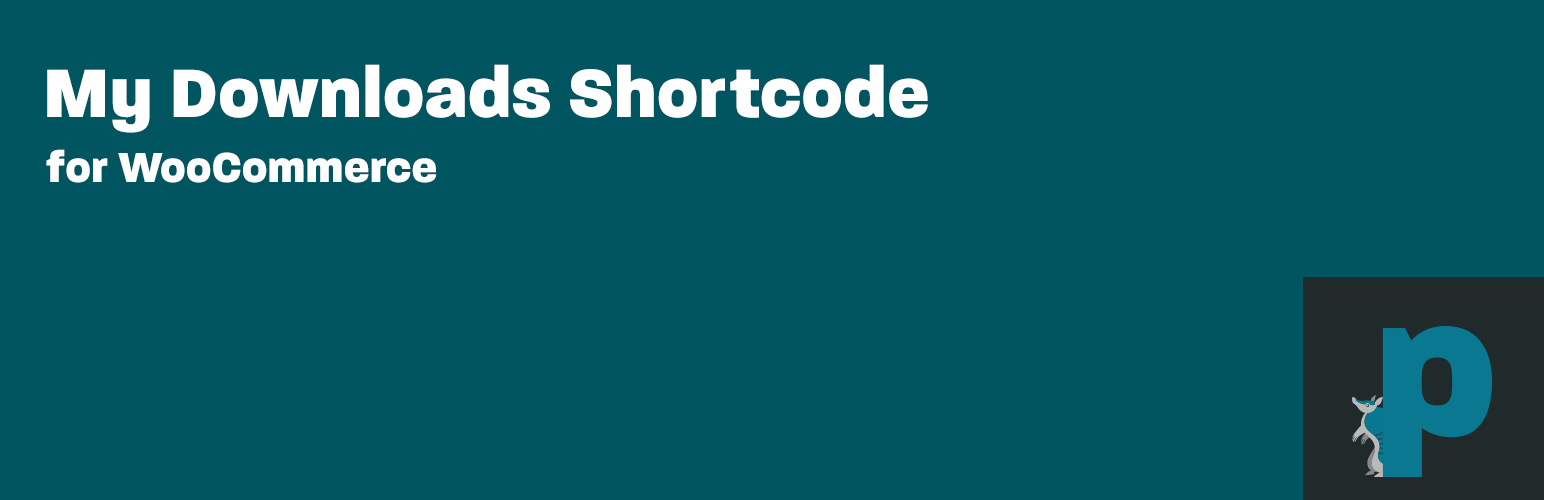
My Downloads Shortcode for WooCommerce
| 开发者 | mattpramschufer |
|---|---|
| 更新时间 | 2021年7月13日 22:24 |
| 捐献地址: | 去捐款 |
| PHP版本: | 3.8 及以上 |
| WordPress版本: | 5.5.1 |
| 版权: | GPLv2 or later |
| 版权网址: | 版权信息 |
详情介绍:
This plugin requires WooCommerce.
When developing a WooCommerce site I realized there was not a shortcode for displaying the logged in users available downloads outside of the My Account page. So I developed this simple plugin which adds the short code [woocommerce-my-downloads]. It is simple and effective. It displays the Date of the order and the file name in an unordered list.
** Note: WooCommerce 4.5.x Compatible
Usage
Shortcode for displaying all downloads
[woocommerce-my-downloads]
Shortcode for single product download button
[woocommerce-my-downloads-button id=PRODUCT_ID]
安装:
- Search for plugin and install it
- Activate the plugin through the \"Plugins\" menu in WordPress.
- Place the shortcode [woocommerce-my-downloads] on any page you would like.
常见问题:
Can I change the template?
For right now, you can change the template by editing the /tpl/my-downloads.php file.
How do I put my downloads shortcode in my template with PHP?
Open your template file and the put in <?php do_shortcode('[woocommerce-my-downloads]'); ?>
更新日志:
1.7.0
- UPDATE - Removed PHP Warnings when downloads were unlimited
- UPDATE - Confirmed working with WooCommerce 4.5x and Wordpress 5.5x
- UPDATE - Added in infinity symbol to indicate unlimited downloads.
- General Code Cleanup
- Insured compatibility with latest versions of WooCommerce and Wordpress
- Added in defaults when just setting up
- Change name to adhere to trademark guidelines
- Wrapped $woocommerce in check statement for corner cases when woocommerce is not loaded and fatal error occurs when saving page/post with shortcode.
- Fixed php warnings for undefined variables
- Fixed deprecated calls
- Moved away from the global $woocommerce and changed to WC()
- Cleaned up various parts of code.
- Added in new shortcode for single download button
- Options Include: ** Toggle Show Date on Template ** Ability to specify label on button ** Ability to add specific classes to button
- Confirmed working with Wordpress 4.3 and WooCommerce 2.4.5
- Added in a setting panel. Go into Admin->Settings->WooCommerce My Downloads
- Options Include: ** Available Downloads Heading ** Content if user has no downloads. ** Show Downloads Remaining on Template ** Show Available Download Count on Template
- Wordpress 3.9 Compatible
- WooCommerce 2.1 Compatible
- Initial release.