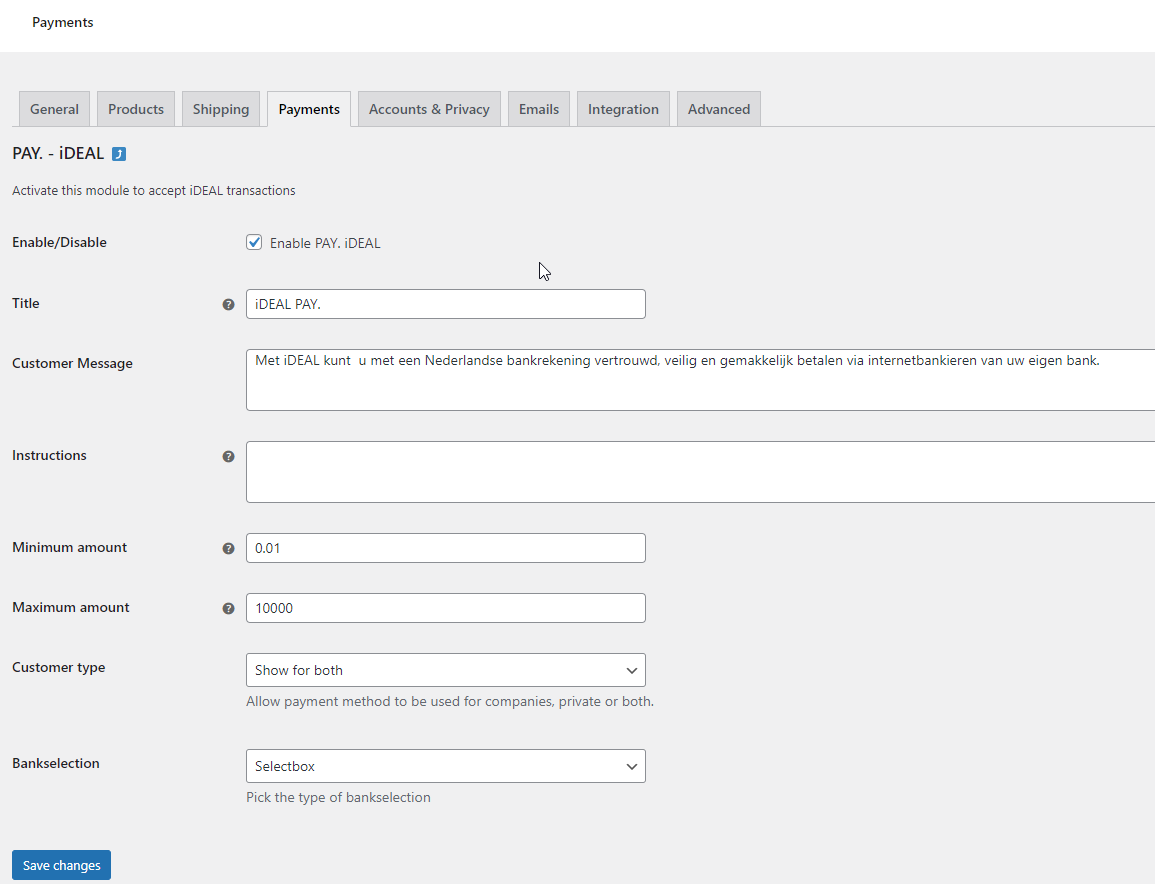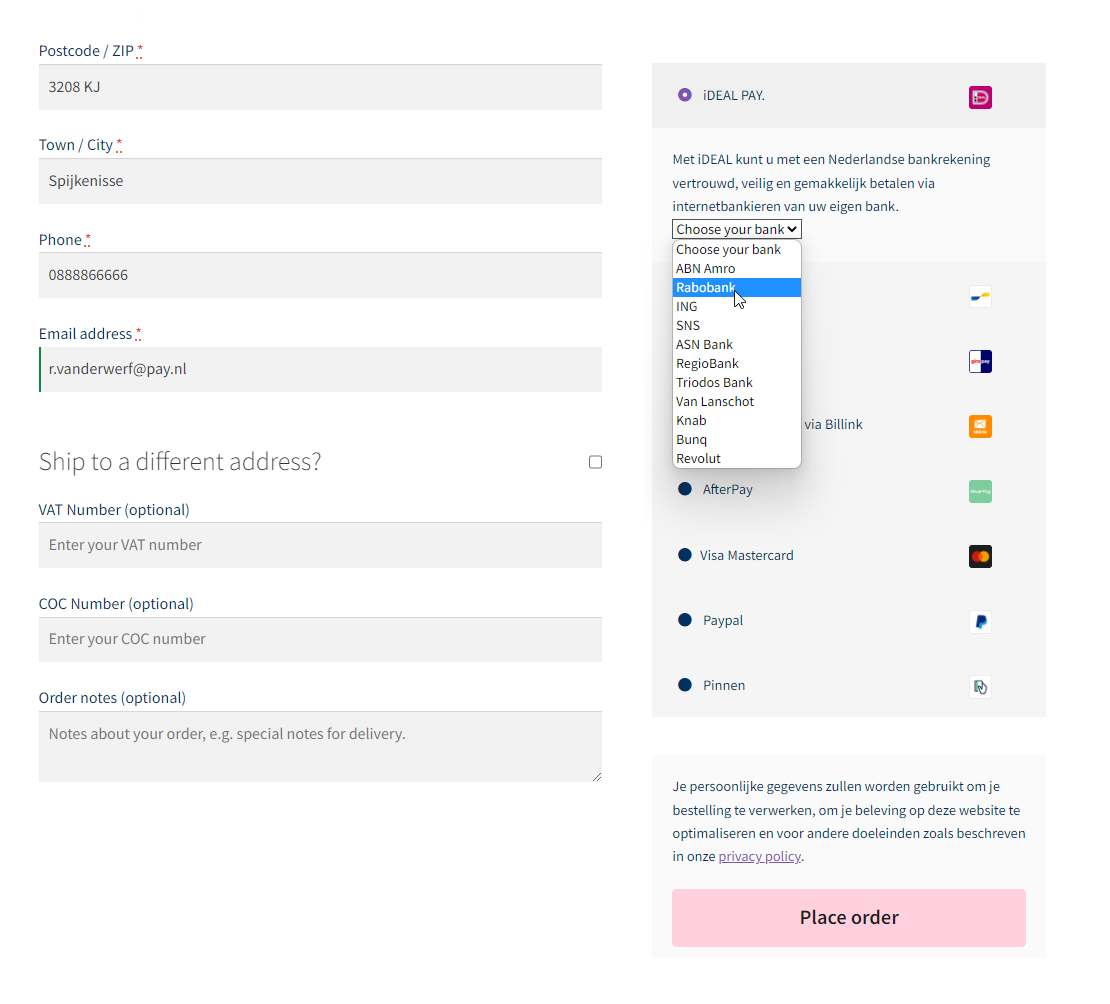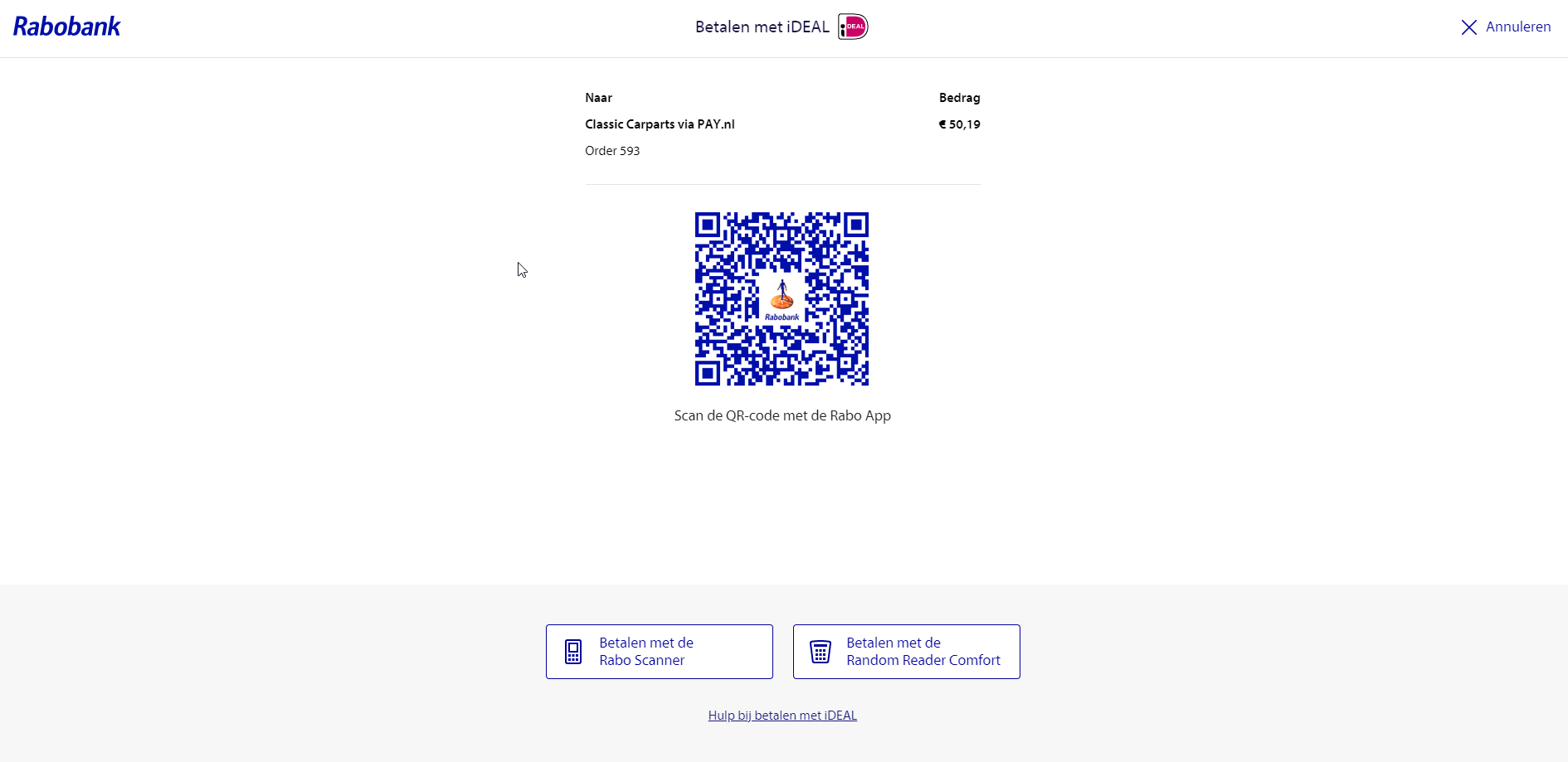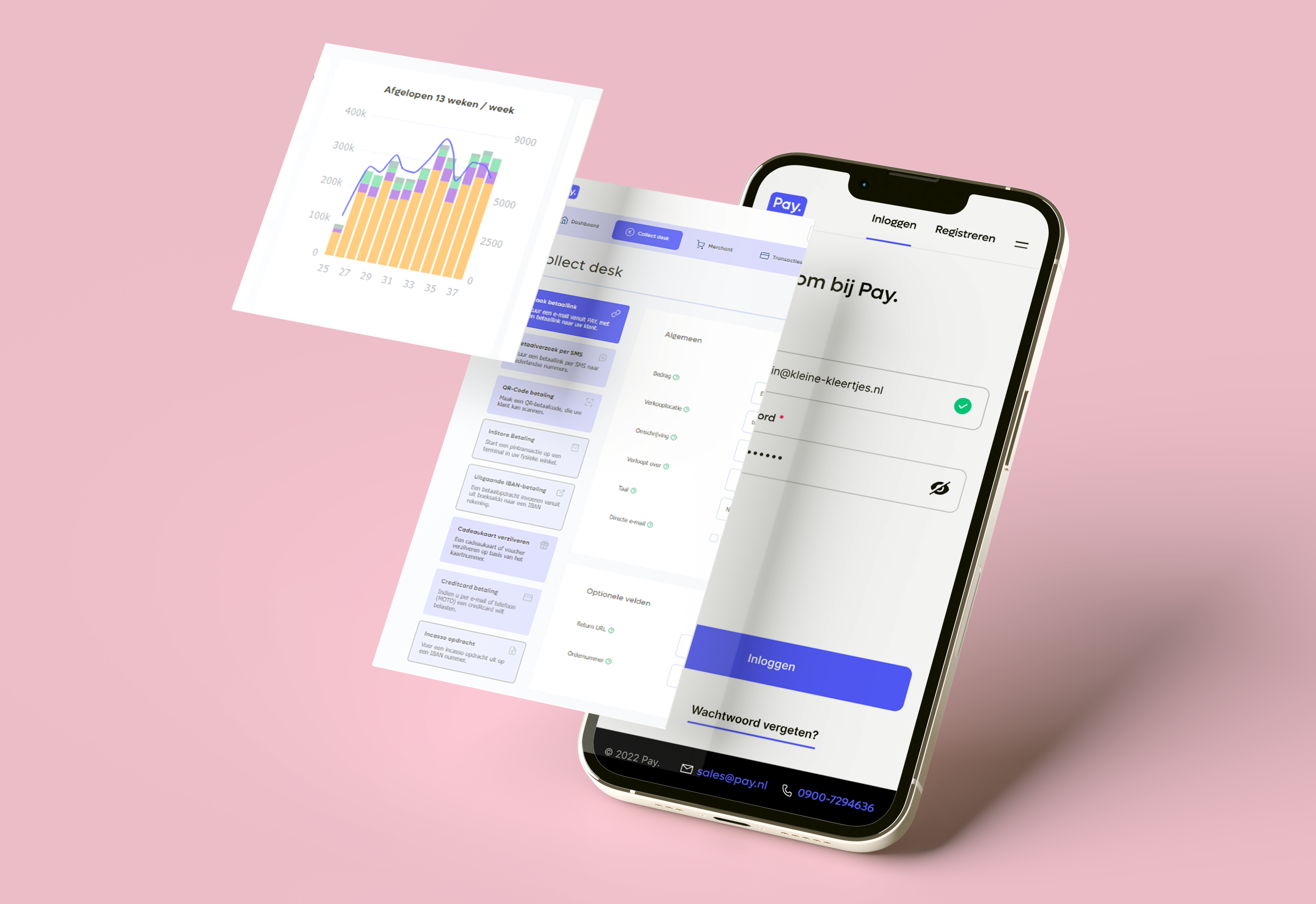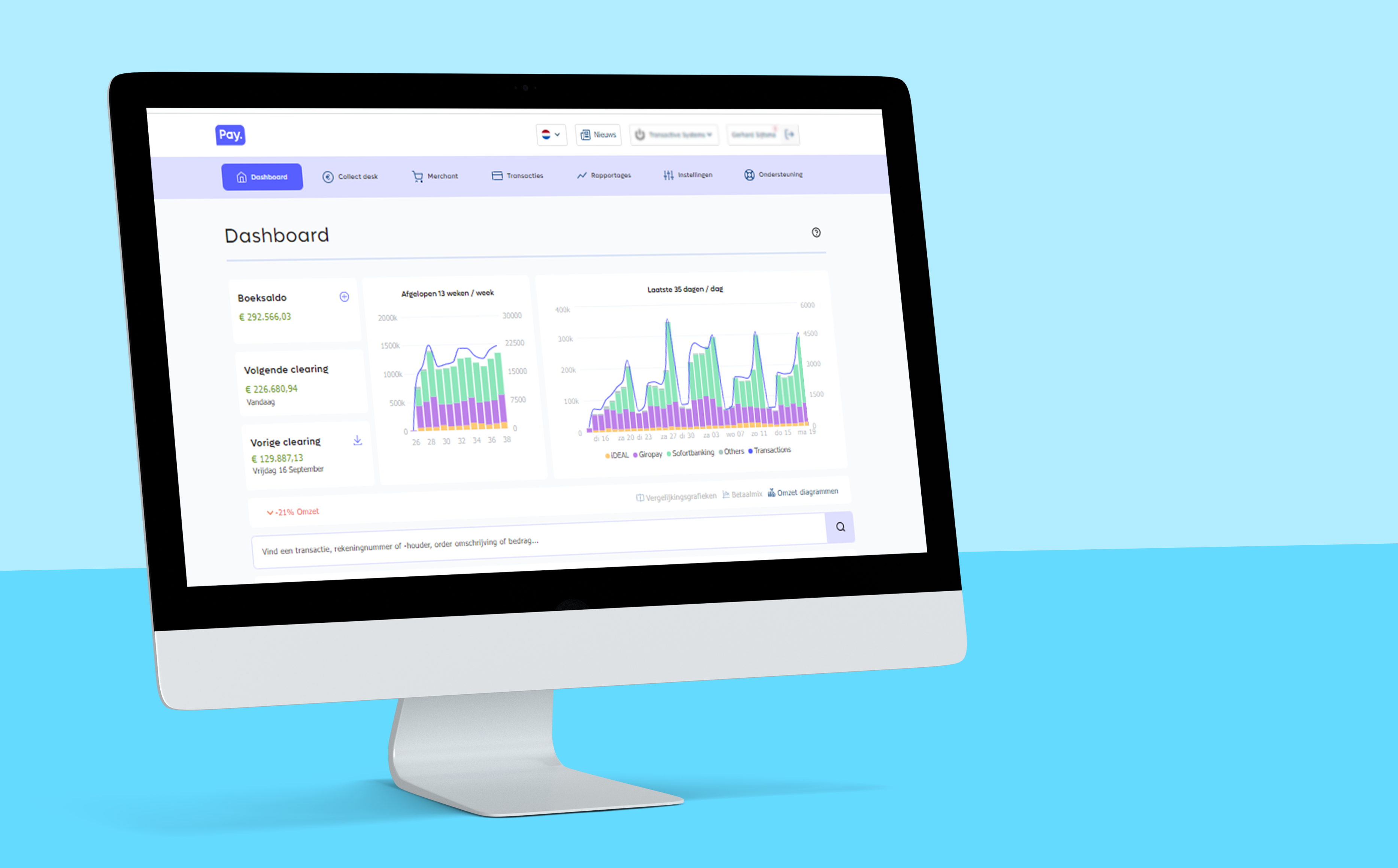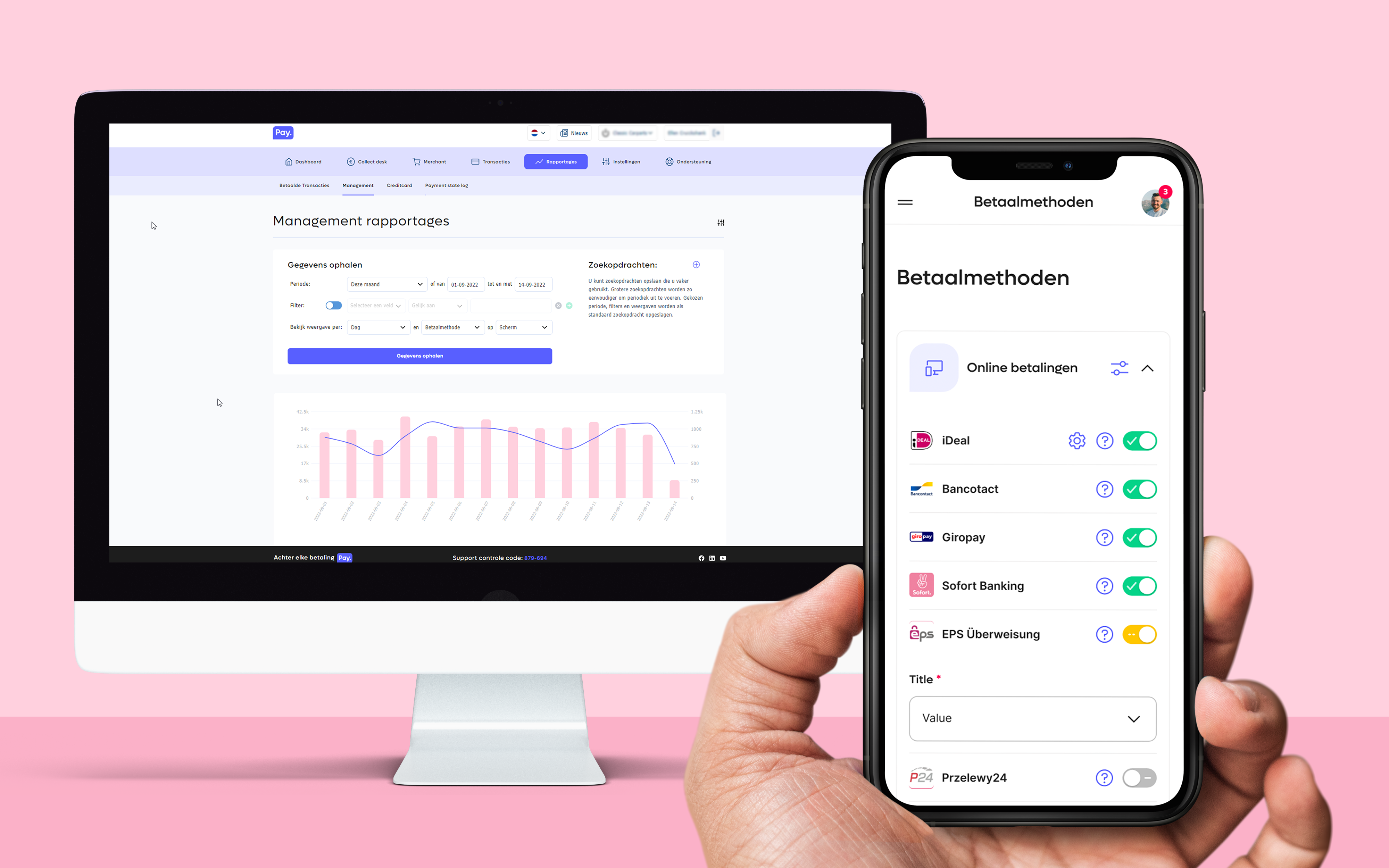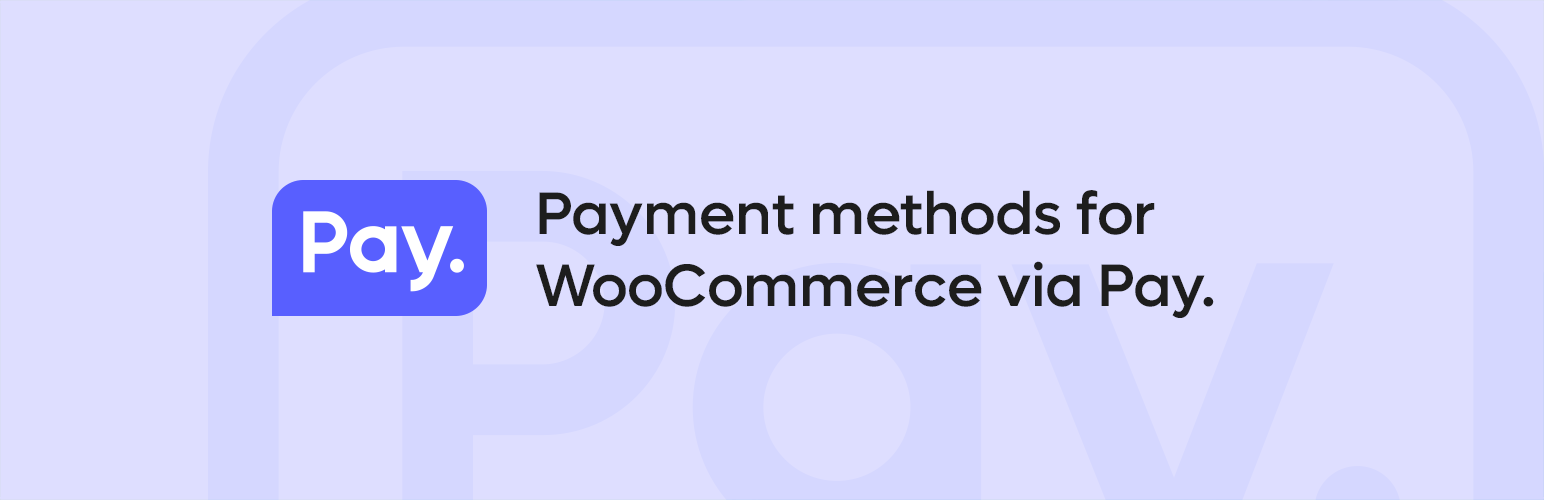
Pay. Payment Methods for WooCommerce
| 开发者 |
andypay
woutse |
|---|---|
| 更新时间 | 2026年2月11日 19:13 |
| 捐献地址: | 去捐款 |
| PHP版本: | 8.1 及以上 |
| WordPress版本: | 6.9.1 |
| 版权: | GPLv2 |
| 版权网址: | 版权信息 |
标签
下载
2.2.5
2.3.10
2.3.11
2.3.13
2.3.2
2.3.3
2.3.5
2.4.0
2.4.2
2.4.3
2.4.4
2.4.5
2.4.6
2.4.7
2.4.8
2.5.0
2.5.1
2.5.3
2.5.4
2.5.5
2.5.6
2.5.7
2.5.8
2.5.9
4.0.2
3.1.4
3.1.5
3.1.6
3.1.8
3.1.9
3.2.0
3.2.2
3.3.0
3.3.1
3.3.10
3.3.11
3.3.2
3.3.3
3.3.4
3.3.5
3.3.6
3.3.8
3.4.1
3.4.2
3.4.3
3.4.4
3.4.5
3.4.6
3.5.0
3.5.2
3.5.3
3.5.4
3.5.5
3.5.6
2.6.4
3.2.1
2.2.4
3.0.0
3.12.0
3.14.2
3.14.3
3.4
4.0.3
4.0.4
3.1.3
3.22.0
3.3.9
3.18.3
3.5.8
3.6.0
2.2.3
2.4.1
2.5.2
3.14.4
3.14.5
3.15.1
3.16.0
3.17.0
3.18.0
3.18.1
3.10.0
3.11.0
3.5.9
3.8.1
3.9.0
2.2.2
2.2.7
2.3
2.3.12
2.3.7
2.6.2
2.6.3
3.1.0
3.11.1
3.12.1
3.13.0
3.14.0
3.14.1
3.6.2
3.15.0
2.6.0
3.0.1
3.1.2
3.20.1
3.22.1
3.22.2
2.2.6
2.2.8
2.2.9
2.3.1
2.3.4
2.3.9
2.6.1
3.1.7
2.3.6
3.0.2
3.1.1
3.19.0
3.19.1
3.19.2
3.19.3
3.19.4
3.3.7
3.5.1
3.5.7
3.6.1
2.4.9
2.3.8
3.18.4
3.20.0
3.20.2
3.20.3
3.20.4
3.20.5
3.21.1
3.7.0
3.8.0
4.0.1
3.18.2
3.21.0
3.8.2
3.9.1
4.0.0
4.0.5
4.0.6
详情介绍:
Receive payments quickly, easily and securely via Pay.
By installing this plugin you’ll be able to integrate the Pay. omnichannel payment methods for WooCommerce into your WooCommerce webshop.
When the plugin is successfully installed your customers will be able to checkout their orders through payment options such as iDEAL, 贝宝, Creditcard and so on.
Behind every payment
Pay. is the payment service provider that makes online and offline selling easy and fun. A reliable and smart partner who processes hundreds of thousands of payments every day. All popular payment methods are available through Pay, as the company works hard to become the largest full-service omnichannel payment processor in the market.
Why Pay?
Pay. unburdens you when it comes to payments. So that you can focus on your core business and can realize further growth. Pay. knows that payments are more than just a transaction. That is why the company does not only facilitate payments, but they also create the smoothest and safest experience - for you and for your customers. With a higher conversion and more revenue as ultimate results.
The benefits of Pay.
The all-in-one payment provider
One contract, one integration, one payout, one invoice. Go live in 15 minutes! Pay. has simple matching modules for the well-known accounting programs. And Pay.’s synchronization module lets you automatically prepare a file in any desired format. It doesn't get any easier.
All popular payment methods in the Netherlands and Europe
Let your customers pay how they want with Pay. That's how you get more orders and a higher conversion. Pay. is specialized in letting you offer post-payment, payment in installments and payment on credit options in your webshop or retail location.
Your payments are always transparent and at hand
The Pay. platform gives you real-time insight into all your payments, even on the go with the handy Pay. app.
Pay. is available for help and advice 24/7
Personal service is essential. That is why Pay. gives you the best access to your own account manager, technical support via chat, mail and telephone and the 24/7 breakdown service.
Payment methods and features
The full list of payment methods implemented in the WooCommerce omnichannel payment gateway by Pay. can be viewed here.
A brief overview of some of the options:
Internetbanking : iDEAL, Bancontact, Giropay, EPS, Sofort....
Creditcards : Visa, Mastercard, AMEX...
Buy Now Pay Later / Instalments : iDEAL in3, Riverty - Achteraf betalen, Klarna, Billink, SprayPay...
Wallets : PayPal, Amazon Pay, WeChat Pay, AliPay, ApplePay...
Vouchers & prepaid : Paysafecard, VVV Giftcard, Fashion Cheque, YourGift, Givacard...
Instore payments: can be enabled when you have a card terminal via Pay.
Bank transfers and telephone payments are also possible...
... and much more!
- Start accepting payments within minutes!
- Single integration and contract to start accepting all major payment methods, including iDEAL, Visa, Mastercard, American Express, PayPal, Bancontact, SOFORT and more...
- Largest offer Buy Now Pay Later and Instalment options like Riverty, in3, Klarna, SprayPay and more...
- Create Paylinks to send to your customer when manually creating orders
- Instore payments; easily start card payments on your Pay. POS terminal (for example, for a self-service kiosk or click & collect)
- Easy (partial)refunds straight from your WooCommerce backend
- Personal dashboard for all your succesful transactions
- Pay. app for your financial overview, always and everywhere! You can even start and receive payments via the app for your convenience; never miss a payment...
安装:
This section describes in short how to install the plugin and get it working.
If you need more help, you can find our documentation here or send an email to support@pay.nl
- Install the plugin via Plugins -> new plugin
- Activate the plugin through the 'Plugins' menu in WordPress, the name of this plugin is: Pay. Payment Methods for WooCommerce
- Under WooCommerce -> Settings -> Payment, configure the API token and sales location and activate the desired payment methods.
- You can now accept payments using Pay.
屏幕截图:
常见问题:
How can i get an account for Pay.?
You can register here (Dutch and Belgian companies only)
Is there a documentation available for this plugin?
Yes there is! You can find it here
How can i get support for this plugin?
Please don't use WordPress forums to get support from us, we don't receive notifications for questions posted there. If you need our help, please email us at: support[at]pay.nl
What payment methods are available through this plugin?
At the moment the plugin supports the following payment methods:
- Amazon Pay
- American Express (AMEX)
- Apple Pay
- Bataviastad Cadeaukaart
- Bancontact
- Biercheque
- Billink
- Biller
- Bioscoopbon
- Blik
- Bloemen Cadeaukaart
- Boekenbon
- Capayable
- CartaSi
- Cartebleue
- Cashly
- Creditclick
- Dankort
- De Cadeaukaart
- Dinerbon
- EPS-Überweising
- Fashioncheque
- Fashion Giftcard
- Fastival Cadeaukaart
- Focum
- Gezondheidsbon
- Giropay
- Givacard
- Good4fun
- Google Pay
- Huis & Tuin Cadeau
- iDEAL
- iDEAL in3
- Incasso
- Instore payments (PIN)
- Klarna KP
- Maestro
- Manual transfer
- Mastercard
- Monizze
- Multibanco
- Mybank
- Nexi
- Online Bankbetaling
- Parfum Cadeaukaart
- Payconiq
- PayPal
- Paysafecard
- Phone payments
- Podiumcadeaukaart
- Postepay
- Przelewy24
- Riverty - Achteraf betalen
- Shoes & Sneakers
- Sodexo
- Sofortbanking
- SprayPay
- Tikkie
- Trustly
- Visa
- VVV giftcard
- Webshop Giftcard
- Wechat Pay
- Wijncadeau
- Winkelcheque
- Yehhpay
- Yourgift
- Your Green Gift Card
What does it cost?
The easiest way to get started is bij using a free pioneer account. With this account there are no monthly fees, you'll only pay transaction costs for the transactions you make. Check the pioneer tariffs here If you want to be able to use creditcards, you'll need to have at least a professional account. For more information check: pakketten Paid accounts have better tariffs! see: tariffs
更新日志:
4.0.7
Added credit card payment method
Several under the hood improvements
4.0.6
Fixed issue handling refund responses in exchange callbacks
Added support for payment methods Keuze Cadeau, Doenkado, Pix, Floa and Bancomat
Resolved currency mismatch affecting refunds
4.0.5
Fixed an icon issue
UTH fixes
4.0.4
Fixed instore issues
4.0.3
Improved handling paid order data
4.0.2
Added option expire-time for transactions
Fixed Klarna issue
Fixed passing products to Pay with same productId
4.0.1
Fixed processing issues
4.0.0
Updated SDK
3.22.2
Added new payment methods
Fixed an issue for downloadable products
3.22.1
Added validation for 4-decimal order amounts
Added setting to enable stock updates on refund
Fixed issue with non-ASCII characters in product descriptions
3.22.0
Added new payment methods
Minor improvements
3.21.1
Updated Riverty branding
Improved validation to enhance security and transaction integrity
3.21.0
Added support for payments at pickup locations.
Added IP Mode setting
Resolved various reported issues.
Optimized queries for better performance and reliability.
3.20.5
Fixed payment conformation email issue
3.20.4
Removed option for showing iDEAL issuers
Renamed In3 Business to Mondu
Added option to disable emails for B2B with Billink
3.20.3
Updated fast checkout, added modal option.
Small under the hood updates and fixes
3.20.2
Updated password field
Added VISA en Mastercard
Fixed a log issue
Updated missing payment logo Riverty
3.20.1
Updated texts
3.20.0
Added fast checkout option for iDEAL
Minor UTH updates
3.19.4
Added Xafax Mynetpay
Added Flying blue+
Added Kunst & Cultuur Kaart
Added Kids or teen
Added MobilePAY
Added Rotterdam Citycard
Added Stadspas Amsterdam
3.19.3
Updated Riverty name and logo
3.19.2
Added payment method AliPay PLus
Added payment method Alma
Fixed address issue
3.19.1
Updated language options to start payment with
3.19.0
Added retourpin functionality
Added filter on shipping method option
3.18.4
Updated iDEAL in3 logo
Added support for chargebacks
Fixed an address issue with PostNL
3.18.3
Updated translations
Updated default value for payment screen language
3.18.2
Payment methods added
Compatibility with WooCommerce 8.5
Safari issuer fix
3.18.1
Updated payment methods
3.18.0
Added multicore support
Updated DOB settings for WooCommerce Blocks
Added section advanced settings
Update for PHP 8 compatibility
3.17.0
Updated translations (NL, EN, FR, DE)
Updated some brand icons
Improved Verify processing
Added WooCommerce Blocks iDEAL issuer selection
3.16.0
Queries optimized
Suggestions button added
Changed API field to password field
Updated some translations
3.15.1
Added logo for iDEAL bank Nationale-Nederlanden
3.15.0
Test mode expanded with IP check
Auto void added for AUTHORIZE transaction when order is cancelled
3.14.5
Added support for WooCommerce Blocks
3.14.4
Added brand icons for iDEAL banks N26 and Your Safe
3.14.3
Updated translations
3.14.2
Updated translations
Updated Billink Logo
Updated default selection for iDEAL banks
3.14.1
Updated Pay. style
Updated translations
3.14.0
Updated Menu
Added order state automation
Added Givacard option to add a custom checkout logo
3.13.0
Added Online Bankbetaling, Shoes & Sneakers, Your Green Gift Card, Sodexo, Monizze, Batavia Stad Cadeaukaart
Added Pay. connection status
Fixed error showing on multisite installation
3.12.2
Fixed a multisite installation issue
3.12.1
Added support for payment method Blik
Added support for payment method Biller
Fixed a multisite install issue
3.12.0
Textual updates for IN3
Improvements in processing payments
3.11.1
Order status will now be
cancelled instead of failed when a payment gets cancelled.
Update AfterPay/Riverty naming.
3.11.0
Update AfterPay/Riverty logo
Made under the hood improvements
3.10.0
Added payment method Nexi
Added Apple Pay detection option
Made under the hood improvements
Fixed a reinstall issue
3.9.1
Fixed compatibility with WooCommerse version 6.6.0
3.9.0
Fixed an issue with auto-capture and Klarna
Under the hood code updates
3.8.2
Fixed an issue with enabling the plugin in a multisite environment
Fixed currency issue with VISA payments
3.8.1
Updated translations
Fixed the issue where the refund button sometimes didnt show
3.8.0
Added payment method Biercheque
Added setting for optionally changing the behaviour of saving the used payment method within an order.
3.7.0
Added option for post payment methods to filter out checkout methods based on customer-type
Added option to prefix orderdescription
Added PAY-register link to settings
Optional date-of-birth field is now of type date
Fixed a minor multistore issue
Added method AfterPay International
3.6.2
Updated internal functionality
Fixed a refund issue which occured with authorized payments
Added a security failover option
3.6.1
Added option to disable refund processing for refunds initiated from Pay. admin
Added option to enable auto-capture for completed orders
Added payment method Google Pay
And some minor updates
3.6.0
Added option to make date-of-birth a required field for post-payment methods
Fixed a refund issue
Updated the SDK
3.5.9
Fixed problem in the payment return url
3.5.8
Added authorise setting for After Pay, Billink, IN3, Klarna and SprayPay.
Now showing the correct payment method used in the order, when the initial payment method is skipped.
Refunds made in Pay. Admin will now update the orderstatus in your WooCommerce
3.5.7
Added payment methods Good4fun and Trustly. Fixed some minor issues.
3.5.6
Added logging (enable with setting). Fixed some minor issues. Added paystyle for checkout.
3.5.5
Fixed a problem with the exchange handler
3.5.4
Raised minimum version for WooCommerce to 3.0. Fixed a PHP notice, replaced the use of deprecated functions and added Dutch translations.
3.5.3
Added De Cadeaukaart payment method
3.5.2
Fixed an issue which occurs when loading the plugin's default settings and no setup settings are available.
3.5.1
Fixed currency issue
Added fix for using an empty payment description
3.5.0
Updated SDK
Using local images for payment methods
3.4.6
Minor bugfix in setting a canceled order
3.4.5
Add DOB to Billink and Fix bug for DOB not working correct
3.4.4
Tested for new WooCommerce version and fixed minor bugs
3.4.3
Updated layout and Added settings to add VAT-number and COC-number to checkout.
3.4.2
Add payment methods Payconiq and Multibanco
3.4.1
Update plugin with object info
Change Pay.nl name to Pay. everywhere
3.4
Added setting alternative exchange url
3.3.11
Fixed wrong paymentmethod names
3.3.10
Add payment method Klarna KP
Fix a bug where the full amount gets refunded after putting a 0 in the refund amount field
Change the names of Billink and in3
Change the payment profile icons to a static link
3.3.9
Added payment method Apple Pay
3.3.8
Better exception handling in exchange script
3.3.7
Added paymentmethods: Tikkie, Przelewy 24 and Creditclick
3.3.6
Setting order status to on-hold when the transaction needs to be verified
3.3.5
Substr lastname on 32 characters to prevent API errors
Updated low tax class to 9%
3.3.4
New payment method Alipay
Updated SDK
3.3.2
Added new payment method EPS-Überweising
Renames Capayable Gespreid to IN3 Gespreid betalen
3.3.1
Added paymentOptions Cashly, Wechat Pay and SprayPay
3.3.0
Added tokencode to the authentication
Authorized transactions now use the transaction amount to check if the amount corresponds to the order amount. because the paidamount is 0
3.2.2
Added paymentmethods Dankort and CartaSi
3.2.1
Added some extra checks before setting order status to failed.
The plugin will not set the order status to failed if the order is already paid or if the last used method is not a Pay. method.
3.2.0
Changed the order_id field to bigint because the post it refers to is also bigint
Canceled transactions now change the order status to failed
Added an option to process high risk payment methods
3.1.9
Better exception handling in exchange script
3.1.8
Added caching for the list of pin terminals
3.1.7
Paymentmethods now have a min and max amount.
3.1.6
orderId is now also saved in meta data in versions < v3.0
3.1.5
Fixed backwards compatibility issue with woocommerce < 3
3.1.1
Exchange was not working in Woocommerce versions < v3.0
Authorize transactions handled as paid
3.1.0
Added code for supporting older (< v3) versions of Woocommerce
3.0.2
Language was not sent to Pay.
Added message if woocommerce version < 3.0.0
3.0.1
Added payment method Yehhpay
3.0.0
Updated for Woocommerce 3.0
2.6.4
Bugfix for paylinks, the ipaddress is not set in the order, so i needed to get the ipaddres another way
2.6.3
Added payment method klarna
2.6.2
Plugin is now not processing exchange calls for statusses it doesn't know.
This was causing unexpected behaviour
2.6.1
Fixed a bug where the tax class was not correctly sent for products
2.6.0
Updated backend, now uses the SDK
Added instore payments (PIN)
CustomerName and CustomerKey (bankaccountnumber) are now stored in the order metadata
2.5.9
Added payment method: Webshop Giftcard
2.5.8
Icon size is now configurable
Added utm_nooverride to return url
Exchange now correctly gets variables from get and post vars
2.5.7
Orders paid with bank transfer will now reduce stock on order placement
2.5.6
Added Capayable Gespreid betalen
2.5.5
Error in retun page when payment is canceled
2.5.4
Changed behaviour of getIp, the port removal broke ipv6 addresses
2.5.3
When the customer ip address includes a port number, remove it before sending it to paynl
2.5.2
Fixed notice
2.5.1
Fixed an error where every order had CANCELED in the url
2.5.0
Plugin now shows a flash message when the payment is canceled
2.4.9
Sofortbanking now also has the slow confirmation setting.
2.4.8
Added option for Capayble to ask for birthdate during checkout
2.4.7
Added payment method Capayable
2.4.6
Updated for woocommerce 2.6.0 compatibility
2.4.5
Added payment method Focum (Achterafbetalen.nl)
Removed payment methods that are unavailable from the settings view
2.4.4
Edited the error functions because of incompatibility with other plugins
2.4.3
Added initial order status setting for banktransfer
2.4.1
Added Payment method: American Express
Added Payment method: VVV Giftcard
2.4.0
Added testmode setting, so transactions can be made in testmode
Added language setting: use browser language
2.3.13
Added new Payment method: Fashion Giftcard
2.3.12
Added new Payment methods
- Billink
- Givacard
- Wijncadeau
- Implemented Output Buffer on Exchange calls, because the response MUST always start with TRUE. Any extra output generated, will be added at the end of the response
- Fixed activation of the plugin in multi website environments.
- On activation, if multisite is active, switches to every 'blog' and runs the activation script for each blog
- On creation of new blog, switches to it, and runs the activation
- Now sending phone number for Afterpay
- Handling of DENIED status fixed
- Added payment method 'Pay by phone'
- Fixed a problem where a payment method could not be disabled, when first disabled in the Pay. admin
- Fixed a problem with ipv6 addresses
- Updated the way the ip address is fetched, in case a loadbalancer or proxy is used
- Added instructions to that can be shown on the thank you page
- Fixed the amounts being sent when using discount codes
- Updated the translations
- Tested with WordPress 4.2
- Added new payment methods (Gezondheidsbon, Fashioncheque and podiumkadokaart)
- Added a notice, in case CURL is not installed
- Payment methods, that are not enabled in Pay. cannot be activated in woocommerce
- Vat was not sent to Pay. correctly in the product lines
- Removed cancel from the plugin to fix bugs refilling the cart
- Added refund support
- Removed anonymous function to support php < 5.3
- Changed the behaviour of activating/deactivating the plugin
- Added admin notice when woocommerce is not loaded
- Added some assets
- Added payment method 'Click and buy'
- Added new payment method 'Mybank'
- Fixed a bug where the plugin would not detect woocommerce when using sitewide plugins
- Compatible with WordPress 2.2