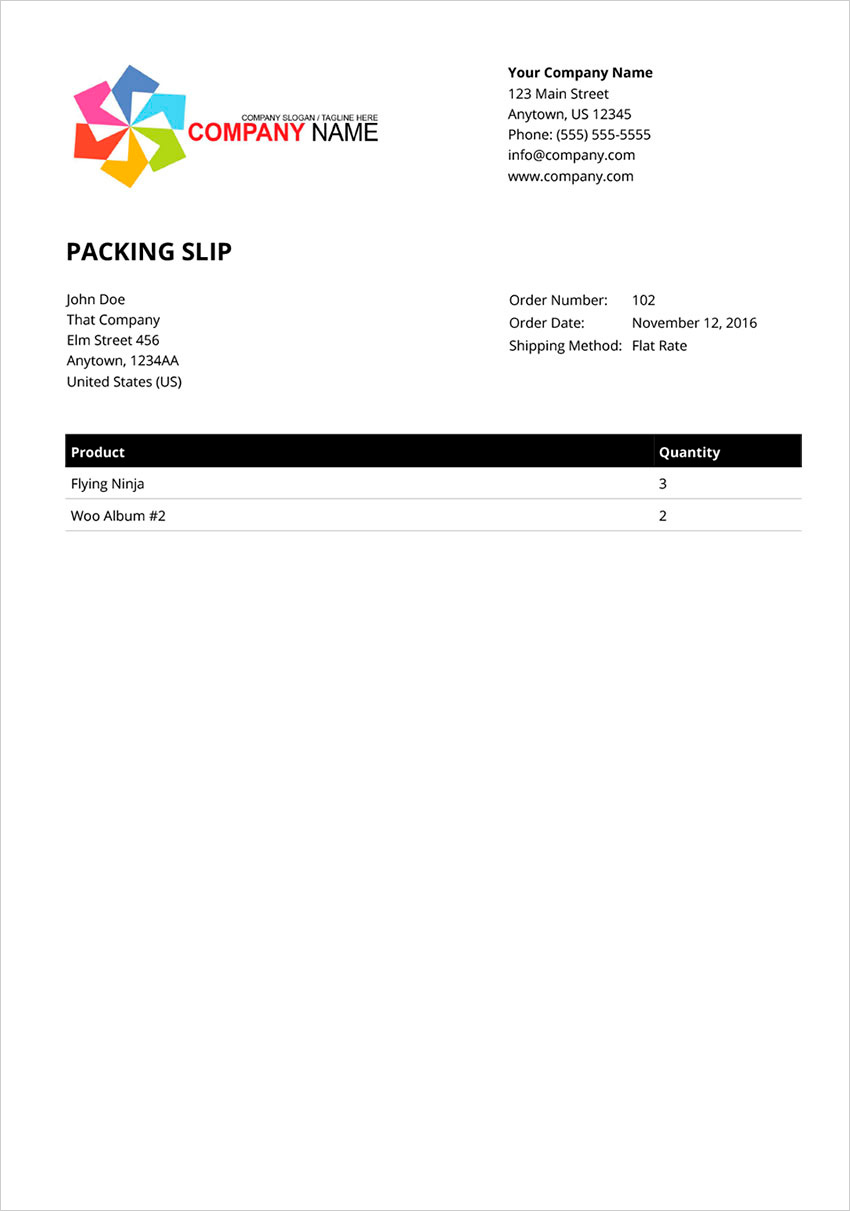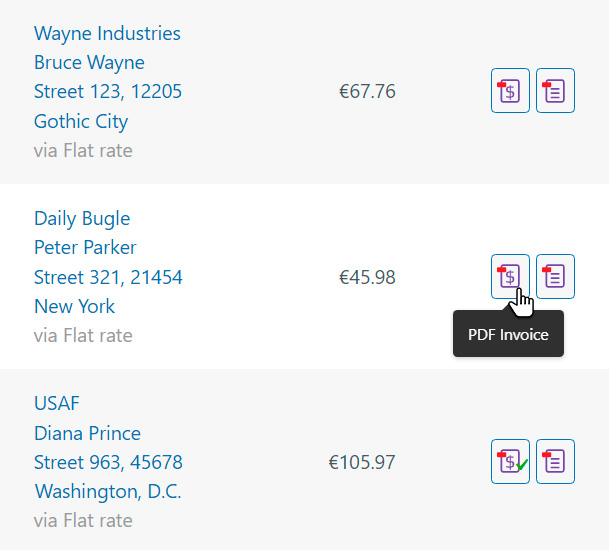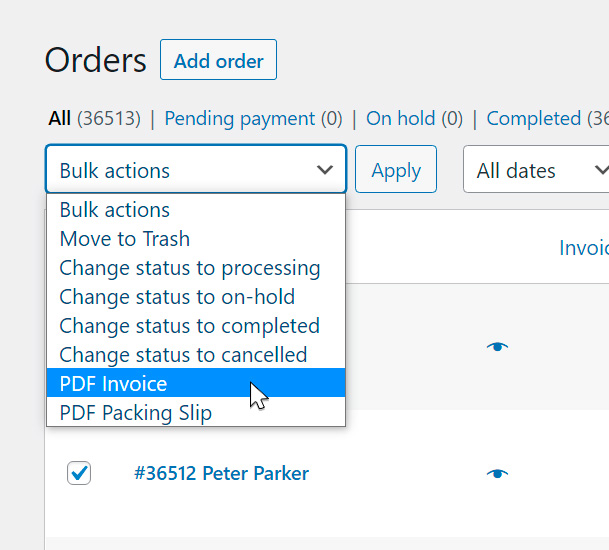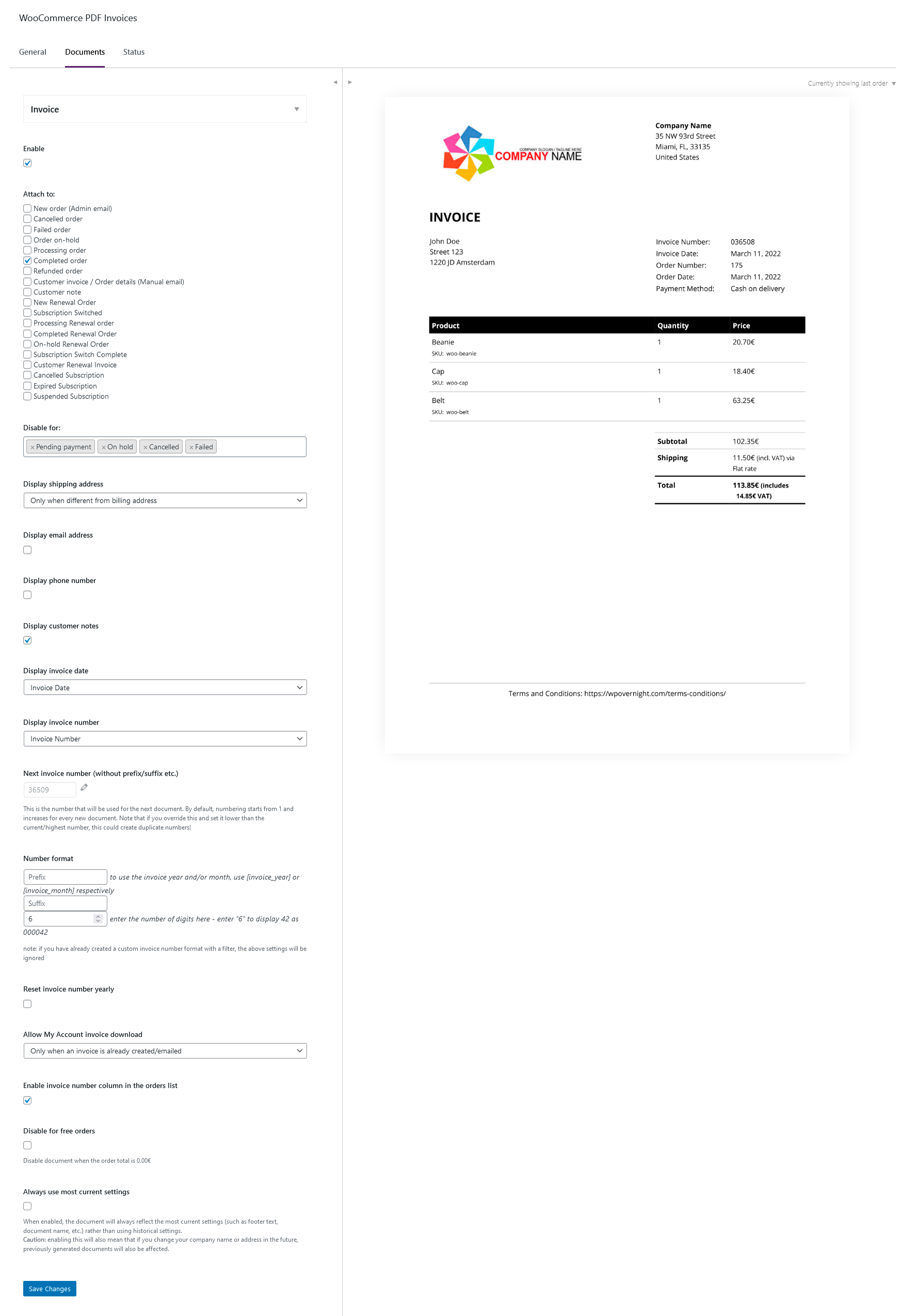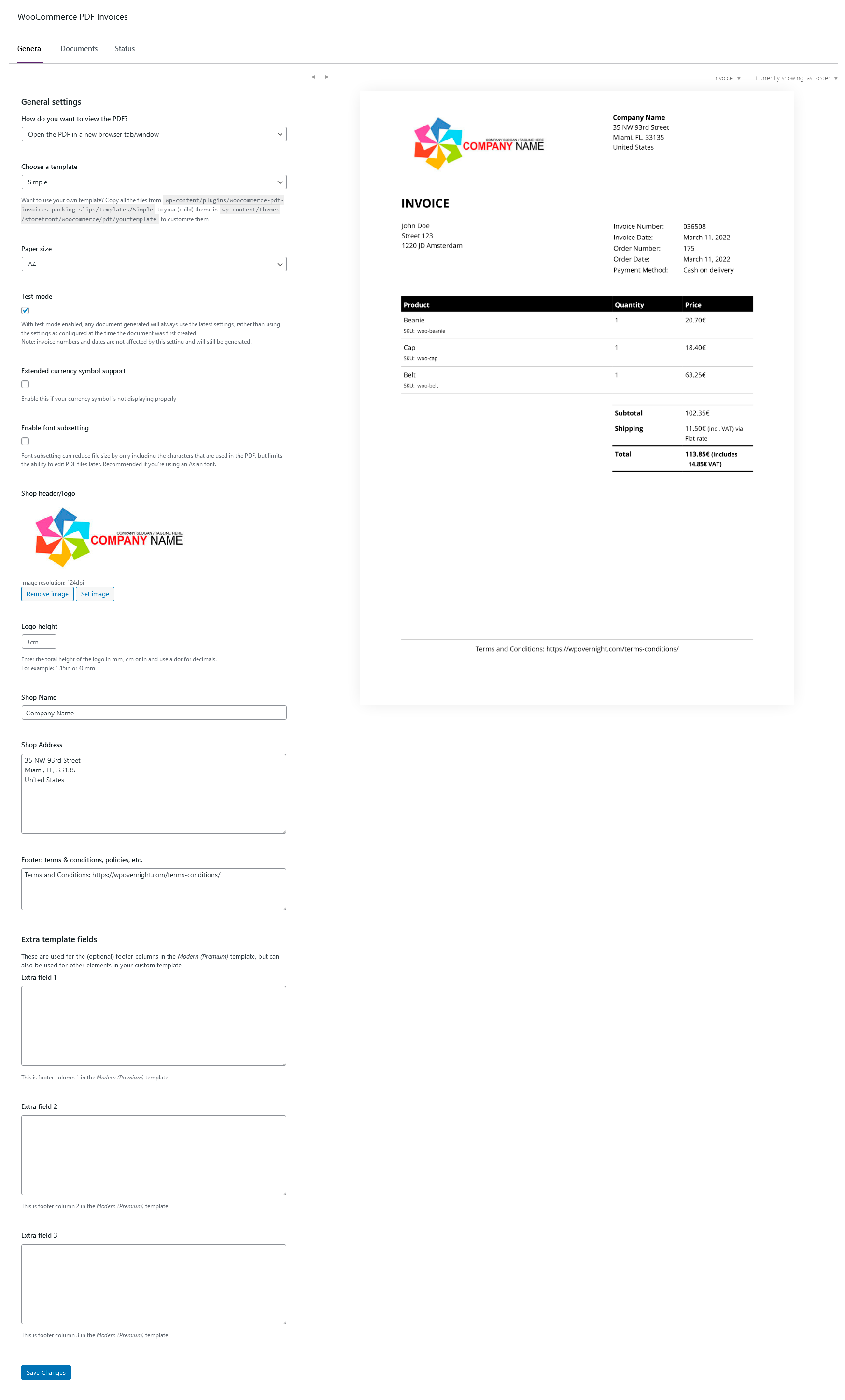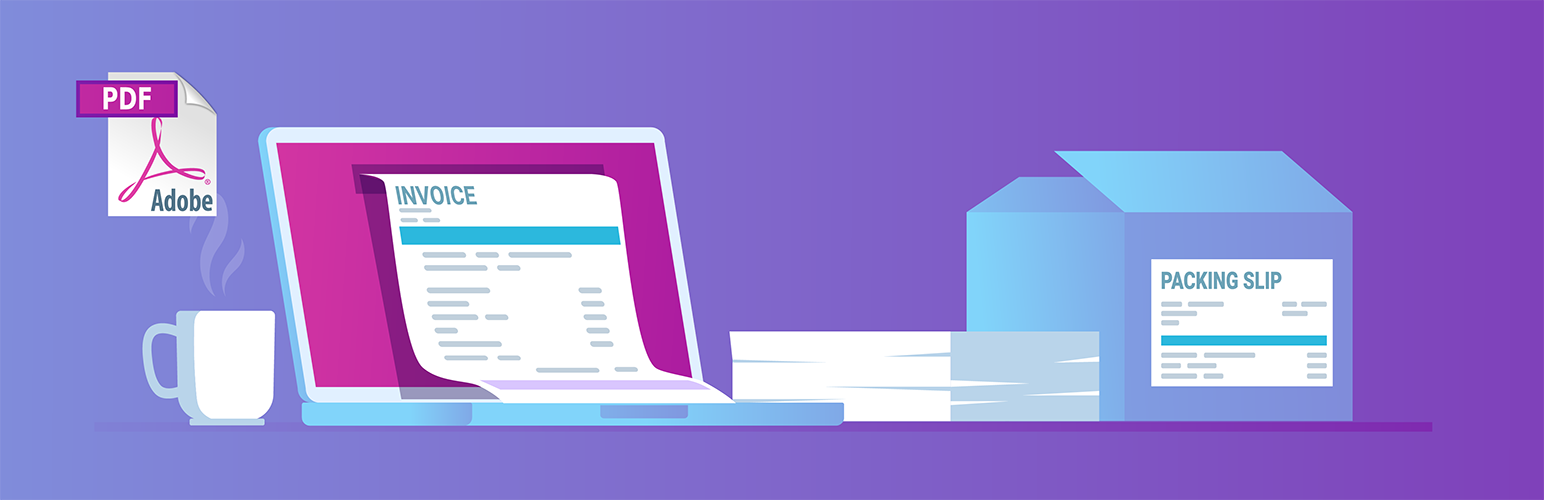
PDF Invoices & Packing Slips for WooCommerce
| 开发者 |
pomegranate
alexmigf yordansoares kluver dpeyou dwpriv jhosagid mohamadntr |
|---|---|
| 更新时间 | 2026年2月9日 19:58 |
| 捐献地址: | 去捐款 |
| PHP版本: | 7.4 及以上 |
| WordPress版本: | 6.9 |
| 版权: | GPLv2 or later |
| 版权网址: | 版权信息 |
标签
下载
5.4.0
1.2.7
4.1.1
1.2.6
3.2.6
2.9.3
3.8.0
4.6.1
1.1.3
2.2.1
2.4.0
4.5.2
1.4.0
1.4.1
1.4.10
1.4.11
1.4.12
1.4.14
1.4.2
1.4.3
1.4.4
1.4.5
1.4.6
1.4.7
1.4.8
1.5.10
1.5.11
1.5.12
1.5.13
1.5.14
1.5.15
1.5.16
1.5.17
1.5.18
1.5.20
1.5.21
1.5.22
1.5.27
1.5.28
1.5.3
1.5.31
1.5.32
1.5.33
1.5.34
1.5.36
1.5.37
1.5.4
1.5.7
1.5.8
1.5.9
1.6.0
1.6.0.1
1.6.0.2
2.2.10
2.2.11
2.2.12
2.2.14
2.2.2
2.2.3
2.2.6
2.3.0
2.3.1
2.3.3
2.3.4
2.4.10
2.4.2
2.4.3
2.4.4
2.4.5
2.4.6
2.4.7
2.4.8
2.5.0
2.5.1
2.5.3
2.5.4
2.6.0
2.6.1
2.8.2
1.2.10
4.3.0
1.5.5
1.2.12
3.1.0
2.9.0
3.4.0
2.8.3
1.6.3
2.10.0
2.10.5
2.11.0
2.11.1
2.11.2
2.11.3
2.7.4
2.8.0
2.0.7
2.1.8
2.10.6
2.12.1
2.13.0
2.13.1
2.3.2
2.9.2
1.6.1
1.6.5
1.6.6
2.1.7
2.14.1
2.14.2
2.3.5
2.7.0
2.7.2
1.2.0
1.2.13
2.14.3
2.15.0
2.5.2
2.0.10
2.10.4
2.16.0
3.0.0
1.1.4
1.5.39
2.11.4
3.7.3
4.2.0
1.2.2
2.2.8
3.2.1
1.5.23
3.0.1
3.1.1
2.0.1
2.0.11
2.0.12
2.0.14
2.0.15
2.0.4
2.0.5
2.0.9
2.4.9
3.2.3
3.3.0
3.3.1
1.0.0
1.5.24
2.0.2
2.1.0
2.1.10
2.2.9
2.7.3
3.2.5
3.3.2
2.14.4
3.5.5
4.5.0
4.5.1
1.1.5
1.2.1
1.6.4
2.0.13
2.0.6
2.1.3
3.7.0
3.7.4
3.7.5
3.7.6
1.5.35
2.0.0
2.1.2
2.8.1
3.5.0
3.5.1
3.5.2
3.5.3
3.5.4
3.6.1
3.7.7
3.2.0
3.6.3
3.8.3
1.4.13
1.4.9
1.5.0
1.6.2
2.0.8
2.7.1
3.5.6
3.6.0
3.7.1
3.7.2
3.8.4
1.5.19
1.1.6
1.2.3
2.1.1
2.1.5
2.10.2
2.2.4
2.4.1
3.8.1
3.8.2
3.8.5
3.8.6
3.8.7
3.8.8
3.9.0
3.9.1
1.1.2
2.1.6
2.9.1
3.9.2
1.0.1
1.2.5
1.5.29
2.14.5
2.2.5
3.9.3
3.9.5
1.2.11
1.5.26
2.0.3
3.9.6
4.0.0
1.2.9
1.5.38
2.1.4
2.14.0
2.2.7
3.6.2
4.1.0
4.6.0
1.3.0
2.1.9
2.2.0
3.2.4
3.9.4
4.4.1
4.7.0
1.1.1
1.1.0
1.2.4
1.2.8
1.3.1
1.3.2
1.5.1
2.10.1
3.2.2
4.4.0
4.8.0
4.9.1
5.0.0
5.1.0
5.2.0
5.3.0
1.5.2
1.5.30
2.10.3
4.6.2
4.6.3
4.9.0
5.5.0
5.6.0
5.7.0
详情介绍:
This WooCommerce extension automatically adds a PDF or XML invoice (e-invoicing) to the order confirmation emails sent out to your customers. Includes a basic template (additional templates are available from WP Overnight) as well as the possibility to modify/create your own templates. In addition, you can choose to download or print invoices and packing slips from the WooCommerce order admin.
Main features
- Automatically attach invoice PDF or XML to WooCommerce emails of your choice
- Download the PDF or XML Invoice / PDF Packing Slip from the order admin page
- Choose from a range of e‑document formats: UBL 2.1, Peppol BIS 3.0, CII D16B, Factur‑X 1.0, ZUGFeRD 1.0, and ZUGFeRD 2.0.
- Generate PDF invoices / packing slips in bulk
- Fully customizable HTML/CSS invoice templates
- Download invoices from the My Account page
- Sequential invoice numbers
- Available in: Czech, Dutch, English, Finnish, French, German, Hungarian, Italian, Japanese (see FAQ for adding custom fonts!), Norwegian, Portuguese, Polish, Romanian, Russian, Slovak, Slovenian, Spanish, Swedish & Ukrainian
- PDF Invoices & Packing Slips for WooCommerce - mPDF: Adds support for RTL layout and Arabic script.
- PDF Invoices & Packing Slips for WooCommerce - mPDF CJK: Provides support for Chinese, Japanese, and Korean (CJK) fonts for the mPDF extension.
- PDF Invoices & Packing Slips for WooCommerce - Unicode Language Pack: Adds support for Chinese, Japanese, and Korean scripts.
- PDF Invoices & Packing Slips for WooCommerce - Taxes Summary: Adds a taxes summary table after the order details.
- Create/email PDF Proforma Invoices, Credit Notes (for Refunds), email Packing Slips, automatic upload to Dropbox, Google Drive & more with PDF Invoices & Packing Slips for WooCommerce Professional
- Get the complete feature set, including Professional, Premium Templates, and additional features with the WooCommerce PDF Invoices & Packing Slips Plus Bundle
- Add Peppol network delivery for WooCommerce invoices and credit notes right inside your invoicing workflow. eDocuments for WooCommerce: Peppol
- Automatically send new orders or packing slips to your printer as soon as the customer orders! WooCommerce Automatic Order Printing (PrintNode)
- Enable EU VAT number collection, automatic validation and reverse-charge logic right in your WooCommerce store. WooCommerce European (EU/UK/Norway/Switzerland) VAT Compliance
- Insert customer header image/logo
- Modify shop data / footer / disclaimer etc. on the invoices & packing slips
- Select paper size (Letter or A4)
- Translation ready
安装:
Minimum Requirements
- WooCommerce 3.3 or later
- WordPress 4.4 or later
- Download the plugin zip file to your computer
- Go to the WordPress admin panel menu Plugins > Add New
- Choose upload
- Upload the plugin zip file, the plugin will now be installed
- After installation has finished, click the 'activate plugin' link
- Download the plugin file to your computer and unzip it
- Using an FTP program, or your hosting control panel, upload the unzipped plugin folder to your WordPress installation's wp-content/plugins/ directory.
- Activate the plugin from the Plugins menu within the WordPress admin.
屏幕截图:
常见问题:
Where can I find the documentation?
It's not working!
Check out our step by step diagnostic instructions here: https://wordpress.org/support/topic/read-this-first-9/
Where can I find more templates?
Go to wpovernight.com to checkout more templates! These include templates with more tax details and product thumbnails. Need a custom templates? Contact us at support@wpovernight.com for more information.
Can I create/send a proforma invoice or a credit note?
This is a feature of our Professional extension, which can be found at wpovernight.com
Can I contribute to the code?
You're more than welcome! This plugin is hosted on github, where you can post issues or make pull requests. https://github.com/wpovernight/woocommerce-pdf-invoices-packing-slips
How can I display the HTML/CSS source for debugging/developing templates?
There's a setting on the Advanced tab of the settings page that allows you to toggle HTML output. Don't forget to turn if off after you're done testing!
更新日志:
5.7.0 (2026-02-09)
- New: Add filter to override EDI action button HTML
- New: Add cheque payment method support to E-Documents
- Tweak: Align line net amount with unit price times quantity for UBL and CII
- Fix: Authorization when saving Peppol identifiers via AJAX
- Translations: Updated translation template (POT)
- Tested: Compatibility confirmed with WooCommerce 10.5
- New: Introduce filters to customize E-Documents zero-tax category
- Fix: UBL credit note validation failure caused by negative unit price
- Fix: Fatal checkout validation error triggered during Peppol processing
- Translations: Updated translation template (POT)
- New: Add reference to Peppol extension in readme
- New: Added configurable custom field to checkout
- New: Peppol Checkout Field improvements
- Tweak: Normalize Shop VAT and CoC settings to avoid invalid formatted values
- Fix: UBL Tax total rounding issues
- Fix: UBL tax grouping and monetary totals consistency
- Fix: XML preview overflowing horizontally when PDF is embedded
- Fix: Hide XML bulk actions when E-Documents feature is disabled
- Fix: Hide XML preview button for unsupported document types
- Fix: Prevent extra output in individual XML invoice downloads
- Fix: Item price allowance rounding in UBL and CII
- Fix: Backend saving of Peppol Endpoint ID for guest orders
- Translations: Updated translation template (POT)
- New: Added Peppol Network cross-sell to E-Documents Network settings
- Translations: Updated translation template (POT)
- Fix: Ensure Peppol Endpoint ID is saved on checkout, including guest orders
- Translations: Updated translation template (POT)
- New: Advanced Status tool to generate and download a complete plugin report for support purposes
- Tweak: Hide Legal Identifier from My Account Peppol page and order E-Docs meta box
- Fix: Make UBL
PartyLegalEntityCompanyIDoptional for buyer and supplier - Fix: Fatal error on checkout when checkout fields data is invalid
- Translations: Updated translation template (POT)
- New: Added WooCommerce and WordPress minimum version requirements to the system requirements table
- New: Introduced an ink-saving mode option for the Simple template
- New: Added support for the VAT Number meta key from the WooCommerce EU VAT & B2B plugin
- Tweak: Validate
template_pathagainst installed templates list inload_template_functions() - Tweak: Moved description output before custom field rendering in the settings
select()callback - Fix: Remove XML documents from settings export (no longer supported)
- Fix: Updated documentation link in the E-Documents Tax Classification page
- Fix: Prevented fatal error during checkout validation when hook arguments are invalid
- Fix: Resolved fatal error caused by an invalid option type when loading debug settings
- Fix: Added fallback for
wc_string_to_bool()inunstable_option_announcement_notice()to prevent a fatal error when WooCommerce is inactive - Fix: Header logo not displaying when using remote image URLs
- Translations: Updated translation template (POT)
- New: Add setting to validate customer Peppol Endpoint ID during checkout
- Fix: Ensure Buyer VAT identifier includes country prefix in E-Documents
- Translations: Updated translation template (POT)
- Tested: Compatibility confirmed with WooCommerce 10.4
- New: Refactored E‑Documents Architecture for better EN16931 Compliance and Multi‑Format Support
- New: Document filter functions replaced by new global functions
- Tweak: Enhanced notice displayed when documents are unavailable in the preview
- Tweak: Ensure script compatibility with WooCommerce 10.3
- Fix: Extended currency symbol support in Bulk Actions
- Fix: Harden debug tools AJAX handlers with capability checks and validation
- Translations: Updated translation template (POT)
- Tested: Tested up WordPress 6.9
- Fix: Fatal error when Credit Note passes Order Refund to
wpo_ips_order_has_local_pickup_method()
- New: Upgrade Dompdf to version 3.1.4
- Tweak: Improve display of Shipping cost and location details in PDF totals
- Fix: Extended currency symbols show in PDF but not in PDF Preview
- Translations: Updated translation template (POT)
- New: Added notice for missing custom template files
- New: Implemented recurring action scheduling for semaphore cleanup
- New: Upgraded Dompdf library to version
3.1.3 - New: Displayed Pro settings section under the General tab
- New: Added accordion sections to the Advanced settings tab
- New: Added hooks for extra fields support in the PDF document data order metabox
- New: Logged database errors in
SequentialNumberStoremethods - Tweak: Improved
Semaphoreclass by adding transient caching for cleanup status - Tweak: Added note and permalink check for Pretty document links setting
- Fix: Prevented fatal error when
SettingsCallbacks::validate()receivesfalse - Fix: Prevented document links from appearing in all email placements by ensuring each link is added only to its own configured location
- Fix: Removed deprecated
finfo_close()calls for PHP 8.5 compatibility - Fix: Prevented fatal error in
yearly_reset_action_missing_notice()when$this->settingsisnull - Translations: Updated translation template (POT)
- Tested: Compatibility confirmed with WooCommerce 10.3
- New: Playground blueprint added
- New: Show deleted document numbers in Advanced > Numbers
- New: Hide PDF order metaboxes when no documents are enabled
- New: Advanced setting to choose default admin manual invoice number
- Tweak: Open PDFs in a new browser tab/window on the Thank you page
- Tweak: Extend automatic cleanup to also remove expired semaphore locks
- Tweak: Disable UBL Standard admin notice
- Fix: Setup wizard not retrieving shop address correctly
- Fix: Redirect issue when hiding unstable version notice
- Fix: Prevent email attachments for Packing Slip documents when Pro is not active
- Fix: Update WooCommerce REST order API hook while keeping legacy compatibility
- Fix: Fatal error in setup wizard when
wpo_wcpdf_get_country_states()receives anullcountry code - Fix: Fatal error when calling
WC_Tax::get_tax_rate_classes()on older WooCommerce versions - Translations: Updated translation template (POT)
- Tested: Compatibility confirmed with WooCommerce 10.2
- Tweak: Mark the
wcpdf_get_invoice()andwcpdf_get_packing_slip()functions as deprecated - Fix: Wrong condition in
Semaphore::init_cleanup()preventing cleanup run - Fix: Item meta display error on legacy WooCommerce installs
- Fix: Fatal error in
get_order_fees()caused by unsupported operand types - Translations: Updated translation template (POT)
- Tested: Confirmed compatibility with WooCommerce 10.1
- Fix: Restore full item meta display in PDF
- Fix: Undefined array key "padding"
- Translations: Updated translation template (POT)
- Tweak: Updated CSS class name used for the shop email in templates
- Fix: Resolved issue with date format for "Mark as printed"
- Fix: Improved settings menu tab styling on smaller screens
- Fix: Prevented PHP warnings when
allow_url_fopenis disabled - Fix: Corrected argument mismatch in
add_document_link_to_email() - Translations: Updated translation template (POT)
- New: Added filter to modify the return value of
get_shop_address() - New: Enhanced document data editing on the order page
- New: Refined styling for settings submenus
- New: Improved Country/State selection in the Setup Wizard Shop Address step
- New: Added "Email Address" to Shop Address fields
- New: Document data editing for Invoices and Credit Notes is now disabled by default. Enable via Advanced settings
- New: Added sync action button to Shop Address fields
- New: Linked documentation to historical settings descriptions
- New: Displayed shop phone number below address in the Simple template
- Tweak: Deprecated legacy
shop_addresstext hook - Tweak: Updated UBL tax filters to append values instead of overriding defaults
- Fix: Resolved issue where Order Proposal plugin email attachments failed without the Professional extension
- Fix: Allowed HTML in the "Shop Additional Info" field
- Fix: Replaced free-text state input with a select field to ensure valid WooCommerce state codes
- Fix: Added missing documentation link to UBL Tax settings
- Translations: Updated POT file for translations
- Tested: Confirmed compatibility with WooCommerce 10.0
- Tweak: Suppress log entries for missing font files that are expected and not required
- Fix: Support for
{state_code}in shop address formatting - Fix: Restore
wpo_wcpdf_shop_addresshook for compatibility - Fix: Missing support for placeholders like
{city_upper}in shop address formatting
- Fix: Shop address not shown in documents when historical settings are enabled
- Fix: Validation issues flagged by WP Plugin Check
- New: Separated shop address fields introduced
- New: Categories added to General settings
- New: E-Invoicing tax categories, schemes, and exemption reasons aligned with EN16931 standard
- New: Setup wizard option to display PDF action buttons in orders list
- Tweak: Added permission check to pre-release notice display
- Tweak: Default to PHP file functions in Filesystem class due to
WP_Filesysteminstability - Fix: "Reload Attachment Translations" setting always shown as checked
- Fix: Fatal error in Semaphore class when
wcpdf_log_error()is undefined - Fix: Restrict document number input to valid positive integers
- Fix: Fonts not reinstalled properly after upgrade when temporary folder is cleared
- Fix: Delay in updating PDF Document Data
- Translations: Updated translation template (POT)
- Tested: Tested up to WooCommerce 9.9
- Tweak: Improve Invoice My Account link logic for custom status checks and code clarity
- Fix: Type error when accessing debug settings in FileSystem constructor
- Translations: Updated translation template (POT)
- New: Add index on
order_idcolumn to document number database tables - New: Add
wpo_wcpdf_settings_default_user_capabilityfilter and improve user capability fallback logic - New: Helper function to handle UBL file writing with error handling
- New: Hybrid filesystem support
- Tweak: Minor code improvements in Setup Wizard view
- Fix: Deprecation warning for
nullvalue passed tosubstr()when extracting thumbnail URL - Fix: Missing log function fallback when dependencies are not loaded
- Fix: "Gapped" invoices shown when other documents used the invoice numbering
- Fix: i18n issue in Invoice settings
- Fix: Fatal error when
nullis passed toin_array()inDocuments.php - Fix: Missing global call to AS functions in Semaphore class
- Fix: PDF preview issues
- Translations: Updated translation template (POT)
- New: Adds setting to toggle PDF translation reload for email attachments
- New: Adds Dompdf log file reference and enable additional debug output when debug mode is active
- New: Add filter to allow customization of document link
- New: Display latest stable and unstable GitHub releases on status page and show admin notice for new unstable versions
- New: Refactor SQL queries for safe table name handling
- Fix: Restore
translate()fallback inwpo_wcpdf_dynamic_translate()function - Fix: Numbers tab datepicker style when
SCRIPT_DEBUGis defined - Fix: Missing translation function for string on Advanced Numbers page
- Translations: Updated translation template (POT)
- Tested: Tested up to WooCommerce 9.8 & WordPress 6.8
- New: Improved fonts check and reinstatement in temporary fonts directory
- New: Function to reload WC webhooks
- New: Improved autoloading for prefixed dependencies
- New: Added plugin-specific filter hook for order item name
- New: Removed the 'Guest' document access type, as it is covered by 'Full'
- New: Updated DOMPDF to v3.1.0
- New: Upgrade link on Packing Slip document status
- New: Added order coupons data to UBL document
- Tweak: Ensured correct PDF Content-Type for improved browser handling
- Tweak: Refactored PDF Simple template order details header for cleaner syntax
- Fix: Improved date field options in Danger Zone tools for clarity
- Fix: SQL interpolation issues flagged by WP Plugin Check
- Fix: Removed duplicate
AccountingSupplierPartyandAccountingCustomerPartyin UBL - Fix: Resolved issues rendering the number tab results
- Translations: Updated translation template (POT)
- Tweak: Added a documentation link to the System Configuration label
- Tweak: Improved WP Filesystem implementation
- Fix: Cleans up special characters in
get_html()for Bulk Document - Fix: Fixed line breaks not being respected in Document notes
- New: Display Installed Plugin Versions table under Advanced Status
- New: Setting to include document link in emails for guest customers
- Tweak: Enhanced the readme file to list available free extensions
- Tweak: Use
wp_kses_postinstead ofwpo_wcpdf_sanitize_html_contentfor footer and extras fields - Fix: Product bundle border bottom in PDF template styles
- Fix:
OrderDocument::get_language_attributes()return value must be of typestring,nullreturned - Fix: Regression in PDF totals style
- Fix: Check if
is_enabled()is callable for the document inwcpdf_get_document_file() - Translations: Updated translation template (POT)
- Tested: Tested up to WooCommerce 9.7
- New: Updated setup Wizard
- New: Comply with WP Plugin Check standards
- New: Function
wpo_wcpdf_gettext() - New: Adds the default PDF column labels to the strings file
- New: Add Lithuanian language pack (document strings only)
- Fix: Document access security issue
- Fix: Remove translatability from VAT and COC fields
- Fix: Call to undefined function
standardSerializer()on UBL - Translations: Updated translation template (POT)
- Fix: Error calling undefined method
WC_Order_Refund::get_customer_id()
- New: Email input callback function for settings
- New: Adds support for additional UBL root elements
- New: Add support for multiple handlers under a single root in
UblDocument::get_data() - New: Validation for order tax exemption to apply UBL tax reason
- New: The "Regenerate Invoice" feature now updates UBL Tax item data
- New: Enhance UBL Taxes default selector, 'None' Option
- New: Add
cbc:BaseQuantitysupport to UBL structure - New: UBL Tax settings now align with the latest settings option
- New: Add utility function for dynamic string translation
- New: Add
cbc:BuyerReferenceelement to UBL for buyer reference - New: Enable Support for
cac:PaymentMeansin UBL - New: Filter hooks for UBL tax schemes, categories, and reasons
- New: Add
cac:Pricesupport to UBL - New: Support for UBL Tax Category Reason
- Tweak: Replace UBL code to get the customer VAT number with new function
- Tweak: Update UBL format selector description
- Tweak: Allow
0days for the due date - Tweak: Apply
wpo_wcpdf_settings_fields_documents_{$this->type}_pdfbefore checking the emptiness of the$settings_fields - Fix: Logo height setting can break document layout on Simple template
- Fix: Setting categories not applied to disabled documents
- Fix: Postcode and city defaults in UBL tax output
- Fix: Incorrect treatment of UBL format setting as historical
- Translations: Updated translation template (POT).
- Tested: Tested up to WooCommerce 9.6.
- New: add a note to inform users about the availability of additional documents
- New: display a notice when the yearly reset action is not scheduled
- Tweak: transition UBL support out of beta
- Translations: update translation template (POT)
- New: enable searching for multiple invoice numbers in the Orders list for HPOS setups
- New:
calculate_due_date()document function - Fix: correct the type of the abstract document
order_idproperty - Fix: UBL shop country code
- Translations: update translation template (POT)
- New: adds description to UBL format selector
- Fix: issue with PHP extension load checks
- Translations: Updated translation template (POT).
- New: Adds support for multiple UBL formats.
- New: Adds a shop phone number field for e-Invoice support.
- New: Adds user info to order notes when generating documents.
- New: Added an admin notice to inform when server requirements are not met.
- New: Raised the minimum PHP version requirement to 7.4.
- New: Removes space between items table and totals.
- New: Added sections to settings for better organization.
- Tweak: Improve the description of the "Remove released semaphore locks" tool.
- Fix: Upgrade links not displaying correctly.
- Fix: Temp folder warning style issue.
- Fix: Remove unused legacy notice code:
check_auto_increment_increment(). - Fix: AJAX preview loading when disabled on settings pages.
- Fix: UBL issue with empty tax on line items.
- Fix: jQuery
tipTipfunction not available. - Fix: Template item meta styling.
- Fix: Semaphore class name on two classes that were still using the previous name.
- Translations: Updated translation template (POT).
- Tested: Tested up to WooCommerce 9.5.
- New: Updated
sabre/xmllibrary to version 4. - New: Added notice about dropping support for PHP versions below 7.4.
- New: Implemented PSR-4 Autoloading Standard for improved code structure and maintainability.
- New: Deprecated
wpo_wcpdf_due_date_displayhook. - Fix: WC item meta style issue when using
dd. - Fix: Relocated
wpo_wcpdf_use_pathhook before$srcempty check. - Translations: Updated translation template (POT).
- Fix: adds missing deprecated filters to document title methods
- New: Add full compatibility with mPDF to the Simple Template.
- New: Add refund reason and invoice number titles to the document methods abstract class.
- New: Improve template titles registration.
- New: Improve invoice due date setting.
- New: Add "You might also like these plugins" section to the Upgrade tab.
- New: Function to determine if checkout is using block:
wpo_wcpdf_checkout_is_block(). - New: Clean legacy Semaphore locks tool.
- New: Automatic cleanup of unlocked Semaphore locks and other improvements.
- New: Tool to remove expired Semaphore locks.
- New: Filter to modify PDF document data fields:
wpo_wcpdf_document_data_meta_box_fields. - Tweak: Lower hook priority (200) for invoice columns in WooCommerce orders list.
- Fix: Replace deprecated jQuery
change()function usage. - Fix: Correct path to generic document icon.
- Fix: Check user capabilities in the
enable_debug()function. - Fix: Load plugin translations later on the
inithook. - Fix: Unblock UI when a tool button is clicked.
- Translations: Update translation template (POT).
- Tested up to WooCommerce 9.4.
- Fix: function
add_yith_product_bundles_classes()errors - Fix:
get_header_logo_id()return type fatal error
- New: PDFJS v4.3.136 upgrade
- New: advanced embed images setting
- New: includes ImageMagick library in the Advanced Status
- New: adds Invoice number to search type selector in HPOS setups
- New: adds row classes for "YITH WooCommerce Product Bundles"
- New: register a log for document deletion in the Order Notes
- Tweak: improves header logo loading
- Fix: make Simple template total labels translatable
- Fix: wraps document addresses around
<p>tags - Translations: Updated translation template (POT)
- Tested up to WooCommerce 9.1 & WordPress 6.6
- New: filter hook
wpo_wcpdf_multilingual_languages - New:
wpo_wcpdf_get_multilingual_languages()function has been introduced, derived from the deprecatedget_languages()function - Tweak: Added new strings to the
strings.phpfile to improve translations - Tweak: enhanced notes functions for improved translations when using the Professional extension.
- Fix:
normalize_settings_args()function bug on multilingual setups - Fix: settings language tab issue when adding new language in multilingual setups
- Translations: Updated translation template (POT)
- New: adds language attribute to PDF HTML
- New: Dompdf
v3.0.0upgrade - New: filter hook
wpo_wcpdf_after_system_status_table - New: filter for server configs
wpo_wcpdf_advanced_status_server_configs - New: PDFJS
v3.11.174upgrade - Tweak: adds
pas allowed tag of thewpo_wcpdf_sanitize_html_content()function - Fix: number formatting
[order_number]placeholder not using parent order number on Credit Notes - Fix: remove unwanted tags from
wpo_wcpdf_sanitize_html_content() - Fix: removes unused "Log invoice number generation" setting
- Fix: reverts the
customer_invoiceemail title to the original Woo title - Fix: the function
get_extensions_license_data()returning empty if no cached data found - Fix: bug created by the output of the function
wpo_wcpdf_sanitize_html_content()beingnull - Translations: Updated translation template (POT)
- Tested up to WooCommerce 9.0
- Fix: "Customer Invoice" email title under "Send order email" metabox
- Fix: filter called with a refund object in
get_billing_address()andget_shipping_address() - Translations: Updated translation template (POT)
- Tested up to WooCommerce 8.9
- New: updates DOMPDF to
v2.0.7 - New: adds
woocommerceas required plugin - New: improvements to shop logo to be translatable in future Professional extension version
- Fix: document date parse function being called on non HPOS stores
- Fix: replaces deprecated jQuery functions
- Fix: bug with type hint in
wpo_wcpdf_parse_document_date_for_wp_query()function - Fix: bug calling
is_allowed()onboolunderwcpdf_get_document()function - Fix: not removing documents meta on Woo subscription renewal
- Fix: XSS vulnerability on Woo Checkout user input address data
- Fix: Semaphore attachments issue on concurrent refunds
- Translations: Updated translation template (POT)
- Tested up to WooCommerce 8.8
- New: updates composer libraries, specially
php-svg-libbecause of a security issue - New: hooks to allow adding new Settings Debug tabs and their contents
- New: implements date type selector on Danger tools
- New: filter
wpo_wcpdf_process_danger_zone_tools_date_type - New: bumps WooCommerce min version to 3.3
- New: function
wcpdf_error_handling() - New: function
wcpdf_get_document_output_format_extension() - New: function
wcpdf_get_document_file()to get the document file - Tweak: adds new filter to include invoice number in HPOS search queries
- Tweak: replace
date()withdate_i18n()onget_filename() - Tweak: improves number initiation with new function:
init_number()toinitiate_number() - Tweak: hides the extensions banner temporarily
- Fix: bug that caused a sorting issue in the orders list
- Fix: JS error
$(...).pointeris not a function - Fix: danger tools forms not working
- Fix: bulk document missing slug property
- Fix: changed default nonce name for wizard dismissal
- Fix: advanced tools issues like "Generate random temporary directory" not working
- Fix: number tool pagination
- Fix: renumbering documents not working
- Translations: Updated translation template (POT)
- Tested up to WooCommerce 8.7 & WordPress 6.5
- New: extensions license cache system
- New: hides the Upgrade tab on bundle
- New: get document filter hook
wcpdf_get_document - Tweak: improves Simple template files markup
- Tweak: moves the notes hooks position in template files
- Fix: sorting orders by invoice number and date issue on the orders listing page
- Fix: the level parameter sent to the
log()method in semaphore class - Fix: SQL injection bug in Advanced Numbers search
- Translations: make the due date output translatable
- Translations: Updated translation template (POT)
- Tested up to WooCommerce 8.5
- New: enforces PHP 7.2 as minimum version
- New: DOMPDF upgrade to
v2.0.4 - Tweak: declare new "Payment date" string for translation
- Fix: potential SQL injection bug in Number Tools
- Fix: bug in
get_payment_date() - Translations: Updated translation template (POT)
- Tweak: includes
$argsin filter hookwpo_wcpdf_filenameparameters - Tweak: re-adds the legacy hook
woocommerce_invoice_numberfor backwards compatibility - Fix: bug in "Full" document access using bulk actions
- Fix: fatal error in UBL document
- New: adds new setting to enable semaphore logs
- Tweak: adds descriptions to the COC and VAT settings
- Tweak: replaces Packing Slip shipping function in the template file
- Tweak: adds semaphore to email attachment function
- Fix: bug on
get_payment_date() - Fix: bug on getting VAT & CoC number saved values
- Tested up to WooCommerce 8.4
- New: temporary promo ad
- Tweak: improves the templates number/date functions
- Tweak: update the filter
wpo_wcpdf_due_date_displayarguments - Tweak: change the way the setting is retrieved for the due date
- Fix: Packing Slip attachment when Pro is disabled
- Fix: modifying order creation date in the
get_due_datemethod - Fix: PHP 8.1
preg_replacewarning - Fix: fatal error in the
custom_field()function when custom field is anarray - Fix: multiple document generation with "Full" access type
- Fix: empty argument bug for
display_due_datemethod
- New: adds Due Date option to the Invoice settings
- New: filter for plugin directories in Advanced Status tab:
wpo_wcpdf_plugin_directories - New: advanced tab with Number tools extension code integrated
- Tweak: updates Upgrade tab extension features
- Fix: bug on historical settings not being deleted when using most current settings
- Fix: bug on document variable name on
output_ubl()method - Tested up to WooCommerce 8.3
- Fix: bug on UBL preview that forces the invoice creation
- New: adds
payment_date()function to be used in templates - New: adds UBL as additional output format for documents
- New: bump min required PHP version to 7.2
- New: bump min required WordPress version to 4.4 (which was already implicitly by the minimum required WooCommerce version)
- Tweak: switch
wpo_wcpdf_before_htmlandwpo_wcpdf_before_htmlhooks positions - Tweak: hide next Invoice number if displaying order number
- Tweak: removed legacy
normalize_pathfunctions and replaced withwp_normalize_path - Fix: bug with HTML output using pretty links. Improved endpoint.
- Fix: potential fatal error if document is
falsein order list action buttons - Fix: error when calling order ID on
nullunderoutput_number_date_edit_fieldsmethod - Fix: bug when displaying the Invoice number/date columns, causing significant drop of performance
- Fix: my account PDF link conflict with Jetpack analytics module
- Fix: PHP error on calling
get_title()document method onbool - Fix:
strpos()andstr_replace()nullparameter deprecated warnings - Tested up to WooCommerce 8.2 & WordPress 6.4
- New: adds Invoice Number column to the orders export of WooCommerce Analytics
- New: adds a document access denied redirect page setting
- New: hooks before and after debug tools:
wpo_wcpdf_before_debug_tools,wpo_wcpdf_after_debug_tools - Tweak: add a note to make clear that updating the number format only affects new orders
- Tweak: removes legacy mode & textdomain from debug settings
- Fix: undefined WC PageController method
is_admin_pagebug and replace it withis_admin_or_embed_page
- New
wcpdf_document_linkshortcode - New: parameters to download PDF shortcode
- New: adds notice for the upcoming PHP 7.2 requirement
- New: filter hook to strip HTML tags from Shipping Notes
wpo_wcpdf_shipping_notes_strip_all_tags - Fix: bug of passing the wrong variable for the filtered order emails
- Fix: remove old temporary directory when generating new one from status tool
- Fix: displays always the Generate random temporary directory tool
- Fix: issue with Shipping Notes line breaks
- Fix: string encoding issues in PDF
- New: setting for improved document link access type
- New: implemented autoloader for plugin classes
- New: adds a new Status tool to reset plugin settings
- New: invoice number column added to the WooCommerce order analytics
- Fix: replaces
utf8_decode()which is deprecated in PHP 8.2 - Fix: allows the translation for the Shipping Notes strings
- Fix: bug when trying to delete temporary files when using mPDF extension
- Fix: bug on
$updaterreturningnullin Upgrade tab function - Fix: deprecates
woocommerce_resend_order_emails_availablefilter - Fix: several string typos
- Fix: revert breaking long characters in order data labels
- Fix: PHP8.2 creation of dynamic property deprecated warnings
- Translations: Updated translation template (POT)
- Tested up to WooCommerce 8.0 & WordPress 6.3
- New: adds a generic shortcode
[wcpdf_download_pdf]for PDF download links - New: bump preview PDFJS library to v3.7.107
- Tweak: optimize PDFJS library size
- Tweak: remove WPO hiring banner from the Status tab
- Tweak: composer dependencies update
- Fix: font deletion bug after plugin upgrade
- Fix: bug on previewing Credit Note if the order has multiple refunds
- Fix: PHP error on
log_document_creation_trigger_to_order_meta()function when trying to get order ID and type - Translations: Updated translation template (POT)
- Tested up to WooCommerce 7.8
- New: toggle display date and created via on document data
- New: adds support for legacy Sidekick activated licenses in Upgrade tab
- Tweak: log invoice number generation on setting
- Tweak: improves code for the upgrade tab get license info function
- Fix: bug on templates using legacy versions of the Premium Templates extension
- Fix: string translation issues & updated POT
- Fix: bug in slug property not set when defining the document number lock name
- New: display creation trigger in document data and order meta
- New: detects the extension license status in the Upgrade tab
- New: invoice number search document setting
- New: adds new filter to stick Document data metabox:
wpo_wcpdf_sticky_document_data_metabox - Fix: adds semaphore to Invoice number init to prevent concurrent number issues
- Fix: invoice column hooks only on setting condition
- Tested up to WooCommerce 7.7
- New: added upgrade tab
- Tweak: adds user permission check on AJAX document printed
- Fix: bug on trying to save bulk document setting on
document_can_be_manually_marked_printed() - Fix: disallow document creation for anonymized orders
- New: save invoice display date option
- New: mark/unmark Invoice as printed
- New: adds notice when RTL is detected
- New:
wpo_wcpdf_preview_after_reload_settingsaction - New:
wpo_wcpdf_export_settingsfilter - Fix: fatal error on WC deactivation
- Fix: invoice number/date screen options bug with HPOS enabled
- Tested up to WooCommerce 7.6 & WordPress 6.2
- New: filter
wpo_wcpdf_settings_user_role_capabilitiesto change role capabilities to access plugin settings - New: improved debug tools UI
- New: import/export settings tools
- New: dompdf upgrade to v2.0.3
- Fix: save document settings in order meta only on document init
- Tested up to WooCommerce 7.4
- New: dompdf upgrade to v2.0.2
- New: filter to control the value returned by
is_woocommerce_activated() - Fix: JS undefined error when trying to retrieve preview gutter texts
- Fix: applies
overflow-wrap:anywhere;to the Simple templatebodyin CSS styles - Fix: displays a message if the typed next number is superior to MySQL INT max
- Fix: allow preview gutters text to be translated
- Fix: settings forms background color issue
- Fix: PHP notice for undefined index
exists - Fix the year in the date release of v3.3.0 in readme.txt
- New: WooCommerce HPOS compatibility (beta)
- New: reschedule the yearly reset of the numbering system on a button from the Status page
- New: document status table in the Status page
- New: adds document object argument to PDF maker class constructor
- New: filter to allow user to disable the documents private data removal:
wpo_wcpdf_remove_order_personal_data - Tweak: optimizes
$wpdbuse onSequential_Number_storeclass - Tweak: improves yearly reset number with Action Scheduler and Updraft Plus Semaphore
- Fix: replaces the use of the deprecated
wcs_filter hooks from WooCommerce Subscriptions plugin - Fix: bail if document data is empty when saving order
- Fix: add nonces to several admin unsecure requests
- Tested up to WooCommerce 7.3
- Fix: adds nonce check in hide link for attachments hint in admin
- Tested up to WooCommerce 7.2
- Fix: allow for WooCommerce Booking without order
- Tweak: update translation template and files
- Fix: break long URLs in different lines if it reaches the available space in Simple template
- Fix: restore deleted strings and load them using standalone strings.php file
- Fix: warning on deprecated argument from product get_dimensions() method
- Tested up to WooCommerce 7.1
- Fix: check if the order is unsaved or doesn't exist before rendering the PDF document
- Fix: bug on getting the order ID from third party objects when attaching PDF to email
- Fix: reverts documents functions/templates escaping that caused issues on version 3.2.2
- Fix: billing/shipping phone getter functions for refund orders
- Tested up to WordPress 6.1
- New: filter to allow customers to access your PDF with a unique key
- Fix: check if the shop logo exists
- Fix: check if HTML is escaped properly before echoing
- Fix: maybe reinstall fonts (if are missing) before PDF output
- Fix: bug on automatic cleanup cron job
- Fix: removes WC legacy versions compatibility classes. Bumps WC minimum version to 3.0
- Fix: allow manually resending new order email
- Fix: run action hooks within invoice columns under order list
- Marked tested up to WooCommerce 7.0
- Renames the plugin to comply with trademark rules
- New: setting to display the Invoice date column in the WooCommerce orders list
- New: updated Dompdf to version 2.0.1, which fixes a security vulnerability.
- New: filter
wpo_wcpdf_document_link_additional_varsto add additional query variables to the document link - Tweak: improved document settings data init/save
- Tweak: improved wizard display settings
- Tweak: improved styles and descriptions for the document 'Number format' settings
- Tweak: new query variable for the shortcode document link
- Fix: fatal error caused by list_files() function missing
- New: custom document links feature available from the Status tab debug settings page. Changes the document links to a prettier URL scheme
- New: action hooks before and after the shop logo:
wpo_wcpdf_before_shop_logoandwpo_wcpdf_after_shop_logo - Fix: replaces WP_Filesystem with PHP functions to delete temporary files
- Marked tested up to WooCommerce 6.8
- New: admin pointer for document settings dropdown
- Security: escape the tab and section parameters before outputting it back, leading to a Reflected Cross-Site Scripting. This bug was reintroduced on version 2.14.0
- Tweak: prevent requirements select to reload settings preview
- Fix: allow remove requirement trigger secondary save button on settings pages
- Marked tested up to WooCommerce 6.7
- Libraries: Updated dompdf to 2.0.0, addressing security vulnerabilities and introducing some changes that could possibly break high level customized setups (more information)
- Fix: respect custom (filtered) woocommerce template paths
- Fix: Check if the invoice is allowed before the shortcode output
- UI: Link to Professional extension for packing slip attachments
- Security: Fix authenticated reflected XSS on the settings page
- Fix: Redirection URLs in wizard and when sending emails manually
- Libraries: updated dompdf to 1.2.2
- New: Filter hooks to override ability to edit document data
- Simple template: Only show shipping & payment method lines when set
- Security: escape urls as late as possible
- Fix: WP6.0+ converting interface elements to emojis
- Tweak: Show sticky save button for all setting changes
- Fix: Preview invoice number & date display settings
- Tested up to WooCommerce 6.5 & WordPress 6.0
- Fix: Content-Length header causing invalid response on some servers
- Fix: preview not updating (unless test mode was enabled)
- Tweak: add styles for custom settings sections
- Tweak: Set Content-Length header for inline display
- Fix: unescape text strings entered in the setup wizard
- Dev: New filter wpo_wcpdf_email_order_object
- UI: Update setup wizard layout
- Libraries: updated dompdf to 1.2.1 (addressing potential security vulnerability)
- Marked tested up to WooCommerce 6.4
- New: Relaunch the Setup Wizard manually from the Status tab
- Fix: Dynamic
wpo_wcpdf_tmp_path_{$type}filter hook name parsing - Fix: removing inline preview for media upload
- UI: Show sticky save button on settings change
- UI: Fill in the document icon sheet with white
- New: Live preview of PDF document on the settings page
- Fix: checks if number store table exists before applying DB migration
- Tweak: Remove i18n for some log strings
- Marked tested up to WooCommerce 6.3
- Fix: load missing non-historical settings for existing invoices
- Tweak: print file & line number for exceptions in error logs & output
- Marked tested up to WooCommerce 6.2
- New: include dompdf temporary folder in cleanup procedure
- New: Add CSS row classes for WPC Product Bundles
- New: filter to override
wc_display_item_metaarguments - Fix: Prevent errors when server doesn't support
.webpimage rendering - Fix: change invalid default date 0000-00-00 00:00:00 on number store tables
- Tweak: Don't store non-historical document settings in order meta
- Templates: New action hook before the document label (
wpo_wcpdf_before_document_label) - Libraries: updated dompdf to 1.2.0
- Marked tested up to WP5.9
- Fix: Show a feedback notice after saving settings
- Fix: images with min-width/min-height styles rendered tables incorrectly (dompdf patch)
- Tweak: Disable composer platform check
- New: Support for webp images
- Fix: Plugin version for font synchronizer upgrade procedure
- Fix: force reloading installed template list during template path migration
- Fix: PHP8.1 incompatible return type notice
- Fix: WooCommerce 6.1 deprecations notices
- Dependencies: Updated dompdf to 1.1.1
- Marked tested up to WooCommerce 6.1
- Fix: bundled fonts being deleted during upgrades
- Fix: dompdf 1.1.0+ font cache data compatibility
- Fix: Extended currency symbol support in bulk documents
- Fix: Prevent copying packing slip and other document data for renewal orders (WooCommerce Subscriptions)
- Marked tested up to WooCommerce 6.0
- New: filter and fallback for the default settings tab
- Tweak: Improved font synchronization during plugin updates
- Fix: Allow non-historical text settings
- Fix: Fail more gracefully during install/upgrade/downgrade
- Fix: notice on missing setting on fresh install
- Fix: don't initialize settings when document can't be loaded
- Fix: Prevent unnecessary database queries when settings API is initiated
- Fix: Use ISO currency code for RTL currencies when the default PDF library (dompdf) is used
- Fix: Errors were incorrectly logged after installation when no invoices had been created yet
- Fix: Button styles in order backend
- New: Use year-based number stores for future and past years to handle yearly resets more reliably
- Fix: PHP iconv fallback for custom PHP builds without this function
- Fix: PHP7.1 compatibility
- Security: Apply escaping to translated strings
- Fix: Billing phone not displaying in Packing Slip when billing address was enabled
- Fix: Support for special characters on sites without the PHP MB-string module
- Fix: Don't alter order object when logging document creation for refunds to order notes
- Fix: Secondary address always showed, regardless of setting
- New: Print shipping phone number when available (and enabled in the settings)
- New: Show inline warning on the settings page when the logo is bigger than 600dpi
- Fix: Prevent fatal error when trying to log notes to refund orders
- Fix: MailPoet email compatibility notice
- Translations: Updated translation template (POT)
- Translations: Removed bundled translations for language packs available on wordpress.org
- Marked tested up to WooCommerce 5.9
- Fix: prevent fatal errors if template functions cannot be loaded
- New: Use minified JS & CSS files to reduce load time on live sites (enabling
SCRIPT_DEBUGwill load full versions) - New: Selected template setting is now stored as a reference ID rather than a fixed path (#209)
- Fix: Fallback to first available translation for settings when migrating from multilingual to single language setup
- Fix: Undefined variable notice when using [wcpdf_download_invoice] on non-order pages
- Fix: Updated documentation links
- Marked tested up to WooCommerce 5.7
- Fix: JavaScript errors on My Account page with empty link tags
- Fix: Long URLs in notes area breaking layout
- Tweak: Added new 'item-' prefix to item row class ID
- New: filter to set sort order for bulk documents (
wpo_wcpdf_bulk_document_sort_order) - Marked tested up to WooCommerce 5.6
- New: Log manual invoice creation (with logging enabled)
- New: Filters to override body class and content (
wpo_wcpdf_body_class&wpo_wcpdf_html_content) - New: Document methods to get (and override) the number and date titles
- Fix: Open PDF on My Account page in a new browser tab/window (following settings)
- Translations: Update template (POT) and current translation projects
- Marked tested up to WooCommerce 5.5 and WordPress 5.8
- New: Setting to log document generation time & context to order notes
- New: template hooks 'wpo_wcpdf_before_footer' and 'wpo_wcpdf_after_footer'
- New: Save and Cancel buttons for the Document Data metabox
- Fix: Fallback to bundled fonts when temporary folder is not writable
- Fix: empty first page under specific conditions
- Fix: HTML line breaks and special characters in invoice notes
- Fix: Allow setting document date prior to generating it
- Fix: variable not set for filename
- Fix: ensure unique filename in case order number or document number not accessible
- Fix: Fallback if no template is selected
- Translations: Added hints for translators, use numbered placeholders
- Translations: Added Arabic (thanks to Nabil Moqbel)
- New: Allow filtering action button classes
- Fix: Error when no order data passed to filename function
- Fix: During first install, only set defaults if not already (pre-) configured
- Fix: Use
WC()->template_path()instead ofWC_TEMPLATE_PATHfor theme template overrides - Fix: Checks existence of document data number and date for order metabox fields
- Fix: Prevent WooCommerce deprecation notices for non-product item types
- Fix: jQuery deprecation notices
- Tweak: Show instructions for emails metabox
- Marked tested up to WooCommerce 5.2 and WordPress 5.7
- Fix: Layout issues with totals for documents with more than 1 page
- Fix: Allow setting an Invoice number and date manually
- Fix: Prevent errors on PHP8.0 when order not loaded for a document
- Fix: Images and fonts loading from custom locations for uploads and temporary folders
- Fix: Support for PHP8.0, deprecating support for PHP7.0 or older (separate addon available for backwards compatibility)
- Fix: Setup wizard crash when 3rd party plugins/themes check screen object
- Dev: Use internal date formatting function, allowing easier PDF specific date format overrides
- Dev: Introduced new action hook
wpo_wcpdf_document_created_manually - Marked tested up to WooCommerce 5.0
- New: Show notice if incompatible MailPoet mailing service is used
- New: WooCommerce webhook topic for document saves
- Fix: Don't reverse order of bulk document if already sorted oldest to newest
- Marked tested up to WooCommerce 4.9
- New: Support for line breaks in invoice notes
- Fix: Only pass opened edit fields when regenerating document
- Fix: Words in table headers could be broken up
- Deprecated: legacy translations (pre-2.0) are no longer read automatically (can be enabled in the Status tab)
- Fix: Update invoice number and date when regenerating document from edit mode
- Fix: Prevent infinite loop when temporary folder is not writable
- Fix: Prevent layout issues when custom order data exceeds column width
- Fix: Error when PHP Ctype extension is not installed
- Tested up to WooCommerce 4.8 & WP 5.6
- New: Redesigned action buttons
- New: Randomized temporary folder name for easier protection
- New: Setting to enable/disable customer notes
- New: Completely disable free invoice when that setting is enabled (not just attachments)
- New: Template action hooks before and after shop name and address
- New: Filter to set starting number for yearly reset
- Fix: Errors on third party products without weight/sku/dimensions
- Fix: Uneven spacing between action icons
- Fix: Missing
$email_to_sendparameter forwoocommerce_before_resend_order_emailshook - Fix: Break long words in billing address
- Tested up to WooCommerce 4.7
- New: Add per-order notes to invoices (requires template update if you have a custom template)
- New: Show notice with instructions for protecting the invoice folder on NGINX setups
- Fix: Show correct "next number" on settings page for sites using MySQL 8+
- Tested up to WooCommerce 4.6
- Fix: Load custom documents once rather than on every document request
- Tweak: execute wpo_wcpdf_init_document action in invoice too
- Tested up to WooCommerce 4.5
- Feature: More advanced address visibility options
- Fix: Deprecation notice in WooCommerce 4.4
- Fix: check for existence of WooCommerce functions preventing incidental crashes in specific deployment setups
- Fix: documents could still be generated programmatically when document disabled and not specifically checking for
$document->is_allowed() - Dev: Filter to disable reloading attachment translations
- Tested up to WooCommerce 4.4 & WP 5.5
- Fix: WP5.5 compatible PHPMailer integration
- Tested up to WooCommerce 4.3
- Fix: ImageMagick version conflict
- Translations: Updated POT
- Fix: Correct integration with permalink settings for
[wcpdf_download_invoice]shortcode - Fix: Plugin assets versioning
- Feature: Manually regenerate individual documents with latest settings (shop address/footer/etc)
- Feature: Shortcode to download invoice:
[wcpdf_download_invoice] - Feature: Logo height setting
- Fix: textdomain fallback would fail on specific site domains including .mo
- Fix: Unnecessary extra page on edge case table heights
- Fix: Settings disappearing when overriding document titles to empty string
- Fix: check if header logo file still exists before loading
- Fix: If document is already created, disregard 'disable for:' setting
- Fix: Reading document settings & number when stored incorrectly (by external plugins)
- Tested up to WooCommerce 4.2
- Tested up to WooCommerce 4.1
- Fix: Backwards compatibility with WooCommerce 2.6
- Fix: Description of the setting to disable invoice for free orders
- Changed: shorter my account button text ("Invoice" instead of "Download Invoice (PDF)")
- Dev: Added
wpo_wcpdf_pdf_datafilter for direct loading of PDF data - Dev: Added
is_bulkproperty to bulk documents
- Fix: missing order number in filename when invoice number not enabled
- Dev: Added action hook for document save method (
wpo_wcpdf_save_document) - Dev: Added action hook for printing custom data in PDF invoice data panel (
wpo_wcpdf_meta_box_after_document_data) - Tested up to WooCommerce 4.0 & WP 5.4
- Fix: Locale determination for admins on their own my account page
- Fix: Action buttons icon alignment in WP5.3+
- Fix: Add bulk actions via native WP methods
- Tweak: minimize calls to WooCommerce mailer class when loading settings
- Fix: Prevent errors for subscription tax fallback on refunds
- Fix: German Market thumbnail settings conflict
- Fix: Correctly sanitize wizard text input
- Fix: Link to documentation for increasing memory
- Fix: Fallback for subscription renewal tax rates
- Fix: Prevent errors unsetting a non-existing setting
- Fix: Potential crash on improperly initiated documents
- Fix: Reversed tax rate calculation arguments
- Fix: Support tax rate functions for non-line items
- Fix: comma position on multiple tax rates
- Fix: Setup wizard styles
- Translations: Added lv locale for Latvian (keeping lv_LV as fallback)
- Translations: Updated bundled Czech translations
- Tested up to WooCommerce 3.9
- Fix: 'No' option in new date & number visibility setting
- Fix: Resetting headers caused unintended caching of PDF files on some hosts
- Fix: Creating invoices for draft orders would crash plugin
- Tweak: Include time in default invoice date
- Feature: Option to use order number & date for invoice number & date
- Fix: prevent errors during update when WC not active
- Fix: don't auto create invoice number when manually entered & directly changing order status
- Fix: invoice tax amount for refunded orders (in combination with WooCommerce tax setting "as a single total")
- Tweak: Default to today's date when editing empty invoice date
- Feature: Accept single order ID for wcpdf_get_document function
- Feature: Filter to change number store for invoice
- Tweak: Always prefer WC() function over global for WC3.0+
- Fix: Incorrectly stored attachment settings couldn't be reset
- Fix: Prevent error notices during setup wizard
- Tested up to WooCommerce 3.8
- Fix: Prevent duplicate invoice numbers for multiple attachment setups
- Fix: Apply email order filter for each email separately
- Tweak: Move filter to override order object to document level (rather than per email)
- Fix: Load enhanced selection styles on settings page
- Fix: WC Bookings email attachment
- Tweak: Use WooCommerce 3.7 tax rate data when available.
- Fix: Errors for filtered formatted invoice numbers
- Feature: Setting to disable invoices globally for specific order statuses
- Feature: Control action buttons visibility from settings wizard.
- Feature: Allow loading of existing PDF file instead of generating on the fly via filter (
wpo_wcpdf_load_pdf_file_path) - Fix: Check if temp folder exists before creating
- Fix: Newlines in address from settings wizard
- Fix: Double images issue with WooCommerce German Market
- Fix: Only store document settings when creating one
- Tested with WooCommerce 3.7
- Fix: Set default PHPMailer validator to 'php' (fixing 'setFrom' errors on PHP 7.3)
- Fix: Attachment path for file lock check
- Tweak: Don't wait for file lock if locking disabled
- Tweak: JIT loading of core documents for early requests (before init 15)
- Feature: Better order notes formatting & optional filter for system notes
- Feature: add email object to attachment hook and allow order object filtering
- Fix: WooCommerce Chained Products row classes
- Fix: Issues with locked attachment files preventing the email from being sent correctly
- Tested up to WC3.6
- Fix: Prevent infinite loop on temporary folder creation for partially migrated sites or write permission issues
- Tweak: Removed height & width attributes from logo image (+filter
wpo_wcpdf_header_logo_img_element) - Dev: Enable guest access to PDF with order key in URL
- Fix: Fatal error on orders with multiple refunds
- Fix: Possible conflict with latest Subscriptions
- Fix: Load correct translations when admin user profile language is set to different locale
- Fix: Use file lock to prevent parallel processes creating the same attachment file
- Fix: Prevent notices for incorrectly loaded email classes
- Feature: Allow different invoice number column sorting methods by filter
- Feature: Filter for global prevention of creating specific document (
wpo_wcpdf_document_is_allowed)
- Feature: Added customer note email to attachment options
- Fix: Prevent empty invoice dates from being saved as 1970 (fallback to current date/time)
- Tested up to WP5.1
- Tweak: Re-use attachment file if not older than 60 seconds (tentative fix for parallel read & write issues)
- Dev: Added URL overrides to switch between output mode (
&output=html) and debug (&debug=true)
- Fix: Hardened permissions & security checks on several admin actions (audit by pluginvulnerabilities.com)
- Feature: Show checkmarks for existing documents on order details page buttons too
- Tweak: Product Bundles compatibility, hide items by default, following bundle settings (Simple Template)
- Tweak: Fallback to billing address on packing slip for orders without shipping address
- Fix: ship to different address check for empty shipping addresses
- Fix: Fix notice when using invoice number by plugin
- Fix: Underline position
- Fix: PHP 7.3 compatibility
- Tweak: Updated dompdf to 0.8.3
- Tweak: move admin menu item to the end of WooCommerce menu
- Tweak: pass document object to paper format & orientation filters
- Feature: Check marks to indicate whether a document exists
- Feature: Test mode to automatically apply updated settings to existing documents
- Feature: Admin bar indicator for debug mode setting
- Fix: always use latest email settings
- Fix: WooCommerce Composite Products item name compatibility
- Fix: Use woocommerce_thumbnail for WC3.3+
- Tweak: apply woocommerce_order_item_name filter (fixes compatibility with WooCommerce Product Addons 3.0)
- Tweak: Use WooCommerce date format instead of WP date format
- Fix: excluding some display options from historical settings
- Fix: fix notices when requesting properties as custom fields (in a custom template)
- Fix: issues reading shop settings
- Feature: Added option to always use most current settings for the invoice
- Fix: Double check for empty document numbers on initialization
- New filter:
wpo_wcpdf_output_formatto set output per document type
- Fix: potential number formatting issues with
wpo_wcpdf_raw_document_numberfilter - Fix: prevent direct loading of template files
- Feature: Document settings are now saved per order - changing settings after a PDF has been created will no longer affect the output
- Feature: Button to delete invoice or packing slip
- Feature: Better error handling and logging via WC Logger (WooCommerce > Status > Logs)
- Fix: Broader payment gateway compatibility (lower priority for documents initialization)
- Fix: undefined variable in construct when loading document programmatically (props to Christopher)
- Fix: compatibility with renamed WooCommerce plugins (settings page detection)
- Tweak: Reload translations before creating attachment
- Translations: Updated translations POT
- Feature: Include invoice number and date in WooCommerce data remover and exporter
- Fix: Row class for Chained Products compatibility
- Fix: Improved compatibility with Advanced Custom Fields
- Fix: Setting for disabling for free invoices should be applied even when other plugins are applying rules
- Feature: Automatic cleanup of temporary attachments folder (settings in Status tab)
- Fix: prevent infinite loop on sites without uploads folder
- Fix: tag replacements for externally hosted images (CDN)
- Fix: Fatal error on PHP 5.X
- Feature: add [order_number] placeholder for number format
- Feature: $order and $order_id variables now available directly template (without needing the document object)
- Feature: add actions before & after addresses
- Fix: Sorting orders by invoice number
- Fix: Aelia Currency Switcher - use decimal & Thousand separator settings
- Fix: fix jquery migrate warnings for media upload script
- Tweak: add calculated tax rate to item data
- Fix: Extended currency symbol setting for WooCommerce Currency Switcher by realmag777
- Fix: Apply WooCommerce decimal settings to tax rates with decimals
- Tweak: Pass document object to
wpo_wcpdf_email_attachmentfilter
- Feature: Filter for number store table (wpo_wcpdf_number_store_table_name)
- Fix: prevent accessing order properties as custom field/order meta
- Fix: prevent wrong application of wpo_wcpdf_filename filter
- Fix: Improved tax rate calculation fallback
- Fix: WooCommerce 3.3 action buttons
- Feature: Added row classes for WooCommerce Composite Products
- Fix: Fatal PHP error on My Account page.
- Feature: New action wpo_wcpdf_init_document
- Fix: Use title getters for my-account and backend buttons
- Fix: Legacy Premium Templates reference
- Tweak: Skip documents overview in settings, default to invoice
- Fix: WooCommerce Order Status & Actions Manager emails compatibility
- Feature: sort orders by invoice number column
- Tweak: pass document object to title filters
- Tweak: use title getter in template files (instead of title string)
- Feature: WooCommerce Order Status & Actions Manager emails compatibility
- Fix: Better url fallback for images stored in cloud
- Update: dompdf library updated to 0.8.2 - DOMDocument parser set to default again
- Fix: Prevent saving invoice number/date from order details page when not edited
- Feature: Manually resend specific order emails in WooCommerce 3.2+
- Tweak: Show full size logo preview in settings
- Tweak: Custom field fallback to underscore prefixed meta key
- Dev: added
wpo_wcpdf_before_sequential_number_incrementaction
- Fix: Minor XSS issue on settings screens by escaping and sanitizing 'tab' & 'section' GET variables. Discovered by Detectify.
- Fix: Pakistani Rupee Symbol
- Feature: Automatically enable extended currency symbol support for currencies not supported by Open Sans
- Dev: added
wpo_wcpdf_document_number_settingsfilter
- Option: Use different HTML parser (debug settings)
- Fix: Improved fonts update routine (now preserves custom fonts)
- Fix: Enable HTML5 parser by default (fixes issues with libxml)
- Tweak: Show both PHP & WP Memory limit in Status tab
- Fix: Set invoice number backend button
- Fix: Thumbail paths
- Tweak: Make dompdf options filterable
- Feature: use
[invoice_date="ymd"]in invoice number prefix or suffix to include a specific date format in the invoice number - Fix: Postmeta table prefix for invoice counter
- Fix: 0% tax rates
- Feature: Add support for Bedrock / alternative folder structures
- Dev: Filter for merged documents
- Fix: Better attributes fallback for product variations
- Feature: Added button to delete legacy settings
- Feature: Option to enable font subsetting
- Fix: Invoice number sequence for databases with alternative auto_increment_increment settings
- Fix: Fallback function for MB String (mb_stripos)
- Feature: Improved third party invoice number filters (
wpo_wcpdf_external_invoice_number_enabled&wpo_wcpdf_external_invoice_number) - Fix: Underline position for Open Sans font
- Fix: Invoice number auto_increment for servers that restarted frequently
- Fix: Dompdf log file location (preventing open base_dir notices breaking PDF header)
- Fix: 1.6.6 Settings migration duplicates merging
- Tweak: Clear fonts folder when manually reinstalling fonts
- Feature: Remove temporary files (Status tab)
- Fix: Page number replacement
- Tweak: Fallback functions for MB String extension
- Tweak: Improved wpo_wcpdf_check_privs usability for my account privileges
- Legacy support: added wc_price alias for format_price method in document
- Fix: Apply filters for custom invoice number formatting in document too
- Fix: Parent fallback for missing dates from refunds
- Fix: Better support for legacy invoice number filter (
wpo_wcpdf_invoice_number- replaced bywpo_wcpdf_formatted_document_number) - Fix: Document number formatting fallback to order date if no document date available
- Fix: Updated classmap: PSR loading didn't work on some installations
- Fix: Prevent order notes from all orders showing when document is not loaded properly in filter
- Tweak: Disable deprecation notices during email sending
- Tweak: ignore outdated language packs
- Fix: order notes using correct order_id
- Fix: WC3.0 deprecation notice for currency
- Fix: Avoid crashing on PHP5.2 and older
- Fix: Only use PHP MB String when present
- Fix: Remote images
- Fix: Download option
- Fix: PHP 5.4 issue
- New: Better structured & more advanced settings for documents
- New: Option to enable & disable Packing Slips or Invoices
- New: Invoice number sequence stored separately for improved speed & performance
- New: Completely rewritten codebase for more flexibility & better reliability
- New: Updated PDF library to DOMPDF 0.8
- New: PDF Library made pluggable (by using the
wpo_wcpdf_pdf_makerfilter) - New: lots of new functions & filters to allow developers to hook into the plugin
- Changed: $wpo_wcpdf variable is now deprecated (legacy mode available & automatically enabled on update)
- Fix: Improved PHP 7 & 7.1 support
- Fix: Positive prices for refunds
- Fix: Use parent for attributes retrieved for product variations
- Fix: Set content type to PDF for download
- Feature: Facilitate downgrading from 2.0 (re-installing fonts & resetting version)
- Fix: Update currencies font (added Georgian Lari)
- Translations: Added Indonesian