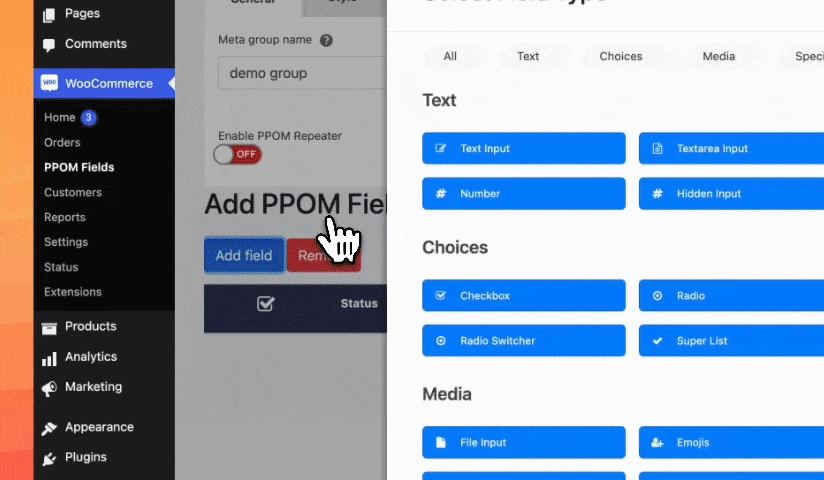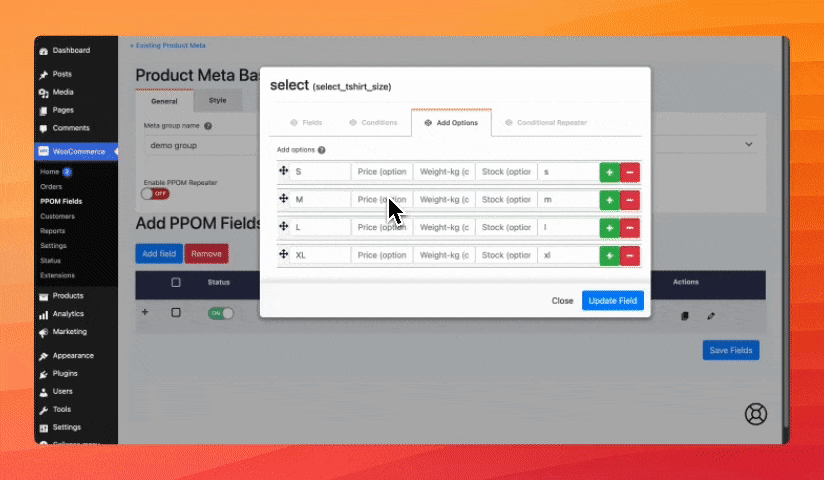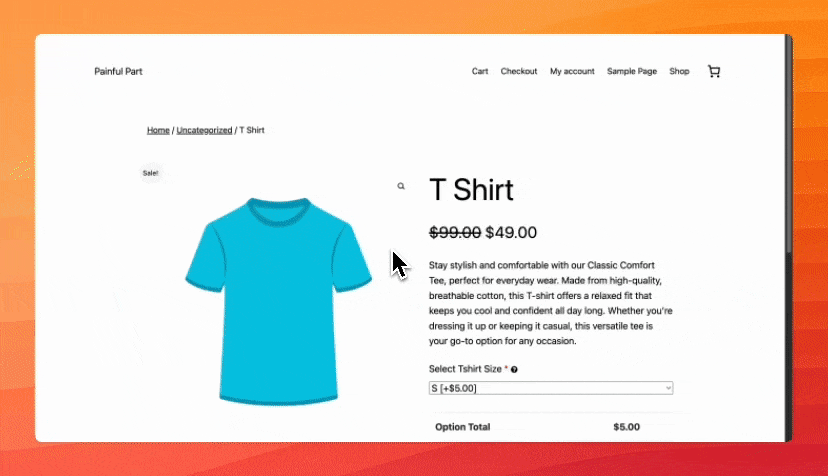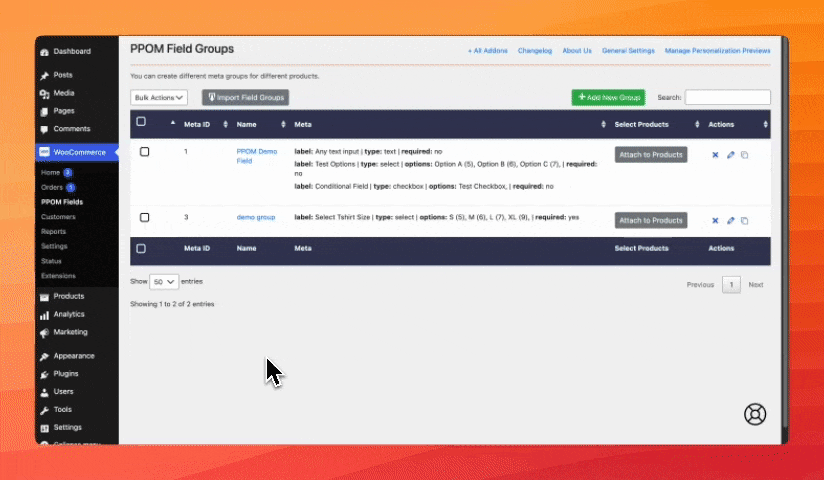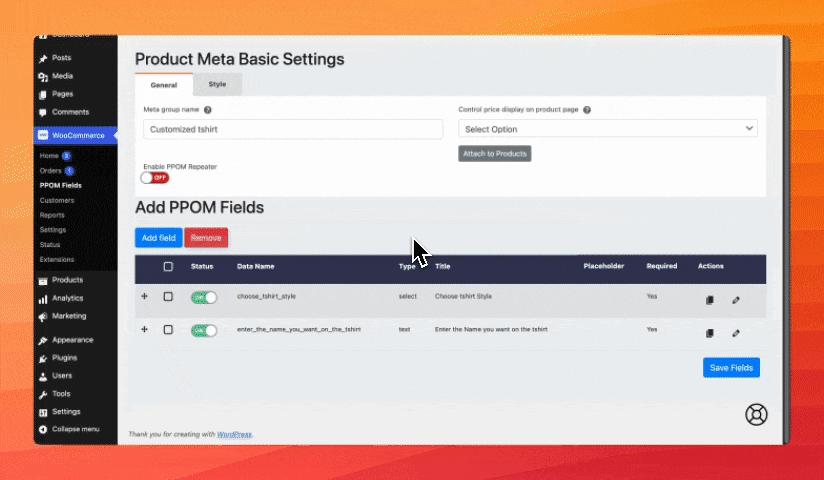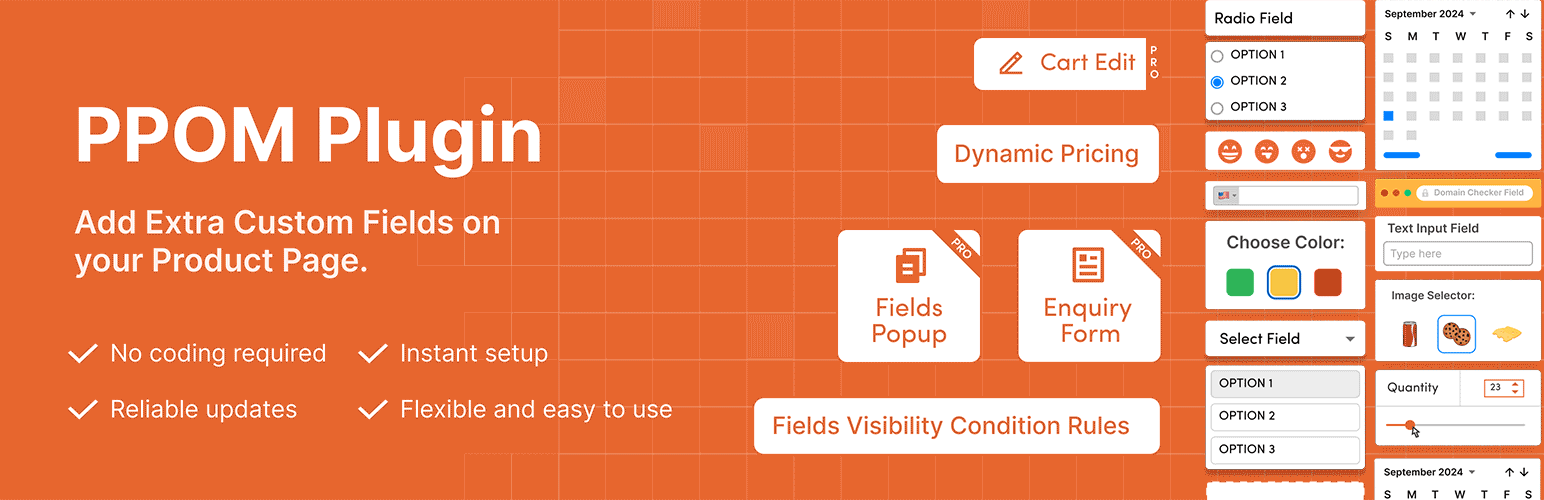
PPOM - Product Addons & Custom Fields for WooCommerce
| 开发者 |
nmedia
themeisle |
|---|---|
| 更新时间 | 2026年1月27日 17:54 |
| PHP版本: | 7.2 及以上 |
| WordPress版本: | 6.9 |
| 版权: | GPLv2 |
| 版权网址: | 版权信息 |
标签
woocommerce product addons
woocommerce product options
product addons
woocommerce product fields
woocommerce product
下载
10.9
11.9
32.0.1
32.0.27
33.0.13
33.0.14
33.0.15
33.0.1
13.7
14.0
14.2.1
14.3
15.0
15.1
15.4
15.5
16.1
16.3
16.4
16.5
16.7
16.8
16.9
17.3
17.4
17.5
18.1
18.2
18.3
18.4
18.5
18.8
2.5
2.8
2.9
20.0
20.1
20.3
21.1
3.0
3.1
3.2
3.3
3.4
4.0
4.3
4.4
4.5
24.7
24.8
17.2
13.5
18.6
2.6
2.7
23.5
20.2
23.4
23.7
23.8
23.9
24.0
13.1
13.6.1
18.0
11.5.1
22.8.1
12.2
12.3
12.7
13.6
30.1
30.1.1
30.1.2
15.4.1
20.4.3
12.1
13.4
15.2
15.3
30.1.3
30.1.4
31.0.0
4.2
1.1
33.0.0
33.0.17
10.8
12.9.1
14.2
17.0
3.6
31.0.1
32.0.4
32.0.2
32.0.3
4.1
11.2
23.6
33.0.8
12.5
12.6
13.0
14.1
14.1.1
24.4
24.9
3.5
32.0.10
32.0.7
32.0.8
32.0.9
13.2
32.0.11
32.0.12
32.0.14
20.5
32.0.13
32.0.16
18.9
32.0.18
10.7
16.8.1
32.0.17
33.0.11
33.0.3
10.6
12.4
12.8
19.0
24.1
24.2
30.0
32.0.19
32.0.24
32.0.25
11.0
11.1
11.3
11.7
12.9
13.3
16.0
24.3
24.6
32.0.0
32.0.21
32.0.22
33.0.4
33.0.6
32.0.5
33.0.7
11.8
16.6
24.5
32.0.20
32.0.23
32.0.26
32.0.6
33.0.10
33.0.12
33.0.2
33.0.9
10.10
12.0
11.4
11.5
11.6
17.1
32.0.15
33.0.16
33.0.18
33.0.5
详情介绍:
Are you a WooCommerce store owner looking to offer personalized products? PPOM (Personalized Product Option Manager) is your solution for crafting custom product options and addons tailored to customer needs. This plugin simplifies adding custom fields directly to your product pages, including text inputs, dropdown menus, checkboxes, radio buttons, date pickers, file uploads, and more to enhance the shopping experience.
Quick Links
- Would you like to see PPOM in action before installing it? VIEW PPOM FIELDS DEMO
- Need any help with setup? CHECK DOCUMENTATION
- Interested in PPOM PRO? LEARN MORE ABOUT PPOM PRO
- Customize with Ease: Add custom fields and product add-ons directly to your product pages, creating flexible, personalized shopping experiences that encourage customers to purchase.
- Increase Sales Potential: With dynamic pricing adjustments and enticing customization options, you empower customers to get exactly what they want, increasing both satisfaction and sales.
text, textarea, and number inputs.
📌 Fields Validation: Mark fields as required to ensure data completeness.
📌 Error Messaging: Define custom error messages for required fields.
📌 Field Description: Use HTML tags to enhance field descriptions.
📌 Price Display Options: Choose how to display additional prices, such as hiding them, showing only the total, or displaying them itemized.
📌 Fields Privacy: Set field visibility based on criteria such as visible to everyone, guests, or specific user roles.
📌 Apply via Category: Deploy PPOM fields category-wide to save time, or apply them to individual products as needed.
📌 Compatibility with Advanced Order Export For WooCommerce plugin: Streamlines data exports, supporting CSV, XLS, XML, and JSON formats for all custom fields.
📌 Multi-Language Support: Ready for WPML and Polylang, enhancing global usability.
安装:
- Upload the plugin directory to the
/wp-content/plugins/directory - Activate the plugin through the
Pluginsmenu in WordPress - After activation, you can set options from the
WooCommerce -> PPOM Settingsmenu
屏幕截图:
常见问题:
Where can I find documentation for WooCommerce Product Addon?
Can I add fields to Variable Products?
Yes.
Are there any field limits?
No, but server limitations may restrict the number of fields you can add.
Can I add prices to options?
Yes, prices can be added to Select, Radio, and Checkbox fields.
Can I see a demo?
Yes, view demo here.
更新日志:
Version 33.0.18 (2025-12-19)
- Fixed image upload in image dropdown field
- Enhanced security