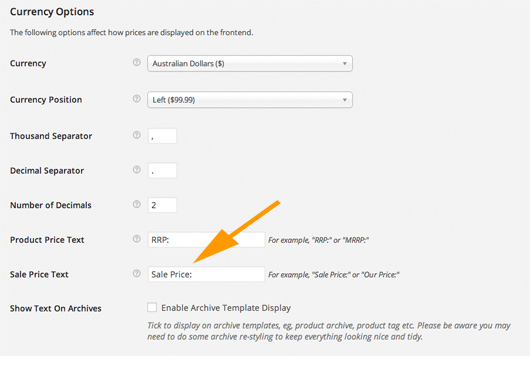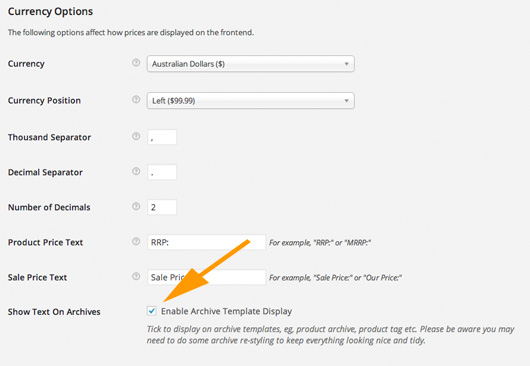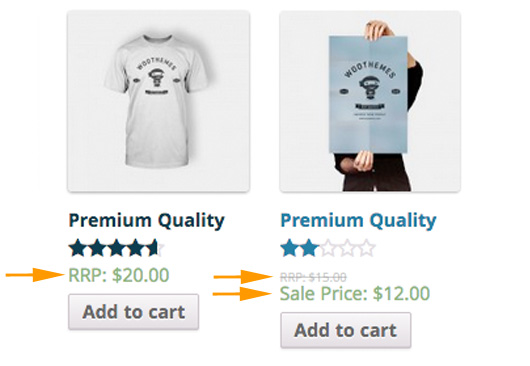RRP for WooCommerce
| 开发者 | Brad Davis |
|---|---|
| 更新时间 | 2026年2月5日 10:10 |
| PHP版本: | 4.0 及以上 |
| WordPress版本: | 6.9 |
| 版权: | GPLv3 or later |
| 版权网址: | 版权信息 |
详情介绍:
安装:
- Upload RRP WooCommerce to the
/wp-content/plugins/directory - Activate the plugin through the 'Plugins' menu in WordPress
- Go to WooCommerce > Settings and add your text to the input areas in "Currency Options". See Screenshots for a visual explanation.
屏幕截图:
常见问题:
What if I want to change the "Product Price Text" for a certain product?
This can be done using the built in WordPress add filter function. For example, if we had a product with an id of 96 and we wanted to change the text of the "Product Price Text" field to "Your new Product Price Text, the function would like this:
function change_before_regular_price( $woo_rrp_before_price ) { global $post; if ( '96' == $post->ID ) : return 'Your new Product Price Text'; else : return $woo_rrp_before_price; endif; } add_filter( 'woo_rrp_before_price', 'change_before_regular_price' );
What if I want to change the "Sale Price Text" for a certain product?
This can be done using the built in WordPress add filter function. For example, if we had a product with an id of 96 and we wanted to change the text of the "Sale Price Text" field to "Your new Sale Price Text, the function would like this:
function change_before_sale_price( $woo_rrp_before_sale_price ) { global $post; if ( '96' == $post->ID ) : return 'Your new Sale Price Text'; else : return $woo_rrp_before_sale_price; endif; } add_filter( 'woo_rrp_before_sale_price', 'change_before_sale_price' );
Can you provide a list of filters that are available and a description of what they control?
Sure, there are two filters available for you to use:
- woo_rrp_before_price - Controls the text that is displayed before the regular price of a product.
- woo_rrp_before_sale_price - Controls the text that is displayed before the sale price of a product.
Enabling the "Show Text On Archives" messes up the archive display, can you please fix this?
You will need to tidy this up using a little CSS styling.
There isn't any translations of this plugin, can I provide you a translation in my local language to include?
更新日志:
- This plugin is now known as RRP for WooCommerce, its a trademark thing.
- Added compatible with High Performance Order Storage (HPOS)
- Tested on WordPress 6.5.3
- Tested on WooCommerce 8.9.0
- Tested on WordPress 5.9
- Tested on WooCommerce 6.2.0
- Fixed display bug for "Product Price Text" when item is on sale
- Fixed display for "Product Price Text" when product does not have a price
- Changed filter priority to fire later
- Refactoring functions in render category and single product classes
- Updated single product to not output product price text field when price is empty
- Updated category view to not output product price text field when price is empty
- Tested on WordPress 5.5.1
- Tested on WooCommerce 4.6.1
- Tested on WordPress 5.2.2
- Tested on WooCommerce 3.7.0
- Tested on WordPress 5.1
- Tested on WooCommerce 3.5.5
- Tested on WooCommerce 3.5.3
- WPCS refactor
- Tested on WordPress 5.0.0
- Tested on WooCommerce 3.5.2
- Added translation functions on user input strings
- Added languages folder with po, mo and pot file in en_AU
- Tested on WordPress v4.9.8
- Tested on WooCommerce v3.4.4
- Tested on WordPress v4.9.6
- Tested on WooCommerce v3.4.1
- Tested on WordPress 4.9
- Tested on WooCommerce 3.2.4
- Added span with class="rrp-price" around before price string
- Added span with class="rrp-sale" around before sale price string
- Tested on WordPress 4.8.2
- Tested on WooCommerce 3.2.1
- Add WooCommerce header version check
- Tested on WordPress 4.8
- Tested on WooCommerce 3.0.8
- Removed and replaced with whitespace for readers
- Added conditional check to price so text only shows if price is not empty
- Original commit and released to the world