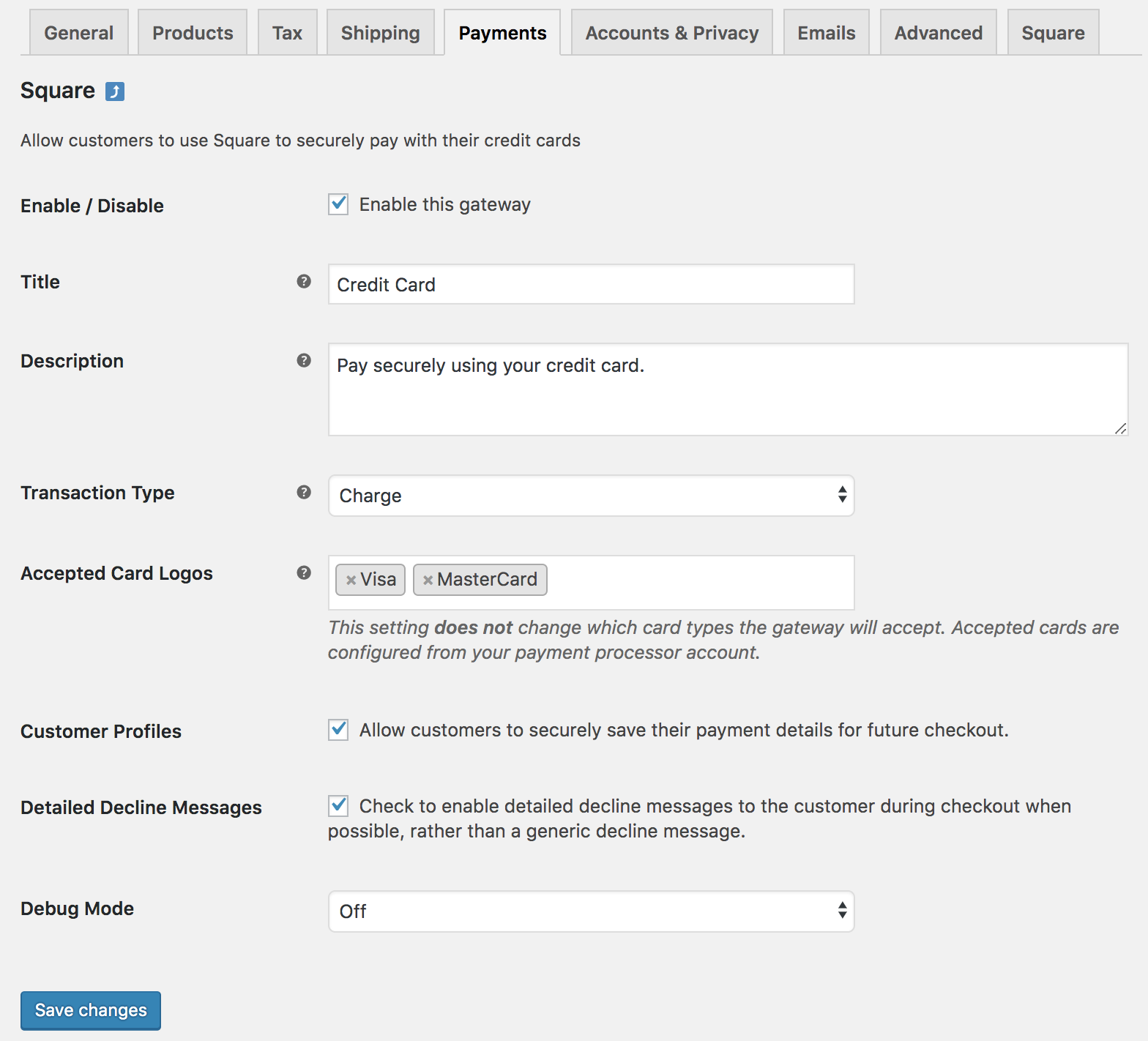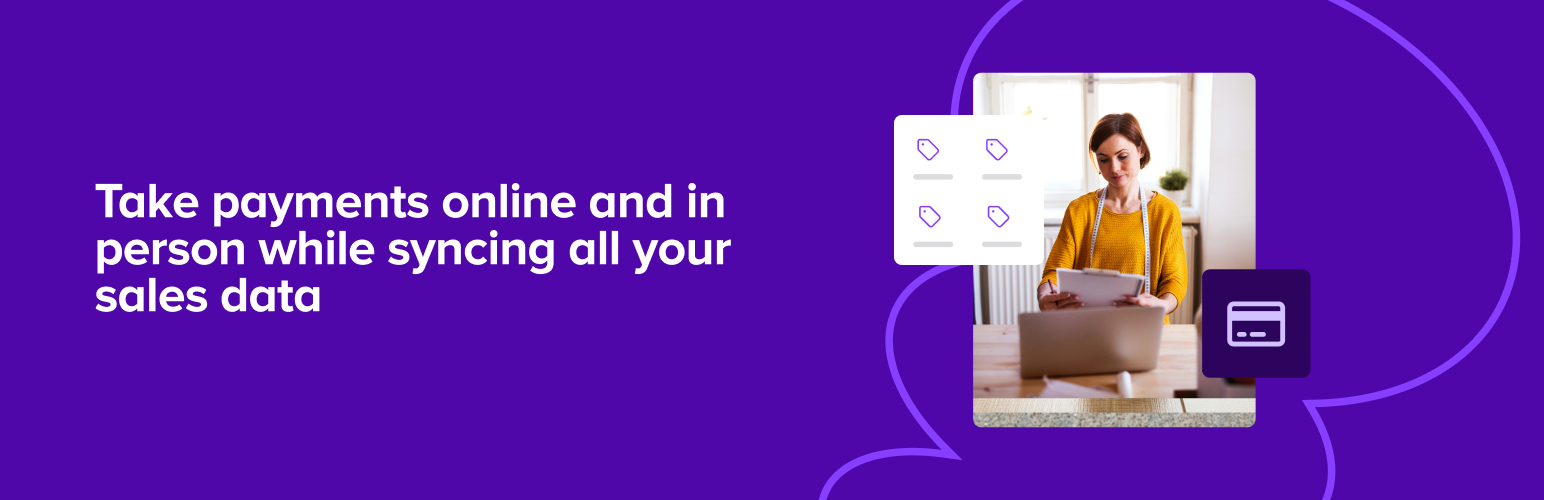
WooCommerce Square
| 开发者 |
woocommerce
automattic royho woothemes bor0 mattdallan menakas chickenn00dle jorgeatorres jamesgallan achyuthajoy |
|---|---|
| 更新时间 | 2026年1月16日 03:06 |
| PHP版本: | 7.4 及以上 |
| WordPress版本: | 6.9 |
| 版权: | GPL-3.0-or-later |
| 版权网址: | 版权信息 |
标签
下载
4.9.2
4.9.7
1.0.32
2.7.0
2.1.2
2.1.3
2.1.6
2.2.0
2.2.3
2.2.4
2.2.5
2.3.0
2.4.1
4.4.2
5.1.2
4.7.4
3.9.0
1.0.27
3.7.0
5.1.1
2.1.5
2.2.1
2.2.2
2.3.4
2.5.3
2.6.0
2.8.0
2.9.1
3.0.0
3.0.1
2.0.3
2.5.0
2.5.2
2.9.0
3.0.2
3.1.0
3.2.0
3.3.0
3.4.0
1.0.38
2.5.1
3.4.2
3.5.0
3.6.0
2.3.1
4.8.5
4.9.6
1.0.29
2.0.0
2.4.0
3.8.0
3.8.2
3.8.3
4.8.4
4.3.1
4.4.0
4.4.1
1.0.25
1.0.30
2.0.1
2.0.5
4.1.0
4.6.0
2.0.2
2.0.6
2.3.3
4.5.0
4.6.3
4.7.1
4.7.3
4.8.0
3.7.1
4.5.1
4.8.1
1.0.36
2.0.4
2.1.0
3.4.1
4.0.0
4.2.1
1.0.35
2.0.7
1.0.26
1.0.33
1.0.37
2.3.2
4.3.0
4.8.6
3.0.3
3.6.1
3.8.1
4.2.0
4.2.2
4.7.0
4.9.0
4.9.1
4.9.3
4.7.2
4.8.3
4.9.4
4.9.5
1.0.34
2.0.8
2.1.4
4.6.2
4.9.8
5.0.0
1.0.28
4.8.2
5.1.0
1.0.31
2.1.1
4.2.3
4.3.2
4.5.2
4.6.1
4.6.4
4.8.7
4.8.8
4.9.9
5.0.1
5.2.0
详情介绍:
This plugin allows you to securely accept payments, synchronize sales, and seamlessly manage inventory and product data between WooCommerce and Square POS.
The Square plugin is PCI and SAQ A-level compliant.
Accept payments anywhere, anytime
- The Square plugin extends WooCommerce to allow you to accept payments via Square - including support for Apple Pay®, Google Pay, WooCommerce Subscriptions and WooCommerce Pre-Orders.
- Recurring customers can save payment methods and use them at checkout.
- Customize payment forms with automatic formatting, mobile-friendly options, and retina card icons.
- If you sell mainly online, set WooCommerce as your system of record so WooCommerce pushes product name, inventory, prices, categories, and images to Square.
- If you sell in multiple locations and online, set Square as your system of record so Square pushes product name, inventory, prices, categories, and images to WooCommerce.
安装:
You can download an older version of this gateway for older versions of WooCommerce from here.
Automatic installation
Automatic installation is the easiest option as WordPress handles the file transfers itself and you don’t need to leave your web browser. To
automatically install WooCommerce Square, log in to your WordPress dashboard, navigate to the Plugins menu, and click Add New.
In the search field type "WooCommerce Square" and click Search Plugins. Once you've found our plugin you can install it by clicking Install Now, as well as view details about it such as the point release, rating, and description.
Manual installation
The manual installation method involves downloading our plugin and uploading it to your web server via your favorite FTP application. The WordPress codex contains instructions on how to do this here.
Updating
Automatic updates should work like a charm; as always though, ensure you backup your site just in case.
Note
If running PHP 8.2+, you may see some deprecation notices being logged. These notices are known and do not impact any plugin functionality.
屏幕截图:
常见问题:
Does this require an SSL certificate?
Yes! An SSL certificate must be installed on your site to use Square.
Where can I find documentation?
For help setting up and configuring the plugin, please refer to our user guide.
Where can I get support or talk to other users?
If you get stuck, you can ask for help in the Plugin Forum.
更新日志:
5.2.0 - 2026-01-15
- Add - A notice for the inventory sync in bulk edit screen.
- Add - Helper text and notices to clarify the difference between "Sync Now" and "Import all Products from Square".
- Fix - Ensure that the order is not marked as 'On Hold' when saving the card fails after a successful payment.
- Fix - Prevent fatal errors occurring on incompatible environments.
- Fix - Ensure default titles are displayed for payment methods if not set by the merchant.
- Fix - Prevent images being updated from square when the "Enable to override Product images from Square" setting is turned off.
- Fix - Improve sync settings language for better clarity.
- Fix - CSV-imported products from Square with inventory tracking disabled are now correctly imported as "In Stock" instead of "Out of Stock" with stock management enabled.
- Fix - Resolve fatal errors that may occur after a server migration.
- Dev - Update
apimatic/unirest-phppackage to 4.0.7. - Dev - Bump WooCommerce minimum supported version to 10.2.
- Dev - Bump WordPress minimum supported version to 6.7.
- Dev - Error logging when gift card application fails due to missing session token or Square API errors.
- Dev - Remove application of E2E status labels from GitHub actions.
- Security - Resolve CVE-2025-13457.
- Dev - Bump WooCommerce "tested up to" version 10.4.
- Dev - Bump WordPress "tested up to" version 6.9.
- Fix - Missing attribute names after Product Import.
- Fix - Update for PHP 8.4 compatibility.
- Dev - Bump WooCommerce "tested up to" version 10.3.
- Dev - Bump WooCommerce minimum supported version to 10.1.
- Dev - Updates to our QIT GitHub Action workflow.
- Dev - Add new deploy workflow.
- Add - Support for multiple categories in WooCommerce-Square product synchronization.
- Add - Improve debugging with more options and verbose descriptions.
- Fix - Sync only the utilized option values.
- Fix - Fatal error when using partial product quantities.
- Fix - Ensure the outline is properly visible when the Google Pay button is focused.
- Fix - Ensure users are warned that clicking “Buy with GPay” opens in a new window.
- Dev - Bump WooCommerce "tested up to" version 10.2.
- Dev - Bump WooCommerce minimum supported version to 10.0.
- Security - Resolve CVE-2025-13457 for version 5.0.
- Add - Order fulfillment sync between WooCommerce and Square orders for those that opt-in.
- Fix - Ensure inventory sync isn’t interrupted in case of a category insert failure.
- Fix - Accurately count attribute values – 250 values, not characters.
- Security - Resolve CVE-2025-13457 for version 4.9.
- Fix - Ensure there is no fatal error on the product page when the product price is blank.
- Fix - Corrected variation option assignment logic to prevent mismatched item option IDs during manual syncs to Square.
- Fix - Prevent mixing Production tokens when in Sandbox mode.
- Fix - Vertical spacing on "Enable Payment Methods" step.
- Dev - Bump WooCommerce "tested up to" version 10.1.
- Dev - Bump WooCommerce minimum supported version to 9.9.
- Dev - Bump WordPress minimum supported version to 6.7.
- Dev - Update vulnerable NPM packages.
- Dev - Remove loading translations, as it is automatically handled by WordPress since version 4.6.
- Fix - Resolve
CARD_DECLINED_VERIFICATION_REQUIREDerror for 3DS-required credit card payments. - Fix - Unblock UI and show a generic error when buyer verification fails.
- Dev - Update NPM packages with security issues.
- Add - When importing products from Square, a new "View Progress" link on the "Update" page allows ability to more closely monitor that progress.
- Fix - Ensure that Digital Wallet payment methods and Cash App Pay function properly in Block Checkout when using Safari.
- Fix - Prevent the "Sync with Square" setting from getting unchecked.
- Fix - Ensure the customer is created on the Square side without errors when adding a payment method.
- Fix - Ensure that the request body is correctly logged in the debug logs.
- Dev - Bump WooCommerce "tested up to" version 10.0.
- Dev - Bump WooCommerce minimum supported version to 9.8.
- Fix - Ensure no fatal error occurs at checkout when using a free local pickup shipping method.
- Add - Support for Square's EMV 3-D Secure authentication flow to comply with countries that have 3DS mandates and improve payment security.
- Add - Pre-sync validations for Product Variations.
- Add - Digit handling for country-specific currencies to prevent incorrect division by 100 for currencies like Japanese Yen.
- Add - Indicate customer initiated payments in Square API requests.
- Fix - Only sync attributes used for variations to Square, preventing item option mismatch errors when WooCommerce products have unused attributes.
- Fix - Ensure consistent error messages between the Block Checkout and the Shortcode Checkout.
- Dev - Bump Square PHP SDK version from
35.1.0.20240320to40.0.0.20250123.
- Dev - Bump WooCommerce "tested up to" version 9.9.
- Dev - Bump WooCommerce minimum supported version to 9.7.
- Add - Set the onboarding URL for the "Complete setup" button on the new payment settings page.
- Change - Remove the
wc_square_update_product_set_variation_namefilter. - Fix - Issue with Product Price override update logic.
- Fix - Show detailed error messages on Checkout Page based on Debug Mode settings.
- Fix - Ensure that debug logs for payment gateways are being generated as expected.
- Dev - Add in performance logging during the checkout process.
- Dev - Update E2E tests to accommodate payment modernization changes in WooCommerce Core.
- Add - Support for syncing multiple Product Variations.
- Add - Support for WooCommerce's new Email Improvements feature.
- Fix - Digital Wallets and Cash App payment issues in Woo 9.8.
- Fix - Deprecated PHP error for Gift Cards.
- Fix - jQuery error on Cart & Checkout pages when a Subscription product is added to the cart, as Digital Wallets cannot be used for Subscription products.
- Fix - Remove duplicate onboarding notice.
- Dev - Bump WooCommerce "tested up to" version 9.8.
- Dev - Bump WooCommerce minimum supported version to 9.6.
- Dev - Bump WordPress minimum supported version to 6.6.
- Dev - Bump WordPress "tested up to" version 6.8.
- Dev - Updates to E2E tests setup.
- Dev - Update all third-party actions our workflows rely on to use versions based on specific commit hashes.
- Security - Resolve CVE-2025-13457 for version 4.8.
- Add - Support for syncing the "Mark as Sold Out" field value during inventory sync.
- Fix - Ensure payment methods display the correct buttons and statuses in the new WooCommerce Payments settings.
- Fix - Ensure that Cash App Pay works as expected on mobile devices.
- Fix - Ensure that no blank order is created via the "Add Payment Method" when HPOS is enabled.
- Dev - Disabled warning checks from WordPress Plugin Check Action.
- Fix - Resolved "translation loading was triggered too early" issue in WordPress 6.7.
- Fix - Refresh brand assets.
- Dev - Bump WooCommerce "tested up to" version 9.7.
- Dev - Bump WooCommerce minimum supported version to 9.5.
- Dev - Bump WordPress minimum supported version to 6.6.
- Dev - Add the WordPress Plugin Check GitHub Action.
- Fix - Unblock the Checkout page UI, and show a generic error when buyer verification fails.
- Fix - Ensure inventory sync works correctly for variable products when Square sync is enabled through quick or bulk edit.
- Dev - Bump WooCommerce "tested up to" version 9.6.
- Dev - Bump WooCommerce minimum supported version to 9.4.
- Dev - Use the
@woocommerce/e2e-utils-playwrightNPM package for E2E tests. - Dev - Updates GitHub
actions/cache,actions/uploadandactions/downloadto v4 due to deprecation.
- Fix - Resolved the product duplication issue on the Square side when WooCommerce is set as the SOR.
- Fix - Remove
woocommerce_loop_add_to_cart_linkfilter to standardize "Buy Gift Card" and "Add to Cart" button styles across themes. - Fix - Reposition payment error messages close to Payment Method form on the Classic Checkout page.
- Dev - Bump WooCommerce "tested up to" version 9.5.
- Dev - Bump WooCommerce minimum supported version to 9.3.
- Dev - Group E2E tests using tags and run each group in parallel within the GitHub Actions workflow.
- Dev - Resolved some failing E2E tests.
- Fix – Ensure Square sync works without issues when using cached API responses.
- Fix - Avoid a potential infinite loop during inventory pull.
- Tweak - Change the maximum object retrieval limit from 100 to 50 to avoid timeout issues.
- Dev - Bump WordPress "tested up to" version 6.7.
- Dev - Bump WordPress minimum supported version to 6.5.
- Add - Title, Description, and Gateway ID props to the express payment method.
- Dev - Bump WooCommerce "tested up to" version 9.4.
- Dev - Bump WooCommerce minimum supported version to 9.2.
- Dev - Bump WordPress minimum supported version to 6.5.
- Fix - Confirmation popup no longer appears when saving the Square settings.
- Fix - Connection settings now persist previous connection when toggling between Production and Sandbox.
- Fix - Prevent gift card image from being forced upon a site.
- Fix - Update URL linking to Square Developer dashboard in sandbox settings.
- Dev - Bump WooCommerce "tested up to" version 9.3.
- Dev - Bump WooCommerce minimum supported version to 9.1.
- Add - Support for the WooCommerce Product Block Editor.
- Fix - Address a potential infinite loop issue with the
pull_inventorystep when running a manual synchronization. - Fix - Cancelling Google Pay on checkout shows validation errors.
- Fix - Missing gift card order item meta during re-order.
- Fix - Ensure we don't hardcode the database prefix in queries we run.
- Fix - Replace the use of deprecated hook
wcs_renewal_order_metawithwc_subscriptions_renewal_order_data. - Update - Change the business location button text based on the location count.
- Dev - Bump WooCommerce "tested up to" version 9.2.
- Dev - Bump WooCommerce minimum supported version to 9.0. View historical changelog details here.