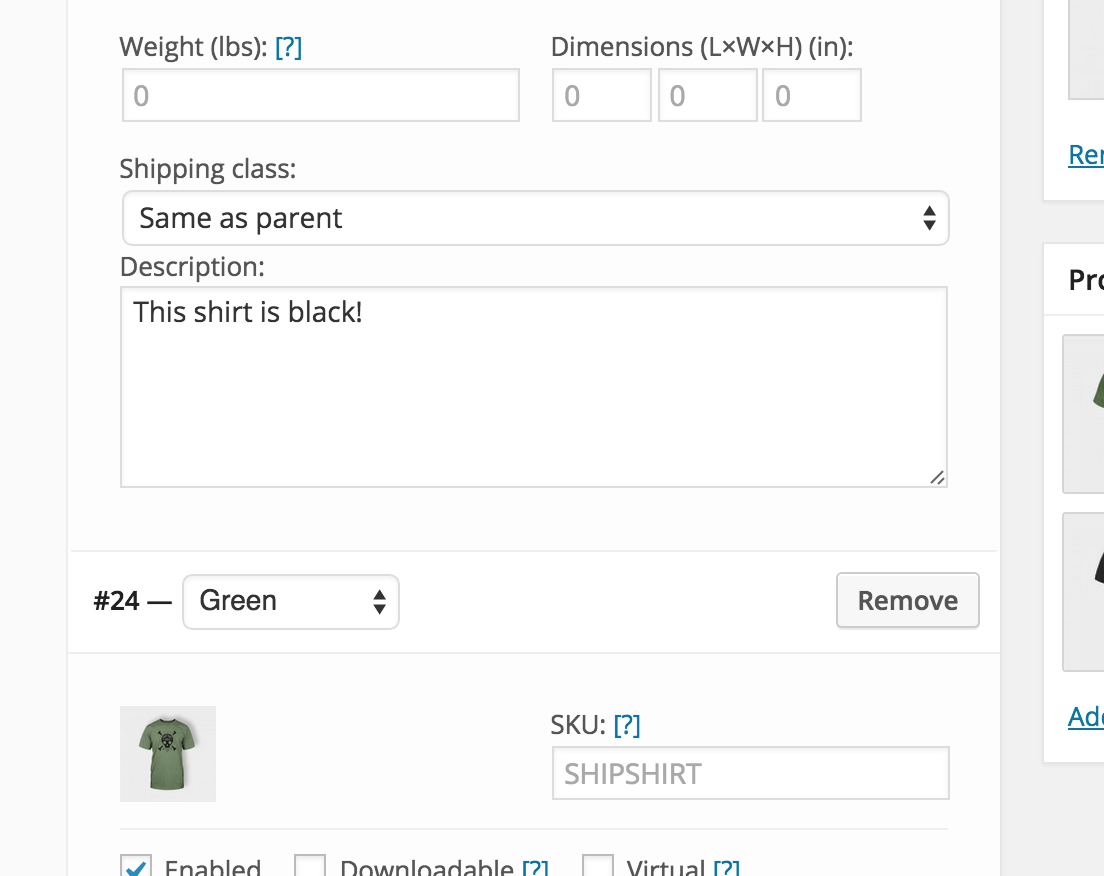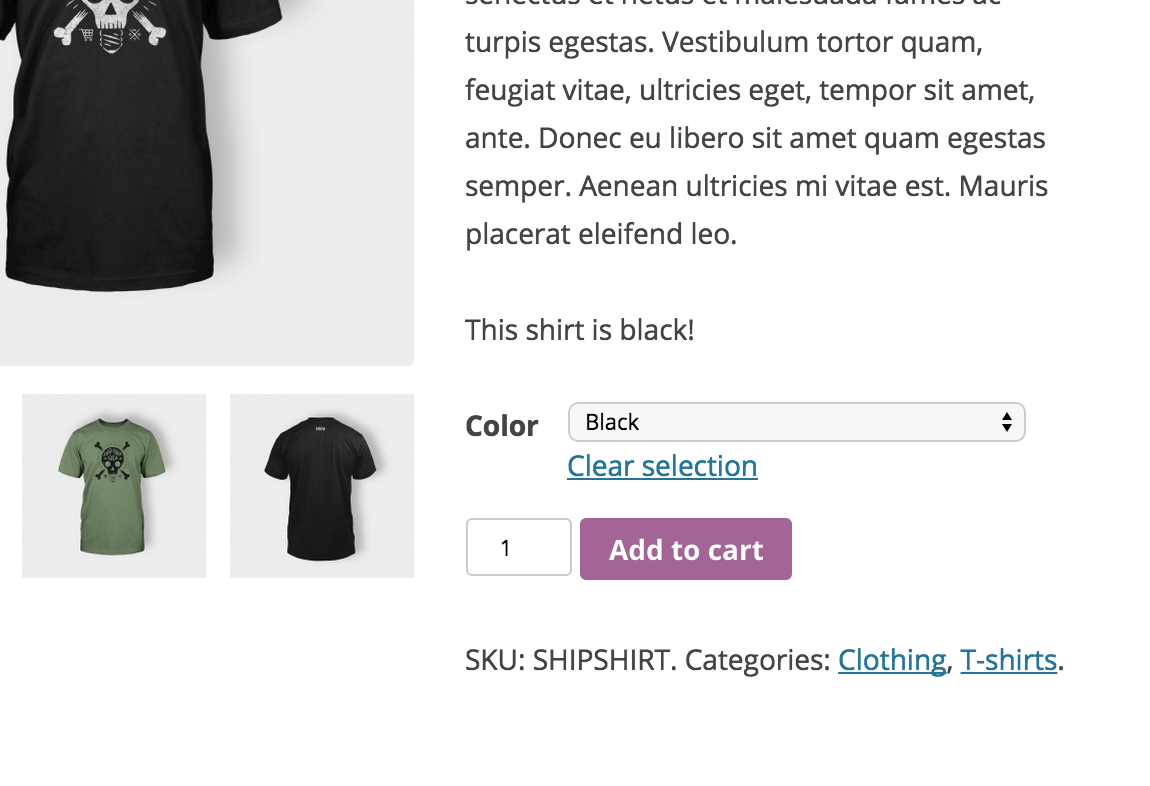WooCommerce Variable Product Description
| 开发者 |
shopplugins
growdev |
|---|---|
| 更新时间 | 2016年4月11日 08:21 |
| 捐献地址: | 去捐款 |
| PHP版本: | 3.6 及以上 |
| WordPress版本: | 4.3.1 |
| 版权: | GPLv3 or later |
| 版权网址: | 版权信息 |
详情介绍:
The plugin adds a description for each product variation that will display underneath the main product variation and change when
different product variations are chosen.
The code is maintained on Github
Translations, feature requests, and ratings are welcome and appreciated!
NOTE
This feature was added to WooCommerce 2.4 so this plugin is only needed for pre-2.4.
安装:
- Upload the folder
woocommerce-variable-product-descriptionto the/wp-content/plugins/directory - Activate the plugin through the 'Plugins' menu in WordPress
- Edit a variable product, and you will see a "Description" field on the Variations tab
- Save the product and the description will become visible on the product page when the variation is chosen
屏幕截图:
常见问题:
Can I have a separate description per variable product?
Yes, absolutely!
Where is the description displayed?
The description is displayed in a div with class of 'variation-description'.
更新日志:
1.0.0
- Initial release