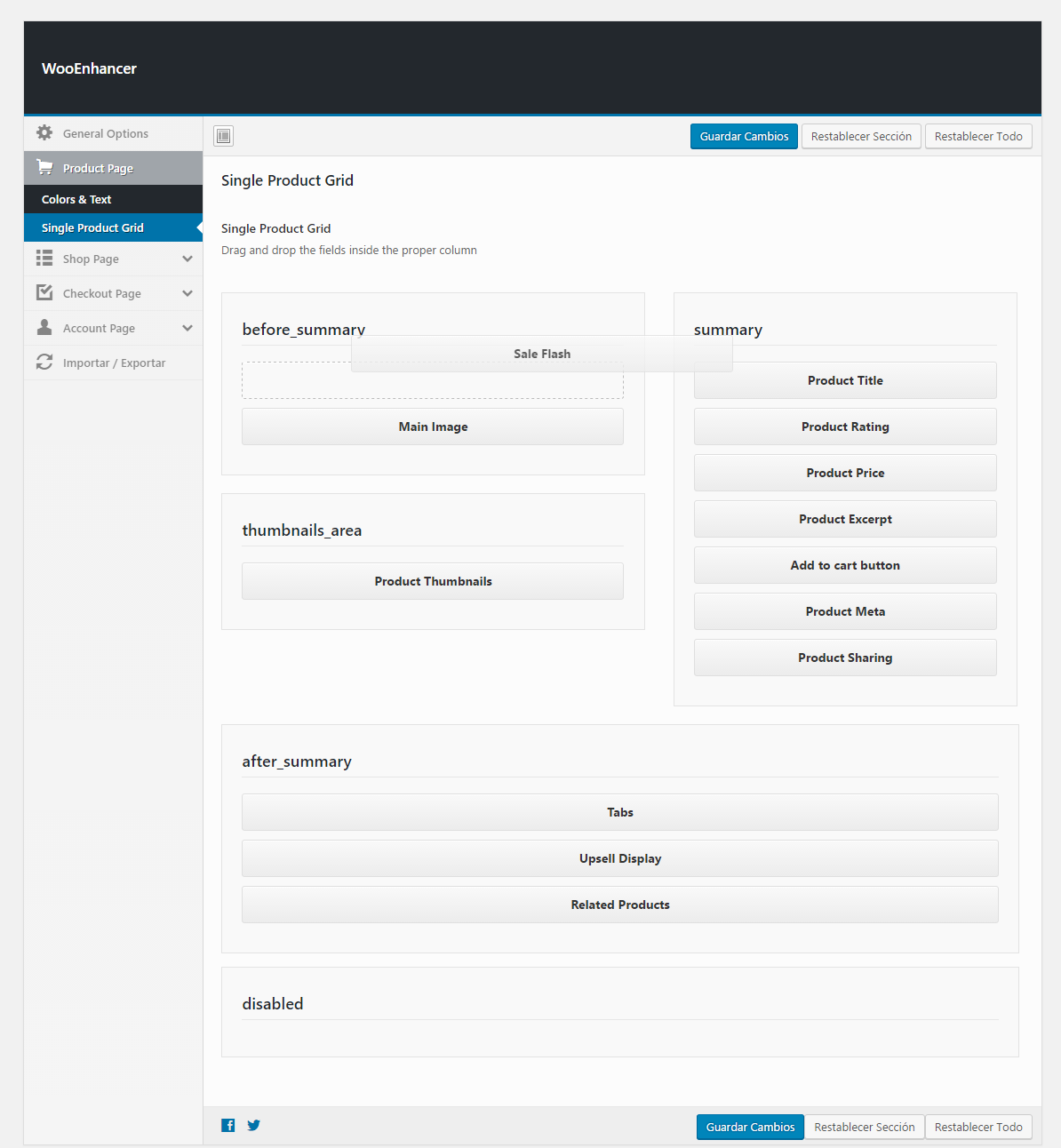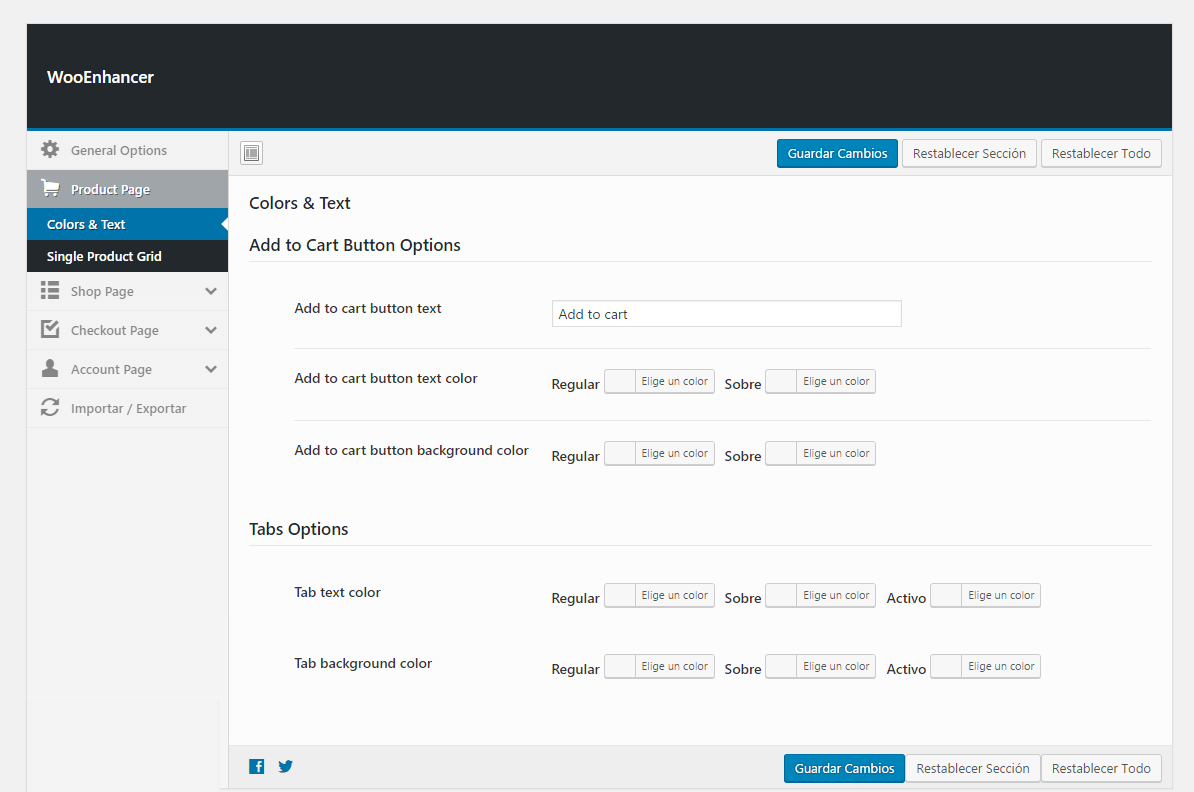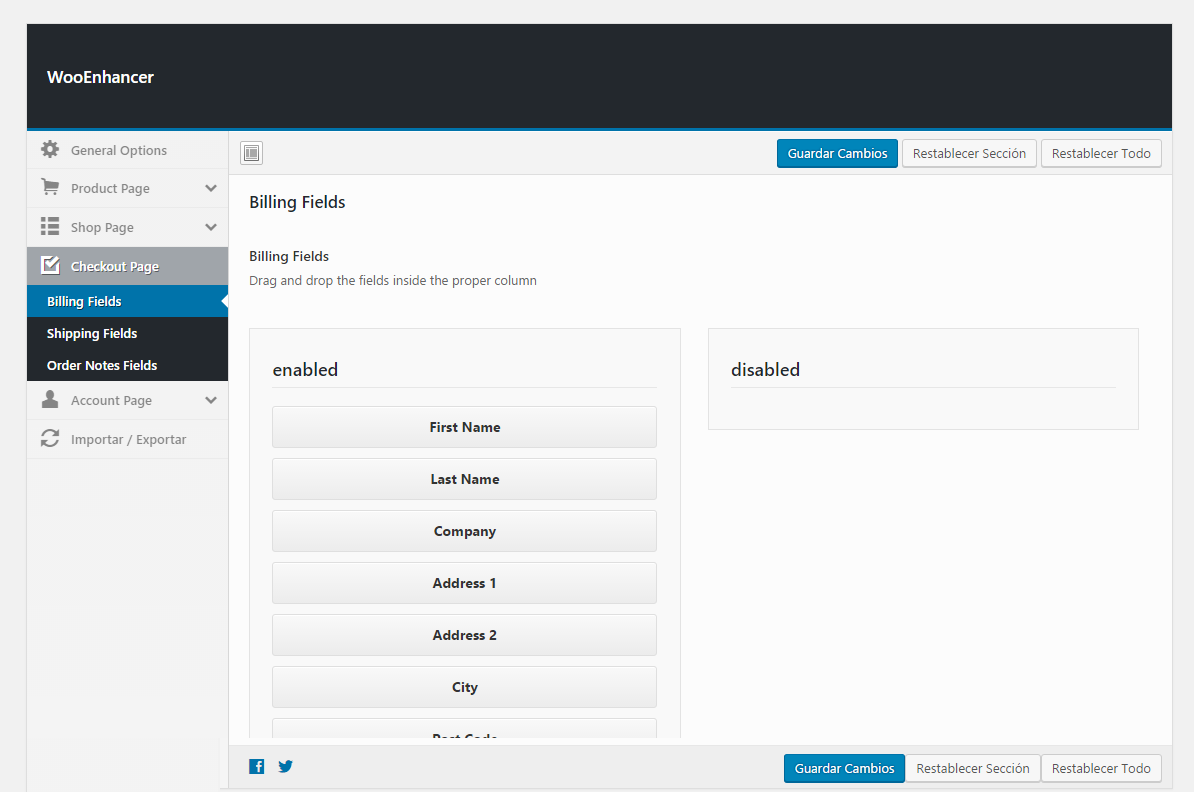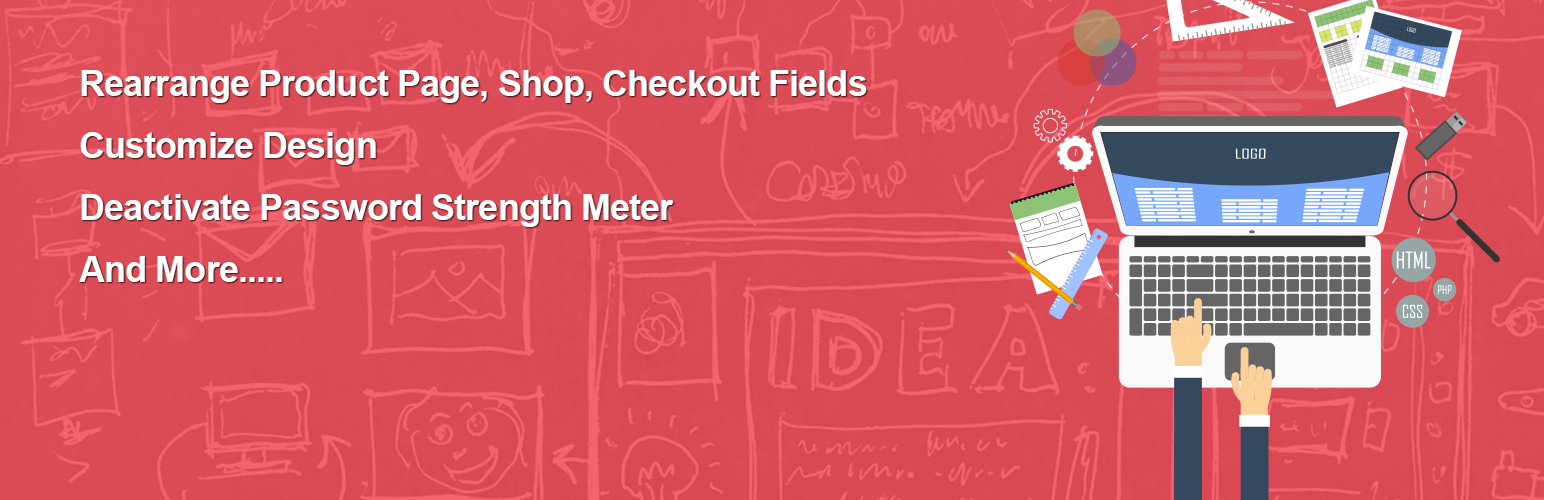
WooCommerce Customizer - WooEnhancer
| 开发者 | miguras |
|---|---|
| 更新时间 | 2019年3月5日 07:51 |
| 捐献地址: | 去捐款 |
详情介绍:
WooEnhacer Plugin
WooEnhancer adds a new control panel that enhances visual aesthetics and add new functions, according your site requirements.
You can get a unique design in a few steps, explore your creativity!
How to use
After you succesfully installed, at left (admin menu) you will find a new option named "WooEnhancer Options".
It's very untuitive, so just adjust values as you want.
Current Options (WooEnhancer 1.07)
Below you can find current available options, organized by plugin sections. Please notice that you MUST check
the activate field in each panel to use options. This prevents that you overwrite undesired WooCommerce options.
WooCommerce General Options
- Activate/Deactivate Password strength meter on WooCommerce
- Change Main Title size and color
- Change Main Review Size and color (stars and link)
- Change Product Description color and size for titles and content
- Change Add to cart colors
- Change Add to card input field size
- Change Tabs Colors in single product page
- Change "Add to cart" button text
- Change Order/Position/Deactivate the following functions in single product page
- WooCommerce Sale Flash
- WooCommerce Main Image
- WooCommerce Product Title
- WooCommerce Product Rating
- WooCommerce Product Excerpt
- WooCommerce Product Add to cart button
- WooCommerce Product Meta
- WooCommerce Product Sharing (if is available)
- WooCommerce Tabs
- WooCommerce Upsell Display
- WooCommerce Related Products
- Customize Account Menu Design
- Added HTML block for be use on product page (pro)
- Added WYSIWYG block for be use on product page (pro)
- Added option to change price color and size under product page(free)
- Added option to change stock color and size under product page((free)
- Added option to change quantity color and background color under product page((free)
- remove or reorder product breadcrumb
- Change Breadcrumb color, size, alignment, text type
- Change Shop Title color, size, alignment, text type
- Change Shop Result Count color, size, alignment, text type
- Change Shop Order Selector color, background color, size, text type, padding
- Change Shop Products List options:
- Product Title size, color, alignment, text type.
- Stars Color
- Price color and size
- Add to cart text and background color
- Change Shop Pagination color, background color, size and padding.
- Change Order/Position/Deactivate the following functions in shop page
- WooCommerce Shop Count
- WooCommerce Shop Order
- WooCommerce Shop Pagination
- Change color, size and transform WooCommerce Checkout Titles
- Change background color, text color, padding and sizes of WooCommerce Checkout Fields
- Change all labels
- Reorder or disable the following fields:
- Billing/Shipping First Name
- Billing/Shipping Last Name
- Billing/Shipping Company
- Billing/Shipping Address One
- Billing/Shipping Address Two
- Billing/Shipping City
- Billing/Shipping Postcode
- Billing/Shipping Country
- Billing/Shipping State
- Billing/Shipping Email
- Billing/Shipping Phone
- Order Notes
- Add a custom message below fields
- Quick view products on shop page when mouse pass over
- Added Video function to single product page Need new features or have a question? Support via:
安装:
Automatic installation is the easiest option as WordPress handles the file transfers itself and you do not need to leave your web browser. To do an automatic install of WooEnhancer, log in to your WordPress dashboard, navigate to the Plugins menu and click Add New.
How to use
After you succesfully installed, at left (admin menu) you will find a new option named "WooEnhancer Options".
It's very untuitive, so just adjust values as you want.
屏幕截图:
常见问题:
I made some changes but it did not work. Why?
Every section has a check field to approbe changes. This because otherwise, the plugin will override all your installation with own default settings if you have questions about the plugin, you can find help in spanish/english at WooEnhacer Support
更新日志:
1.08
- Error fixed on single product grid activation
- Added HTML block for be use on product page (pro)
- Added WYSIWYG block for be use on product page (pro)
- Added option to change price color and size under product page(free)
- Added option to change stock color and size under product page((free)
- Added option to change quantity color and background color under product page((free)
- remove or reorder product breadcrumb
- Minor fixes
- Introducing WooEnhancer Pro
- Fixed Javascript conflict
- Added new design section with multiple options to shop page
- Fixed Text size under single product
- Added new design options to single product page
- Better options group
- Added new options to customize checkout page
- Added an option to prevent override styles
- Added capability to change label texts
- Fixed Functions organizer