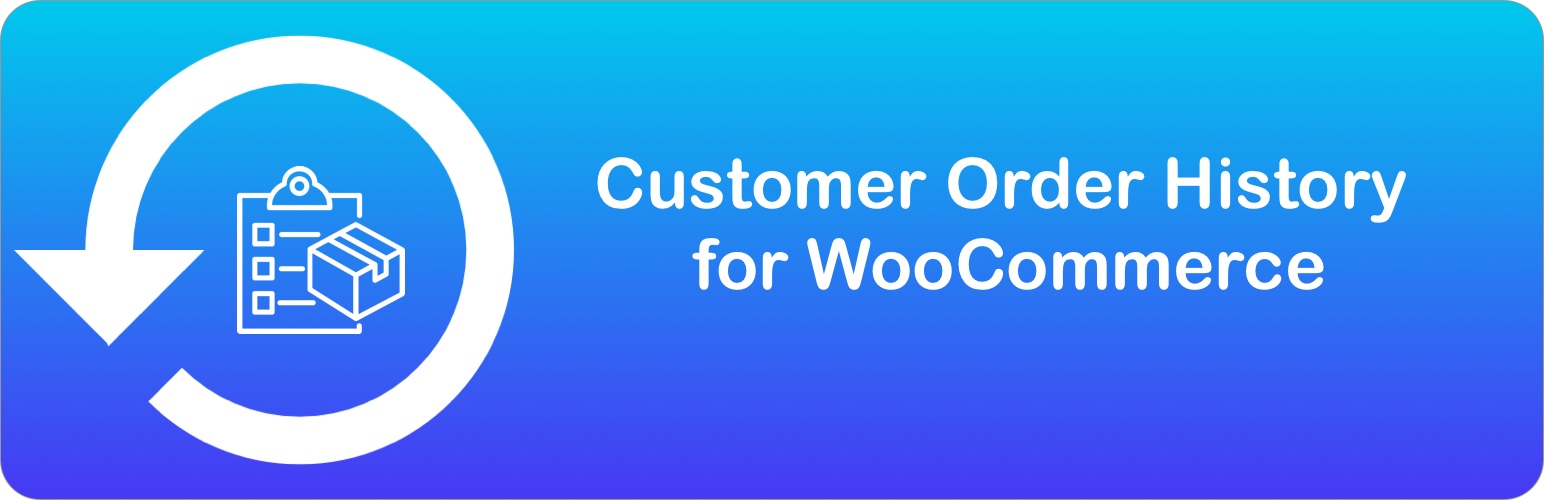
Customer Order History for WooCommerce
| 开发者 | wpslash |
|---|---|
| 更新时间 | 2024年9月9日 00:23 |
| PHP版本: | 7.4 及以上 |
| WordPress版本: | 6.6.1 |
| 版权: | GPLv2 or later |
| 版权网址: | 版权信息 |
详情介绍:
Customer Order History for WooCommerce is the ultimate plugin designed to help store owners track and manage customer orders effectively. This powerful tool allows you to search and retrieve customer orders based on the same phone number or email address, even if the customer did not create a registered account at the time of purchase. This feature ensures that you can easily access order history from customers who made guest checkouts, giving you complete oversight of all previous orders associated with a particular customer.
In addition to this order tracking functionality, Customer Order History for WooCommerce introduces two new order statuses: Receipt Denied and Receipt Ignored. These statuses offer a practical solution for managing orders where customers either refuse to accept their parcels or ignore delivery attempts. By categorising these orders under specific statuses, store owners can streamline their shipping and logistics process, improving overall order management.
Whether you run a small WooCommerce store or a large-scale eCommerce business, Customer Order History for WooCommerce simplifies customer order tracking and enhances your ability to manage orders efficiently. Perfect for online store owners looking to:
Track order history by phone or email.
Manage guest orders from unregistered customers.
Assign custom order statuses for better order fulfilment tracking.
Take control of your WooCommerce store with Customer Order History—the best solution for improving customer satisfaction and streamlining your order management process.
== Installation ==
- Enable plugin from plugins
- Navigate to WooCommerce->Order Customer History and select the criteria order Customer History will search for orders from the same customer . I highly suggest to use only phone as the same user may use multiple email addresses use an other email address when he completes the order.
- Now when you go to WooCommerce-> Orders you will notice that a new column "History" has been added where you will be able to see previous orders from this customer and their statuses along with buttons to navigate easily to previous orders.