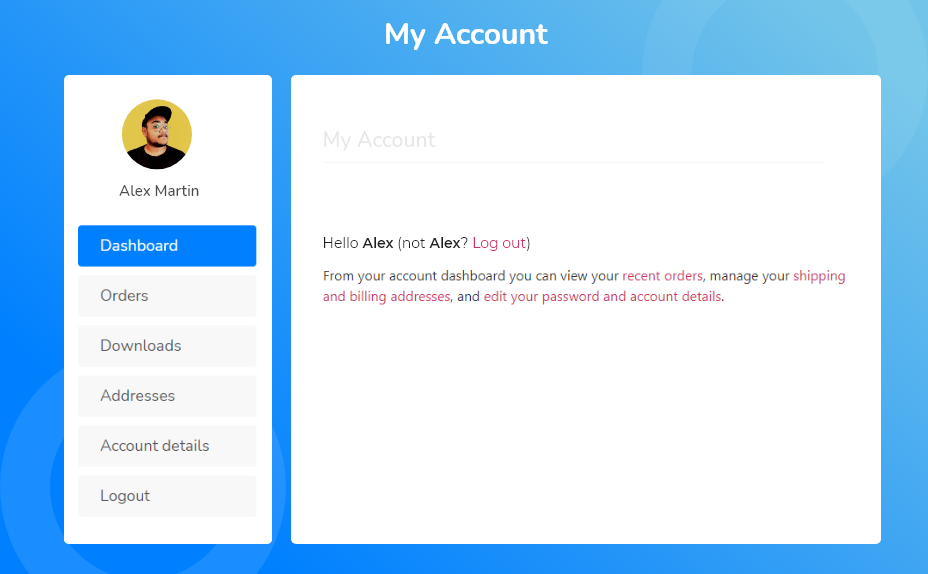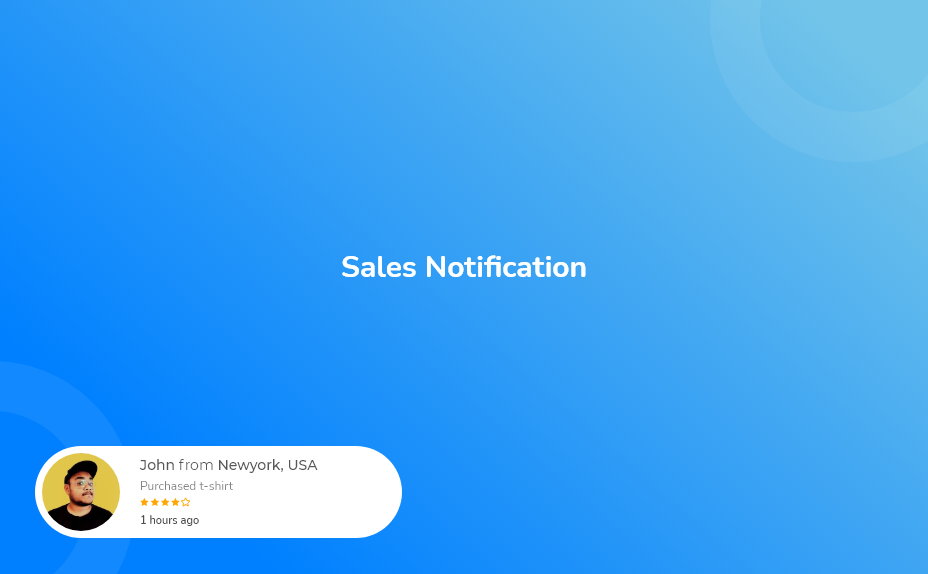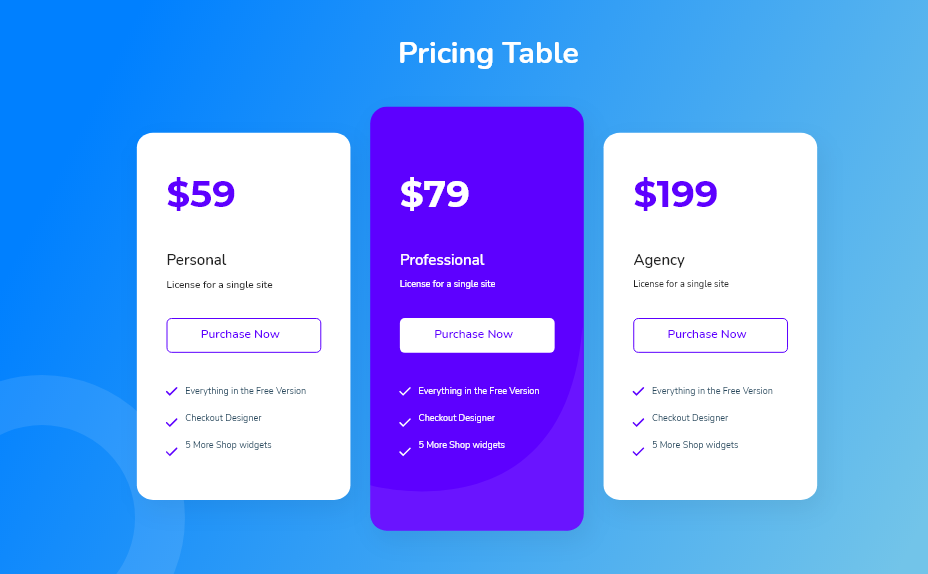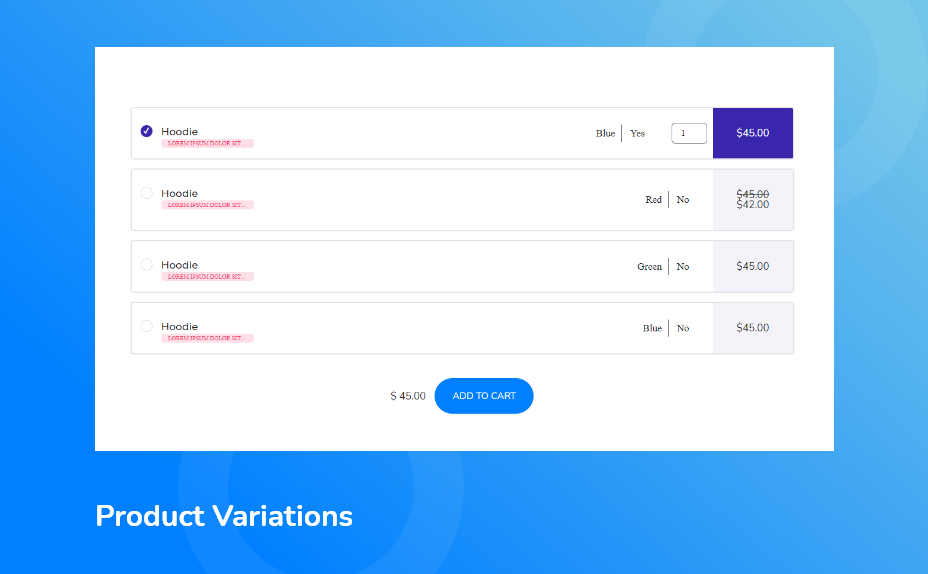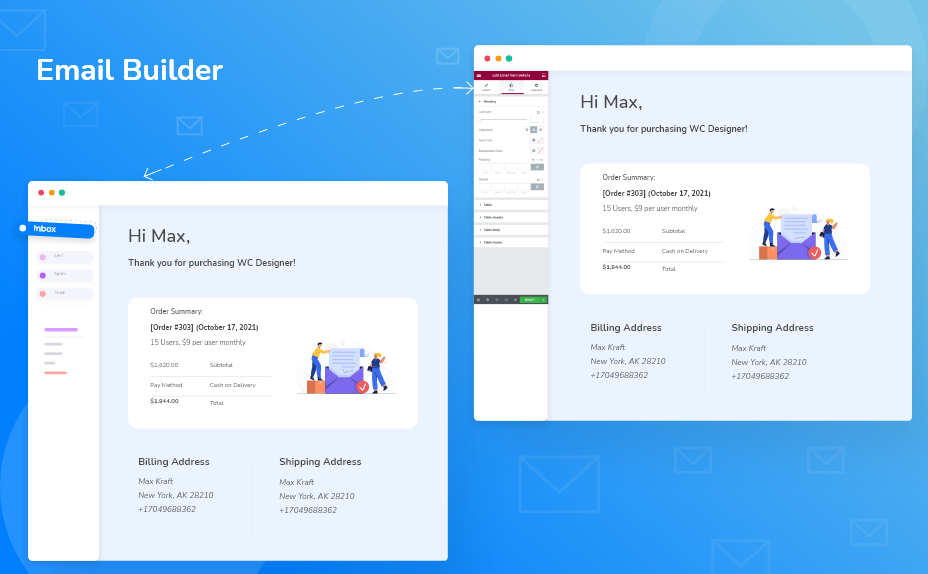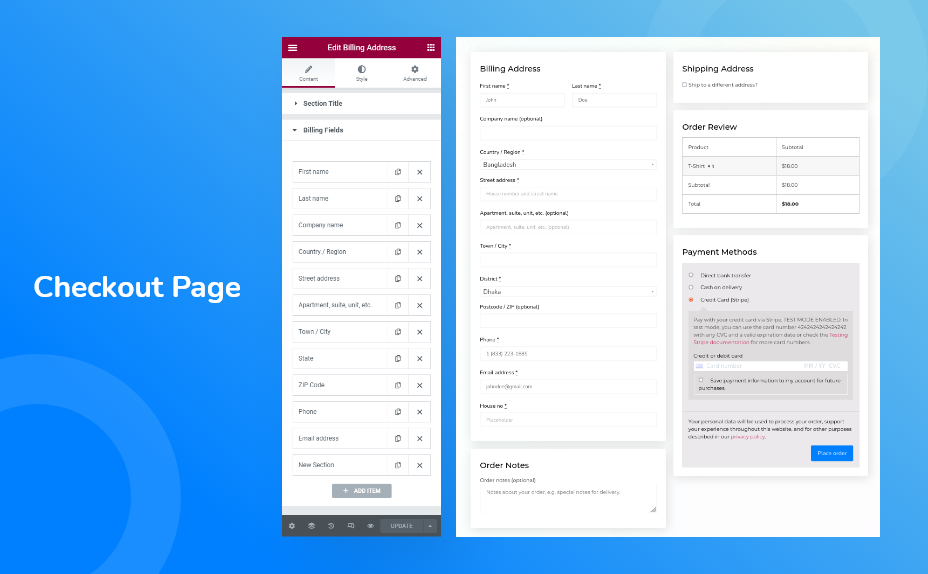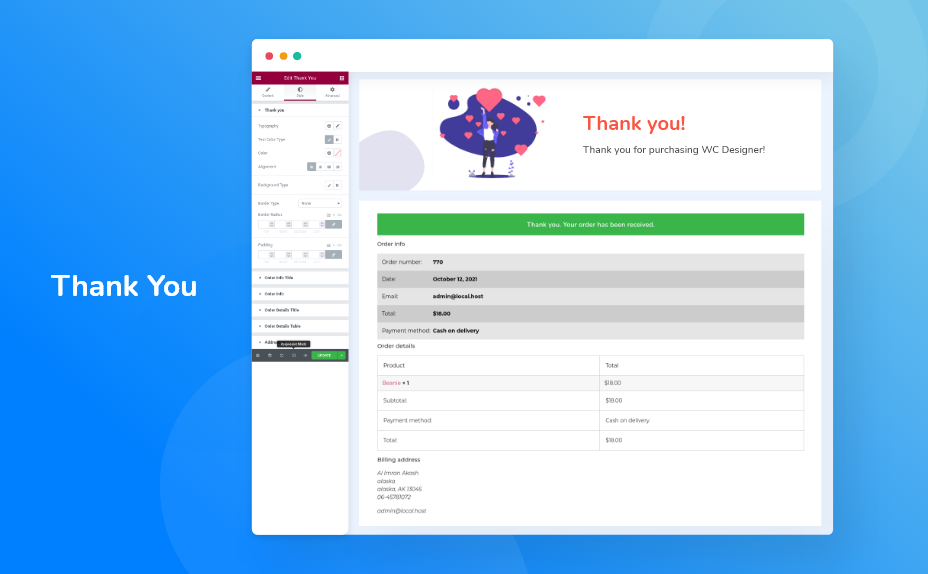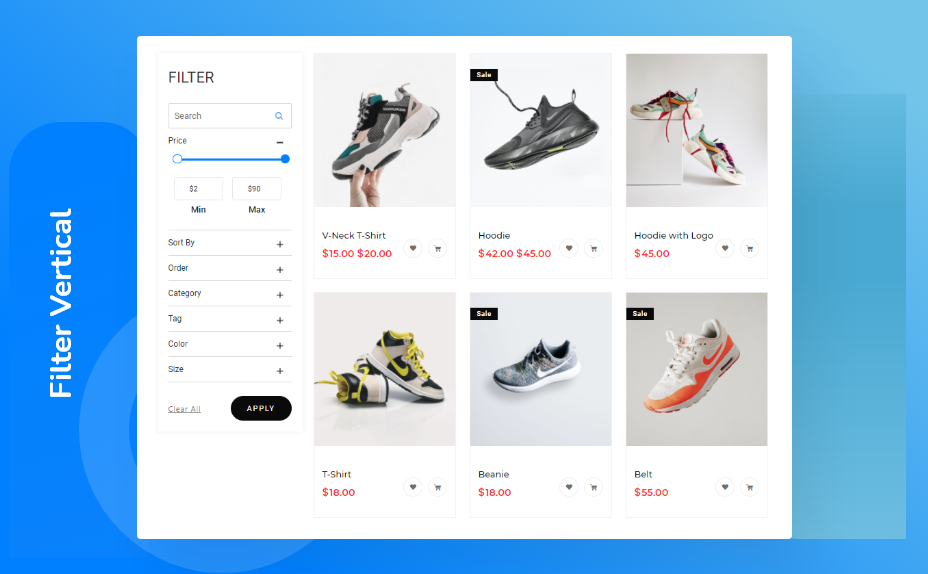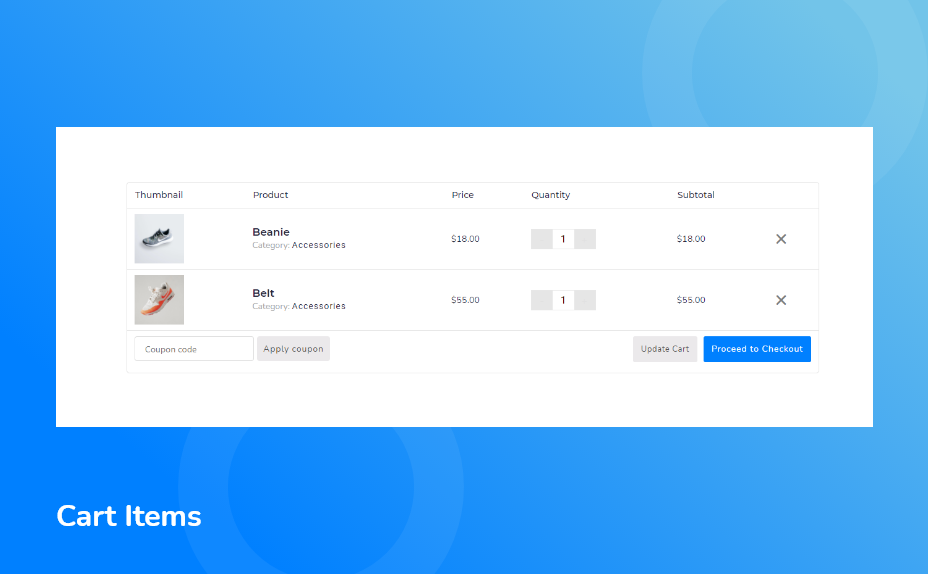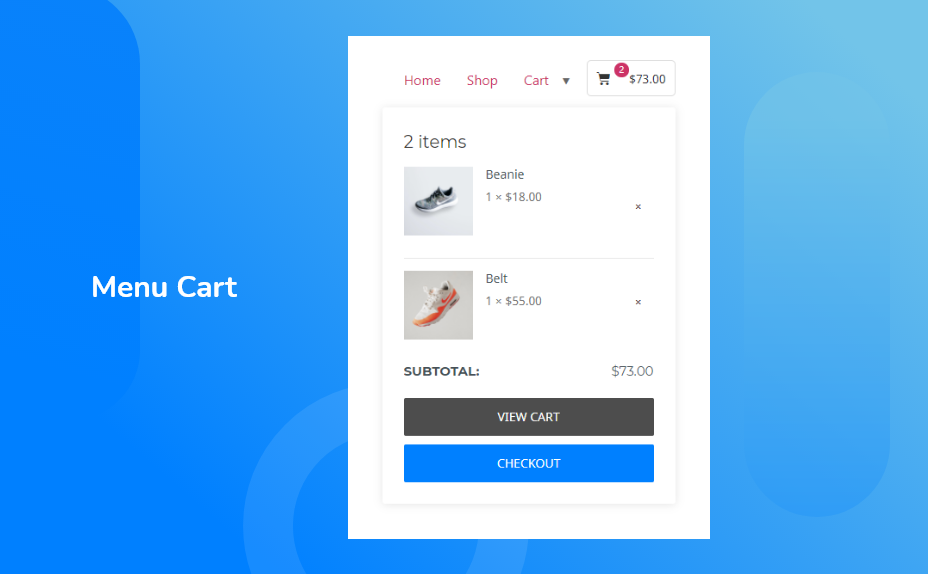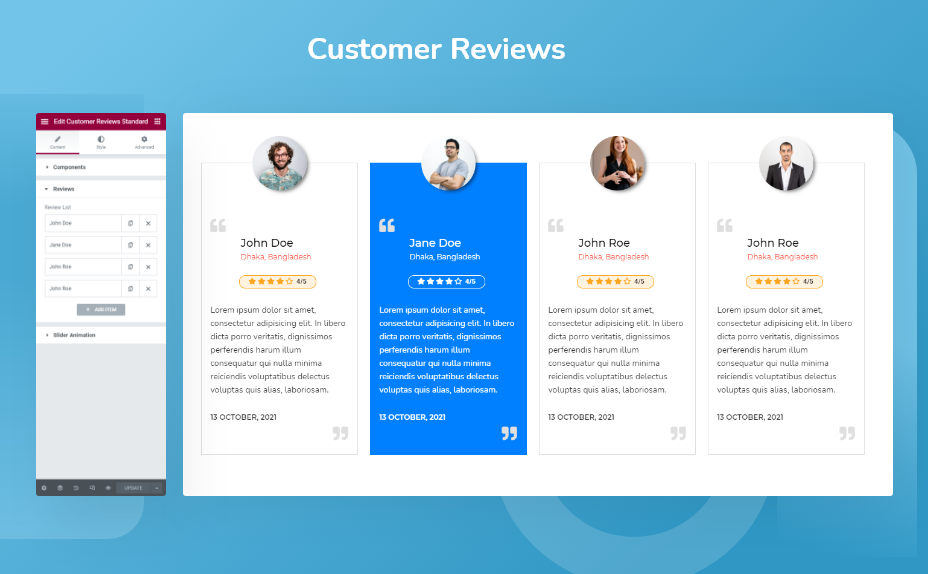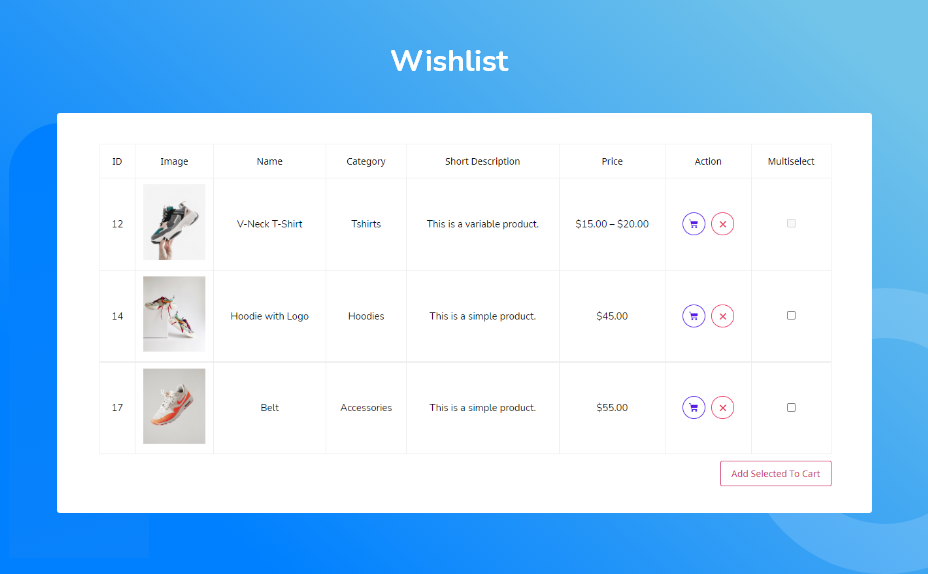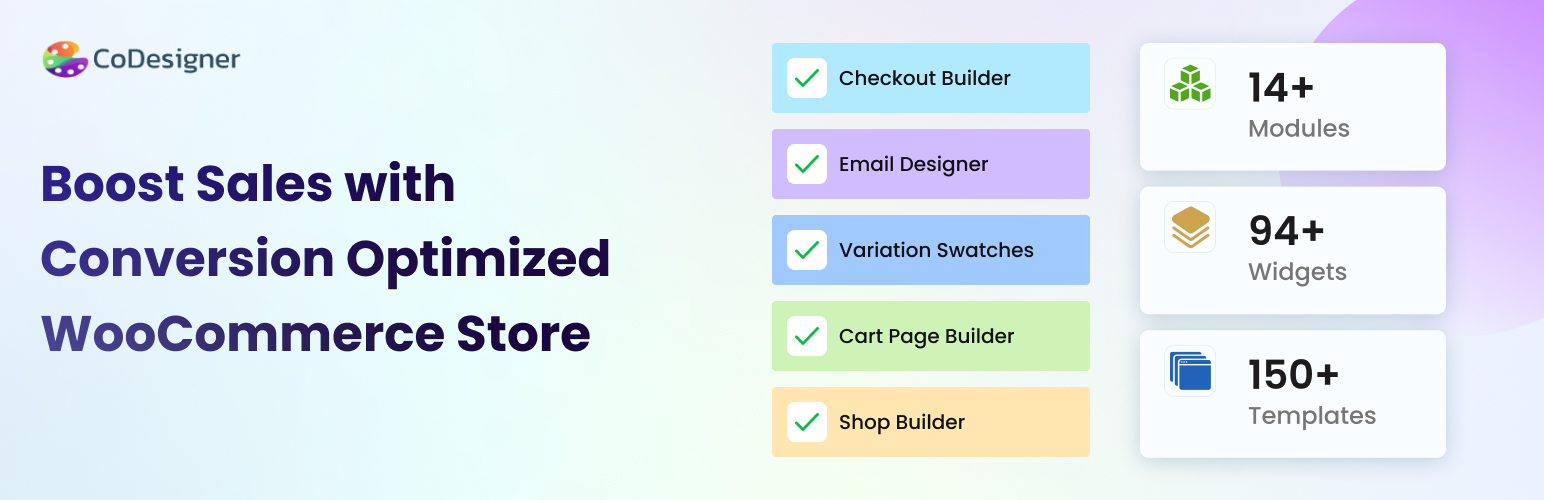
CoDesigner - All in One Elementor WooCommerce Builder
| 开发者 |
woolementor
codexpert mukto90 al-imran-akash jakariaistauk |
|---|---|
| 更新时间 | 2026年1月13日 17:27 |
| 捐献地址: | 去捐款 |
| PHP版本: | 7.0 及以上 |
| WordPress版本: | 6.8.3 |
| 版权: | GPLv2 or later |
| 版权网址: | 版权信息 |
标签
下载
详情介绍:
安装:
- Install CoDesigner using the native Plugin installer, or download the zip and extract it in the wp-content/plugins/ directory.
- Activate the plugin through the ‘Plugins’
- Go to CoDesigner from the left navigation menu.
- Enable the widgets you want to use.
- You can now find the widgets in the Elementor editor.
Got any questions about our features? Need help setting up the plugin? Please read our documentation or raise a ticket and we’ll get back to you in 24 hours.
屏幕截图:
常见问题:
- What is CoDesigner?
CoDesigner, previously Woolementor, integrates Elementor and WooCommerce, offering 90+ widgets, 15 modules, and 130+ templates to build for your online store. With its advanced customizability, CoDesigner lets you edit every element of your site to create a stunning look.
- What can I customize with CoDesigner?
You can customize every element of your WooCommerce store with CoDesigner, including but not limited to - your shop, product, email, and checkout page. This Elementor WooCommerce plugin offers extensive customization options for a wide range of e-commerce features.
- How many free WooCommerce widgets are available in CoDesigner?
CoDesigner provides over 40 free WooCommerce widgets, including Elementor widgets for shop layouts, product details, filters, and much more.
- What premium WooCommerce widgets are available in CoDesigner?
CoDesigner offers 54 premium WooCommerce Elementor widgets, including advanced WooCommerce shop layouts, WooCommerce cart page customization, WooCommerce email template customization, and edit WooCommerce checkout page.
- Is there documentation available for CoDesigner?
Yes, CoDesigner offers a comprehensive documentation that includes a getting-started guide, widget descriptions, installation instructions, configuration guidelines, FAQs, examples, and more.
- Can I customize WooCommerce email notifications with CoDesigner?
Yes, CoDesigner allows you to customize WooCommerce email templates using Elementor, offering extensive flexibility to take your email marketing to the next level and generate more sales and revenues.
- What are the options for customizing WooCommerce product pricing tables with CoDesigner?
CoDesigner offers different Elementor pricing table widgets, including Pricing Table Advanced, Pricing Table Smart, Pricing Table Basic, Pricing Table Regular, and Pricing Table Fancy, to help you present product prices transparently.
- How does CoDesigner help streamline content organization with Dynamic Tabs?
CoDesigner's Dynamic Tabs widget helps you present content in a structured and space-saving way on your WooCommerce site. You can improve navigation and user experience with nested tabs.
- What types of related product designs for WooCommerce does CoDesigner offer, and where can they be displayed?
CoDesigner provides various related product designs, including Classic, Standard, Flip, Trendy, Curvy, Accordion, and Table. These widgets can be displayed on single product pages or home pages.
- How can CoDesigner help improve the shopping experience with product filters?
CoDesigner has product filtering widgets, including Horizontal Filter and Vertical Filter (Pro), to help customers refine WooCommerce product searches based on specific criteria.
- What are the benefits of using CoDesigner's Wishlist feature for WooCommerce?
CoDesigner's WooCommerce Wishlist widget allows customers to create personalized collections of desired products. Customers can also add selected products directly to their cart from the wishlist page anytime.
- How can CoDesigner help me personalize my WooCommerce My Account page?
CoDesigner provides My Account widgets, including My Account and My Account Advanced (Pro), to help you tailor your My Account page's orientation, style, typography, and more.
- Do the CoDesigner filter widgets work with the regular Elementor Pro shop widget?
Our filter widgets have been among the most used and popular widgets for Elementor. If you have the latest version of CoDesigner, you can use the filter widgets with the Elementor Pro shop widget.
- Is there a video tutorial available for CoDesigner's features and widgets?
Some of CoDesigner's documentation includes video tutorials that visually guide you through specific tasks and configurations. Please check out our YouTube channel to see the important feature video tutorials of the CoDesigner WooCommerce Elementor addon.
- Can CoDesigner widgets be used with both free and premium versions of Elementor?
CoDesigner's Elementor WooCommerce widgets can be used with both the free and premium versions of Elementor. Making the plugin extremely flexible for users with different Elementor subscriptions.
- How can CoDesigner help improve the checkout process on my WooCommerce store?
CoDesigner offers a range of widgets to edit WooCommerce checkout page elements, such as Billing Address, Shipping Address, Order Notes, Payment Methods, and more.
- Does CoDesigner offer an affiliate program?
Yes, CoDesigner WooCommerce builder offers an affiliate program that allows individuals to earn a 25% commission on sales generated by referring customers to CoDesigner. It’s an opportunity for financial success and professional growth.
- How can I contact support for CoDesigner?
CoDesigner provides support over the wordpress.org community forum for free version users, and if you are a premium plugin user, please submit a support ticket.
- Are there any restrictions on the number of websites where I can use CoDesigner?
The free version of CoDesigner does not impose restrictions on the number of websites where you can use this WooCommerce builder plugin. So, you can use it on multiple WordPress sites at the same time. For the Pro version please check the details here.
- Does CoDesigner offer any discounts or promotions for the Pro plugin?
CoDesigner occasionally offers discounts and promotions for the premium versions. You can stay updated on these offers by connecting with our official Facebook page and checking our website.
- Is CoDesigner suitable for beginners with limited coding experience?
Yes, CoDesigner is designed to be user-friendly and removes the need for coding expertise. It provides intuitive drag-and-drop Elementor widgets for customizing every aspect of your WooCommerce site.
- Can CoDesigner WooCommerce widgets be used to create responsive designs for mobile devices?
Our WooCommerce Elementor widgets are compatible with responsive design principles. You can create 100% mobile-friendly and responsive designs for your WooCommerce store with CoDesigner.
- Can CoDesigner Elementor widgets be used exclusively on WooCommerce single product pages?
CoDesigner Elementor widgets can be used on various pages of your WooCommerce website, including WooCommerce single product pages, with great flexibility in customization.
- Can I integrate CoDesigner with other WordPress plugins and themes?
CoDesigner is designed to work smoothly with other WordPress plugins and themes.
- Can I use CoDesigner without installing WooCommerce?
CoDesigner is optimized for WooCommerce, and its features and widgets are available only when you have both WooCommerce and Elementor installed on your WordPress websites.
- Is CoDesigner compatible with the latest versions of WordPress, WooCommerce, and Elementor?
CoDesigner is fully compatible with the latest versions of WordPress, WooCommerce, and Elementor.
- Does CoDesigner get regular updates?
CoDesigner gets regular updates to ensure compatibility, security, and addition of new features.
- I can’t find the answer to my question
Please reach out to us at https://help.codexpert.io
更新日志:
- [remove] Removed the notice for the Year End sale campaign.
- [added] Added a new notice for the Year End sale campaign.
- [added] Added a new notice for the upcoming BFCM campaign.
- [fix] Fixed critical error in Bulk Purchase Discount module for variable products
- [fix] Resolved authorization vulnerability in multiple files for improved security
- [remove] Removed unwanted promo banner for Spring Deal campaign
- [remove] Deleted duplicate and commented-out code across modules for a cleaner codebase
- [new] Added new SVG backgrounds and icons for EasyCommerce campaign UI and dashboard
- [improve] Enhanced premium features layout with grid display, new images, and responsive adjustments
- [improve] Refactored upgrade call-to-action and premium features sections for cleaner UI and better readability
- [improve] Updated button links and hover states across dashboard
- [improve] Replaced inline/internal CSS with admin CSS files for cleaner codebase
- [improve] General UI/UX enhancements in new dashboard design
- [remove] Removed old version images to clean up assets
- [fix] Fixed a fatal error in the setup wizard
- [fix] Fixed the redirection to setup wizard
- [imp] Version compatibility tested with WordPress 6.8.2
- [update] Updated texts across multiple screens
- [fix] Escaped and sanitized data for name, id, value, placeholder HTML attributes
- [fix] Solved text-domain and translation issues
- [imp] Version compatibility tested
- [fix] Plugin search issue fixed
- [fix] XSS Vulnerabilities issues fixed
- [fix] Security issues fixed
- [fix] - Make add to cart button enabled from disabled in single codesigner page template
- [fix] - Error in page editing with Elementor if WooCommerce is not installed
- [imp] - Code improved
- [imp] - Code improved
- [imp] Tested WordPress v6.8.1 compatibility
- [fix] Security issues fixed
- [fix] Fixed add to cart issue for variable products when "Bulk Purchase Discount" was enabled
- [fix] Fixed conflict with add to cart when both "Skip Cart Page" and "Single Product Ajax Add To Cart" were enabled
- [fix] Fixed unsupported operand error in "Bulk Purchase Discount" module
- [fix] Error fixed related to the "Add to Cart" widget in a template if preorder module is active
- [fix] Setup wizard error fixed
- [fix] Code improved
- [fix] Fixed the translation warning issues
- [imp] Tested WordPress v6.8 compatibility
- [fix] Tranlation issue fixed
- [fix] Duplicate setup actions removed
- [fix] Banner image fixed
- [imp] Code improved
- [imp] Tested WordPress v6.8 compatibility
- [sec] Error fixed
- [imp] Getting Started page link updated
- [fix] Setup wizard URL fixed
- [imp] Compatibility tested with WordPress v6.7.2
- [fix] Broken UI in the setup wizard fixed
- [imp] Getting Started screen redesigned
- [fix] Menu and submenu items reorganized
- [fix] Fatal error fixed
- [imp] Code Improvement
- [fix] Setup wizard code better sanitized
- [add] Notice Add for EasyCommerce
- [fix] Fixed Vulnerabilities
- [fix] Fixed Cart Item Widget
- [imp] Updated Notice
- [imp] Code optimized
- [fix] Fixed warning related to external menu
- [fix] License Menu structure update in free to pro
- [remove] removed promotional link from plugin list
- [imp] update promotional link & text from plugin menu
- [fix] fixed Codesigner get pro link update
- [fix] fixed wishlist widget issue
- [fix] fixed stylesheet issue
- [imp] improved theme compatibility
- [fix] fixed cart items widget issue
- [imp] improved theme compatibility
- [imp] tested WordPress v6.7 compatibility
- [fix] fixed proceed to checkout button issue of cart overview widget
- [fix] routine maintenance
- [fix] routine maintenance
- [fix] routine maintenance
- [fix] cart overview widget's proceed to checkout button issue fixed
- [fix] routine maintenance
- [fix] text-domain corrected
- [fix] function placeholder format corrected
- [imp] escaping functions added
- [add] placeholder comments added for translators
- [imp] code optimized
- [imp] escaping functions added
- [fix] fixed template loading issue
- [fix] enabled template page from menu
- [imp] enabled widgets upon install
- [imp] enabled modules upon install
- [imp] optimized code
- [imp] added escaping functions
- [imp] optimized code
- [imp] tested WordPress v6.6.2 compatibility
- [fix] fixed shop slider widget issue
- [imp] optimized code
- [add] added escaping functions
- [add] added translator comments
- [add] added escaping functions
- [add] added translator comments
- [imp] optimized code
- [imp] corrected text-domain
- [imp] corrected json and rand functions
- [imp] corrected escaping function formats
- [imp] corrected label and placeholder format
- [rem] removed plugin dependency
- [mod] modified sidebar menu title
- [fix] escaping function added in shop beauty widget file
- [fix] variable output corrected in shop standard widget file
- [imp] Compatibility tested with WordPress 6.6 beta
- [imp] Compatibility tested with WordPress 6.5.5
- [fix] corrected SQL syntax and fixed database error
- [fix] fixed setup wizard broken html tags
- [fix] fixed price limit function for min & max price
- [fix] fixed undefined array key warnings in filter horizontal
- [imp] added font-awesome in style enqueue and updated icons
- [fix] fixed tabs classic widget issue
- [fix] fixed image Comparison widget issue
- [fix] fixed shop slider widget's template issue
- [imp] sanitized pagination html
- [imp] added escaping functions
- [fix] Merge conflict fixed
- [fix] fixed checkout widgets issues
- [add] added theme compatibility for:
- Astra
- Storefront
- Hello Elementor
- Kadence
- Neve
- OceanWP
- GeneratePress
- Shopeo
- PopularFX
- [imp] used native system for the plugin dependency check
- [fix] Admin notice rules fixed
- [add] Preorder status message shown in deafult WooCommerce page
- [add] Preorder css class added
- [imp] Preorder function updated
- [add] Backorder default text change option added
- [imp] Backorder module setting updated
- [fix] Shipping address form items blank label changed
- [fix] Setting dashbord banner & update to pro button URL changed
- [fix] Update notice hide from settings
- [fix] solved i18n issues of strings and variables
- [fix] Compatibility tested with WordPress 6.5.3
- [fix] Fixed
not configuredissue in Variation Swatches Module
- [fix] Fixed “invalid archive” error
- [imp] Code sanitized for better security
- [fix] Compatibility tested with WordPress 6.4.3
- [imp] CSS minified for better performance
- [imp] Minimum PHP version requirements raised to 7.4
- [fix] Resolved a JavaScript problem
- [fix] Corrected the layout of the Checkout template
- [fix] Adjustments made to CSS in Checkout Template 5
- [fix] Styling issues in Quick View resolved
- [fix] Updated CSS for Quick Checkout
- [fix] Eliminated deprecated warnings
- [fix] Corrected external links
- [imp] Enhanced functionality of the Coupon field
- [imp] Refined Coupon structure
- [imp] Redesigned Checkout Template 1 style
- [add] Introduced a feature for random product display in empty cart for checkout builder
- [add] Implemented an additional check for partial payment processing
- [imp] Deprecated code removed and security improved
- [fix] Duplicate menu issue fixed
- [fix] Coupon form not showing in the Cart issue fixed
- [add] Menu notice added
- [fix] Bulk purchase related spellings fixed
- [add] Links to the View Details buttons added
- [add] Typo in the currency switcher flag uploader fixed
- [add] Introduced Modules 🚀
- Product Brands
- Add To Cart Text
- Skip Cart Page
- Variation Swatches
- Flash Sale
- Partial Payment
- Backorder
- Preorder
- Bulk Purchase Discount
- Single Product Ajax Add To Cart
- Badges
- Currency Switcher
- Email Designer (Pro)
- Invoice Builder (Pro)
- Checkout Builder (Pro)
- [fix] Fixed error in the Rating widget template
- [fix] Missing
altattribute added with image - [imp] Security improved for the sanitizer method
- [imp] Compat tested with WooCommerce 8.4
- [imp] Compat tested with Elementor 3.18.3 View detailed Changelog from here.