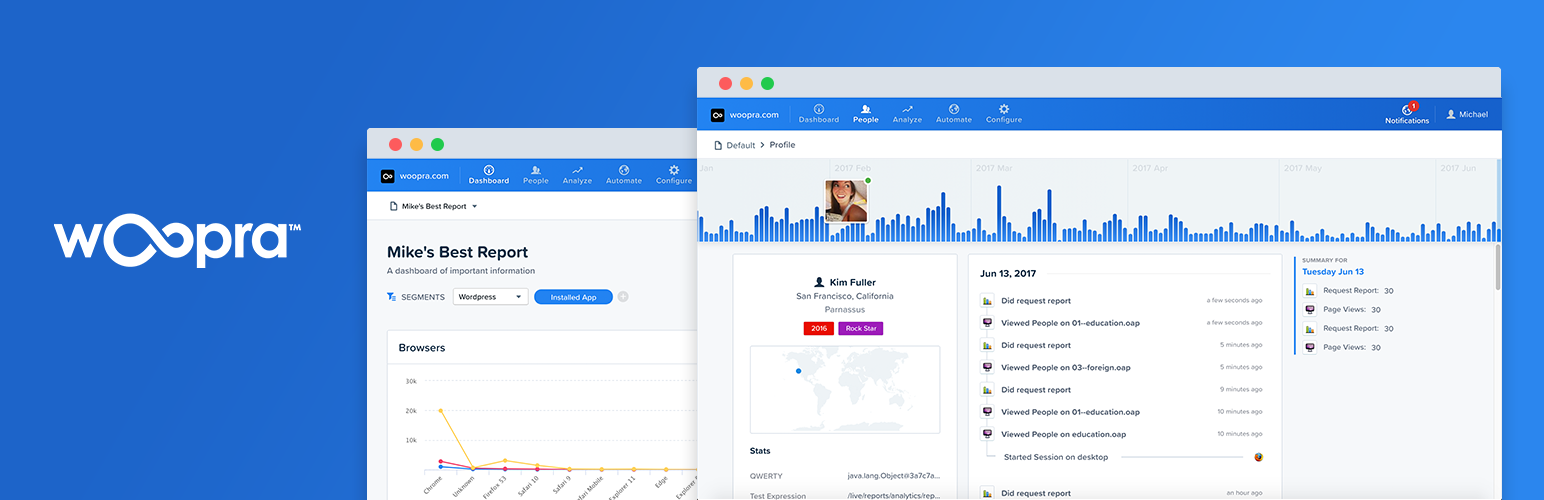
Woopra Analytics Plugin
| 开发者 |
eliekhoury
markjaquith ShaneF airisrd |
|---|---|
| 更新时间 | 2025年7月23日 13:36 |
| PHP版本: | 7.4 及以上 |
| WordPress版本: | 6.8.2 |
标签
下载
详情介绍:
- AppConnect: A suite of 40+ one-click integrations to seamlessly integrate data from your CRM, email, chat, social, support tools and more!
- Customer Profiles: As data syncs to Woopra from every touchpoint, Customer Profiles display a true to life view of user engagement, down to the individual-level. So whether you’re solving a support request or getting a pulse on customer health, you - and your team - will have clarity at your fingertips.
- Customer Analytics: Whatever questions you have, there’s an analytics report waiting with answers. Full-funnel attribution, onboarding optimization, feature usage, retention reports, cohort analysis and so much more. Regardless of how you measure success, you're covered.
- Automations: Powerful triggers packed into each native integrations. Send a message to users based on any engagement criteria, personalize a live chat when customers experience an issue or instantly update a lead status when a prospect calls. Open the door to personalization at scale!
安装:
- Extract the Woopra.zip file to a location on your local machine
- Upload the
wooprafolder and all contents into the/plugins/directory
- Click on 'Download' or 'Upgrade'
- Wait for WordPress to acknowledge that it is on your system and ready to activate.
- 通过 WordPress 的“插件”菜单激活插件。
- Make sure the status is On in the Woopra settings page.
<?php wp_head(); ?>
Without this function, the Woopra application will fail to track users who visit your site.
For more detailed installation instructions refer to: http://www.woopra.com/docs/tracking/
For more support refer to: http://support.woopra.com/常见问题:
What is Woopra?
Woopra is redefining how companies understand, analyze, engage and retain their customers. By consolidating an organization’s siloed data within a singular hub - Woopra delivers a holistic, real-time, behavioral view of every prospect and visitor. Translating data-driven intelligence into complete profiles for every customer enables brands to create a more intuitive experience and unparalleled customer service. With Woopra, every team within the organization is empowered with real-time insights. Optimize individual touchpoints, monitor product engagement and transform opinion-driven strategies into data-driven actions. Woopra has acted as the catalyst for thousands of companies seeking to harness the power of their customer data - helping them to increase conversions and accelerate revenue while significantly improving customer satisfaction. Learn more at https://www.woopra.com
How to setup Woopra for WordPress?
Simply install the Woopra plugin and activate it. You’ll instantly begin seeing visitors to your site and will be able to leverage this data across Woopra.
My Woopra plugin is not working.
Make sure that the plugin is active. If it's active and the code is not showing up on your pages (between <head> and </head>), make sure your theme supports/contains the <?php wp_head(); ?> hook.
更新日志:
- [FIX] Fix compatibility issues = 3.3 (07-23-25)
- [FIX] Fix compatibility issues = 3.2 (07-23-25)
- [FIX] Fix compatibility issues = 3.1 (04-16-24)
- [UPDATE] Tested and updated for newer Wordpress version = 3.0 (01-05-22)
- [NEW] Add automatic click tracking option
- [FIX] Fix admin compatibility warnings = 2.9.5 (12-23-20)
- [UPDATE] Add support to the "woopra_identify" action = 2.9.4 (08-12-20)
- [FIX] Fix warning when WooCommerce actions are not all selected = 2.9.3 (05-08-20)
- [UPDATE] Update links the admin settings
- [FIX] Fix compatibility with PHP < 5.2
- [FIX] Fix version tag
- [FIX] Fix deprecated use of preg_replace for PHP 7
- [UPDATE] Update setup link in the settings section
- [FIX] Follow PHP strict standards and end support for PHP 4
- [UPDATE] Update plugin description
- [FIX] WooCommerce events
- [FIX] Limit Article View to blog posts only (exclude custom post types)
- [NEW] Add download tracking option
- [NEW] Add outgoing link tracking option
- [NEW] Add Woopra logo asset file
- [FIX] Fix search event name (wp search)
- [UPDATE] Add more comment properties
- [NEW] Add “Article View” event (author, category, post time, permalink & title)
- [UPDATE] Better WooCommerce event tracking support
- [FIX] Fix setup URL in WordPress plugin
- [FIX] Stop setting the cookie automatically from the back-end
- [UPDATE] Other Plugin Dashboard Layout & Links Changes
- [NEW] WooCommerce Support
- [FIX] Fix tracking admins on non admin pages
- [UPDATE] Add identify user on comment
- [UPDATE] Fix admin UI for the new version of WordPress
- [NEW] Add signup tracking
- [FIX] Fix bugs
- [UPDATE] Replace subdomain option with Track As
- [UPDATE] Update woopra php SDK
- [FIX] Fixed hide campaign option
- [UPDATE] Update tracking to use the new Woopra PHP SDK
- [CHANGE] Removed old analytics reports unused files
- [CHANGE] Update tracking code to version 4
- [NEW] Added a new property to allow you to track subdomains as main domains.
- [BUG] Fixed comments tracking
- [BUG] Fixed internal search tracking
- [FIXED] Fixed the addVisitorProperty when adding an avatar property.
- [CHANGE] Removed the old Analytics which is no longer compatible with the new API
- [CHANGE] Updated the Woopra Javascript Code
- [CHANGE] Move the Woopra code from the footer to the header for better tracking results
- [NEW] Added a link to the Woopra Live App on the Woopra settings page
- [BUG] Fixed a problem with search values getting returned by reference (affects search query events)
- [NEW] Added Asynchronous Javascript Support
- [BUG] Fixed compatibility issues with php 5.3
- [BUG] Fixed problems with search and comment events
- [BUG] Fixed Author and Category Tracking ompatibility issues with custom themes.
- [BUG] Fixed help link
- [NEW] Added Author and Category Tracking
- [BUG] Fixed another issue with setIdleTimeout
- [BUG] Fixed a division by 0 issue
- [NEW] Added a few comments on some errors and how to resolve them
- [NEW] Added support for Curl in case fopen is disabled on server.
- [BUG] Fixed setIdleTimeout javascript code
- [BUG] Fixed API Url, all requests for analytics should now be working
- [CHANGE] Added event name to javascript tracking code
- [CHANGE] Added extra error checks and handling code
- [SECRUITY UPDATE] Removed 'ofc_upload_image.php' from the Open Flash Directory. Remove this file if you do upgrading manually.
- [SVN CHANGE] Made a 1.4 branch and moved 'trunk' to the new development version of '1.5.x'
- [ADDED] New Visitor Percentage
- [REMOVED] Removed check 'Site not part of...'.
- [NEW] Adding Error Handling Code
- [ACTIVATED] Uncommented code for events to work now! (Posting Comment, Searching)
- [BUG] Javascript for the Frontend again is updated to work with the new Woopra.js master file.
- [BUG] Fixed 'Site not part of...'. In most cases the XML data returned was not being interpreted correctly.
- [CHANGE] Events code re-written from scratch.
- [CHANGE] No more dropdown for the 'Timeout' feild. This value must be a whole number. Numbers will round down to the lower number if it's set a fraction. Setting it to '0' (Zero) will remove the override timeout.
- [NEW] New SuperTab - Tagged Visitors - You can aggregate by name. More options to come in the future.
- [NEW] New Option - Auto Timeout - Up to 600 seconds (Default) for manually setting the timeout.
- [CHANGE] Changed to the new javascript convention. No change it what is outputed.
- [BUG] "Parse error: parse error in \woopra\inc\chart.php on line 130": Reverted back to 4.3.0 format.
- [BUG] "Parse error: parse error, expecting T_OLD_FUNCTION' orT_FUNCTION' or T_VAR' or'}'' in \plugins\woopra\inc\chart.php on line 194": Moved array values into a global var in the class.
- [BUG] Forgot hook_action name for toplevel support.
- [BUG] Removed index.html files from both the 1.4.1 tag and trunk. Was causing errors during automatic upgrade.
- [BUG] Ignoring admin visits fixed.
- [BUG] Detection in admin section is now being set correctly.
- [BUG] Removed all PHP 5 stuff. :(
- [BUG] Fixed Referrers Subsections: Regular Referrers, Search Engines, Emails, Social Bookmarks, and Social Networks when trying to expand to view the charts now works.
- [BUG] API Key now transfers correctly.
- [NEW] Woopra moved into a 'php class' format
- [NEW] Woopra event tracking made more universal. Moved to the 'wp' hook for tracking
- [NEW] Woopra settings moved into a single varabile
- [NEW] XML-API version 2.1 being used.
- [NEW] jQuery used for Datepicker: ui.datepicker.js
- [UPGRADE] Woopra now requires at least WordPress 2.7.x
- [UPGRADE] All functions are now documented
- [UPGRADE] Open-Flash-Charts Version 2
- [BUG] Woopra can now operate out of any directory. Doesn't matter the location.