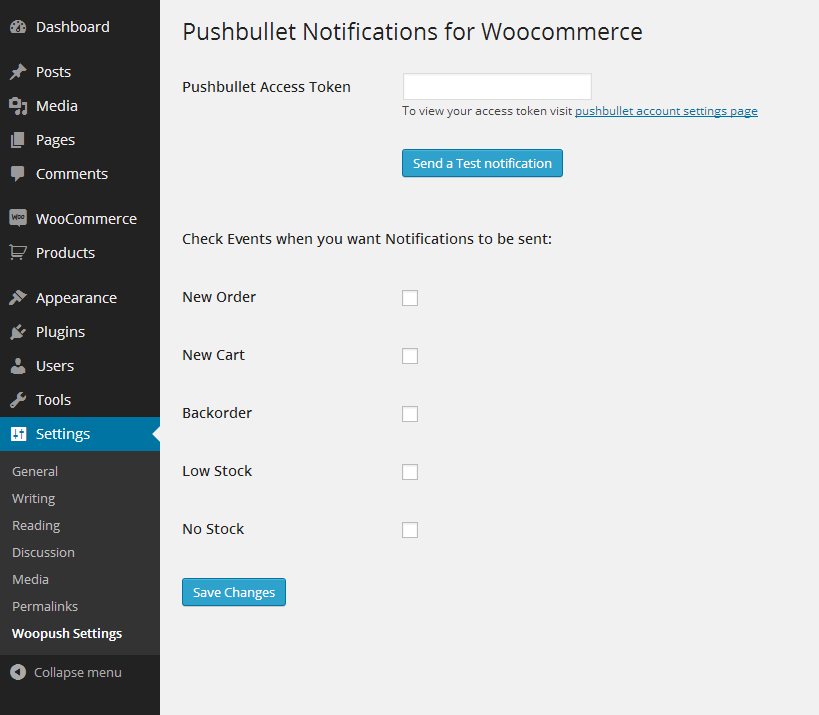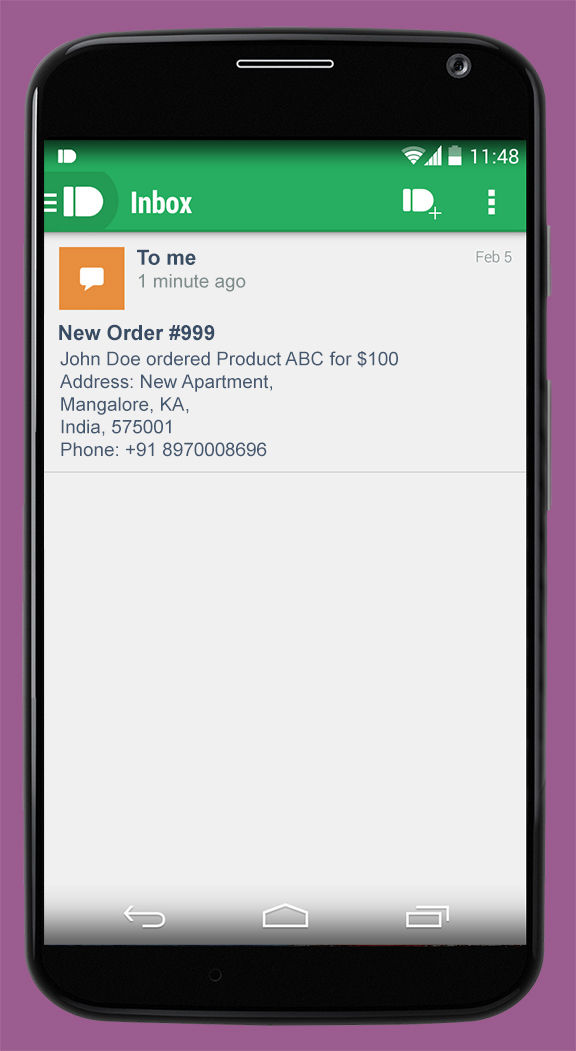Woopush Notifications
| 开发者 | karthikbhat |
|---|---|
| 更新时间 | 2014年9月12日 16:21 |
| 捐献地址: | 去捐款 |
| PHP版本: | 3.0.1 及以上 |
| WordPress版本: | 4.0 |
| 版权: | GPLv2 or later |
| 版权网址: | 版权信息 |
详情介绍:
WooPush Notifications Plugin is a wordpress woocommerce plugin which has the settings to send notifications to your devices on woocommerce events such as new order, low stock etc using a powerfull FREE push notification system - PushBullet.
Pushbullet Registration:
You need to register with Pushbullet to use this plugin
How to register:
- Visit pushbullet.com
- Signup with google plus
- After signing in visit pushbullet account settings
- Copy your access token.
- Go to Settings -> WooPush Settings
- Enter your pushbullet access token
- Enable notifications for events and Save Settings
- New Order is places in your woocommerce store
- Items are added to cart by any site visitor
- Items are low in stock
- Any products are put of stock
- Iphone / Ipad
- Android Phone / Tablet
- Windows Desktop
- Chrome Browser
- Firefox Browser
- Safari Browser
安装:
- Navigate to your wordpress admin page, click on 'Plugins'
- Search for 'Woopush Notifications'
- Once you find the plugin click on Install
- Wordpress will install the Plugin.
- Now click activate. Wordpress will activate our plugin
屏幕截图:
其他记录:
- This plugin only works if woocommerce is installed in your wordpress.
- This plugin only works if you have pushbullet installed on your devices and you have access to the pushbullet access token.
- Pushbullet API is used in this plugin which is currently free and unlimited, but may change with time.
- This plugin is initially developed for personal use, then converted into general use plugin. Therefore no support is guaranteed, though every comment / request is accepted.
常见问题:
Is this Plugin Free?
Yes, Its completely Free.
Do i need to register with pushbullet?
Yes, You need to register with pushbullet to get access token through which notifications will work.
Is pushbullet registration free?
Yes. Its completely free.
更新日志:
1.0
- Settings page.
- Options to turn ON or OFF notifications.