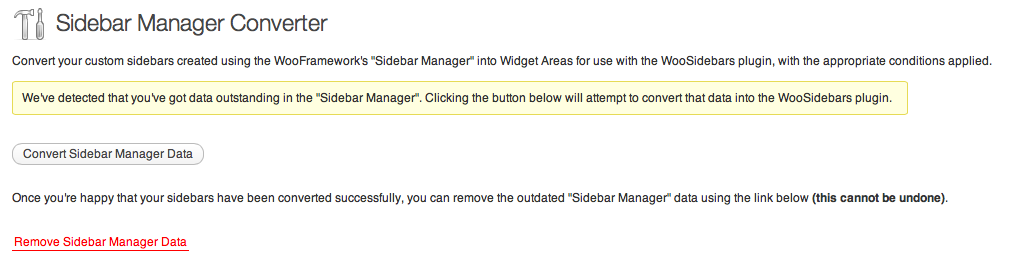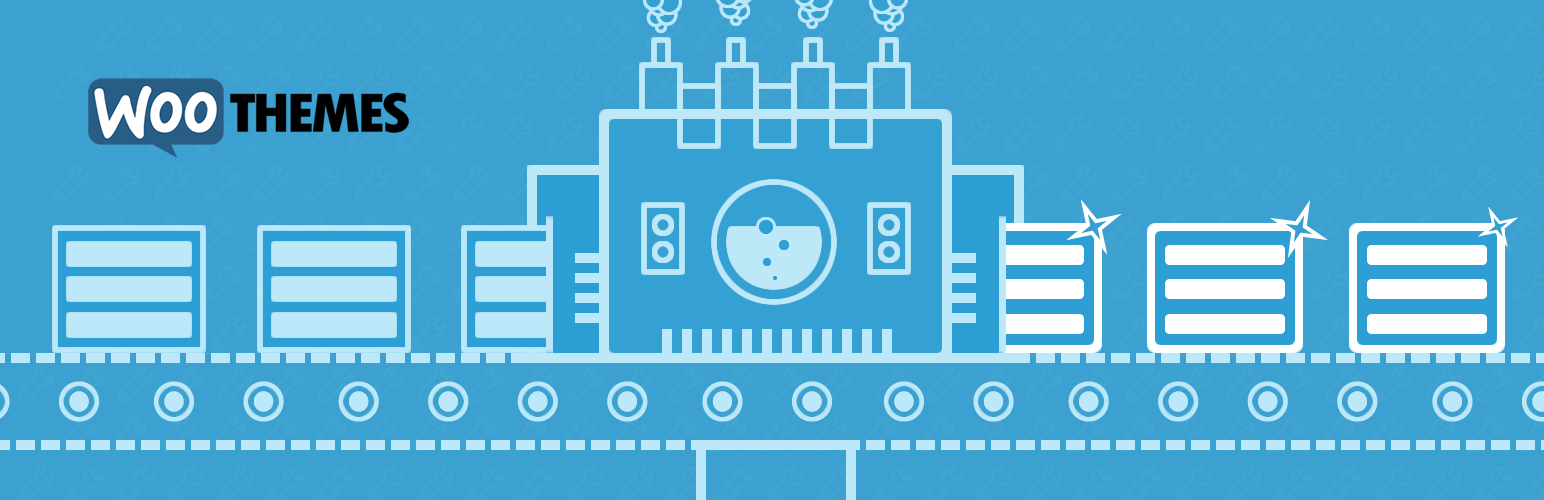
WooSidebars Sidebar Manager Converter
| 开发者 |
woothemes
mattyza jeffikus |
|---|---|
| 更新时间 | 2016年8月19日 22:53 |
| PHP版本: | 4.1.1 及以上 |
| WordPress版本: | 4.6.0 |
| 版权: | GPLv2 or later |
| 版权网址: | 版权信息 |
详情介绍:
The WooFramework by WooThemes, the code that powers all WooThemes themes, used to contain a Sidebar Manager. Over time, this feature required a re-vamping and was rewritten from the ground up as a standalone plugin. WooSidebars, the newly-imagined Sidebar Manager, can work with any theme that supports dynamic widget areas and is a far easier and more intuitive system.
The WooSidebars Sidebar Manager Converter plugin makes it easy to transfer your custom sidebars from the old Sidebar Manager system over to use with WooSidebars, with all conditions and settings in tact.
Looking for a helping hand? View plugin documentation.
Looking to contribute code to this plugin? Fork the repository over at GitHub.
(submit pull requests to the "develop" branch)
安装:
Minimum Requirements
- WordPress 3.3 or greater
- PHP version 5.2.4 or greater
- MySQL version 5.0 or greater
- Download the plugin file to your computer and unzip it
- Using an FTP program, or your hosting control panel, upload the unzipped plugin folder to your WordPress installation’s wp-content/plugins/ directory.
- Activate the plugin from the Plugins menu within the WordPress admin.
屏幕截图:
常见问题:
Where can I find WooSidebars documentation and user guides?
For further documentation on using WooSidebars, please view the WooSidebars Sidebar Manager Converter Documentation.
The message comes up that I'm "good to go". What does that mean?
Excellent. This means you don't have any Sidebar Manager data to convert. You can deactivate and uninstall this plugin.
How can I contribute to WooSidebars Sidebar Manager Converter development?
Looking to contribute code to this plugin? Fork the repository over at GitHub. (submit pull requests to the "develop" branch)
更新日志:
1.1.2
- 2015-04-22
- Security Fix for add_query_arg vulnerability
- 2013-01-14
- Moved to WordPress.org. Woo!