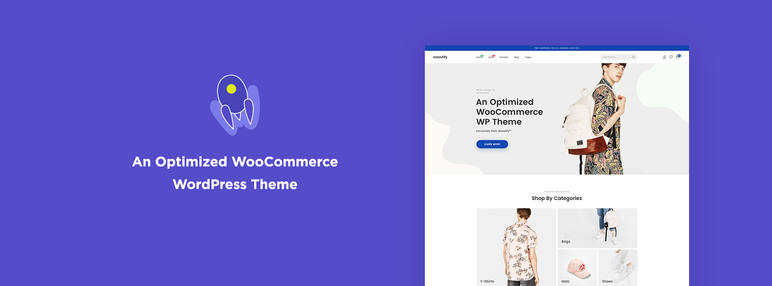
Woostify Sites Library
| 开发者 |
woostify
ptp duongancol |
|---|---|
| 更新时间 | 2026年1月29日 16:59 |
| PHP版本: | 7.0 及以上 |
| WordPress版本: | 6.9 |
| 版权: | GPLv2 or later |
| 版权网址: | 版权信息 |
详情介绍:
This plugin is an add-on for the Woostify WordPress Theme. It gives users a collection of demo sites to choose and import. Here is how it works:
- Install required plugins.
- Choose a demo site to import.
- Import site content and media.
安装:
This plugin can be installed directly from your site.
- Log in and navigate to Plugins → Add New.
- Type "Woostify Sites Library" into the search box and hit Enter.
- Locate the Atomic Blocks plugin in the list of search results and click Install Now.
- Once installed, click Activate.
- Navigate to Appearance → Woostify Sites Library to import demo sites.
- Download the Woostify Sites Library from WordPress.org.
- Unzip the package and move to your plugins directory.
- Log into WordPress and navigate to the Plugins screen.
- Locate Woostify Sites Library in the list and click Activate.
- Navigate to Appearance → Woostify Sites Library to import demo sites.
更新日志:
1.6.1
- Add Vitax Demo
- Add Drinks Demo
- Add Eciton Demo
- Fix warning load_textdomain_just_in_time
- Fix the warning on the plugin
- Fix demos not showing error
- Add Fishing Demo
- Fix the error install the plugin before importing demo.
- Remove the icon warning before importing demo.
- Add Liquory Demo
- Remove a warning message before importing demo.
- Fix warning load_text_domain_just_in_time was called incorrectly.
- Fix Getting Error while importing starter template issue.
- Add Handy Demo
- Add POD Demo
- Change current_user_can function
- Fix security issue
- Add a warning message before importing demo to require activate Flexbox container in Elementor Setting.
- Update All demos use new Elementor Flex container
- Add 3 new demos: WooBag, Bakery, WooKids
- Fix Haute demo
- Update Appsero
- Remove hijacked content on demo fashion 1
- Re-update all demo content for Elementor 3.8
- Add Fitdo & Jery demo
- Add Ditimal demo
- Fix problem content after import
- Add new free demo - Haute
- Add new pro demo - Orgifarm
- Update footer demo for fashion1
- Change the import flow
- Fix subbmit button doesn't show up
- Introduce Gallery Template when using Elementor
- Update new widgets for all the demo
- Update new domain for the demo
- Update Demo data ver 2
- Update Demo data
- Fix Site Health warning
- Fix Elementor template
- Add Autocar demo & Meins demo
- Remove Brizy demo
- Update Appsero client
- Fix brizy demo
- Fix missing Megashop demo in the first installation
- Fix issue on Spanish language
- Update content for demo megashop, vouge
- Add load more button
- Update translation file
- Update content for Urban demo
- Update Appsero code
- Update readme for privacy
- Fix missing apsero folder
- Add Appsero to deploy plugin
- Fix some demos with missing background images
- Update for all starter sites
- Add Fashion 1 and Urbanstyle Demo for Brizy demo
- Add Randy Demo - Pro
- Add Piza Demo
- Add Urban Free Demo
- Add filter to demo list
- Add Watch, Hippen and Furnitor demo
- Add Pet demo
- Add Elementor - Header & Footer plugin
- Add Demo 7
- Fix Pro demo 3 issue
- Publish Demo 3-6 Pro
- Fix demo 3-6 image
- Add Demo 2-6 image
- Update Demo 1
- Initial release.
- Initial release.