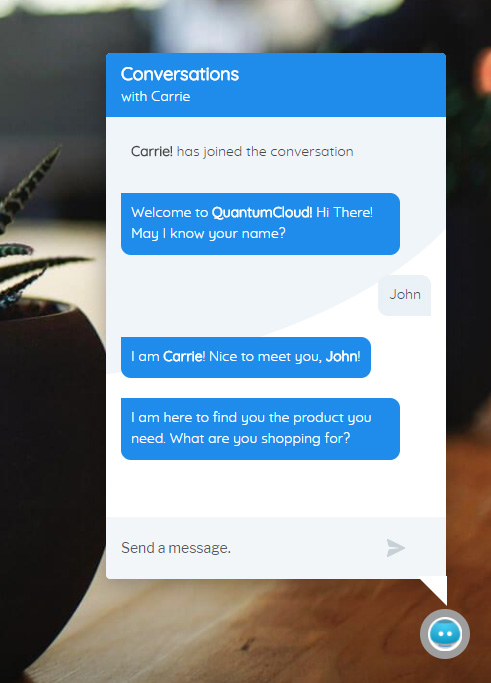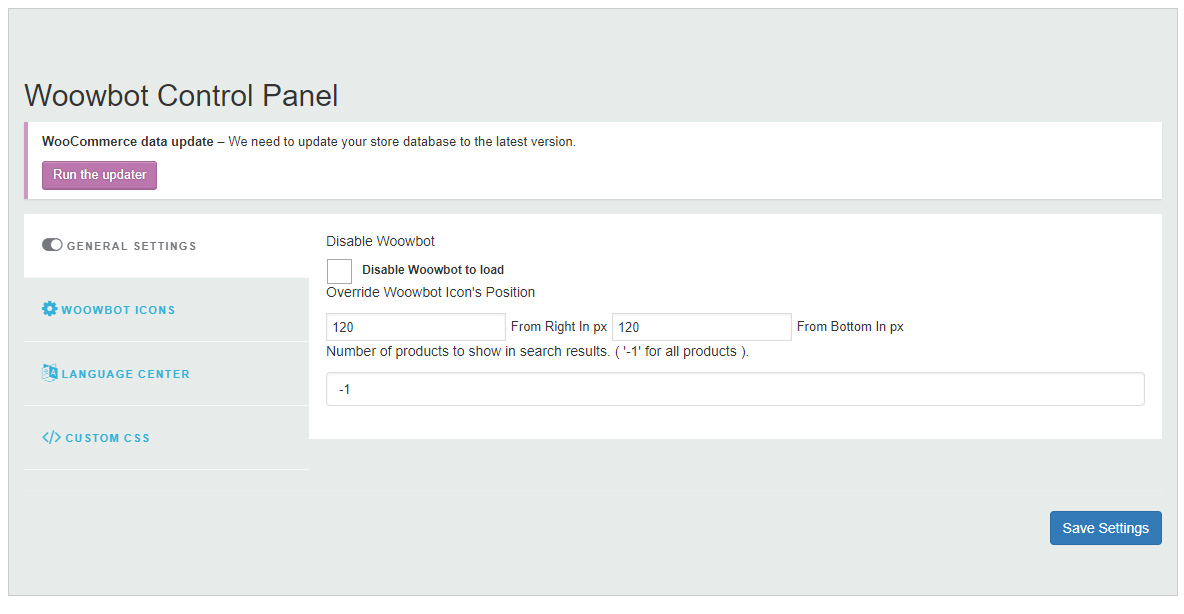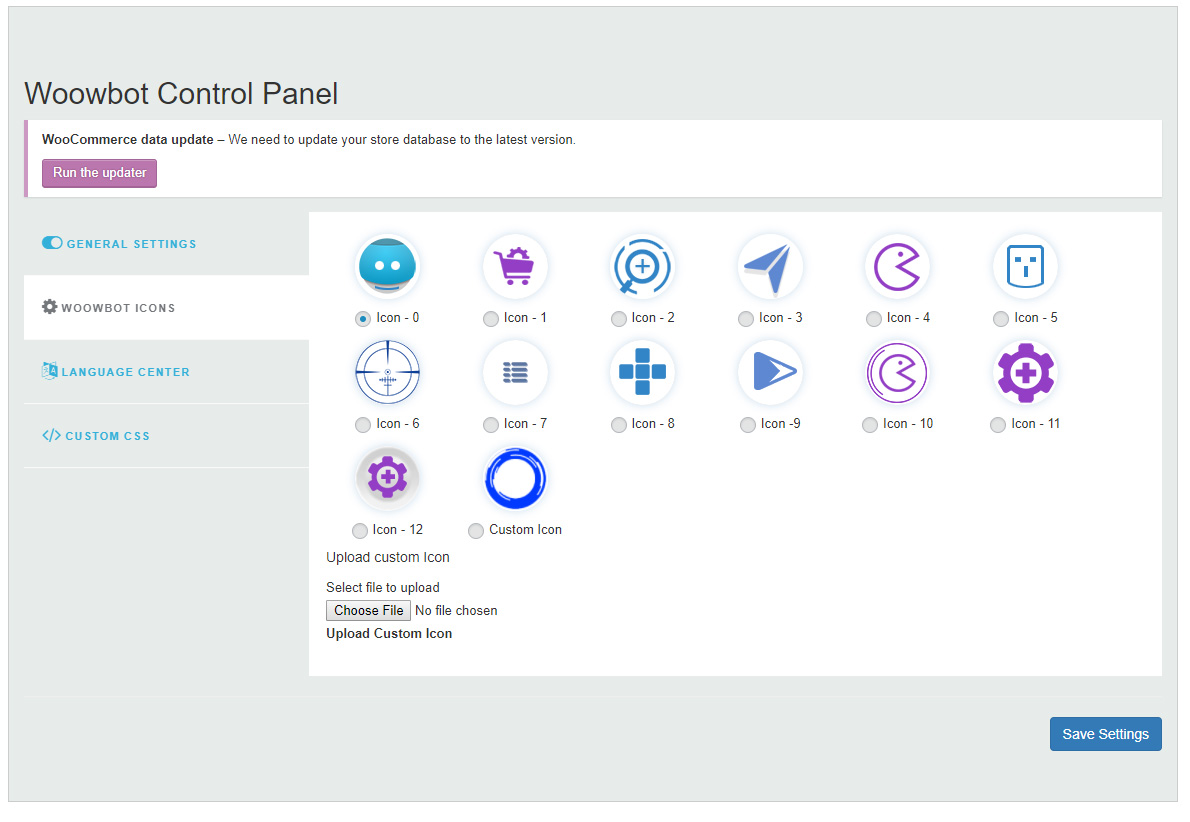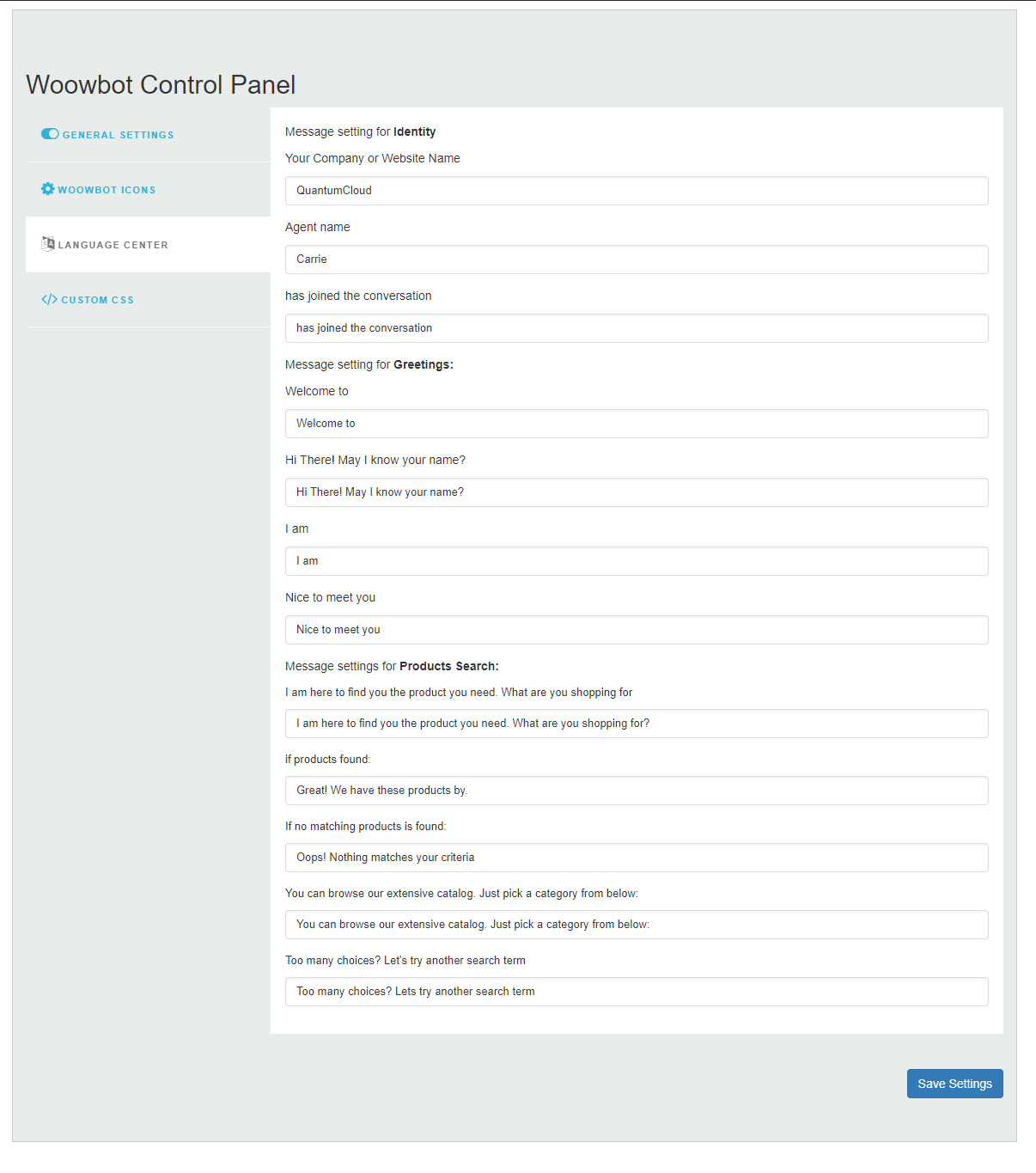Shopping ChatBot
| 开发者 | quantumcloud |
|---|---|
| 更新时间 | 2021年11月16日 21:38 |
| 捐献地址: | 去捐款 |
| PHP版本: | 5.6 及以上 |
| WordPress版本: | 5.8 |
| 版权: | GPLv2 or later |
| 版权网址: | 版权信息 |
详情介绍:
What is ChatBot WoowBot?
ChatBot for WooCommerce - WoowBot is a SIMPLE and Native WordPress ChatBot with zero configuration or bot training required. This plug n' play chatbot or conversational commerce shopbot does not require any 3rd party service integration. This is a simple ChatBot that lets your woocommerce shoppers search and find the right product quickly. If the shopper does not find the product they are searching for, they can email the shop admin directly from the ChatBot window.
Support, Bug Report, Feature Requests | Pro Version Demo with Advanced Features | Upgrade to WoowBot Pro Now!
WoowBot is now compatible with the Bargain Bot! Win more customers with smart price negotiations. Download Bargain Bot Now!!This shopping bot helps shoppers find the products they are looking for easily and increase store sales through conversational chatbot experience and increases your customer conversion rates! You can make this plug n’ play ChatBot to work with any language with very little effort. Just change the languages from the ChatBot control panel. A pro version of the ChatBot plugin is available with tons of advanced features that can provide automated customer support and is integrated with Google Artificial Intelligence and machine learning API Dialogflow. The ChatBot Pro version lets you create custom Intents, Responses and Facebook Messenger Rich messages as Cards, Live Chat, FaceBook Messenger addon etc.
Don't have WooCommerce and Looking for a ChatBot plugin for WordPress? Try our ChatBot for WordPress WPBot plugin!Next Generation Conversational Commerce for WooCommerce Conversational commerce is the future of eCommerce. Enter WoowBot: a new way of customer interaction that allows brands to connect with their customers on a personal level with shopbots while creating a more natural interaction that mimics the physical world. 24/7/365, the WoowBot ChatBot can provide live chat support to your shoppers and provide product search services, order status (pro feature) or support(pro feature). Increase customer satisfaction, reduce costs to scale and improve ability to engage customers. What Can this ChatBot do? WooWBot is the first of its kind chatbot shop assistant for WordPress WooCommerce. It is a Plug n’ play, Stand Alone WooCommerce Shopping ChatBot that can help Increase your store Sales. With the ChatBot Pro version, shoppers can converse fluidly with the Bot – thanks to the Integration with Google‘s Artificial Intelligence and Natural Language Processing (AI and NLP) from Dialogflow, Search and Add products to the cart directly from the chat interface and get Support. When activated, WooWBot Chat Bot sits there floating at the right bottom corner of website and offers users to find the right product through intelligent chat conversation based search like a live assistant. WoowBot can also provide support and allow shoppers to contact the store admin from the chat in various ways. WoowBot Free vs Pro Version WoowBot free version is a great Chat Bot tool for a small online store that does not require the advanced features of the pro version bot. The free version features list:
- One template
- Chat and search for products
- Search using WooCommerce standard search function that uses title and description
- Display products found and link to the product page
- Adjust location of the button
- Upload Custom Chat Icon
- Language center to modify bot responses (in any language)
- Custom CSS box
- MO/Port included for translation of multi language in back end
- Add images from your WordPress media library or Giphy animated gif images easily and quickly from the ChatBot language center with the floating image options
- Advanced Search additional WooCommerce product fields like category name, tags, excerpt, SKU etc.
- Show or hide cart item number
- Fine tune WoowBot icon position
- Product display order by and sorting options
- Option to Show Only Parent Categories with or without Sub Category list.
- Option to display order status with or without logging in
- Option to choose on which pages WoowBot should load
- Upload custom ChatBot icon
- Upload custom Agent icon
- Choose from 5 design templates for ChatBot interface
- Unique Mini Mode template
- Option to disable WooWBot on Mobile Devices
- Option to exclude out of stock products from search results
- Option to Enable/Disable Product Search, Featured Products, Sale Products, Order Status buttons at start
- Show or Hide Opening Notifications
- Option to enable/disable asking for eMail address after asking name
- Upload your own background image for chatbot
- Customize Colors of text and buttons
- Upload custom icons for the bottom area
- Create FAQ area with multiple questions and answers (supports html)
- Add video in Support area just by pasting Youtube link
- Add multiple store notifications to show above the ChatBot icon
- Show recently viewed products for easy reference to the shopper
- Show featured products until shopper has viewed products
- Quick Cart view
- Quick access to Support
- Quick Help for commands that can be used in-chat
- Admin customizable chat commands
- Stop Words dictionary included and editable by admin. Bot will automatically exclude stop words from search criteria and chat commands
- Advanced Language Center to edit and change every WoowBot responses, System languages, stop words and info messages!
- Add multiple variations of ChatBot responses for each node. They will be used randomly and give an appearance of more human like responses.
- Option to Skip Greeting and Show Start Menu even with DialogFlow integration
- Works with/without DialogFlow Integration using Start Menu
- Display product details in-chat - complete with images, add to cart option and support for multiple images
- Option to open product details in single page instead of Bot window
- Persistent chat history over shopper session on website
- Remember chat history in browser local storage and greet returning shoppers
- Shortcode for WoowBot on Page
- Embed WoowBot on any site - even static HTML site (excluding some advanced features)
- Language support. mo/pot file included so you can translate to any language
- RTL support
- Integration with FaceBook Messenger for Live Chat
- Integration with Skype, WhatsApp, Viber, Web Link & Phone Call with floating icons
- Call me back – customer leaves phone number.
- Collect Customer Feedback by email option.
- Collect User eMail for newsletter Subscription
- GDPR compliance (message with link to Privacy page)
- Unsubscibe email address Command
- Advanced Name Recognition
- Sample DialogFlow Agent for quick import
- Prompt User for eMail subscription with Retargeting Nessage
- Export eMail Addresses as CSV
- Onsite retargeting and remarketing to increase customer conversion rate and increase sales!
- Show retargeting messages for customer on Exit Intent, After Scrolling Down “X” Percent, Or after “X” seconds.
- Custom Background color for retargeting messages.
- Checkout reminder on set time interval to reduce cart abandonment.
- Checkout reminder for returning shopper who has products on the cart.
- Schedule day and time when WoowBot will run. Make WoowBot work with other Live chat software.
- Option to hide support and other icons from the ChatBot footer
- Customer Conversion Reporting with Charts and Graphs
- Shopper Conversion Statistics by Day, Week, Month and Custom Date Range
- Chat Sessions AddOn
- FacebBook Messenger AddOn
- Extended Search AddOn
- Live Chat AddOn
- White Label AddOn and more...
View Demo of WoowBot PRO Version Upgrade to WoowBot PROFollowing ChatBot AddOns are available with the pro versions: Integrated Live Chat AddOn: Provide Live Human Chat support along with the ChatBot! Users can request Live Chat support by clicking a button or a command inside the ChatBot. Features include: Create Operators, Chat history, Disable Live chat if Operator is Offline, Language Translation and more! Perfect for small businesses to provide an integrated automated & human support. Chat Sessions AddOn for ChatBot Pro This AddOn saves the user chat sessions with the bot. This allows you to check the step by step user interactions and helps you fine tune the bot for better support and performance. Once installed, you will get a new menu item – ChatBot sessions. Each chat sessions are listed according to date. The chat details are displayed exactly how the chat interactions took place. FacebBook Messenger Addon for ChatBot Pro Extend the WPBot’s functionality to add the ability for WPBot to chat with the users on a Facebook page & messenger. Utilize the WPBot on your website as a hub to respond to customer questions automatically powered by DialogFlow’s machine learining and AI. It supports user interactions as the ChatBot will normally do on your website but also on your FaceBook page! Extended Search for ChatBot Pro Extended Search AddOn extends WPBot’s search power to include almost any Custom Post Type beyond just Pages and Posts! Results are displayed by blocks for different post types. Supports WooCommerce and displays product prices along with product titles and features images. White Label for ChatBot Pro The WhiteLabel AddOn allows you to replace the QuantumCloud Logo and QuantumCloud branding with yours. Suitable for developers and agencies interested in providing ChatBot services for their clients. This AddOn license Does Not give any right to Resell the product as your own. Multi Language Addon for ChatBot Pro Add multiple language support for your ChatBot. User can change language from drop down menu any time. Admin can select default language. Supports all major languages. Connect with different Dialogflow agents for different languages Voice Message AddOn for ChatBot Pro Allow your customers to record a voice message from the ChatBot interface. Voice messages are saved in the backend to listen to any time. Supports speech to text using Google API. Compatible with all Modern Browsers. Beautiful modern User Interface Voice AddOn for ChatBot Pro Let your users to talk with your ChatBot! Supports both Text to Speech and Speech to text interactions. Uses Google’s Cloud Text-to-Speech API & Cloud Speech-to-Text API. Compatible with all Modern Browsers, this addon is a great accessibility addition to your website. Simple Text Responses Pro for ChatBot Pro Create text based responses for your customer queries easily with CSV export/import feature. STR Pro supports categories for Simple text responses for back end and front end. HTML visual editor to format your ChatBot replies and removing stop words for better search mathing. Conversational Form Builder for ChatBot Pro Create conditional conversations and forms for a native WordPress ChatBot experience Build Standard Forms, Dynamic Forms with conditional fields, Calculators, Appointment booking etc. Comes with 7 ready templates built-in. Saves form data into database, auto response, conditional fields, variables, saved revisions and more! Mailing List Integration AddOn for ChatBot Pro Mailing List Integration is an addon that lets you connect our ChatBot with Mailchimp and Zapier accounts. You can add new subscribers to your Mailchimp Lists and unsubscribe them. You can also create new Zap on your Zapier Account and connect with this addon. Support, Bug Fix, Feature Request
- We welcome your feedback and new feature requests for this WooCommerce chatbot! * Let us know if you face any problem or need help with WooBot woocommerce chatbot.
- Plugin Support Page *
安装:
- Download the plugin zip file. Extract and upload in your wp-content/plugins folder.
- From the wp-admin panel go to plugins and activate "WooWBot WooCommerce Chatbot"
- You are done.
屏幕截图:
常见问题:
How can I upgrade from free version of WoowBot to the Pro version?
- Download the latest pro version of the plugin from our website
- Log in to your WordPress admin area and go to the Plugins management page.
- Deactivate and Delete the old version of the plugin
- Upload and Activate the latest pro version of the plugin
- You are done.
更新日志:
3.2.6
Added more language option
3.2.5
Fixed email send and broken feature
3.2.4
Added option to change the Agent icon
3.2.3
Added more language options
3.2.2
Added translation option for email thank you message
3.2.1
Added email feature
Improved front and backend designs
3.2.0
Remove jQuery and jQuery UI Library Files
Remove Stripshalshes from post parameter and using sanitize_text_field
3.1.9
Replace Bootstrap beta with 4.6.0
Removed old files
Improved coding
3.1.8
Update BootStrap Latest Version on Admin
Fix Conflict with Astra Theme
Refactor Code
3.1.7
Removed the word Woocommerce and logo from plugin name and banner as per WordPress team's feedback.
3.1.6
WP 5.6
3.1.5
Improved the deactivation module
3.1.4
admin some css issue fixed.
frontend responsive issue fixed.
close button added.
3.1.2
Fixed repeat greetings
3.1.1
Added option to change the background image
3.1.0
Improved UI
Stop asking name after the 1st time
3.0.0
Improved deactivation module
2.9.0
After category bot says carry is typeing.. issue fixed.
Mobile close button added.
2.6.2
Improved front end UX
Bargain Bot addon decimal support
2.6.1
Improved UX
2.6.0
Compatible with Bargain Bot
Improved UI
Improved admin area
2.5.0
Cleaned up UX
2.4.0
Introducing addons
2.3.0
Added more language options
2.1.0
Fixed JS execution from bot window
2.0.0
Improved support area
1.9.0
Added option to Disable WoowBot to Load on Mobile Device
1.8.0
Custom Icon Style issue fixed.
Product status in Search result fixed.
1.7.0
Making sure all previous settings and langagues stay after update.
Mobile view improved.
1.6.0
Product properties should not be accessed directly issue in log file fixed.
1.5.0
Control panel UI Polishing
Moved to Own Submenu
Upgrade to Pro notice
1.4.0
Multilingual feature enabled with mo/pot file
Pro Version upgrade notification added
Moved WoowBot to main menu
1.3.0
In Mobile WoowBot Icon Position will change according to the settings
Categories duplication issue fixed
Some langagues updated.
1.2.0
Fixed some search bug for mobile browsers
1.1.0
Fixed bug on window resize
Default options related issue fixed. version:1.1.0
1.0.0
Updated icons
Fixed some PHP and JS issues
0.9.0
*Inception