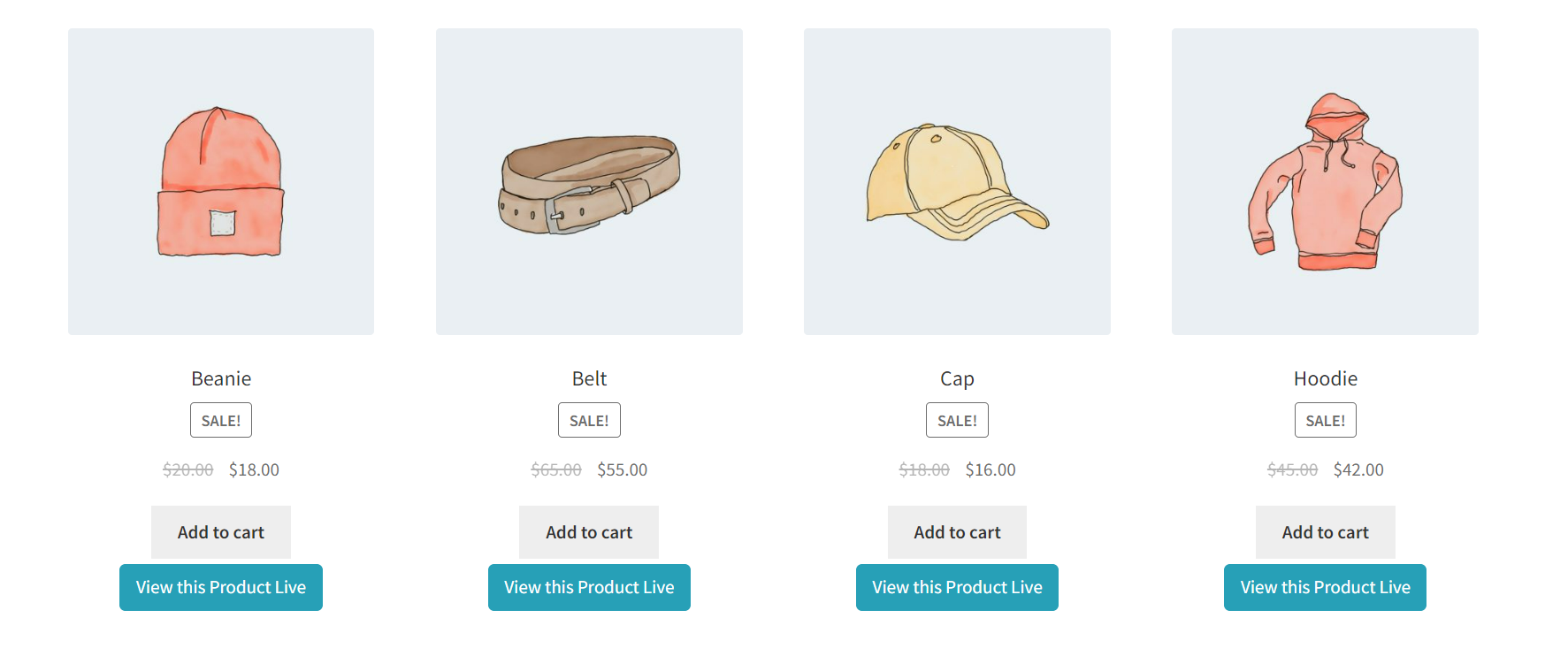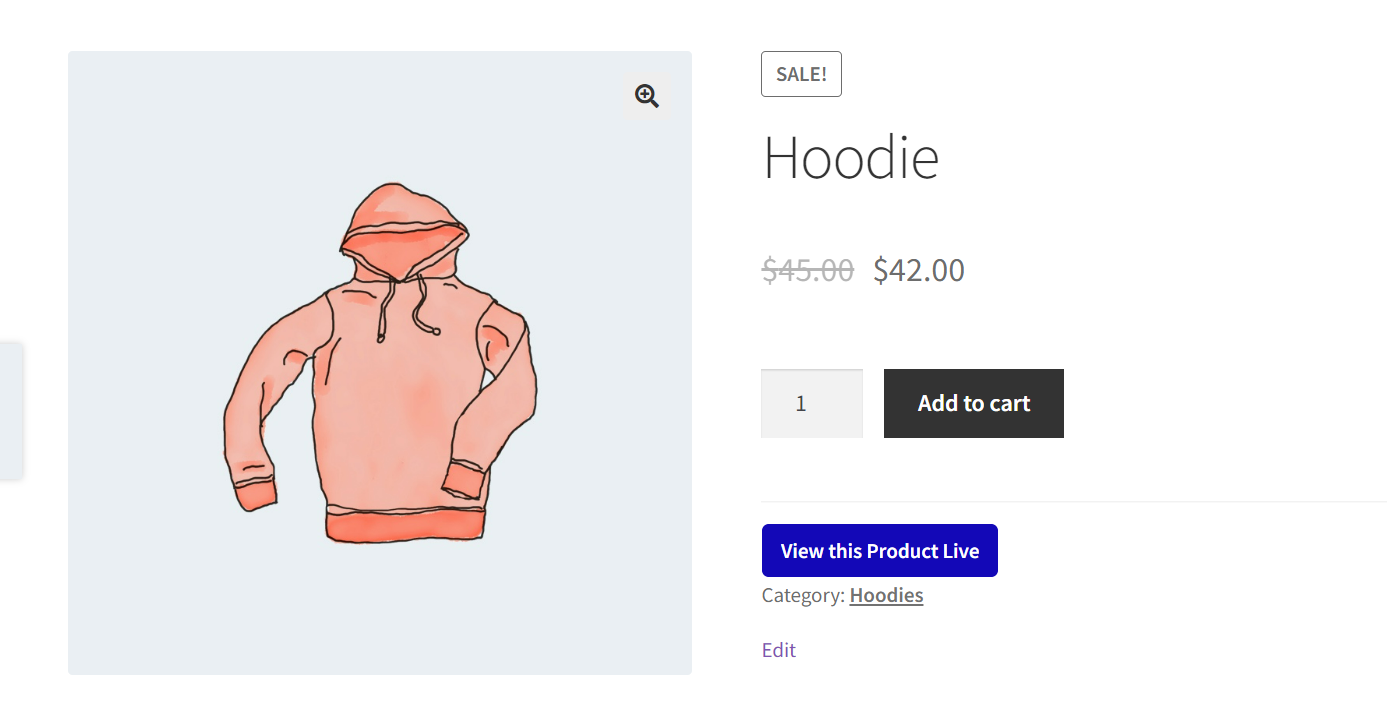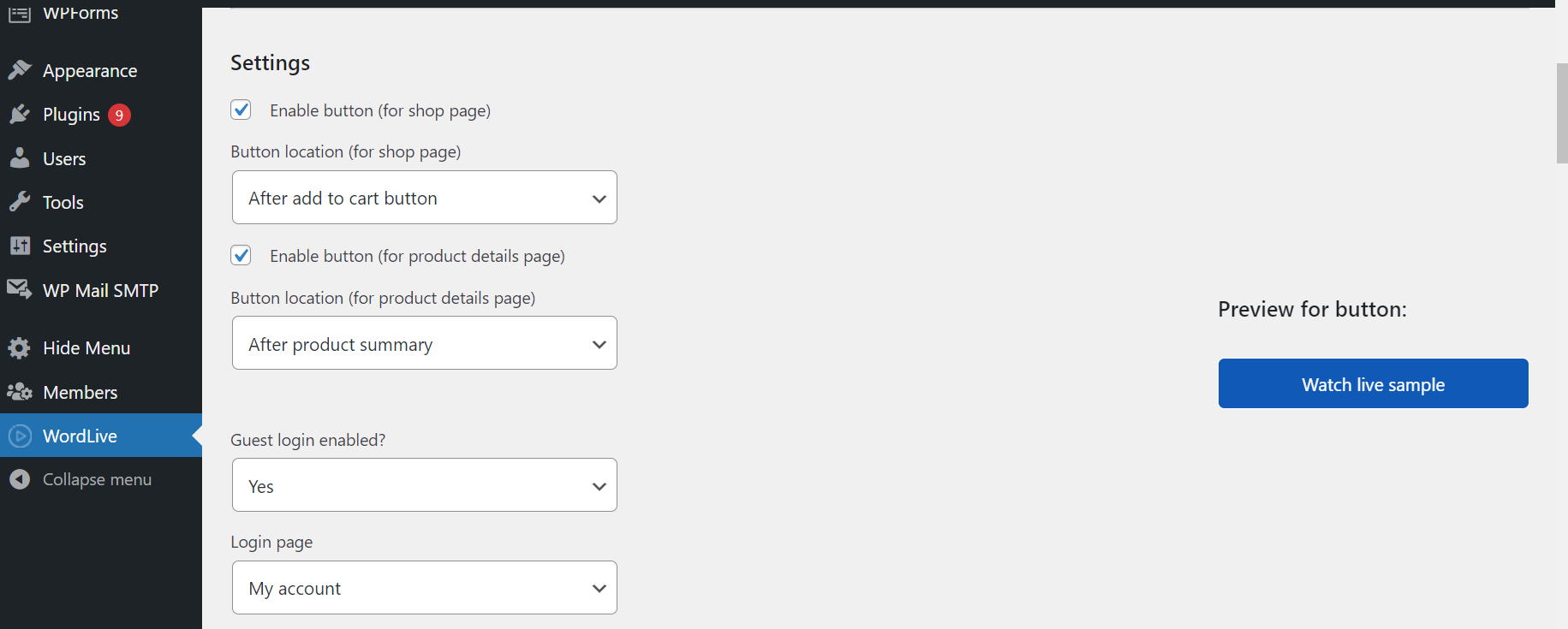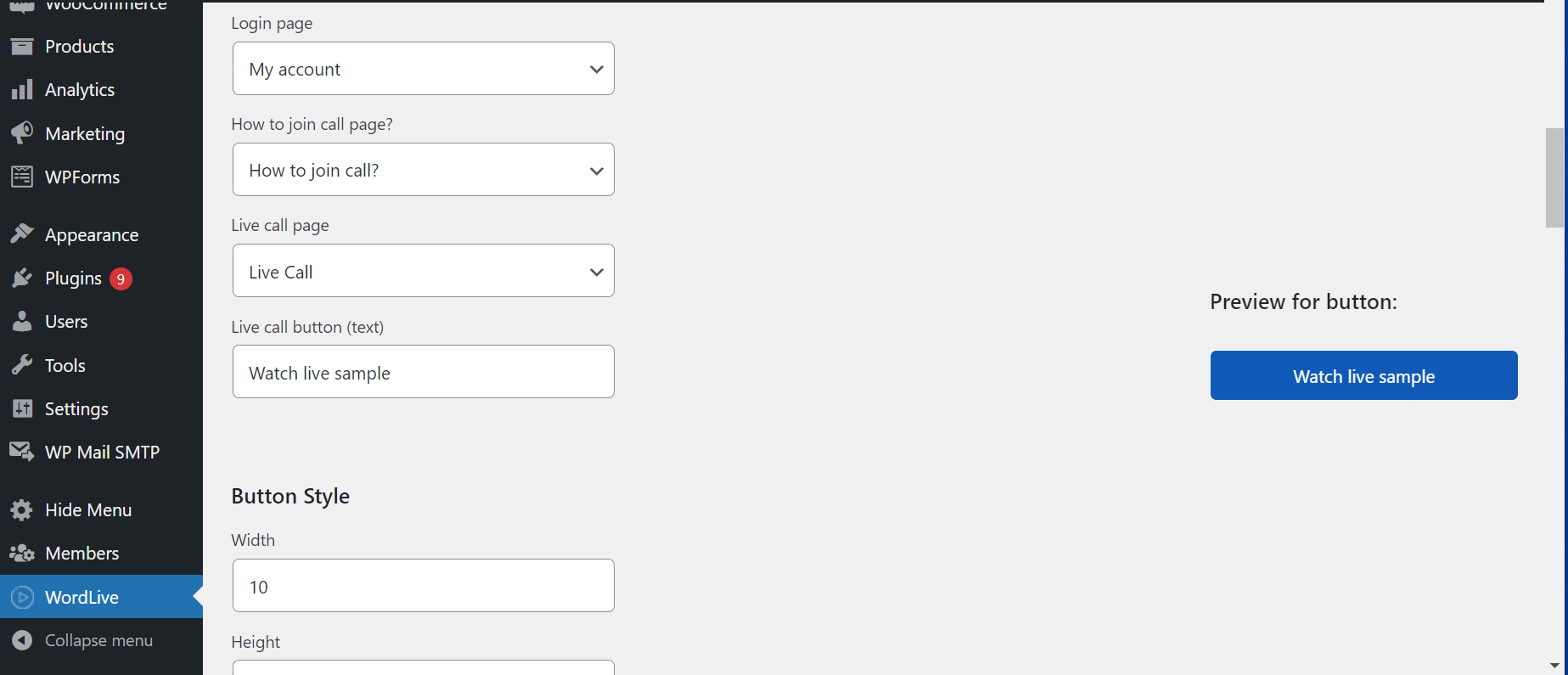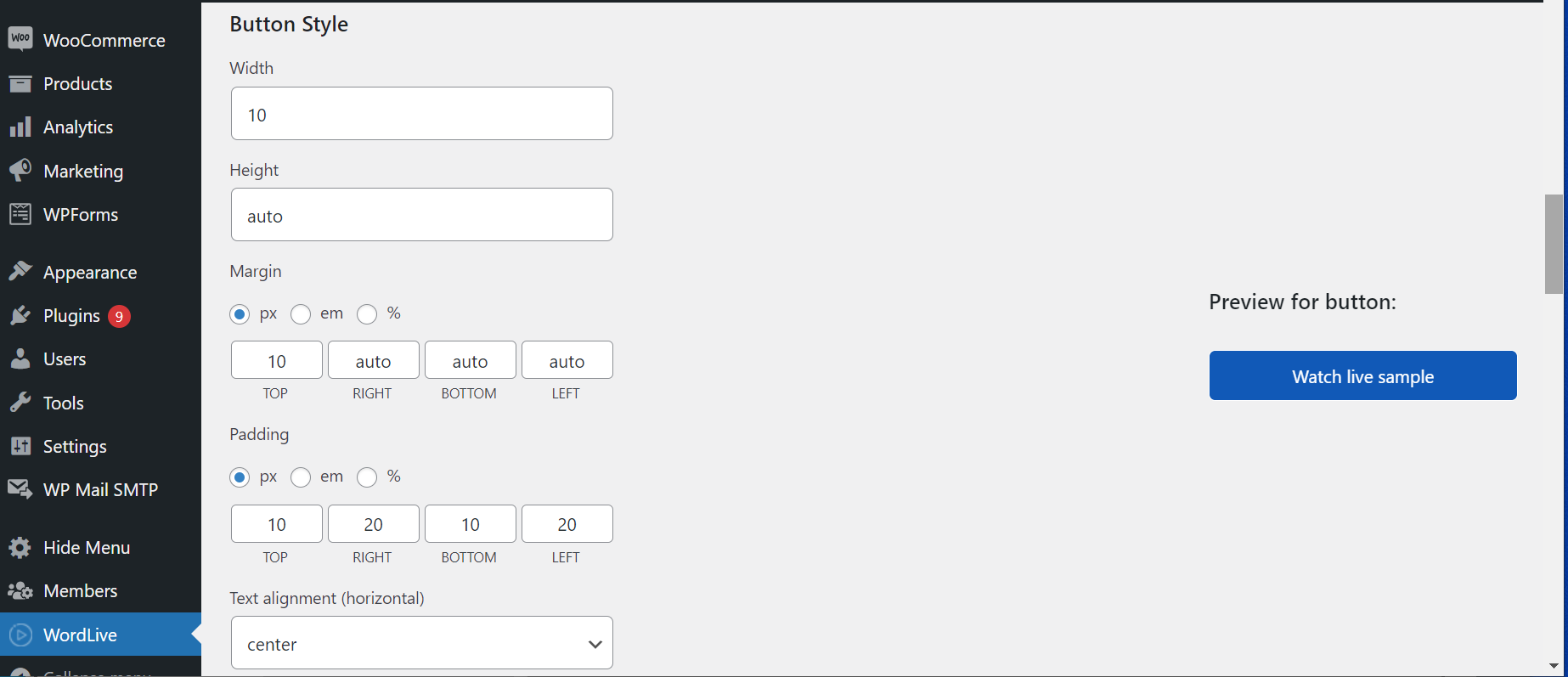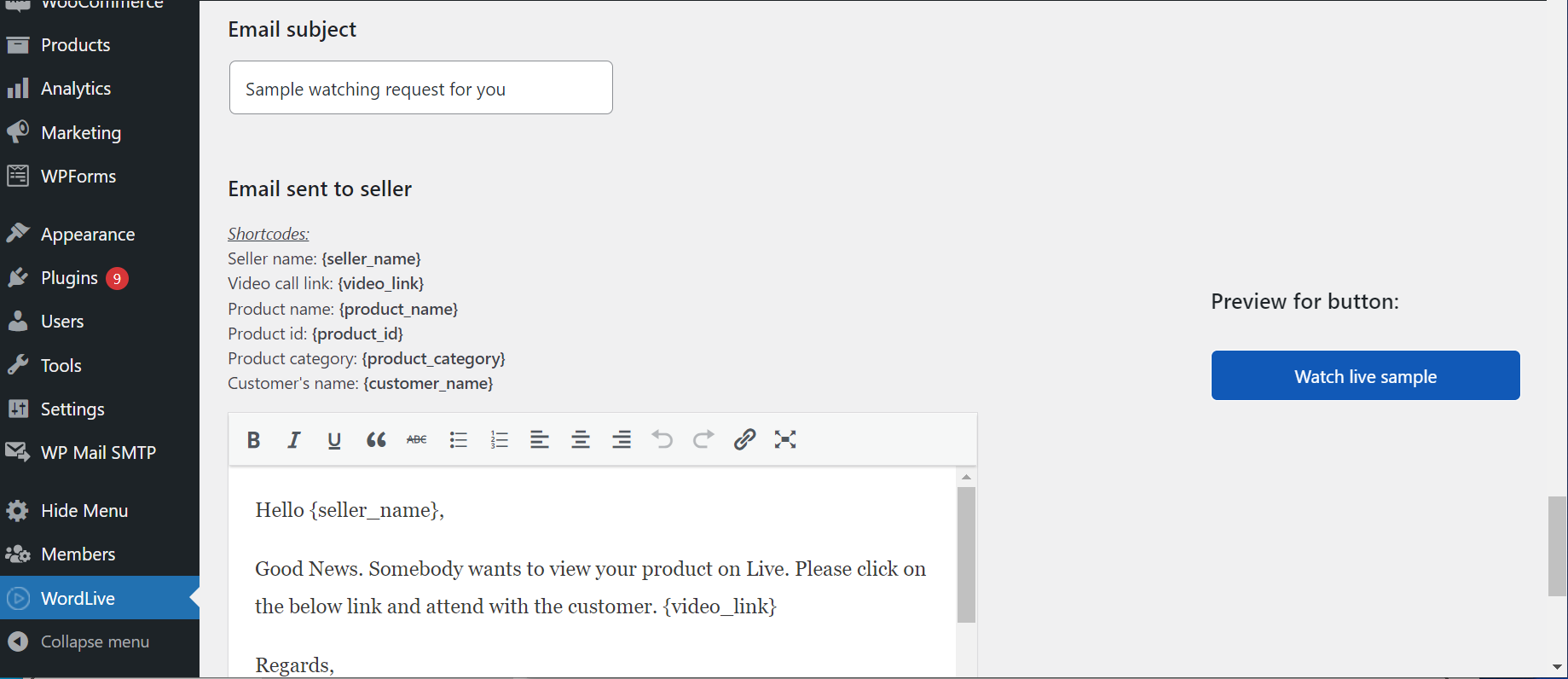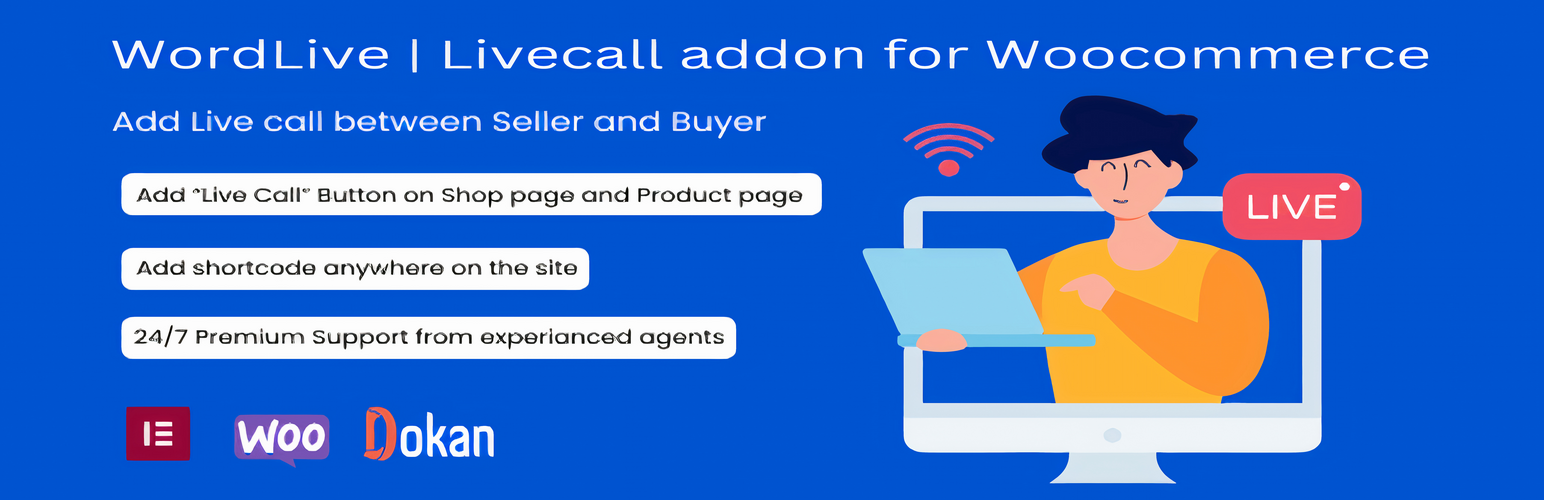
WordLive | Livecall Addon for Woocommerce
| 开发者 | rajinsharwar |
|---|---|
| 更新时间 | 2022年11月28日 15:58 |
| PHP版本: | 5.6 及以上 |
| WordPress版本: | 6.1.1 |
| 版权: | GPLv2 or later |
| 版权网址: | 版权信息 |
详情介绍:
- Compatible with the most popular E-commerce plugin; Woocommerce
- Compatible with one of the most popular multi-vendor plugins; Dokan
- Customize the color of the button shown to the customers
- Allows you to choose which page to display when the user is not logged in.
- Redirects the user back to the call page after they logs in
- Fully CMS-based system, with no coding knowledge required.
- The backend is powered by the most popular Video Conferencing Software; Jitsi
- Audio and Video clarity is enriched with Opus and VP8
- Ability to initiate recording of calls
- Hassle-free joining system for the seller.
- 24/7 premium support from experienced agents; We love queries from you!!! Design: You can change the color, size, and shape of the button that suits your needs. You can choose to show either the account page or a blank page for a customer who is not logged in. Tons of other customizable options are seated up for you, please check out our demo to get acquainted with all options. We bet; you will LOVE those.
安装:
- Log in to your WordPress dashboard, and navigate under Plugins > Add New
- In the Search Box, search for "WordLive"
- Besides the plugin named "WordLive | Livecall Addon for Woocommerce", click Install
- After the installation has been completed, click Activate.
- The plugin is now activated and now can be managed from the "WordLive" menu in the WordPress admin Dashboard. Manual Installation:
- Download the plugin's zip file by clicking on Download from the above of this page
- Log in to your WordPress dashboard, and navigate under Plugins > Add New
- At the Top, click on Upload.
- Upload the zip you downloaded
- Click on Upload.
- After the plugin is uploaded, click on Activate.
- The plugin is now activated and now can be managed from the "WordLive" menu in the WordPress admin Dashboard.
屏幕截图:
常见问题:
I don't want any branding of Jitsi. How can I remove that?
Our plugin currently uses the free version of Jitsi, which shows the Jitsi branding on your video calls. Some advertisements might also be shown on your calls. If Jitsi branding and Jitsi advertisements are really not good for your business, please drop us a mail at rajinsharwar@gmail.com, and we will deliver you a plugin that has Jitsi's premium version, no branding, and no advertisements.
Will this plugin work with my multi-vendor platform?
Yes, we are now currently integrated with the Dokan Multi-vendor plugin. This plugin will work with Dokan, and the call will be received by your sellers.
Who will receive the call request for the single-vendor websites?
The site's primary email. The call requests will be sent to the site's primary email.
Can I customize the call request email template?
Yes, you can easily customize the call request email template. After the plugin is activated, you will find a menu in your admin dashboard named "WordLive". After you are there, you will find the option to customize the email template as you want.
更新日志:
- Refurnishing the includes.
- Optimizing Images.
- Fine-tuning the uninstallation process.
- Temporarily removing a buggy Tab.
- Fixing bug of wrong admin notice.
- NEW: Added feedback collection system.
- Showing a more Human-friendly verbose response for functional error.
- Fixing bug of options not been saved in DB.
- Adding new feature for reducing bloat of DB when the plugin isn't functional.
- Adding feature to add media and HTML in the email field.
- Added more Human Friendly verbose instruction in settings.
- Fixing bug of not saving the design of the button.
- Improved security of the plugin.
- Improved process of plugin uninstallation.
- New: Optimized the plugin for avoiding conflicts with other plugins.
- Securing uninstalltion process.
- Added proper uninstalltion process in the plugin.
- Fixed bug of emails sent in plain format instead of HTML.
- Fixed bug of video calls.
- Fixed issues with frontend view.
- Fixed several bugs relating to non-saving of settings, wrong preview and many more.
- Initial version of the plugin is released.