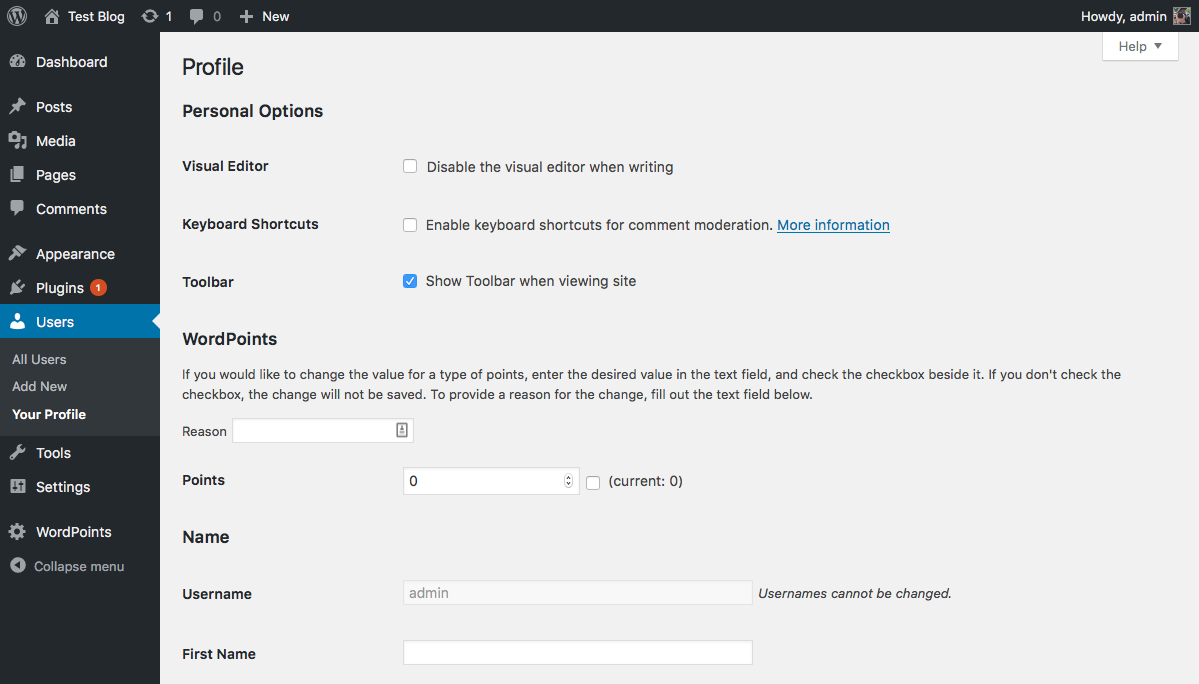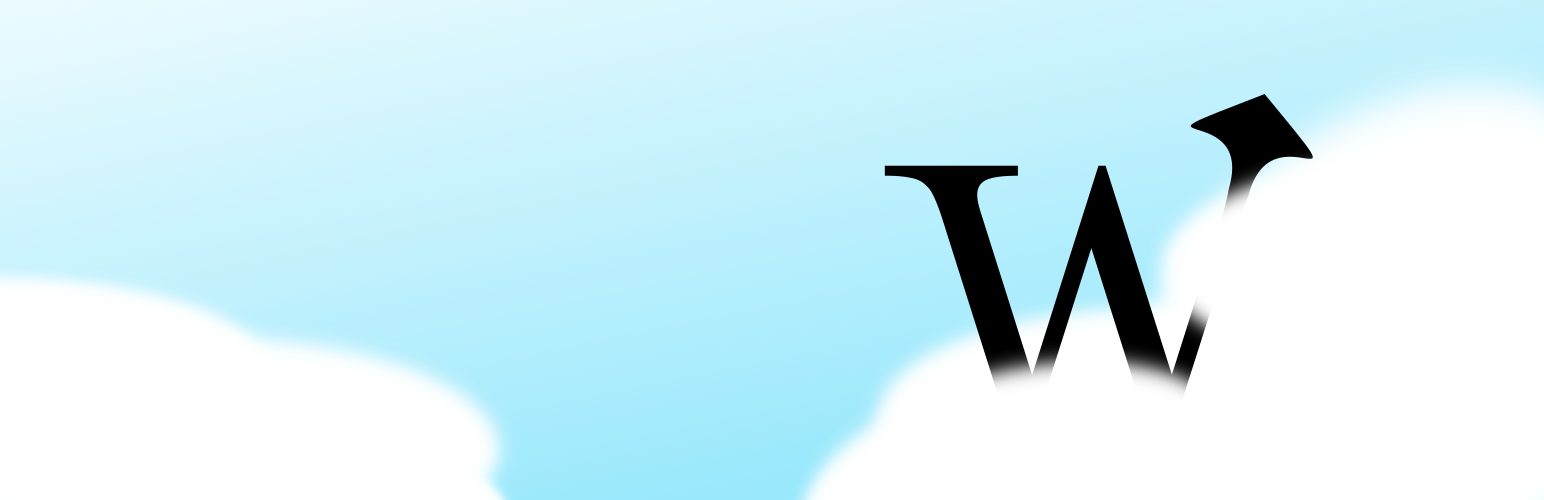
WordPoints
| 开发者 | jdgrimes |
|---|---|
| 更新时间 | 2018年5月8日 21:56 |
| 捐献地址: | 去捐款 |
| PHP版本: | 4.7 及以上 |
| WordPress版本: | 5.0-alpha-42970 |
| 版权: | GPLv2 or later |
| 版权网址: | 版权信息 |
详情介绍:
特性
此插件让您在您的站点上创建一种或多种积分类型,您可以使用这些积分
奖励您站点用户的某些交互行为,此插件含有一个等级组件
您可以使用它创建多个基于积分
的用户组。
您当前可以奖励给用户积分的缘由:
- Registration
- Posts - You can be selective in which post types get awarded points, and award different amounts for different types. Points will automatically be removed when a post is removed.
- Comments - You can award points to a user when they leave a comment, and also to post authors when they receive a comment. As with posts, you can award different amounts for comments on different post types, and points will automatically be removed if you delete a user's comment or mark it as spam.
- Visiting your site - You can award points to a user when they visit your site at least once in a time period; once per day, for example.
[wordpoints_points_logs] shortcode.
You can show how many points a user has using the [wordpoints_points] shortcode. You can also display a list of the top users with the most points using the [wordpoints_points_top] shortcode.
You can display a list of ways that your users can earn points using the [wordpoints_how_to_get_points] shortcode.
The plugin also provides several widgets you can use for the same things as the shortcodes.
More features are always being planned, and you can check out the roadmap on the plugin website, WordPoints.org.
Also on the plugin's website, you can browse the available extensions. There's an extension that imports from CubePoints to WordPoints, one that integrates with WooCommerce, one that integrates with BuddyPress, and another that let's you reset your users' points. More are being added regularly, so take a look to see what is new.
开发者
If you are a developer, designer, or accessibility expert, and you'd like to give back to this plugin, you should visit the plugin's repo on GitHub, where active development takes place.
If you are interested in integrating or extending the plugin, you'll want to read the developer docs.
If you are a security researcher you can report vulnerabilities through our bug bounty program on HackerOne.
隐私政策
在默认情况下,WordPoints不与任何远程服务通信。但是,当您从WordPoints.org或其他服务器安装/更新扩展时,WordPoints需要与这些服务通信,以便为扩展提供更新。请检查扩展服务器的隐私策略,以了解更多,不过通常只会将该扩展的ID和版本发送到更新服务。
安装:
Before installing on multisite, it is recommended that you read this explanation of how WordPoints works on multisite.
- 下载并解压该插件的文件
- Upload the resulting
/wordpoints/folder to the/wp-content/plugins/directory - 在 WordPress 后台的插件->已安装插件 页面激活或启用该插件。
- You can set up the points types to your liking by clicking on the WordPoints » Points Types menu item
- If you want to use ranks, you can activate the Ranks component on the WordPoints » Settings screen on the Components tab.
屏幕截图:
常见问题:
如何手工修改用户的积分?
You can manually adjust a user's points from their profile page in the admin.
WordPoints 是否支持多站实例?
Yes, WordPoints fully supports multisite. It is recommended that you read this explanation of how WordPoints works on multisite before you install it.
WordPoints为什么没有某些特性?
You can see what we're currently planning on our roadmap, and find out how to request new features.
更新日志:
This plugin adheres to Semantic Versioning.
2.4.2 — 2018-05-08
Fixed
- Conflicts with some plugins (PayPal for WooCommerce, WCMp) causing fatal errors on the Points Types admin screen.
- Performance improvements of the code that powers the Rate Limits for the Visit event.
- Fatal errors when a rank type was not recognized. This should usually never happen.
- More fatal errors when viewing the points logs after deactivating BuddyPress.
- "Update package not found" errors when attempting to update an extension.
- Extensions can now be updated from within the admin screens, just like plugins can. If you have installed any extensions from WordPoints.org, you may be prompted to enter your license key after updating. You can get your license key for an extension from the My Account page.
- New
[wordpoints_rank_list]shortcode to display a list of the ranks that users can have on the site. - Reaction settings can now include conditions on a post's terms. This means that points can now be awarded for posts based on tags, categories, or custom taxonomies.
- When no Reactions have been created for a points type yet, WordPoints will offer to create some demo reactions to help you get started.
- "Modules" are now called "extensions". The term "extension" is more familiar and obvious in its meaning than "module".
- When deleting a points type, you are now required to type the name of the points type in the confirmation dialog. This helps to ensure that points types aren't deleted accidentally. In addition, the confirmation dialogs for when a Reaction or Rank is being deleted have been updated to so the reaction description or rank name, respectively, so that it is clear which rank or reaction is being deleted.
- The Top Users points table will always order results for users with same number of points consistently, rather than it being more-or-less random. If two users have the same number of points, the one with the lowest ID will come before the one with the higher ID number. Thanks to Gspin96 for the patch!
- Improved performance of the Ranks component. Creating ranks should be much quicker on sites with large numbers of users now.
- The Max setting of the Contains condition for Reactions now interprets an empty max to mean no maximum, rather than a maximum of 0.
- Corrected the invalid HTML that was breaking the user profile admin screen.
- Fatal errors when viewing points logs after deactivating the BuddyPress plugin.
- Hardening: Module files are now validated before deletion. Previously a user with the capabilities to manage modules could list and delete any directory via the Delete Module admin screen.
- The ability to disable an event reaction without deleting it.
- The ability to set Conditions for a reaction on the post title, excerpt, and comment count.
- Support for setting Conditions for a reaction on numeric attributes of an entity involved in an event (for example, post comment count). Available conditions are currently Equals, Greater Than, and Less Than.
- The ability to set Conditions for a reaction or award points based on the parent of a page or other hierarchical post type.
- The ability to set Conditions for a reaction on the comment content, or attributes of the parent comment if the comment is a reply.
- Support for events that involve multiple entities (like when a user is added to a group, for example).
- Better support for right-to-left locales.
- More comments to aid in translation of the plugin.
- Meta box with shortcode examples to the Points Types screen.
- CSS and JS files to be minified.
- Reactions UI to improve accessibility for unsighted users by allowing success and error messages to be spoken aloud by assistive technology.
- Network-active modules to also be displayed on the per-site Modules screens on multisite.
- Widgets to improve display in small sidebars. The settings now allow for some of the columns in the points logs tables to be hidden, horizontal scrolling to be enabled, and the user names to be hidden so that just the avatars are displayed. Also makes it so that the user rank is not displayed next to the user name within the widgets.
- The Comment Leave event to only be fired for comments, not pingbacks or trackbacks.
- The name of the "Configure" screen to "Settings" instead.
- Error messages being displayed when first adding a widget to the site via the Customizer.
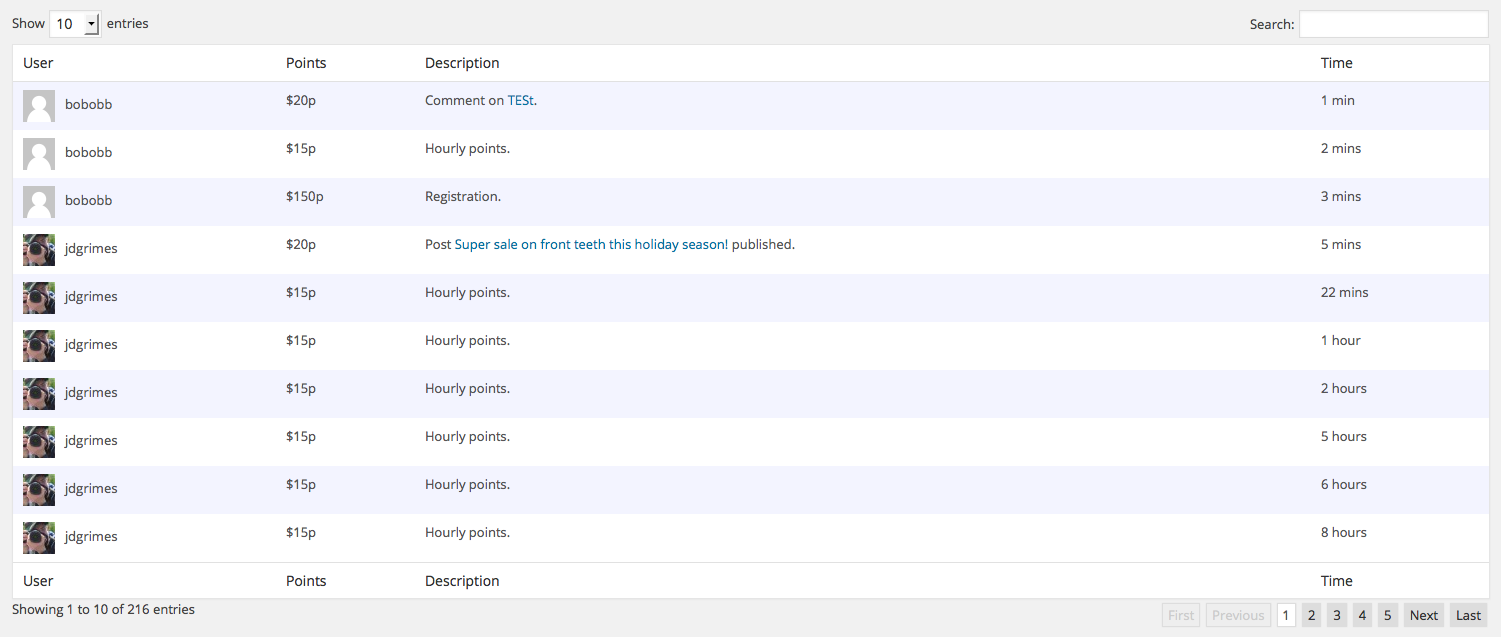
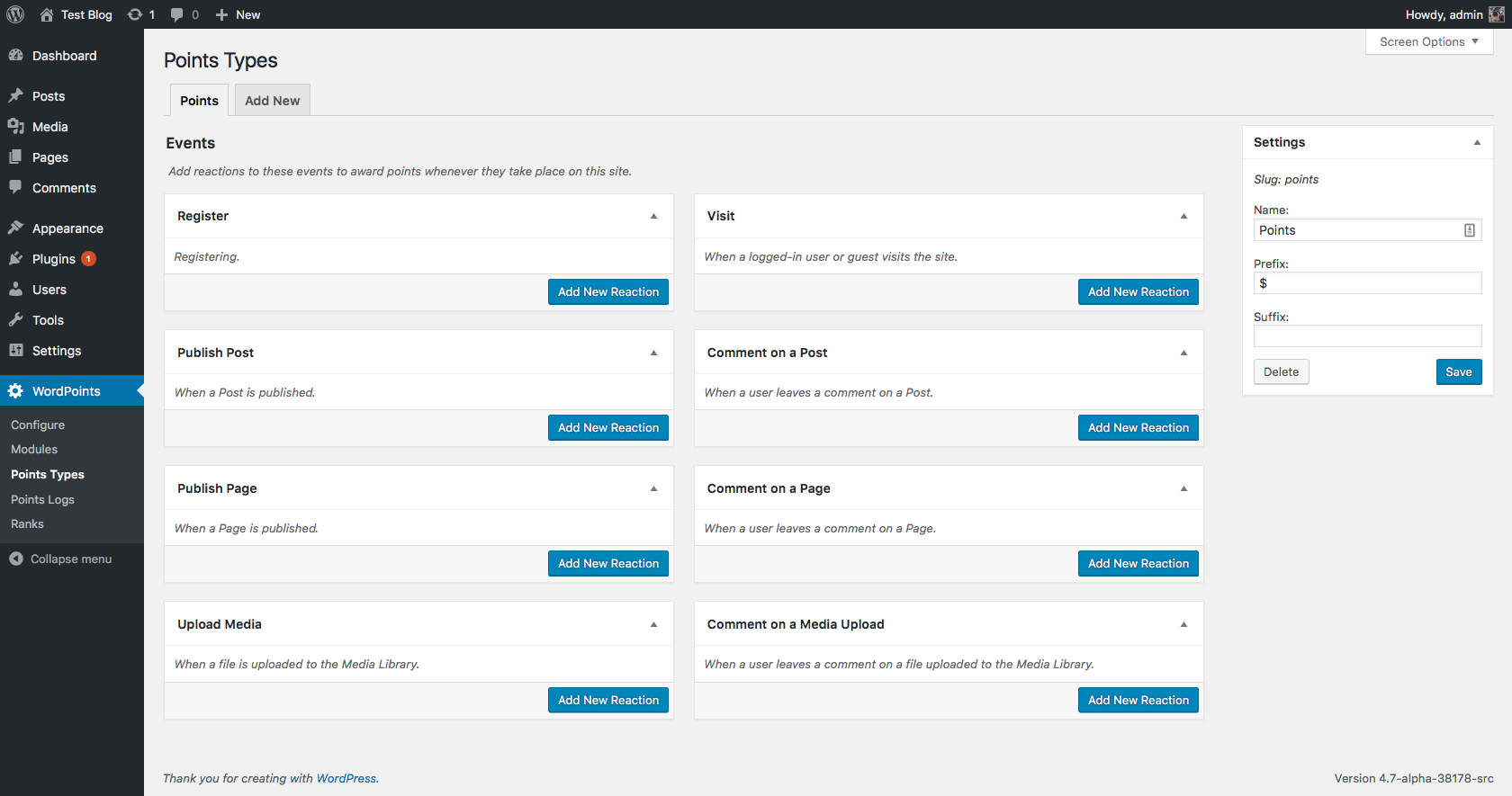
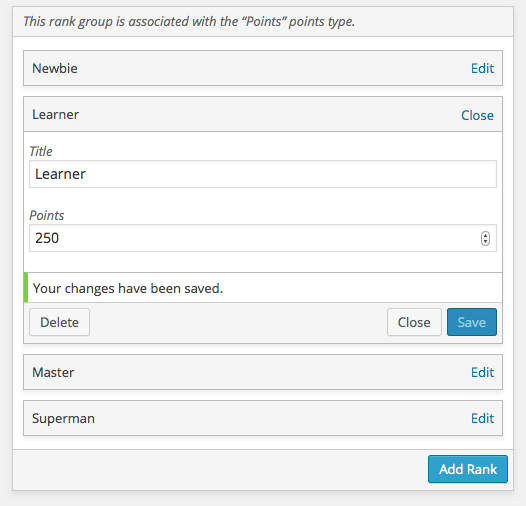
![An example of the `[wordpoints_points_top]` shortcode.](https://cdn.jsdelivr.net/wp/wordpoints/assets/screenshot-4.png)
![An example of the `[wordpoints_how_to_get_points]` shortcode.](https://cdn.jsdelivr.net/wp/wordpoints/assets/screenshot-5.png)