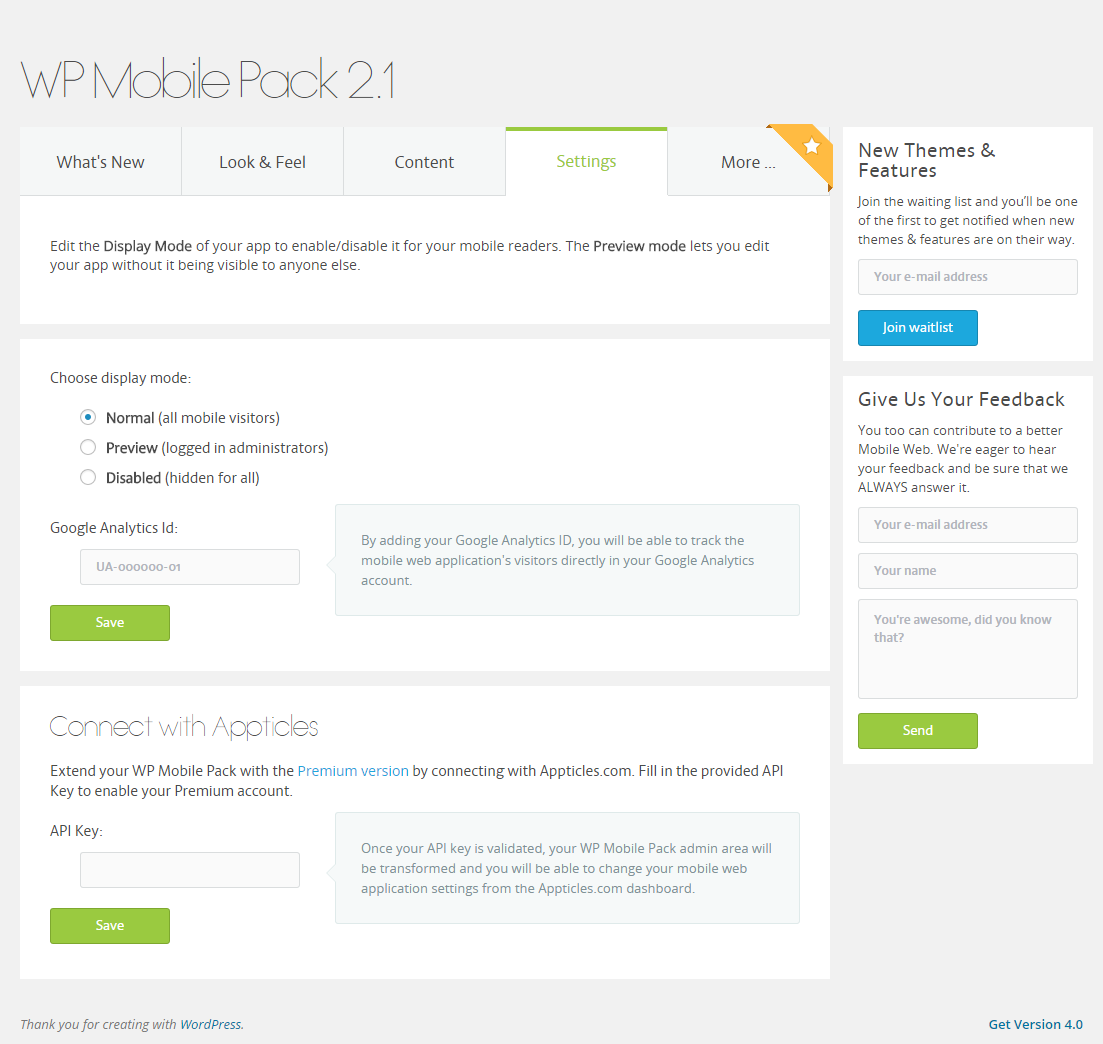WordPress Mobile Pack - Mobile Plugin for Progressive Web Apps & Hybrid Mobile Apps
| 开发者 |
jamesgpearce
andreatrasatti cborodescu anghelalexandra |
|---|---|
| 更新时间 | 2020年2月6日 16:34 |
| PHP版本: | 3.6 及以上 |
| WordPress版本: | 5.3.2 |
| 版权: | GPLv2 or later |
标签
mobile
apps
html5
mobile app plugin
mobile plugin
iphone
apple
android
smartphone
iOS
WordPress mobile
WordPress mobile app
mobile blog app
app builder
mobile application
create blog app
native app plugin
website to mobile app
make an app
webkit
ipad
ios app
mobile converter
WordPress app
progressive web apps
mobile web
convert to app
responsive ui
mobile internet
mobile web app
sencha touch
app theme
WordPress android
WordPress iphone
下载
详情介绍:
WordPress Mobile Pack is a mobile plugin that helps you transform your website's content into a progressive mobile web application. It comes with multiple mobile app themes that you can purchase individually or as a bundle.
WordPress Mobile Pack is supported on iOS and Android smartphones and tablets. Compatible browsers: Safari, Google Chrome, Android - Native Browser.
The pack has been tested on WordPress 3.6 and later. Please read the Known issues and limitations list before installing.
What the WordPress Mobile Pack 3.0+ enables you to do:
- Progressive Web Apps. Some of the key features of progressive web apps are:
- Apps load nearly instantly and are reliable, no matter what kind of network connection your user is on.
- Web app install banners give users the ability to quickly and seamlessly add your mobile app to their home screen, making it easy to launch and return to your app.
- Web push notifications makes it easy to re-engage with users by showing relevant, timely, and contextual notifications, even when the browser is closed.
- Smooth animations, scrolling, and navigations keep the experience silky smooth.
- Secured via HTTPS.
- Responsive UI.
- Responsive UI. The mobile web application is sensitive to various screen sizes and orientation changes: landscape, portrait. In other words, the look and feel of the mobile web app seamlessly morphs into the screen size of users' devices.
- App Themes. You can offer your users an exceptional reading experience by giving them a mobile web application with a native app-like look & feel. The default theme comes with 6 abstract covers that are randomly displayed on the loading screen to give the app a magazine flavour. More app themes available in WordPress Mobile Pack PRO.
- Customize appearance. Once a favorite theme has been selected, you can customize the colors & fonts, add your logo and graphic elements that can relate to your blog's identity. More customization options available in WordPress Mobile Pack PRO.
- Posts Sync. The articles/posts inside the mobile web application are organized into their corresponding categories, thus readers can simply swipe through articles and jump from category to category in a seamless way.
- Pages Sync. Choose what pages you want to display on your mobile web application. You can edit, show/hide different pages and order them according to your needs.
- Comments Sync. All the comments that are displayed in the blog are also synchronized into the mobile web application. On top of that, comments that are posted from within the app are also displayed on the blog. Social media features are available in WordPress Mobile Pack PRO.
- Analytics. WordPress Mobile Pack easily integrates with Google Analytics.
- Add to Homescreen. Readers can add the mobile web application to their homescreen and run it in full-screen mode.
- Customize your mobile web app's appearance to resemble your brand identity.
- Since mobile web apps don't have any shared revenue constraints, you can take full control of your income. Wordpress Mobile Pack PRO allows you to easily connect with your Google DFP & AdSense campaigns.
- We take pride in offering fantastic Wordpress Mobile Pack PRO maintenance and hands-on support. Our team of friendly mobile web experts makes sure technology doesn't stand in your way.
- Access to multiple app themes that can be purchased individually or as a bundle: BASE, MOSAIC, OBLIQ, ELEVATE, FOLIO, INVISION, POPSICLE, PULSE, GHOST, PHANTOM, LUCID, EXTRUDE, VEDI, BLEND, PURE, GOTHAM, FUTURE & PALM.
- Your mobile users will be able to benefit from a rich mobile reading experience on their favorite mobile device without needing to go through an App Store and install anything.
安装:
Simple installation for WordPress v3.6 and later
- Go to the 'Plugins' / 'Add new' menu
- Upload wordpress-mobile-pack.zip then press 'Install now'.
- Enjoy.
- Locate your WordPress install on the file system
- Extract the contents of
wordpress-mobile-pack.zipintowp-content/plugins - In
wp-content/pluginsyou should now see a directory namedwordpress-mobile-pack - Login to the WordPress admin panel at
http://yoursite.com/wp-admin - Go to the 'Plugins' menu.
- Click 'Activate' for the plugin.
- Go to the 'WP Mobile Pack' admin panel.
- Go to the 'Look & Feel' tab. Choose color schemes, fonts and add your own logo and app icon.
- Go to the 'Content' tab. Disable, enable or order categories and pages depending on what content you want to show in the mobile web app.
- Go to the 'Settings' tab to choose a Display Mode and add your Google Analytics ID.
- Access your site in a mobile browser and check if the application is displayed. If the app is not loading properly, make sure that the file exporting the content - http://yoursite.com/{your plugins folder}/wordpress-mobile-pack/export/content.php - can be accessed in the browser and doesn't return a '404 Not Found' or '403 Forbidden' error.
- You're all done!
屏幕截图:
更新日志:
3.4.1
- Small updates
- Add 512x512 icon size for the app manifest
- Add GDRP consent for the feedback form from the WP Mobile Pack admin panel
- Remove option to connect to the Appticles platform using API key
- Remove old Obliq app theme (v1)
- Security fix, replaced Smart App Banner script with jQuery Noty plugin
- Implemented Add to Home Screen functionality
- Translated app in Bosnian (bs_BA)
- New Obliq mobile app theme, built on AngularJS & Ionic 1
- Refactor "App Themes" tab
- Refactor export settings method
- Add pagination params for exporting pages
- Deprecated Firefox and Windows Phone support
- Refactor mobile app styling compiler
- Remove integration with the Google AMP stylesheet
- Update MobileDetect library to 2.8.25
- Fix the mobile web app page details display on Firefox
- Add background color for the browser's address bar and splash screen (Progressive Web Apps features)
- Update HTMLPurifier library to 4.8.0 for compatibility with PHP7
- Fix notice from exporting posts and pages images
- Eliminate WP 3.6 conditions for custom fonts selects
- App theme - fix articles carousel on Firefox
- Exclude pages with inactive ancestors from exports, rel=alternate meta tags and smart app banner links
- Admin panel, 'Settings' tab - fix notices display
- Add opt-in for enabling mobile theme on tablets
- Optimize posts and pages featured images, use thumbnail if it exists
- Optimize pages loading, exclude pages that belong to an inactive parent page
- Fix display for images included in a div tag with fixed height
- Fix for bug that hides tiny-mce dropdown in post edit view
- Add Facebook, Twitter and Google+ share buttons for posts. Social media settings are edited from the plugin's admin panel.
- Translated app in Japaneze (ja). A big thanks to Miru Yamashiro.
- Add pre-order options for Premium themes.
- Add order option for PRO themes bundle.
- Integrate with the official [Google AMP plugin] (https://wordpress.org/plugins/amp/)
- Add Google Maps embedded iframe support
- New API endpoints (export category, pagination params for export categories)
- Premium - add support for connecting with new themes (Popsicle and Invision)
- Premium - add support for embedding Google Tag Manager code
- Display smart app banner when the user reverts to the desktop theme
- Optimize app loading - check posts images size using post metadata
- Optimize app loading - load 3 posts per category instead of 9 at initial loading
- Optimize app loading - use HTMLPurifier only for exporting a post's or page's details
- Optimize app loading - use WordPress post excerpts when exporting posts or pages lists
- Optimize app loading - add responsive images attributes when exporting posts or pages
- Replace "What's New" admin tab with a quick start guide
- Add / edit categories images
- Increase basic font size for the mobile web app. Calculate headlines and subtitles font sizes depending on the base font size.
- Translated app in Chinese (zh_CN). A big thanks to Na LI.
- Added support for Youku embed code
- API - Don't export child pages if their parent pages are disabled.
- Fixed bug - the app was reverting to basic font settings when re-selecting a color scheme.
- Fixed bug - show the number of comments on the comments icon
- Added support for Spotify
- Translated app in Dutch. A big thanks to John Haverkate.
- Modify settings for Premium themes (new kits with comments, similar to the PRO plugin)
- Fixed disable desktop link for Premium themes
- Option to choose the number of posts per card
- Add support for Instagram and Spreaker embed code
- Added admin notice for PHP versions lower than 5.3
- Notify plugin users when a new PRO version is released
- Fixed comments order bug (use WordPress settings)
- Customize color scheme and fonts and compile SCSS theme file (similar to the PRO version)
- Added 6 new fonts options
- Select different font setting for headlines, subtitles and paragraphs
- Refactoring for all admin, core files and themes files (similar to the PRO version)
- Remove 'Monetize' preview page
- Added preview for the 5th app theme
- Select a single font option for headlines, subtitles and paragraphs. Generated CSS files for all color schemes / fonts combinations.
- Added browser caching for the app's static files, for improving loading time.
- Refactor and merge the application's CSS files, for improving loading time.
- Optimize cover images, for improving loading time.
- Remove integration with Zemanta and refactor content exports for the application
- Modified language files format and translated app in Portuguese (Brazil) and Italian. A big thanks to all contributors: Diogo Desiderati (Portuguese), Fabiola Sguassero, Emmanuel Andriulo (Italian).
- Added 'Monetize' page (as a preview for WordPress Mobile Pack PRO)
- Modified the 'More...' page and renamed it as 'PRO'
- Added preview for the 4th app theme
- Patch 05/11/2015 - Added new settings in the Premium theme index file - enable / disable Facebook and Twitter, language, ads interval
- Patch 25/11/2015 - Remember settings when the plugin is deactivated, delete them at uninstall
- Translated app in multiple languages. A big thanks to all contributors: Bernhard Steinbichler (German), Péter Ágoston (Hungarian), Sandra Gorgan (Romanian), Agnieszka Bugajska (Polish), Mathias Wideroth (Swedish).
- Partial support for multi-language plugins (to do - select language from the mobile web application)
- Fixed comments form display on IE (Windows Phone 8)
- Cleaned up admin CSS files
- Changed mobile detection library to Mobile Detect
- Fixed detection issue for BlackBerry devices (BB will display the desktop theme)
- Fixed URL rewriting for non-latin languages for the categories menu, use category slug instead of name
- Added support for more click-to-call formats (Skype, SMS, WhatsApp)
- Added patch for swipe events on Chrome 43
- Added Google Webmaster Tools ID & deactivated status for Premium apps
- Fixed inactive categories and pages warning for sites that use multilanguage plugins
- Patch 03/06/2015 - Security bug fix for exporting a single post with a 'Private' status
- Added rel="canonical" and rel="alternate" elements for SEO
- Fixed bug - category redirect for Premium themes
- Fixed bug - cleaning up transient when disconnecting the API key
- Fixed bug - navigating between categories with special chars (ex. French accents)
- Patch 21/04/2015 - Fixed bug, featured images were not displaying properly for the first 10 articles from the carousel
- Integrated with Related Posts by Zemanta and Editorial Assistant by Zemanta
- Wrote docs about how to set up the main cache plugins for WPMP
- Added manifest files for Android and FirefoxOS (handle 'Add to homescreen' url and icon)
- Added SSL support
- Added support for HTML5 audio and video tags. Please note that not all mobile browsers are correctly handling these tags. The audio/video players are not controlled or modified by WPMP.
- Added opt-in for tracking for anonymous data (disabled by default)
- Fixed bug - Blank page when accessing a category with a single post from the menu, if the post is displayed on the cover.
- Premium version connect - Added support for custom color schemes and fonts
- Patch 11/02/2015 - Added support for tel: and callto: link attributes
- Added support for pages with basic HTML content (forms, tables and iframe tags are not supported)
- Categories and pages can be ordered from the admin panel
- Connect with Appticles.com through an API key for the Premium version
- Fixed PHP errors caused by STRICT standards
- Fixed url rewriting bug for categories with special characters in the title
- Patch 22/09/2014 - Fixed redirect loop bug for blogs that use a static page as their front page
- Added support for Firefox and Firefox OS
- Added support for customizing the home page cover
- Added animation and arrow on the home page to suggest to readers that they have to swipe the screen to see the content
- Added menu button on the home page / cover
- Fixed bug - Filter content to remove script tags. The code from script tags was wrongly displayed as content.
- Fixed bug - Filter content to remove default image links added by Wordpress. The links were opening an image in a new window and messing up the scrolling of the content.
- Fixed bug - Using 'home_url' instead of 'site_url' for redirecting to the home page.
- Fixed bug - Switching from portrait to landscape on the native Android browser was not working properly on some smartphones (HTC One).
- Security bug fix for exporting password-protected posts, CVE-2014-5337
- Hide comments button if the comments are disabled for an article
- Hide back and comments buttons at scroll within an article and display them at tap
- Hide 'Latest' category from the main menu
- Within a category, display a single article per page only if the article has a featured image.
- Fixed bug - verify if the curl library is installed before checking for updates
- Fixed bug - url rewriting for categories with punctuation or other special characters
- Enterily rebuilt to use Sencha Touch for the mobile web application and a separate admin panel. NO backwards compatibility with v1.2.5.
- Removed PercentMobile analytics and XSS issue.
- Fixed image transcoder callback bug
- Updated PercentMobile tracking code for mobile analytics
- Support for WordPress v3.0 RC2: custom menus and sidebars
- Primary custom menu will appear on mobile theme if it is enabled for the desktop theme
- Mobile widgets can be enabled from multiple sidebar locations (as in the default WP3.0 theme, twentyten)
- Native WP Super Cache integration - read more: Go mobile with WP Super Cache and the Mobile Pack
- Fixed minor XHTML issues
- Improved management of embedded YouTube and Vimeo videos
- Minor change to PercentMobile code
- Advanced themes for Nokia and WebKit devices enabled by default. (The development of this feature has been kindly sponsored by Forum Nokia.)
- Mobile analytics and integration with PercentMobile
- Updated screenshots
- Shortened QR-code URLs and added alt attribute to img tag to be valid XHTML Two major issues were introduced in beta 1, now solved:
- Solved mobile admin login error
- Restored compatibility with PHP4
- Full internationalisation and readiness for translation (see .pot file within installation)
- Automatic mpexo listings (enabled in the settings menu)
- Prevented javascript being displayed in posts
- Fixed admin bug when using older themes
- Multi-device theming engine
- Metadata in post lists can be hidden
- More tolerance of installs on Windows servers
- Changes to comment status now generate emails
- Shortcodes filtered from teasers
- base theme patterns refactored, and any derived themes may need to be updated
- Ensure subdirectoried blogs work correctly with switcher
- Support object-oriented widgets in WP2.8
- Fixed empty and pre WP2.8 widgets causing invalid XHTML
- Switcher link now always appears in footer on admin pages
- Nokia N97 checkbox rendering fixed
- Tested to support WP v2.8.4
- Minor typos & theme credits
- Preparation for I18N
- Tested support for WP v2.8.1
- Improved tolerance of permissions issues at install
- Ability to force the upgrade of themes at install
- Deep-link QR-codes to the page you're on
- User can override detection-only switching
- Switcher race conditions avoided
- Mobile teaser now overrules 'more' break
- Support for Nintendo and Novarra mobile user agents
- PHP4 support
- Numerous minor bug fixes
- Initial release