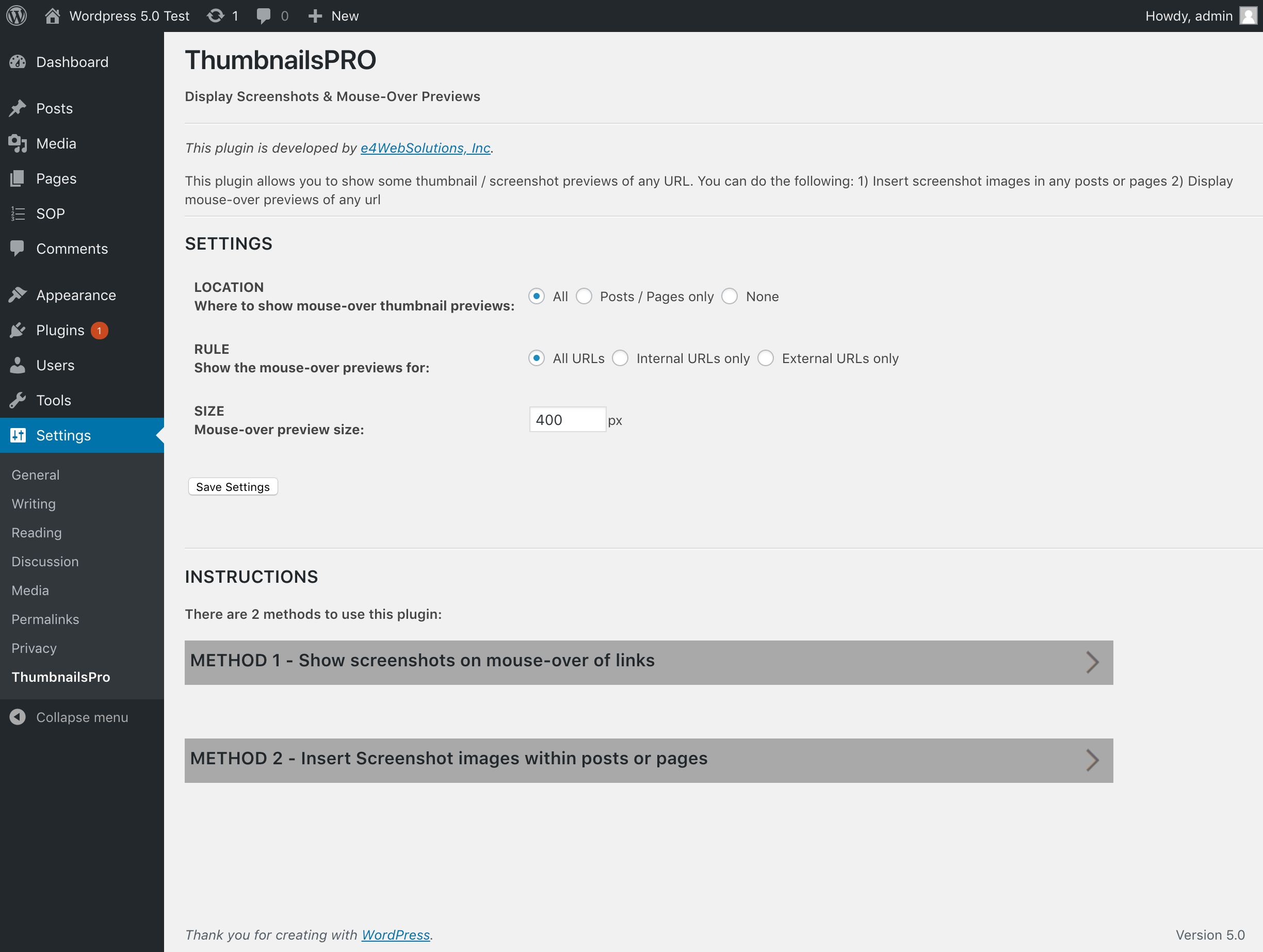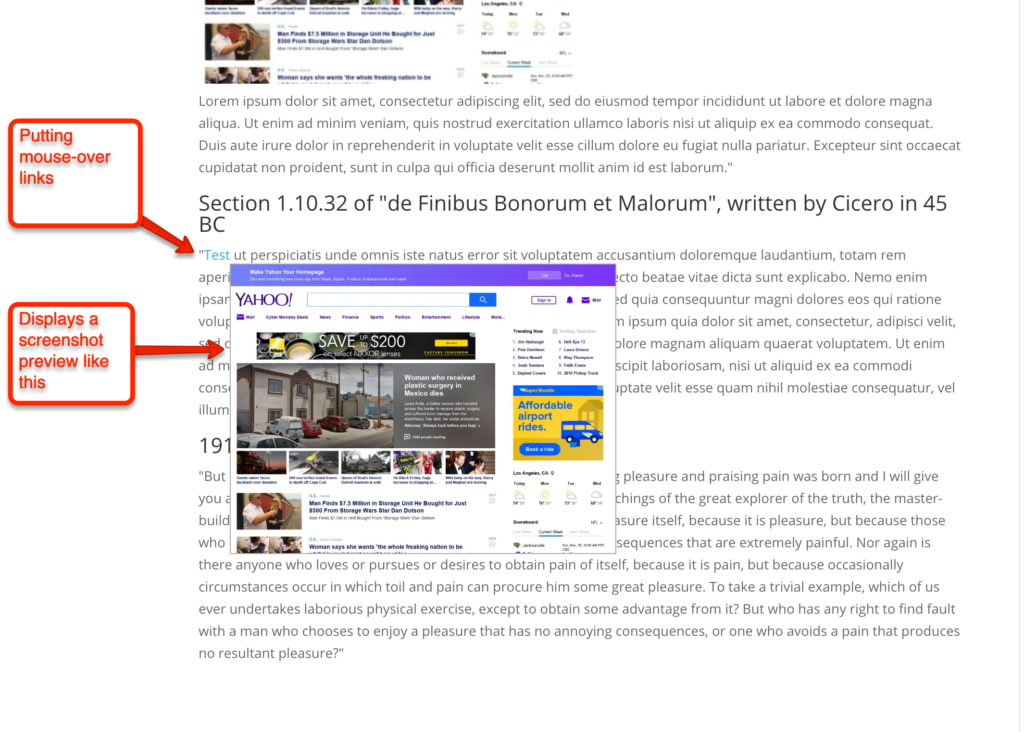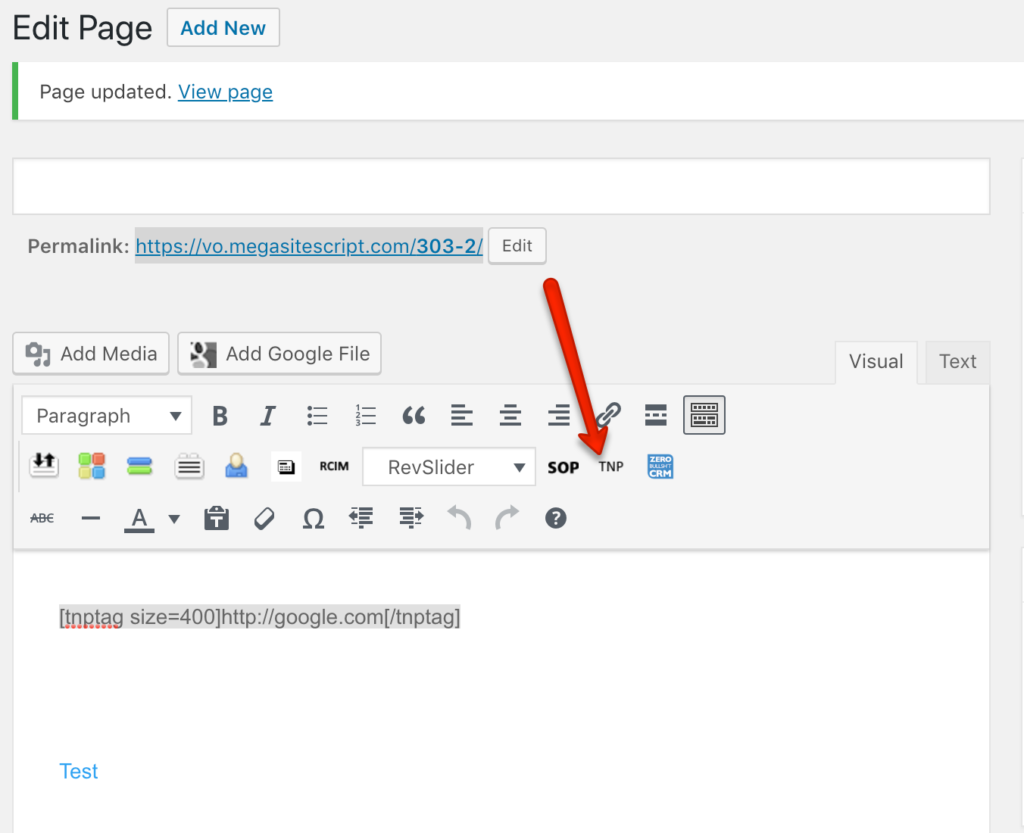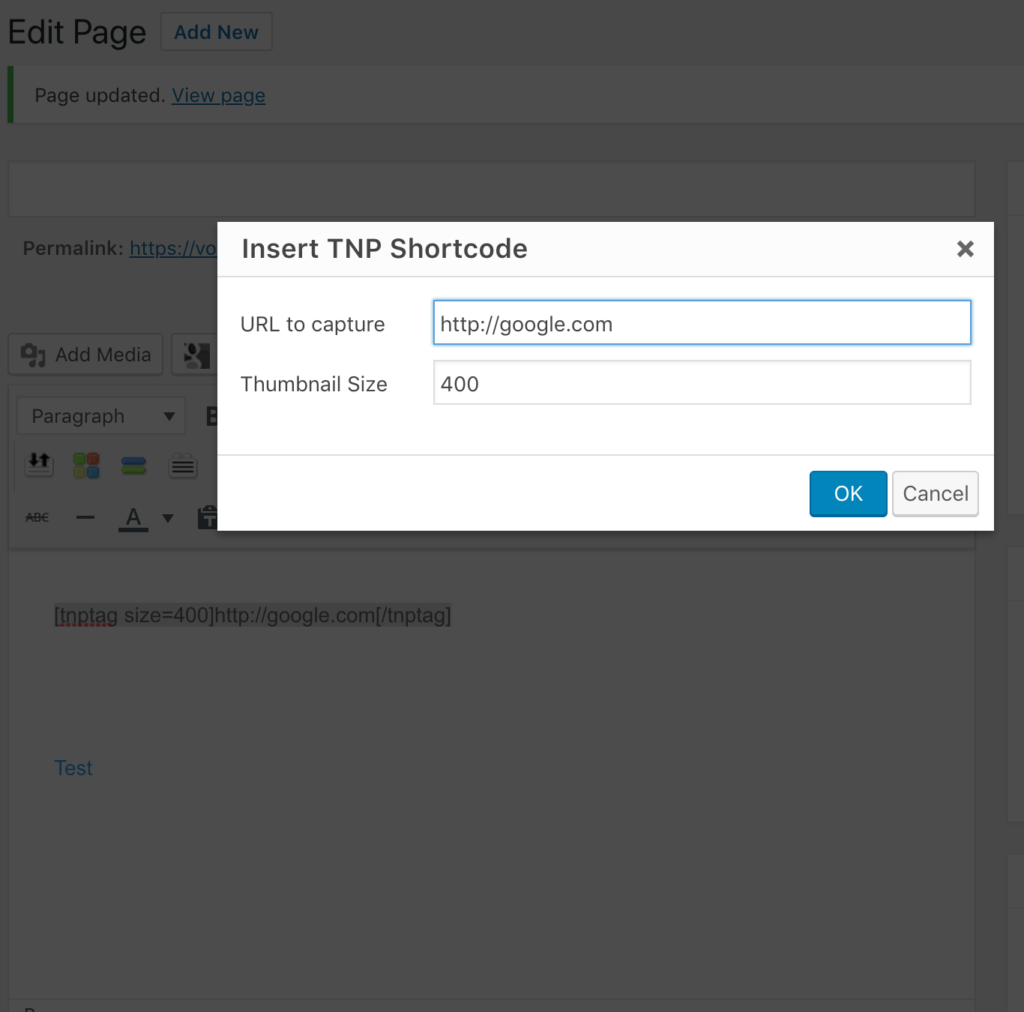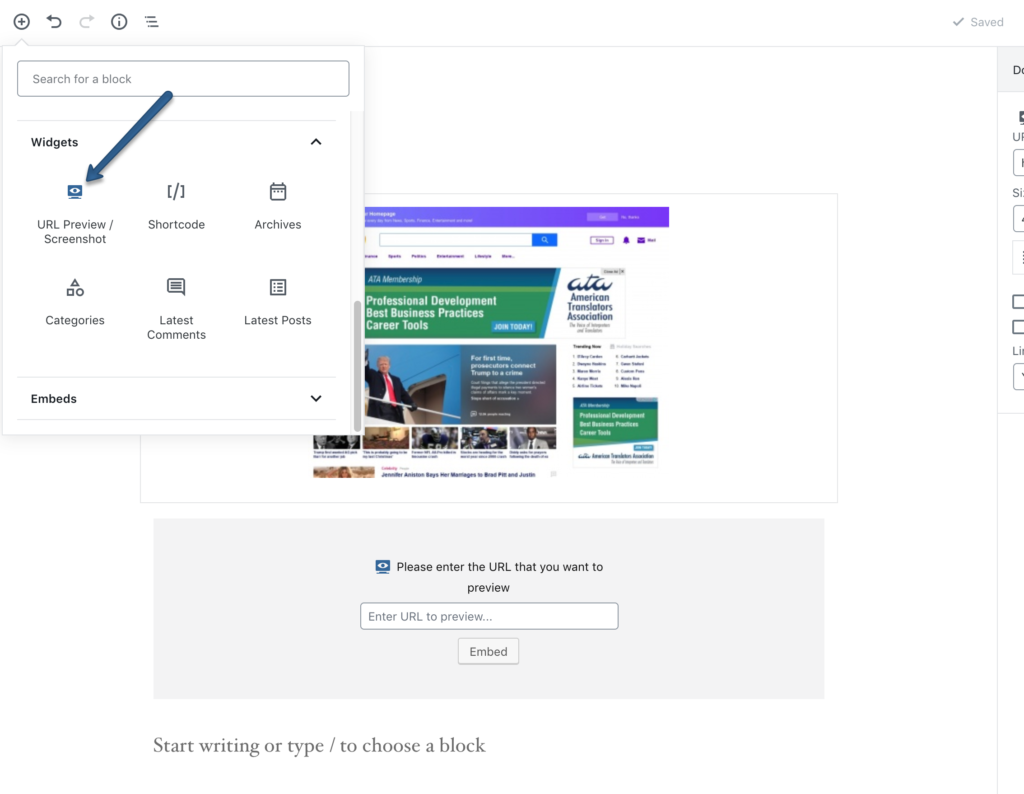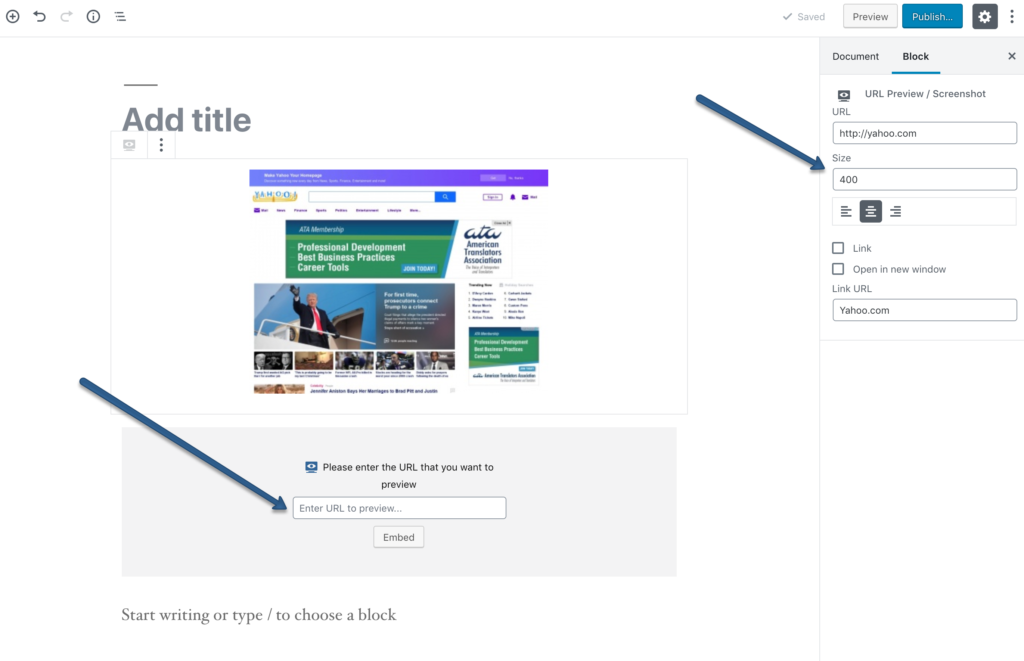ThumbnailsPRO - Automated URL Screenshot Previews
| 开发者 |
francofrenette
robertsteinberg |
|---|---|
| 更新时间 | 2018年12月13日 21:06 |
| 捐献地址: | 去捐款 |
详情介绍:
安装:
This section describes how to install the plugin and get it working.
- Activate the WordPress plugin by uploading the files in this folder to your WordPress's plugin folder and then going to the plugins section of your WordPress' admin area and clicking "activate" for the "ThumbnailsPro" plugin.
- You'll now see a new menu item under the "settings" menu of your WordPress installation... instructions will be on that page.
屏幕截图:
更新日志:
1.0
- first version.
- update for wp3.5+
- change so doesnt use short form php echo not enabled on all php installations
- Major re-write *
- Update for current versions of WordPress *
- Uses different and more available service to generate thumb images *
- Added wysywig editor button to insert thumbs *
- Minor changes to this file *
- Issues with repository layout *
- SVN problems *
- Settings page changes *
- listing changes *
- Added support for gutenberg blocks *
- fixed path problem for hover thumbs *
- adjusted load so works with gutenberg and classic editors *
- improved help page *
- minor change to function naming to avoid conflict *