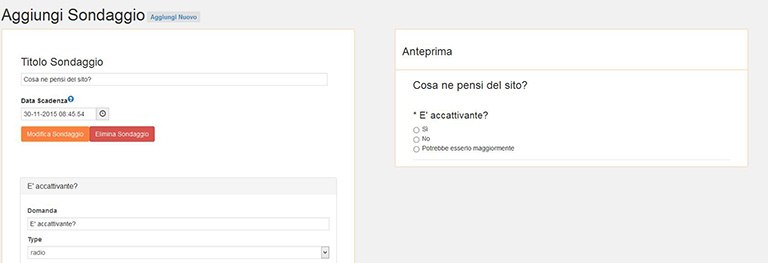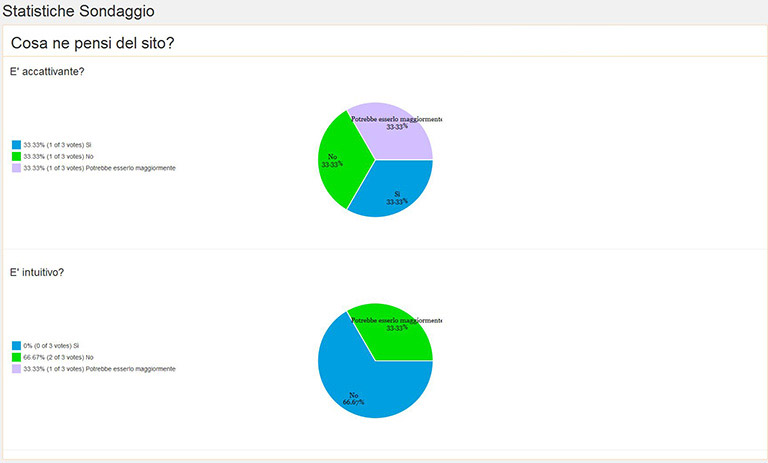WordSurvey
| 开发者 | Sersis - Servizi e Sistemi |
|---|---|
| 更新时间 | 2023年7月7日 18:06 |
| PHP版本: | 4.3.1 及以上 |
| WordPress版本: | 5.7 |
| 版权: | GPLv2 or later |
| 版权网址: | 版权信息 |
详情介绍:
This plugin allows you to create complete surveys, publish surveys with a shortcode and view survey results in the admin backend. You can also see the statistics of your voting poll..
Features
- Publish your survey on pages or posts by including a shortcode.
- View results of your surveys (statistics) in the admin area of your WordPress site.
- Contextual help available for many of the survey builder options
- Export the statistics in PDF format
- Create more surveys
- Duplicate survey
- Choose whether to show the title of the survey or not for each survey
- Choose the size that the title must have for each survey
- Choose the color of the button to vote
- Export statistics of your surveys also in CSV and XLS format
- Visit our website to download the PRO Version!
安装:
Option 1
- Within your WordPress admin area, navigate to "Plugins".
- Click the "Add New" link near the top of your screen.
- Click the "Upload" link.
- Click the browse button and navigate to wherever you downloaded the zip file to, select the zip file
- Click the "Install Now" button
- Click "Activate Plugin"
- Extract the zip file
- Upload (ftp) the resulting
wp-wordsurveyfolder to your/wp-content/plugins/directory. - Activate "WordSurvey" through the "Plugins" menu in WordPress
- Once activated, your admin menu will have an item labeld "WordSurvey", that item has a submenu item called "Add Survey", this is where you can add a new survey, and an item called "WordSurvey" where you can configure build your surveys & view their results.
- In a PRO Version there is also the 'Settings' submenu where you can choose the color of the button to vote.
屏幕截图:
常见问题:
How can I edit a survey?
- Under the 'WordSurvey' menu you can click on the 'Edit' link of survey. This will display a page where you can modify your survey.
How do I delete a survey?
- Under the 'WordSurvey' menu you can click on the 'Delete' link of survey. This will delete the survey, but before it must to be confirmed.
How do I create a survey?
- Under the 'Add Survey' menu you can create a survey. This will display a page where you can create a survey with question and answer.
How do I publish a survey?
- Surveys can be published in your blog posts or pages using a simple shortcode. After you have built a survey, its details are available under the "WordSurvey" menu. The shortcode for each of your surveys is displayed near the name. Alternatively, the survey can be published with the tinymce button in the WordPress text editor just by entering the survey code.
更新日志:
1.0
- First release
- The poll may be inserted in text of page content
- Add export statistics in PDF format
- Correct some bugs
- change banner and the icon
- add the redirect at the Home page after vote
- correct bug after click on "Vote" button
- compatibility with last wordpress version
- fixed bug on calculation of votes
- compatibility with last wordpress version
- compatibility with last wordpress version
- compatibility with last wordpress version